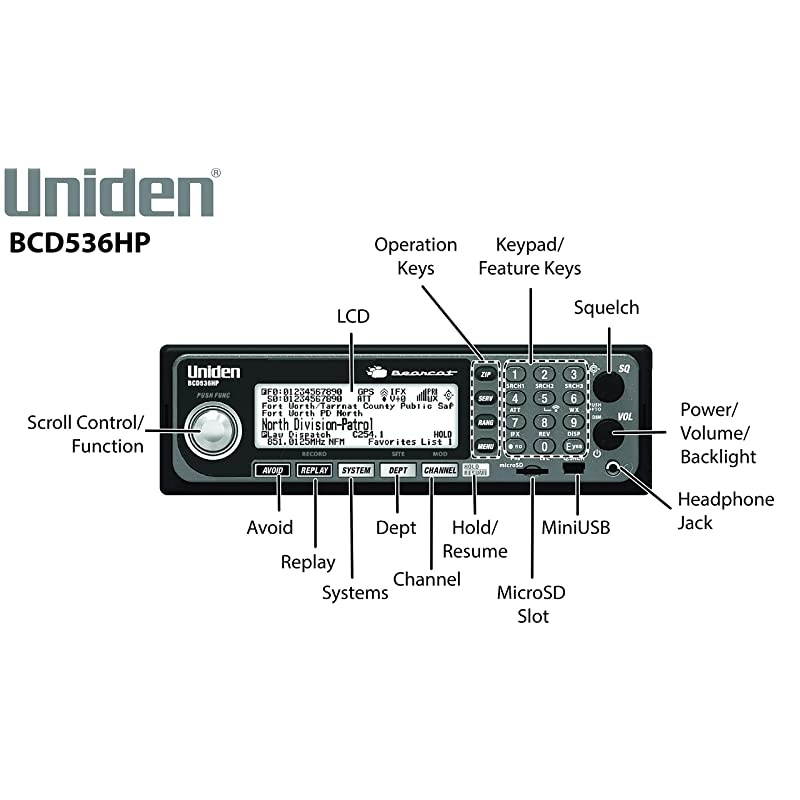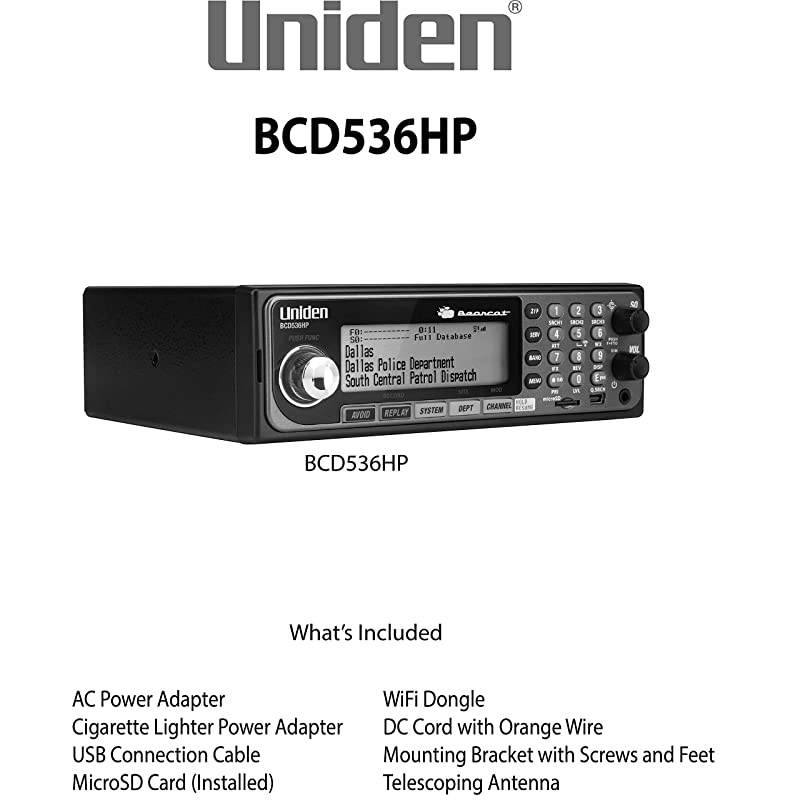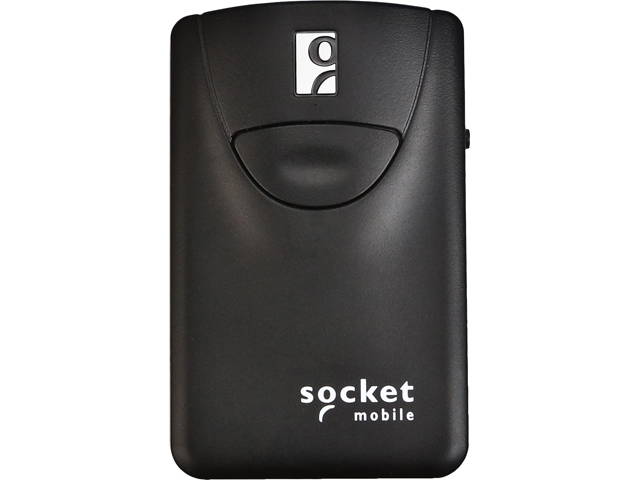Trusted shipping
Easy returns
Secure shopping
Buy BCD536HP HomePatrol Series Digital Phase 2 BaseMobile Scanner with HPDB and WiFi BC20 Bearcat 20Watt External Communications Speaker in United States - Cartnear.com

BCD536HP HomePatrol Series Digital Phase 2 BaseMobile Scanner with HPDB and WiFi BC20 Bearcat 20Watt External Communications Speaker
CTNR1718581 CTNR1718581It\'s a Wig
2027-03-03
/itm/bcd536hp-homepatrol-series-digital-phase-2-basemobile-scanner-with-hpdb-and-wifi-bc20-bearcat-20watt-external-communications-speaker-1718581
USD
1076.09
$ 1,076 $ 1,098 2% Off
Item Added to Cart
customer
*Product availability is subject to suppliers inventory
SHIPPING ALL OVER UNITED STATES
100% MONEY BACK GUARANTEE
EASY 30 DAYSRETURNS & REFUNDS
24/7 CUSTOMER SUPPORT
TRUSTED AND SAFE WEBSITE
100% SECURE CHECKOUT
Color: BCD536HP |
Style: Base/Mobile Scanner + BC20 Speaker BCD536HP HomePatrol Series Digital Phase 2 Base/Mobile Scanner with HPDB and Wi-Fi. Simple Programming, TrunkTracker V, S. A. M. E. Emergency/Weather Alert. Covers USA and Canada.
Troubleshooting: Scan Mode, Nothing to Scan 1. Make sure you Set Your Location to scan the Database. 2. Make sure Favorites Lists are enabled in Set Scan Selection. 3. Make sure Service Types are enabled for the Channels you want to hear. 4. Make sure you have locations programed if Use Location Control is On. 5. Make sure longitude and latitude are N and W (for N America). 6. Make sure Systems/Departments/Channels are not Avoided. 7. Make sure Favorites List/System quick key is enabled. 8. (Search with Scan) Make sure Troubleshooting Search with Scan is enabled in Select Lists to Monitor and the Search for Menu and for the Custom Search. With Scanning Interrupted 1. Turn off Priority Scan. Change Priority Interval. 2. Turn off Close Call Priority. 3. Turn off Weather Priority. 4. Set Channel Delay longer. 5. Set positive Channel Delay. All Channels Out of Range 1. Increase your range. 2. Turn Location Control off for the Favorites List.. Backlit Keypad & LCD. Simple-to-use Sentinel PC Software keep your scanners database and firmware up to date (BC20) Bearcat 20-Watt External Communications Speaker.
Durable Rugged Design, Perfect for Amplifying Scanners, CB Radios, and Other Communications ReceiversThis 4.5 -Inch speaker may be small but with its 300hz-5kHz it brings more balance to your already rock'n speakers. With its Scanner and CB capability you will be able to hear/communicate with ease. The noise blanker will help reduce any electrical noise that usually happens with incoming calls.
Style: Base/Mobile Scanner + BC20 Speaker BCD536HP HomePatrol Series Digital Phase 2 Base/Mobile Scanner with HPDB and Wi-Fi. Simple Programming, TrunkTracker V, S. A. M. E. Emergency/Weather Alert. Covers USA and Canada.
Troubleshooting: Scan Mode, Nothing to Scan 1. Make sure you Set Your Location to scan the Database. 2. Make sure Favorites Lists are enabled in Set Scan Selection. 3. Make sure Service Types are enabled for the Channels you want to hear. 4. Make sure you have locations programed if Use Location Control is On. 5. Make sure longitude and latitude are N and W (for N America). 6. Make sure Systems/Departments/Channels are not Avoided. 7. Make sure Favorites List/System quick key is enabled. 8. (Search with Scan) Make sure Troubleshooting Search with Scan is enabled in Select Lists to Monitor and the Search for Menu and for the Custom Search. With Scanning Interrupted 1. Turn off Priority Scan. Change Priority Interval. 2. Turn off Close Call Priority. 3. Turn off Weather Priority. 4. Set Channel Delay longer. 5. Set positive Channel Delay. All Channels Out of Range 1. Increase your range. 2. Turn Location Control off for the Favorites List.. Backlit Keypad & LCD. Simple-to-use Sentinel PC Software keep your scanners database and firmware up to date (BC20) Bearcat 20-Watt External Communications Speaker.
Durable Rugged Design, Perfect for Amplifying Scanners, CB Radios, and Other Communications ReceiversThis 4.5 -Inch speaker may be small but with its 300hz-5kHz it brings more balance to your already rock'n speakers. With its Scanner and CB capability you will be able to hear/communicate with ease. The noise blanker will help reduce any electrical noise that usually happens with incoming calls.