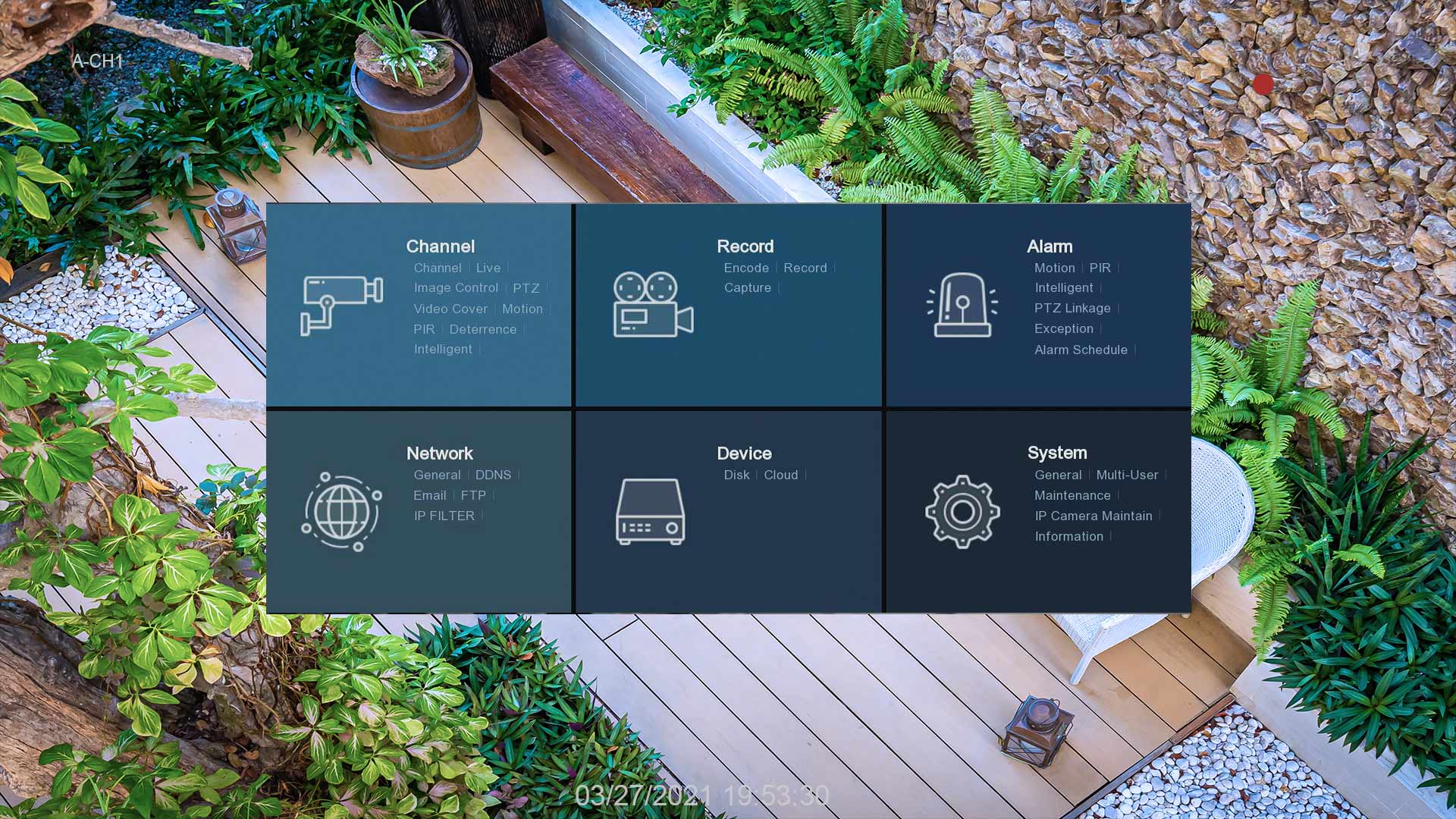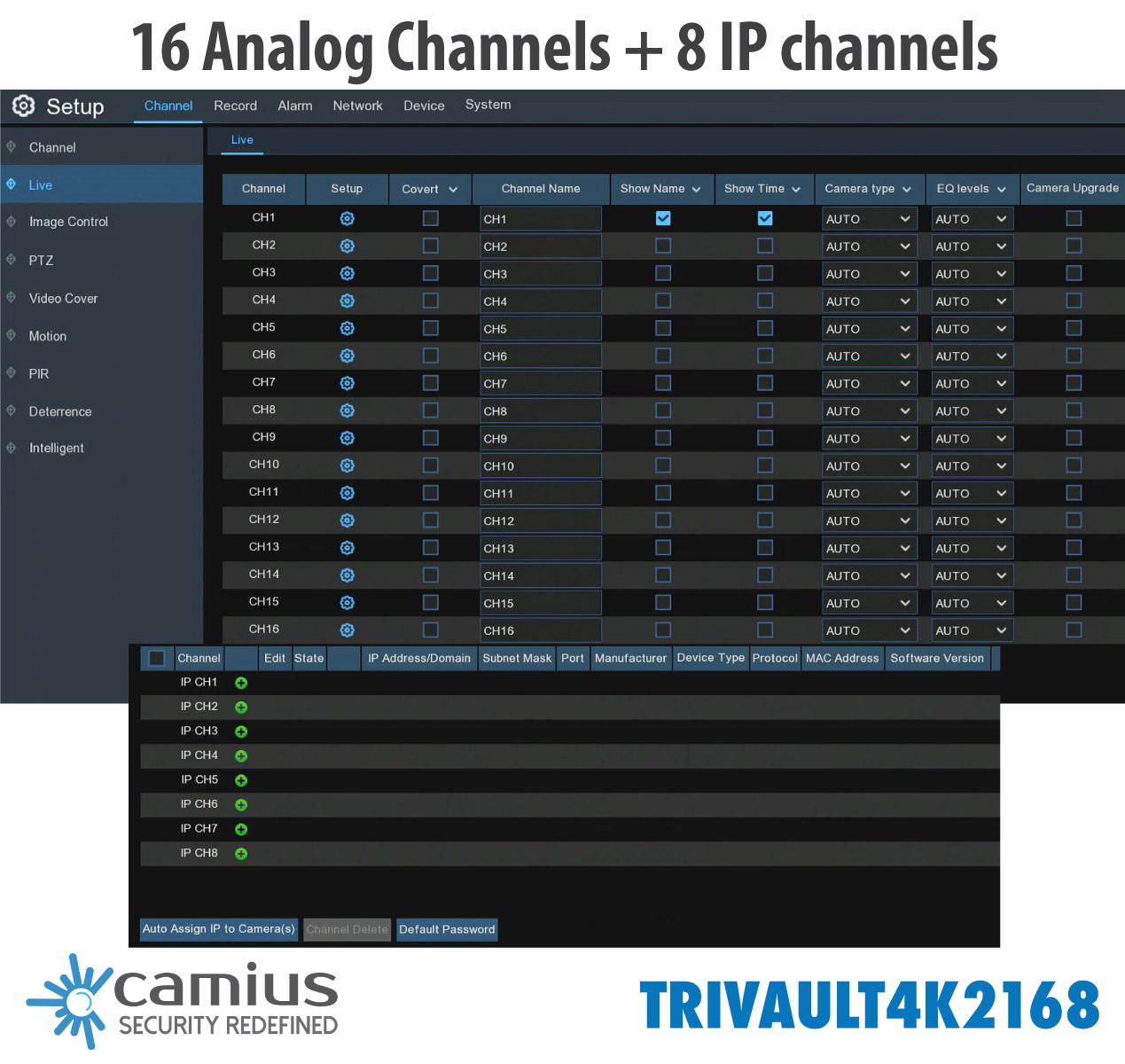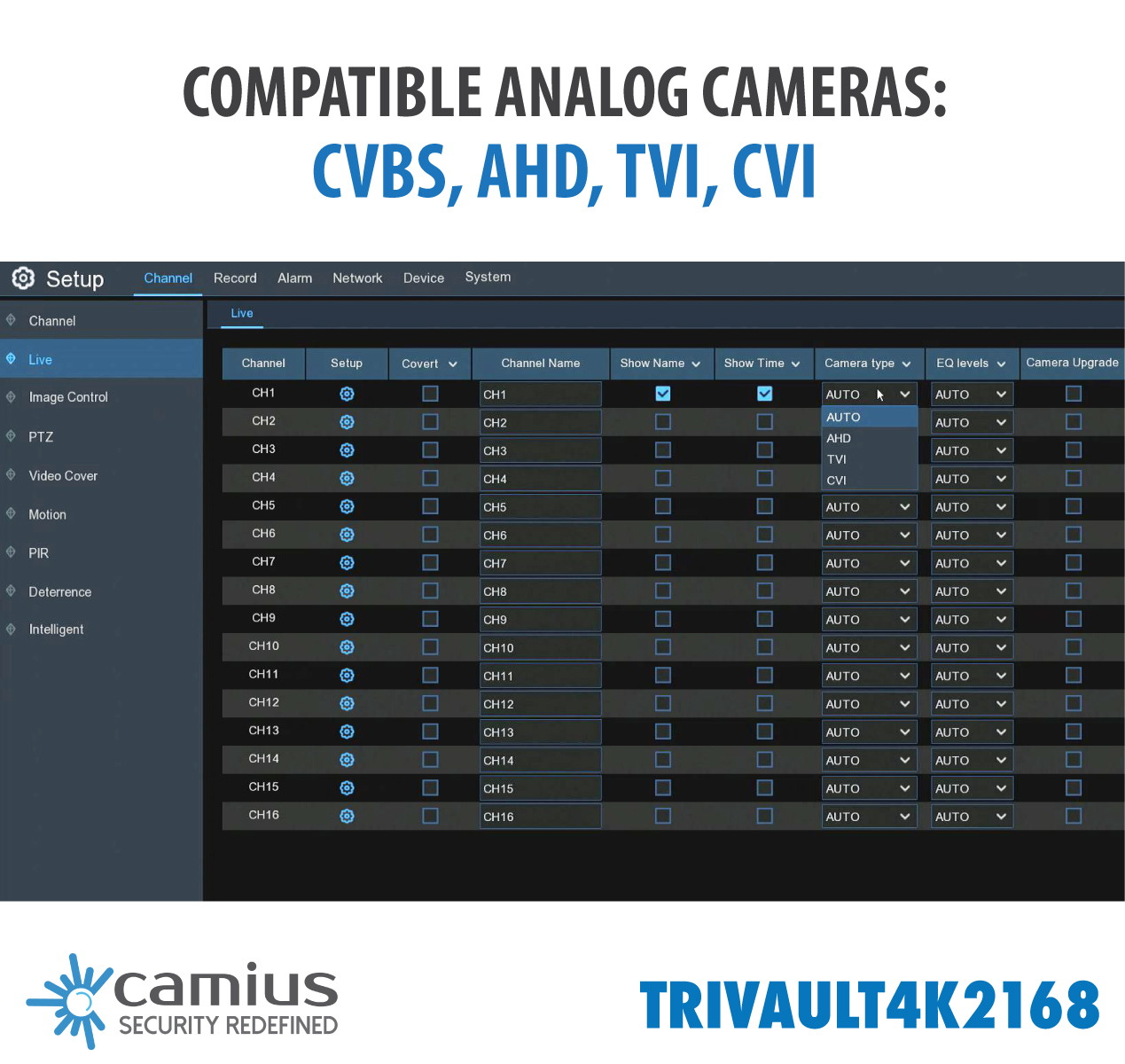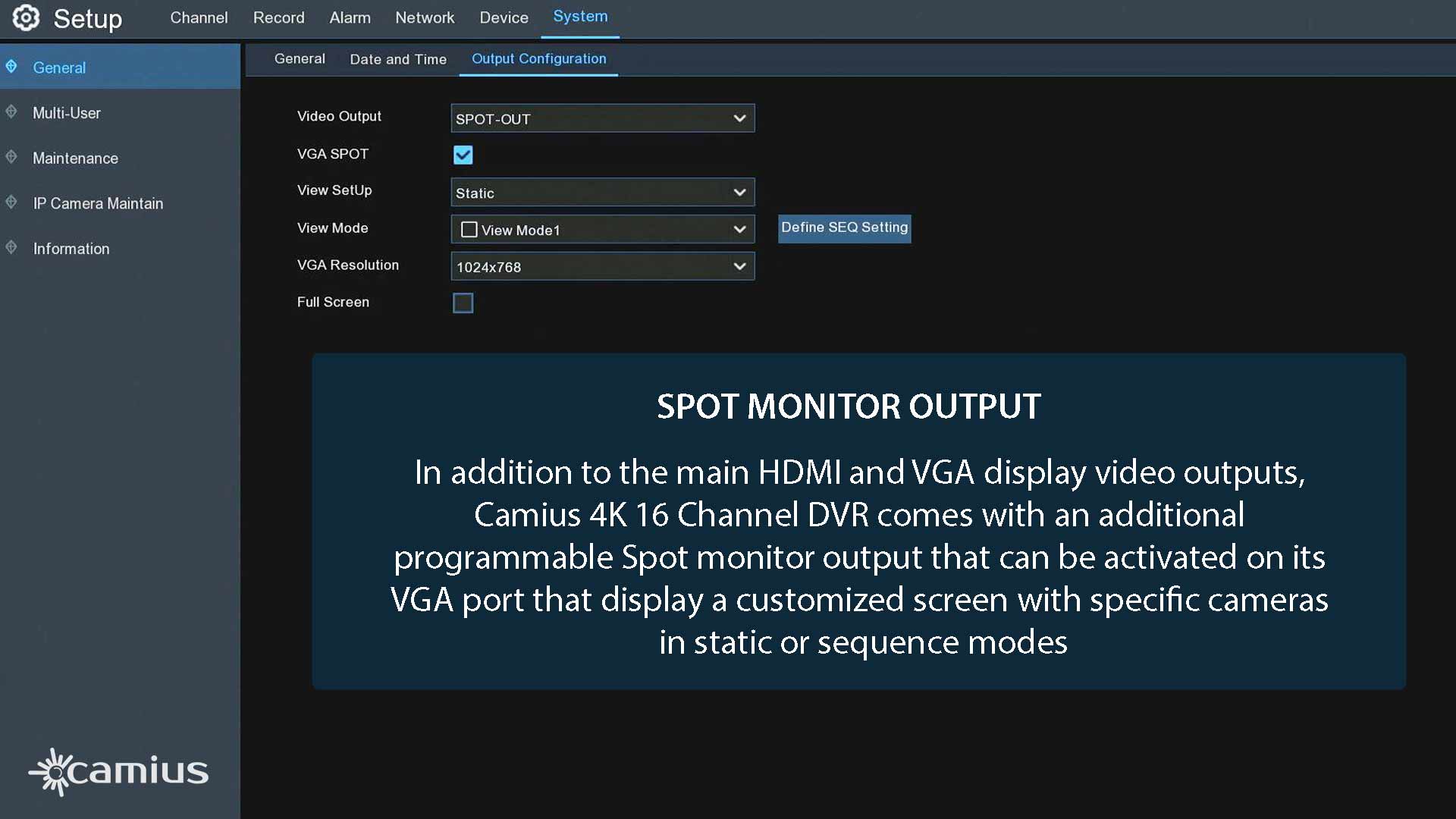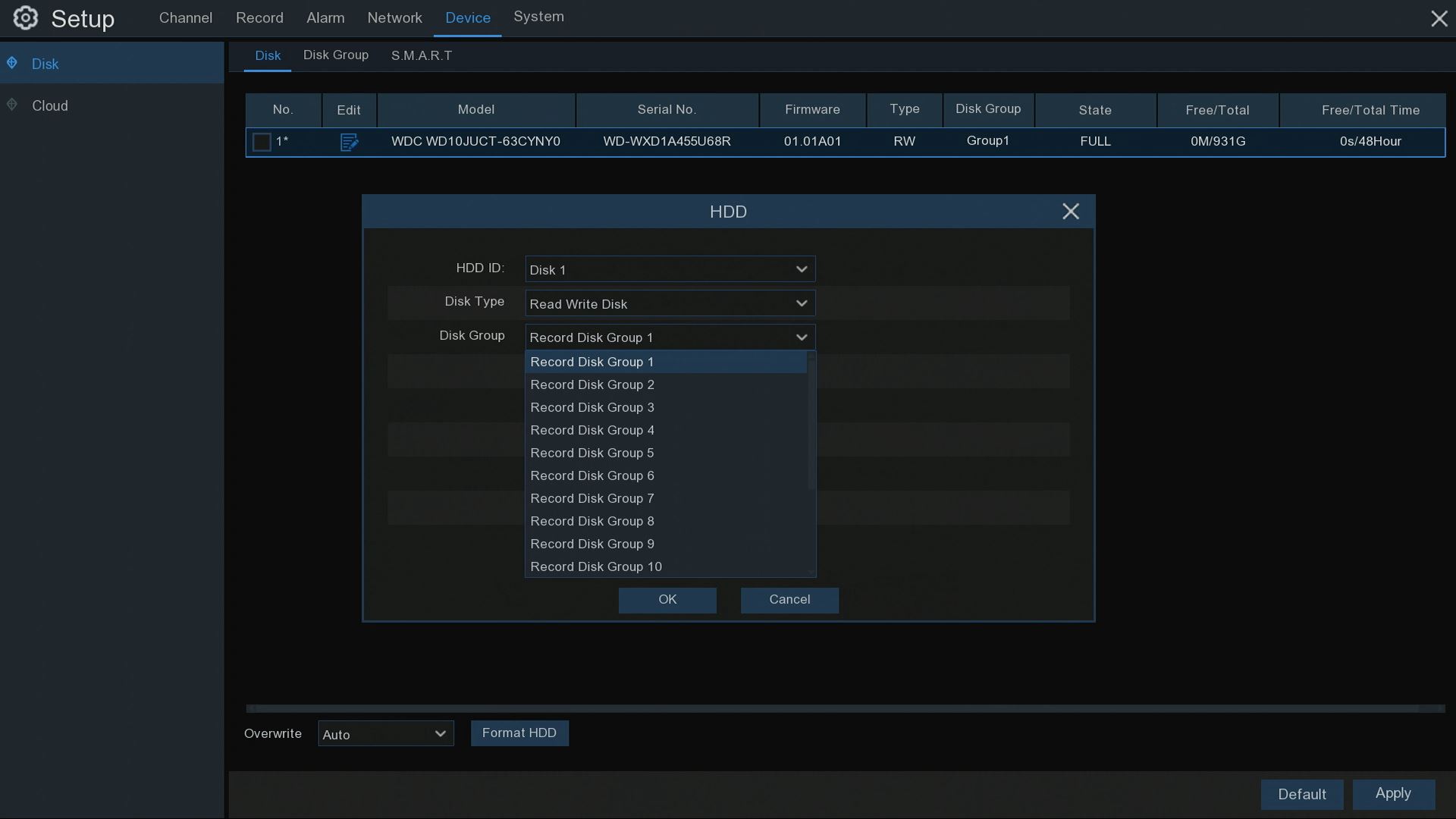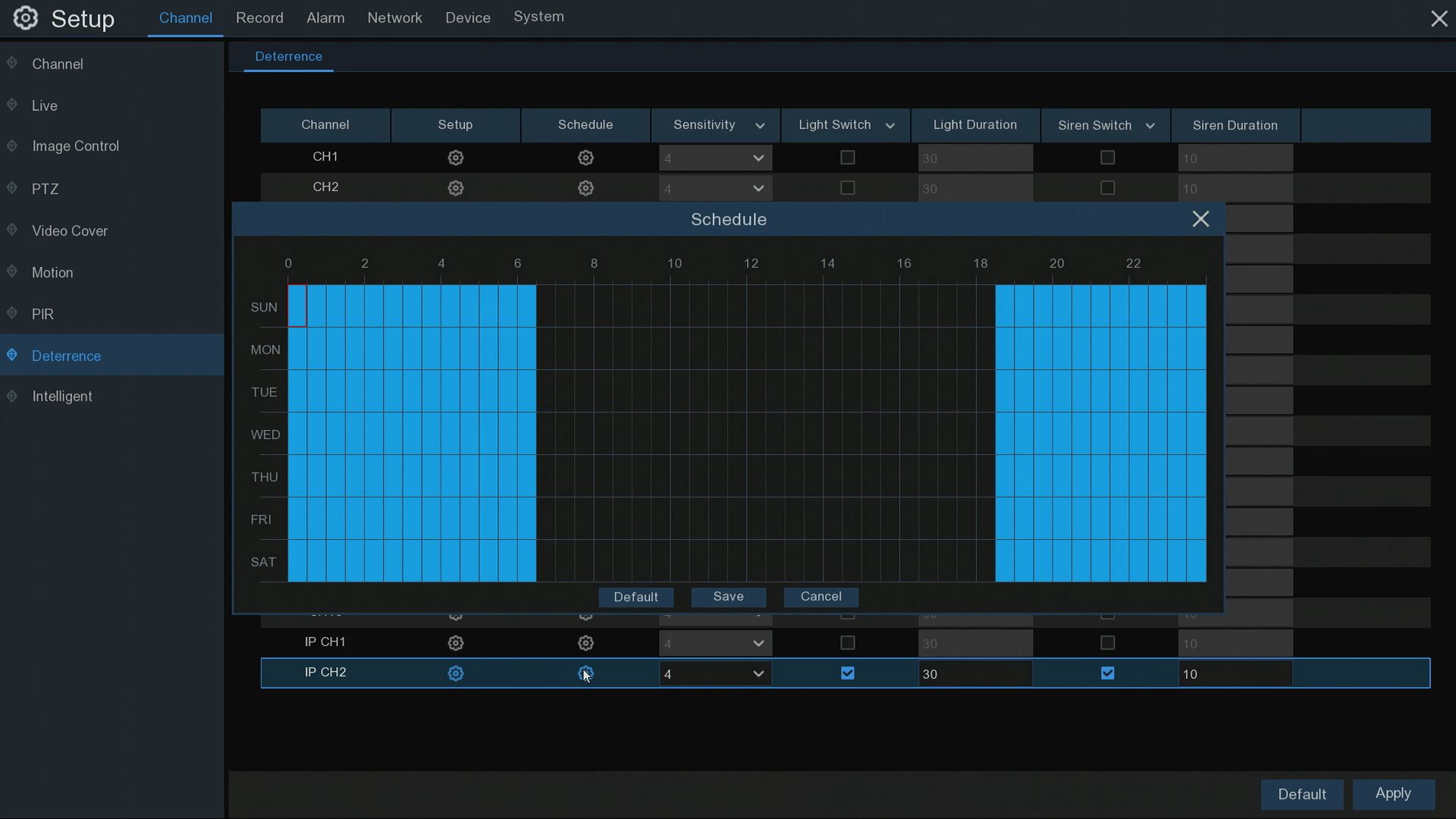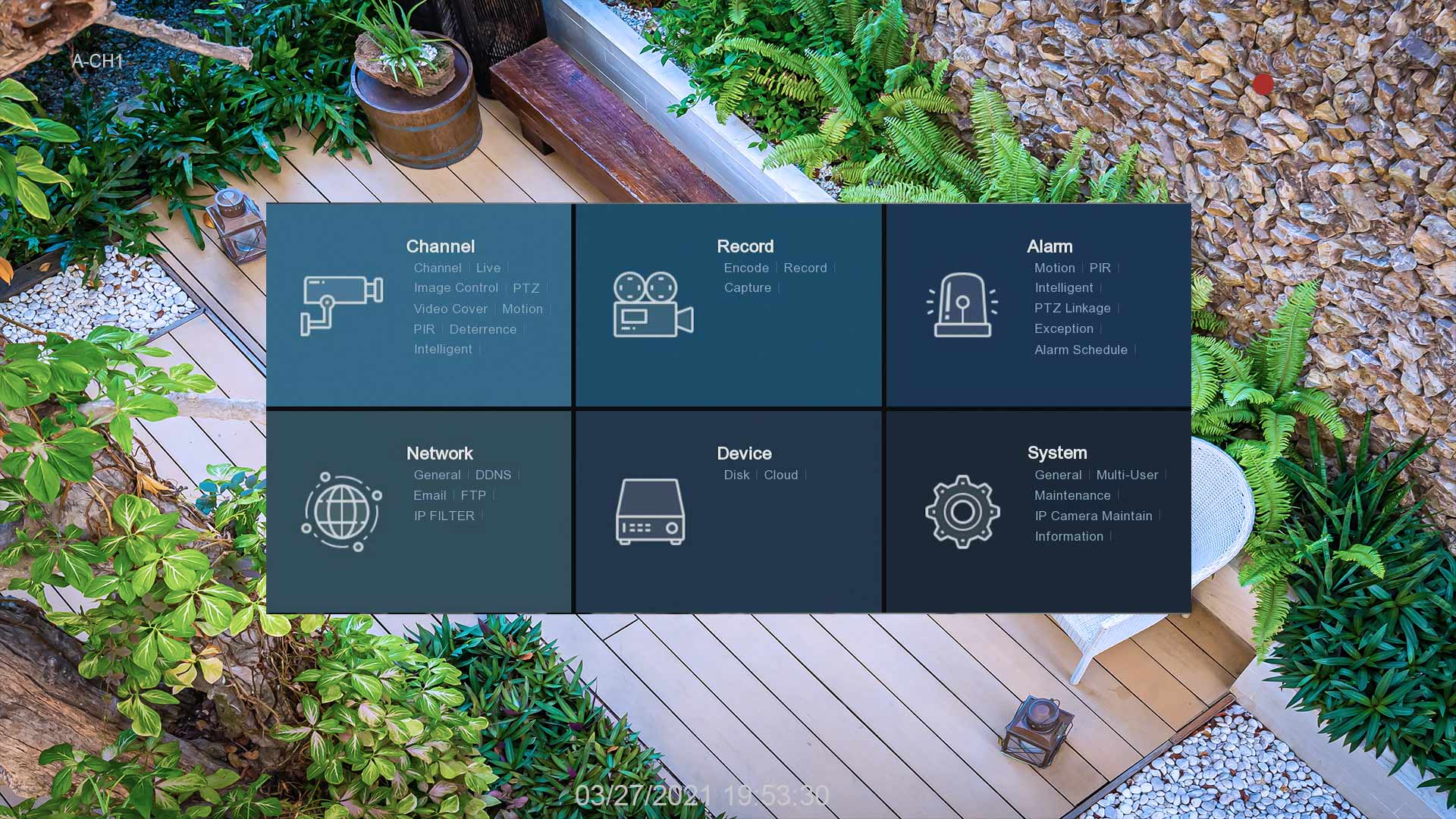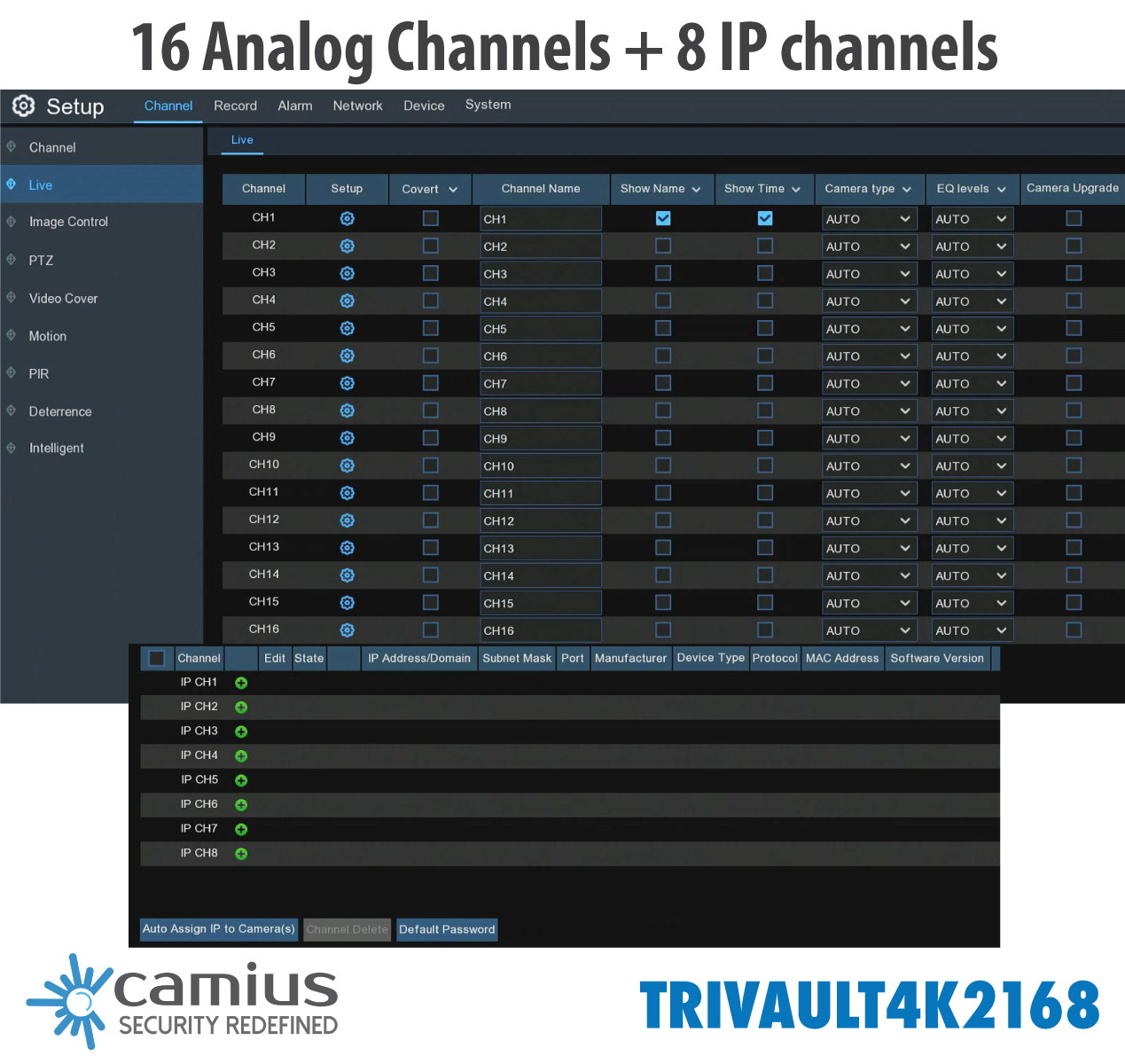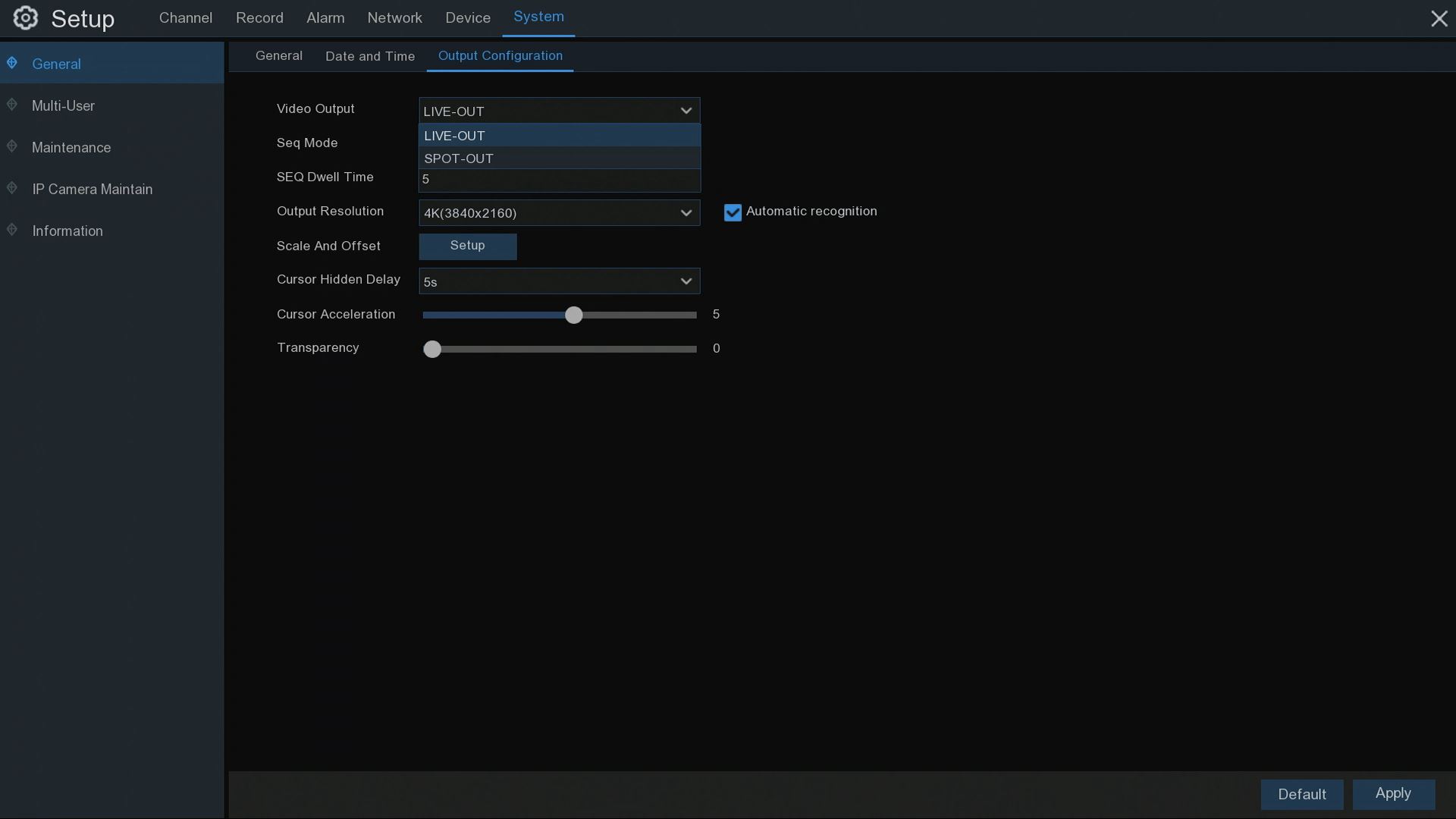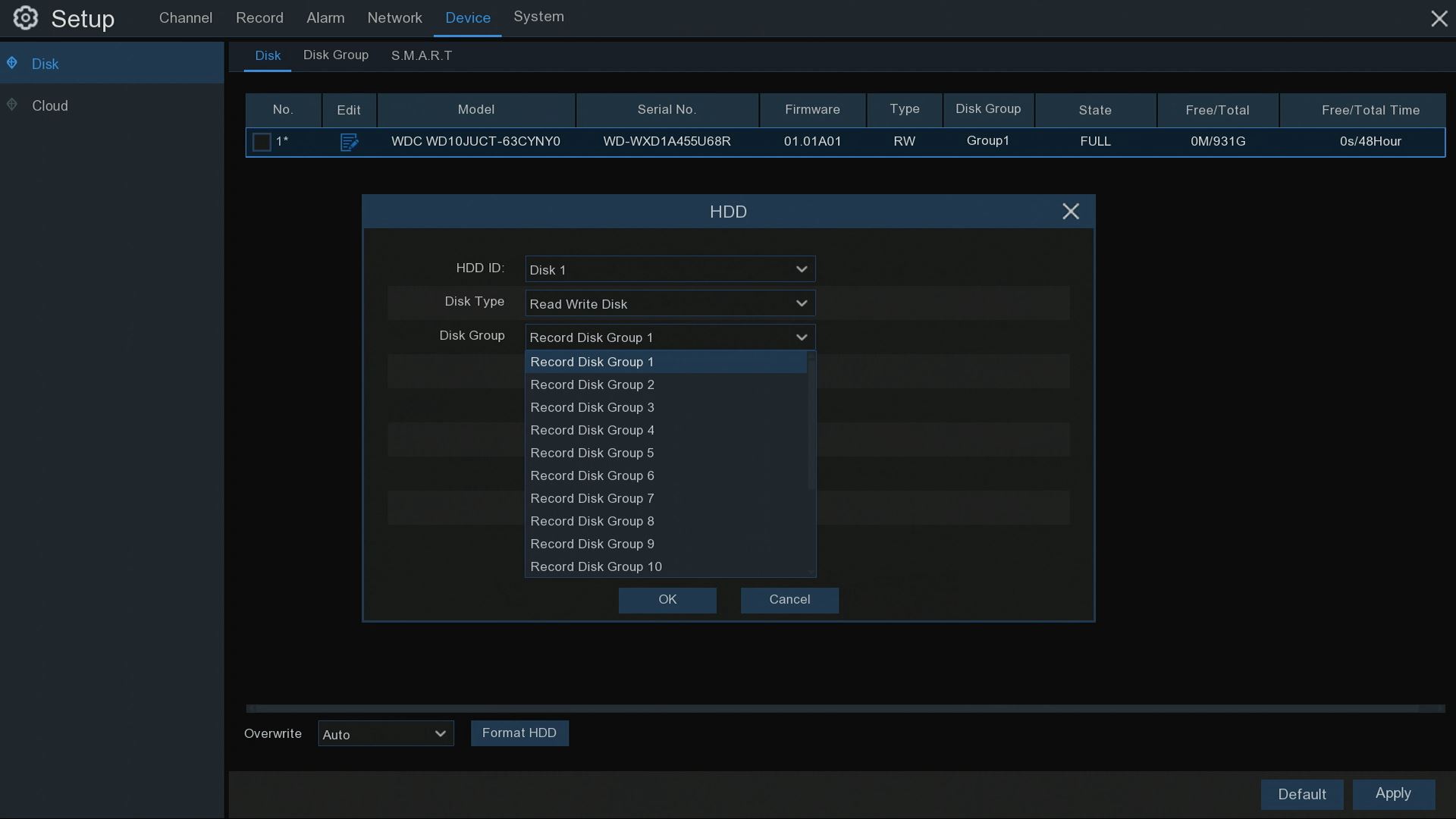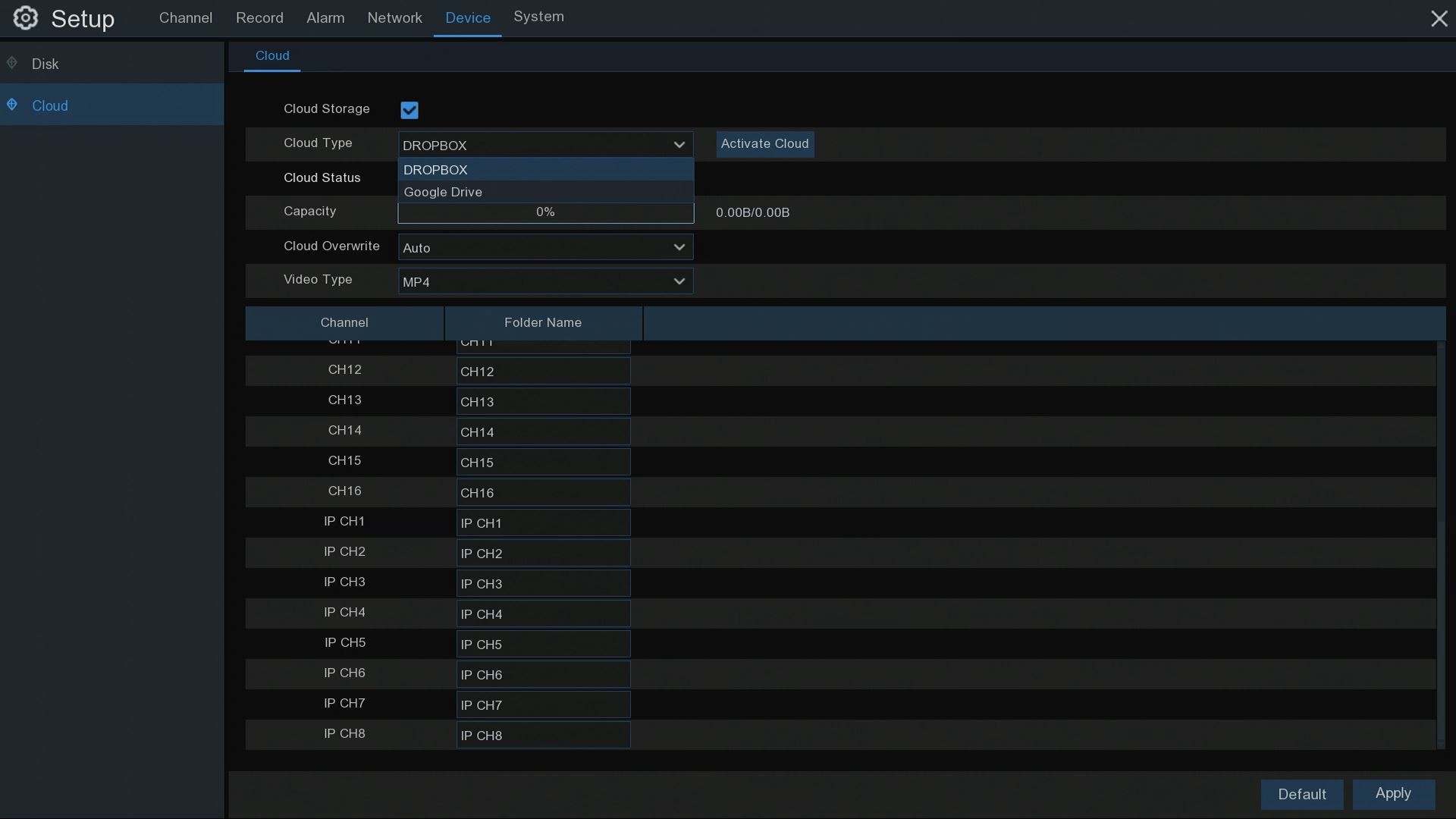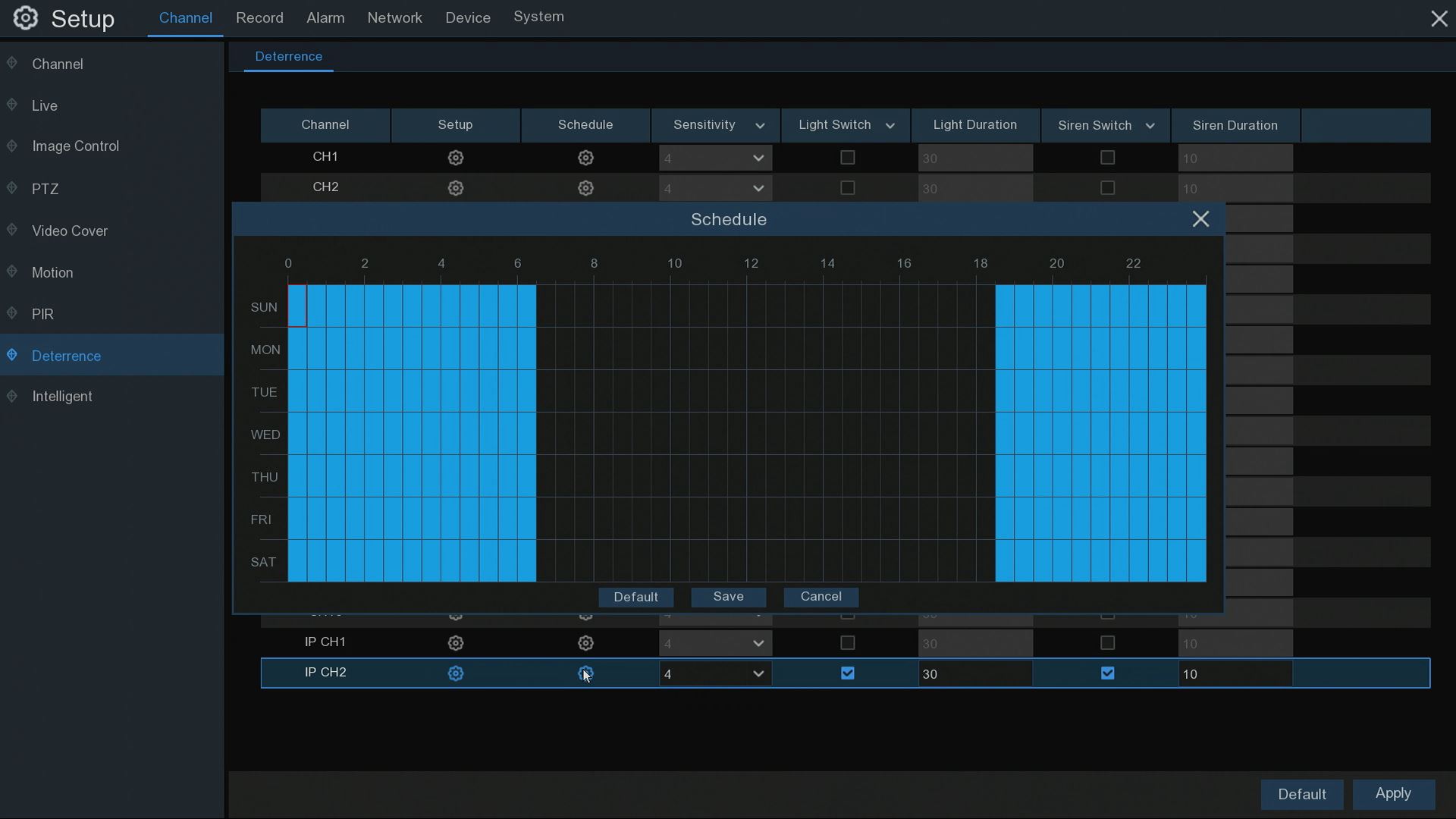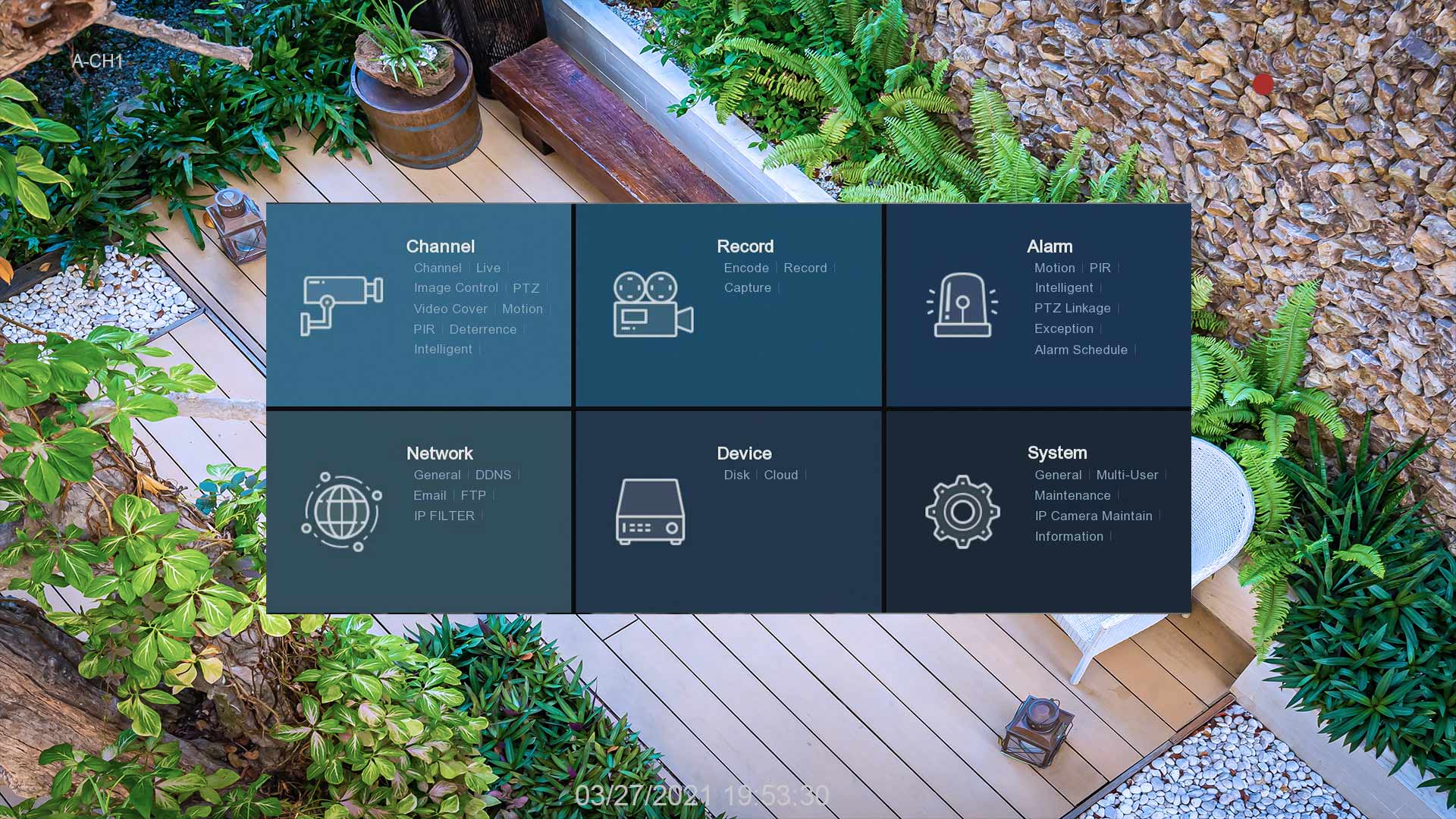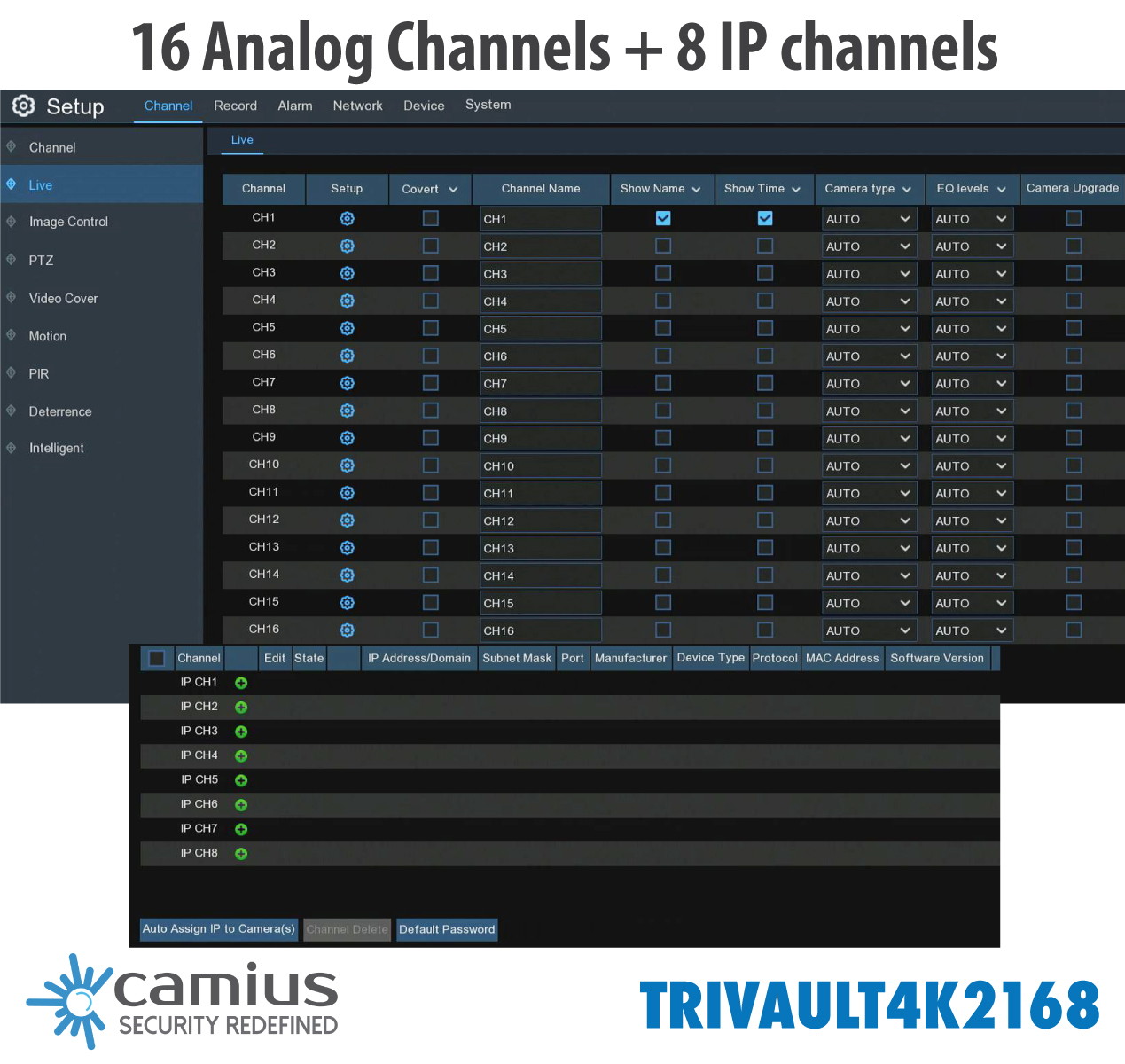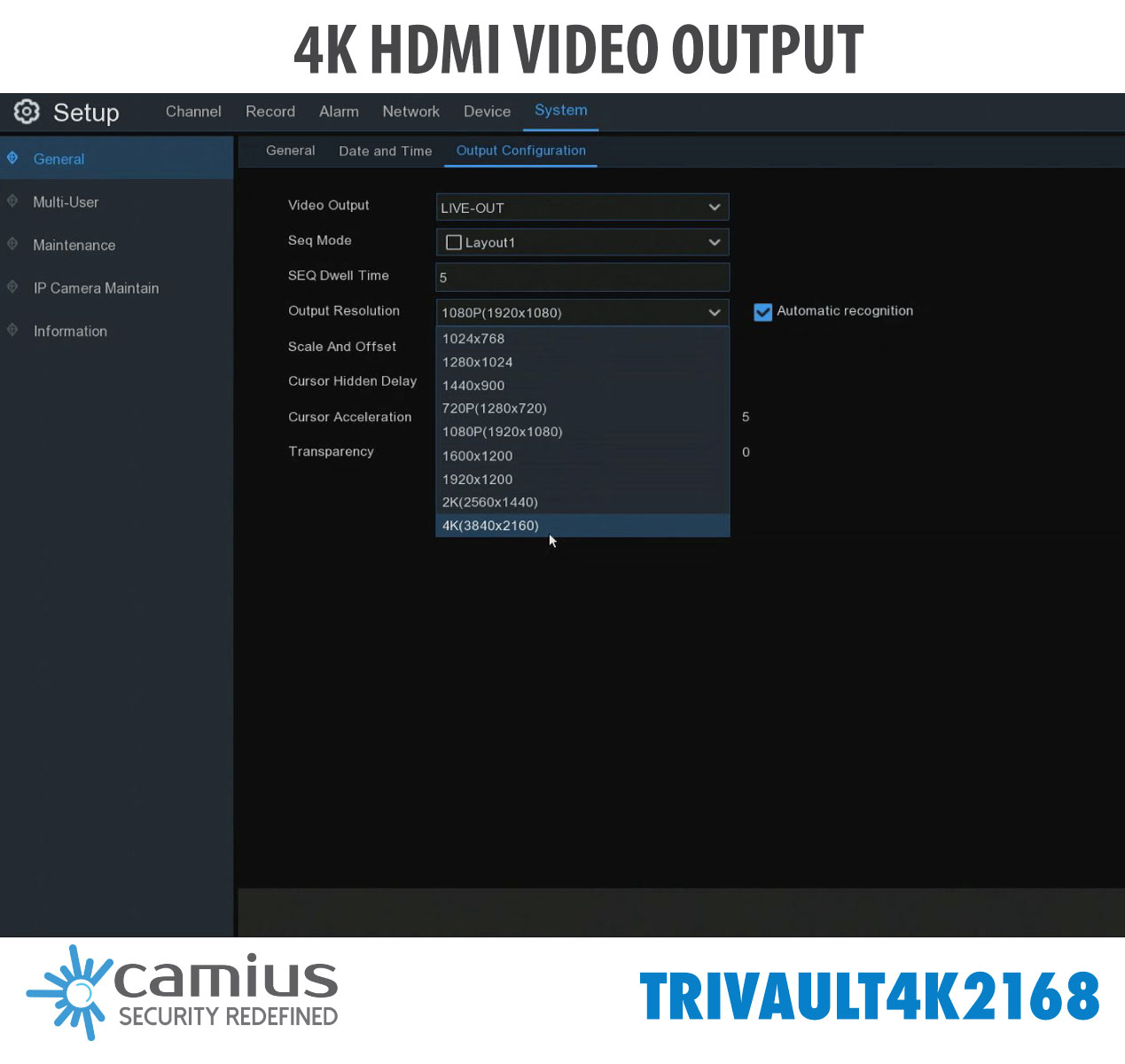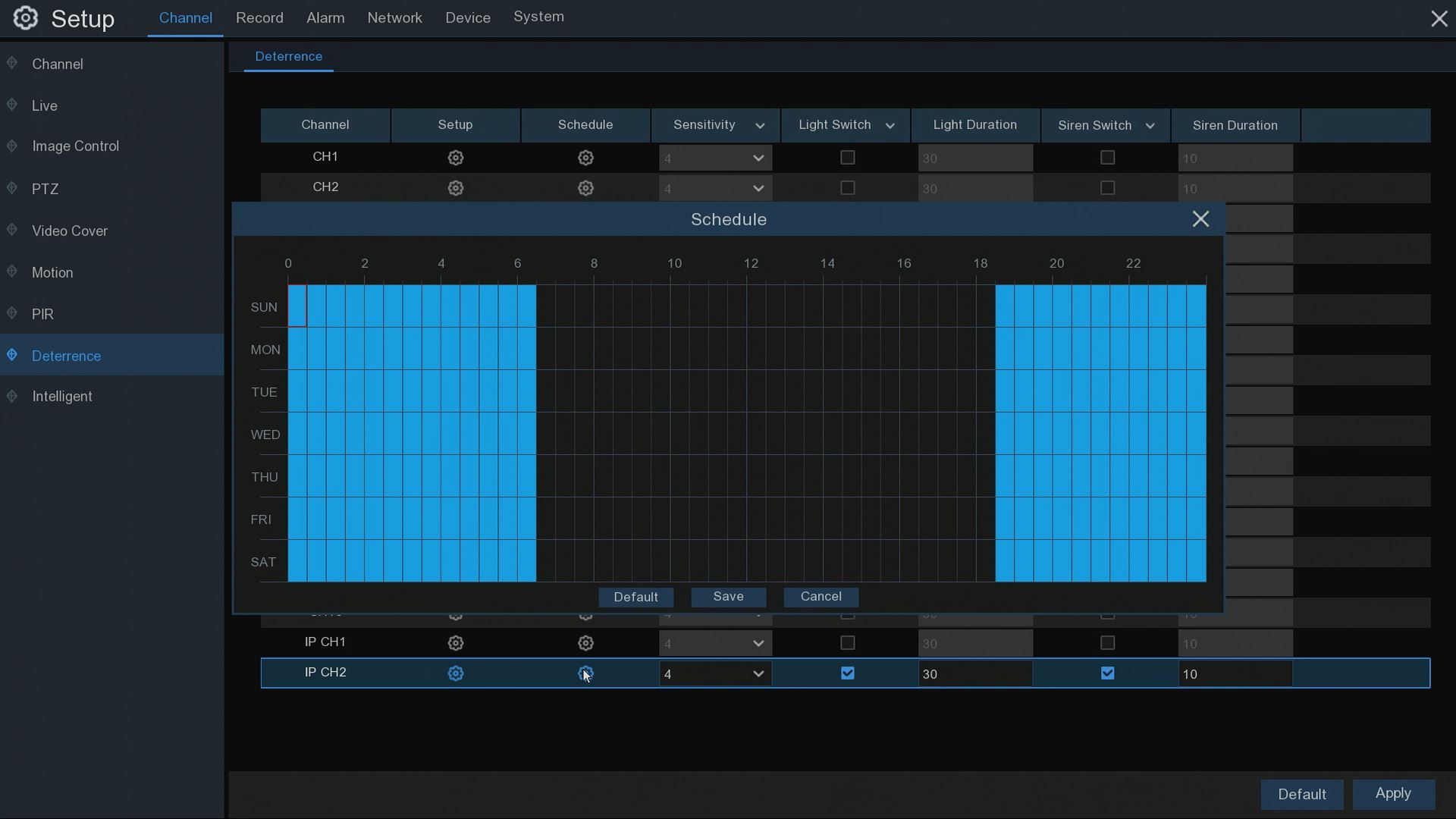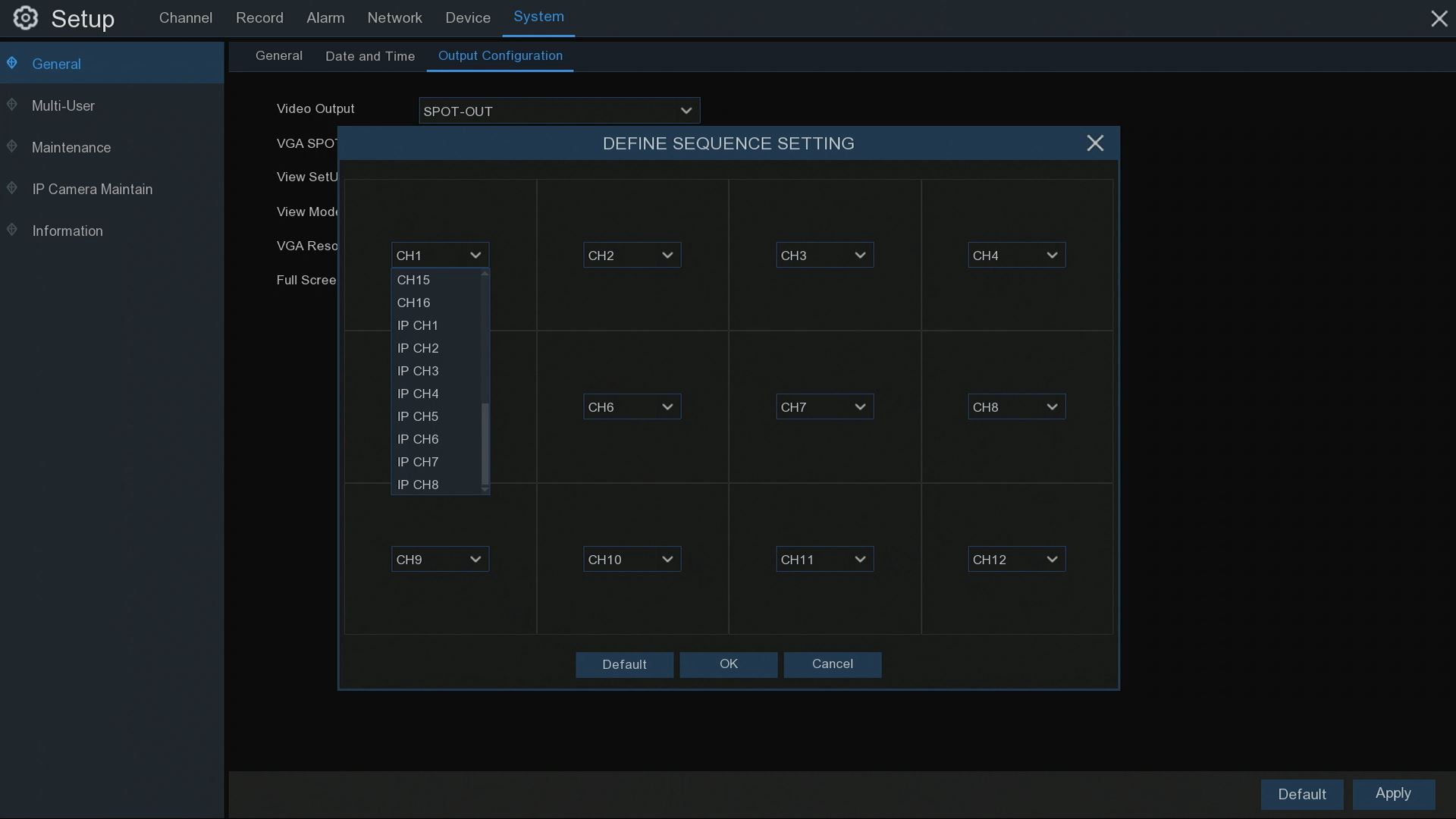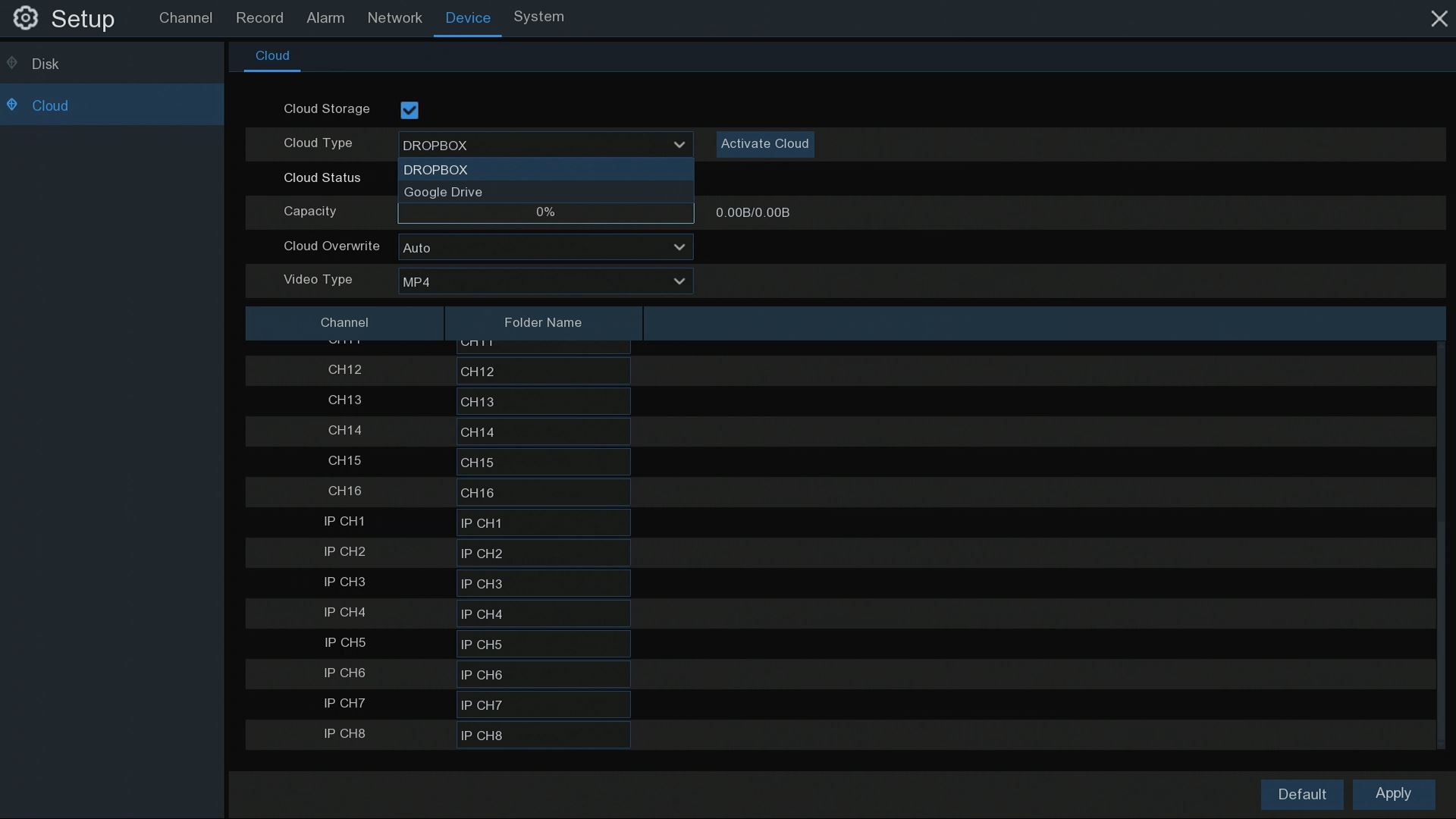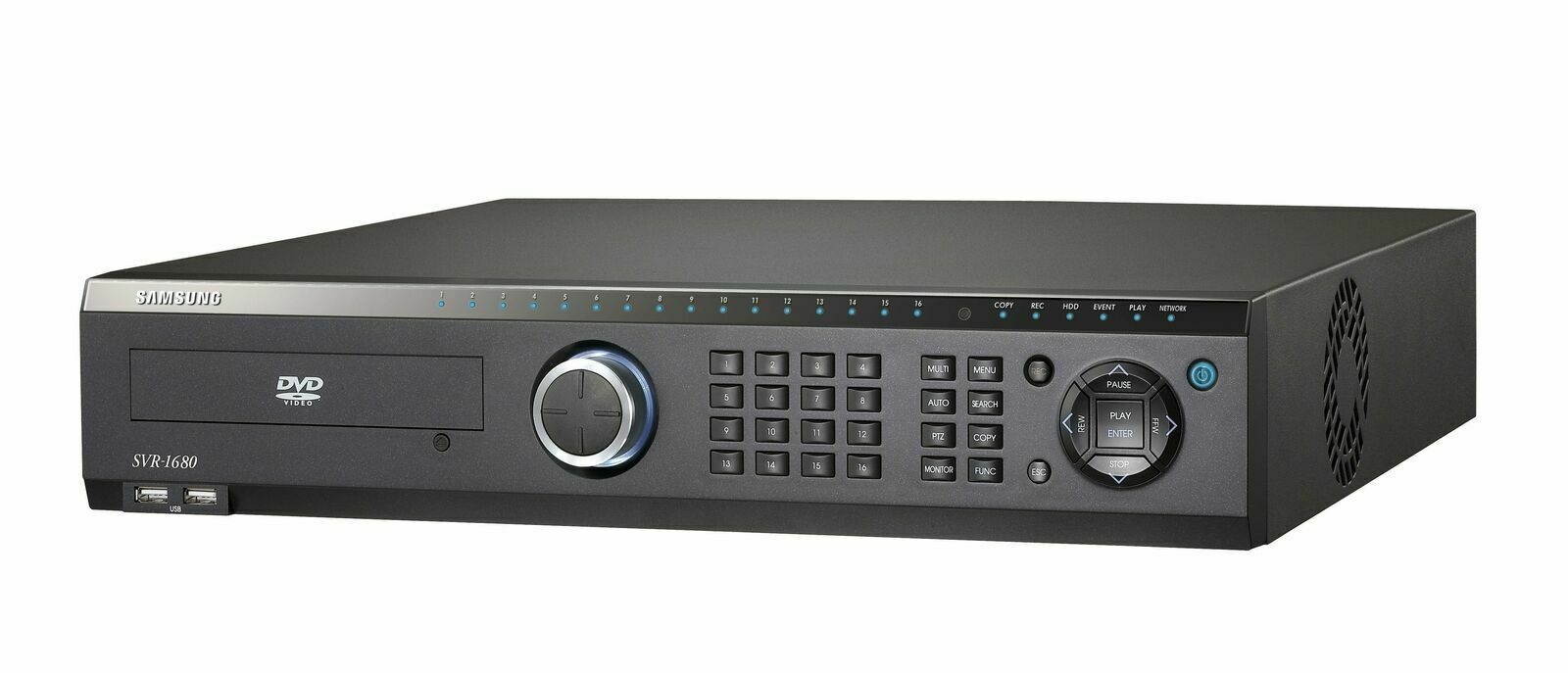Trusted shipping
Easy returns
Secure shopping
Buy Camius 4K 16 Channel Hybrid DVR without HDD - works with CVBS, AHD CVI, TVI BNC analog cameras + 8CH IP, 4K HDMI, Mobile app, PC, Mac software, view - TRIVAULT4K2168 (ONLY DVR) in United States - Cartnear.com

Camius 4K 16 Channel Hybrid DVR without HDD - works with CVBS, AHD CVI, TVI BNC analog cameras + 8CH IP, 4K HDMI, Mobile app, PC, Mac software, view - TRIVAULT4K2168 (ONLY DVR)
CTNR1120287 07599692676110 CTNR1120287Camius
2027-01-10
/itm/camius-4k-16-channel-hybrid-dvr-without-hdd-works-with-cvbs-ahd-cvi-tvi-bnc-analog-cameras-8ch-ip-4k-hdmi-mobile-app-pc-mac-software-view-trivault4k2168-only-dvr-1120287
USD
372.38
$ 372.38 $ 383.90 3% Off
Channels
16 Channel
24 Channel
Options
Item Added to Cart
customer
*Product availability is subject to suppliers inventory
SHIPPING ALL OVER UNITED STATES
100% MONEY BACK GUARANTEE
EASY 30 DAYSRETURNS & REFUNDS
24/7 CUSTOMER SUPPORT
TRUSTED AND SAFE WEBSITE
100% SECURE CHECKOUT
| Brand | Camius |
|---|---|
| Series | TriVault |
| Model | TRIVAULT4K2168 |
| Supported Protocols | DHCP, PPPoE, DNS, DDNS, RTSP, FTP, P2P |
| Network Interface | 1 x RJ-45 |
| Video Input | + 8CH IP |
| Video Output | VGA & HDMI video display output (1024 x 76, 720P (1280 x 720),1280 x 1024,1440 x 900, 1080P (1920 x 1080),1600 x 1200,1920 x 1200, 2K (2560 x 1440), 4K (3840 x 2160) Spot video output for the 2nd (call) monitor |
| Audio Input | 4 x RCA |
| Frame Rate | 1 to 30fps |
| Compression Format | H.265 |
| Recording Type | Continuous, Manual, Sound, Motion, Intelligent Video Detection & PIR detection (works only with Camius Spot828a and Spot528a cameras) |
| Video Setting | Display split 1 / 4 / 9 / 16 / Sequence |
| Processor | Embedded Linux |
| Storage Capacity | this DVR fits 2 Sata internal HDD up to 16TB (this item doesn't include any pre-installed hard drive) I A smart security camera system isn't complete without reliable storage, Camius DVR offers a dedicated section with details about the health of installed hard drives. The process is named SMART, which is short for Self-Monitoring, Analysis, and Reporting Technology The advantage of this technology running in the background and on-demand is that the user can stay up to date on the hard drive's health. The 4K DVR CCTV recorder fits 2 internal SATA hard drives with a capacity of up to 8TB each. |
| Operating System | Linux |
| Power Supply | 12V DC power supply, 5A |
| Temperature | -10°C~+55°C ( 14°F ~ +131°F) |
| Humidity | 10%--90% |
| Features | Free DVR Software Camius security systems go beyond the HDMI monitor and smartphone app. The free software can turn any desktop, laptop, PC, or Mac into a 24/7 surveillance station. Users can monitor live video and audio streams in addition to playback and manage cameras with access to device settings. This software is great for multiple installations as it can combine cameras connected to a Camius DVR or NVR in addition to individual Camius cameras on one screen. The software can display Up to 128 cameras on the same screen and manage multiple devices from different locations. Download Camius Software Camius View App The Smartphone Security Camera App Camius View offers full access to your cameras from any location. The mobile app is available on iOS and Android App stores and is ready to link into your security cameras out of the box. You can use your smartphone security camera App to view and playback any Camius security camera; 2-way audio is available for supported cameras, which allows the user to press and talk in addition to listening to audio. You can even activate the spotlight and siren for supported cameras remotely to deter threats. Camius View (iOS) Camius View (Android) |
| Dimensions | 20 x 16 x 10 inches |
| Weight | 11 |
| Package Contents | Recorder, USB Mouse, Power adapter, HDMI cable, set of screws for HDD installation, Installation guide |
Hybrid 4K 16 Channel Security Camera DVR is the perfect upgrade if you still have existing coaxial cables and power sources and even Analog cameras of various kinds like CVI, TVI, AHD, or CVBS. Besides, you can add up to 8 IP cameras. Audio processing and Intelligent Detection are also supported, in addition to remote app access and management.
Channels
4K Security Camera DVR (digital video recorder) controls up to 16 analog security cameras
This Camius security recorder works as an 8 Channel IP NVR (network video recorder)
It's designed as an ultra HD 4K Digital Video Recorder for a security camera with resolution up to 8 Megapixels
Compatible Security Cameras
4K 16 Channel DVR works with old low-resolution CVBS surveillance cameras & the latest, high definition analog AHD, CVI, TVI cameras up to 4K resolution.
ONVIF IP cameras (Camius cameras are recommended; 3rd party devices support may be limited)
Security Camera DVR Storage
A smart security camera system isn't complete without reliable storage, Camius DVR offers a dedicated section with details about the health of installed hard drives. The process is named SMART, which is short for Self-Monitoring, Analysis, and Reporting Technology The advantage of this technology running in the background and on-demand is that the user can stay up to date on the hard drive's health. The 4K DVR CCTV recorder fits 2 internal SATA hard drives with a capacity of up to 8TB each.
Network and Ports
VGA & HDMI video display output (1024 x 76, 720P (1280 x 720),1280 x 1024,1440 x 900, 1080P (1920 x 1080),1600 x 1200,1920 x 1200, 2K (2560 x 1440), 4K (3840 x 2160)
Spot video output for the 2nd (call) monitor
RS485 for adding a Pan Tilt Zoom cameras (PTZ) (Pelco_D / Pelco-P / COAX1 / COAX2)
WLAN, DHCP, PPPOE, DNS, DDNS, 3G, RTSP, HTTPS, P2P protocols
RJ-45 port (100/1000M)
Wired 4 Audio Inputs/1 Output (RCA)
Video Resolution & Playback
Recording/Display of Analog channels: 4K (8MP)@1-15fps / 5MP@1-20fps / 960H to 4MP@1-30fps, IP: 1-30fps
16CH Synchronized Playback (via the web: max 4CH)
Pictures/Videos Capture max. resolution 1080p
Advanced features:
This 4K CCTV Recorder 16 channels system allows customized recording [Continuous, Manual, Schedule, Motion Detection]
Playback search with Date/Time, Event List, Smart Search
Privacy Zone set up
Users Management (Multiple users with authority levels)
Logs Management
Motion Detection triggers Buzzer up to 60 sec / Post-Recording / Show Message / Send Email / FTP Picture Upload / FTP Video Upload / Picture upload to Cloud (Dropbox or Google Drive)
Push Notification / E-mail alerts to 3 receivers
System Auto-reboot
Restore to default settings
Upload pictures/videos to FTP / Cloud (Dropbox / Google Drive)
Backup footage/Upgrade firmware (USB 3.0)
Control your XVR with a USB mouse (2xUSB 2.0)
Intelligent Video Analysis
This DVR for security cameras offers Intelligent Detection using smart analysis. This goes beyond video motion detection as it allows the user to create zones for detecting patterns of movement, location, etc. Intelligent Detection will trigger Push notifications in addition to video recording in a special color and tag. Intelligent Detection includes Perimeter Intrusion, Line Crossing, Stationary Object Detection which works with only to Camius 5 and 8-megapixel Analog Cameras); Pedestrian Detection, Cross Counting, Occlusion Detection apply in use with certain Camius Intelligent IP cameras. Among those are the latest BoltVM5, GuardMA, Spot828A, Scout20PTZ, Iris8, BoltX8. Sound detection works with Camius PoE cameras with a built-in microphone (Iris528a, BoltX5Pa along with these cameras).
Free DVR Software
Camius security systems go beyond the HDMI monitor and smartphone app. The free software can turn any desktop, laptop, PC, or Mac into a 24/7 surveillance station. Users can monitor live video and audio streams in addition to playback and manage cameras with access to device settings. This software is great for multiple installations as it can combine cameras connected to a Camius DVR or NVR in addition to individual Camius cameras on one screen. The software can display Up to 128 cameras on the same screen and manage multiple devices from different locations.
Download Camius Software
Camius View App
The Smartphone Security Camera App Camius View offers full access to your cameras from any location. The mobile app is available on iOS and Android App stores and is ready to link into your security cameras out of the box. You can use your smartphone security camera App to view and playback any Camius security camera; 2-way audio is available for supported cameras, which allows the user to press and talk in addition to listening to audio. You can even activate the spotlight and siren for supported cameras remotely to deter threats.
Camius View (iOS)
Camius View (Android)
General information
Power supply 12VDC/5A (Input 100-240V 1.5A Max. 50/60Hz) (using Camius DVR’s original power supply is recommended)
Dimensions 14.88" x 13.39" x 2"/378 x 340 x 51mm
Net 5.4lb (without HDD)/Gross weight 7.42lb (with packaging)
Order model # Camius Trivault4K2168 (without HDD)