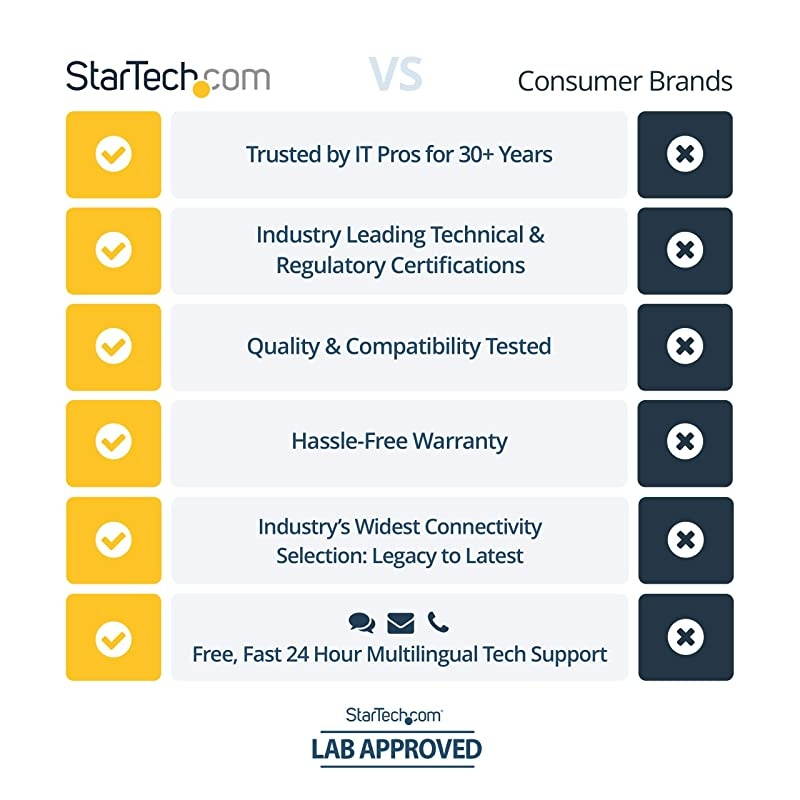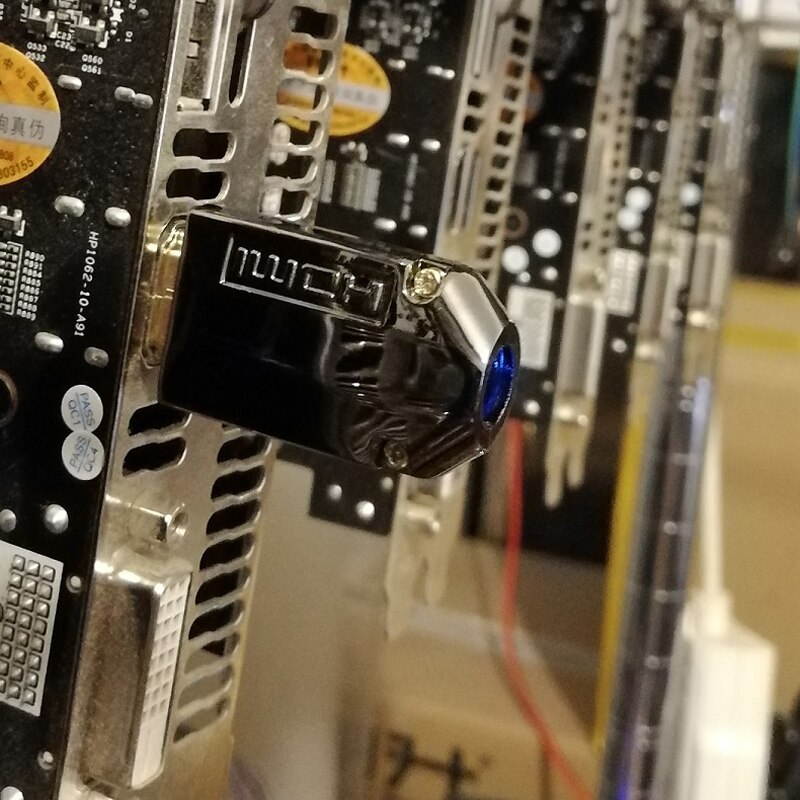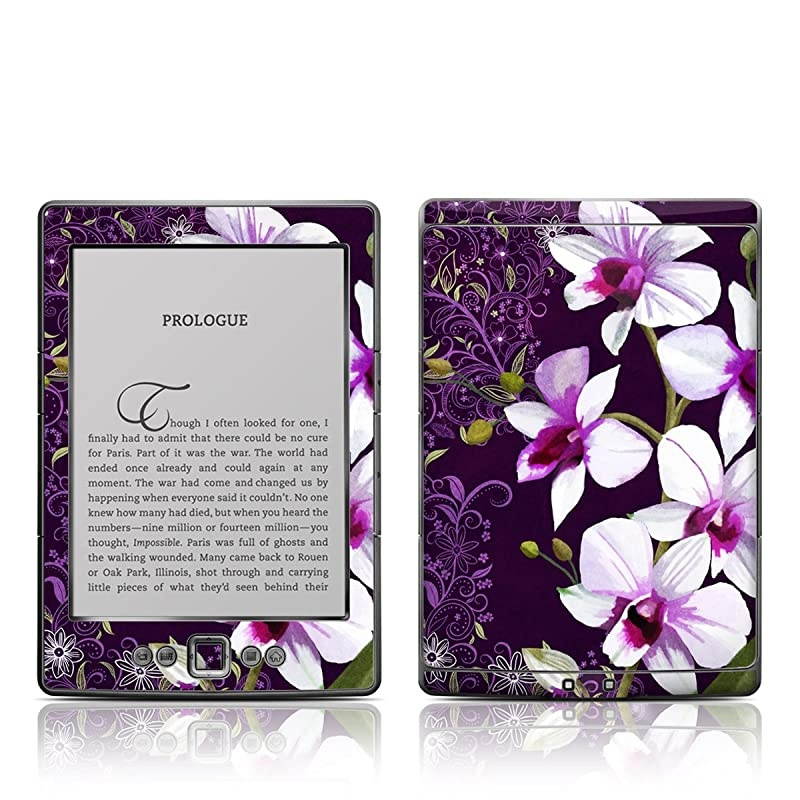Trusted shipping
Easy returns
Secure shopping
Buy com USB to DVI Adapter 1920x1200 External Video Graphics Card Dual Monitor Display Adapter Supports Windows USB2DVIE3 in United States - Cartnear.com

com USB to DVI Adapter 1920x1200 External Video Graphics Card Dual Monitor Display Adapter Supports Windows USB2DVIE3
CTNR1419911 CTNR1419911Albany Solar Solutions
2027-01-13
/itm/com-usb-to-dvi-adapter-1920x1200-external-video-graphics-card-dual-monitor-display-adapter-supports-windows-usb2dvie3-1419911
USD
77.62
$ 77.62 $ 79.20 2% Off
Item Added to Cart
customer
*Product availability is subject to suppliers inventory
SHIPPING ALL OVER UNITED STATES
100% MONEY BACK GUARANTEE
EASY 30 DAYSRETURNS & REFUNDS
24/7 CUSTOMER SUPPORT
TRUSTED AND SAFE WEBSITE
100% SECURE CHECKOUT
Capacity: USB 2.0 Product Description The USB2DVIE3 USB DVI Video Adapter offers a perfect external multi-monitor solution, enabling you to add a high-resolution (up to 1920x1200) external DVI output to your desktop or laptop computer system using an available USB 2.0 port. A cost-effective solution for systems that lack the outputs required for a multi-monitor setup, this high-performance USB to DVI adapter can be used to mirror your primary display and show the same image on both screens, or extend your desktop to double your workspace. This small form factor USB video adapter can be used with up to 4 additional (5 total) USB2DVIE3 USB video adapters, creating multiple DVI connections to add additional displays quickly and easily - all without having to open the computer case to add extra video cards. Backed by a. com 2-year warranty and free lifetime technical support. From the Manufacturer USB-to-DVI External Video Card Multi Monitor Adapter - 1920x1200 Connect a DVI display through USB, for an external multi-monitor solution at resolutions up to 1920x1200 Add an extra DVI port to your desktop or laptop computer in minutes. Our external USB-to-DVI solution allows you to enjoy multiple monitor efficiency without opening your computer case.
The USB2DVIE3 USB external video card is ideal for a wide range of applications including web browsing, multi-media presentations and video playback.
Top Buying Reasons: External USB to DVI video card solution - for use with monitors that support 1920x1200 resolutions Connect an extra DVI monitor in minutes Add workspace for a wide range of applications including web browsing, multi-media presentations and video playback Increase productivity with multiple monitors
1. External USB to DVI video card solution - for use with monitors that support 1920x1200 resolutions Add extra DVI monitors to your desktop computer without having to open the computer case and risk to void manufacturer warranty The only way to quickly expand your desktop over several monitors for laptop users Cost effective solution to expand your computers display capabilities
2. Connect an extra DVI monitor in minutes Insert the Driver CD or download the latest drivers from. com, follow the on-screen instructions While your computer re-starts connect the DVI cable from your secondary monitor to the USB to DVI adapter Once windows has fully re-loaded plugin the USB video adapter and follow the on-screen instructions and enjoy your new desktop real estate
3. Add workspace for a wide range of applications including web browsing, multi-media presentations and video playback Ideal for a wide range of applications including web browsing, multi-media presentations and video playback Leave your primary display for the performance demanding applications i. e 3D gaming or video editing Up to 5 displays can be added (5 USB2DVIE3 adapters needed)
4. Increase productivity with multiple monitors Multiple monitors have consistently proven to increase productivity and efficiency Run multiple applications on different screens Can be used on DVI monitors and/or DVI projectors Windows Compatible PC Windows 2000/ XP(32/64bit)/ Vista(32/64bit)/ 7(32/64bit)/ 8(32/64bit) One available USB 2.0
Port Supported Resolutions Standard(16/32 bit): 1600x1200, 1400x1050, 1280x1024, 1280x960, 1152x864, 1024x768, 800x600
Widescreen(16/32 bit): 1920x1200, 1920x1080, 1680x1050, 1600x900, 1440x900, 1360x768, 1280x800, 1280x768, 1280x720. com offers a full line of USB Display adapters. Use the below comparison grid to find the solution that works best for you: Performance
Legend:
Best: Video Playback, Fullscreen HD (720p, 1080i)Better: Internet browsing, Flash, YouTube
Fullscreen Good: Word processing, spreadsheets, simple
internet browsing*Note: These Products are not intended to be used for 3D gam
The USB2DVIE3 USB external video card is ideal for a wide range of applications including web browsing, multi-media presentations and video playback.
Top Buying Reasons: External USB to DVI video card solution - for use with monitors that support 1920x1200 resolutions Connect an extra DVI monitor in minutes Add workspace for a wide range of applications including web browsing, multi-media presentations and video playback Increase productivity with multiple monitors
1. External USB to DVI video card solution - for use with monitors that support 1920x1200 resolutions Add extra DVI monitors to your desktop computer without having to open the computer case and risk to void manufacturer warranty The only way to quickly expand your desktop over several monitors for laptop users Cost effective solution to expand your computers display capabilities
2. Connect an extra DVI monitor in minutes Insert the Driver CD or download the latest drivers from. com, follow the on-screen instructions While your computer re-starts connect the DVI cable from your secondary monitor to the USB to DVI adapter Once windows has fully re-loaded plugin the USB video adapter and follow the on-screen instructions and enjoy your new desktop real estate
3. Add workspace for a wide range of applications including web browsing, multi-media presentations and video playback Ideal for a wide range of applications including web browsing, multi-media presentations and video playback Leave your primary display for the performance demanding applications i. e 3D gaming or video editing Up to 5 displays can be added (5 USB2DVIE3 adapters needed)
4. Increase productivity with multiple monitors Multiple monitors have consistently proven to increase productivity and efficiency Run multiple applications on different screens Can be used on DVI monitors and/or DVI projectors Windows Compatible PC Windows 2000/ XP(32/64bit)/ Vista(32/64bit)/ 7(32/64bit)/ 8(32/64bit) One available USB 2.0
Port Supported Resolutions Standard(16/32 bit): 1600x1200, 1400x1050, 1280x1024, 1280x960, 1152x864, 1024x768, 800x600
Widescreen(16/32 bit): 1920x1200, 1920x1080, 1680x1050, 1600x900, 1440x900, 1360x768, 1280x800, 1280x768, 1280x720. com offers a full line of USB Display adapters. Use the below comparison grid to find the solution that works best for you: Performance
Legend:
Best: Video Playback, Fullscreen HD (720p, 1080i)Better: Internet browsing, Flash, YouTube
Fullscreen Good: Word processing, spreadsheets, simple
internet browsing*Note: These Products are not intended to be used for 3D gam