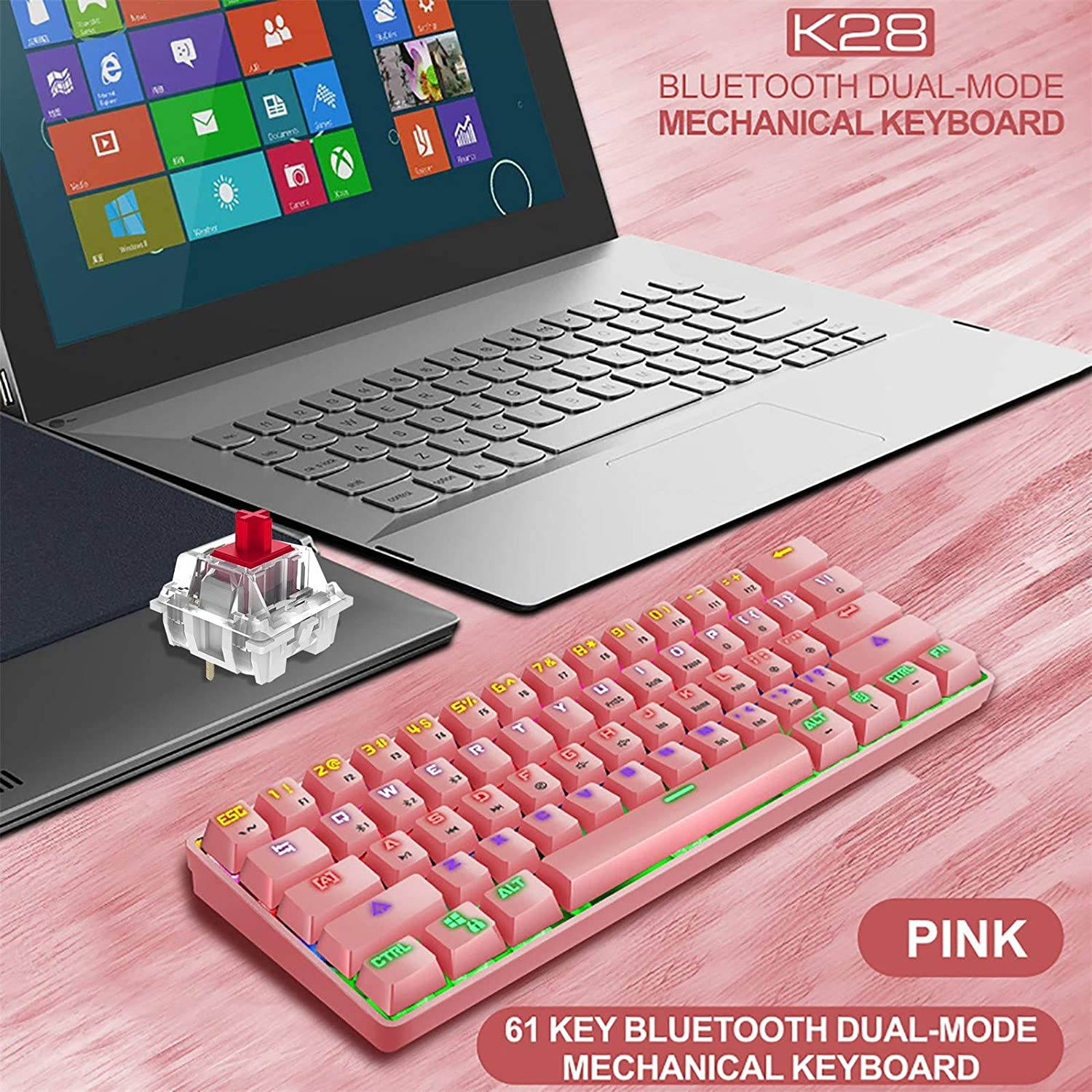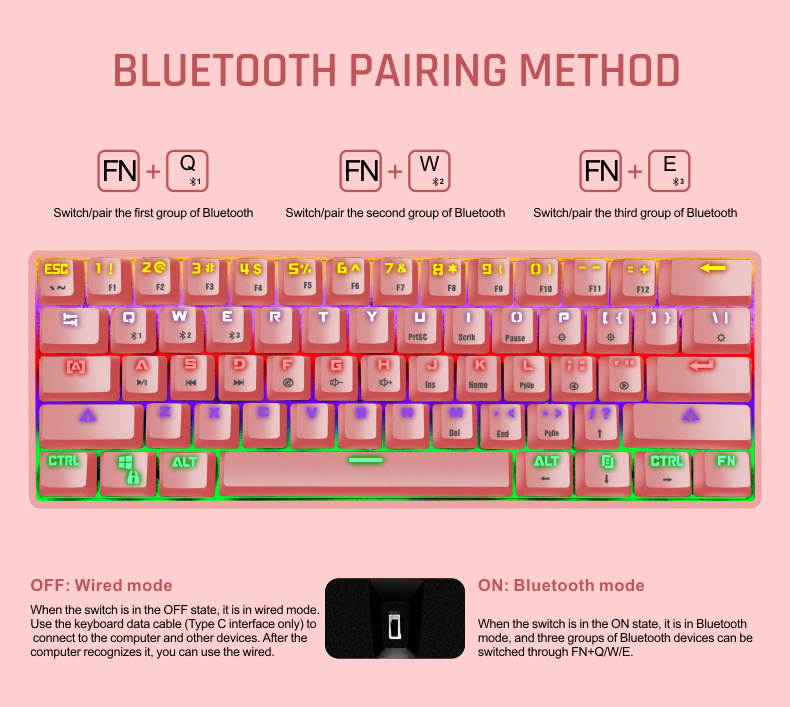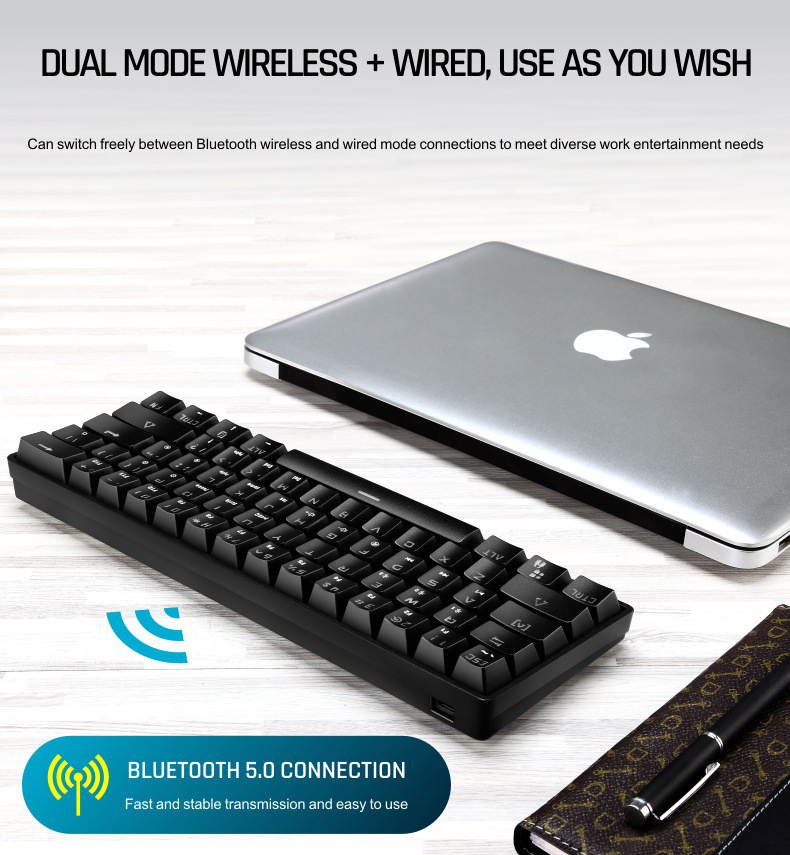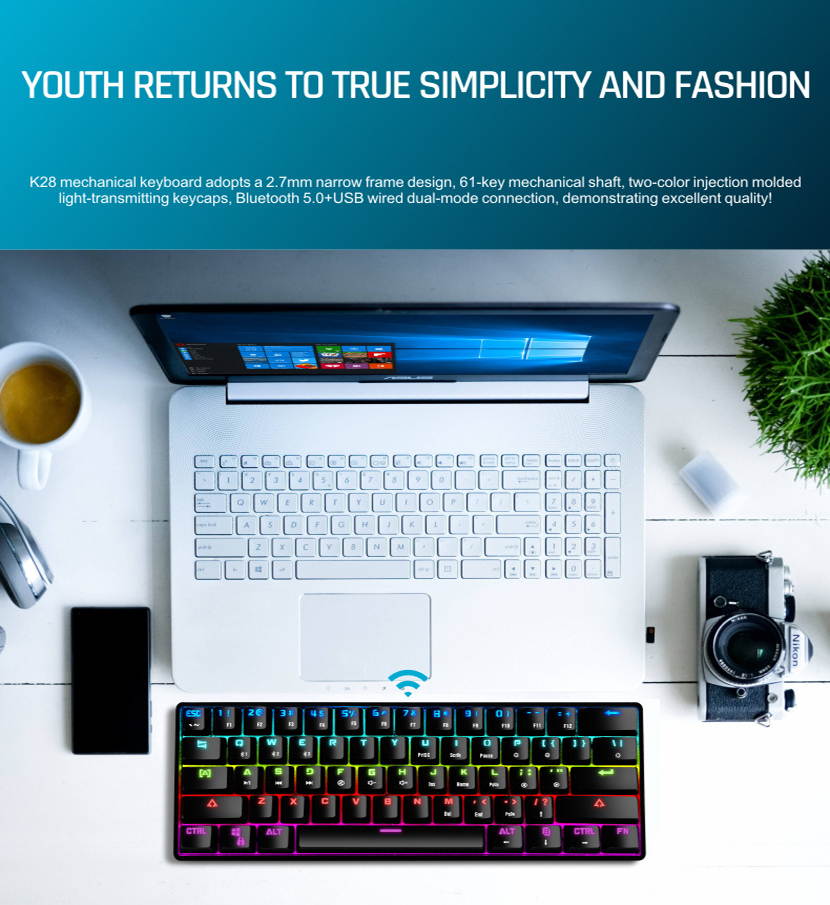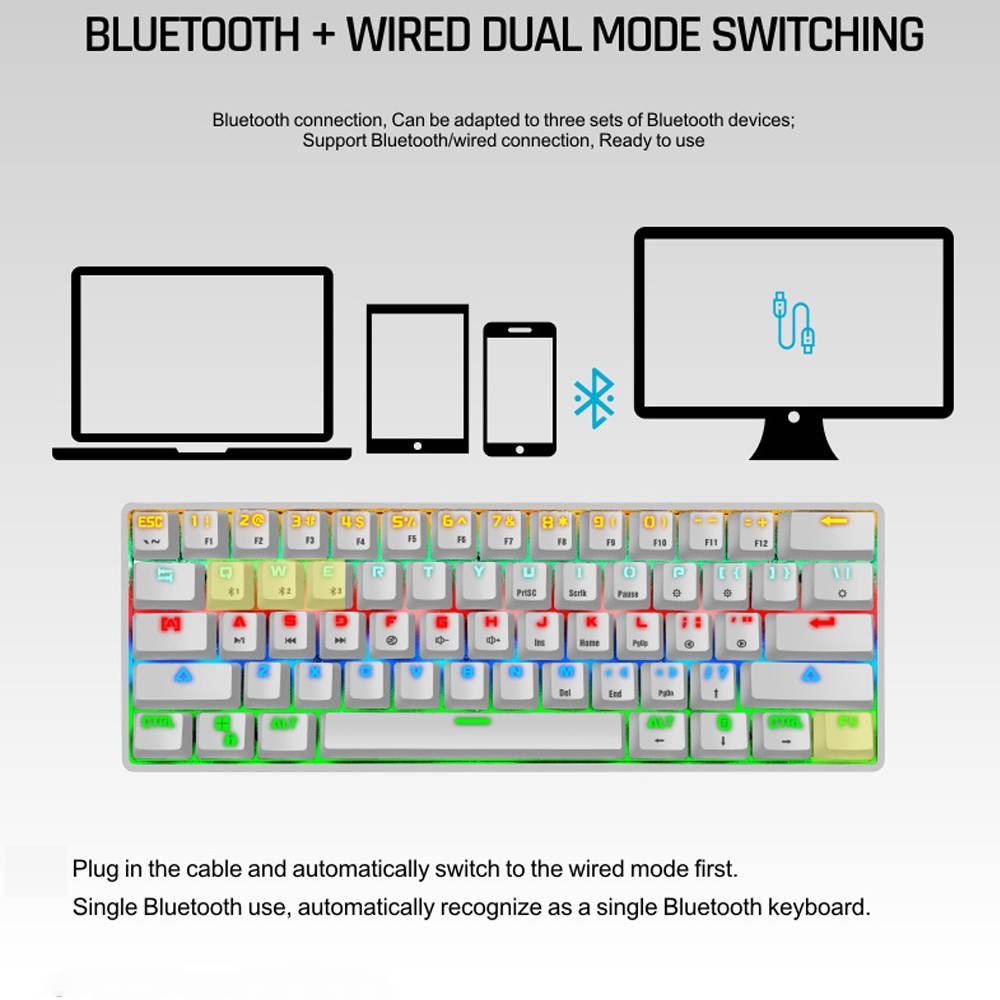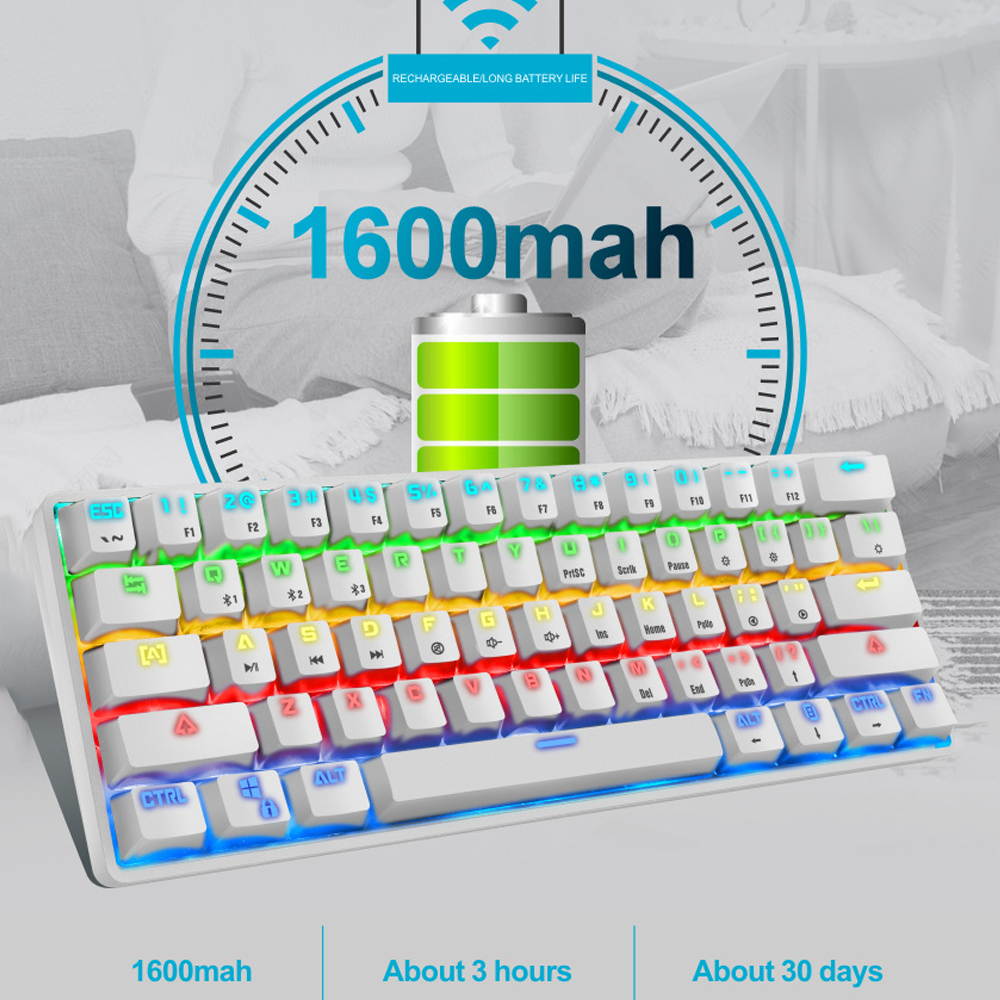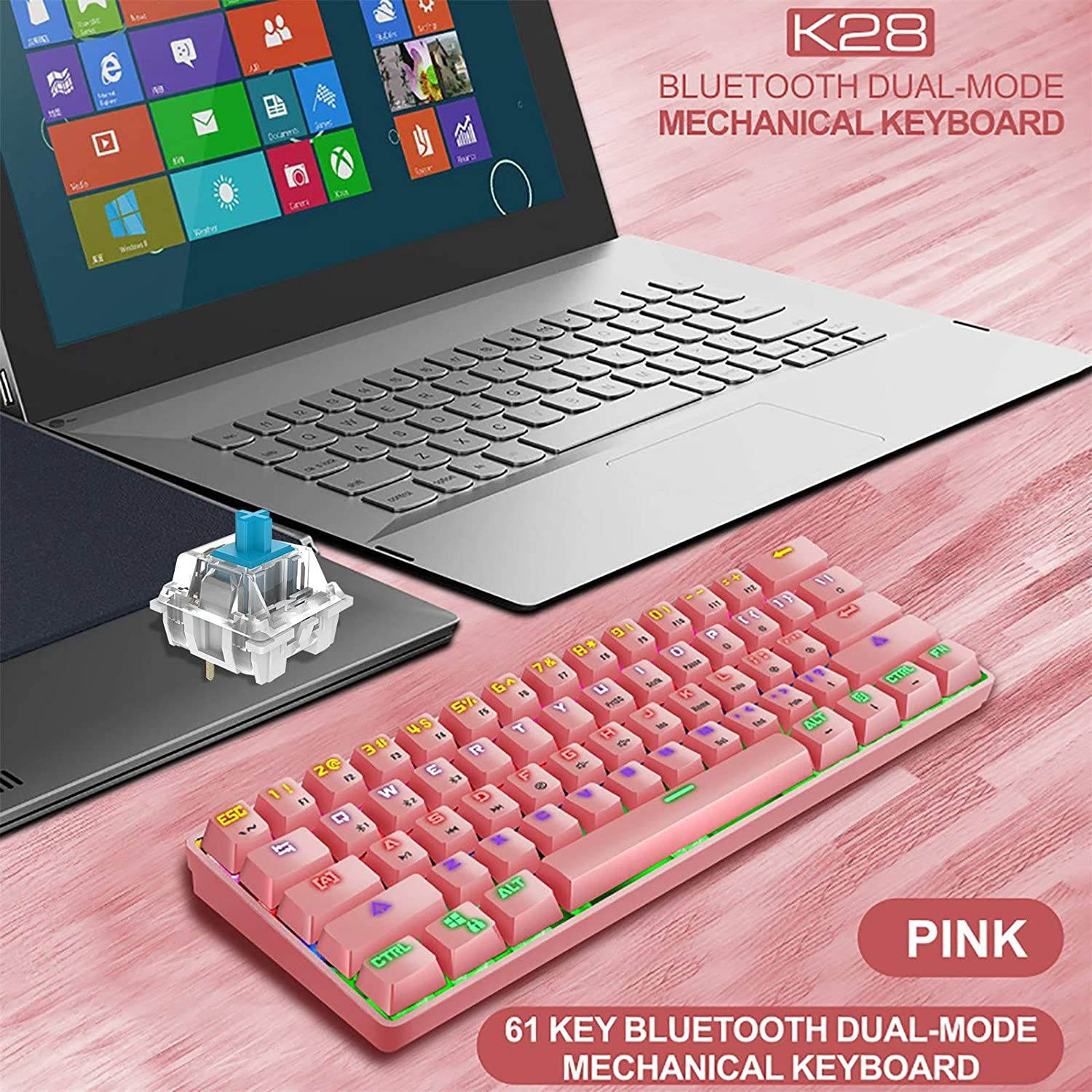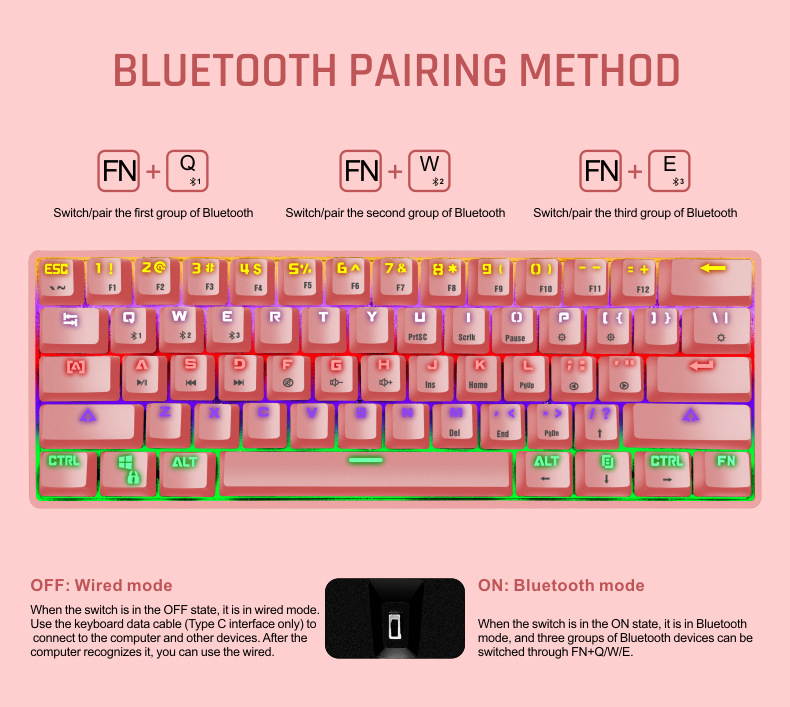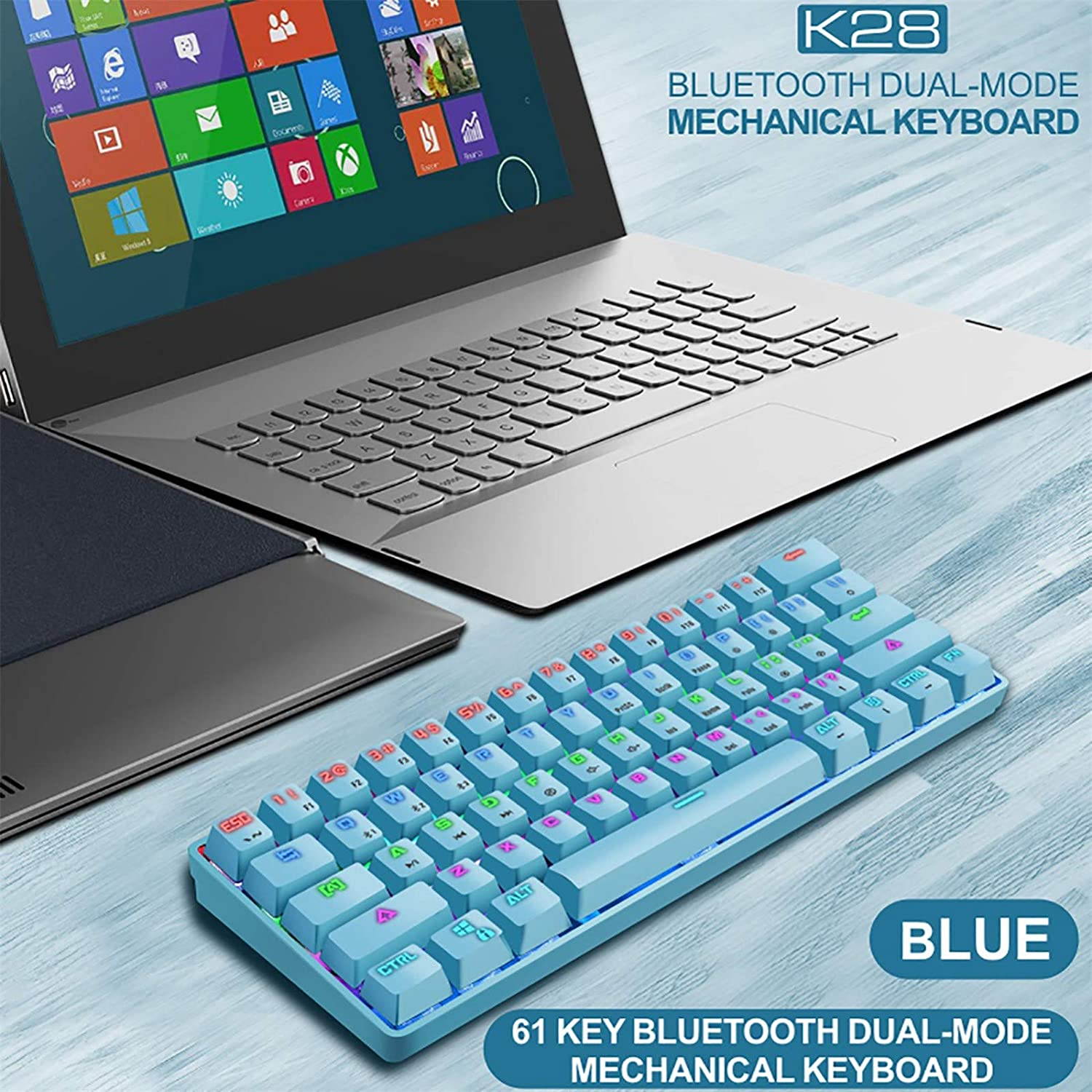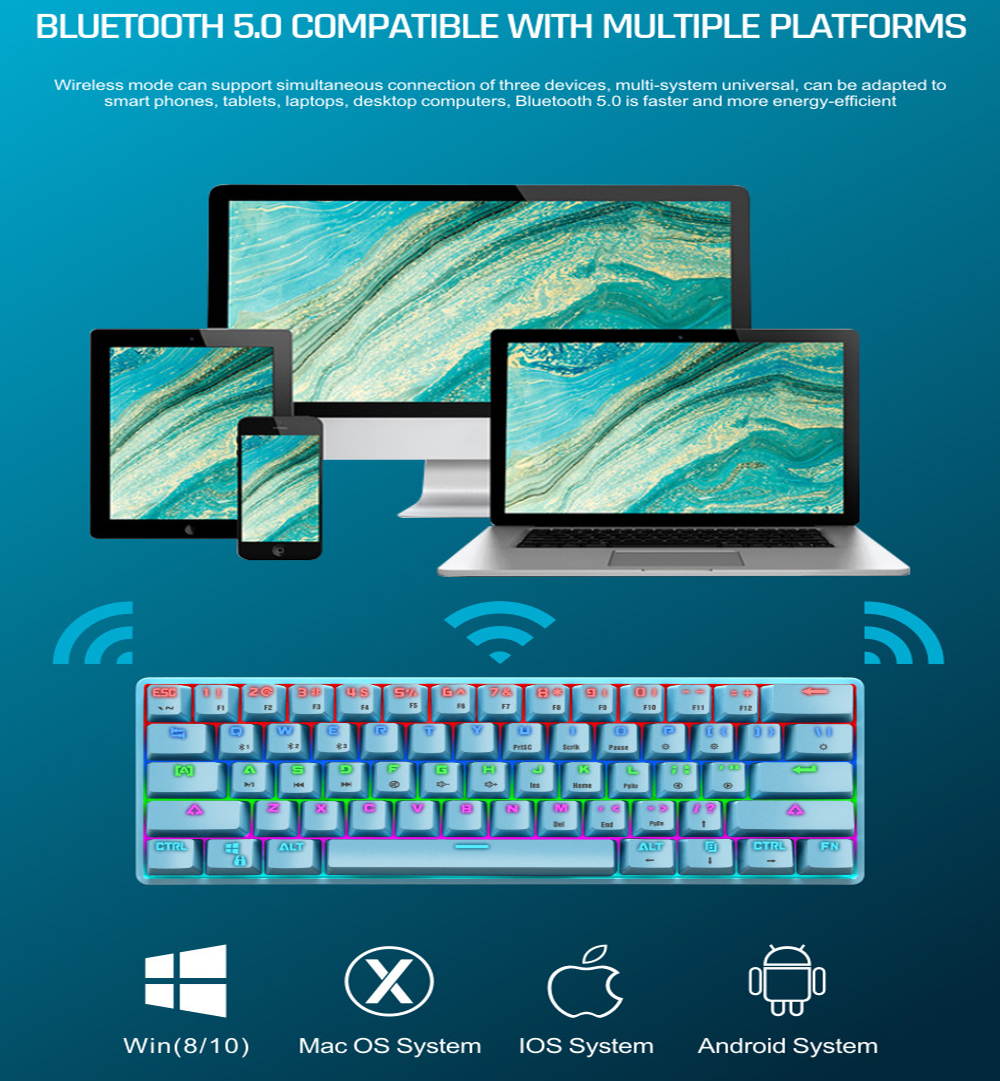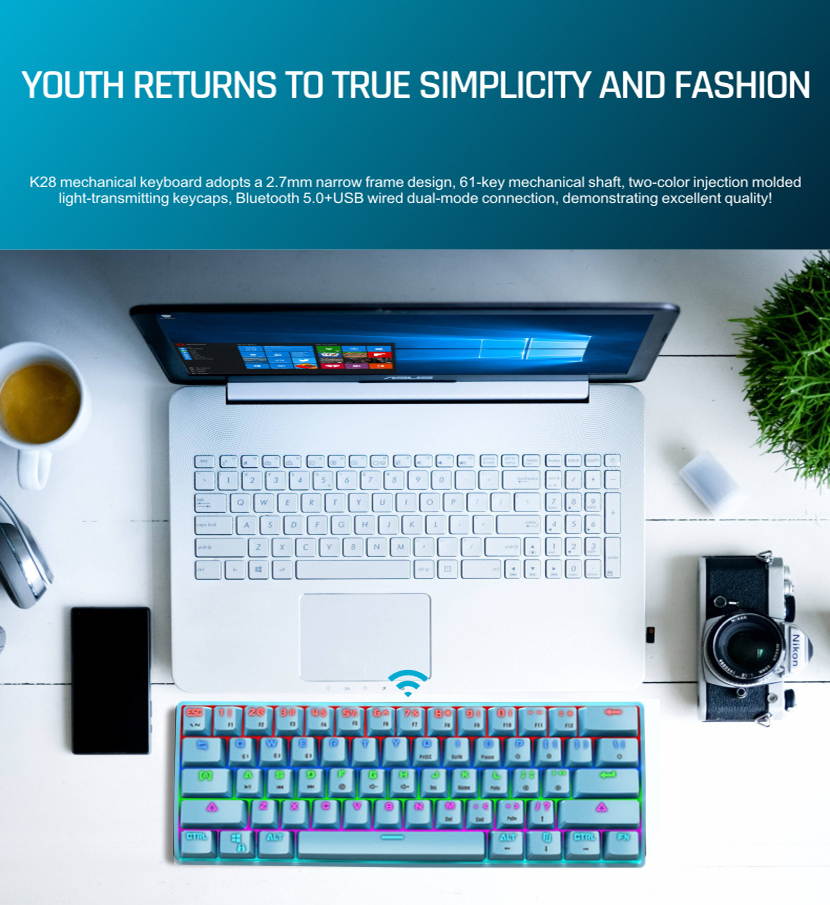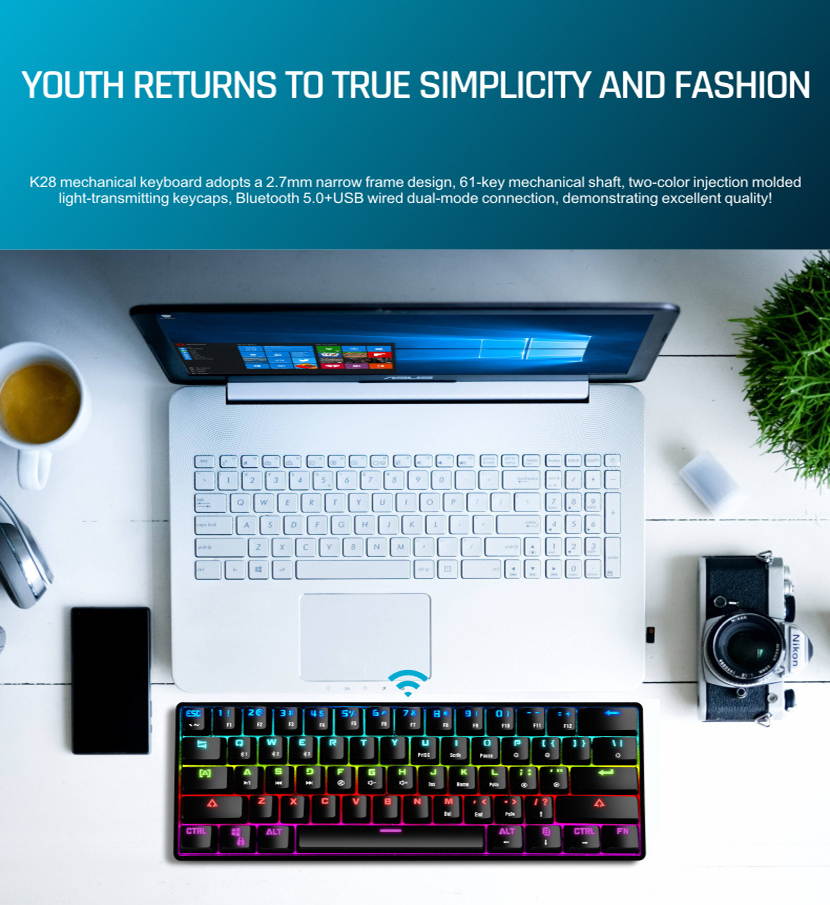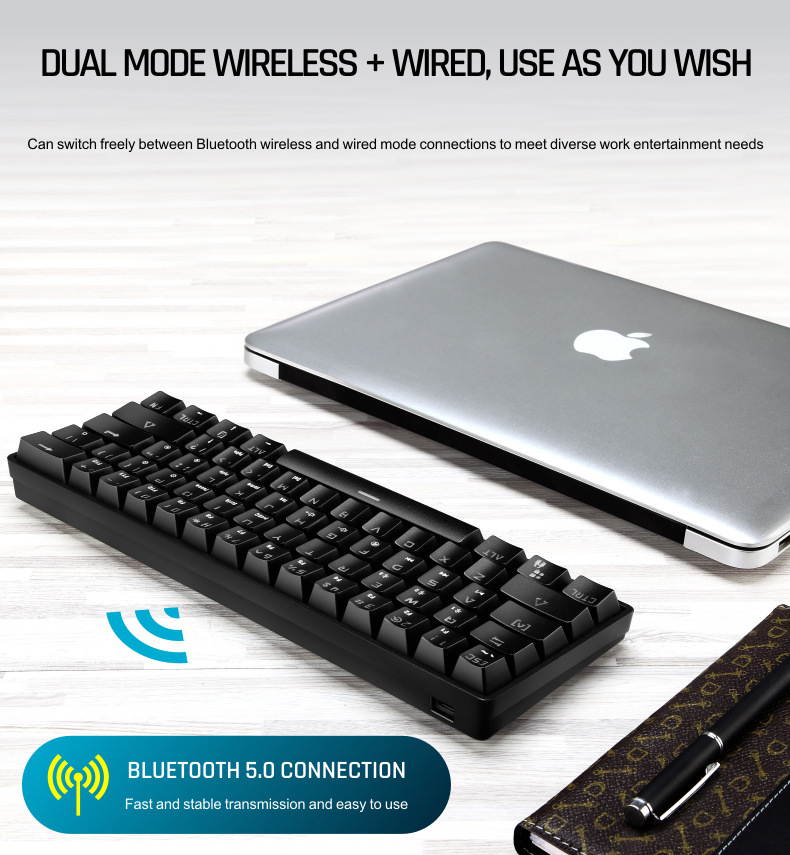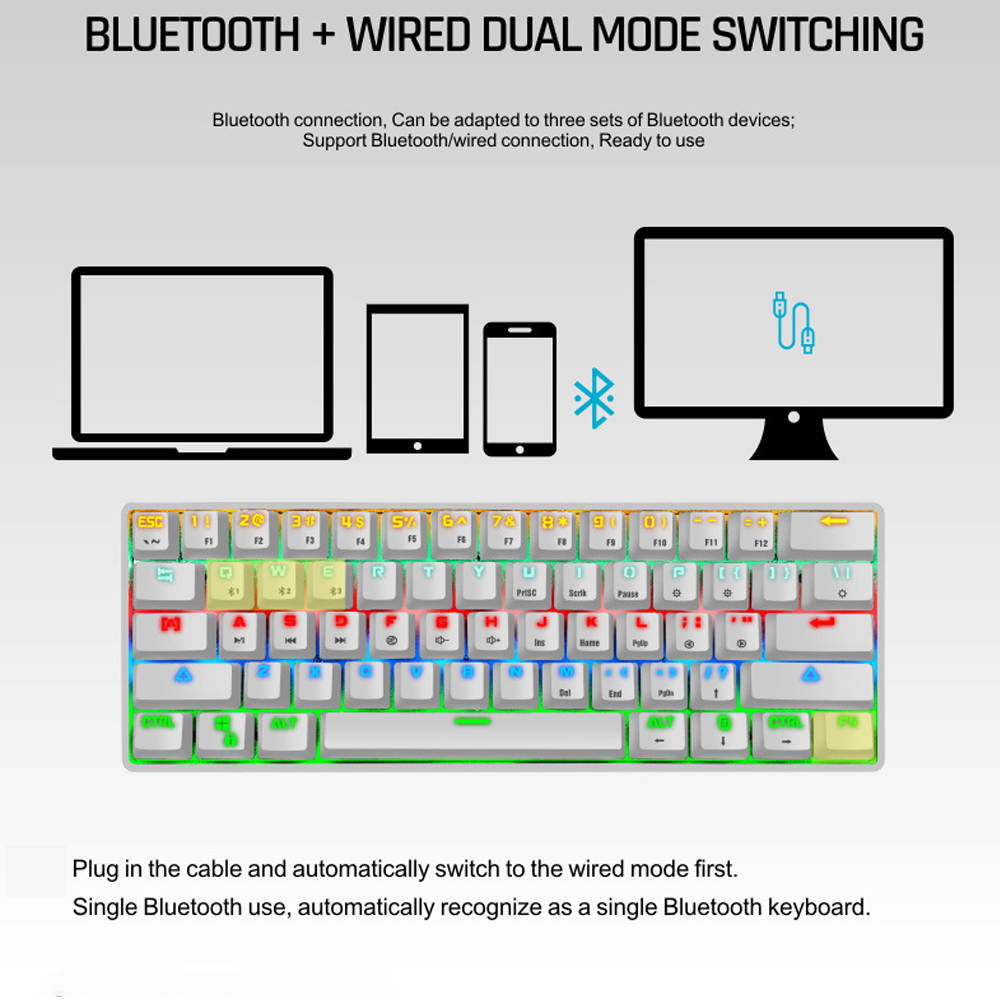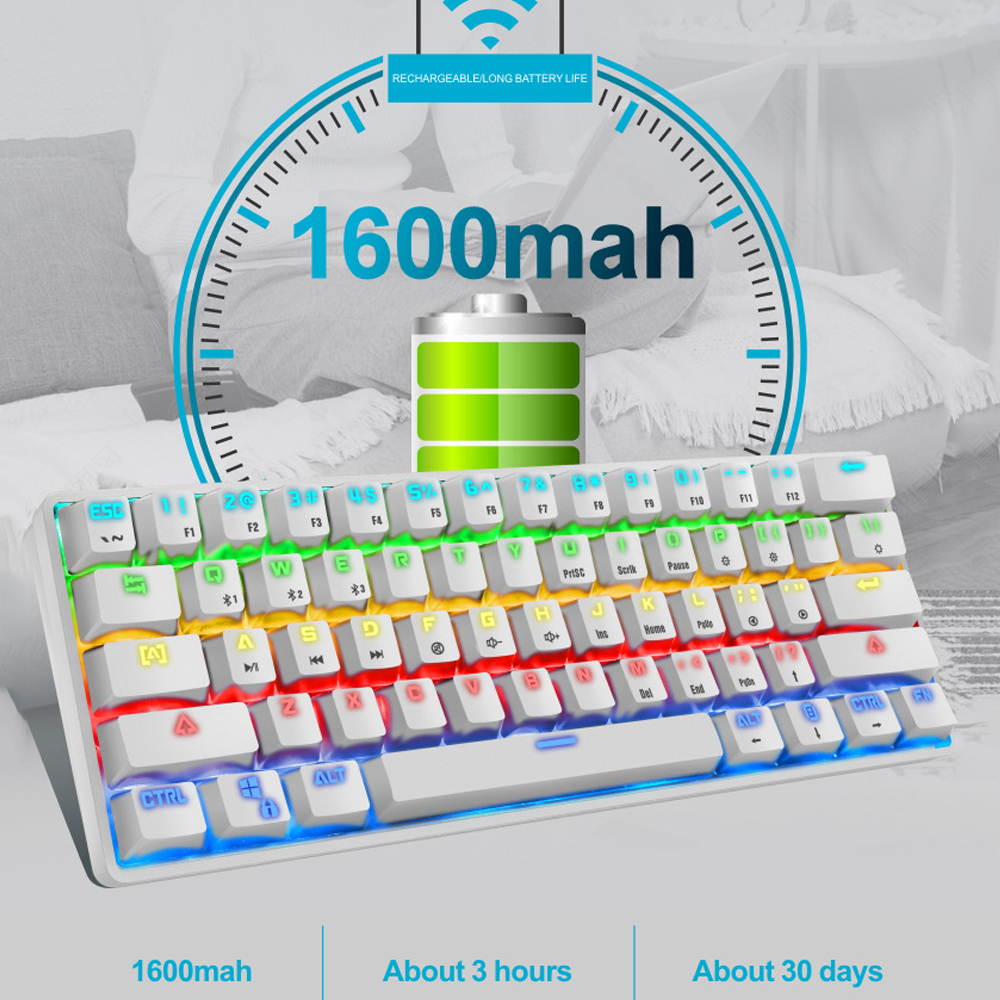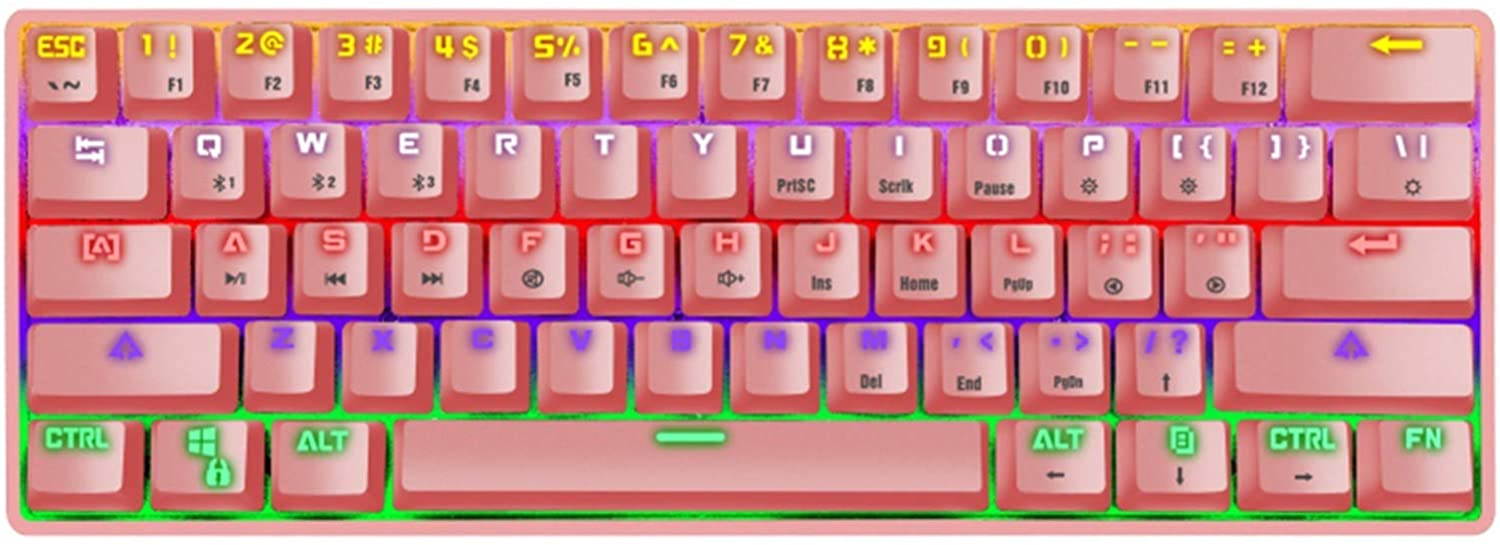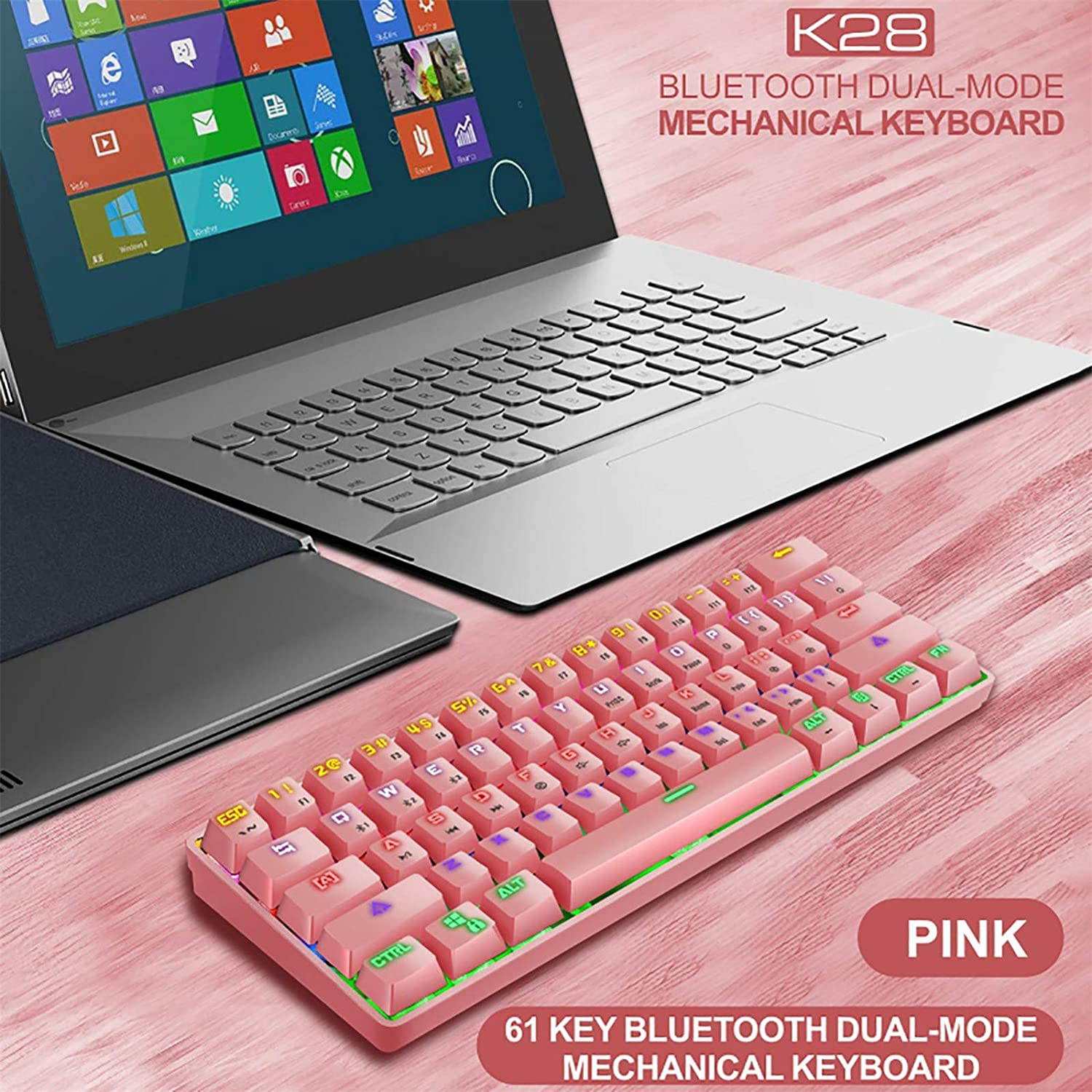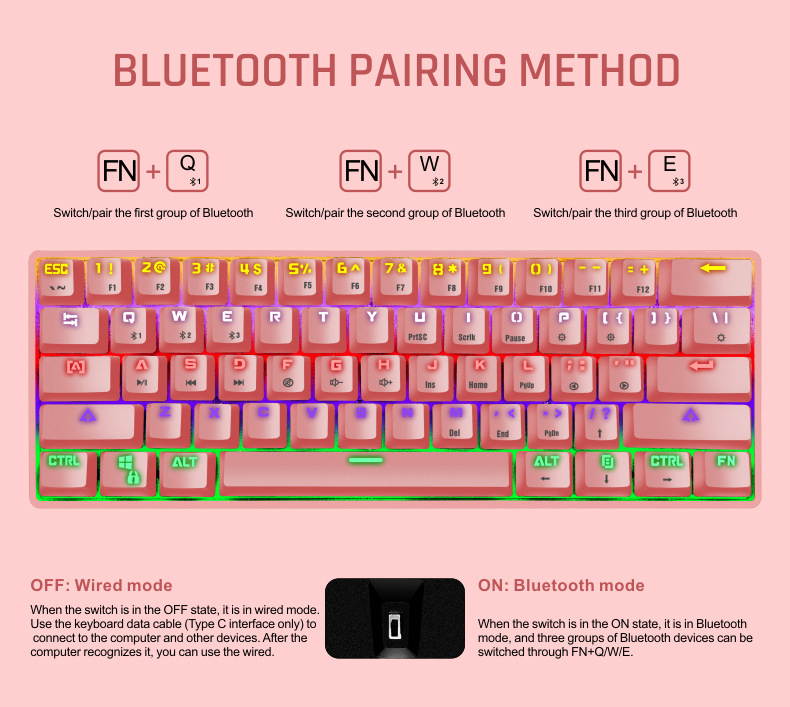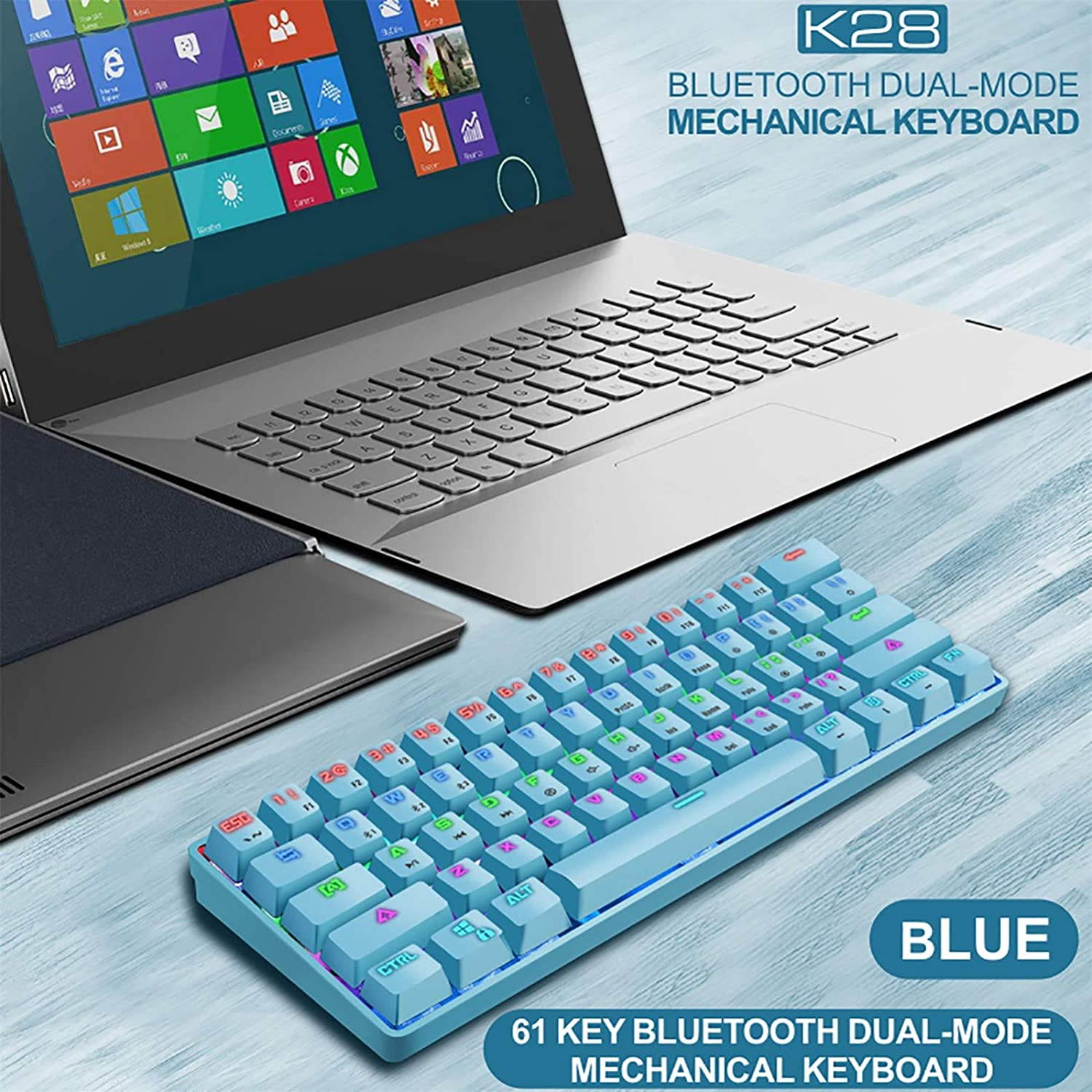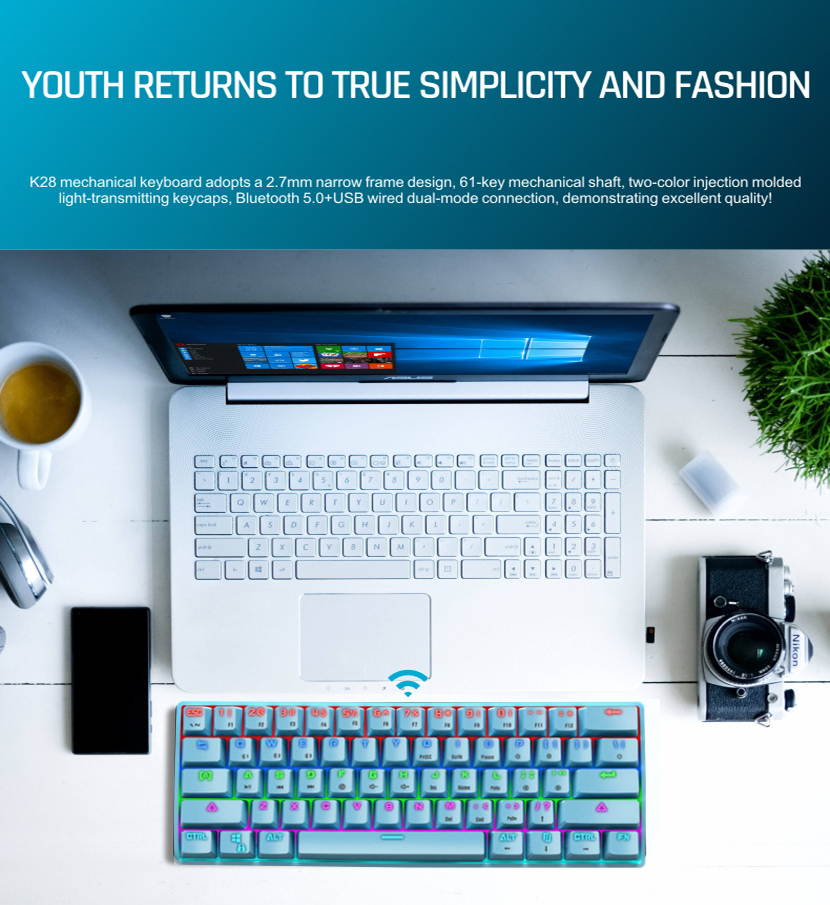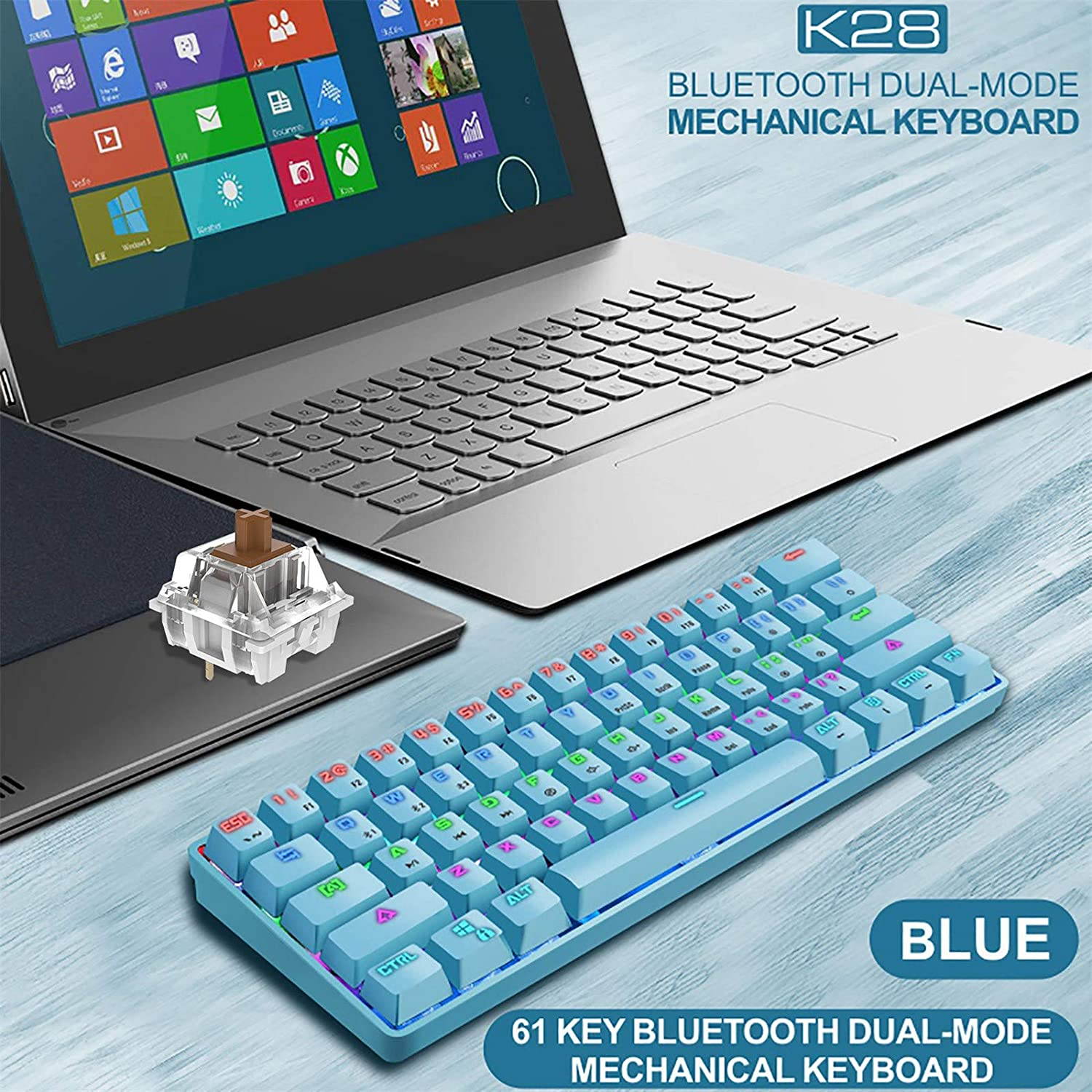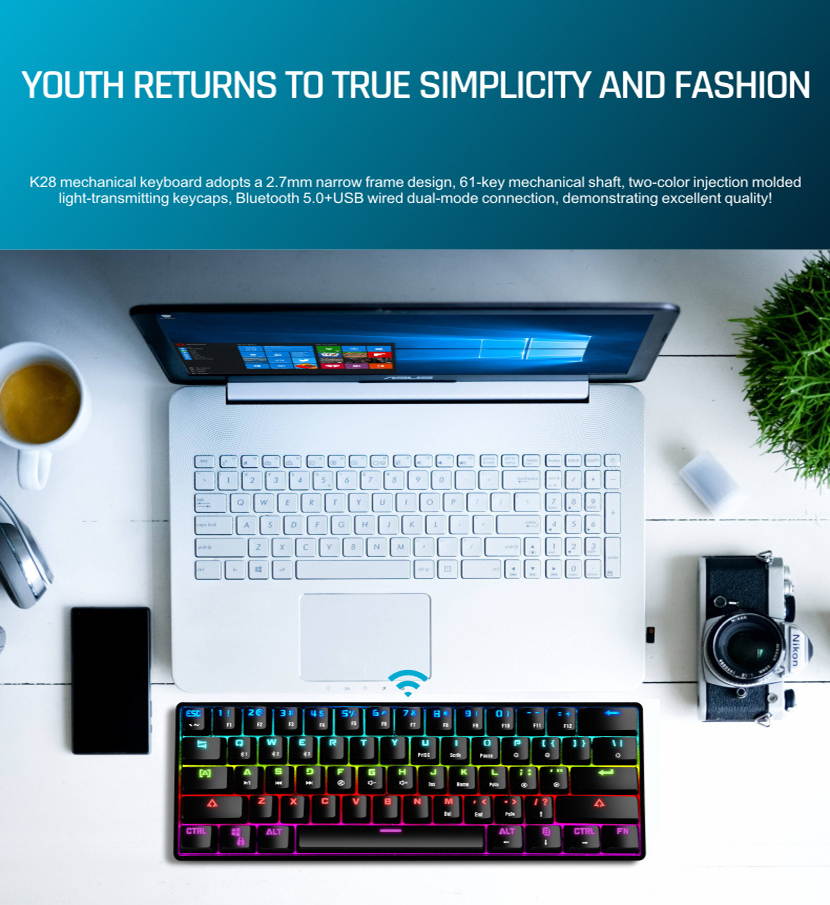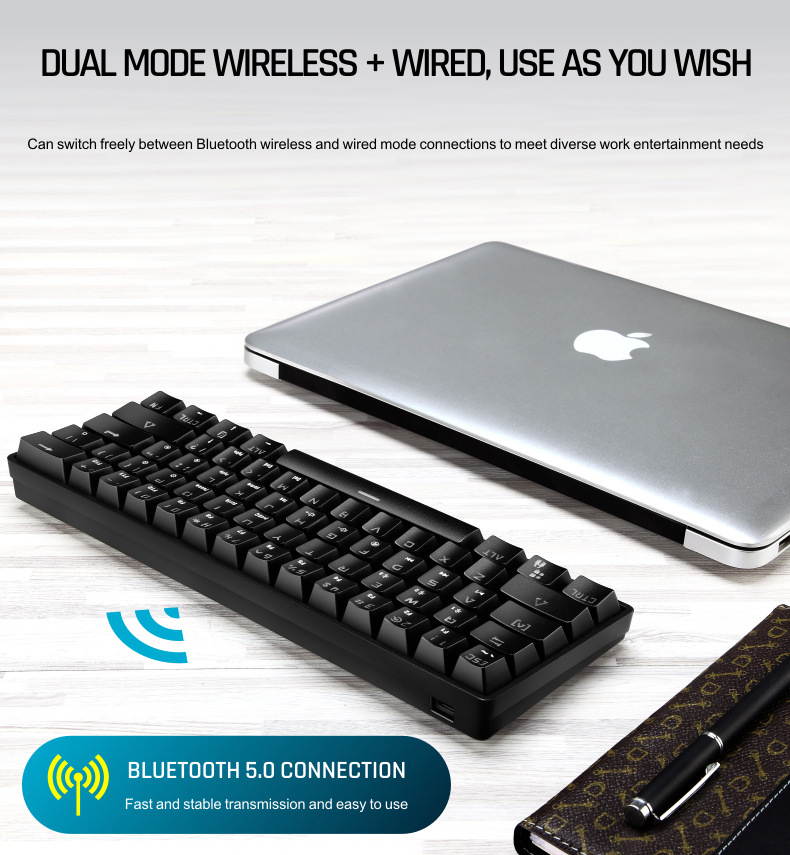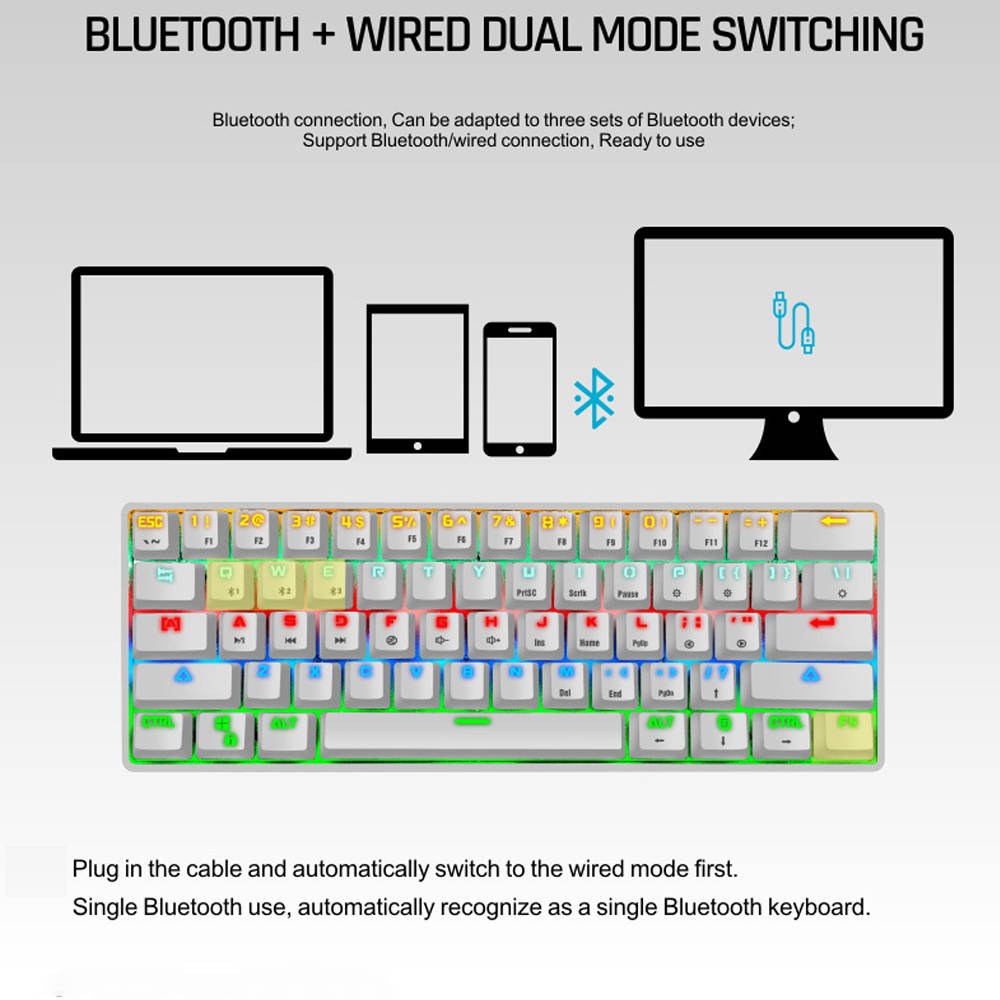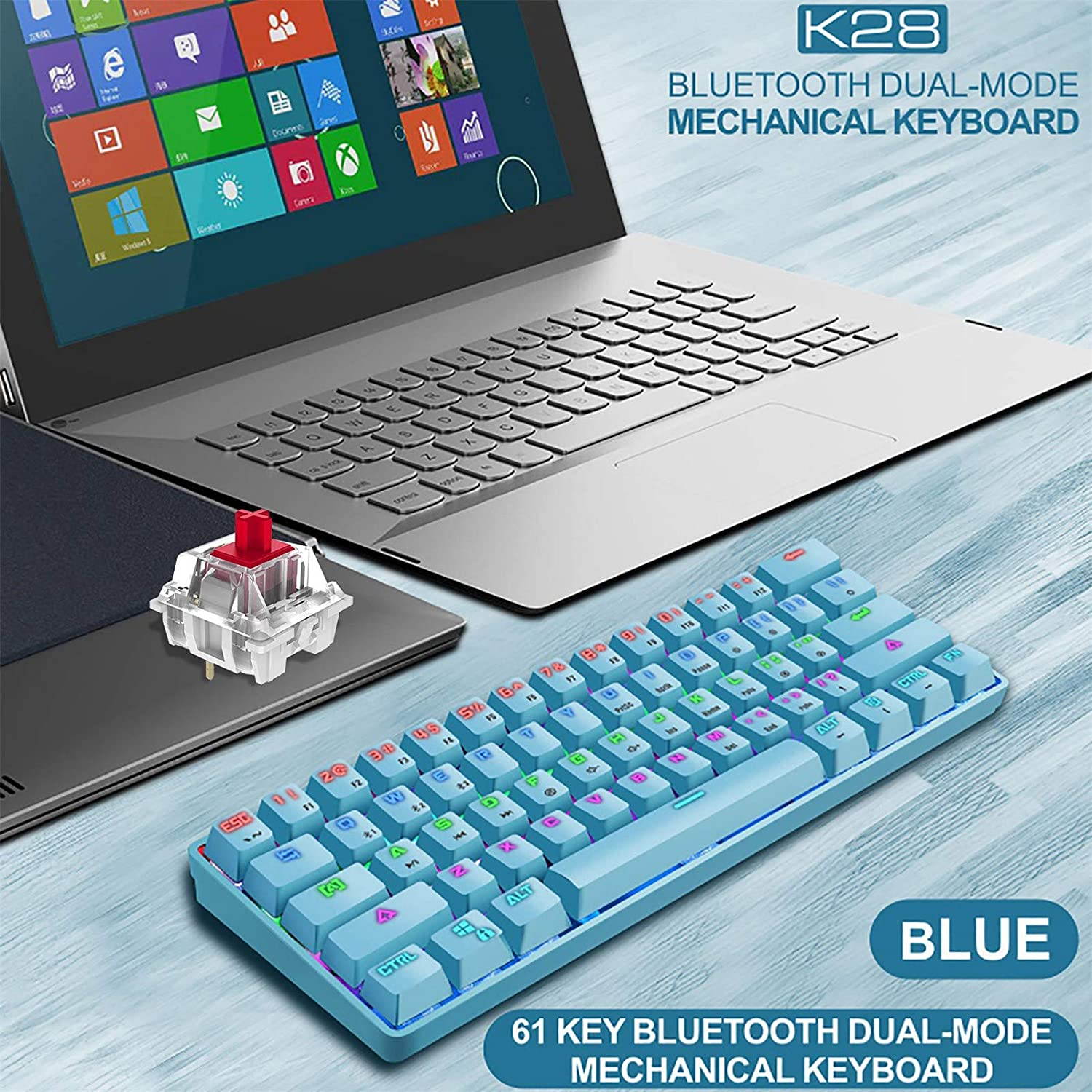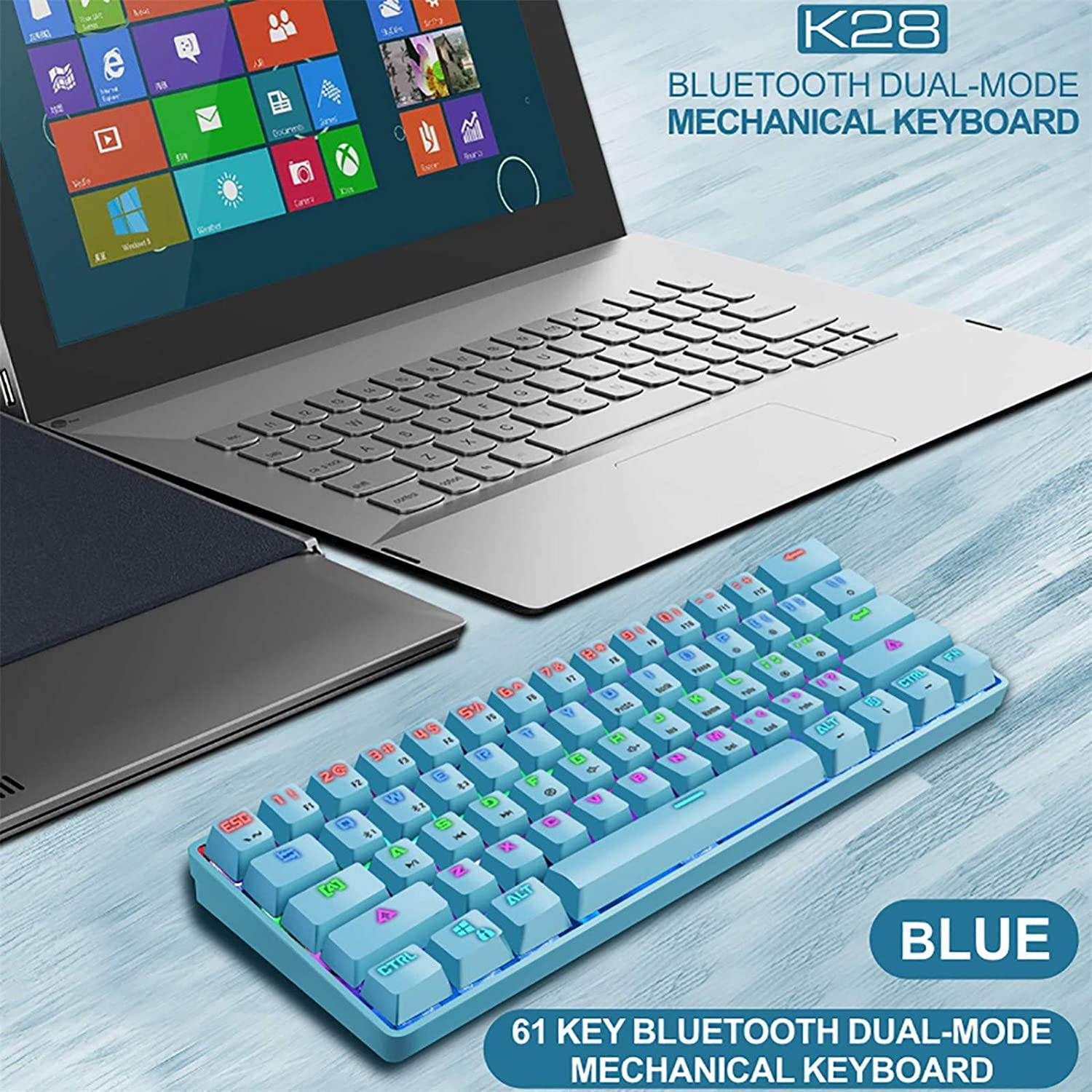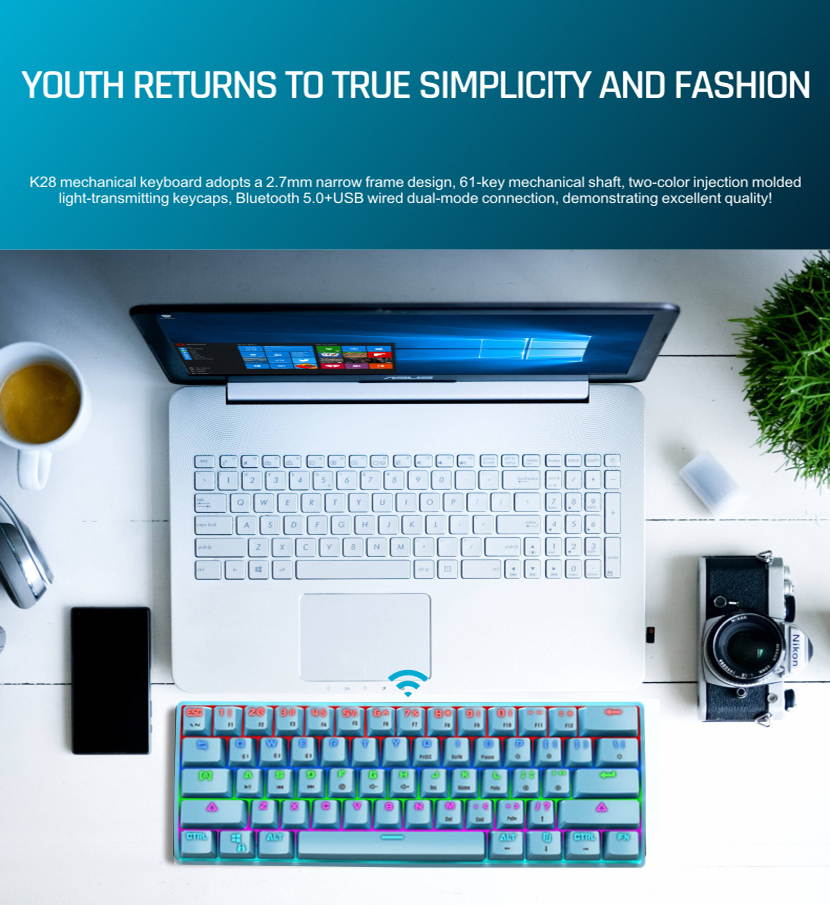Trusted shipping
Easy returns
Secure shopping
- Clothing, Shoes, Jewelry & Watches
- Home, Garden, Outdoor & Pets
- Electronics
- Audio, Video & Portable Devices
- Cables
- Adapters & Gender Changers
- Headsets, Speakers & Soundcards
- Power Protection
- 3D Printing
- Video Cards & Video Devices
- Tools & Components
- Sound Cards
- Alternative Energy
- Barebone / Mini Computers
- SSDs
- Accessories
- Mobile Accessories
- Storage Devices
- Personal Care
- Healthcare
- Home Theatre Systems
- Laptops, Computers & Office
- Speakers & Audio Systems
- Tech Services & Support
- Projectors, TVs & Home Theater
- Wi-Fi & Networking
- Cell Phones
- Electronics Deals
- Headphones
- Tablets & E-Readers
- Digital Cameras
- Home Phones
- Tech Accessories
- Electronics Sanitizing & Cleaning Supplies
- Smart Home
- Batteries, Power Banks & Chargers
- Wearable Technology
- GPS & Navigation
- Movies, Music, Books & Games
- Luggage
- Bible Covers
- Briefcases
- Camo
- Coolers
- Toiletry Bags
- Tote Bags
- Backpacks
- Carry-on Luggage
- Checked Luggage
- Lunch Bags
- Travel Accessories
- Luggage Deals
- Laptop Bags & Briefcases
- Kids' Luggage
- Duffels & Gym Bags
- Suitcases
- RFID Blocking Luggage & Travel Accessories
- Luggage Sets
- Mens' Luggage
- Handbags
- Accessories
- Outdoor
- Beauty Luggage
- Travel Totes
- Garment Bags
- Weekenders
- Messenger Bags
- Beauty & Health
- Category List
- Clothing, Shoes, Jewelry & Watches
- Home, Garden, Outdoor & Pets
- Electronics
- Audio, Video & Portable Devices
- Cables
- Adapters & Gender Changers
- Headsets, Speakers & Soundcards
- Power Protection
- 3D Printing
- Video Cards & Video Devices
- Tools & Components
- Sound Cards
- Alternative Energy
- Barebone / Mini Computers
- SSDs
- Accessories
- Mobile Accessories
- Storage Devices
- Personal Care
- Healthcare
- Home Theatre Systems
- Laptops, Computers & Office
- Speakers & Audio Systems
- Tech Services & Support
- Projectors, TVs & Home Theater
- Wi-Fi & Networking
- Cell Phones
- Electronics Deals
- Headphones
- Tablets & E-Readers
- Digital Cameras
- Home Phones
- Tech Accessories
- Electronics Sanitizing & Cleaning Supplies
- Smart Home
- Batteries, Power Banks & Chargers
- Wearable Technology
- GPS & Navigation
- Movies, Music, Books & Games
- Luggage
- Bible Covers
- Briefcases
- Camo
- Coolers
- Toiletry Bags
- Tote Bags
- Backpacks
- Carry-on Luggage
- Checked Luggage
- Lunch Bags
- Travel Accessories
- Luggage Deals
- Laptop Bags & Briefcases
- Kids' Luggage
- Duffels & Gym Bags
- Suitcases
- RFID Blocking Luggage & Travel Accessories
- Luggage Sets
- Mens' Luggage
- Handbags
- Accessories
- Outdoor
- Beauty Luggage
- Travel Totes
- Garment Bags
- Weekenders
- Messenger Bags
- Beauty & Health
- Baby & Toys
- Sports & Outdoors
- School & Office Supplies
- Breakroom & Janitorial Supplies
- Diaries
- Utility & Stationary
- Pens & Pencils
- Teacher Supplies & Classroom Decorations
- Paper
- Markers
- Binders
- School Supplies
- Packing & Mailing Supplies
- Tape, Adhesives & Fasteners
- Boards & Easels
- Crayons
- Desk Organization
- Pencils
- Filing & Organizers
- Journals
- Pens
- Labels & Label Makers
- Tools & Equipment
- Calendars
- Sticky Notes
- Notebooks
- Erasers & Correction Tape
- Pencil Cases
- Planners
- Retail Store Supplies
- Highlighters
- Locker Accessories
- Cute School Supplies
- School & Office Accessories
- Food & Grocery
- Shops All
- Unique-Bargains
- Cool cold
- Wesdar
- i-Star
- CoCoCo
- Targus
- Cooling Device Accessories
- Xtrike Me
- Tech/Gaming
- Gift Cards
- Women's Accessories
- Flash
- Men's Clothing
- Gift Ideas
- Brand Experiences
- Sale on Select School & Art Supplies
- Jewelry
- Featured Brands
- Nursing Items
- Storage
- Men's Shoes
- College
- School & Office Supplies
- Bullseye's Playground
- PRIDE
- Women's and Men's Shoes & Accessories
- Holiday Trees, Lights & More Sale
- Women's Dresses
- Gingerbread
- Caregiver Essentials
- Baby Bath
- select School Supplies
- Doorbusters
- Bedding & Bath
- Women's Sandals
- Sandals for the Family
- Men's Accessories
- Shops All
- One-day Easter sale
- select Health Items
- Friendsgiving
- Women's Tops, Shorts & Shoes
- Made By Design Organization
- Baby Mealtime
- For New & Expecting Parents
- Crayola Kids' Daily Deal
- Spritz Party Supplies
- Wellness Icon Glossary
- Our Generation Dolls & Accessories Kids' Daily Deal
- select Home items
- Mas Que
- Baby Apparel
- Children's Board Books Kids' Daily Deal
- Select Office Furniture
- Most-added Wedding Registry Items
Buy CUUWE K28 Wireless Bluetooth 61-Key Dual-Mode RGB Backlit Waterproof Mechanical Gaming Keyboard - Office Keyboard -Gaming Keyboard in United States - Cartnear.com
CUUWE K28 Wireless Bluetooth 61-Key Dual-Mode RGB Backlit Waterproof Mechanical Gaming Keyboard - Office Keyboard -Gaming Keyboard
CTNR1430595 CTNR1430595CUUWE
2027-01-11
/itm/cuuwe-k28-wireless-bluetooth-61-key-dual-mode-rgb-backlit-waterproof-mechanical-gaming-keyboard-office-keyboard-gaming-keyboard-1430595
USD
56.54
$ 56.54 $ 58.29 3% Off
Key Switch Type
Red Mechanical
Blue Mechanical
Brown Mechanical
Keyboard Color
Pink
Black
Blue
White
Item Added to Cart
customer
*Product availability is subject to suppliers inventory
SHIPPING ALL OVER UNITED STATES
100% MONEY BACK GUARANTEE
EASY 30 DAYSRETURNS & REFUNDS
24/7 CUSTOMER SUPPORT
TRUSTED AND SAFE WEBSITE
100% SECURE CHECKOUT
| Brand | CUUWE |
|---|---|
| Name | Gaming keyboard K28 |
| Model | K28 |
| Keyboard Interface | Bluetooth/Type-C/USB |
| Design Style | Gaming |
| Palm Rest | Yes |
| Normal Keys | 61 |
| Function Keys | 15 |
| Mechanical Keyboard | Yes |
| Key Switch Type | Red Mechanical |
| Keyboard Color | Pink |
| Backlit | Yes |
| Mouse Included | No |
Selling point:
K28 is a standard-sized 60% keyboard featuringRGB backlighting, USB-C wired connection, and optical switches . The USB-C cable is detachable for convenience of portability.
Optical switches are muchmore durablethan conventional mechanical keyboard switches and are rated for100 millionkeystrokes.
They have a high actuation point of1.5mmfor fast response. Light Strike optical switches utilize a horizontal infrared beam which is transmitted across the width of the inner keyswitch.
The infrared beam is normally blocked from reaching a sensor across from it by the stem. Once a switch is pressed, the switch stem no longer blocks the infrared beam and the beam is detected by the sensor, which activates the switch.
Due to the optical mechanism, an optical switch has an extremely fast response time of 0.2ms,which means faster reactions in those times where timing is critical, such as when gaming.
Specification:
Keyboard type: wired mechanical keyboard + wireless bluetooth mechanical keyboard keys
Number: 61
Wireless connection: Bluetooth 5.0
Keyboard backlight: RGB backlight
Keyboard lighting effects: 17 lighting effects
Keyboard keycaps: injection light transmission two-color
Color: white, black, blue, pink
Size: Approximately. 290X100X35mm / 11.38X4.02X1.54"
Cable length: 1.5m / 4.92ft
1.Plug in the cable and automatically switch to the wired mode first.
Single Bluetooth use, automatically recognize as a single Bluetooth keyboard.
2.MODE swITCHING INSTRUCTIONS:
Press FN+TAB to switch wired.
Press FN+Q for more than 3S to pair the code, the blue light in the gap between L-WINand L-ALT flashes at a frequency of 1S/time.
Code is successfully matched, and it flashes twice quickly and goes out. Short press toswitch Bluetooth channel 1, Blue light flashes once.
FN+W long press for more than 3S to pair the code, the red light in the gap betweenL-WIN and L-ALT flashes at a frequency of 1S/time.
Code is successfully matched, and it flashes twice quickly and goes out.Short press toswitch Bluetooth channel 2, Red light flashes twice.
FN+E long press for more than 3S to pair the code, the green light in the gap betweenL-WIN and L-ALT flashes at a frequency of 1S/time.
Code is successfully matched, it flashes twice quickly goes out.Short press to switchBluetooth channel 3, Green light flashes three times.
Note:
1. Due to the influence of the display and light, the actual color of the product may be slightly different from the color on the picture.
2. Due to manual measurement, please allow a measurement deviation of 1-3mm.
Products include:
1 x mechanical keyboard
1 x data cable