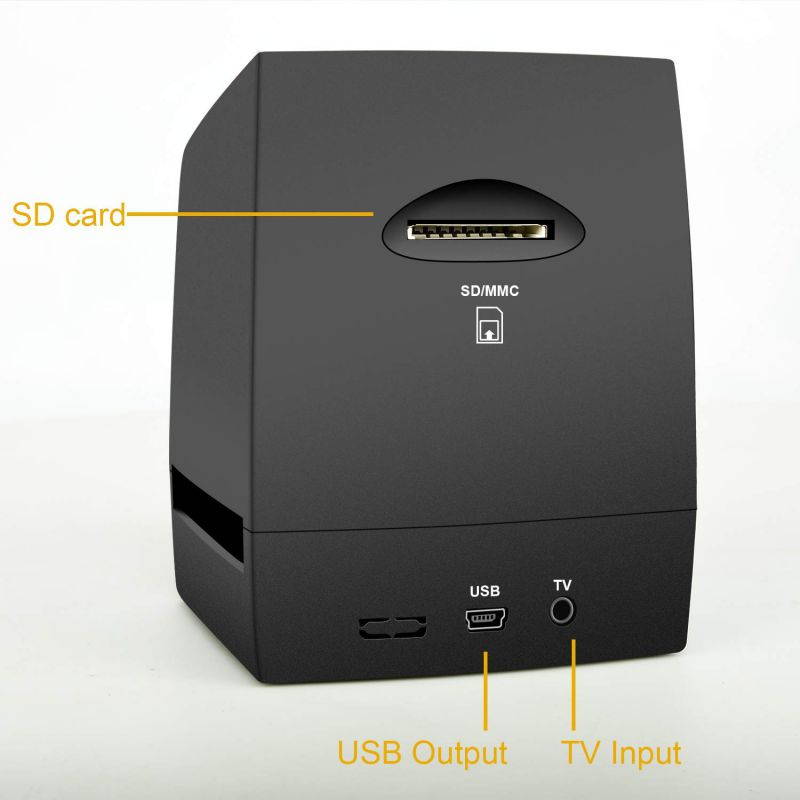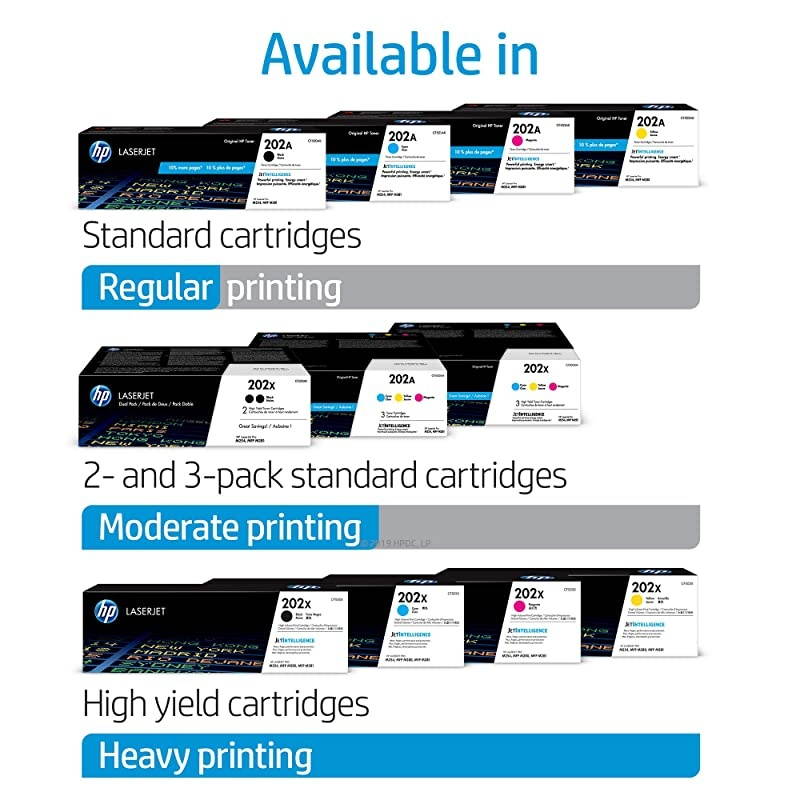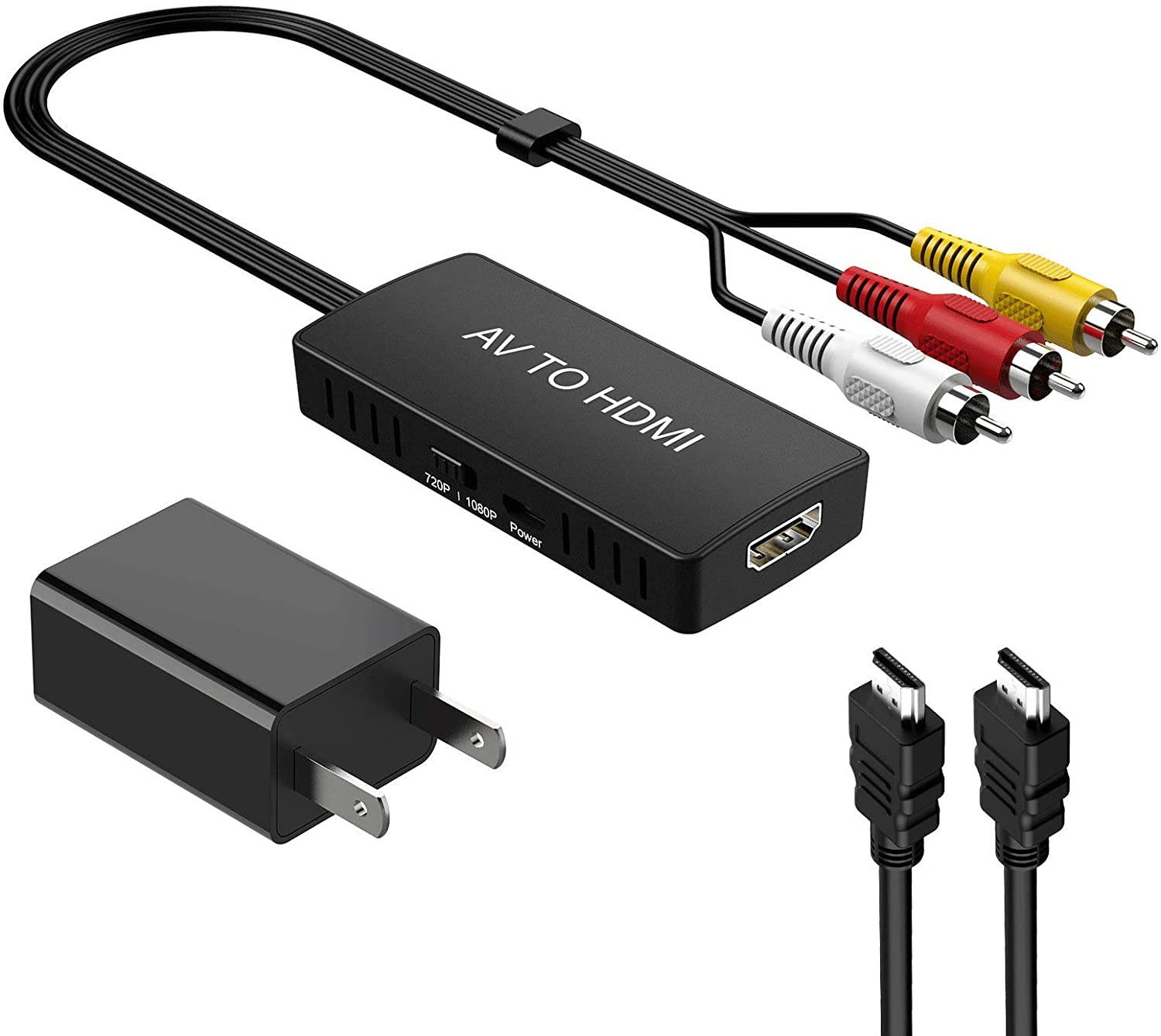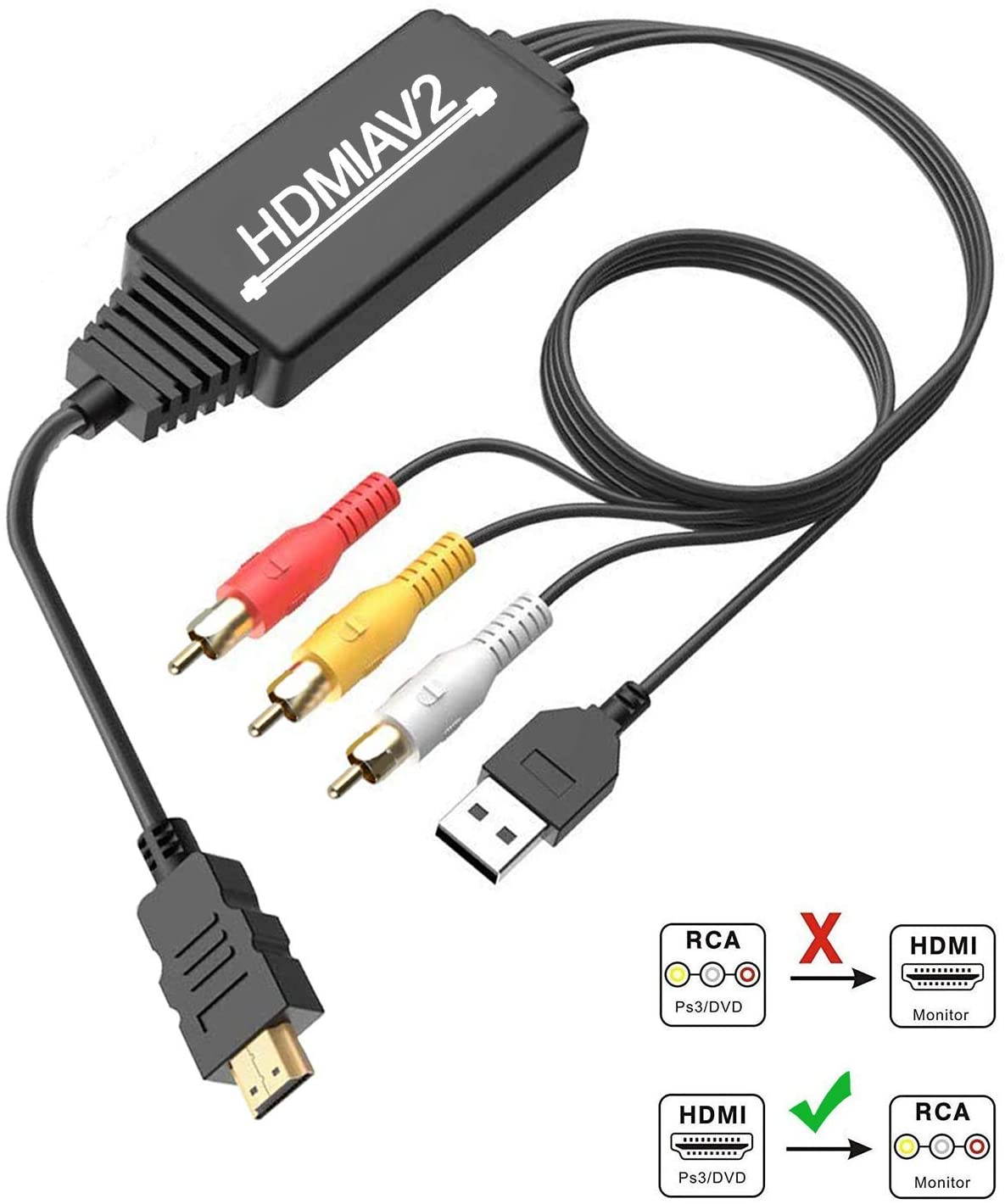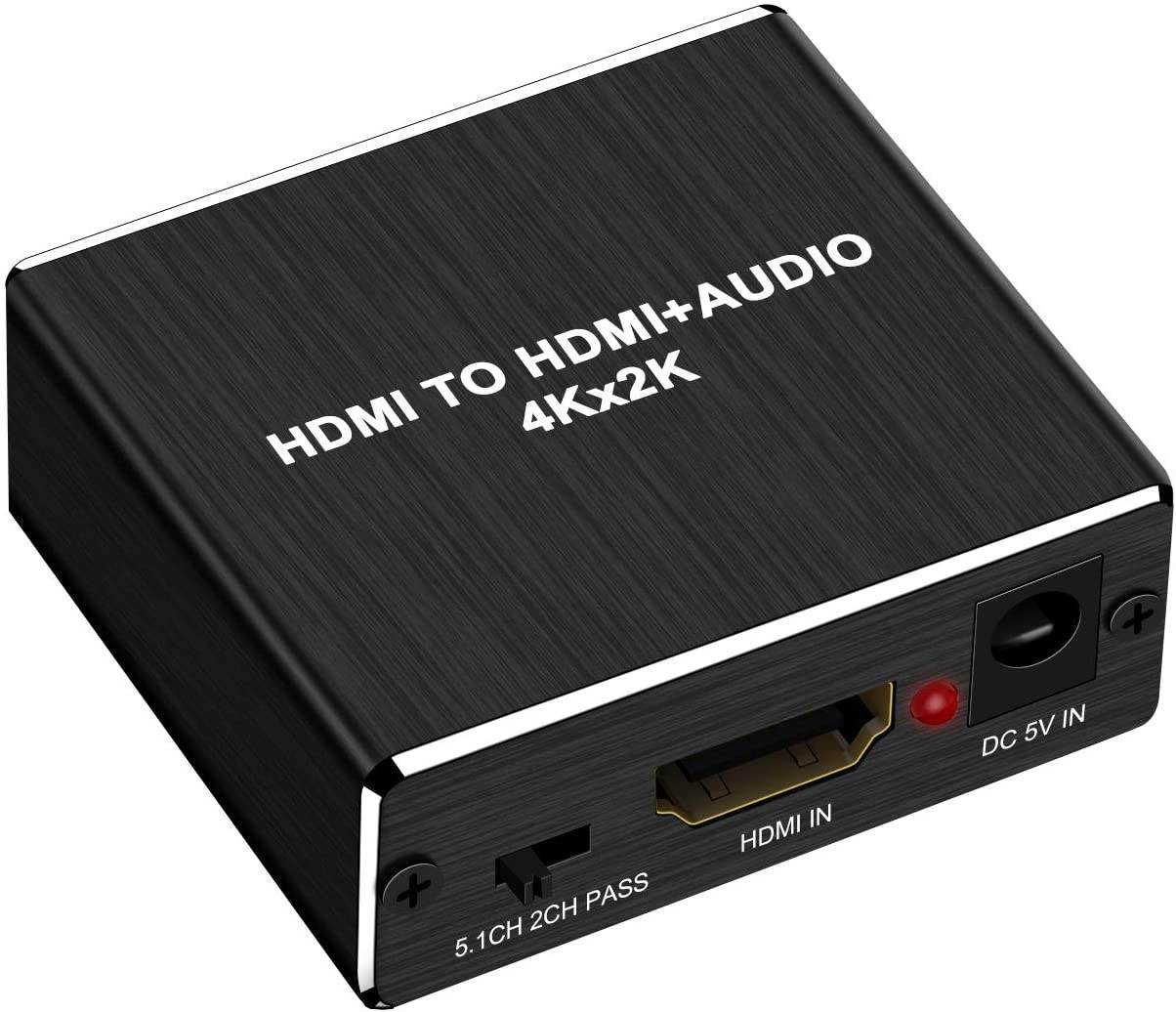Buy DIGITNOW 135 Film Scanner High Resolution Slide Viewer,Convert 35mm Film,Negative &Slide to Digital JPEG Save into SD Card, with Slide Mounts Feeder No Computer/Software Required in United States - Cartnear.com

DIGITNOW 135 Film Scanner High Resolution Slide Viewer,Convert 35mm Film,Negative &Slide to Digital JPEG Save into SD Card, with Slide Mounts Feeder No Computer/Software Required
CTNR1162678 0791334244115 CTNR1162678$ 65.33 $ 65.99 1% Off
*Product availability is subject to suppliers inventory
SHIPPING ALL OVER UNITED STATES
100% MONEY BACK GUARANTEE
EASY 30 DAYSRETURNS & REFUNDS
24/7 CUSTOMER SUPPORT
TRUSTED AND SAFE WEBSITE
100% SECURE CHECKOUT
| Brand | Digitnow |
|---|---|
| Model | M125 |
| Type | Film |
| Scan Size | 35mm |
| Resolution | 1800 dpi |
| Image Formats | JPEG |
| USB Ports | Yes |
| Other Ports | TV input |
| Operating Systems Supported | Windows XP, VISTA, 7, 8,10,Mac OS |
| Weight | 9.6 ounces |
| Package Contents | Digital Scanner USB Cable Video cable Negatives (Film) Holder Positives (Slide) Holder Rapid slide feeder US DC5V Adapter Cleaning Brush User Manual |
| Color | Black |
DIGITNOW HIGH QUALITY FILM SCANNER-NO PC OR SOFTWARE REQUIRE
Convert your 35mm, slides and negative
Have any old 35mm films or slides?
Here's the perfect device to help you easily organize and externalize them.
At the touch of a button, the image digitizer will scan and convert your old memories into sharp, vibrant digital images in JPEG format.
These can then be viewed on your computer or other device, or printed out as regular photos.
There is no need for a computer connection to operate the scanner.
Once scanning is complete, the built-in 2.4-inch color LCD screen will display your digitized image
With this Converter, you can convert your slides & flims to JPEG in just three steps.
First, load your slides or negatives into the scanner, using the included negative or slide holder. Next, plug your converter with the included power adapter. Finally, you can start scanning your slides & negatives!
Quick Slide Holder for slides one buy one easily
With this Slide Holder, you can convert your slides conveniently by one push. The most quantity of the rapid feeder is about 6-8 pieces. Once you pushing one slide into this scanner, the 2.4-inch LCD will show your picture.
Then press the “Scan” button when ready. Snap! The image digitizer scans and converts your old memories into sharp, vibrant digital images in JPEG format. Images are saved to the internal memory or an optional SD card. These can thn be viewed on your computer or other device, or printed out as regular photos.
Each photo takes just seconds to convert, and you don't need a computer to scan! Your photos are saved in digital JPG format on SD card.
So you need to get an SD card inserted before scanning and get the SD light on. Then you can start scaning.
After you're done scanning, you can either transfer your photos to your PC or Mac.
(click menu key to enter this page to choose USB MSDC mode to get it connected)
Or you can use the included video cable to view your photos on your TV.
Package Content:
Digital Scanner
USB Cable
Video cable
Negatives (Film) Holder
Positives (Slide) Holder
Rapid slide feeder
US DC5V Adapter
Cleaning Brush
User Manual