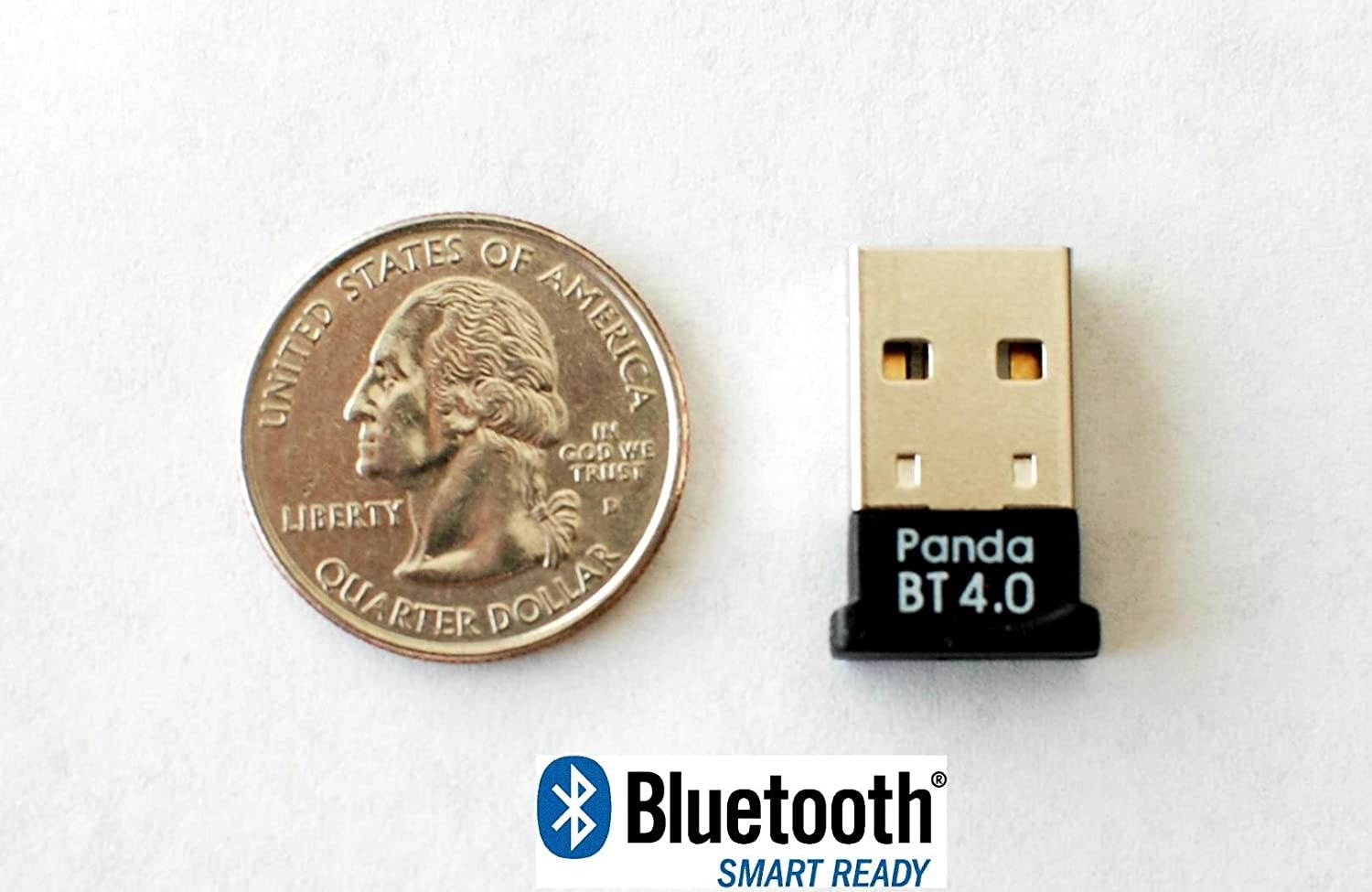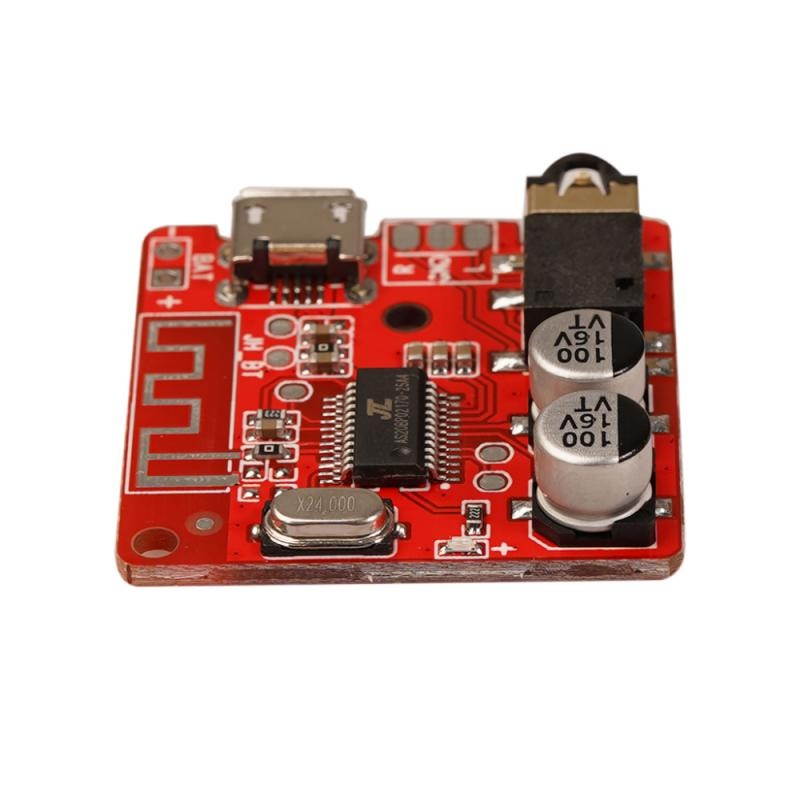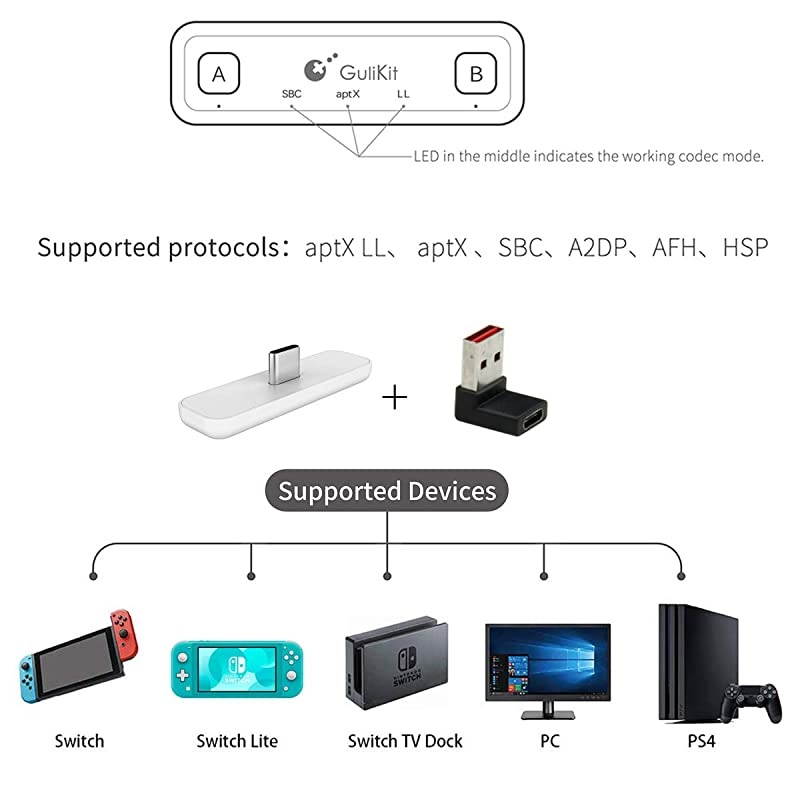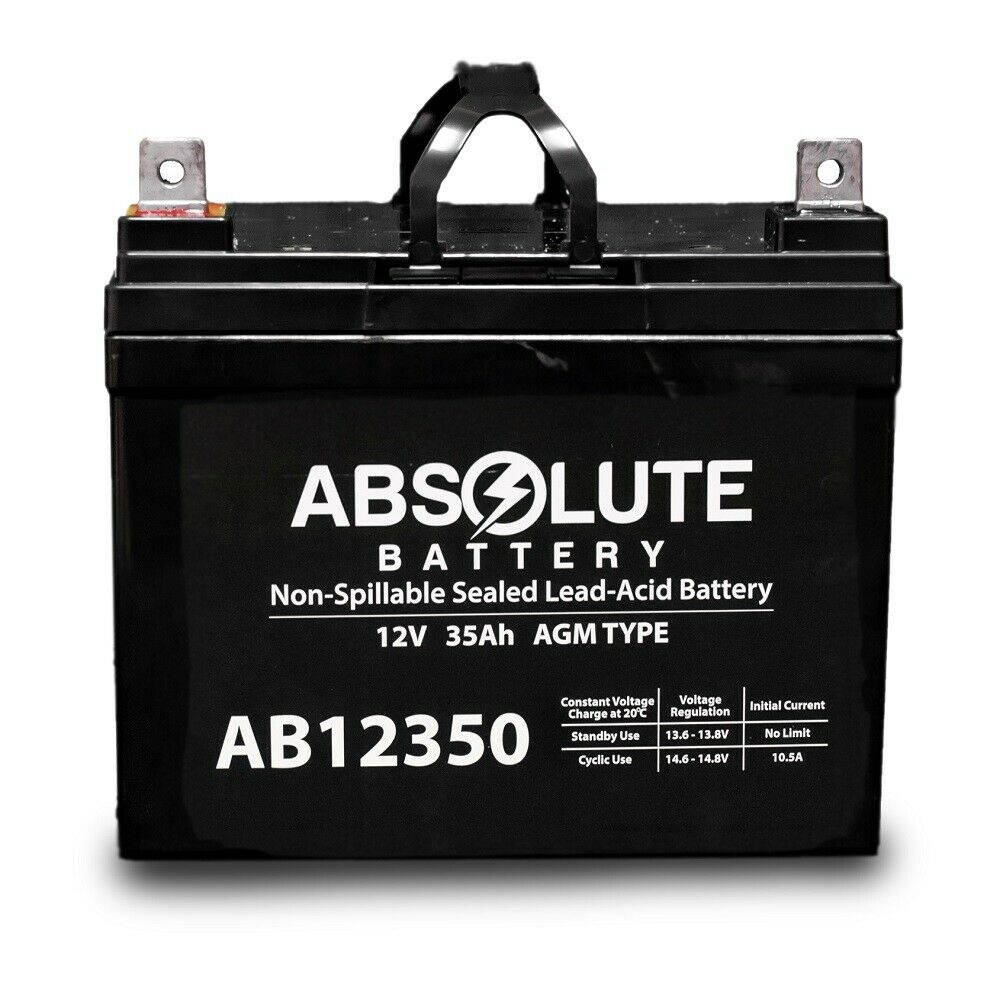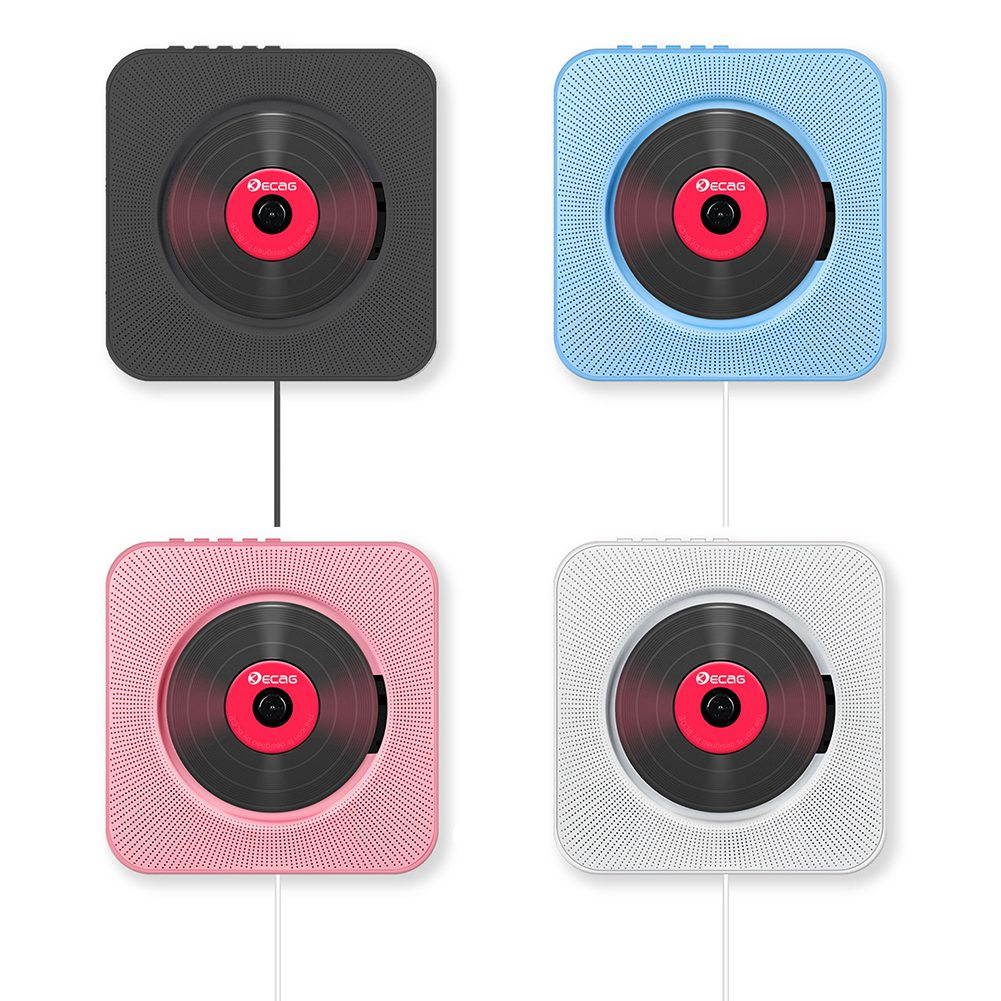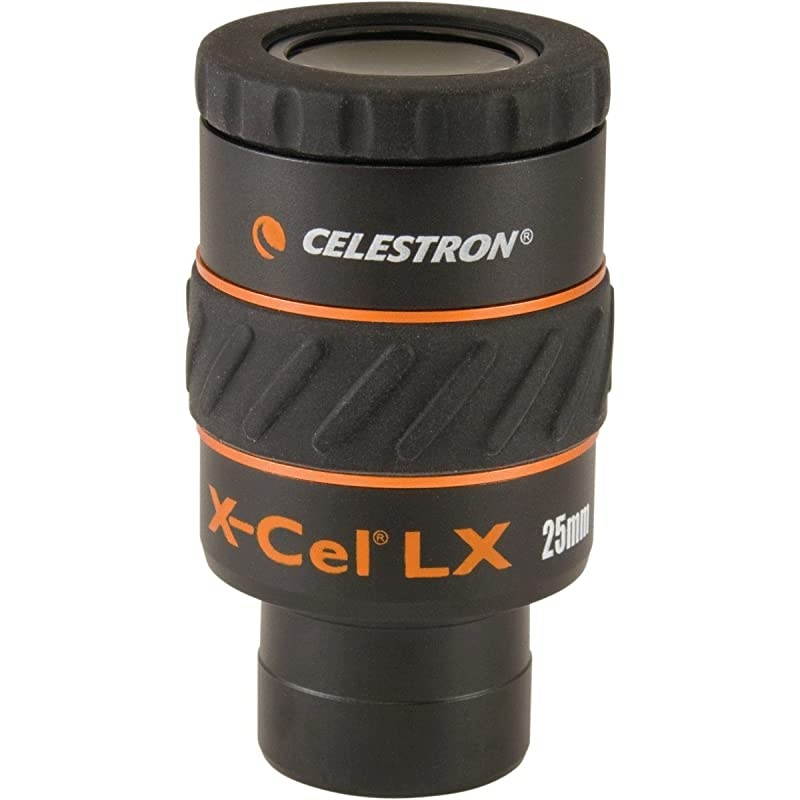Trusted shipping
Easy returns
Secure shopping
Buy Driver Bluetooth HeadsetOffice Headset with Microphone BT 50 Wireless Over The Head Headset with Extra Boom Mic for erDriver PhonesCall Center Skype VoIP in United States - Cartnear.com

Driver Bluetooth HeadsetOffice Headset with Microphone BT 50 Wireless Over The Head Headset with Extra Boom Mic for erDriver PhonesCall Center Skype VoIP
CTNR1096068 CTNR1096068Lanza
2027-01-14
/itm/driver-bluetooth-headsetoffice-headset-with-microphone-bt-50-wireless-over-the-head-headset-with-extra-boom-mic-for-erdriver-phonescall-center-skype-voip-1096068
USD
53.99
$ 53.99 $ 55.09 2% Off
Item Added to Cart
customer
*Product availability is subject to suppliers inventory
SHIPPING ALL OVER UNITED STATES
100% MONEY BACK GUARANTEE
EASY 30 DAYSRETURNS & REFUNDS
24/7 CUSTOMER SUPPORT
TRUSTED AND SAFE WEBSITE
100% SECURE CHECKOUT
How to connect the headset with your smartphone:
1: Make sure headset is in OFF state.
2: When press and hold the MFB for about 7 seconds till the indicator light alternates between blue and red, indicating that it is in pairing mode.
3: Active the Bluetooth function on your smartphone or computer to search Bluetooth headset state. Normally, this is done by going to "set up", "connect"or "Bluetooth" menu to search Bluetooth devices.
4: Find BH-M32 to connect, press "yes" or "Confirm" to confirm this action.
5: Enter password or PIN "0000", and press "Yes" or "Confirm" if request.
Specification:
Chipset: CSR BC8615
Bluetooth Version: V 4.1
Support function: Answer/Reject phone call, Voice-Dial, listen music, VOL+/VOL-, Next song/Previous song, Play/Pause
Working Range: 33ft
Talking Time: 17 hours
Stand-by time: 350 hours
Battery capacity: 350mAh Extra Boom mic with super noise cancellation technology Size 6.3 x 5.5 x 2.3 inch
Net weight: 3.88 ohz Excellent sound quality for listen music
Package Content: 1 x Bluetooth Headset with noise cancelling Mic 1 x Micro USB Cable 1 x English User Manual
1: Make sure headset is in OFF state.
2: When press and hold the MFB for about 7 seconds till the indicator light alternates between blue and red, indicating that it is in pairing mode.
3: Active the Bluetooth function on your smartphone or computer to search Bluetooth headset state. Normally, this is done by going to "set up", "connect"or "Bluetooth" menu to search Bluetooth devices.
4: Find BH-M32 to connect, press "yes" or "Confirm" to confirm this action.
5: Enter password or PIN "0000", and press "Yes" or "Confirm" if request.
Specification:
Chipset: CSR BC8615
Bluetooth Version: V 4.1
Support function: Answer/Reject phone call, Voice-Dial, listen music, VOL+/VOL-, Next song/Previous song, Play/Pause
Working Range: 33ft
Talking Time: 17 hours
Stand-by time: 350 hours
Battery capacity: 350mAh Extra Boom mic with super noise cancellation technology Size 6.3 x 5.5 x 2.3 inch
Net weight: 3.88 ohz Excellent sound quality for listen music
Package Content: 1 x Bluetooth Headset with noise cancelling Mic 1 x Micro USB Cable 1 x English User Manual