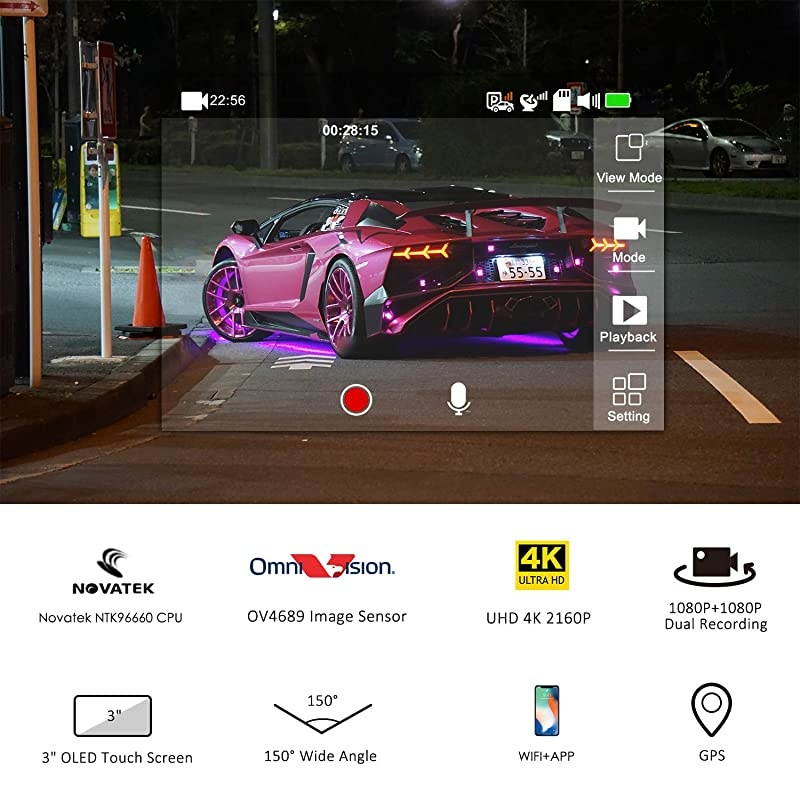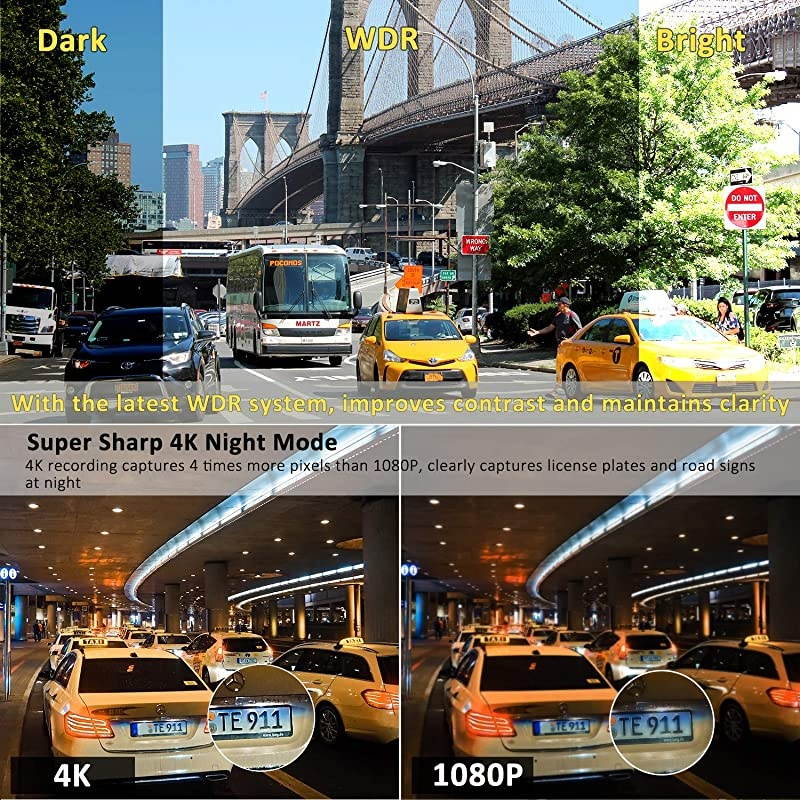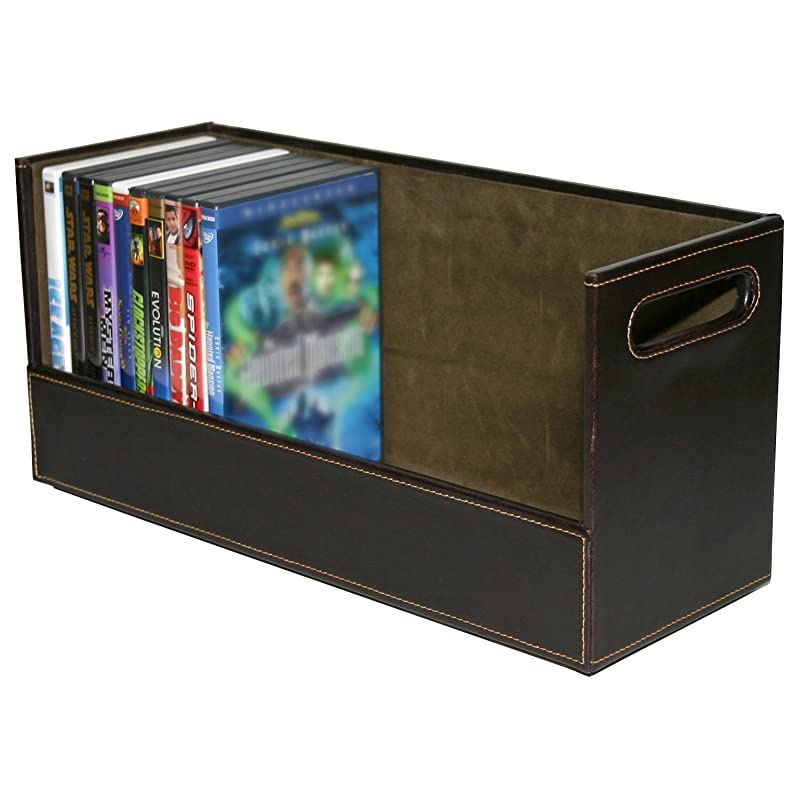Trusted shipping
Easy returns
Secure shopping
Buy Dual Dash Cam 4K Front and Rear Car Camera 1080P+1080P, 3" OLED Touch Screen WiFi GPS Night Mode 150°, Parking Mode, Time Lapse, WDR, G-Sensor, Loop Recording for Cars, Trucks in United States - Cartnear.com

Dual Dash Cam 4K Front and Rear Car Camera 1080P+1080P, 3" OLED Touch Screen WiFi GPS Night Mode 150°, Parking Mode, Time Lapse, WDR, G-Sensor, Loop Recording for Cars, Trucks
CTNR1501656 CTNR1501656Griffin Shoe Care
2027-01-12
/itm/dual-dash-cam-4k-front-and-rear-car-camera-1080p1080p-3-oled-touch-screen-wifi-gps-night-mode-150-parking-mode-time-lapse-wdr-g-sensor-loop-recording-for-cars-trucks-1501656
USD
127.19
$ 127.19 $ 129.79 2% Off
Item Added to Cart
customer
*Product availability is subject to suppliers inventory
SHIPPING ALL OVER UNITED STATES
100% MONEY BACK GUARANTEE
EASY 30 DAYSRETURNS & REFUNDS
24/7 CUSTOMER SUPPORT
TRUSTED AND SAFE WEBSITE
100% SECURE CHECKOUT
Warm Tips: 1. Customer ServiceWe offer 18-month warranty. Do not hesitate to contact us if you have questions or not happy. 2. User Manual & GPS Video PlayerPlease contact us to get them or download from official website. 3. Format Memory CardPlease format your card on the dash cam before recording. 4. WiFi ConnectionSearch "Kacam" app to install on phone. Please download videos before watching on the app. If not, iPhone will not display 4k resolution. 5. Rear Cam ConnectionNot an interior view camera! Plug the rear camera in the "AV IN" port and stick on back window. For the red cable, the rear cam will work even if you dont connect it to reversing lamp lead. But if you connect it to reversing lamp positive lead, the camera screen will show full back view when you back up your vehicle. 6. BatteryPlease keep camera connecting to power supply while testing, setting and recording. Internal battery is not for long time work. Please don't test or record without power supply. 7. Gesture Control Photo-TakingSlide your hand under the sensor at the bottom of camera, it will automatically take photo.
Easy to take photo while driving.
Features Dual-Channel Recording: 1920*1080P@30fps + 1920*1080P@30fps
Single-Channel Recording: 2880*2160P@24fps; 2560*1440P@30fps, 2304*1296P@30fps, 1920*1080P@60fps, 1920*1080P@30fps, 1280*720P@120fps, 1280*720P@60fps Premium Processor + Image Sensor Upgraded Super Night Vision Latest WDR (Wide Dynamic Range) System 150 Wide Angle 3" OLED Touch Screen Gesture Control Photo-Taking WIFI/APP Connection (Android & iOS) GPS Track (Computer Software) Loop Recording G-Sensor (Accident Auto-Detection) 24 Hours Parking Mode (Motion Detection) Time Lapse Support up to 128GB memory card, class 10 or above
Easy to take photo while driving.
Features Dual-Channel Recording: 1920*1080P@30fps + 1920*1080P@30fps
Single-Channel Recording: 2880*2160P@24fps; 2560*1440P@30fps, 2304*1296P@30fps, 1920*1080P@60fps, 1920*1080P@30fps, 1280*720P@120fps, 1280*720P@60fps Premium Processor + Image Sensor Upgraded Super Night Vision Latest WDR (Wide Dynamic Range) System 150 Wide Angle 3" OLED Touch Screen Gesture Control Photo-Taking WIFI/APP Connection (Android & iOS) GPS Track (Computer Software) Loop Recording G-Sensor (Accident Auto-Detection) 24 Hours Parking Mode (Motion Detection) Time Lapse Support up to 128GB memory card, class 10 or above