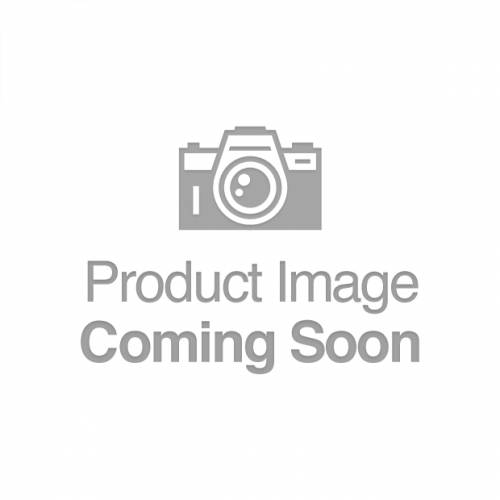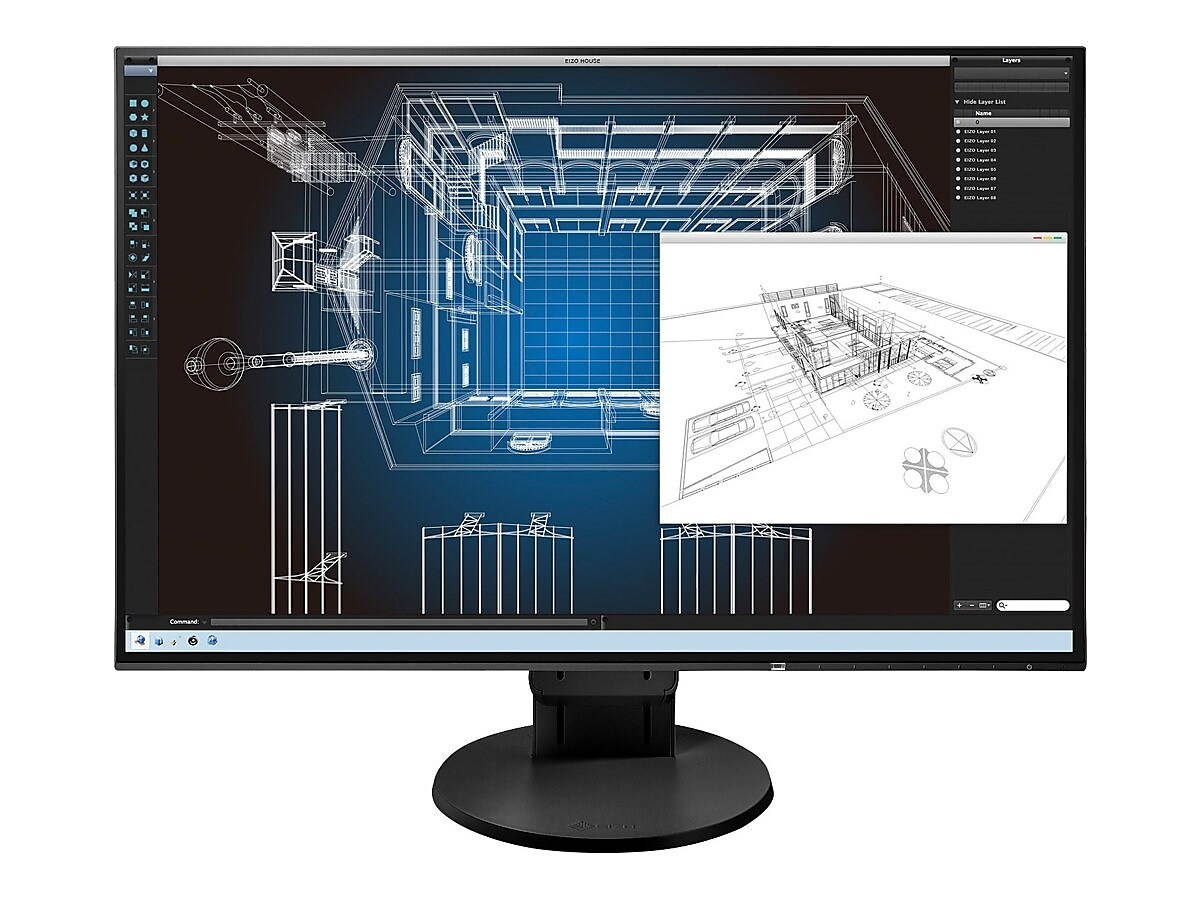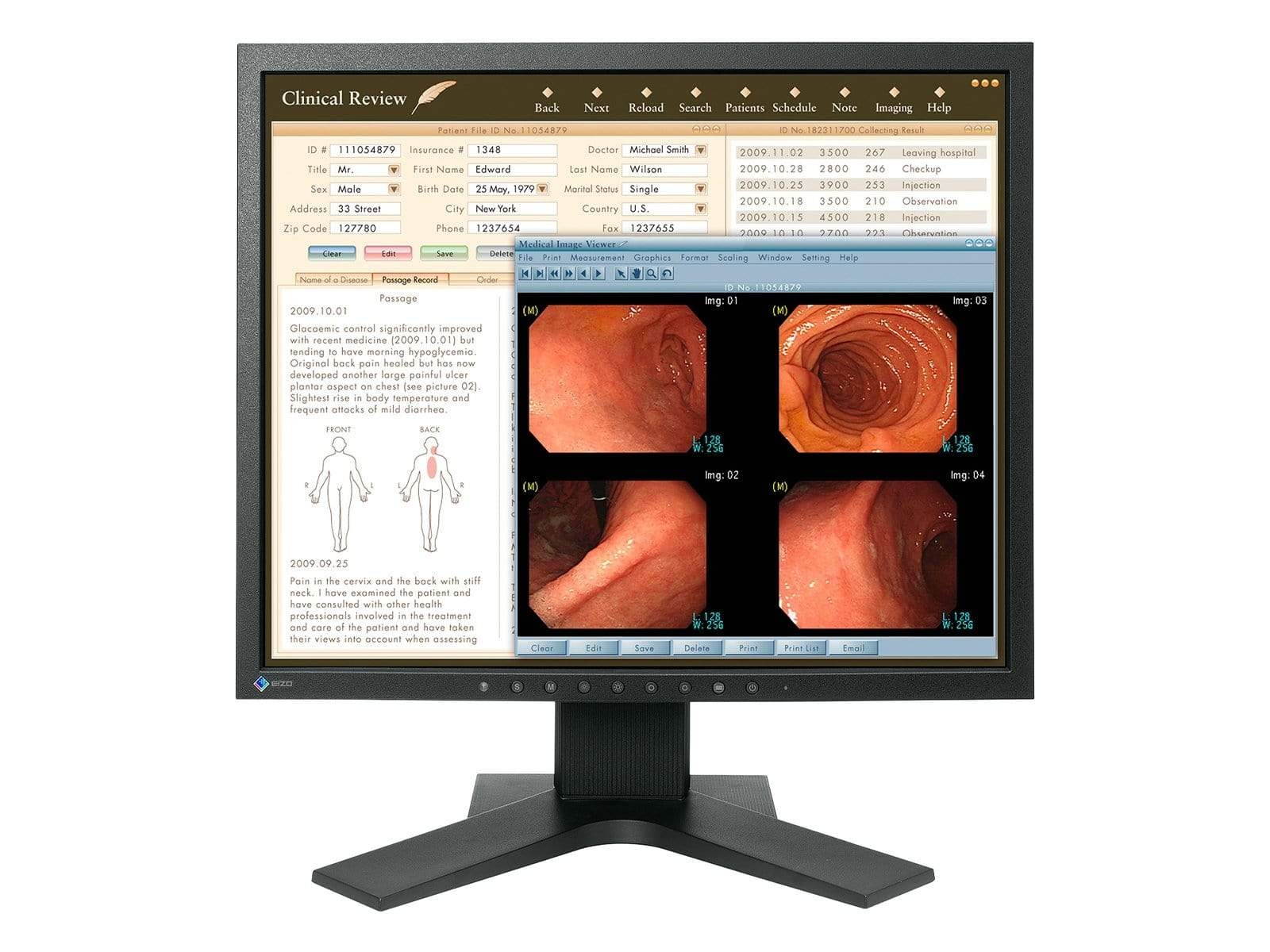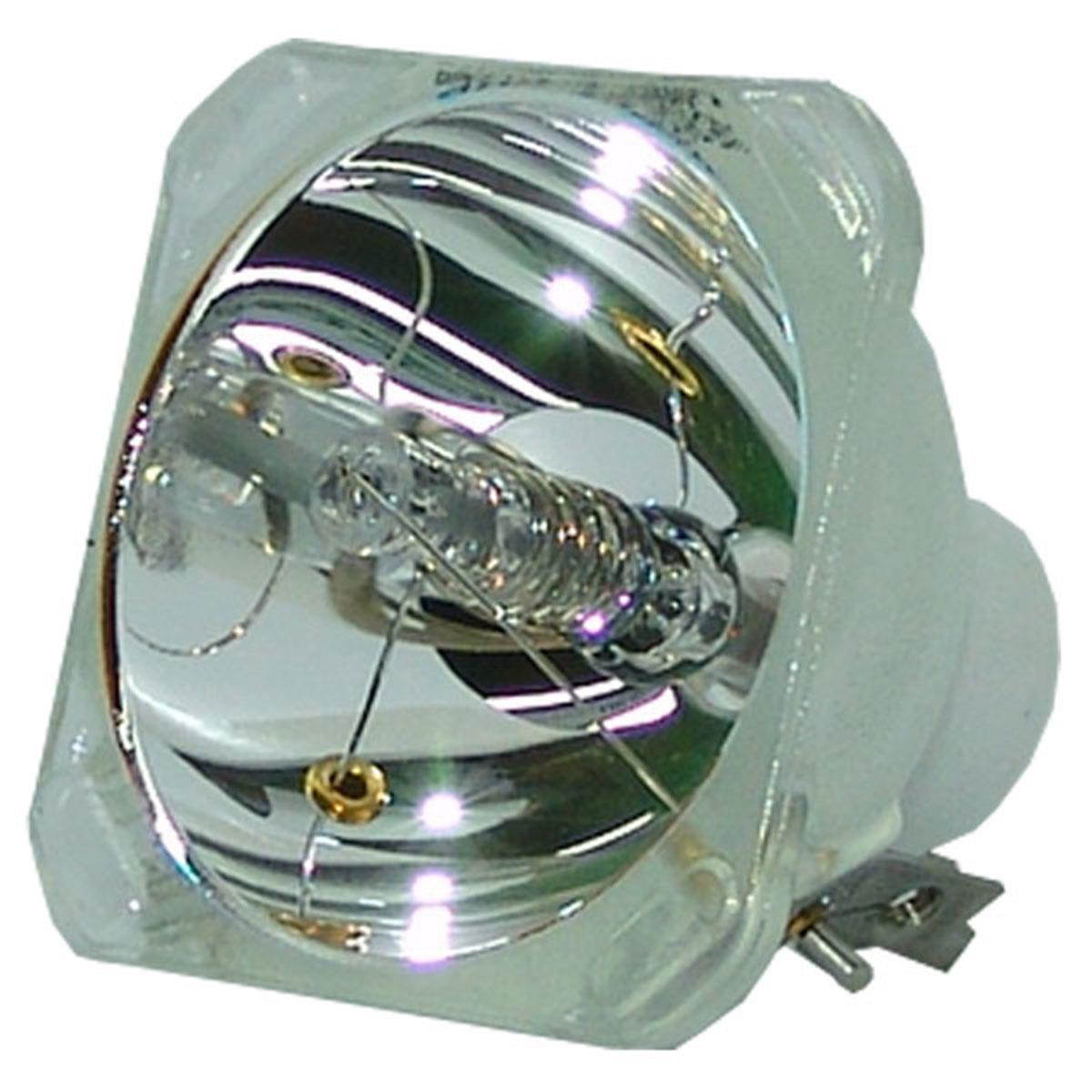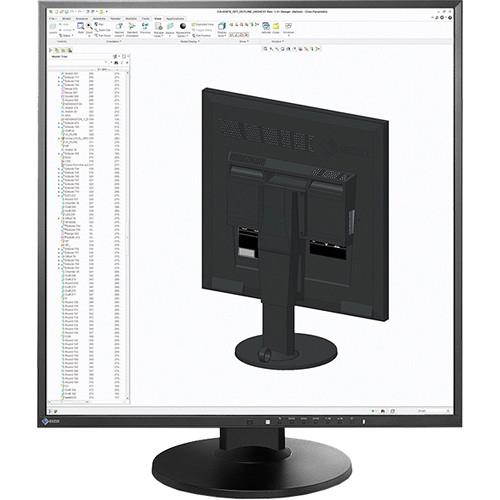Trusted shipping
Easy returns
Secure shopping
Buy Eizo CG2730-BK 27In Lcd Clr 2560X1440 1500:1 Dp/Dvi/Hdmi 13Ms Black in United States - Cartnear.com

Eizo CG2730-BK 27In Lcd Clr 2560X1440 1500:1 Dp/Dvi/Hdmi 13Ms Black
CTNR1777583 0690592042498 CTNR1777583Eizo
2027-01-12
/itm/eizo-cg2730-bk-27in-lcd-clr-2560x1440-15001-dpdvihdmi-13ms-black-1777583
USD
2413.64
$ 2,413.64 $ 2,462.90 2% Off
Item Added to Cart
customer
*Product availability is subject to suppliers inventory
SHIPPING ALL OVER UNITED STATES
100% MONEY BACK GUARANTEE
EASY 30 DAYSRETURNS & REFUNDS
24/7 CUSTOMER SUPPORT
TRUSTED AND SAFE WEBSITE
100% SECURE CHECKOUT
| Brand | EIZO |
|---|---|
| Cabinet Color | Black |
| Screen Size | 27" |
| HDMI | Yes |
Express your boundless creativity with a spacious screen and optimal color reproduction, with the ColorEdge CG2730
The CG2730 spacious 27-inch monitor gives your creative passion the room to flourish in professional photography, design, print, and post production. It features a built-in self calibration sensor for hassle-free monitor maintenance, vivid colors reproduced to industry standards, and exceptionally high contrast for producing true blacks.
Simple and Precise Color Management
Automate your calibration with the sensor that is housed within the front bezel.The sensor swings onto the screen only when calibrating, eliminating the need for a third-party calibration device. It even operates while the monitor is in portrait mode.
To properly manage color in your work, it is necessary to ensure your monitor maintains consistent settings. The bundled ColorNavigator 6 software allows you to easily carry out calibration. Simply select the desired preset or assign values for brightness, white point, and gamma. The built-in sensor directly utilizes the monitor's look-up-table and creates an ICC profile within minutes.
The ColorEdge CG2730 supports ColorNavigator NX quality control (QC) software. It offers asset management of client ColorEdge monitors and covers calibration, built-in sensor correlation, and color mode settings. With ColorNavigator NX, calibration information is saved to the monitor instead of the PC's operating system so you do not have to recalibrate if connecting to more than one PC. The software is most effectively used with EIZO's ColorNavigator Network solution.
ColorNavigator Network provides centralized quality control of ColorEdge monitors that have ColorNavigator NX installed. Administrators can set color modes, schedule self-calibration, register or adjust asset management settings, and other tasks whether the monitors are local or remote. ColorNavigator Networkis hosted on a secure cloud server to free you from the initial investment and running costs of providing your own server.
Features for Creative Work
The spacious 27-inch screen of the ColorEdge CG2730 has a native resolution of 2560 x 1440, which offers a pixel count of double that of 1280 x 1024 and 60% more than 1920 x 1200 resolutions. This gives creatives ample space to work withimages, tool palettes, and other windows.
The ColorEdge CG2730 reproduces almost the entire Adobe RGB color space so images shot in Adobe RGB will be displayed correctly. Photos of vibrant blue skies and lush green forests are reproduced faithfully in a way that monitors limited to an sRGB color space cannot display. The wide color gamut also ensuresreproduction of almost the entire ISO-coated and US web-coated CMYK color spacesused in printing. The ColorEdge CG2730 also reproduces 98% of the DCI-P3 color space used in post production.
Using the DisplayPort or HDMI inputs, the ColorEdge CG2730 offers 10-bit simultaneous display* from a 16-bit look-up-table (LUT) which means it can show more than one billion colors simultaneously. This is 64 times more colors than you get with 8-bit display, resulting in smooth color gradations and reduced Delta-E between two adjacent colors.(* A graphics board and software which support 10-bit output are also necessary for 10-bit display. Equipment that supports Deep Color is necessary with the HDMI inputs.)
The gamma level for each ColorEdge monitor is adjusted at the factory by measuring the R, G, and B gamma values from 0 - 255, then using the monitor's 16-bit look-up-table (LUT) to select the 256 most appropriate tones and achieve the desired value. This ensures the smoothest color gradations in your images.
The CG2730 spacious 27-inch monitor gives your creative passion the room to flourish in professional photography, design, print, and post production. It features a built-in self calibration sensor for hassle-free monitor maintenance, vivid colors reproduced to industry standards, and exceptionally high contrast for producing true blacks.
Simple and Precise Color Management
Automate your calibration with the sensor that is housed within the front bezel.The sensor swings onto the screen only when calibrating, eliminating the need for a third-party calibration device. It even operates while the monitor is in portrait mode.
To properly manage color in your work, it is necessary to ensure your monitor maintains consistent settings. The bundled ColorNavigator 6 software allows you to easily carry out calibration. Simply select the desired preset or assign values for brightness, white point, and gamma. The built-in sensor directly utilizes the monitor's look-up-table and creates an ICC profile within minutes.
The ColorEdge CG2730 supports ColorNavigator NX quality control (QC) software. It offers asset management of client ColorEdge monitors and covers calibration, built-in sensor correlation, and color mode settings. With ColorNavigator NX, calibration information is saved to the monitor instead of the PC's operating system so you do not have to recalibrate if connecting to more than one PC. The software is most effectively used with EIZO's ColorNavigator Network solution.
ColorNavigator Network provides centralized quality control of ColorEdge monitors that have ColorNavigator NX installed. Administrators can set color modes, schedule self-calibration, register or adjust asset management settings, and other tasks whether the monitors are local or remote. ColorNavigator Networkis hosted on a secure cloud server to free you from the initial investment and running costs of providing your own server.
Features for Creative Work
The spacious 27-inch screen of the ColorEdge CG2730 has a native resolution of 2560 x 1440, which offers a pixel count of double that of 1280 x 1024 and 60% more than 1920 x 1200 resolutions. This gives creatives ample space to work withimages, tool palettes, and other windows.
The ColorEdge CG2730 reproduces almost the entire Adobe RGB color space so images shot in Adobe RGB will be displayed correctly. Photos of vibrant blue skies and lush green forests are reproduced faithfully in a way that monitors limited to an sRGB color space cannot display. The wide color gamut also ensuresreproduction of almost the entire ISO-coated and US web-coated CMYK color spacesused in printing. The ColorEdge CG2730 also reproduces 98% of the DCI-P3 color space used in post production.
Using the DisplayPort or HDMI inputs, the ColorEdge CG2730 offers 10-bit simultaneous display* from a 16-bit look-up-table (LUT) which means it can show more than one billion colors simultaneously. This is 64 times more colors than you get with 8-bit display, resulting in smooth color gradations and reduced Delta-E between two adjacent colors.(* A graphics board and software which support 10-bit output are also necessary for 10-bit display. Equipment that supports Deep Color is necessary with the HDMI inputs.)
The gamma level for each ColorEdge monitor is adjusted at the factory by measuring the R, G, and B gamma values from 0 - 255, then using the monitor's 16-bit look-up-table (LUT) to select the 256 most appropriate tones and achieve the desired value. This ensures the smoothest color gradations in your images.