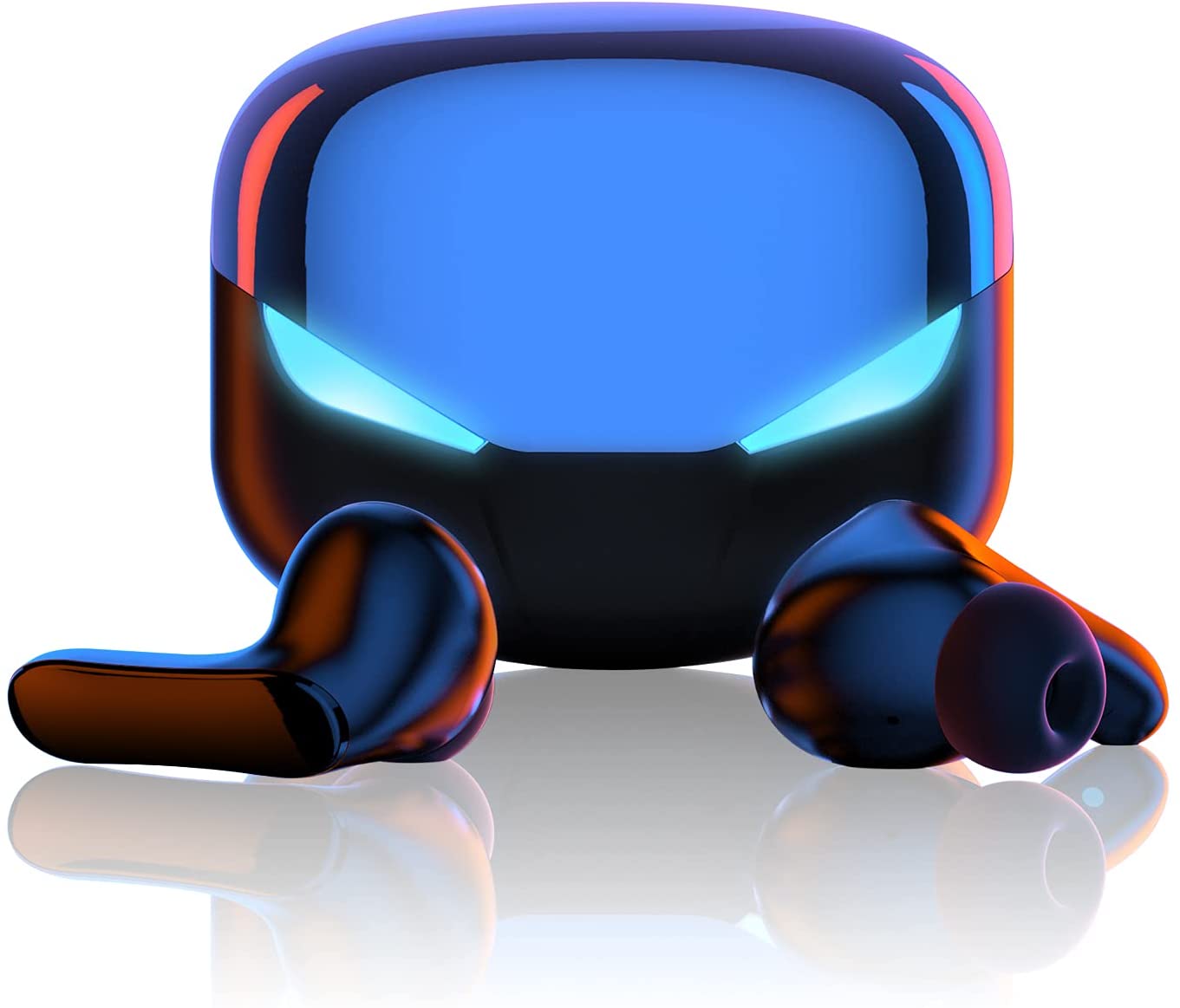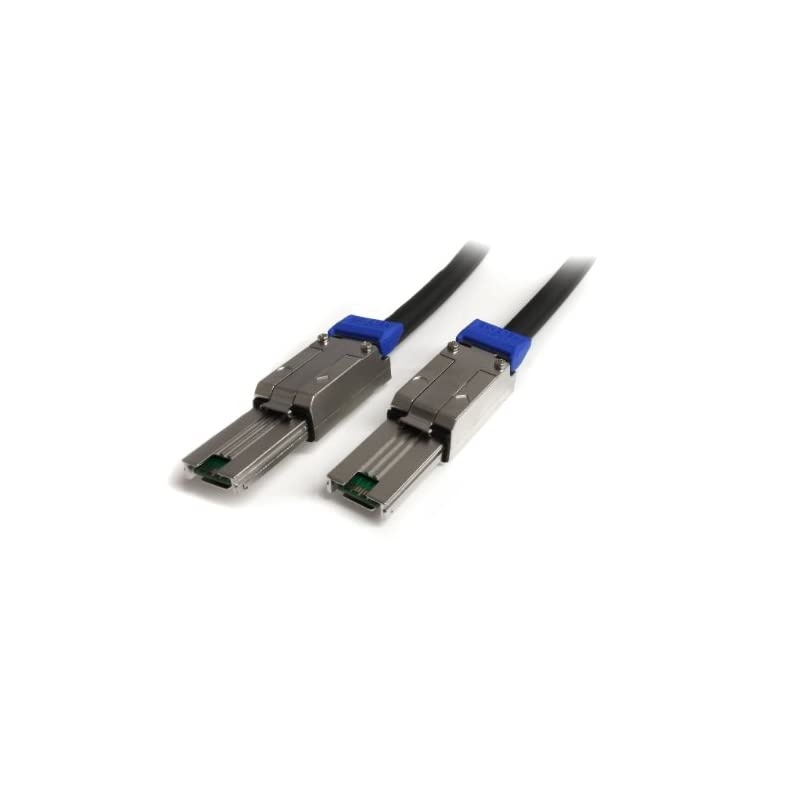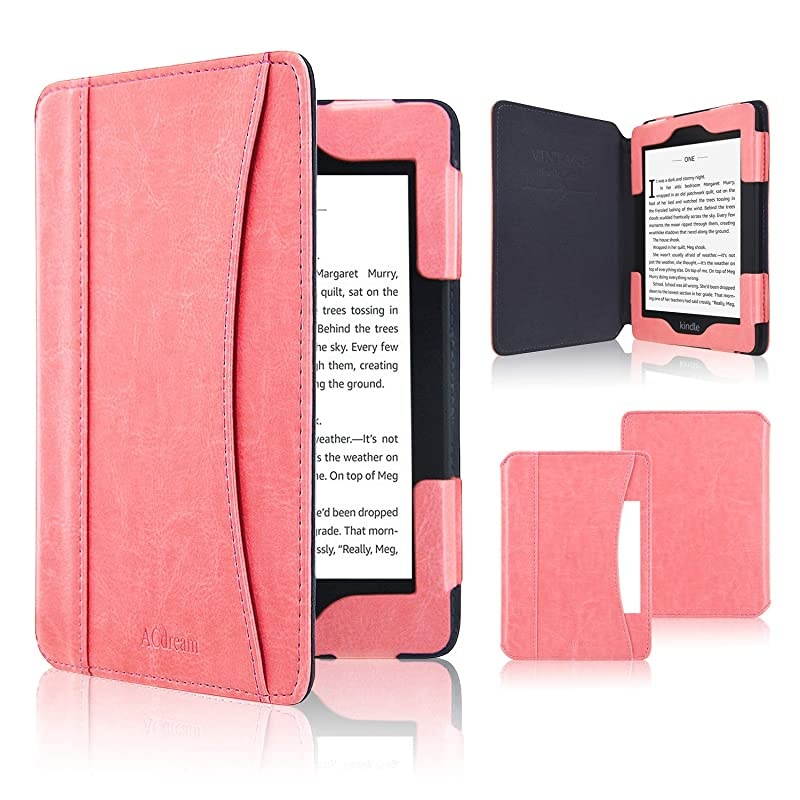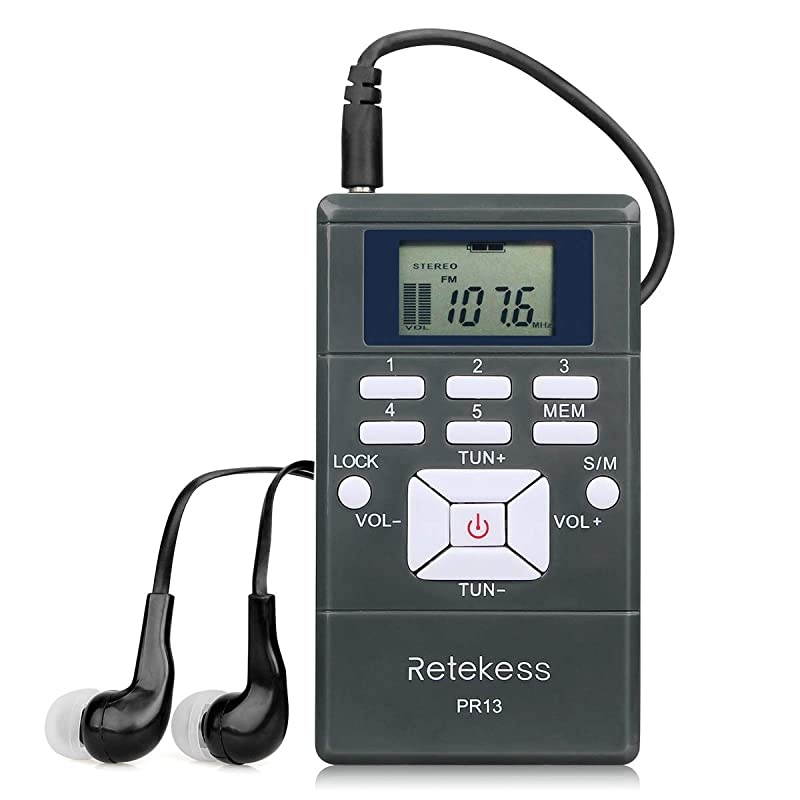Trusted shipping
Easy returns
Secure shopping
- Clothing, Shoes, Jewelry & Watches
- Home, Garden, Outdoor & Pets
- Electronics
- Audio, Video & Portable Devices
- Cables
- Adapters & Gender Changers
- Headsets, Speakers & Soundcards
- Power Protection
- 3D Printing
- Video Cards & Video Devices
- Tools & Components
- Sound Cards
- Alternative Energy
- Barebone / Mini Computers
- SSDs
- Accessories
- Mobile Accessories
- Storage Devices
- Personal Care
- Healthcare
- Home Theatre Systems
- Laptops, Computers & Office
- Speakers & Audio Systems
- Tech Services & Support
- Projectors, TVs & Home Theater
- Wi-Fi & Networking
- Cell Phones
- Electronics Deals
- Headphones
- Tablets & E-Readers
- Digital Cameras
- Home Phones
- Tech Accessories
- Electronics Sanitizing & Cleaning Supplies
- Smart Home
- Batteries, Power Banks & Chargers
- Wearable Technology
- GPS & Navigation
- Movies, Music, Books & Games
- Luggage
- Bible Covers
- Briefcases
- Camo
- Coolers
- Toiletry Bags
- Tote Bags
- Backpacks
- Carry-on Luggage
- Checked Luggage
- Lunch Bags
- Travel Accessories
- Luggage Deals
- Laptop Bags & Briefcases
- Kids' Luggage
- Duffels & Gym Bags
- Suitcases
- RFID Blocking Luggage & Travel Accessories
- Luggage Sets
- Mens' Luggage
- Handbags
- Accessories
- Outdoor
- Beauty Luggage
- Travel Totes
- Garment Bags
- Weekenders
- Messenger Bags
- Beauty & Health
- Category List
- Clothing, Shoes, Jewelry & Watches
- Home, Garden, Outdoor & Pets
- Electronics
- Audio, Video & Portable Devices
- Cables
- Adapters & Gender Changers
- Headsets, Speakers & Soundcards
- Power Protection
- 3D Printing
- Video Cards & Video Devices
- Tools & Components
- Sound Cards
- Alternative Energy
- Barebone / Mini Computers
- SSDs
- Accessories
- Mobile Accessories
- Storage Devices
- Personal Care
- Healthcare
- Home Theatre Systems
- Laptops, Computers & Office
- Speakers & Audio Systems
- Tech Services & Support
- Projectors, TVs & Home Theater
- Wi-Fi & Networking
- Cell Phones
- Electronics Deals
- Headphones
- Tablets & E-Readers
- Digital Cameras
- Home Phones
- Tech Accessories
- Electronics Sanitizing & Cleaning Supplies
- Smart Home
- Batteries, Power Banks & Chargers
- Wearable Technology
- GPS & Navigation
- Movies, Music, Books & Games
- Luggage
- Bible Covers
- Briefcases
- Camo
- Coolers
- Toiletry Bags
- Tote Bags
- Backpacks
- Carry-on Luggage
- Checked Luggage
- Lunch Bags
- Travel Accessories
- Luggage Deals
- Laptop Bags & Briefcases
- Kids' Luggage
- Duffels & Gym Bags
- Suitcases
- RFID Blocking Luggage & Travel Accessories
- Luggage Sets
- Mens' Luggage
- Handbags
- Accessories
- Outdoor
- Beauty Luggage
- Travel Totes
- Garment Bags
- Weekenders
- Messenger Bags
- Beauty & Health
- Baby & Toys
- Sports & Outdoors
- School & Office Supplies
- Breakroom & Janitorial Supplies
- Diaries
- Utility & Stationary
- Pens & Pencils
- Teacher Supplies & Classroom Decorations
- Paper
- Markers
- Binders
- School Supplies
- Packing & Mailing Supplies
- Tape, Adhesives & Fasteners
- Boards & Easels
- Crayons
- Desk Organization
- Pencils
- Filing & Organizers
- Journals
- Pens
- Labels & Label Makers
- Tools & Equipment
- Calendars
- Sticky Notes
- Notebooks
- Erasers & Correction Tape
- Pencil Cases
- Planners
- Retail Store Supplies
- Highlighters
- Locker Accessories
- Cute School Supplies
- School & Office Accessories
- Food & Grocery
- Shops All
- Unique-Bargains
- Cool cold
- Wesdar
- i-Star
- CoCoCo
- Targus
- Cooling Device Accessories
- Xtrike Me
- Tech/Gaming
- Gift Cards
- Women's Accessories
- Flash
- Men's Clothing
- Gift Ideas
- Brand Experiences
- Sale on Select School & Art Supplies
- Jewelry
- Featured Brands
- Nursing Items
- Storage
- Men's Shoes
- College
- School & Office Supplies
- Bullseye's Playground
- PRIDE
- Women's and Men's Shoes & Accessories
- Holiday Trees, Lights & More Sale
- Women's Dresses
- Gingerbread
- Caregiver Essentials
- Baby Bath
- select School Supplies
- Doorbusters
- Bedding & Bath
- Women's Sandals
- Sandals for the Family
- Men's Accessories
- Shops All
- One-day Easter sale
- select Health Items
- Friendsgiving
- Women's Tops, Shorts & Shoes
- Made By Design Organization
- Baby Mealtime
- For New & Expecting Parents
- Crayola Kids' Daily Deal
- Spritz Party Supplies
- Wellness Icon Glossary
- Our Generation Dolls & Accessories Kids' Daily Deal
- select Home items
- Mas Que
- Baby Apparel
- Children's Board Books Kids' Daily Deal
- Select Office Furniture
- Most-added Wedding Registry Items
Buy ELEGIANT Bluetooth 5.0 Transmitter Receiver Wireless Audio Adapter Pair 2 Headphones at Once aptX HD/aptX LL Built-in Microphone LED Indicator, Optical TOSLINK 3.5mm AUX RCA for TV Home Stereo System in United States - Cartnear.com
ELEGIANT Bluetooth 5.0 Transmitter Receiver Wireless Audio Adapter Pair 2 Headphones at Once aptX HD/aptX LL Built-in Microphone LED Indicator, Optical TOSLINK 3.5mm AUX RCA for TV Home Stereo System
CTNR1685335 CTNR1685335ELEGIANT
2027-01-12
/itm/elegiant-bluetooth-50-transmitter-receiver-wireless-audio-adapter-pair-2-headphones-at-once-aptx-hdaptx-ll-built-in-microphone-led-indicator-optical-toslink-35mm-aux-rca-for-tv-home-stereo-system-1685335
USD
102.4
$ 102.40 $ 104.49 2% Off
Item Added to Cart
customer
*Product availability is subject to suppliers inventory
SHIPPING ALL OVER UNITED STATES
100% MONEY BACK GUARANTEE
EASY 30 DAYSRETURNS & REFUNDS
24/7 CUSTOMER SUPPORT
TRUSTED AND SAFE WEBSITE
100% SECURE CHECKOUT
| Color | Black |
|---|
Some tips: 1. Not recommend for streaming live music (while playing guitar, keyboard, electronic drums, etc. ) 2. Many headphones/speakers (e. g. Bose, Beats, Sony) are primarily for music, not watching TV and do not support aptX-LL. 3. For TV optical output - set audio format to PCM. Dolby / DTS is not supported. 4. For many models of TV, the built-in speakers might not work if you choose to use an external speaker. They will either automatically mute when you plug something into an audio output port (AUX, RCA, Optical, etc. ) or they become disabled once you choose "External Speakers" as your TV's audio output. Some newer TVs however, allow you to play audio from both the TV's internal speakers and an external audio device simultaneously. For example the newer LG TVs with WebOS versions 3.0 and 3.5 have this feature but Samsung TVs still do not. In the LG TV WebOS 3.0 / 3.5 example, you can enable this feature by changing the TV AUDIO OUT setting from "Internal TV Speaker" to “Internal TV Speaker + Optical”.
1. Transmitter Mode In TX transmitter mode, the Bluetooth Adapter can be plugged into the audio output jack on TVs, PC, computers, iPods, AV receiver and other non-Bluetooth audio sources, and paired to Bluetooth headphones / speakers, e. g. Bose, Beats, Sony, Plantronics, Apple AirPods headphones. 2. Receiver Mode In RX Bluetooth receiver mode, the Bluetooth Adapter can be paired to cellphones, iPads, Echo, Echo Dot or other Bluetooth audio sources, and plugged into wired speakers headphones to stream audio from cellphones to the wired stereos. 3. If you use TOSLINK to connect our transmitter to your TV but there are problems like no sound (like Samsung, Sony TV), please set your
TV following these steps: 1. Find "Sound Output Speakers" in Settings. Then select ""External speakers". 2. Find "Audio Format". 3. Select "PCM". 4. Another 2 cable connection, if there are problems like no sound, please follow these steps and check. 1. 3.5 mm Audio Cable connection, please change TV audio channel to "Headphones". 2. RCA R/L Audio Cable connection, please change the audio channel to "external speaker". More Audio Connection Option ELEGIANT Bluetooth adapters equipped with the digital optical and AUX interface, with TOSLINK SPDIF cable, 3.5 mm AUX and RCA audio cable, provide you more options. Specification
Bluetooth Version: Bluetooth 5.0
CODEC (RX): apt-X HD, apt-X LL, apt-X, SBC, AAC
CODES (TX): apt-X HD, apt-X LL, apt-X, SBC
Bluetooth range: 20M
Working time: 24 hours
Charging time: 2.5 hours
Batteries: 600mAh
1. Transmitter Mode In TX transmitter mode, the Bluetooth Adapter can be plugged into the audio output jack on TVs, PC, computers, iPods, AV receiver and other non-Bluetooth audio sources, and paired to Bluetooth headphones / speakers, e. g. Bose, Beats, Sony, Plantronics, Apple AirPods headphones. 2. Receiver Mode In RX Bluetooth receiver mode, the Bluetooth Adapter can be paired to cellphones, iPads, Echo, Echo Dot or other Bluetooth audio sources, and plugged into wired speakers headphones to stream audio from cellphones to the wired stereos. 3. If you use TOSLINK to connect our transmitter to your TV but there are problems like no sound (like Samsung, Sony TV), please set your
TV following these steps: 1. Find "Sound Output Speakers" in Settings. Then select ""External speakers". 2. Find "Audio Format". 3. Select "PCM". 4. Another 2 cable connection, if there are problems like no sound, please follow these steps and check. 1. 3.5 mm Audio Cable connection, please change TV audio channel to "Headphones". 2. RCA R/L Audio Cable connection, please change the audio channel to "external speaker". More Audio Connection Option ELEGIANT Bluetooth adapters equipped with the digital optical and AUX interface, with TOSLINK SPDIF cable, 3.5 mm AUX and RCA audio cable, provide you more options. Specification
Bluetooth Version: Bluetooth 5.0
CODEC (RX): apt-X HD, apt-X LL, apt-X, SBC, AAC
CODES (TX): apt-X HD, apt-X LL, apt-X, SBC
Bluetooth range: 20M
Working time: 24 hours
Charging time: 2.5 hours
Batteries: 600mAh