Trusted shipping
Easy returns
Secure shopping
Buy External Blu Ray DVD Drive Burner Player USB3.0 Type-C Dual interfaces Portable Slim Automatic Slot-Loading CD/DVD-RAM/BD-ROM Superdrive +/- RW Reader with High Speed Data for Laptop PC in United States - Cartnear.com
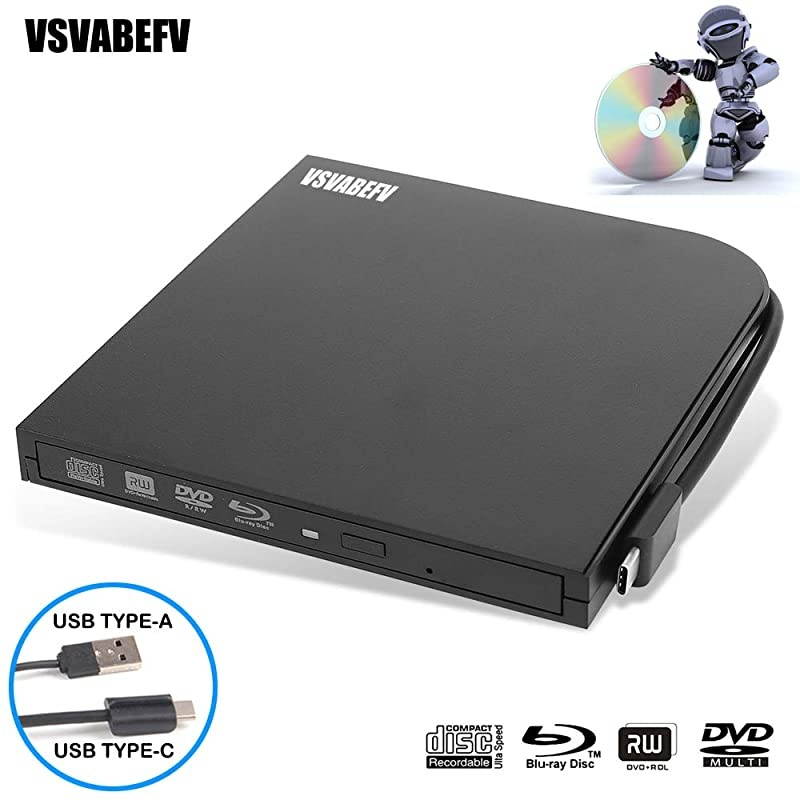
External Blu Ray DVD Drive Burner Player USB3.0 Type-C Dual interfaces Portable Slim Automatic Slot-Loading CD/DVD-RAM/BD-ROM Superdrive +/- RW Reader with High Speed Data for Laptop PC
CTNR1284642 CTNR1284642Devicewear
2027-02-06
/itm/external-blu-ray-dvd-drive-burner-player-usb30-type-c-dual-interfaces-portable-slim-automatic-slot-loading-cddvd-rambd-rom-superdrive-rw-reader-with-high-speed-data-for-laptop-pc-1284642
USD
96.67
$ 96.67 $ 98.64 2% Off
Item Added to Cart
customer
*Product availability is subject to suppliers inventory
SHIPPING ALL OVER UNITED STATES
100% MONEY BACK GUARANTEE
EASY 30 DAYSRETURNS & REFUNDS
24/7 CUSTOMER SUPPORT
TRUSTED AND SAFE WEBSITE
100% SECURE CHECKOUT
Please read the web page product description and user manual carefully before using the DVD drive. In addition, the DVD drive may not work due to many factors. If you encounter problems during use, please contact us by email.
Precautions: If you are not sure if the product is a Blu-ray player, we recommend downloading the free software "Cyber link BD&3D Advisor", install it on your computer, start the test, if your computer supports Blu-ray or 3D, It will tell you the result. Blu-ray player software is required to play Blu-ray Disc on your computer, such as NERO, Mac Blu-ray player, iDeer Blu-ray player, PowerDVD, etc. You can choose the right playback software. The playback software is not included in the product list. If you are unable to read the Blu-ray Disc, try setting the Blu-ray drive area to your country. Connect your device to the direct USB port on your computer. If you connect it to a USB hub or extension, you may not be able to recognize the drive or read the CD/DVD. This Blu-ray recorder/recorder cannot be used on tablets, such as the Surface series (due to the low voltage conditions of some tablets) Keep the external Blu-ray burner on the desktop stable. When connecting to a computer, please do not touch the cable and Blu-ray burner at will, otherwise the device will be disconnected.
Please check if the product supports the
DVD/CD/BD-ROM format you want: burn
speed:
DVD-R: 8X;
DVD-RW: 4X; DVD +
R: 8X; DVD +
RW: 4X; DVD +
DL (D9): 4X;
DVD-DL: 4X;
CD-R: 24X;
CD-RW: 16X
Reading speed:
DVD-R: 8X;
DVD-RW: 6X; DVD +
R: 8X; DVD +
RW: 6X;
CD-RW: 16X;
CD-ROM: 24X
Reading parameters:
BD-ROM: 6X
BD-R: 6X
BD-RE: 2X
DVD-ROM: 8X
CD-ROM: 24X
DVD-RAM: 5X
Precautions: If you are not sure if the product is a Blu-ray player, we recommend downloading the free software "Cyber link BD&3D Advisor", install it on your computer, start the test, if your computer supports Blu-ray or 3D, It will tell you the result. Blu-ray player software is required to play Blu-ray Disc on your computer, such as NERO, Mac Blu-ray player, iDeer Blu-ray player, PowerDVD, etc. You can choose the right playback software. The playback software is not included in the product list. If you are unable to read the Blu-ray Disc, try setting the Blu-ray drive area to your country. Connect your device to the direct USB port on your computer. If you connect it to a USB hub or extension, you may not be able to recognize the drive or read the CD/DVD. This Blu-ray recorder/recorder cannot be used on tablets, such as the Surface series (due to the low voltage conditions of some tablets) Keep the external Blu-ray burner on the desktop stable. When connecting to a computer, please do not touch the cable and Blu-ray burner at will, otherwise the device will be disconnected.
Please check if the product supports the
DVD/CD/BD-ROM format you want: burn
speed:
DVD-R: 8X;
DVD-RW: 4X; DVD +
R: 8X; DVD +
RW: 4X; DVD +
DL (D9): 4X;
DVD-DL: 4X;
CD-R: 24X;
CD-RW: 16X
Reading speed:
DVD-R: 8X;
DVD-RW: 6X; DVD +
R: 8X; DVD +
RW: 6X;
CD-RW: 16X;
CD-ROM: 24X
Reading parameters:
BD-ROM: 6X
BD-R: 6X
BD-RE: 2X
DVD-ROM: 8X
CD-ROM: 24X
DVD-RAM: 5X

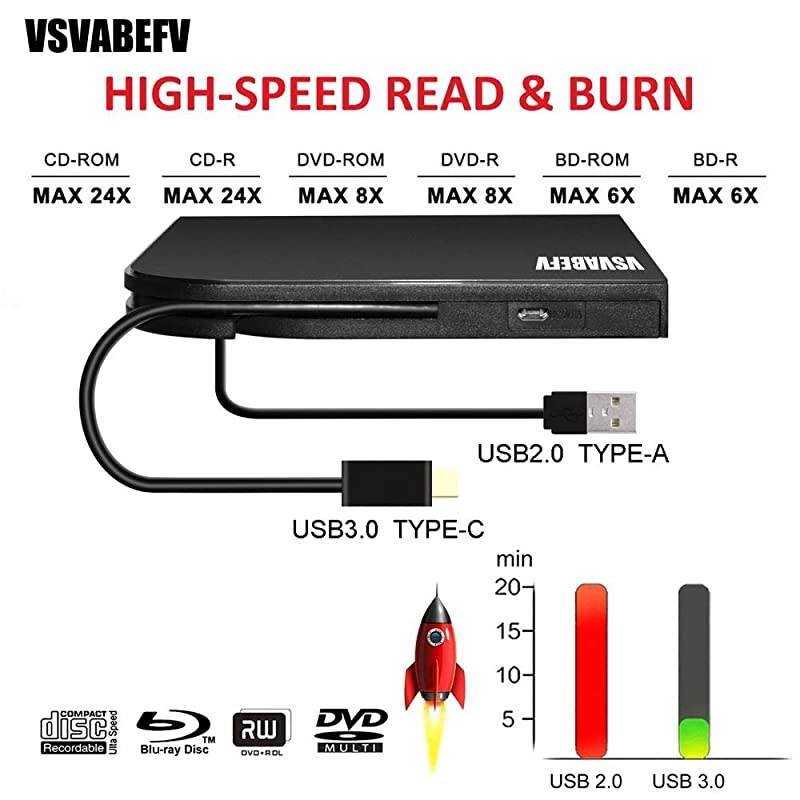
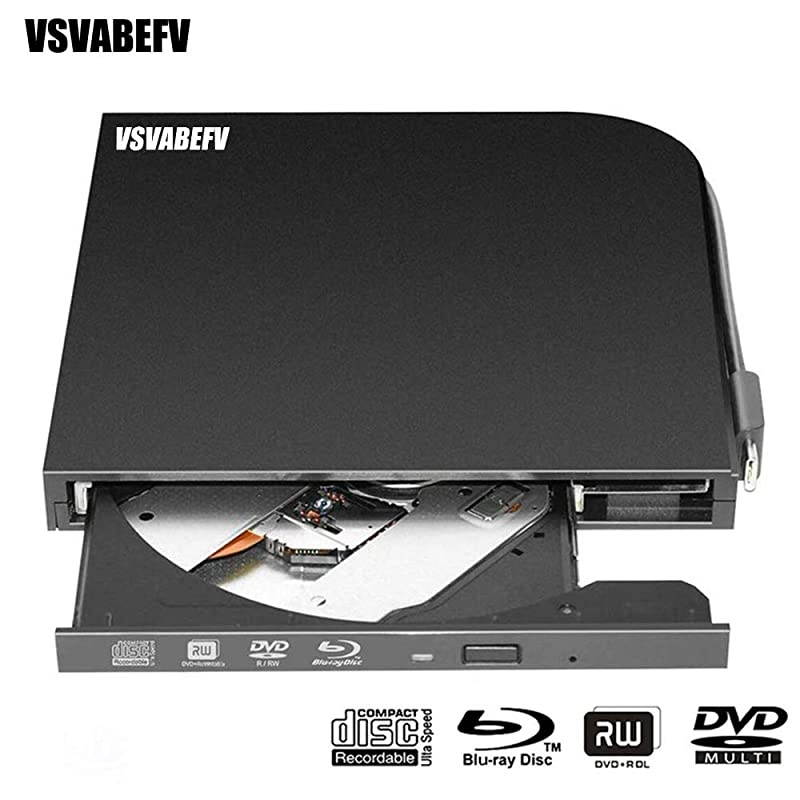































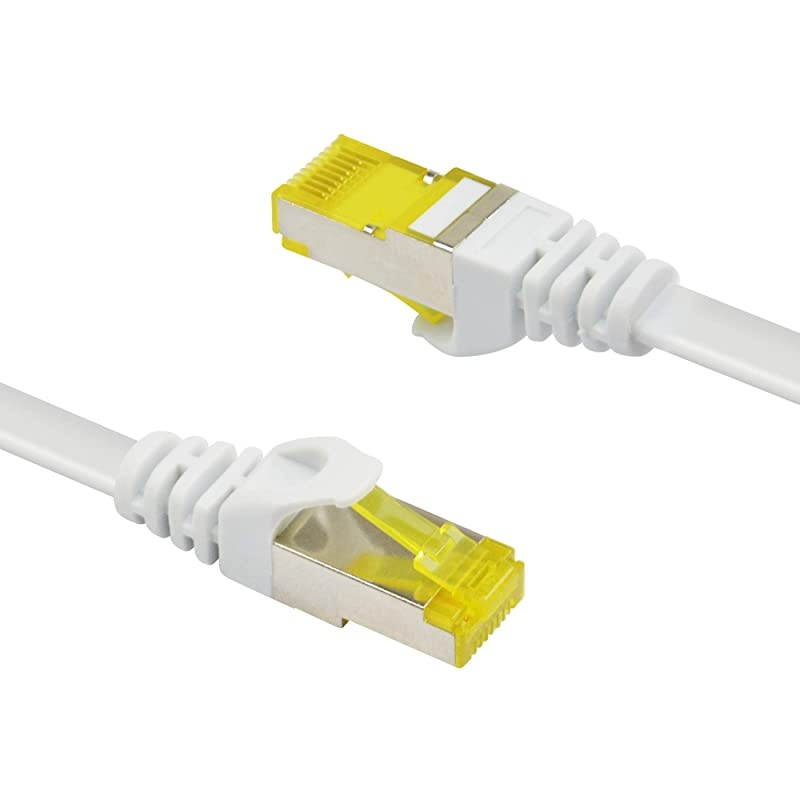



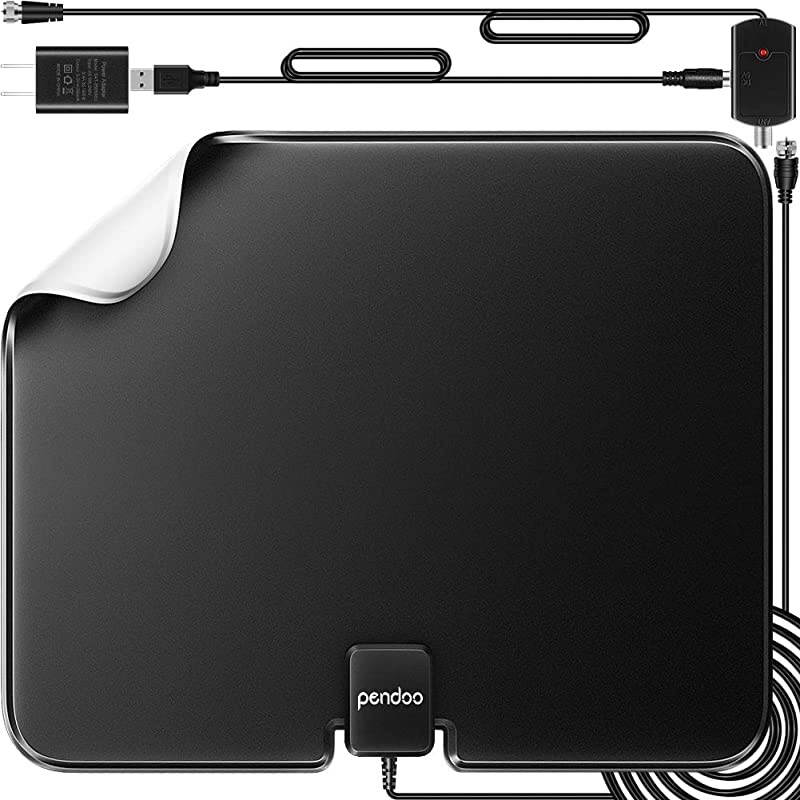



![Devicewear Ridge Smart Case for iPad Pro 11” [Supports Apple Pencil Charging] Slim Fit Leather Stand Case with Keyboard typing position cover. Compatible with Apple iPad Pro 11 inch 2018, Black](https://cdn.cartnear.com/5ab8481911e62feddda2e063b0892e91.jpg)