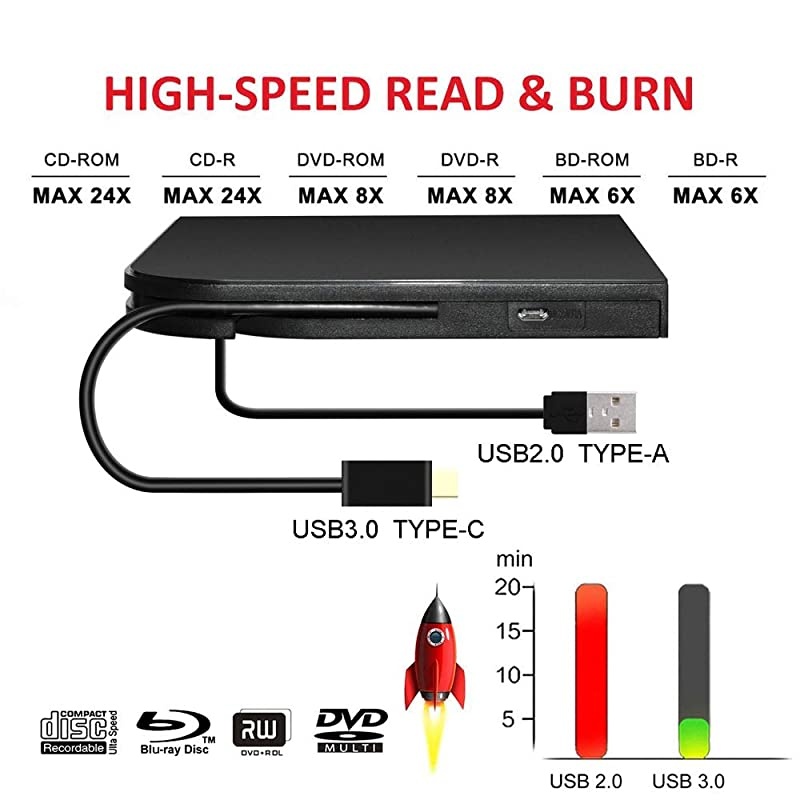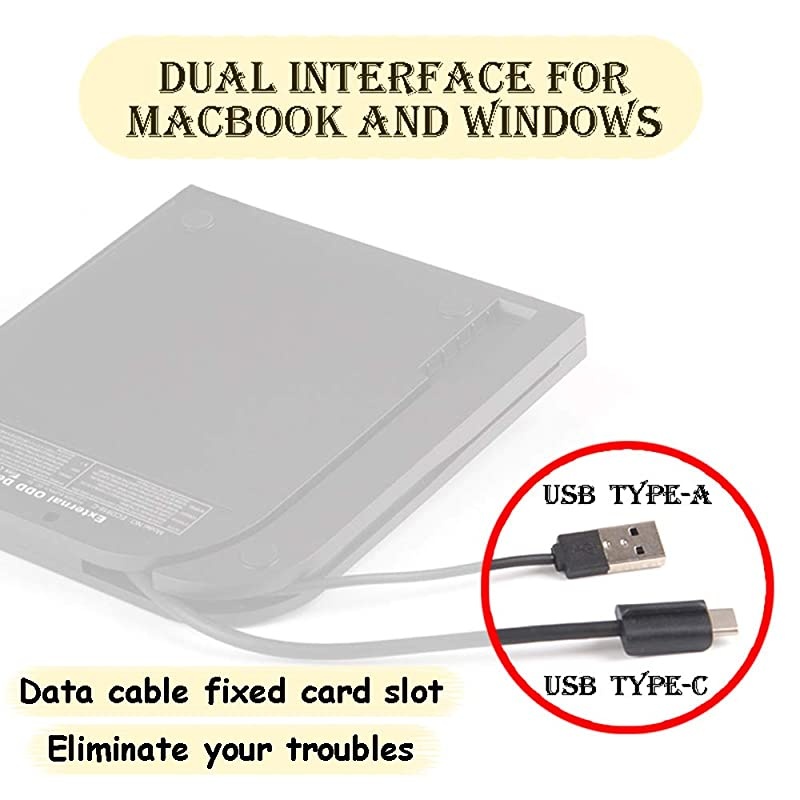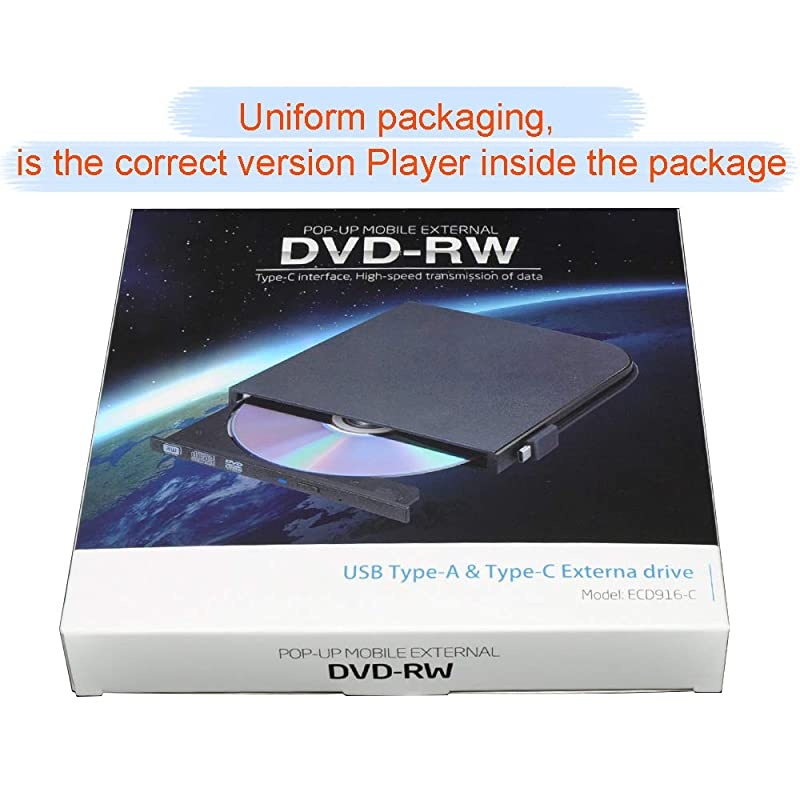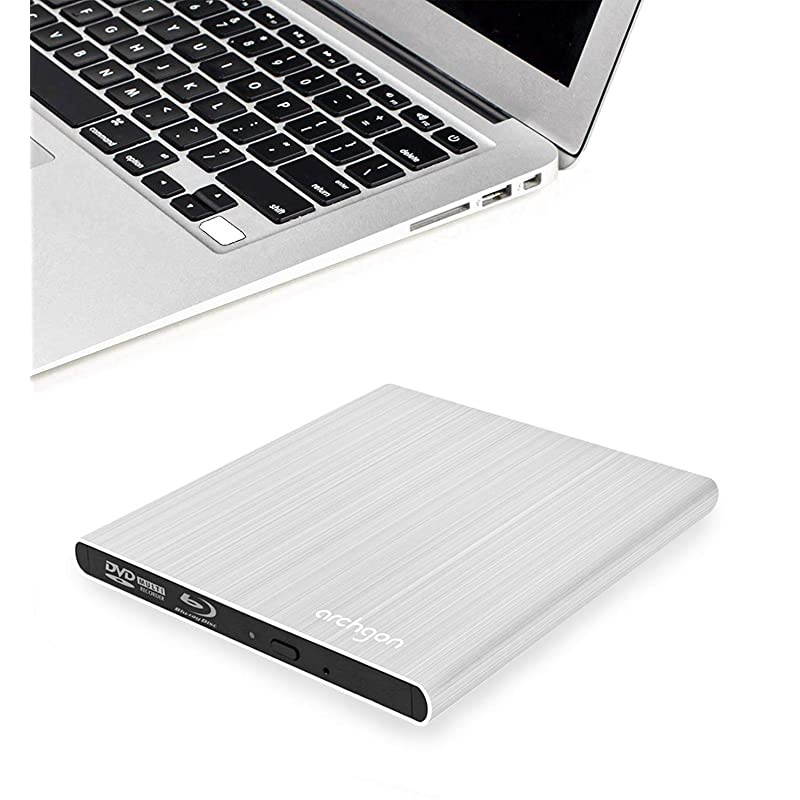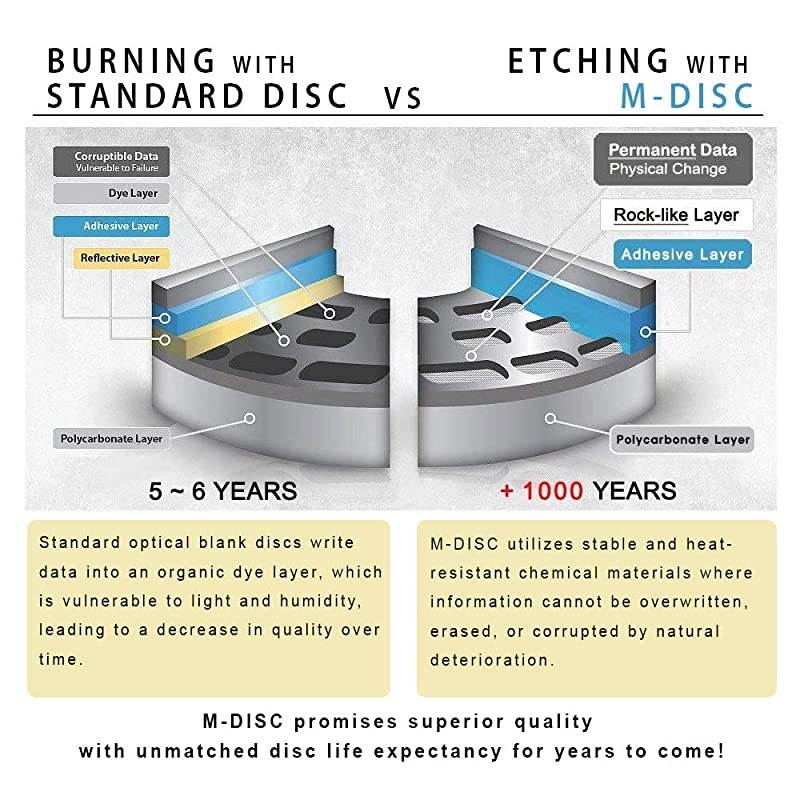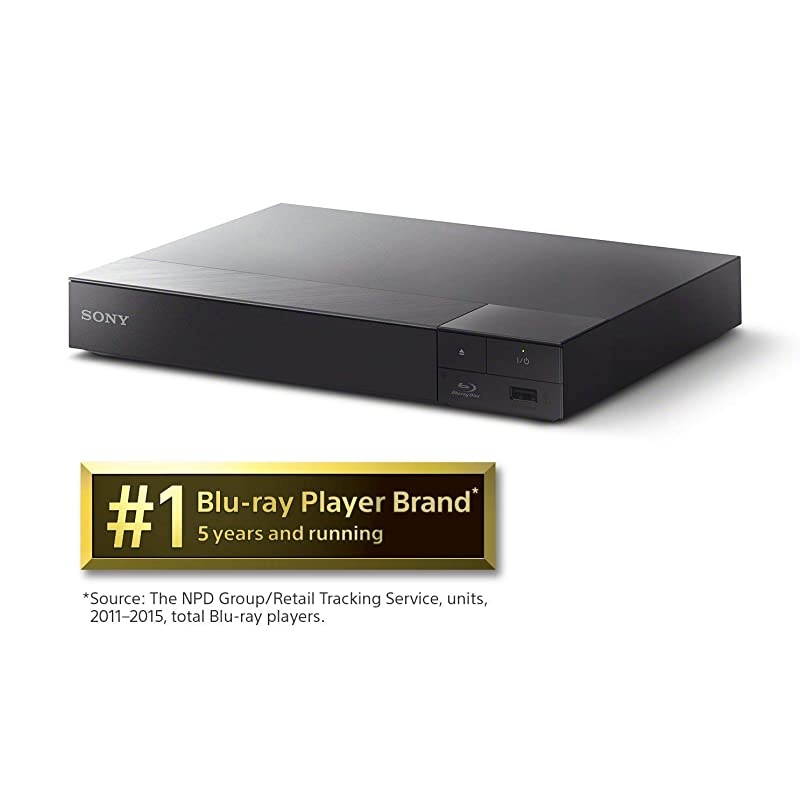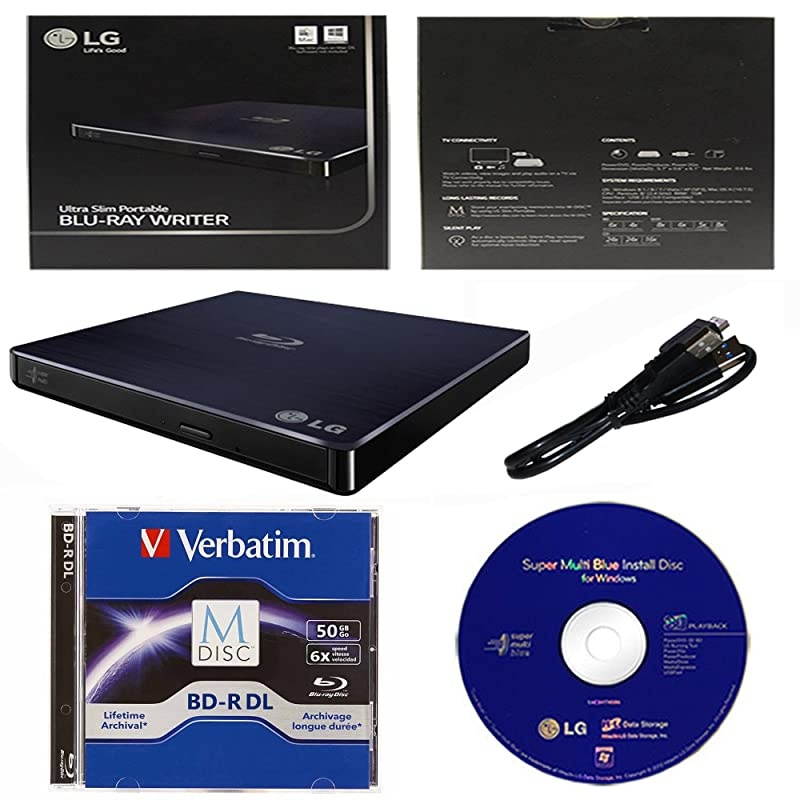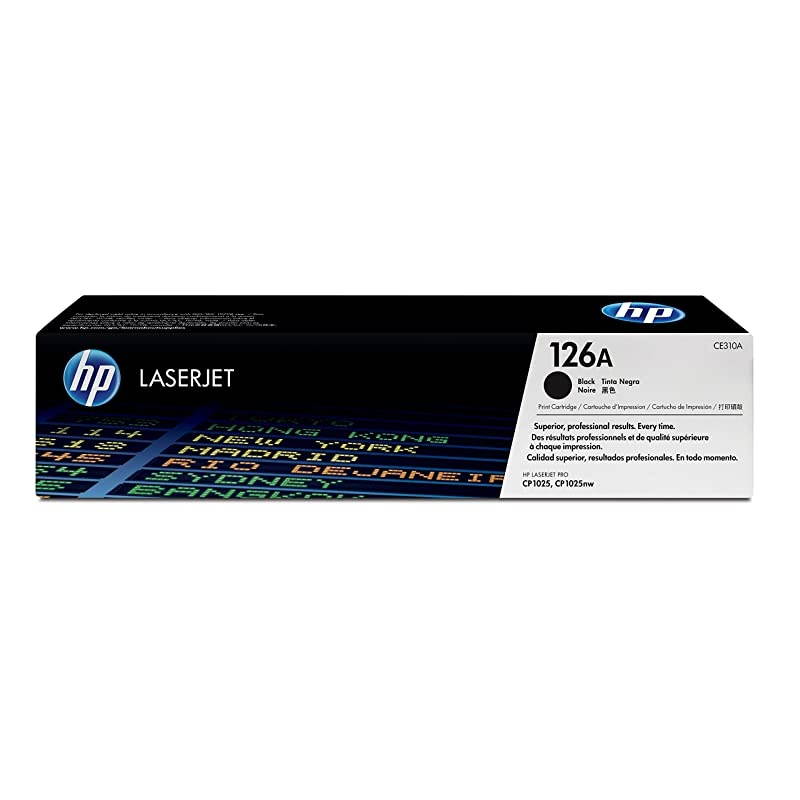Trusted shipping
Easy returns
Secure shopping
Buy External Blu Ray DVD Drive Player for Laptop USB30 TypeA amp TypeC Dual interfaces Portable Slim Automatic SlotLoading CDDVDRAM Superdrive Burner with High Speed Data for PC Windows Mac OS in United States - Cartnear.com

External Blu Ray DVD Drive Player for Laptop USB30 TypeA amp TypeC Dual interfaces Portable Slim Automatic SlotLoading CDDVDRAM Superdrive Burner with High Speed Data for PC Windows Mac OS
CTNR1158808 CTNR1158808Shemtag
2027-01-26
/itm/external-blu-ray-dvd-drive-player-for-laptop-usb30-typea-amp-typec-dual-interfaces-portable-slim-automatic-slotloading-cddvdram-superdrive-burner-with-high-speed-data-for-pc-windows-mac-os-1158808
USD
124.48
$ 124.48 $ 128.33 3% Off
Item Added to Cart
customer
*Product availability is subject to suppliers inventory
SHIPPING ALL OVER UNITED STATES
100% MONEY BACK GUARANTEE
EASY 30 DAYSRETURNS & REFUNDS
24/7 CUSTOMER SUPPORT
TRUSTED AND SAFE WEBSITE
100% SECURE CHECKOUT
Color: Blu-ray
versionFunction parameters: BD-ROM Please check to see if this product supports the DVD/CD/BD-ROM format you want
Burn speed:
DVD-R: 8X;
DVD-RW: 4X;
DVD+R: 8X;
DVD+RW: 4X;
DVD+DL (D9): 4X;
DVD-DL: 4X;
CD-R: 24X;
CD-RW: 16X
Read speed: (readable
DVD-RAM) DVD-R: 8X;
DVD-RW: 6X;
DVD+R: 8X;
DVD+RW: 6X;
CD-RW: 16X;
CD-ROM: 24X
Read parameters:
BD-ROM: 6X
BD-R: 6X
BD-RE: 2X
DVD-ROM: 8X
CD-ROM: 24X
DVD-RAM: 5X
Burn parameters: 6X
Blu-ray BD-R: 4X; BD-RDL
BD-RE BD-REDL: 2X;
DVD-R: 8x;
DVD+R: 8x;
DVD-RW: 6x;
DVD+RW: 8x;
DVD-RAM: 5X; DVD+R DL 2.4 X;
DVD-R DL: 2X;
CD-R: 16x;
CD-RW: 10x -
Name: External USB TYPE-C DVD Blu-Ray Burner -
Interface type: USB 2.0 Type-A + USB 3.0 TYPE-C - According to the
installation method: no drive type (except WINDOWS98SE) -
Error correction function: Yes -
Disc specifications: 12CM, 8CM -
Dimensions: length 15.2CM / width 14.5CM / height 1.6CM -
Read speed: maximum CD read speed 16X, maximum DVD read speed 8X -
Burn speed: maximum CD burning speed 16X, maximum DVD burning speed 8X -
Support installation system: XP, WIN7, WIN8, etc.
- Support operating system: WIN98/ME/2000/XP, VISATA, WIN7, WIN8, MAC OS 8.6 or above -
Scope: laptop, mobile PC and compatible PC
Package list: 1 * External BluRay Drive 1 * CD disc
Notes:
1. Please hook up the device to the direct USB type C port on your computer, If you connect it to a USB hub or extension cords, it maybe cannot recognize the Driver
2. If the DVD device is not stable, it may be due to insufficient power supply. At this time, connect its 2 USB cables at the same time
3. Before playing Blu-ray Disc, your computer needs to install a software that supports play Blu-ray disc (Install from disc or downloadable from the Internet)
4. If your computer supports a discrete graphics card, playing Blu-ray HD discs will be smoother
versionFunction parameters: BD-ROM Please check to see if this product supports the DVD/CD/BD-ROM format you want
Burn speed:
DVD-R: 8X;
DVD-RW: 4X;
DVD+R: 8X;
DVD+RW: 4X;
DVD+DL (D9): 4X;
DVD-DL: 4X;
CD-R: 24X;
CD-RW: 16X
Read speed: (readable
DVD-RAM) DVD-R: 8X;
DVD-RW: 6X;
DVD+R: 8X;
DVD+RW: 6X;
CD-RW: 16X;
CD-ROM: 24X
Read parameters:
BD-ROM: 6X
BD-R: 6X
BD-RE: 2X
DVD-ROM: 8X
CD-ROM: 24X
DVD-RAM: 5X
Burn parameters: 6X
Blu-ray BD-R: 4X; BD-RDL
BD-RE BD-REDL: 2X;
DVD-R: 8x;
DVD+R: 8x;
DVD-RW: 6x;
DVD+RW: 8x;
DVD-RAM: 5X; DVD+R DL 2.4 X;
DVD-R DL: 2X;
CD-R: 16x;
CD-RW: 10x -
Name: External USB TYPE-C DVD Blu-Ray Burner -
Interface type: USB 2.0 Type-A + USB 3.0 TYPE-C - According to the
installation method: no drive type (except WINDOWS98SE) -
Error correction function: Yes -
Disc specifications: 12CM, 8CM -
Dimensions: length 15.2CM / width 14.5CM / height 1.6CM -
Read speed: maximum CD read speed 16X, maximum DVD read speed 8X -
Burn speed: maximum CD burning speed 16X, maximum DVD burning speed 8X -
Support installation system: XP, WIN7, WIN8, etc.
- Support operating system: WIN98/ME/2000/XP, VISATA, WIN7, WIN8, MAC OS 8.6 or above -
Scope: laptop, mobile PC and compatible PC
Package list: 1 * External BluRay Drive 1 * CD disc
Notes:
1. Please hook up the device to the direct USB type C port on your computer, If you connect it to a USB hub or extension cords, it maybe cannot recognize the Driver
2. If the DVD device is not stable, it may be due to insufficient power supply. At this time, connect its 2 USB cables at the same time
3. Before playing Blu-ray Disc, your computer needs to install a software that supports play Blu-ray disc (Install from disc or downloadable from the Internet)
4. If your computer supports a discrete graphics card, playing Blu-ray HD discs will be smoother