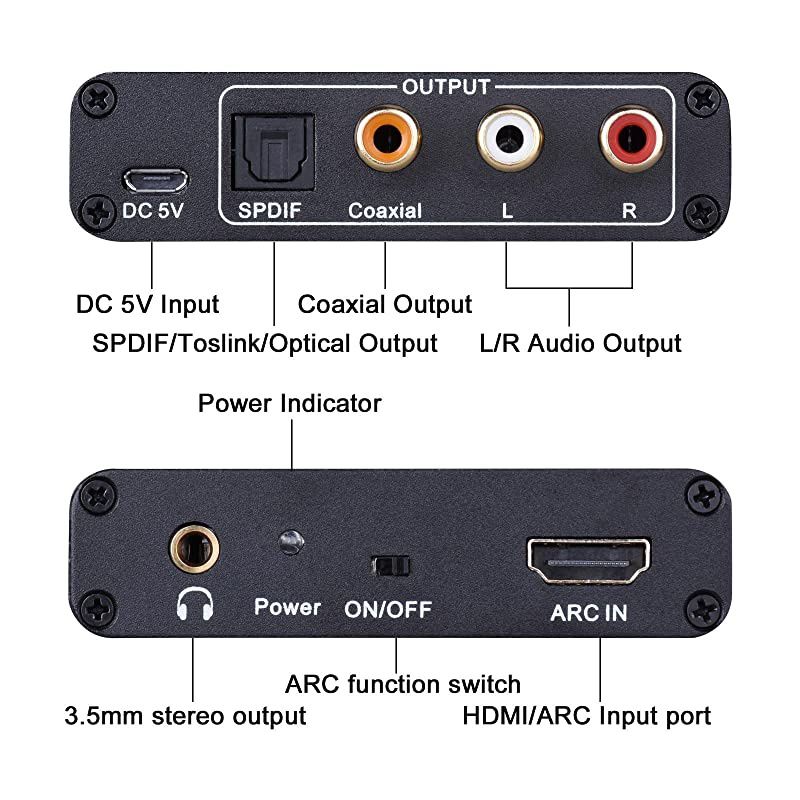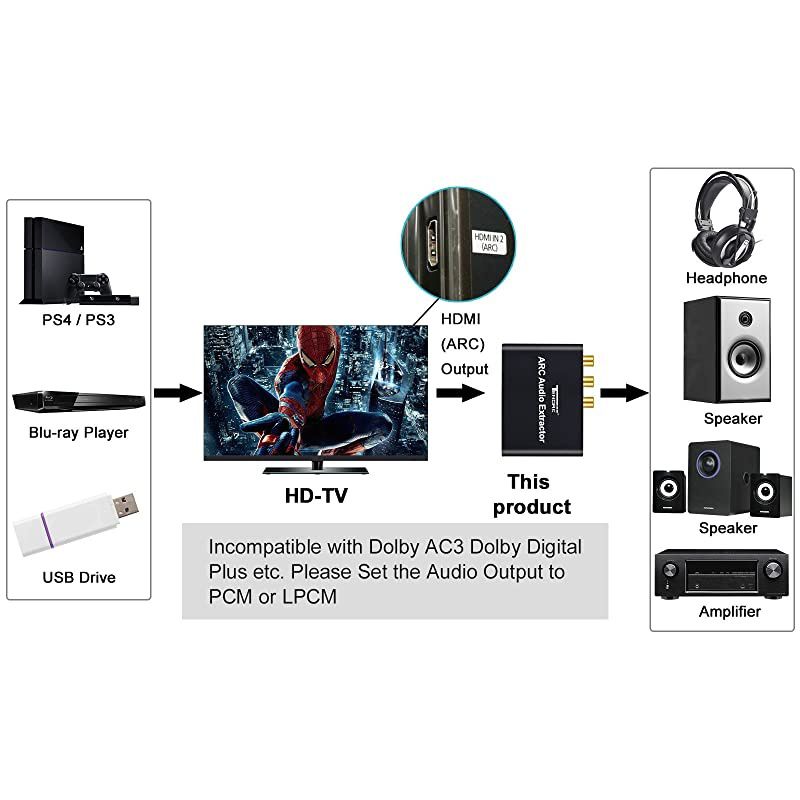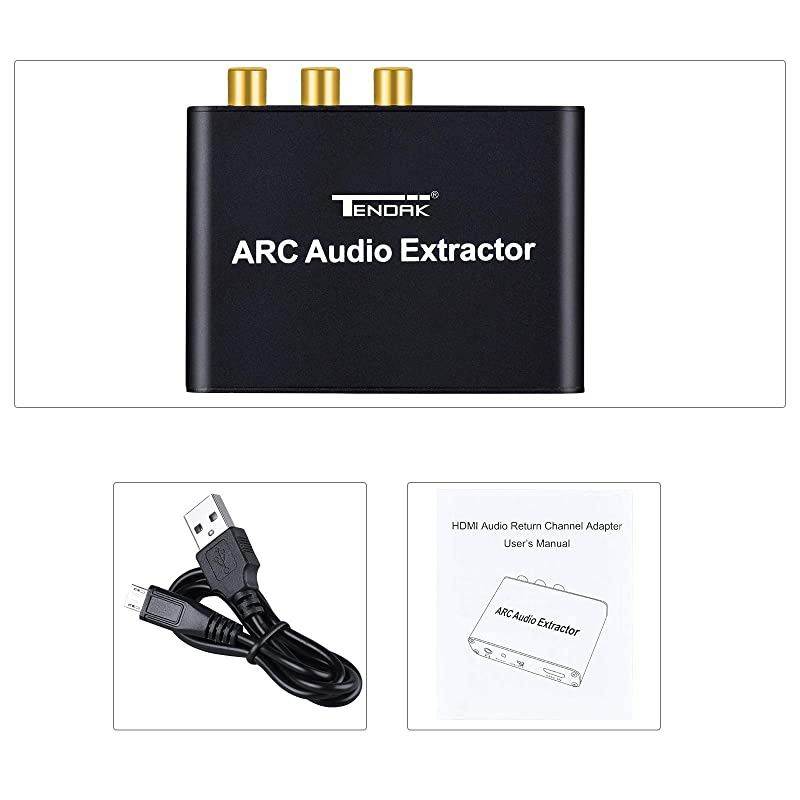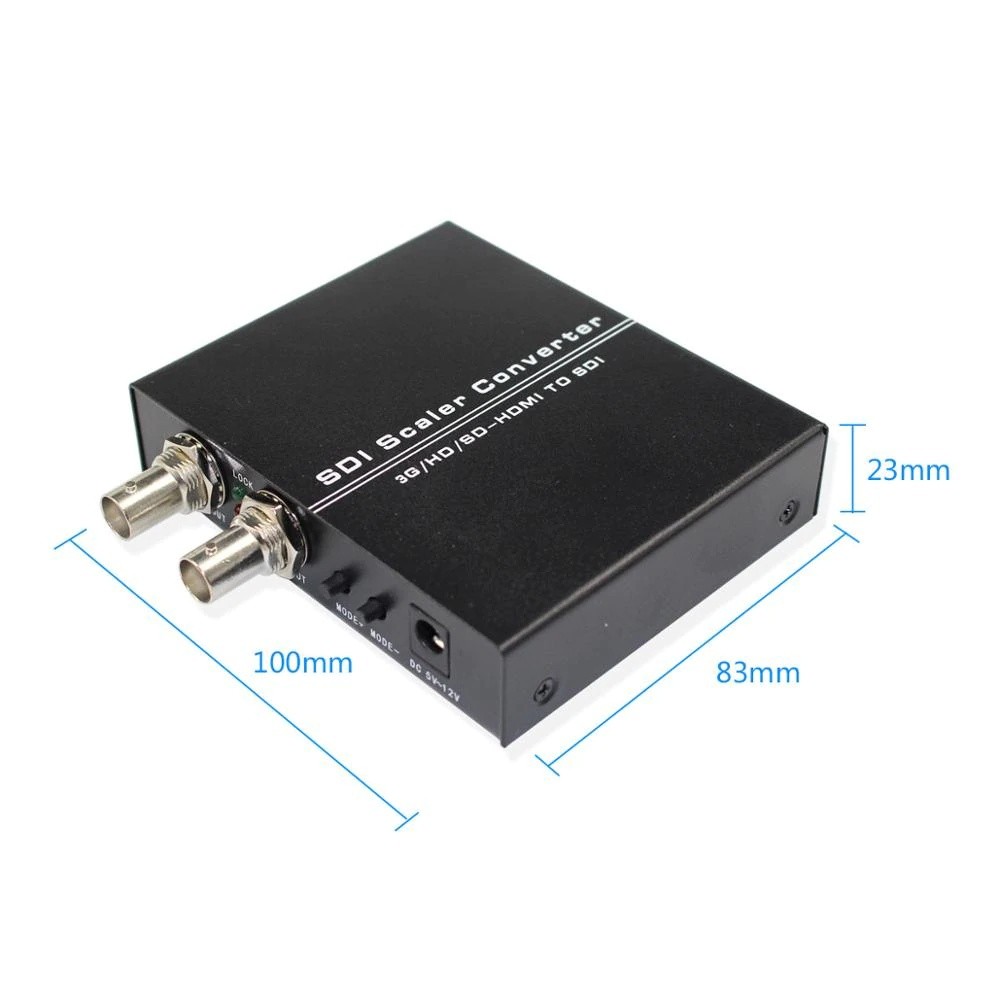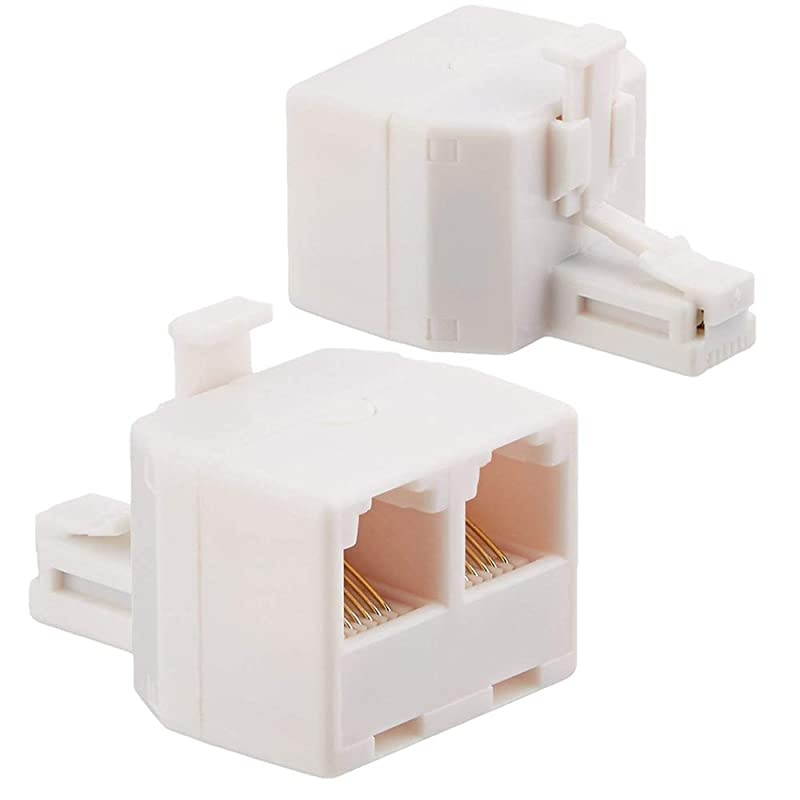Trusted shipping
Easy returns
Secure shopping
Buy HDMI ARC Adapter ARC Audio Extractor with Digital Optical TOSLINK SPDIFCoaxial and Analog 35mm LR Stereo Audio Converter for HDTV Soundbar Speaker Amplifier in United States - Cartnear.com

HDMI ARC Adapter ARC Audio Extractor with Digital Optical TOSLINK SPDIFCoaxial and Analog 35mm LR Stereo Audio Converter for HDTV Soundbar Speaker Amplifier
CTNR1083010 CTNR1083010JP Barbie
2027-01-13
/itm/hdmi-arc-adapter-arc-audio-extractor-with-digital-optical-toslink-spdifcoaxial-and-analog-35mm-lr-stereo-audio-converter-for-hdtv-soundbar-speaker-amplifier-1083010
USD
42.48
$ 42.48 $ 42.91 1% Off
Item Added to Cart
customer
*Product availability is subject to suppliers inventory
SHIPPING ALL OVER UNITED STATES
100% MONEY BACK GUARANTEE
EASY 30 DAYSRETURNS & REFUNDS
24/7 CUSTOMER SUPPORT
TRUSTED AND SAFE WEBSITE
100% SECURE CHECKOUT
HDMI ARC Adapter will send audio from internal TV source (like built-in web streaming apps, the HDTV tune) back down the HDMI cable to ARC converter then optical cable/ L/R or 3.5 mm headphone to soundbar, Speaker, home theater, A/V receivers etc.
Kindly Note: 1. Please sure your TV have HDMI (ARC ) Port2. Please open your TV and ARC Converter ARC function before you use it3. This HDMI ARC Adapter doesn't support Dolby AC3/ Dolby Digital Plus etc. 5.1 ch Audio, Please Set the Audio Output to PCM or LPCM before Using4. If the ARC does not work, try unplugging the cable or change HDMI cable, wait a few minutes to reconnect, and plug the converter into a power source5. When using the ARC function, the volume needs to be adjusted by your audio device
Specification: Input
Port: 1 x ARC INAudio
Output Port: 1 x optical, 1 x Coaxial, 1 x L/R, 1x
3.5 mmMaterial: Aluminum AlloyPower
Supply Interface: Micro USB
Maximum operating current 65mAPower
Adapter specification: AC 100V-240V50/60HZ, DC 5V /1A
Package Contents: 1xAdapter 1xDC5V/1A Power Adapter1xUSB power supply line1xUsers
ManualNote: When you find that the adapter connected to your input device ARC does not work, please make sure you are connected to the HDMI (ARC) port of the input device Please keep the audio format of the input device and soundbar consistentIt is Incompatible Dolby AC3/ Dolby Digital Plus etc., Please Set the Audio Output to PCM or LPCM before Using)
Kindly Note: 1. Please sure your TV have HDMI (ARC ) Port2. Please open your TV and ARC Converter ARC function before you use it3. This HDMI ARC Adapter doesn't support Dolby AC3/ Dolby Digital Plus etc. 5.1 ch Audio, Please Set the Audio Output to PCM or LPCM before Using4. If the ARC does not work, try unplugging the cable or change HDMI cable, wait a few minutes to reconnect, and plug the converter into a power source5. When using the ARC function, the volume needs to be adjusted by your audio device
Specification: Input
Port: 1 x ARC INAudio
Output Port: 1 x optical, 1 x Coaxial, 1 x L/R, 1x
3.5 mmMaterial: Aluminum AlloyPower
Supply Interface: Micro USB
Maximum operating current 65mAPower
Adapter specification: AC 100V-240V50/60HZ, DC 5V /1A
Package Contents: 1xAdapter 1xDC5V/1A Power Adapter1xUSB power supply line1xUsers
ManualNote: When you find that the adapter connected to your input device ARC does not work, please make sure you are connected to the HDMI (ARC) port of the input device Please keep the audio format of the input device and soundbar consistentIt is Incompatible Dolby AC3/ Dolby Digital Plus etc., Please Set the Audio Output to PCM or LPCM before Using)