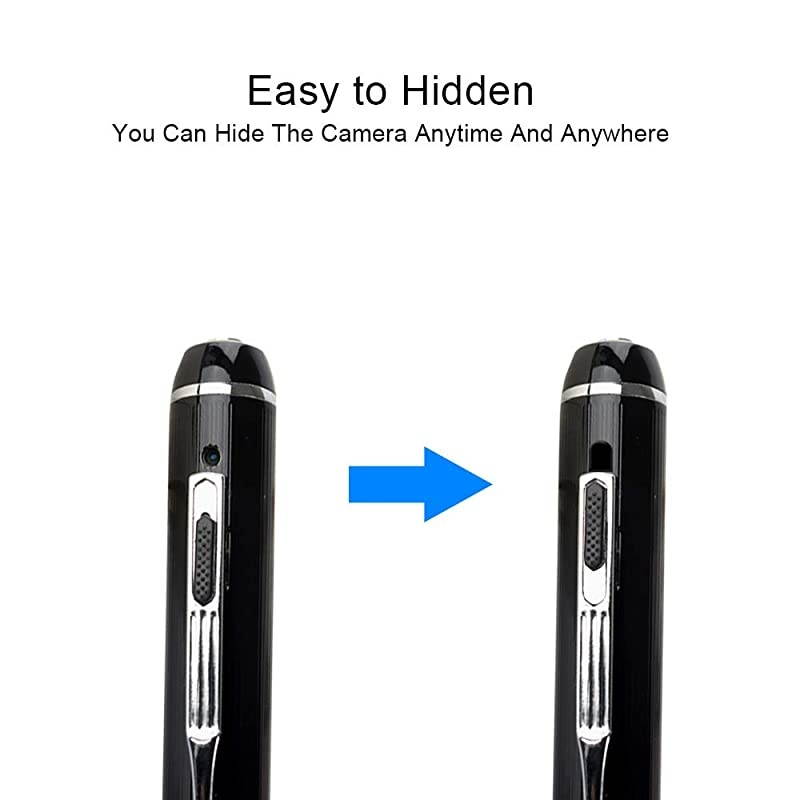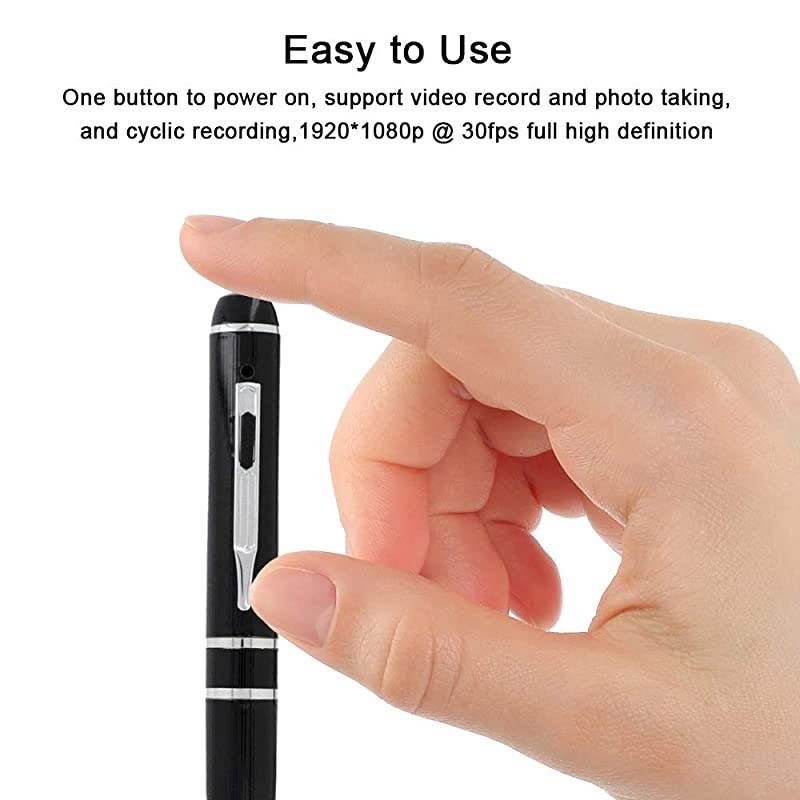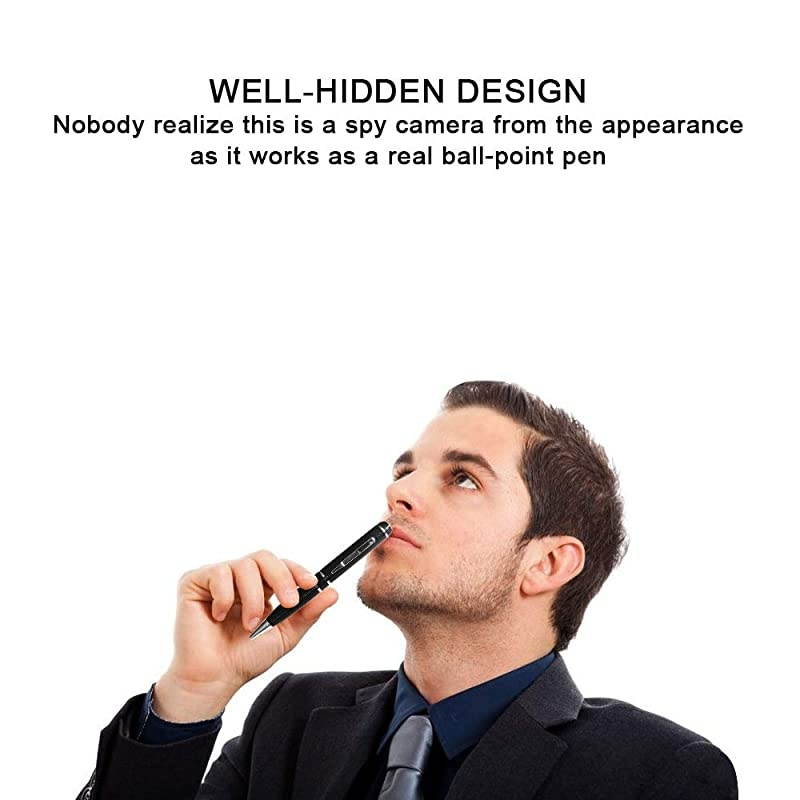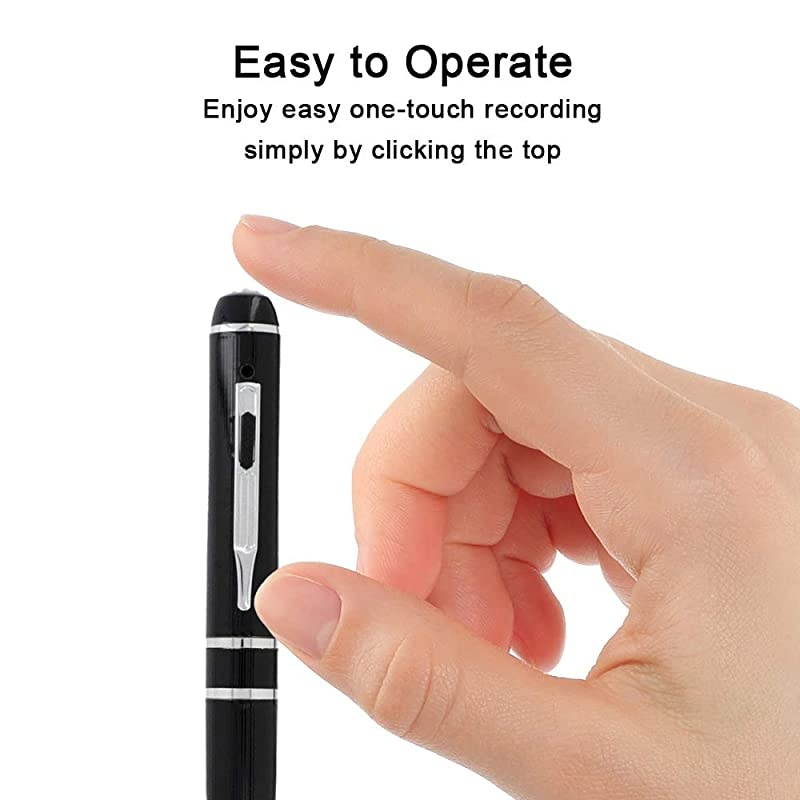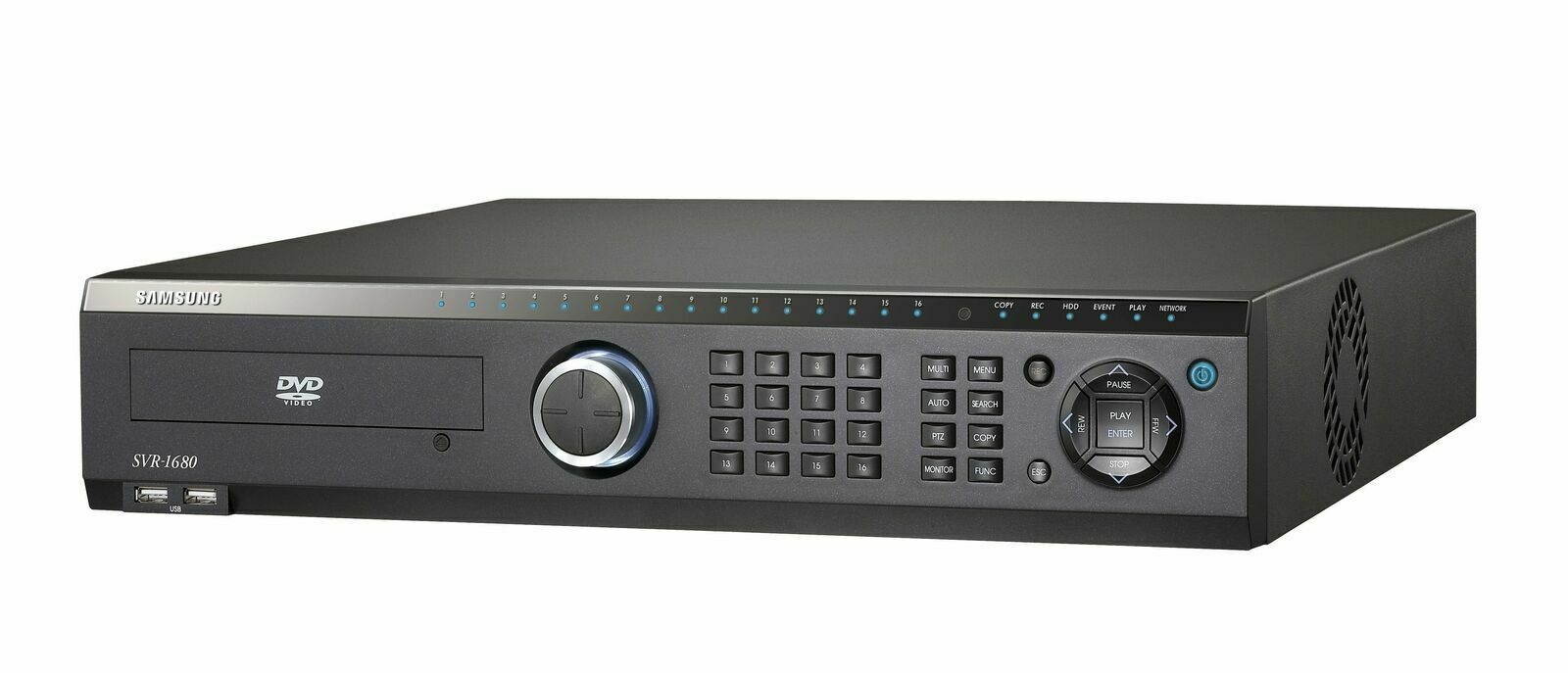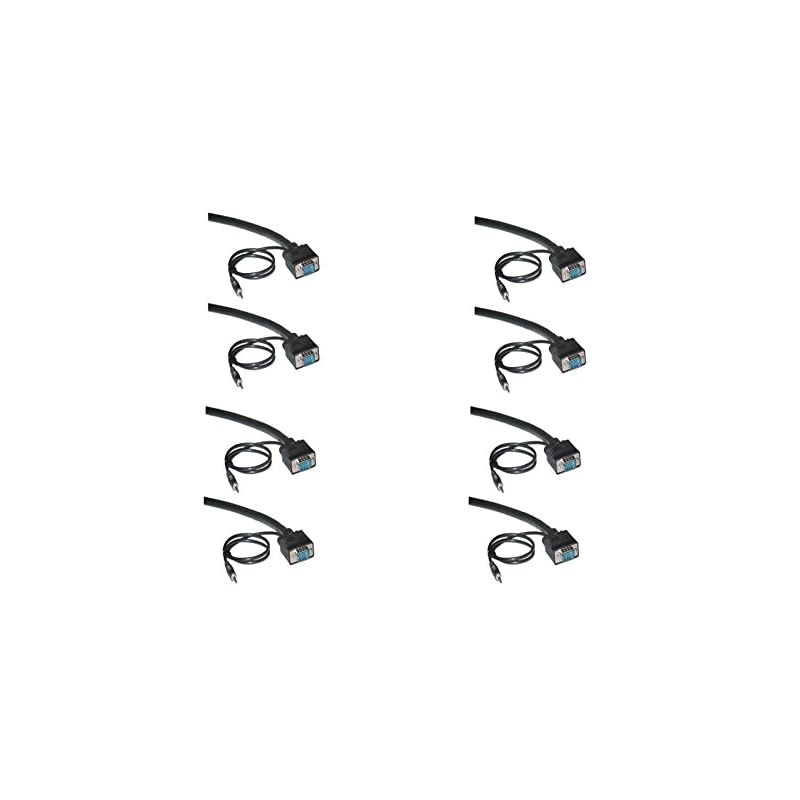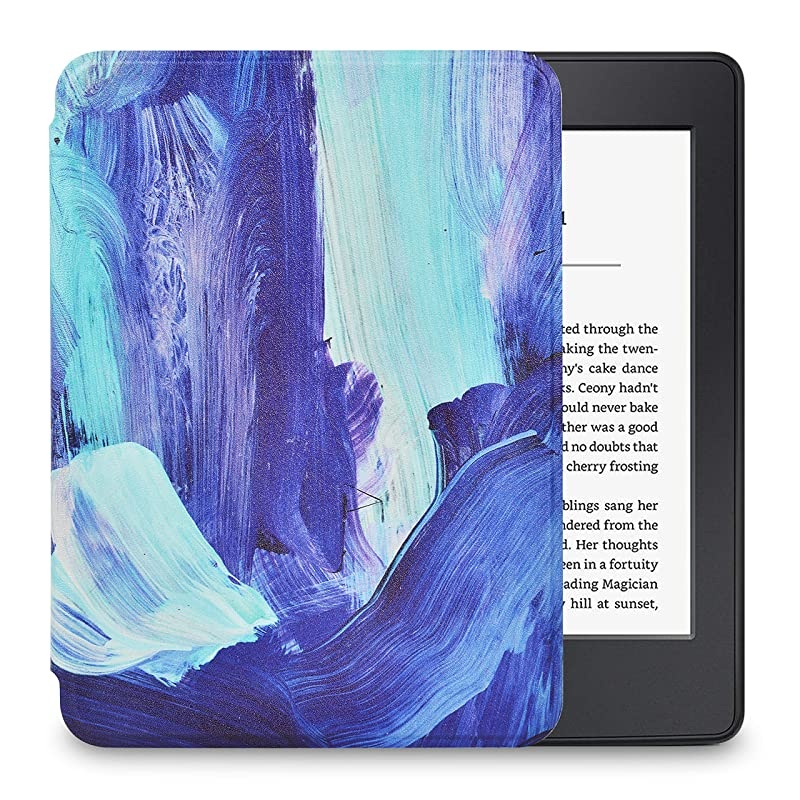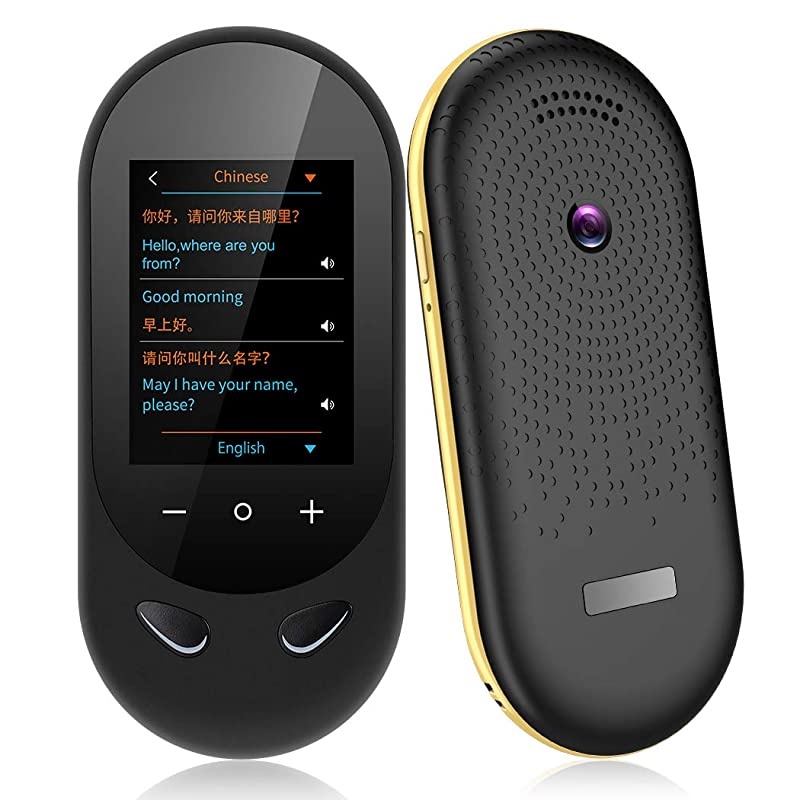Trusted shipping
Easy returns
Secure shopping
- Clothing, Shoes, Jewelry & Watches
- Home, Garden, Outdoor & Pets
- Electronics
- Audio, Video & Portable Devices
- Cables
- Adapters & Gender Changers
- Headsets, Speakers & Soundcards
- Power Protection
- 3D Printing
- Video Cards & Video Devices
- Tools & Components
- Sound Cards
- Alternative Energy
- Barebone / Mini Computers
- SSDs
- Accessories
- Mobile Accessories
- Storage Devices
- Personal Care
- Healthcare
- Home Theatre Systems
- Laptops, Computers & Office
- Speakers & Audio Systems
- Tech Services & Support
- Projectors, TVs & Home Theater
- Wi-Fi & Networking
- Cell Phones
- Electronics Deals
- Headphones
- Tablets & E-Readers
- Digital Cameras
- Home Phones
- Tech Accessories
- Electronics Sanitizing & Cleaning Supplies
- Smart Home
- Batteries, Power Banks & Chargers
- Wearable Technology
- GPS & Navigation
- Movies, Music, Books & Games
- Luggage
- Bible Covers
- Briefcases
- Camo
- Coolers
- Toiletry Bags
- Tote Bags
- Backpacks
- Carry-on Luggage
- Checked Luggage
- Lunch Bags
- Travel Accessories
- Luggage Deals
- Laptop Bags & Briefcases
- Kids' Luggage
- Duffels & Gym Bags
- Suitcases
- RFID Blocking Luggage & Travel Accessories
- Luggage Sets
- Mens' Luggage
- Handbags
- Accessories
- Outdoor
- Beauty Luggage
- Travel Totes
- Garment Bags
- Weekenders
- Messenger Bags
- Beauty & Health
- Category List
- Clothing, Shoes, Jewelry & Watches
- Home, Garden, Outdoor & Pets
- Electronics
- Audio, Video & Portable Devices
- Cables
- Adapters & Gender Changers
- Headsets, Speakers & Soundcards
- Power Protection
- 3D Printing
- Video Cards & Video Devices
- Tools & Components
- Sound Cards
- Alternative Energy
- Barebone / Mini Computers
- SSDs
- Accessories
- Mobile Accessories
- Storage Devices
- Personal Care
- Healthcare
- Home Theatre Systems
- Laptops, Computers & Office
- Speakers & Audio Systems
- Tech Services & Support
- Projectors, TVs & Home Theater
- Wi-Fi & Networking
- Cell Phones
- Electronics Deals
- Headphones
- Tablets & E-Readers
- Digital Cameras
- Home Phones
- Tech Accessories
- Electronics Sanitizing & Cleaning Supplies
- Smart Home
- Batteries, Power Banks & Chargers
- Wearable Technology
- GPS & Navigation
- Movies, Music, Books & Games
- Luggage
- Bible Covers
- Briefcases
- Camo
- Coolers
- Toiletry Bags
- Tote Bags
- Backpacks
- Carry-on Luggage
- Checked Luggage
- Lunch Bags
- Travel Accessories
- Luggage Deals
- Laptop Bags & Briefcases
- Kids' Luggage
- Duffels & Gym Bags
- Suitcases
- RFID Blocking Luggage & Travel Accessories
- Luggage Sets
- Mens' Luggage
- Handbags
- Accessories
- Outdoor
- Beauty Luggage
- Travel Totes
- Garment Bags
- Weekenders
- Messenger Bags
- Beauty & Health
- Baby & Toys
- Sports & Outdoors
- School & Office Supplies
- Breakroom & Janitorial Supplies
- Diaries
- Utility & Stationary
- Pens & Pencils
- Teacher Supplies & Classroom Decorations
- Paper
- Markers
- Binders
- School Supplies
- Packing & Mailing Supplies
- Tape, Adhesives & Fasteners
- Boards & Easels
- Crayons
- Desk Organization
- Pencils
- Filing & Organizers
- Journals
- Pens
- Labels & Label Makers
- Tools & Equipment
- Calendars
- Sticky Notes
- Notebooks
- Erasers & Correction Tape
- Pencil Cases
- Planners
- Retail Store Supplies
- Highlighters
- Locker Accessories
- Cute School Supplies
- School & Office Accessories
- Food & Grocery
- Shops All
- Unique-Bargains
- Cool cold
- Wesdar
- i-Star
- CoCoCo
- Targus
- Cooling Device Accessories
- Xtrike Me
- Tech/Gaming
- Gift Cards
- Women's Accessories
- Flash
- Men's Clothing
- Gift Ideas
- Brand Experiences
- Sale on Select School & Art Supplies
- Jewelry
- Featured Brands
- Nursing Items
- Storage
- Men's Shoes
- College
- School & Office Supplies
- Bullseye's Playground
- PRIDE
- Women's and Men's Shoes & Accessories
- Holiday Trees, Lights & More Sale
- Women's Dresses
- Gingerbread
- Caregiver Essentials
- Baby Bath
- select School Supplies
- Doorbusters
- Bedding & Bath
- Women's Sandals
- Sandals for the Family
- Men's Accessories
- Shops All
- One-day Easter sale
- select Health Items
- Friendsgiving
- Women's Tops, Shorts & Shoes
- Made By Design Organization
- Baby Mealtime
- For New & Expecting Parents
- Crayola Kids' Daily Deal
- Spritz Party Supplies
- Wellness Icon Glossary
- Our Generation Dolls & Accessories Kids' Daily Deal
- select Home items
- Mas Que
- Baby Apparel
- Children's Board Books Kids' Daily Deal
- Select Office Furniture
- Most-added Wedding Registry Items
Buy Hidden Camera Pen Recorder Spy Camera Pen Camcorder with Photo Taking2 Hours Battery LifePortable Digital Recorder with 16GB Memory and 3 Ink Refills Pocket DVR for Business and Conference in United States - Cartnear.com
Hidden Camera Pen Recorder Spy Camera Pen Camcorder with Photo Taking2 Hours Battery LifePortable Digital Recorder with 16GB Memory and 3 Ink Refills Pocket DVR for Business and Conference
CTNR1633638 CTNR1633638Barr Co
2027-01-23
/itm/hidden-camera-pen-recorder-spy-camera-pen-camcorder-with-photo-taking2-hours-battery-lifeportable-digital-recorder-with-16gb-memory-and-3-ink-refills-pocket-dvr-for-business-and-conference-1633638
USD
59.63
$ 59.63 $ 61.47 3% Off
Item Added to Cart
customer
*Product availability is subject to suppliers inventory
SHIPPING ALL OVER UNITED STATES
100% MONEY BACK GUARANTEE
EASY 30 DAYSRETURNS & REFUNDS
24/7 CUSTOMER SUPPORT
TRUSTED AND SAFE WEBSITE
100% SECURE CHECKOUT
How to use it:
1. Press the button on the top for a few seconds until the led lights up. It will flash purple a few times, then turn off. This means it has started recording, when the light turns off. The LED is off during recording so people don't know that it's on.
2. If you press the button once quickly again, The recording stops and the red LED will turn on and this indicates the pen is in standby mode.
3. To turn off, press the button for a few seconds until the led flashes purple a few times, then turns off.
4. To switch photo mode by going into standby mode and double clicking the button. This changes the RED LED to blue, which means photo mode. Press the button once to take a photo (you know you are successful when the purple light blinks a few times). 5. To exit photo mode, you double click the button again and it goes into standby mode. our hidden camera PEN is a best product
With below benefits: - Built-in 16GB memory for hours of video storage works on PC and Mac. - High performance image sensor records video in FHD 1920x1080 @ 30Fps. - One touch recording and still image function without flashing light. - works as fully functioning, premium everyday writing ball pen.
Specifications - Video resolution: 1080P
@30Fps - photo resolution: JPG 4032x3024 -
Pixel: 2.0
Mega Pixel CMOS - memory: build-in 16GB -
Battery lasting time: 120 minutes continuous - record modes: continuous record -
Video Format: AVI format -
USB Interface: 2.0
- charging voltage: (500madc-5v
- charging time: 4
hours - view angle: 65 - Includes 3 pen refills and USB cable for hard drive transfer.
- Operate System: Windows XP/2003/Windows7/8/10Apple Mac OS X - 10.7 -
Dimension: 15514.514. 5mm
1. Press the button on the top for a few seconds until the led lights up. It will flash purple a few times, then turn off. This means it has started recording, when the light turns off. The LED is off during recording so people don't know that it's on.
2. If you press the button once quickly again, The recording stops and the red LED will turn on and this indicates the pen is in standby mode.
3. To turn off, press the button for a few seconds until the led flashes purple a few times, then turns off.
4. To switch photo mode by going into standby mode and double clicking the button. This changes the RED LED to blue, which means photo mode. Press the button once to take a photo (you know you are successful when the purple light blinks a few times). 5. To exit photo mode, you double click the button again and it goes into standby mode. our hidden camera PEN is a best product
With below benefits: - Built-in 16GB memory for hours of video storage works on PC and Mac. - High performance image sensor records video in FHD 1920x1080 @ 30Fps. - One touch recording and still image function without flashing light. - works as fully functioning, premium everyday writing ball pen.
Specifications - Video resolution: 1080P
@30Fps - photo resolution: JPG 4032x3024 -
Pixel: 2.0
Mega Pixel CMOS - memory: build-in 16GB -
Battery lasting time: 120 minutes continuous - record modes: continuous record -
Video Format: AVI format -
USB Interface: 2.0
- charging voltage: (500madc-5v
- charging time: 4
hours - view angle: 65 - Includes 3 pen refills and USB cable for hard drive transfer.
- Operate System: Windows XP/2003/Windows7/8/10Apple Mac OS X - 10.7 -
Dimension: 15514.514. 5mm