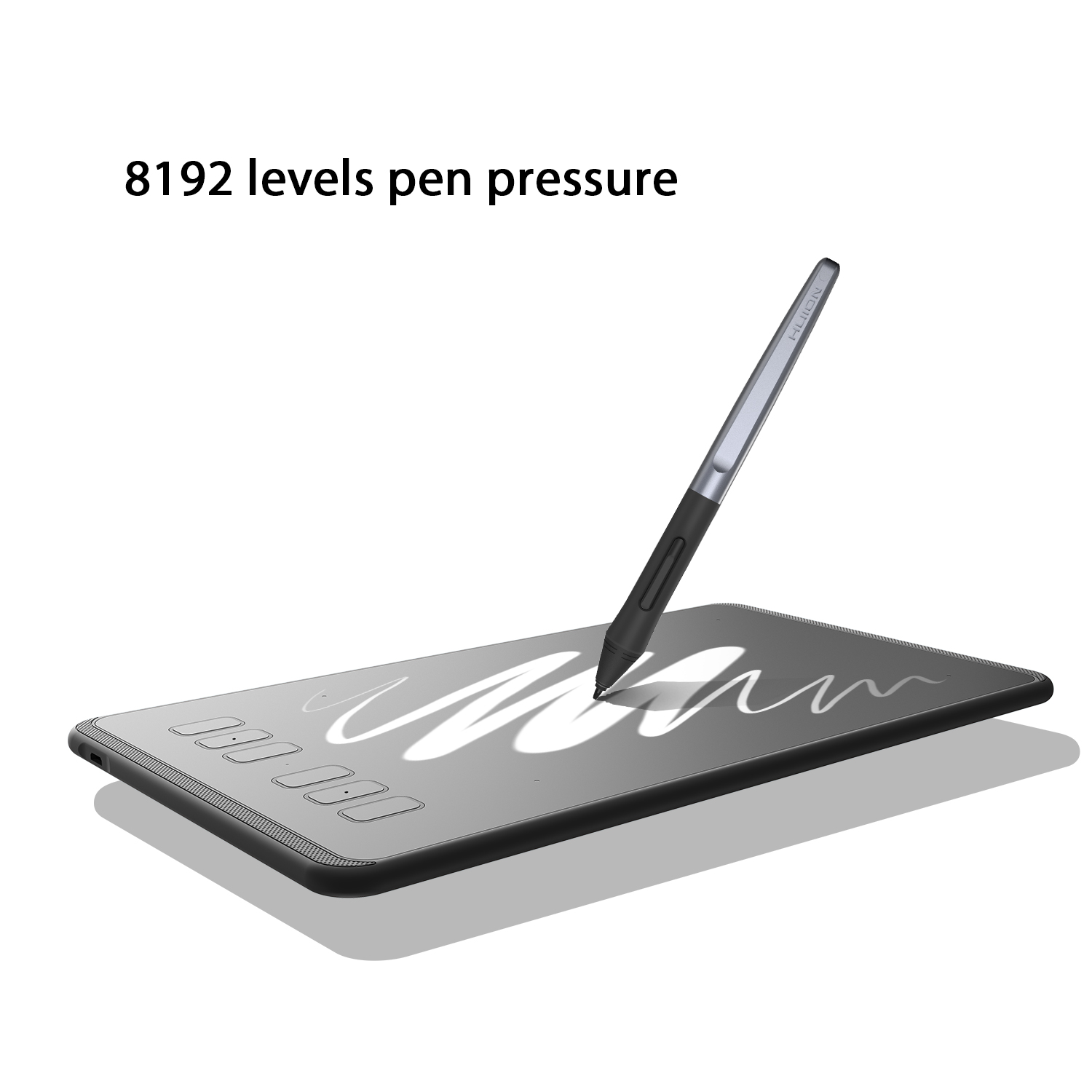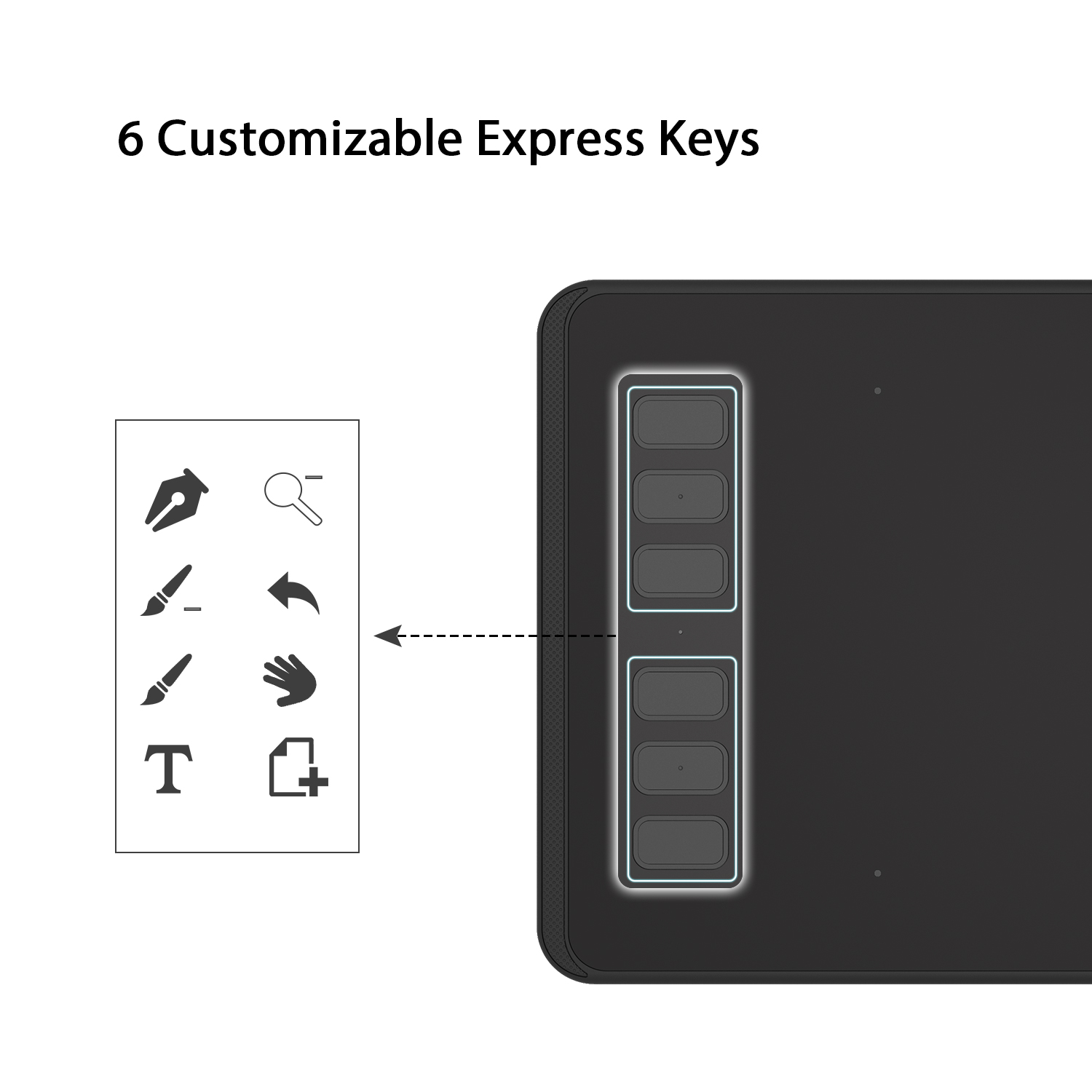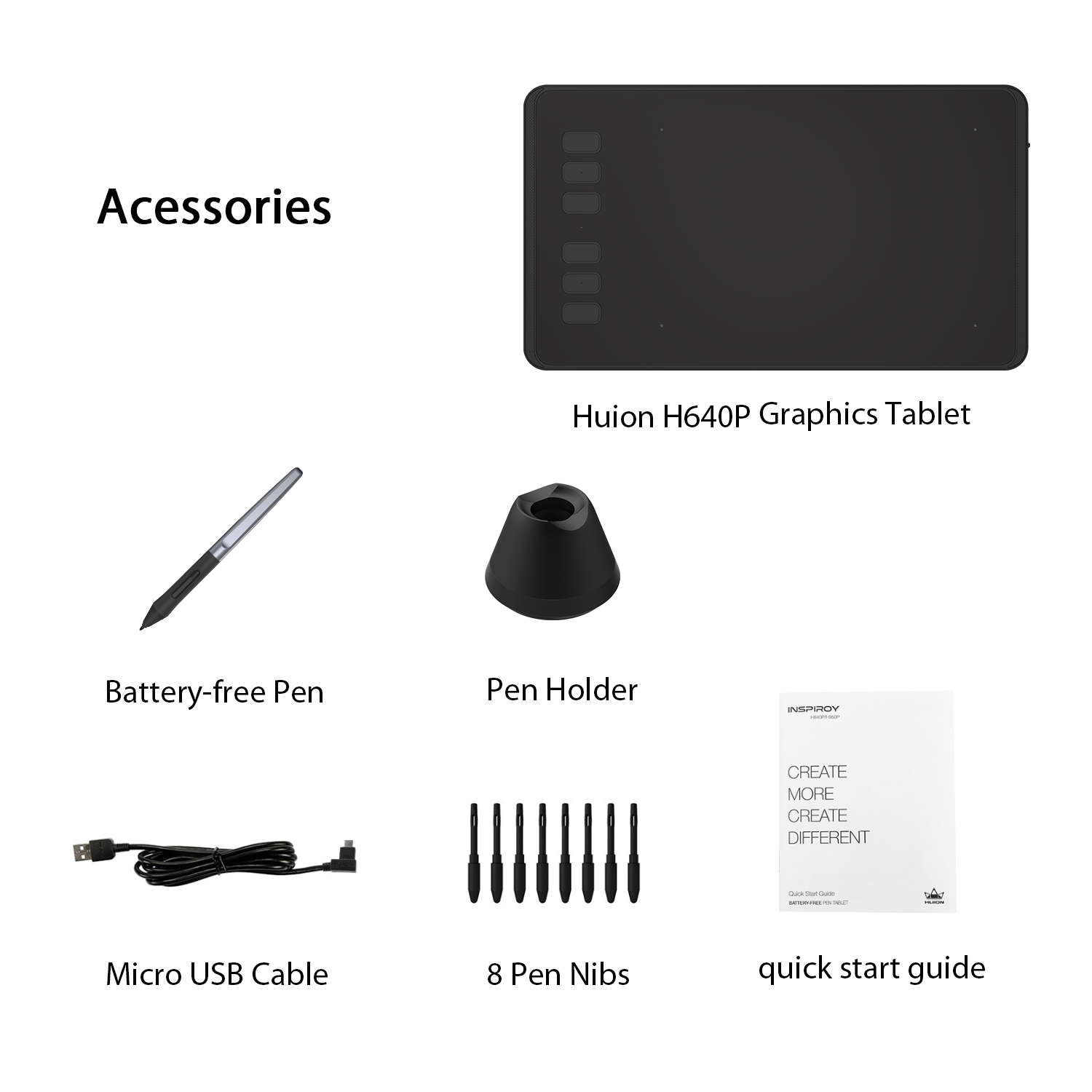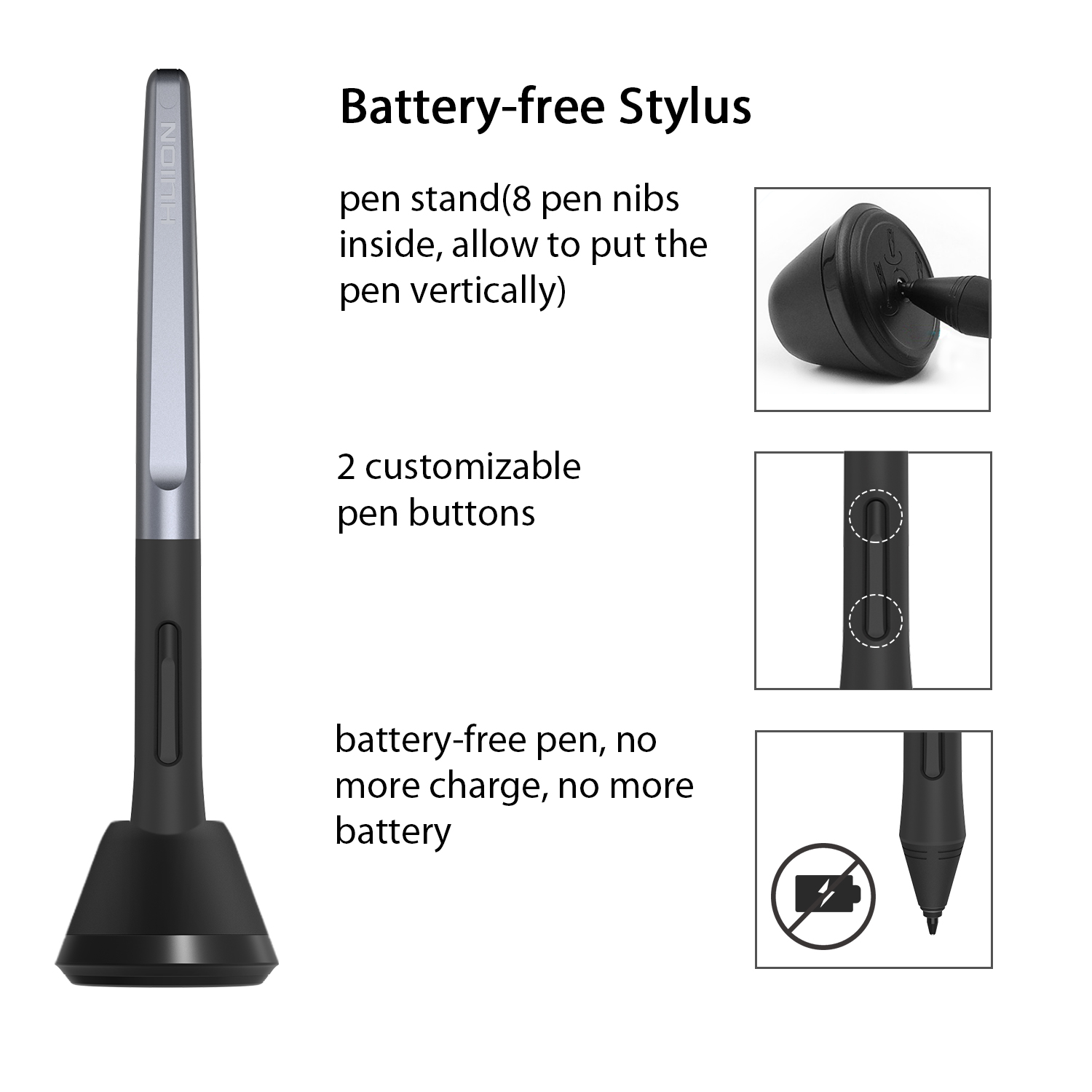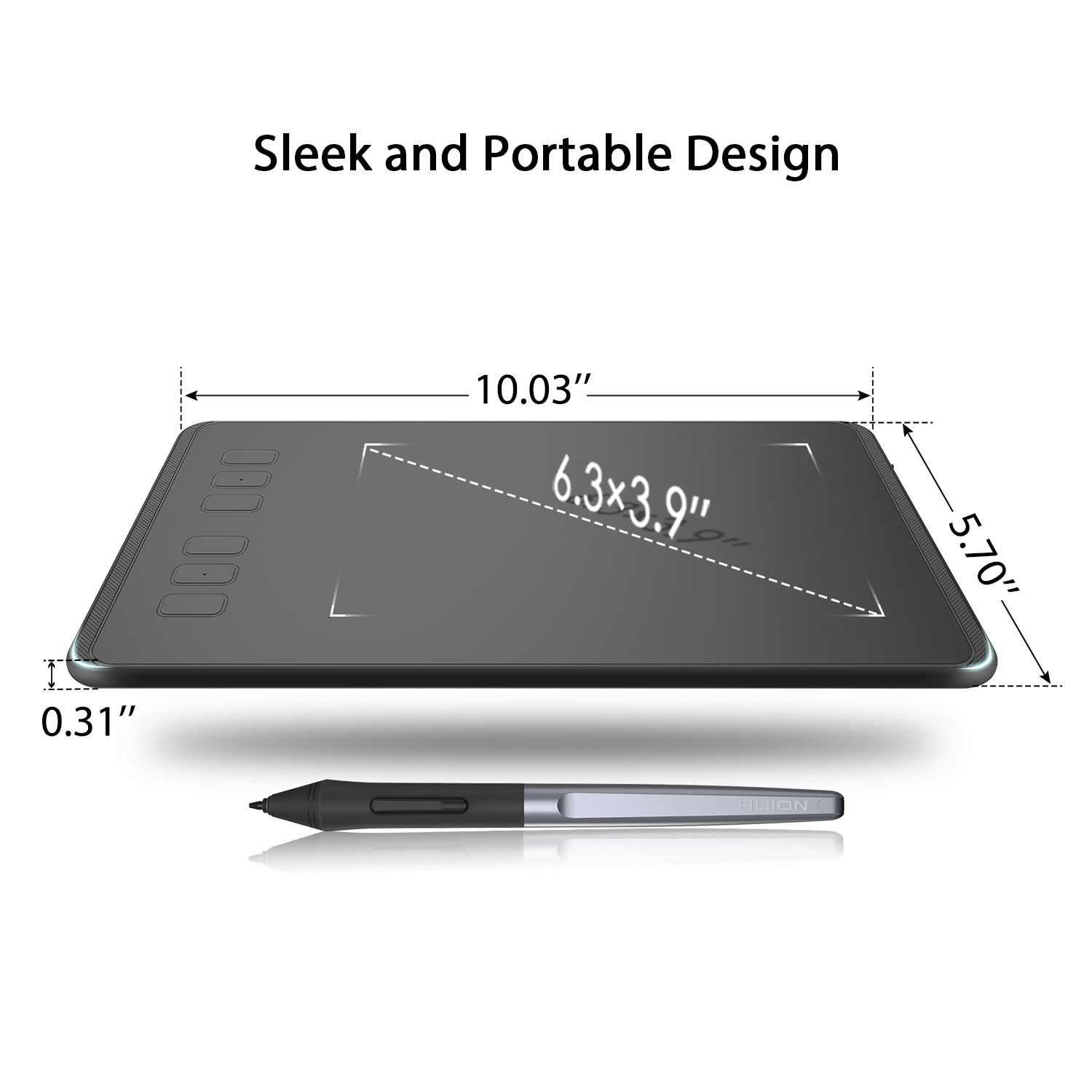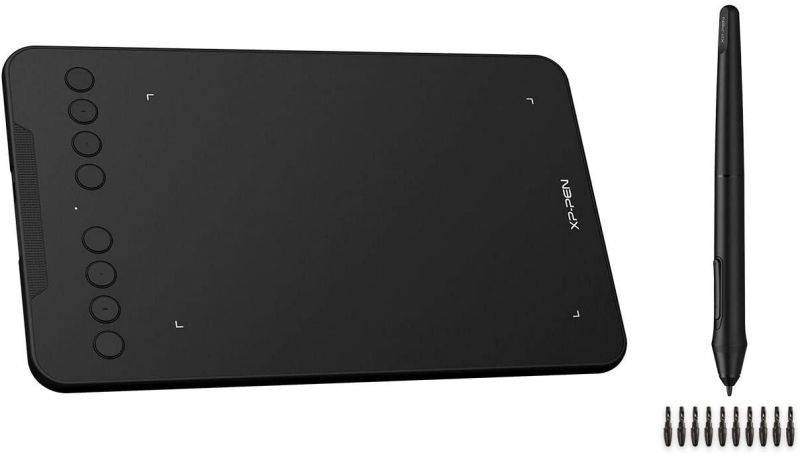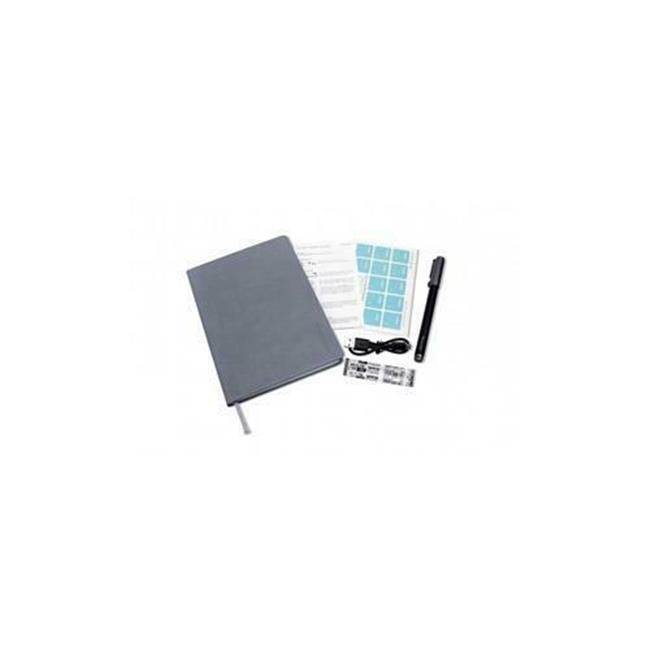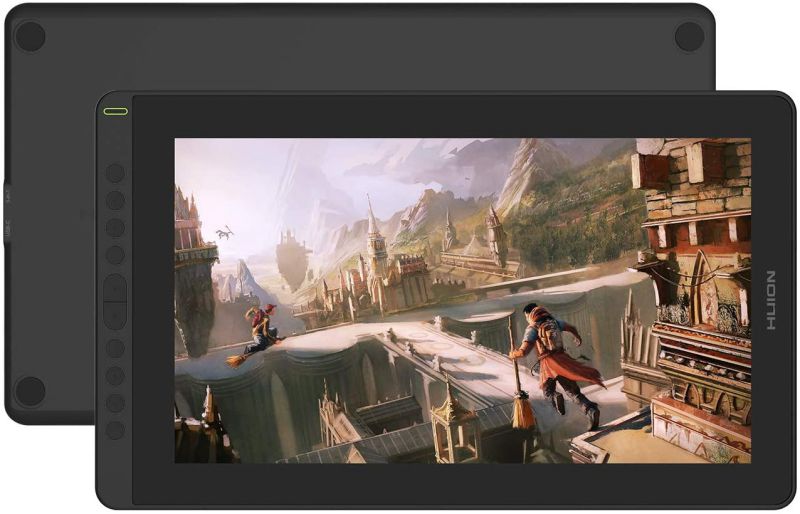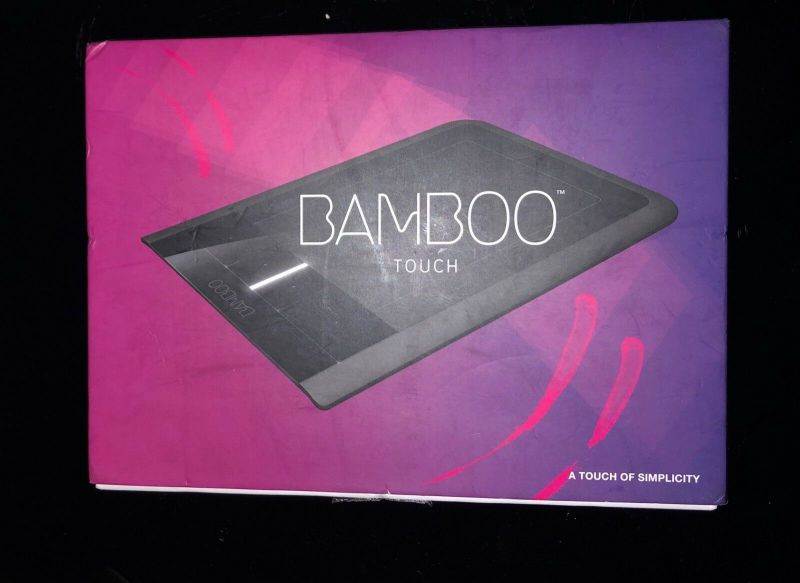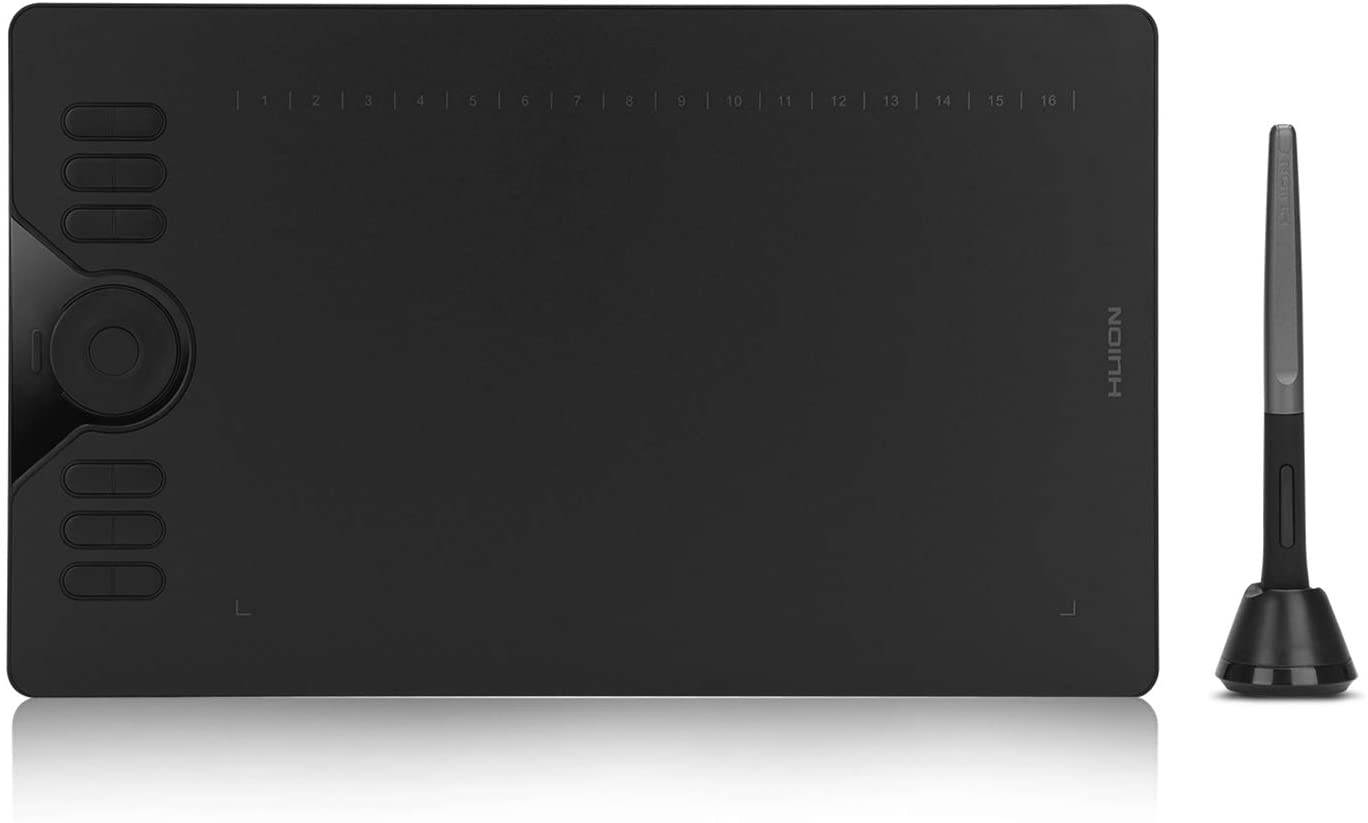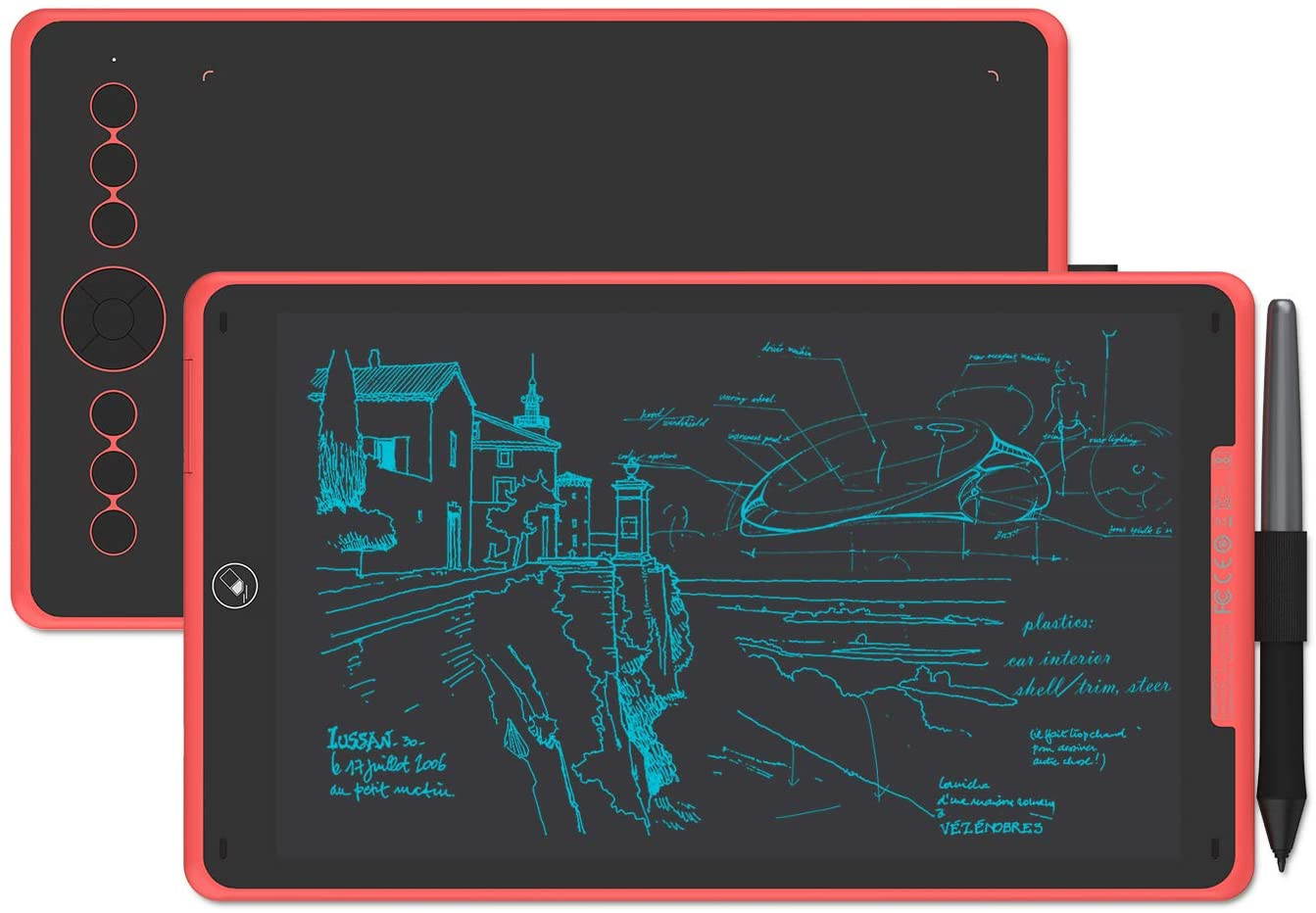Trusted shipping
Easy returns
Secure shopping
Buy Huion H640P Digital Graphics Drawing Pen Tablet 6.3 x 3.9 Inch with Battery-Free Pen 8192 Pressure Sensitivity and 6 Shortcut Keys in United States - Cartnear.com

Huion H640P Digital Graphics Drawing Pen Tablet 6.3 x 3.9 Inch with Battery-Free Pen 8192 Pressure Sensitivity and 6 Shortcut Keys
CTNR1149274 0677306932986 CTNR1149274Huion Corporation
2027-01-29
/itm/huion-h640p-digital-graphics-drawing-pen-tablet-63-x-39-inch-with-battery-free-pen-8192-pressure-sensitivity-and-6-shortcut-keys-1149274
USD
42.47
$ 42.47 $ 42.90 1% Off
Item Added to Cart
customer
*Product availability is subject to suppliers inventory
SHIPPING ALL OVER UNITED STATES
100% MONEY BACK GUARANTEE
EASY 30 DAYSRETURNS & REFUNDS
24/7 CUSTOMER SUPPORT
TRUSTED AND SAFE WEBSITE
100% SECURE CHECKOUT
| Brand | Huion |
|---|---|
| Series | Inspiroy |
| Model | H640P |
| Color | Black |
| Interface | USB |
Ultrathin & Compact Graphic Drawing Tablet
Compatible with Windows 7 or above /Mac OS 10.12 or above/ Android 6.0 or above( NOT suitable for IPhone/IPad).
NOTE: The cursor does not show up in SAMSUNG device at present(except SAMSUNG Note Series), such as:
Google Nexus
SAMSUNG Galaxy S6/S7/S7 edge/S8
SAMSUNG Galaxy Tab S2
If you are not sure whether the product is compatible with your Phone or if you have any problems , please message us.
8192 Pressure Sensitivity
H640P with the top graded 8192 pressure sensitivity, variations in line width and opacity or unique brush effects can be created by how hard you push the pen on the graphics tablet. It offers better performance in drawing lines.
Easy to Set up on Mac/ PC/ Android Phone
Compatibility: Windows 7 or above /Mac OS 10.12 or above/ Android 6.0 or above( NOT suitable for IPhone/IPad).
Drawing Program Support: work with major drawing software in the market including Photoshop, SAI, Corel Painter, Illustrator, SketchBook Pro, Manga Studio, Krita and more.
6 Express Keys
Come with 6 express keys on the left side of the digital tablet which can be customized to zoom, eraser, undo, copy, paste, scroll etc. It all depends on your needs.
Support both left-handed and right-handed users.
PW100 Battery-free Pen
It can be continuously used without any interruption. 2 buttons on the pen can be customizable.
Newly pen stand with 8 pen nibs inside, it allows to put the pen vertically or horizontally. With the pen stand it is easy to replace pen nibs.
Portable Design
Portable Design with working area 6.3 x 3.9 inches and light weight with only 227g which are really convenient to carry around.
Huion provide lifetime technical support on all Huion drawing pen tablets/monitors.
If you have any questions on using the Huion drawing monitor tablet, please check the Quick Guide on package, email us by cs_us@huion.cn or search Huion online to find us for more assistance, we are always here to help you!
Here to download Driver or User Manual: https://www.huion.com/download/
Here to Find all the product FAQ: https://support.huion.com/support/home
Painting/Sketching
For the professional artist, new designer and amateur hobbyist, Huion drawing tablets Compatible with Windows 7 or above /Mac OS 10.12 or above/ Android 6.0 or above, as well support most of the drawing software such as PS, SAI, CorelPainter, Illustrator, SketchBook Pro, Manga Studio, Krita and more. The advanced pen technology offer better and precise control of drawing lines in digital drawing and photo-editing.
E-leaning /Teaching
For the teacher and students, it’s really perfect replacement for traditional mouse and paper! Teachers may want to broadcast your courses in real-time to your streaming platforms such as YouTube, Facebook, Bloc, Twitch, Udemy, Khan Academy, Codecademy, and more. And Students can take fast note-taking, tutoring, writing and calculating when learning courses online.
Online Meeting/Remote Work
If you want to work from new location like home or outside, you can use Huion tablets to capture ideas, create mind-maps, draw diagrams & share them with colleagues and friends when web-conferencing, as it compatible with Microsoft Office programs like Word, PowerPoint, OneNote PDF and more. Visually present your handwritten notes and signatures precisely.
Video Edit/More Fun
What’s more, you can play OSU! Game, or even edit/personalize your photos & videos to help you stand out on your social media channels. Huion drawing tablets is ideal choice for gameplay, drawing, painting, sketching, E-signatures etc. Waiting for you to discover more fun!