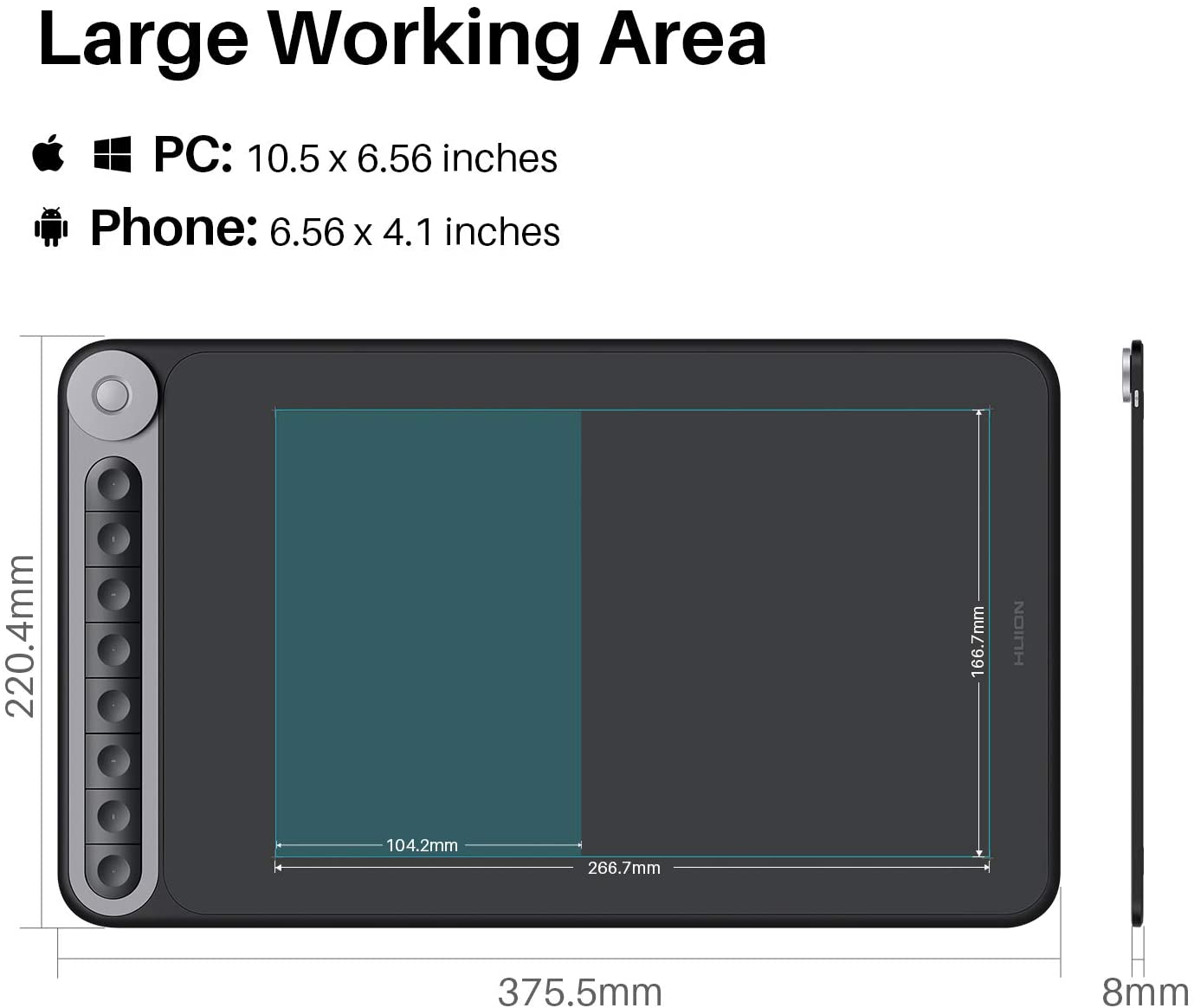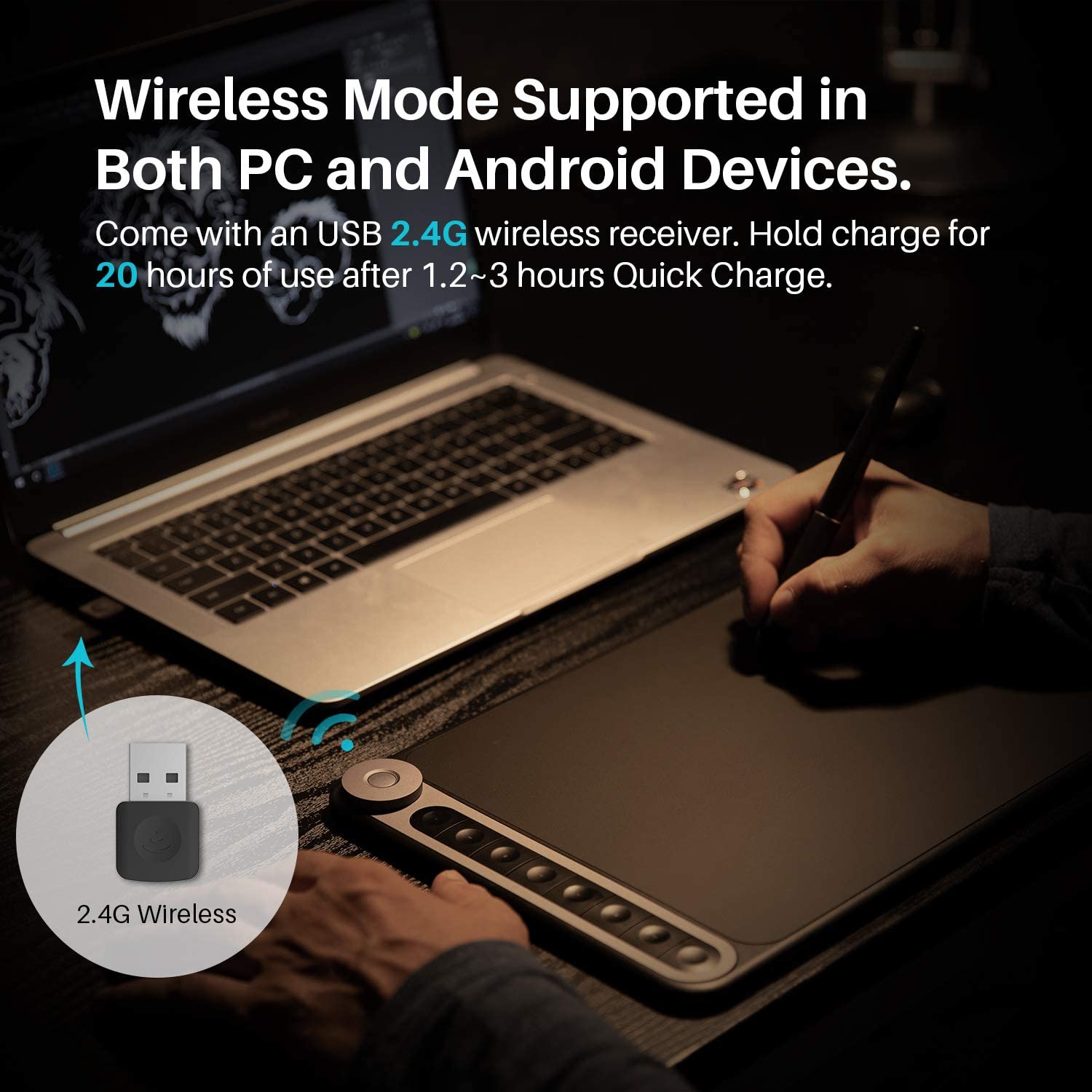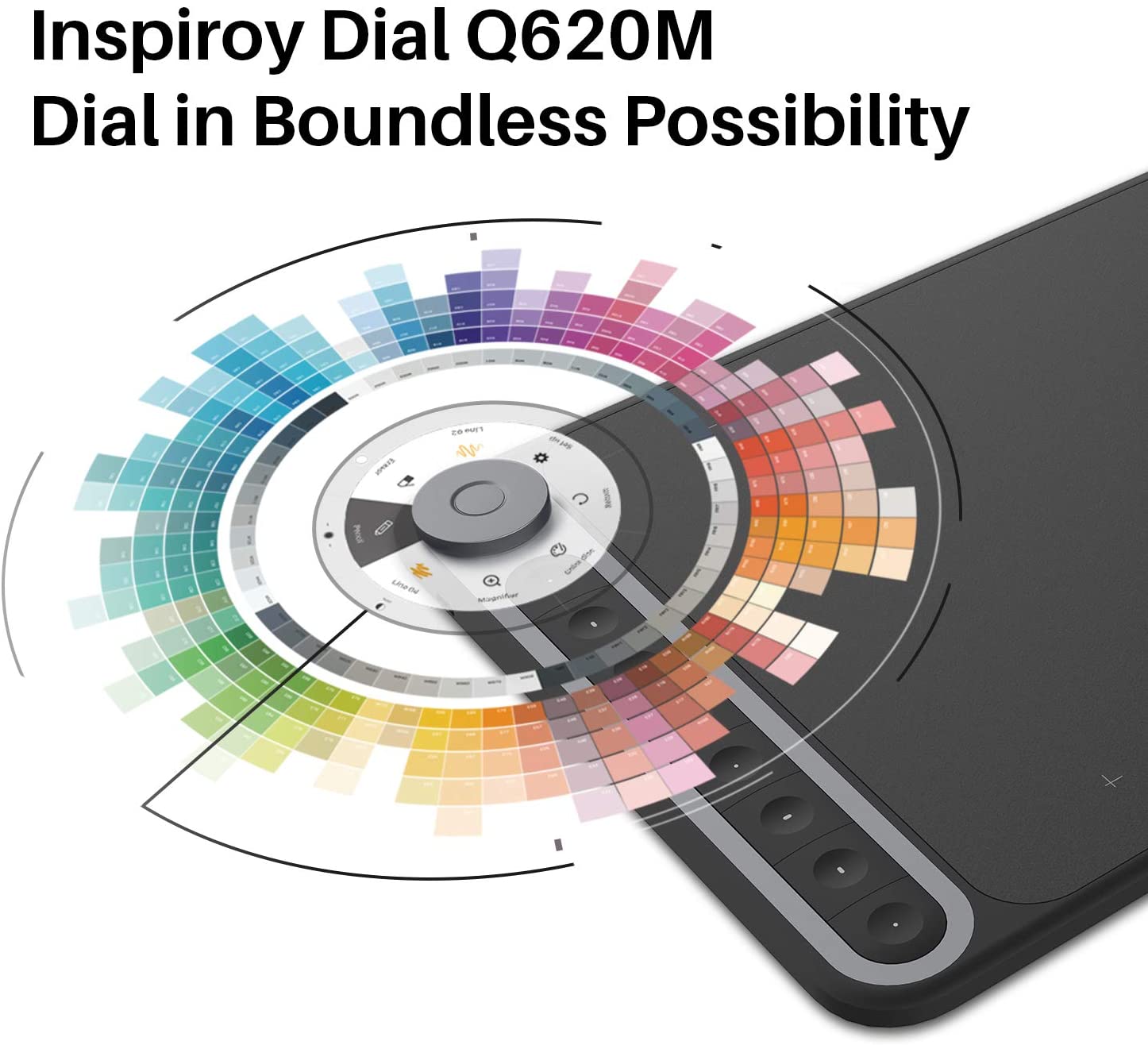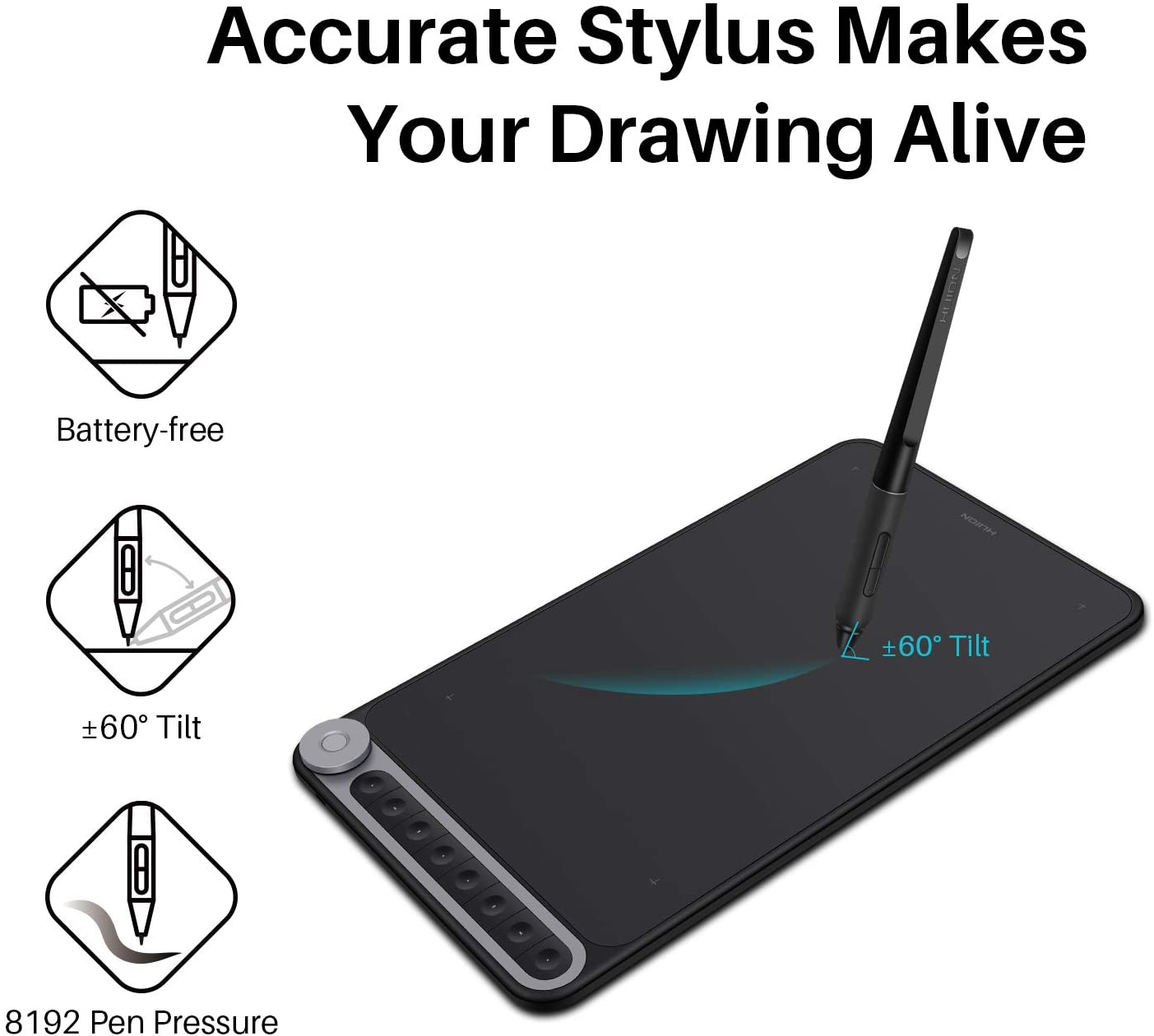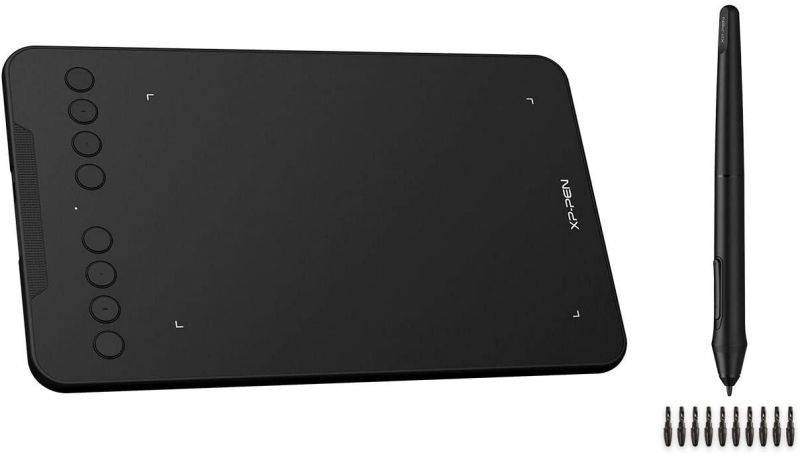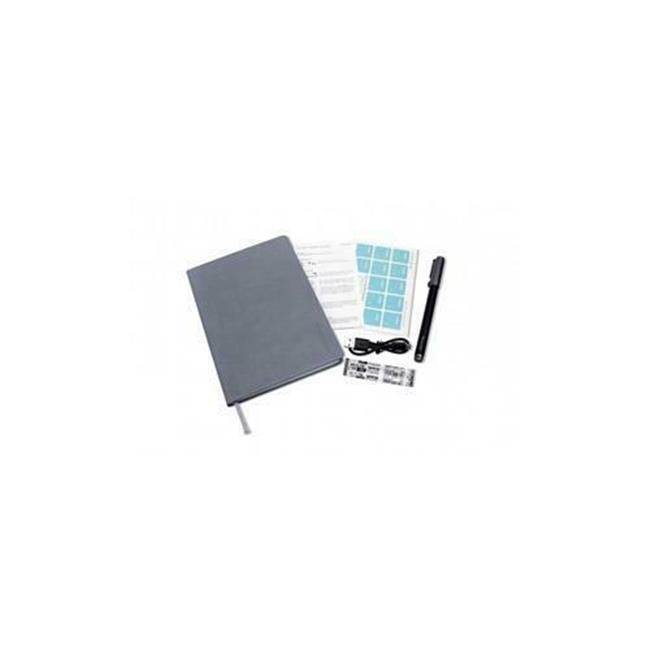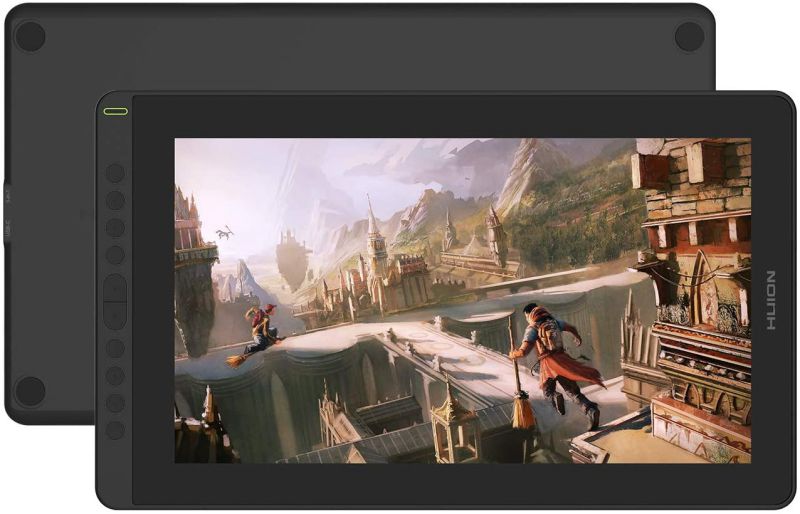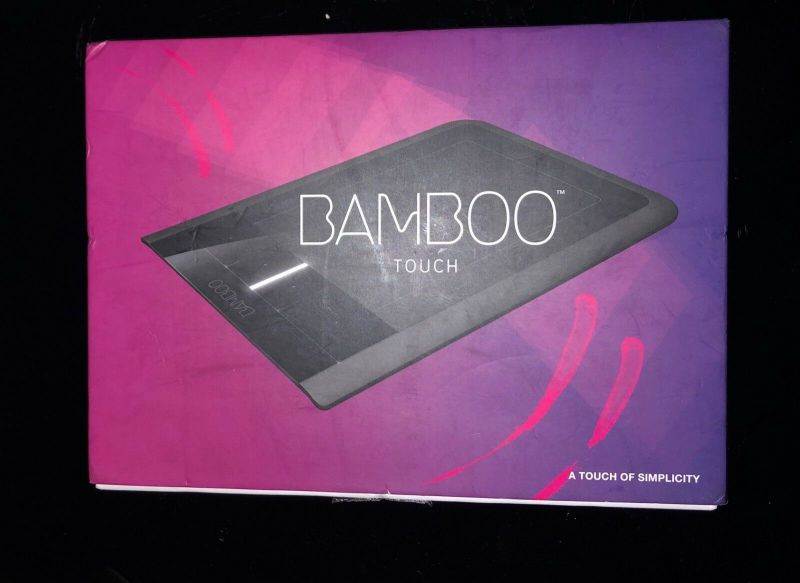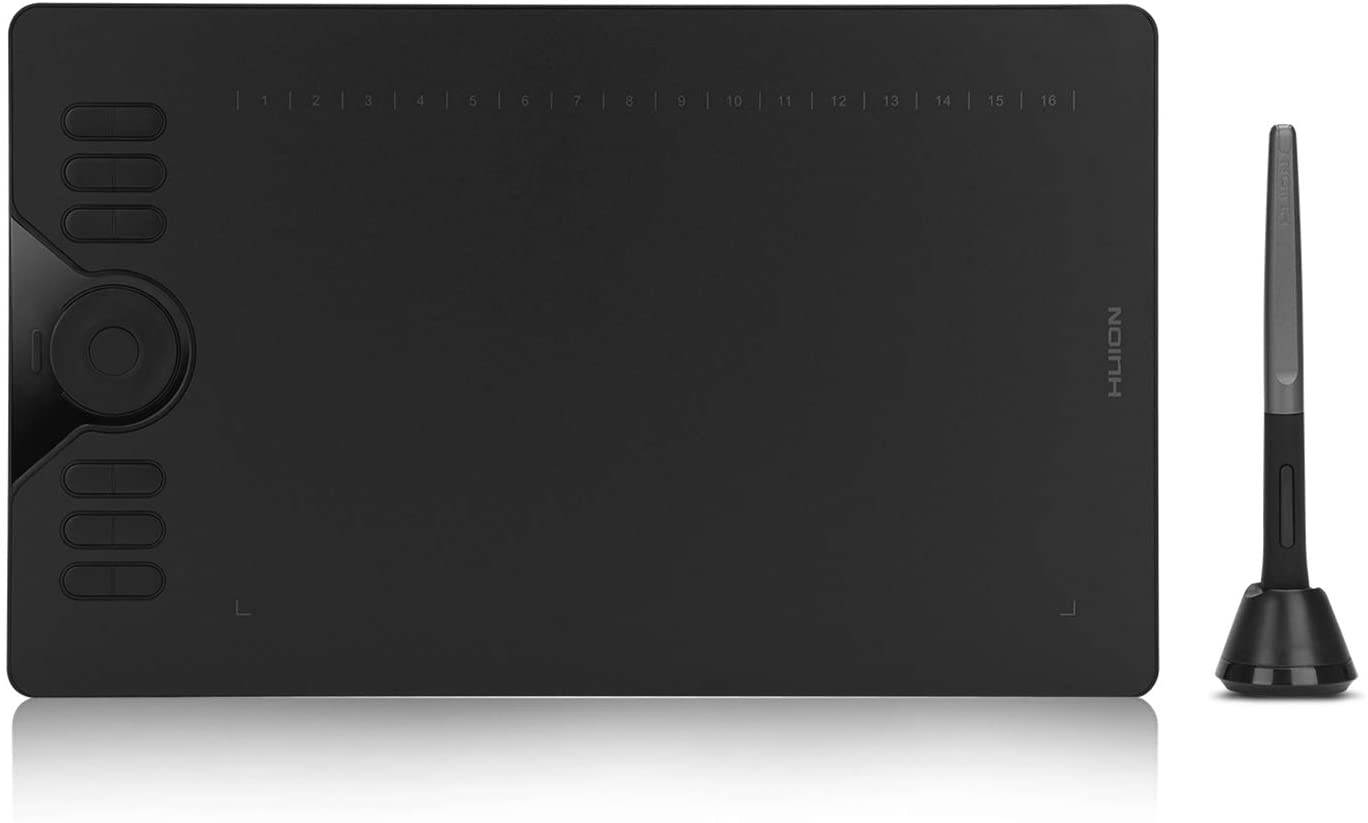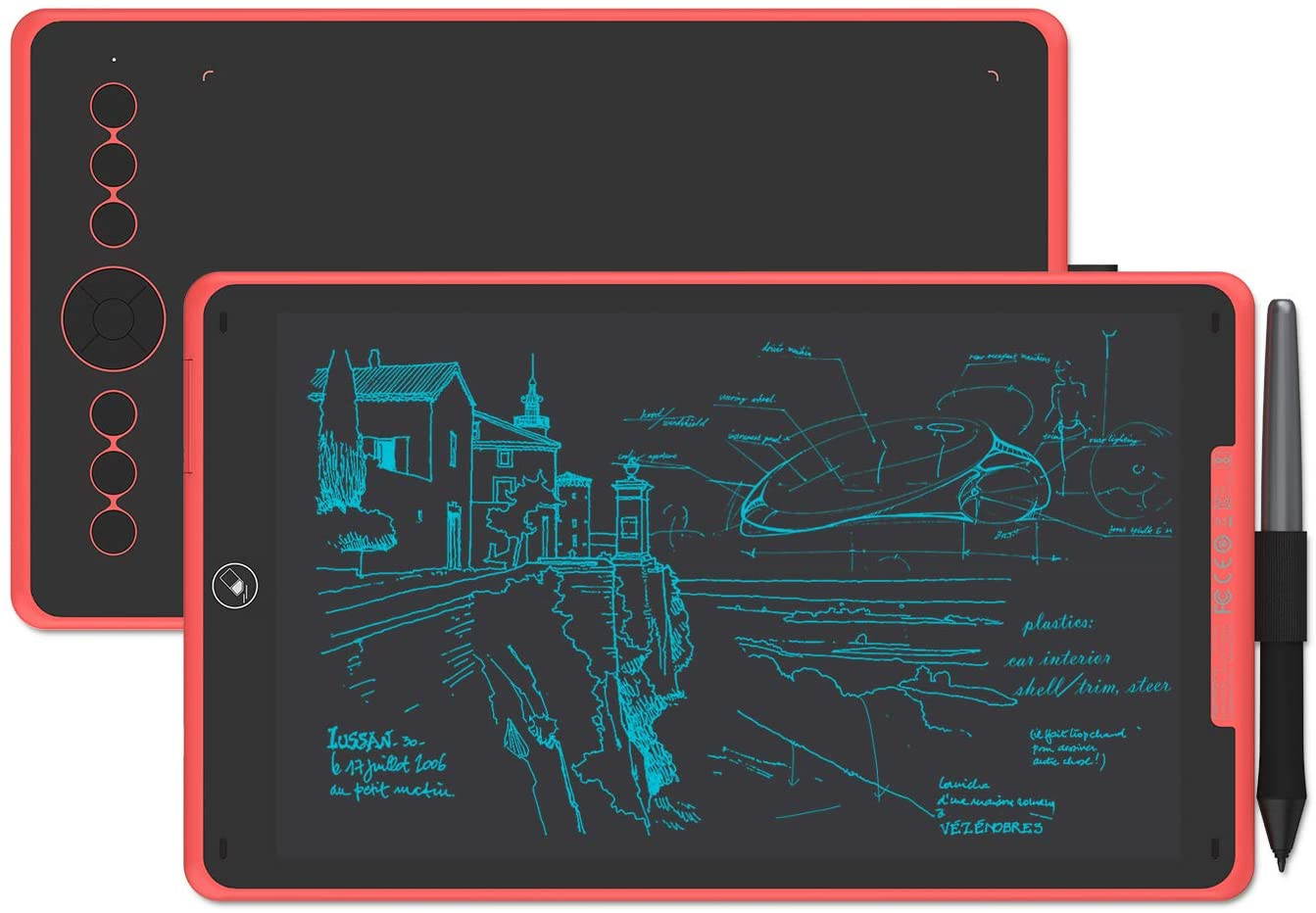Trusted shipping
Easy returns
Secure shopping
- Clothing, Shoes, Jewelry & Watches
- Home, Garden, Outdoor & Pets
- Electronics
- Audio, Video & Portable Devices
- Cables
- Adapters & Gender Changers
- Headsets, Speakers & Soundcards
- Power Protection
- 3D Printing
- Video Cards & Video Devices
- Tools & Components
- Sound Cards
- Alternative Energy
- Barebone / Mini Computers
- SSDs
- Accessories
- Mobile Accessories
- Storage Devices
- Personal Care
- Healthcare
- Home Theatre Systems
- Laptops, Computers & Office
- Speakers & Audio Systems
- Tech Services & Support
- Projectors, TVs & Home Theater
- Wi-Fi & Networking
- Cell Phones
- Electronics Deals
- Headphones
- Tablets & E-Readers
- Digital Cameras
- Home Phones
- Tech Accessories
- Electronics Sanitizing & Cleaning Supplies
- Smart Home
- Batteries, Power Banks & Chargers
- Wearable Technology
- GPS & Navigation
- Movies, Music, Books & Games
- Luggage
- Bible Covers
- Briefcases
- Camo
- Coolers
- Toiletry Bags
- Tote Bags
- Backpacks
- Carry-on Luggage
- Checked Luggage
- Lunch Bags
- Travel Accessories
- Luggage Deals
- Laptop Bags & Briefcases
- Kids' Luggage
- Duffels & Gym Bags
- Suitcases
- RFID Blocking Luggage & Travel Accessories
- Luggage Sets
- Mens' Luggage
- Handbags
- Accessories
- Outdoor
- Beauty Luggage
- Travel Totes
- Garment Bags
- Weekenders
- Messenger Bags
- Beauty & Health
- Category List
- Clothing, Shoes, Jewelry & Watches
- Home, Garden, Outdoor & Pets
- Electronics
- Audio, Video & Portable Devices
- Cables
- Adapters & Gender Changers
- Headsets, Speakers & Soundcards
- Power Protection
- 3D Printing
- Video Cards & Video Devices
- Tools & Components
- Sound Cards
- Alternative Energy
- Barebone / Mini Computers
- SSDs
- Accessories
- Mobile Accessories
- Storage Devices
- Personal Care
- Healthcare
- Home Theatre Systems
- Laptops, Computers & Office
- Speakers & Audio Systems
- Tech Services & Support
- Projectors, TVs & Home Theater
- Wi-Fi & Networking
- Cell Phones
- Electronics Deals
- Headphones
- Tablets & E-Readers
- Digital Cameras
- Home Phones
- Tech Accessories
- Electronics Sanitizing & Cleaning Supplies
- Smart Home
- Batteries, Power Banks & Chargers
- Wearable Technology
- GPS & Navigation
- Movies, Music, Books & Games
- Luggage
- Bible Covers
- Briefcases
- Camo
- Coolers
- Toiletry Bags
- Tote Bags
- Backpacks
- Carry-on Luggage
- Checked Luggage
- Lunch Bags
- Travel Accessories
- Luggage Deals
- Laptop Bags & Briefcases
- Kids' Luggage
- Duffels & Gym Bags
- Suitcases
- RFID Blocking Luggage & Travel Accessories
- Luggage Sets
- Mens' Luggage
- Handbags
- Accessories
- Outdoor
- Beauty Luggage
- Travel Totes
- Garment Bags
- Weekenders
- Messenger Bags
- Beauty & Health
- Baby & Toys
- Sports & Outdoors
- School & Office Supplies
- Breakroom & Janitorial Supplies
- Diaries
- Utility & Stationary
- Pens & Pencils
- Teacher Supplies & Classroom Decorations
- Paper
- Markers
- Binders
- School Supplies
- Packing & Mailing Supplies
- Tape, Adhesives & Fasteners
- Boards & Easels
- Crayons
- Desk Organization
- Pencils
- Filing & Organizers
- Journals
- Pens
- Labels & Label Makers
- Tools & Equipment
- Calendars
- Sticky Notes
- Notebooks
- Erasers & Correction Tape
- Pencil Cases
- Planners
- Retail Store Supplies
- Highlighters
- Locker Accessories
- Cute School Supplies
- School & Office Accessories
- Food & Grocery
- Shops All
- Unique-Bargains
- Cool cold
- Wesdar
- i-Star
- CoCoCo
- Targus
- Cooling Device Accessories
- Xtrike Me
- Tech/Gaming
- Gift Cards
- Women's Accessories
- Flash
- Men's Clothing
- Gift Ideas
- Brand Experiences
- Sale on Select School & Art Supplies
- Jewelry
- Featured Brands
- Nursing Items
- Storage
- Men's Shoes
- College
- School & Office Supplies
- Bullseye's Playground
- PRIDE
- Women's and Men's Shoes & Accessories
- Holiday Trees, Lights & More Sale
- Women's Dresses
- Gingerbread
- Caregiver Essentials
- Baby Bath
- select School Supplies
- Doorbusters
- Bedding & Bath
- Women's Sandals
- Sandals for the Family
- Men's Accessories
- Shops All
- One-day Easter sale
- select Health Items
- Friendsgiving
- Women's Tops, Shorts & Shoes
- Made By Design Organization
- Baby Mealtime
- For New & Expecting Parents
- Crayola Kids' Daily Deal
- Spritz Party Supplies
- Wellness Icon Glossary
- Our Generation Dolls & Accessories Kids' Daily Deal
- select Home items
- Mas Que
- Baby Apparel
- Children's Board Books Kids' Daily Deal
- Select Office Furniture
- Most-added Wedding Registry Items
Buy Huion Inspiroy Dial Q620M Wireless Garphics Drawing Tablet Android Support with Dial Controller Battery-Free Stylus Tilt 8 Express Keys, 10.5x6.5inch in United States - Cartnear.com
Huion Inspiroy Dial Q620M Wireless Garphics Drawing Tablet Android Support with Dial Controller Battery-Free Stylus Tilt 8 Express Keys, 10.5x6.5inch
CTNR1149437 CTNR1149437Huion Corporation
2027-01-29
/itm/huion-inspiroy-dial-q620m-wireless-garphics-drawing-tablet-android-support-with-dial-controller-battery-free-stylus-tilt-8-express-keys-105x65inch-1149437
USD
118.43
$ 118.43 $ 122.09 3% Off
Item Added to Cart
customer
*Product availability is subject to suppliers inventory
SHIPPING ALL OVER UNITED STATES
100% MONEY BACK GUARANTEE
EASY 30 DAYSRETURNS & REFUNDS
24/7 CUSTOMER SUPPORT
TRUSTED AND SAFE WEBSITE
100% SECURE CHECKOUT
| Color | Black |
|---|
Online Teaching and Working
1.Online Teaching
Meet all your needs for every subject.You can use it with some online teaching softwares such as Power Point, Wrod, OneNote, PDF... for online tutoring,writing drawing and calculating.
2.Online Working
--Work more efficiently with Huion tablet.You can use it for online conference purpose,Web Conferencing, Webinars and Screen Sharing.
--Radial Controller Protocol is supported with or without the Driver installed.
--Page Scrolling,Zoom in/out,change the brush. You can also customize it to your preference.
Convenient wireless connection.
--Come with an USB 2.4G wireless receiver.
--Work about 20 hours on a Full Charge.
--6 month for Standby Mode
--5-10 meters wireless range
--1.2~3 hours Quick Charge Time.
--1100mAh Battery Capacity
Wirelessly start with your mobile canvas
*Compatible with Android Devices 6.0 or later.
*Connect with OTG and Wireless receiver.
*Put it in bag and carry it everywhere.
*Draw with Huion Sketch App.
*When connected wirelessly, Tablet will be charged by your phone and therefore the battery of your phone will run out more quickly.
Dial Your Imagination Number
Radial Controller Protocol is supported with or without the Driver installed in Q620M graphics drawing tablet. Page Scrolling,Zoom in/out,change the brush. You can also customize it to your preference.
8 Programmable Press Keys
8 programmable press keys are all customizable, which provides you a plethora of ways to tailor your software experience and raise your work efficiency.
Frosted Tablet Board
The frosted finishing is fingerprint-resistant and at the same time mimics the friction between pen and paper, which will bring you more lifelike drawing experience.
large Working Area
Q620M Graphics Drawing tablet comes with 10.5 x 6.5 inches large working area. Anti-Slip Design on the back can prevent the tablet from dropping easily down when you focus on drawing.
±60°Tilt Range 8192 Pen Pressure
Report Rate:5080LPI, Report Rate:266PPS ,Tilt Range:±60, Pen Pressure: 8192 level. It ensures more accurate and detailed presentation. Make your drawing alive. Provide your with pen-on-paper drawing experience.
Battery-free stylus
Get rid of the charging cable. 10mm Sendsing Height- the pen and tablet can respond to each other within 10mm of sensing distance. Dual Programmable Buttons- convenient and easy to use.
8 LED Light on the Shotcuts
Eight press keys on Q620m are embedded with a LED light in the center respectively, which will serve as indicators of real time battery consumption,low battery and status of the tablet.
Both Left and Right Hand Supported
For Windows: Click Huion driver Panel > Work Area > 180°> Apply.
For Mac OS: Follow the steps above and click the Apple icon > Select “System Preferences” > Click “Display” to enter the “Display Setting” > Set the rotation to 180 °.
Compatibility
Compatible with Windows 7 or above /Mac OS 10.12 or above/ Android 6.0 or above( iPhone and iPad are NOT at the moment ).
NOTE: The cursor will not show up in SAMSUNG at present,except SAMSUNG Note Series. If you are not sure whether the product is compatible with your Phone or if you meet any problems , please message us.