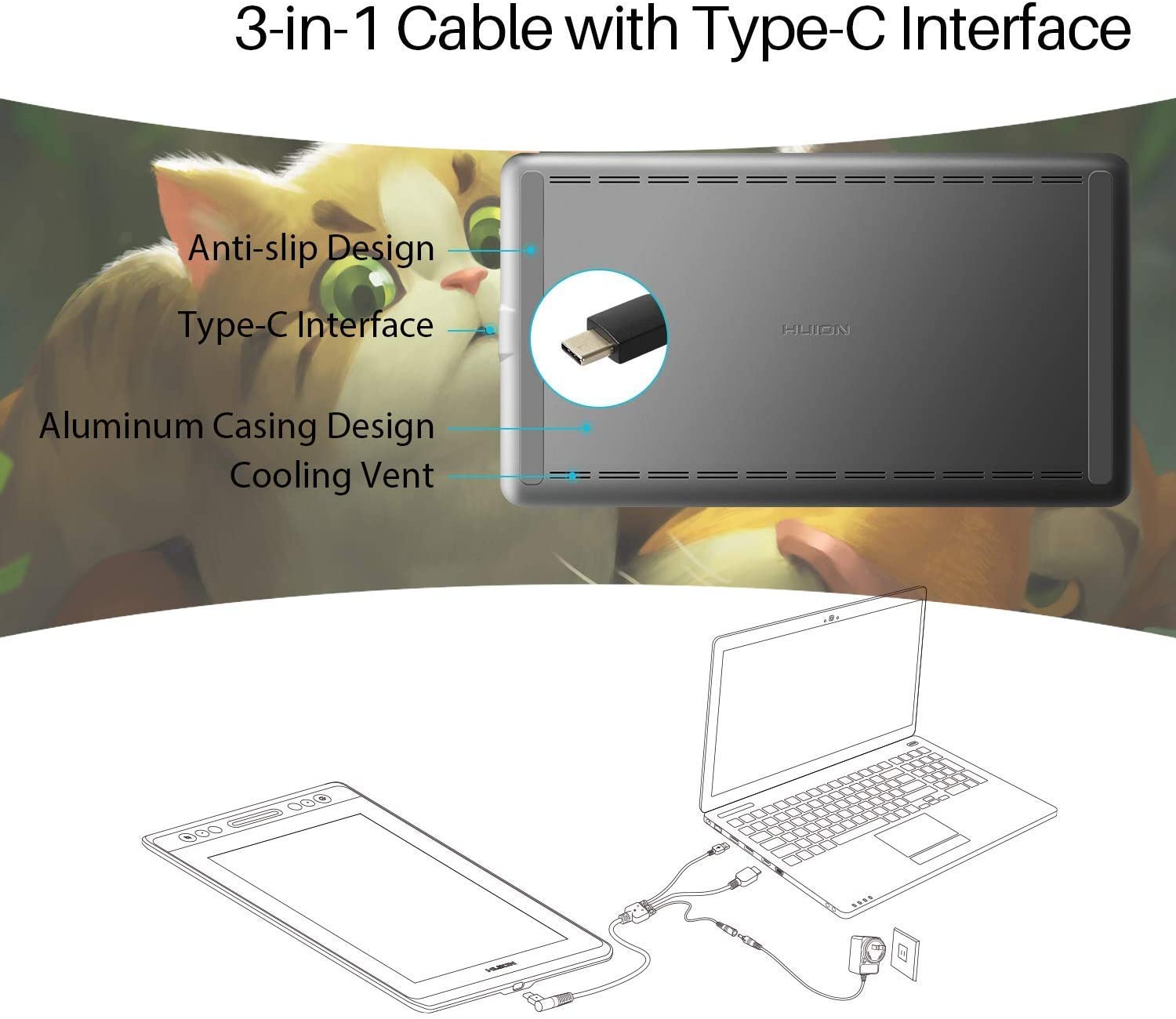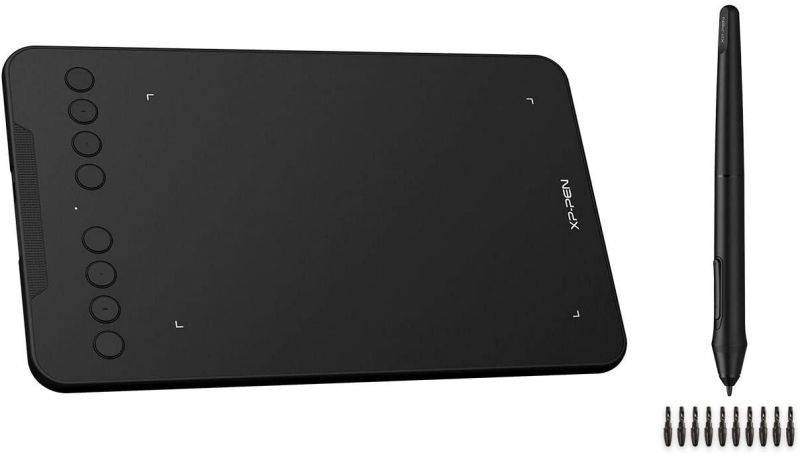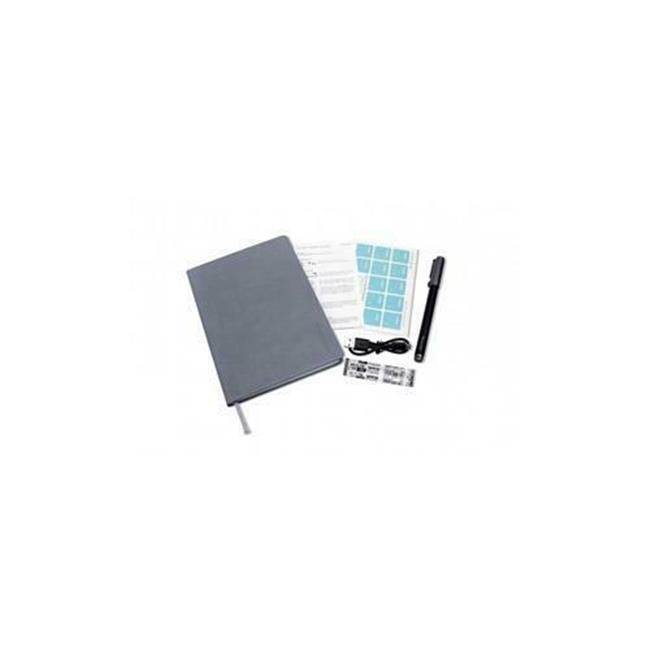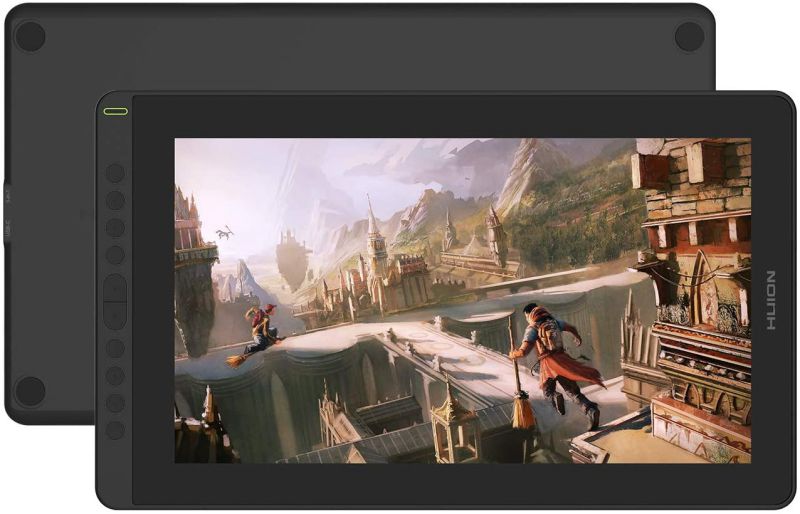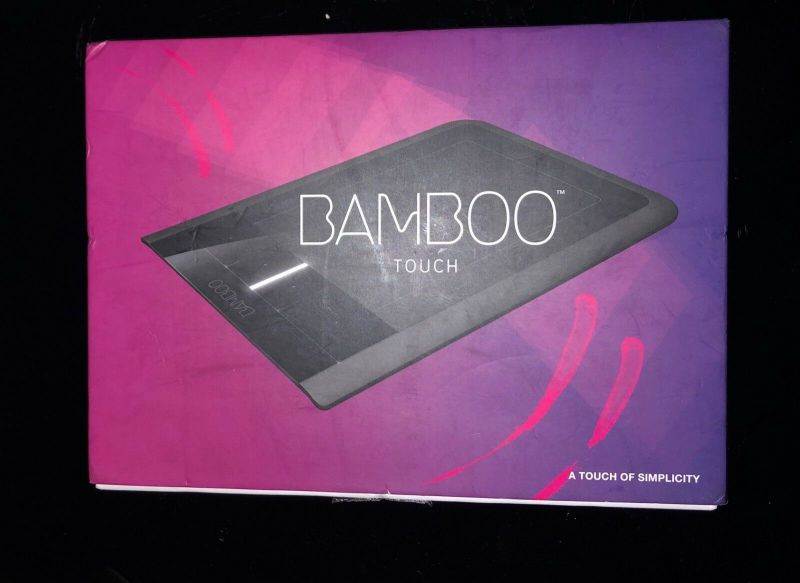Trusted shipping
Easy returns
Secure shopping
Buy Huion KAMVAS Pro 13 GT-133 Graphics Drawing Monitor Pen Display with Stand Tilt Function Battery-Free Stylus 8192 Pen Pressure - 13.3 in, Compatible with Chromebook, Windows and Mac in United States - Cartnear.com

Huion KAMVAS Pro 13 GT-133 Graphics Drawing Monitor Pen Display with Stand Tilt Function Battery-Free Stylus 8192 Pen Pressure - 13.3 in, Compatible with Chromebook, Windows and Mac
CTNR1238758 CTNR1238758Huion Corporation
2027-01-29
/itm/huion-kamvas-pro-13-gt-133-graphics-drawing-monitor-pen-display-with-stand-tilt-function-battery-free-stylus-8192-pen-pressure-133-in-compatible-with-chromebook-windows-and-mac-1238758
USD
323.39
$ 323.39 $ 329.99 2% Off
Item Added to Cart
customer
*Product availability is subject to suppliers inventory
SHIPPING ALL OVER UNITED STATES
100% MONEY BACK GUARANTEE
EASY 30 DAYSRETURNS & REFUNDS
24/7 CUSTOMER SUPPORT
TRUSTED AND SAFE WEBSITE
100% SECURE CHECKOUT
Online Teaching and Working
Meet all your needs for every subject with online tutoring softwars: Power Point, Wrod, OneNote, PDF... Let's work more efficiently. Use Huion for for online conference purpose,Web Conferencing, Webinars and Screen Sharing.
Important Notices:
1. Kindly note that Kamvas Pro 13 is NOT a standalone product. It needs to be connected to a computer/laptop to work.
2. Connection Tips:
Your computer needs to have HDMI and USB ports available for the connection, if not, you need an adapter to convert for the connection. Please be assured the USB cable & HDMI cable securely plug into your computer.
It is only coming with a US power adapter (suit for 110V-240V). If you need EU or other power adapters, please ask us for further information.
After connecting all the cables to correct places, please wait about 30s-1min to wait the USB Hardware driver loaded successfully.
3. Driver Installation Tips:
Huion driver will be regularly updated, so please go to Huion official web to download the newest driver, and install it on your computer.
Before installation, please uninstall Other Brand’s Driver and reboot your computer. And please close all drawing program when installing the driver.
For Mac Mojave (10.14) Users, please Add the “TabletDriverAgent” into the whitelist first after installing the driver on your computer.
Please be sure that Huion driver is compatible with the newest Mac OS 10.15 Catalina.
4. Indication to Avoid Offset:
Please set the optimal resolution: 1920*1080
Please set the display size to 100%: Click the right mouse button -> Screen Resolution -> Display -> 100% -> Apply.
5. Huion Tech Support
If you have any problems, please check the Quick Guide within the package or search Huion online to find a way for further assistance, we are always ready to help you!
13-inch Compact Size
Featuring a 13 inches IPS Screen, the weight of KAMVAS Pro 13 is about 1KG and the thickness is 11mm, only a little thicker than a mobile phone. It is easy to put in your backpack and carry.
4 Press Keys and 1 Touch Bar
The combination of 4 press keys and 1 touch bar cannot only save your time but also enhance your productivity. You are free to set up your preference express keys.
8192 Pen Pressure
Comes with 8192 pen pressure, PW507 battery-free pen is easy to achieve pixel-level painting display. Provide a more accurate and natural drawing experience and almost without offset.
±60 Levels Tilt Recognition
With ±60 degrees of natural tilt recognition, you will have much more fun when drawing. Provides a more accurate and natural drawing experience.
120% sRGB Color Gamut
Cover 120% sRGB color gamut. This device not only provides users with a wider field of view, but also present a wider color gamut. Offering richer colors and more natural transition.
Full-laminated Anti-glare Glass
Make your drawing more accurate and natural.The screen surface is covered with Anti-glare Glass, effectively reducing the "glare" effect and better protecting your eyes.
Ultrathin & Compact Graphic Drawing Tablet Monitor
Ultrathin and portable.It is easy to put in your backpack and carry everywhere.
With the integrated folding design, you are easy to adjust the stand.
Type C interface and anti-slip desigh provide you with more convenience.
KAMVAS Pro 13 is compatible with Windows 7 or later and mac OS 10.11 or later.
The new designed adjustable Stand
With the integrated folding design, you are easy to open the stand, you don’t need to spend lots of time to set up the stand.
Also, thanks to the anti-slip design, the stand enjoys extravagant stability.
The surface of the stand is made of aluminium alloy, giving it a fashionable look.
Provide you with more convenience.
Newly upgraded Type-C interface, anti-slip design, cooling vent and aluminum casing design provide you with more inconvenience and efficiency.
It is compatible with Windows 7 or later and mac OS 10.11 or later.
It is also compatible with mainstream software like Adobe Photoshop, Clip Studio, Paint Tool Sai and more.
What's in The Package
Huion KAMVAS Pro 13 with Adjustable Stand
Battery-free Stylus PW507 & Pen Holder(Pen Nibs x 10 and clip inside)
3-in-1 Cable & Power Adapter
Cleaning Cloth
Quick Start Guide