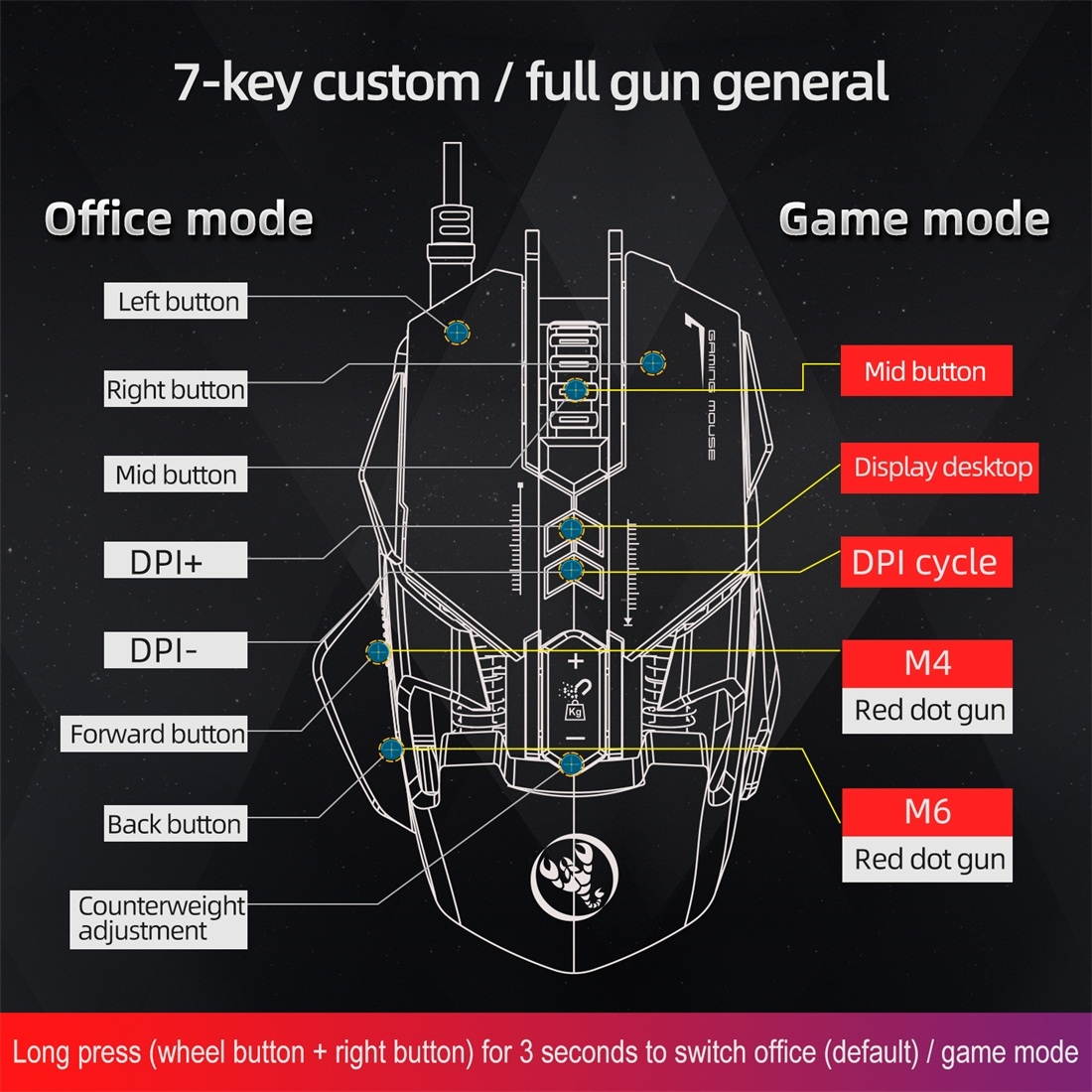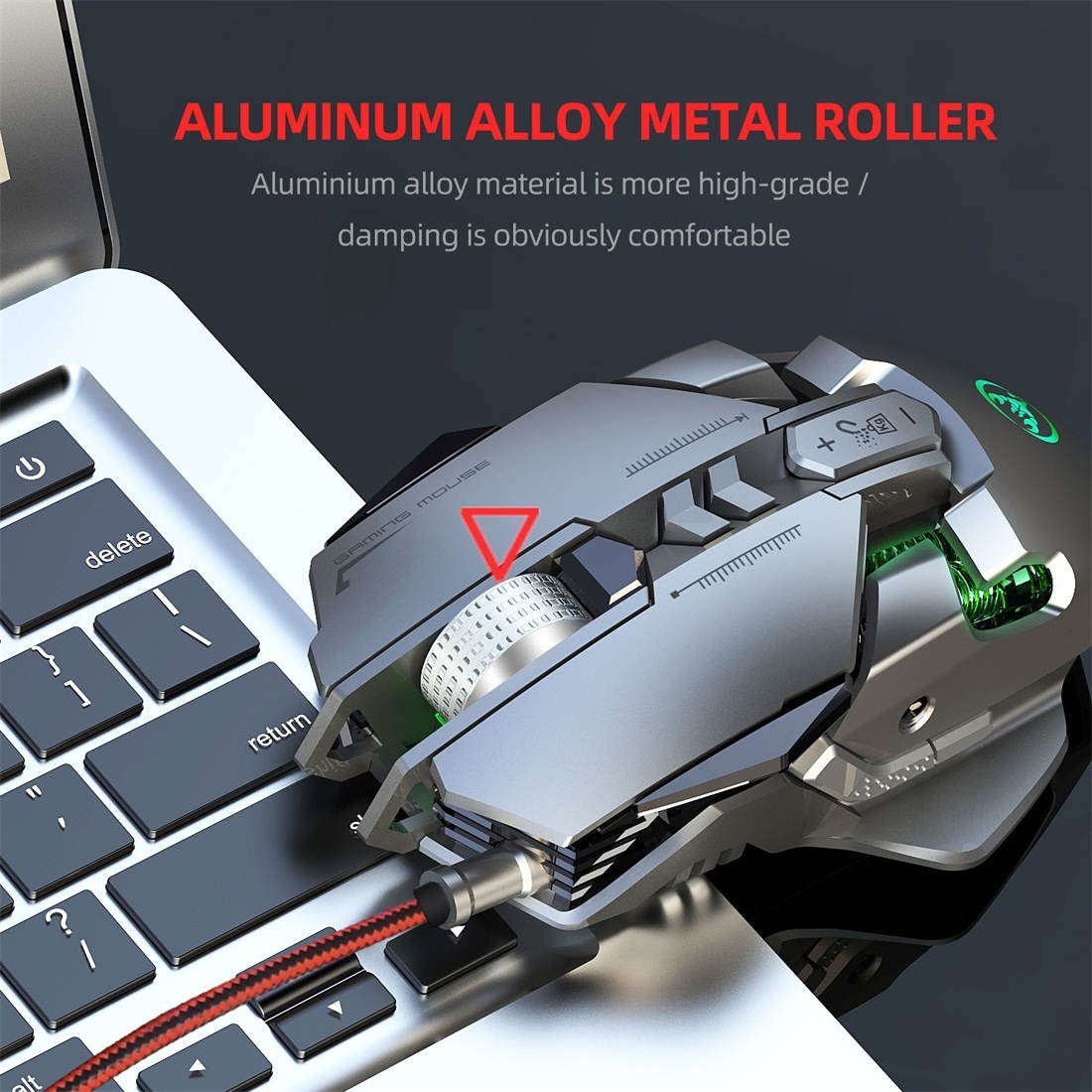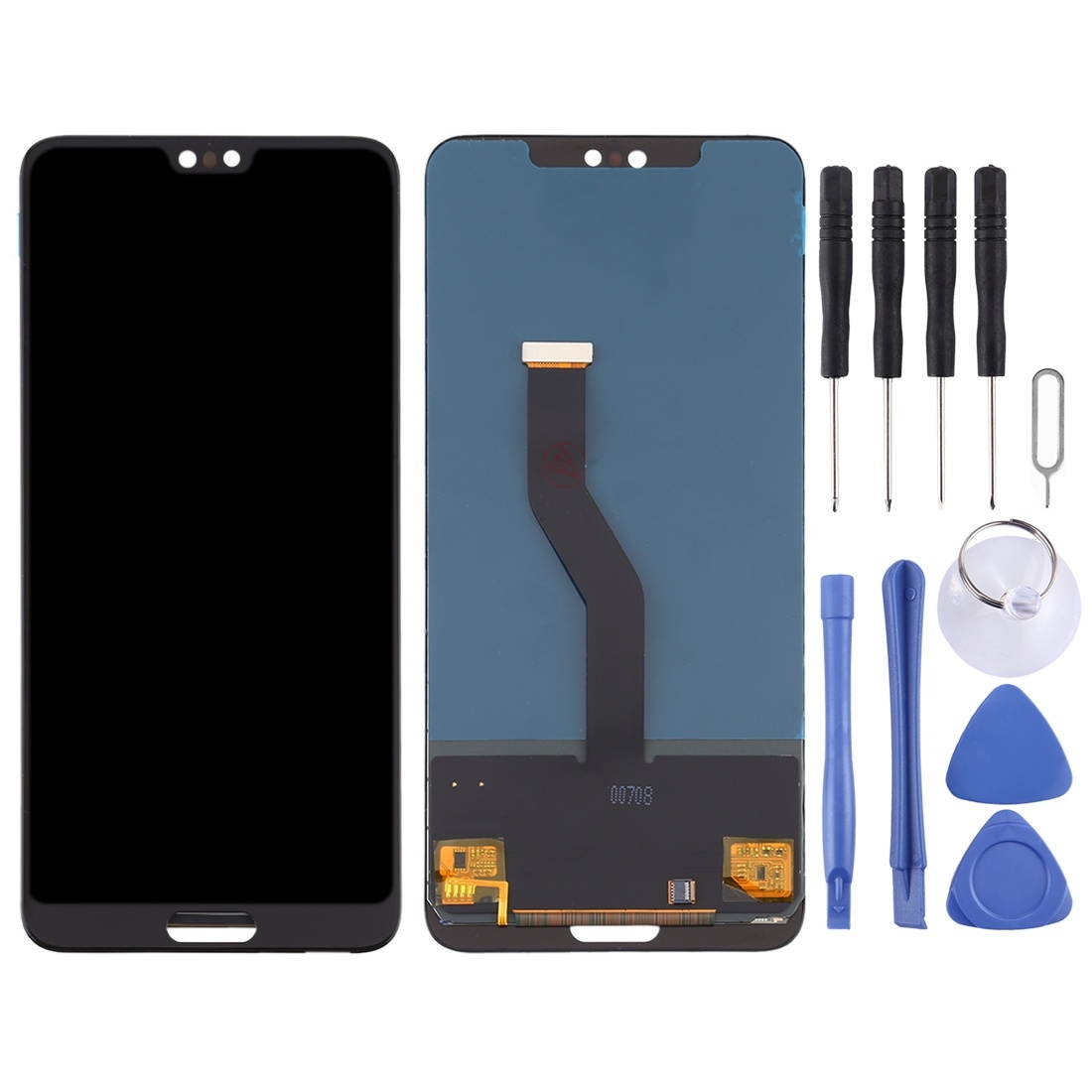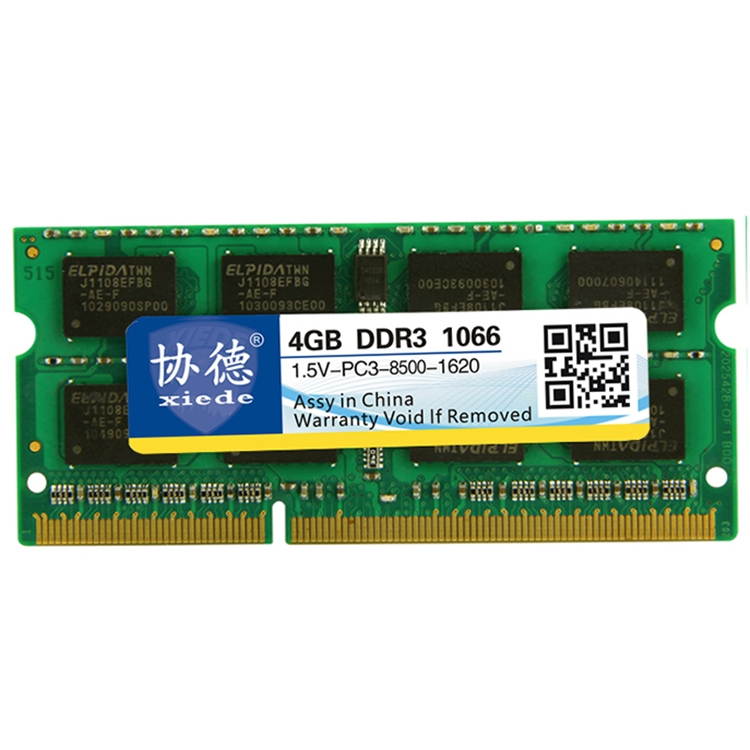Trusted shipping
Easy returns
Secure shopping
- Clothing, Shoes, Jewelry & Watches
- Home, Garden, Outdoor & Pets
- Electronics
- Audio, Video & Portable Devices
- Cables
- Adapters & Gender Changers
- Headsets, Speakers & Soundcards
- Power Protection
- 3D Printing
- Video Cards & Video Devices
- Tools & Components
- Sound Cards
- Alternative Energy
- Barebone / Mini Computers
- SSDs
- Accessories
- Mobile Accessories
- Storage Devices
- Personal Care
- Healthcare
- Home Theatre Systems
- Laptops, Computers & Office
- Speakers & Audio Systems
- Tech Services & Support
- Projectors, TVs & Home Theater
- Wi-Fi & Networking
- Cell Phones
- Electronics Deals
- Headphones
- Tablets & E-Readers
- Digital Cameras
- Home Phones
- Tech Accessories
- Electronics Sanitizing & Cleaning Supplies
- Smart Home
- Batteries, Power Banks & Chargers
- Wearable Technology
- GPS & Navigation
- Movies, Music, Books & Games
- Luggage
- Bible Covers
- Briefcases
- Camo
- Coolers
- Toiletry Bags
- Tote Bags
- Backpacks
- Carry-on Luggage
- Checked Luggage
- Lunch Bags
- Travel Accessories
- Luggage Deals
- Laptop Bags & Briefcases
- Kids' Luggage
- Duffels & Gym Bags
- Suitcases
- RFID Blocking Luggage & Travel Accessories
- Luggage Sets
- Mens' Luggage
- Handbags
- Accessories
- Outdoor
- Beauty Luggage
- Travel Totes
- Garment Bags
- Weekenders
- Messenger Bags
- Beauty & Health
- Category List
- Clothing, Shoes, Jewelry & Watches
- Home, Garden, Outdoor & Pets
- Electronics
- Audio, Video & Portable Devices
- Cables
- Adapters & Gender Changers
- Headsets, Speakers & Soundcards
- Power Protection
- 3D Printing
- Video Cards & Video Devices
- Tools & Components
- Sound Cards
- Alternative Energy
- Barebone / Mini Computers
- SSDs
- Accessories
- Mobile Accessories
- Storage Devices
- Personal Care
- Healthcare
- Home Theatre Systems
- Laptops, Computers & Office
- Speakers & Audio Systems
- Tech Services & Support
- Projectors, TVs & Home Theater
- Wi-Fi & Networking
- Cell Phones
- Electronics Deals
- Headphones
- Tablets & E-Readers
- Digital Cameras
- Home Phones
- Tech Accessories
- Electronics Sanitizing & Cleaning Supplies
- Smart Home
- Batteries, Power Banks & Chargers
- Wearable Technology
- GPS & Navigation
- Movies, Music, Books & Games
- Luggage
- Bible Covers
- Briefcases
- Camo
- Coolers
- Toiletry Bags
- Tote Bags
- Backpacks
- Carry-on Luggage
- Checked Luggage
- Lunch Bags
- Travel Accessories
- Luggage Deals
- Laptop Bags & Briefcases
- Kids' Luggage
- Duffels & Gym Bags
- Suitcases
- RFID Blocking Luggage & Travel Accessories
- Luggage Sets
- Mens' Luggage
- Handbags
- Accessories
- Outdoor
- Beauty Luggage
- Travel Totes
- Garment Bags
- Weekenders
- Messenger Bags
- Beauty & Health
- Baby & Toys
- Sports & Outdoors
- School & Office Supplies
- Breakroom & Janitorial Supplies
- Diaries
- Utility & Stationary
- Pens & Pencils
- Teacher Supplies & Classroom Decorations
- Paper
- Markers
- Binders
- School Supplies
- Packing & Mailing Supplies
- Tape, Adhesives & Fasteners
- Boards & Easels
- Crayons
- Desk Organization
- Pencils
- Filing & Organizers
- Journals
- Pens
- Labels & Label Makers
- Tools & Equipment
- Calendars
- Sticky Notes
- Notebooks
- Erasers & Correction Tape
- Pencil Cases
- Planners
- Retail Store Supplies
- Highlighters
- Locker Accessories
- Cute School Supplies
- School & Office Accessories
- Food & Grocery
- Shops All
- Unique-Bargains
- Cool cold
- Wesdar
- i-Star
- CoCoCo
- Targus
- Cooling Device Accessories
- Xtrike Me
- Tech/Gaming
- Gift Cards
- Women's Accessories
- Flash
- Men's Clothing
- Gift Ideas
- Brand Experiences
- Sale on Select School & Art Supplies
- Jewelry
- Featured Brands
- Nursing Items
- Storage
- Men's Shoes
- College
- School & Office Supplies
- Bullseye's Playground
- PRIDE
- Women's and Men's Shoes & Accessories
- Holiday Trees, Lights & More Sale
- Women's Dresses
- Gingerbread
- Caregiver Essentials
- Baby Bath
- select School Supplies
- Doorbusters
- Bedding & Bath
- Women's Sandals
- Sandals for the Family
- Men's Accessories
- Shops All
- One-day Easter sale
- select Health Items
- Friendsgiving
- Women's Tops, Shorts & Shoes
- Made By Design Organization
- Baby Mealtime
- For New & Expecting Parents
- Crayola Kids' Daily Deal
- Spritz Party Supplies
- Wellness Icon Glossary
- Our Generation Dolls & Accessories Kids' Daily Deal
- select Home items
- Mas Que
- Baby Apparel
- Children's Board Books Kids' Daily Deal
- Select Office Furniture
- Most-added Wedding Registry Items
Buy HXSJ J800 6400DPI 7 Keys Adjustable RGB Light Mechanical Gaming Mouse in United States - Cartnear.com
HXSJ J800 6400DPI 7 Keys Adjustable RGB Light Mechanical Gaming Mouse
CTNR1780138 06922086964363 CTNR1780138Funadd
2027-01-30
/itm/hxsj-j800-6400dpi-7-keys-adjustable-rgb-light-mechanical-gaming-mouse-1780138
USD
40.39
$ 40.39 $ 40.80 1% Off
Item Added to Cart
customer
*Product availability is subject to suppliers inventory
SHIPPING ALL OVER UNITED STATES
100% MONEY BACK GUARANTEE
EASY 30 DAYSRETURNS & REFUNDS
24/7 CUSTOMER SUPPORT
TRUSTED AND SAFE WEBSITE
100% SECURE CHECKOUT
| Maximum dpi | 6400DPI |
|---|---|
| Buttons | 7 |
| Color | Black |
weight type weight in order to suit different players we innovaed in the plam of the design of the independent weight by customizing the mouse weight Let the operation ahve better stablility and accuracy. support for full key macro programming support recording and writing macr definition commands, and also support macro file quick import /export E-sports game chip A66653 chip, with onboard sotrage, real hardware macro definotion, after the data is recorded in the mouse, there is no need to install software, any compurter plug and play, Aluminum alloy metal poller Aluminuim alloy material is more high-grade/ damping is obvisously comfortable water cooling concept cool lights 16.8 million color brtathing effect, freely adjust the color, mode, switching speed, etc.
magnetic counterweight block with a suction magnet design, it can be sucked into the weight chamber with a single release, and the weight iron block is not easily lost. Focus on details and more professional
Feature:
1. Full-key 7 customizable macro programming.
2. Six-speed variable speed adjustable DIP (800-1600-2400-3200-4800-6400).
3. Professional game chip
4. Aluminum alloy 3D metal roller. 5. 1680 million color backlight multiple mode changes.
6. Mechanical design, comfortable skin feel. 7. DIY custom weight module. Mounted in the mouse counterweight tank, so that the operation has better stability and positioning accuracy.
Specification:
1.
Voltage rating/electric current: DC 5V / 100mA
2. Support Windows 2000 / XP / win7 / win8 /win10 Vista 32bit IOS or latest.
3.
Switch life: 20 million cycle
4.
Cable length: 165cm
5.
Weight: 154g
6.
Size: 13.6 x 7.8 x 3.8 cm
Operating:
1. Download the driver, please contact customer service, download it online..
2. When the mouse is successfully connected and used normally, the installation can be started.
3. After the installation is complete, the "J800" drive icon will appear on the desktop.
4. Professional game chip, using high-performance program control decoder chip for smooth motion and precise control.
5. Button settings For the 1-7 button (as shown), the drive supports custom settings. 6.
DPI setting: default 800-1600-2400-3200-4800-6400 the Six-segment DPI value can be any section. 7.
LED settings: always on, custom breath, spectral cycle, off.
8.
Mouse parameters: You can set the pointer precision, wheel speed and double click speed.
9.
Custom Settings: Custom macro editing that supports game effects.
10. When the settings are complete, click Applications and then click Save Configuration. You should start the driver again the next time you use it so that you can use all customizations Features.
magnetic counterweight block with a suction magnet design, it can be sucked into the weight chamber with a single release, and the weight iron block is not easily lost. Focus on details and more professional
Feature:
1. Full-key 7 customizable macro programming.
2. Six-speed variable speed adjustable DIP (800-1600-2400-3200-4800-6400).
3. Professional game chip
4. Aluminum alloy 3D metal roller. 5. 1680 million color backlight multiple mode changes.
6. Mechanical design, comfortable skin feel. 7. DIY custom weight module. Mounted in the mouse counterweight tank, so that the operation has better stability and positioning accuracy.
Specification:
1.
Voltage rating/electric current: DC 5V / 100mA
2. Support Windows 2000 / XP / win7 / win8 /win10 Vista 32bit IOS or latest.
3.
Switch life: 20 million cycle
4.
Cable length: 165cm
5.
Weight: 154g
6.
Size: 13.6 x 7.8 x 3.8 cm
Operating:
1. Download the driver, please contact customer service, download it online..
2. When the mouse is successfully connected and used normally, the installation can be started.
3. After the installation is complete, the "J800" drive icon will appear on the desktop.
4. Professional game chip, using high-performance program control decoder chip for smooth motion and precise control.
5. Button settings For the 1-7 button (as shown), the drive supports custom settings. 6.
DPI setting: default 800-1600-2400-3200-4800-6400 the Six-segment DPI value can be any section. 7.
LED settings: always on, custom breath, spectral cycle, off.
8.
Mouse parameters: You can set the pointer precision, wheel speed and double click speed.
9.
Custom Settings: Custom macro editing that supports game effects.
10. When the settings are complete, click Applications and then click Save Configuration. You should start the driver again the next time you use it so that you can use all customizations Features.