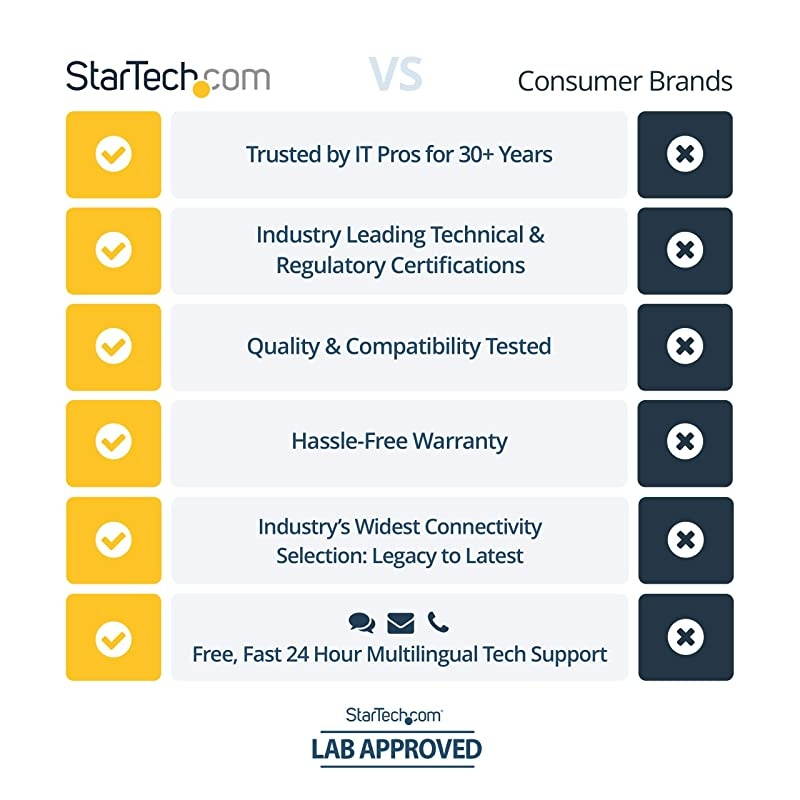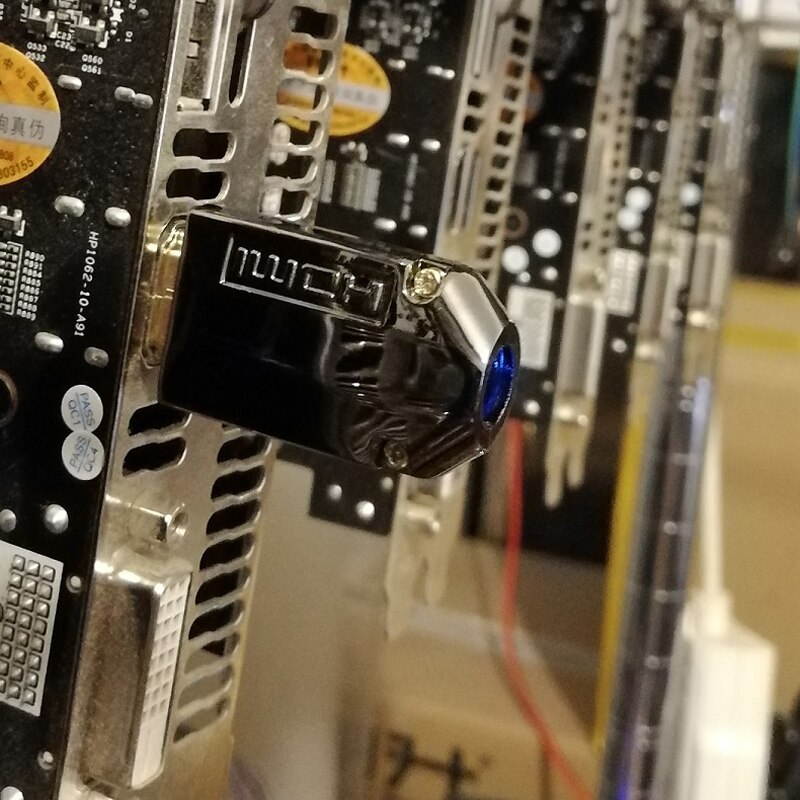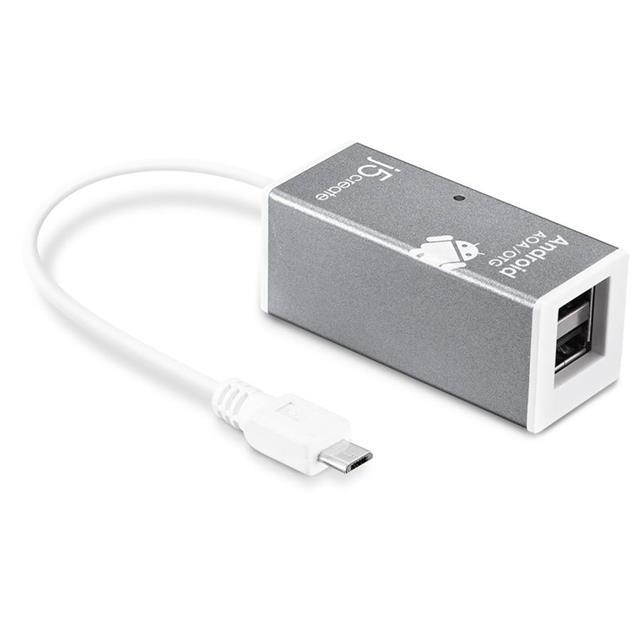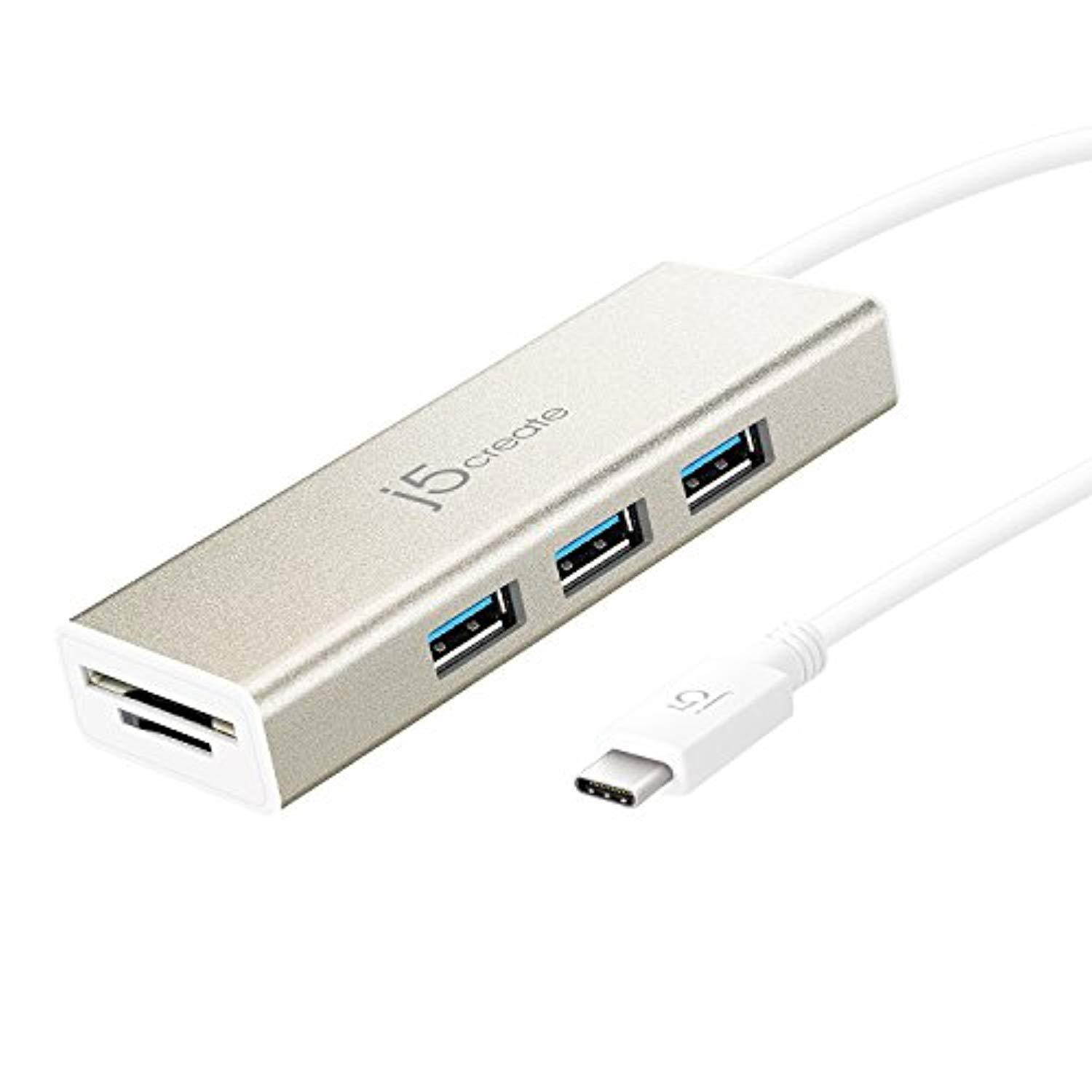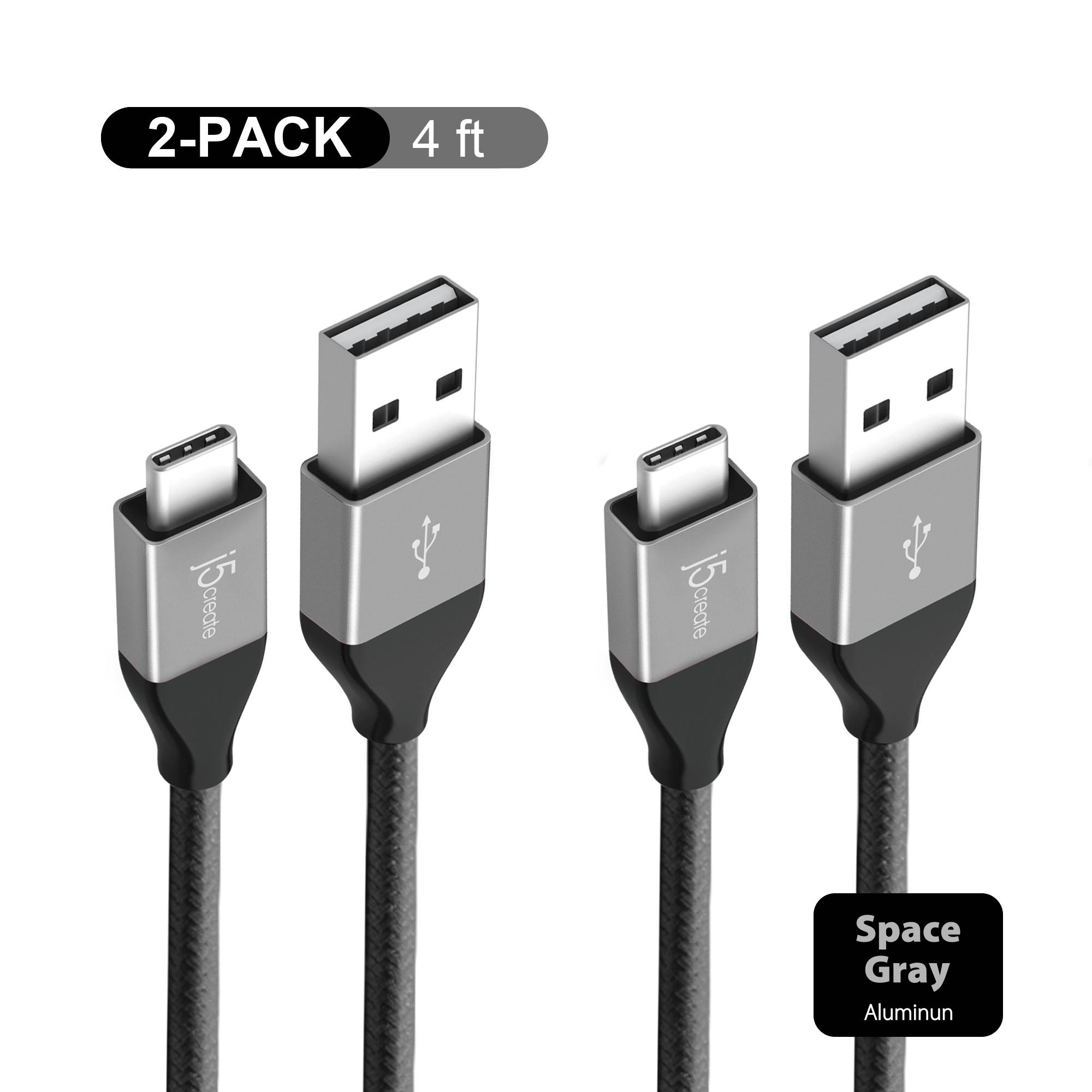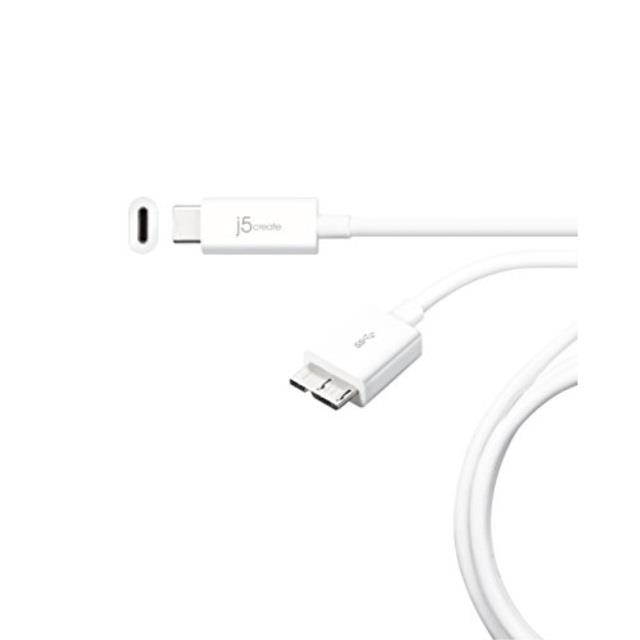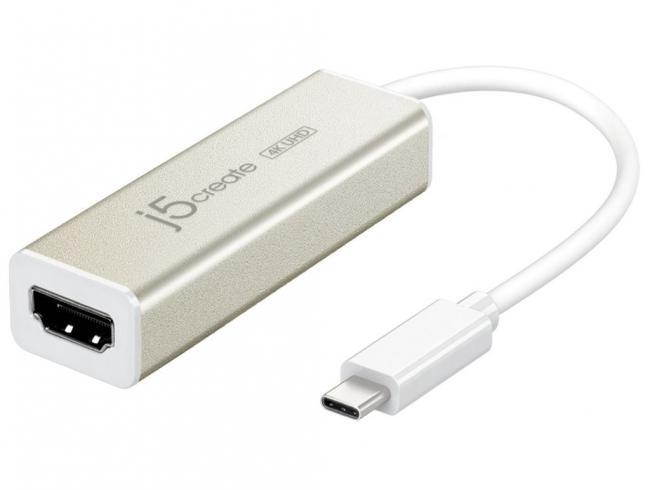Trusted shipping
Easy returns
Secure shopping
Buy j5create USB to VGA Display Adapter in United States - Cartnear.com

j5create USB to VGA Display Adapter
CTNR1117010 0847626000140 CTNR1117010j5create
2027-02-24
/itm/j5create-usb-to-vga-display-adapter-1117010
USD
42.67
$ 43 $ 44 3% Off
Item Added to Cart
customer
*Product availability is subject to suppliers inventory
SHIPPING ALL OVER UNITED STATES
100% MONEY BACK GUARANTEE
EASY 30 DAYSRETURNS & REFUNDS
24/7 CUSTOMER SUPPORT
TRUSTED AND SAFE WEBSITE
100% SECURE CHECKOUT
| Brand | j5create |
|---|---|
| Model | JUA190 |
| Type | USB to VGA Adapters |
| Changer Type | Display Extenders |
| Color | Black |
| Cable Length | 3.2 ft |
| Specifications | Multiple Monitor Support: Yes Maximum Monitors Supported: 6 Interface: USB Input Connector: 1 x USB 2.0 Video Output Connector 1: 1 x VGA Maximum Resolution: 1680 x 1050 Platforms Supported: Windows Mac Supported Windows Operating Systems: Windows XP Windows Vista Windows 7 Windows 8 |
| Connector Style | Standard |
| Features | Allows for up to 6 adapters in Windows, BUS powered, Aluminium housing |
| Dimensions | 3 x 1.75 x 0.75 |
| Weight | 0.2 lb |
| Package Quantity | 1 |
| Package Contents | JUA190 USB VGA Display Adapter, Quick Installation Guide, Driver CD with E-Manual |
| Model | USB to VGA |
The JUA190 USB 2.0 Display Adapter acts as an external graphics adapter for your PC. It allows you to add an additional VGA monitor/display through your USB 2.0 port. There's no need to open your computer to add an expensive graphics card. With the USB 2.0 Display Adapter, you simply load the drivers, plug the adapter to the USB port, then plug in the VGA monitor cable into the adapter and you are ready. The JUA190 USB 2.0 Display Adapter acts as an external graphics adapter for your PC. It allows you to add an additional VGA monitor/display through your USB 2.0 port. There's no need to open your computer to add an expensive graphics card. With the USB 2.0 Display Adapter, you simply load the drivers, plug the adapter to the USB port, then plug in the VGA monitor cable into the adapter and you are ready. The adapter supports three viewing modes. Primary Mode allows you to have individual applications open on each monitor, vastly improving productivity. Extended Mode allows you to extend your desktop across multiple displays, which is great for spreadsheets. Mirroring Mode is used to clone one screen onto another, which is ideal for presentations. With plug-and-play functionality between your computer and a second monitor or projector, you will be able to create a new visual environment in seconds.