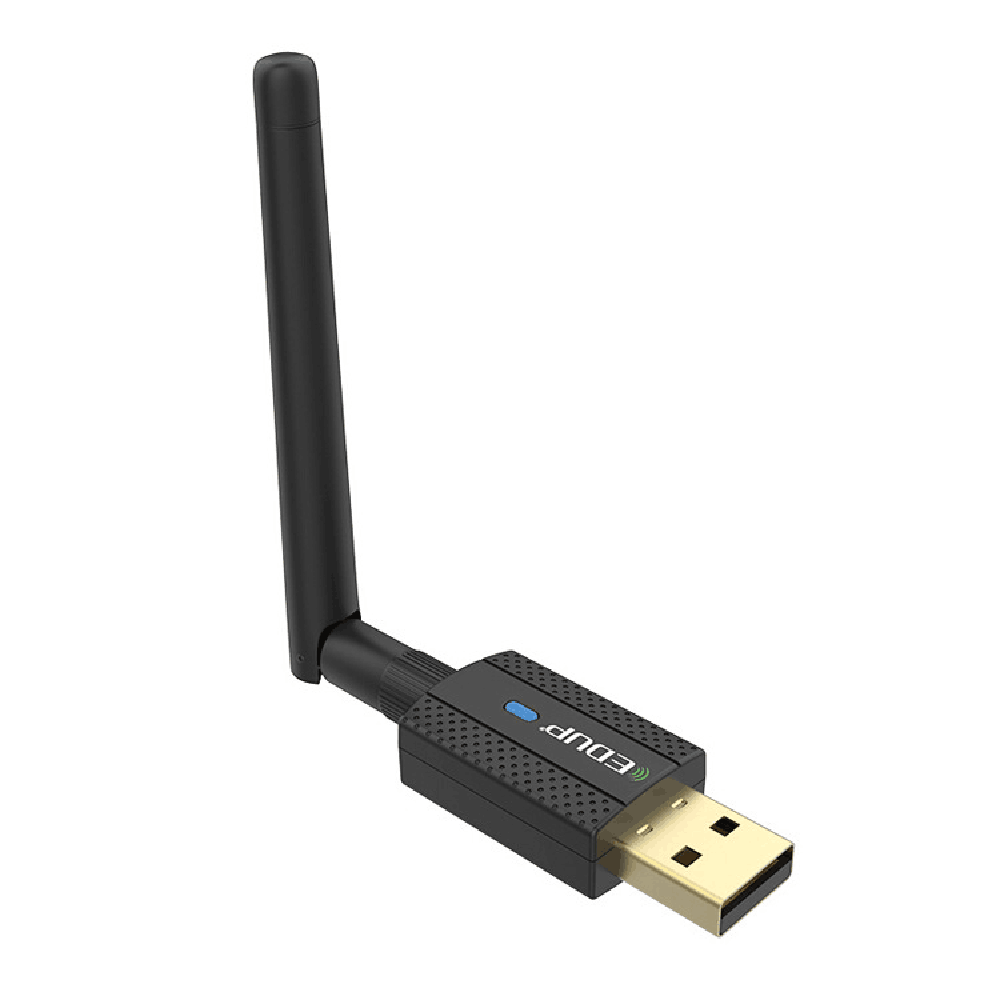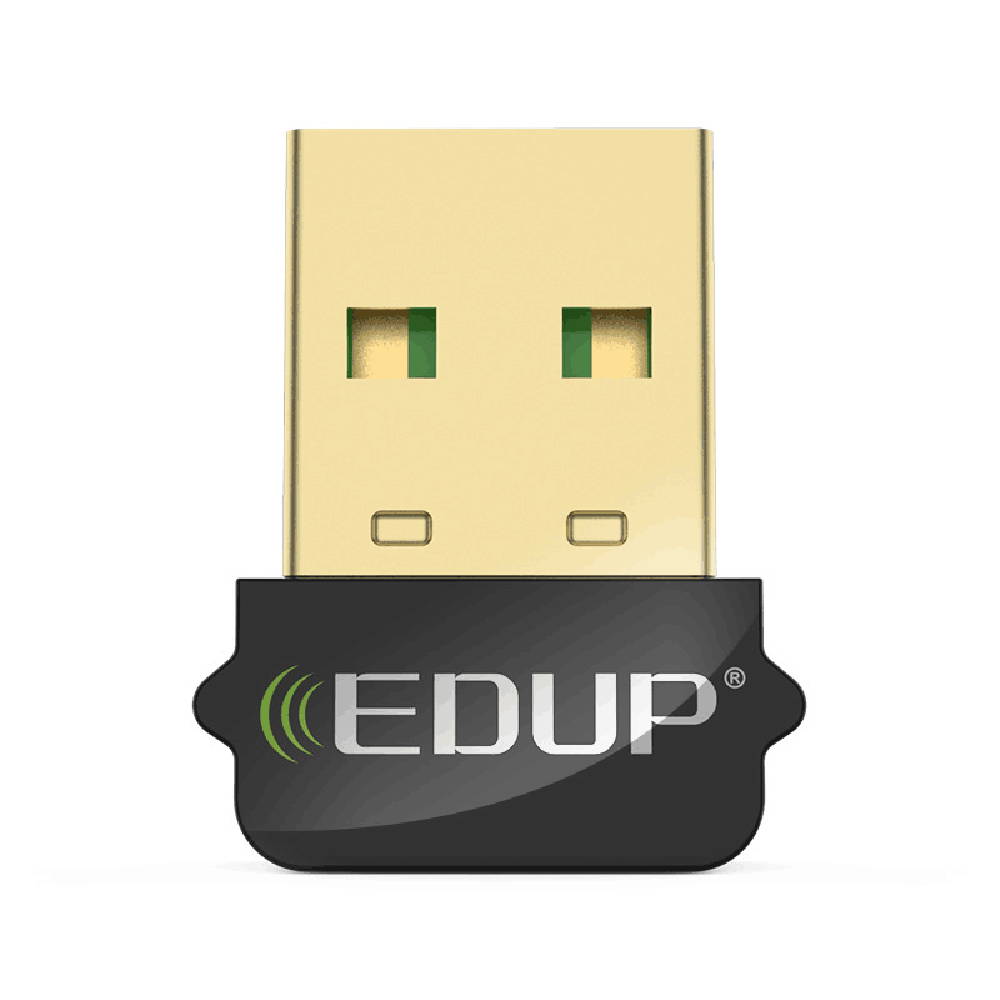Trusted shipping
Easy returns
Secure shopping
Buy K9 Gaming Headset with Removable Cat Ears, for PS5, PS4, Nintendo Switch, PC, with Surround Sound, RGB LED Light & Noise Canceling Retractable Microphone in United States - Cartnear.com

K9 Gaming Headset with Removable Cat Ears, for PS5, PS4, Nintendo Switch, PC, with Surround Sound, RGB LED Light & Noise Canceling Retractable Microphone
CTNR1153916 CTNR1153916JACKBAGGIO
2027-01-30
/itm/k9-gaming-headset-with-removable-cat-ears-for-ps5-ps4-nintendo-switch-pc-with-surround-sound-rgb-led-light-noise-canceling-retractable-microphone-1153916
USD
53.35
$ 53.35 $ 55.00 3% Off
Color
Pink
Black
Item Added to Cart
customer
*Product availability is subject to suppliers inventory
SHIPPING ALL OVER UNITED STATES
100% MONEY BACK GUARANTEE
EASY 30 DAYSRETURNS & REFUNDS
24/7 CUSTOMER SUPPORT
TRUSTED AND SAFE WEBSITE
100% SECURE CHECKOUT
| Model | K9 |
|---|---|
| Part Number | K9 |
| Color | Pink |
| Power Source | DC5V±5% |
| Driver Unit | 50mm |
| Headphone Frequency Response | 20HZ-20KHZ |
| Headphone Input Impedance | 32Q±15% |
| Headphone Sensitivity | 116dB±3dB |
| Connector | 3.5mm+USB |
| Cord Length | 2.2M±15% |
| Weight | 570g |
| Microphone Impedance | 2.2KO |
| Microphone Frequency Response | 20HZ-20KHZ |
| Microphone Sensitivity | --56dB±3dB |
| System Requirements | Support the 32-bit and 64-bit Win 7/Win 8/Win 8.1/Win 10/XP. |
| Package Contents | 1xGaming headset ;1xOperating instructions |
| Speaker | Stereo |
| Version | No |
Product introduction:
1.High-quality sound production unit offers high, medium and low audio experience;
2.Skin type protein earmuff,environmental protection, wear proof and comfortable to wear;
3.Lightweight design,self-adjusting head beam design,the best game wearing experience;
4.High sensitivity microphone delivers more accurate,clear and smooth voice;
5.Volume control button;
6.Microphone on-off button;
7.3.5MM International standard(CTIA) device interface(right channel+/ground-/left channel+/microphone+);
8.USB interface for powersupply for the LED lights;
9.Used for single hole interface;
10.Used for one-to-two tie line;
Specification:
Condition:New
Speaker impedance: 32Q±15%
Sensitivity: 116dB±3dB
Frequency range: 20HZ-20KHZ
Microphone:6.0x5mm
Microphone impedance: 2.2KO
Microphone sensitivity: -56dB±3dB
Plug diameter: 3.5mm+USB
Wire length: 2.2M±15%
Speaker size: 50 mm
Earplug/earmuff material: ABS
Directionality:Omni-directional
LED working voltage:DC5V±5%
Working current:=100mA
Range of application and operating instructions:
1.The headset is applicable to 3.5MM quadrupole single plug audio device such as laptop,tablet,PC,mobilephone,etc.With the bisected adapter cable of 3.5mm interface,the 3.5mmdual plug of the computer can be used.
2.Generally,the cable end or microphone end is designed on the left-side,so wear the cable end or microphone end on the left ear when wearing headset.
3.When using the headset on computer, please make sure the headset microphone switch is turned on;then make sure the computer microphone switch is turned on.Please find the "speaker"icon in the computer taskbar, and double-click to enter the volume control for settings.And enter into the"voice"for settings on the"Control Panel".
4.Please make sure the headset volume adjustment button is at the minimum volume,and can be adjusted to the appropriate volume.
5.Please use the headset to enjoy the game,
6.Support the 32-bit and 64-bit Win 7/Win 8/Win 8.1/Win 10/XP.
Packing list:
1xGaming headset
1xOperating instructions