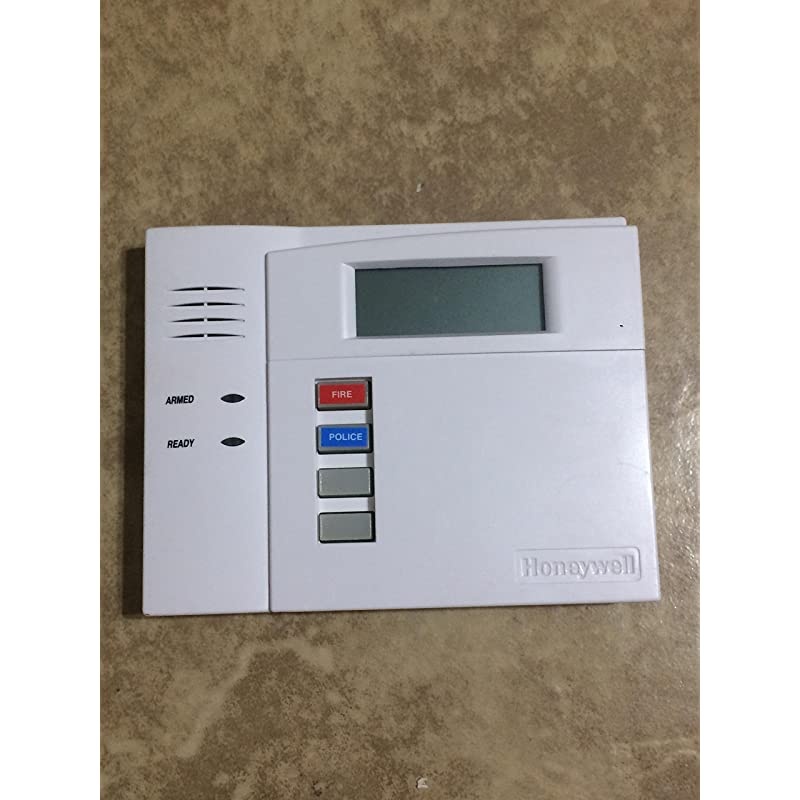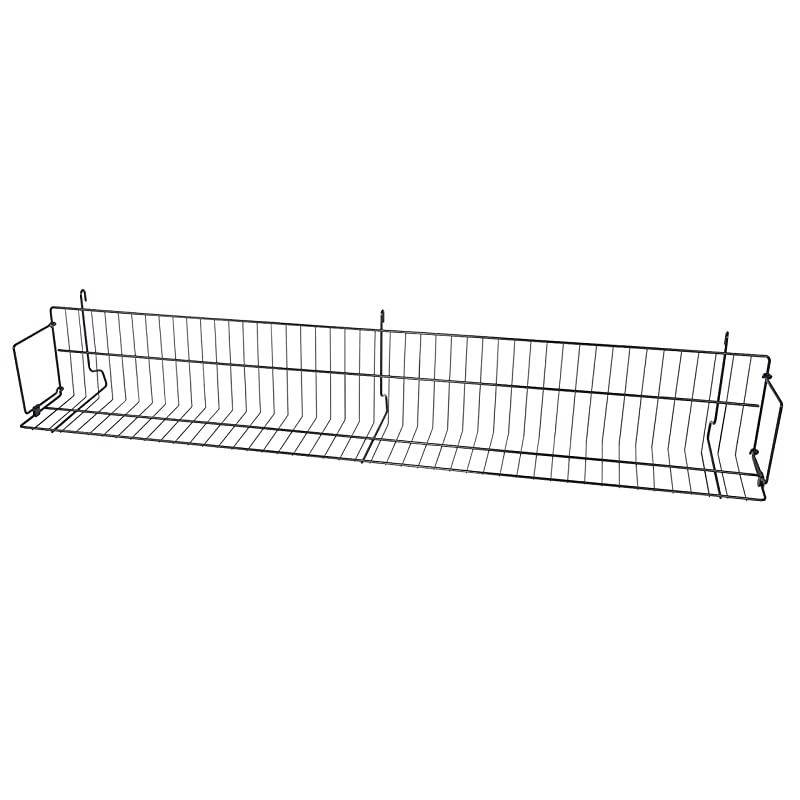Trusted shipping
Easy returns
Secure shopping
Buy LCD Display Compatible with Samsung Galaxy Tab A 10.5 SM-T590 SM-T595 (Wi-Fi) (Black) Touch Screen Digitizer Replacement in United States - Cartnear.com

LCD Display Compatible with Samsung Galaxy Tab A 10.5 SM-T590 SM-T595 (Wi-Fi) (Black) Touch Screen Digitizer Replacement
CTNR1221796 CTNR1221796Wax Liquidizer
2027-01-10
/itm/lcd-display-compatible-with-samsung-galaxy-tab-a-105-sm-t590-sm-t595-wi-fi-black-touch-screen-digitizer-replacement-1221796
USD
88.65
$ 88.65 $ 89.55 1% Off
Item Added to Cart
customer
*Product availability is subject to suppliers inventory
SHIPPING ALL OVER UNITED STATES
100% MONEY BACK GUARANTEE
EASY 30 DAYSRETURNS & REFUNDS
24/7 CUSTOMER SUPPORT
TRUSTED AND SAFE WEBSITE
100% SECURE CHECKOUT
Item SpecsSize: 10.5 inches
Resolution: 1920x1200
pixelsColor: Black
Packaging: 1 x
LCDWarranty: 6 monthsA few tips for intallation1. When you receive the screen, please check if it is in good condition. If the item is damaged on arrival, please let us know by sending us a message. 2. Please carefully remove your cracked screen and connect the new screen to the mainboard, then turn on your tablet to see if it works before installation. A hair drier will help you to remove your cracked screen. 3. The cable on the screen is very fragile, do not bend it hard. 4. There're lots of instruction videos on internet, you can watch some videos to learn how to fix it or find a professional technician to help with you. How to protect your tablet screen1. Do not put your tablet together with keys, coins or other metalworks, because these things may scratch your tablet screen. 2. Use a screen protector to protect your screen. 3. Keep your tablet away from Magnetic materials, because the magnetic materials may cause dead touch if you put them together for a long time. 4.
Do not use a low quality third-party charger adapter to charge your tablet, it will also damage your screen. 5. Do not put it close to you when you sleep, because your careless hit may let it drop on the floor and the screen may got broken.
Resolution: 1920x1200
pixelsColor: Black
Packaging: 1 x
LCDWarranty: 6 monthsA few tips for intallation1. When you receive the screen, please check if it is in good condition. If the item is damaged on arrival, please let us know by sending us a message. 2. Please carefully remove your cracked screen and connect the new screen to the mainboard, then turn on your tablet to see if it works before installation. A hair drier will help you to remove your cracked screen. 3. The cable on the screen is very fragile, do not bend it hard. 4. There're lots of instruction videos on internet, you can watch some videos to learn how to fix it or find a professional technician to help with you. How to protect your tablet screen1. Do not put your tablet together with keys, coins or other metalworks, because these things may scratch your tablet screen. 2. Use a screen protector to protect your screen. 3. Keep your tablet away from Magnetic materials, because the magnetic materials may cause dead touch if you put them together for a long time. 4.
Do not use a low quality third-party charger adapter to charge your tablet, it will also damage your screen. 5. Do not put it close to you when you sleep, because your careless hit may let it drop on the floor and the screen may got broken.


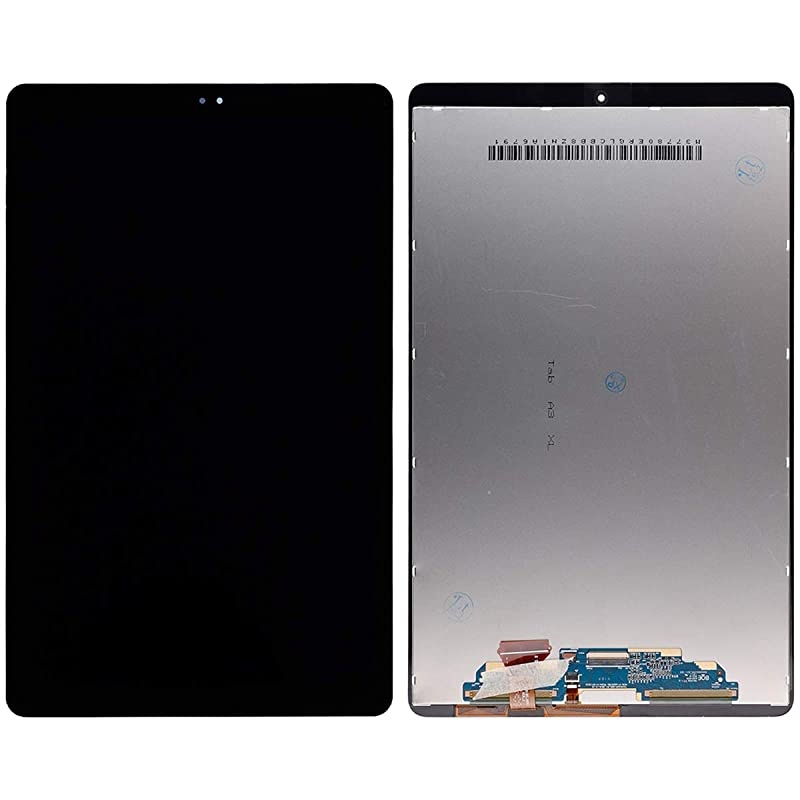

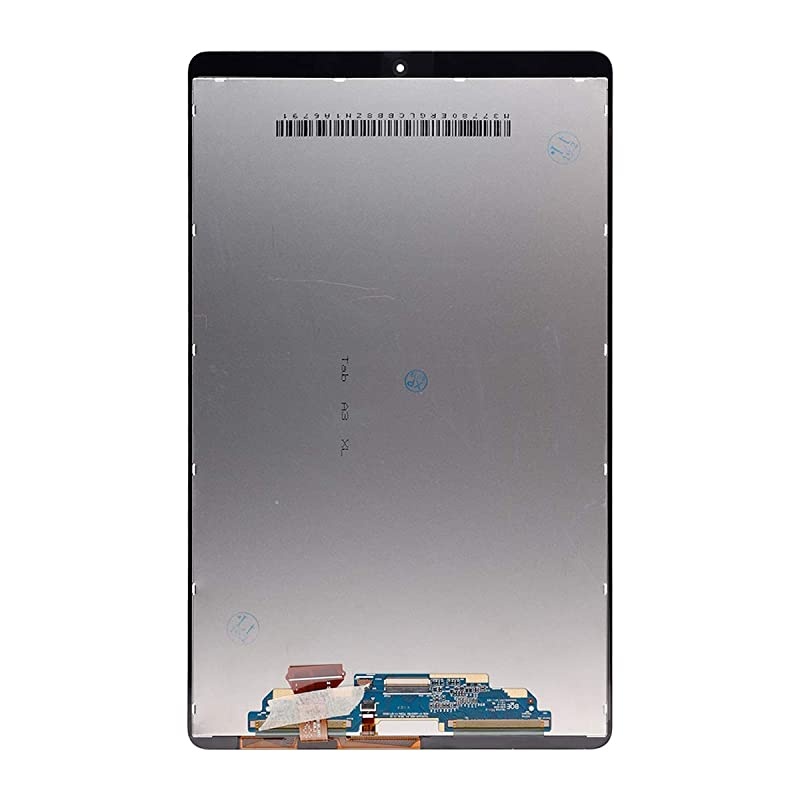





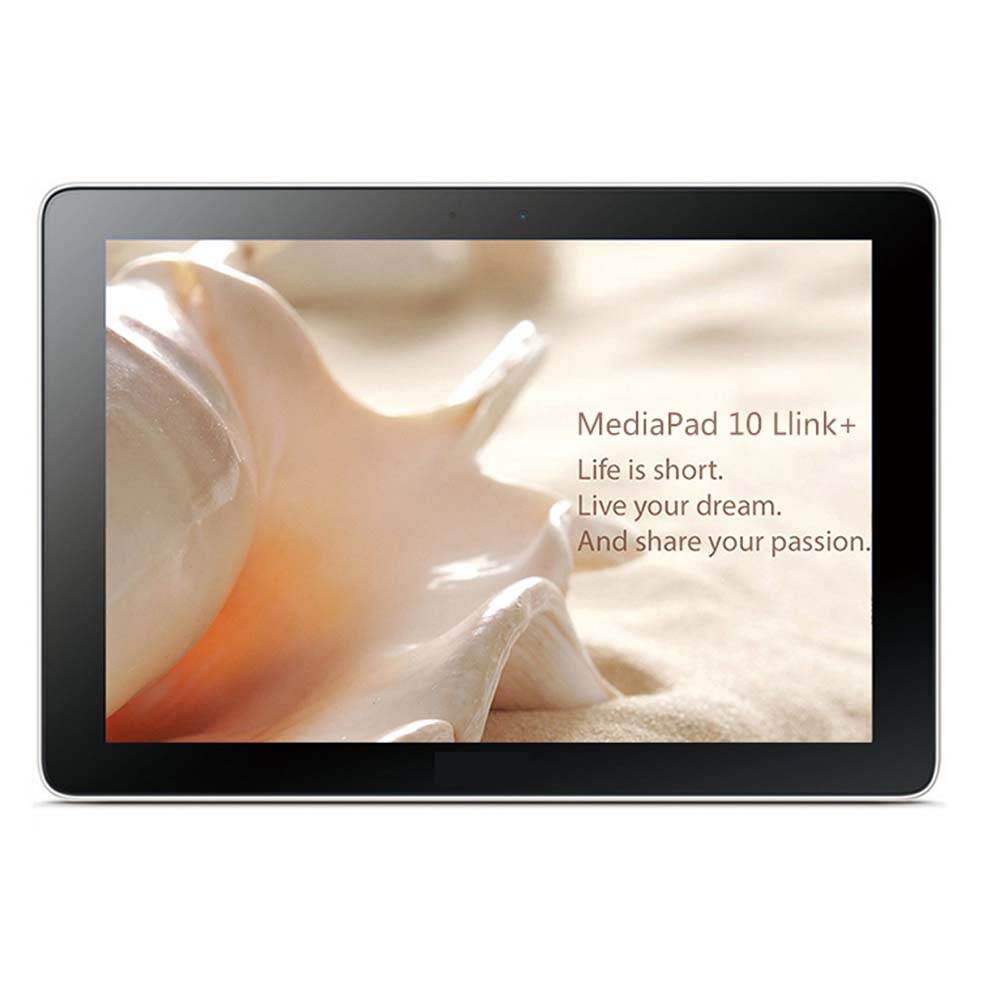











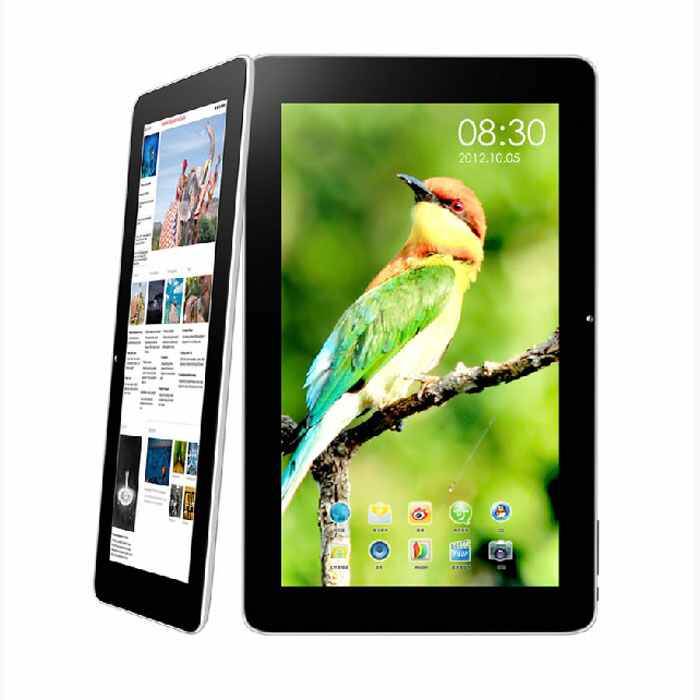
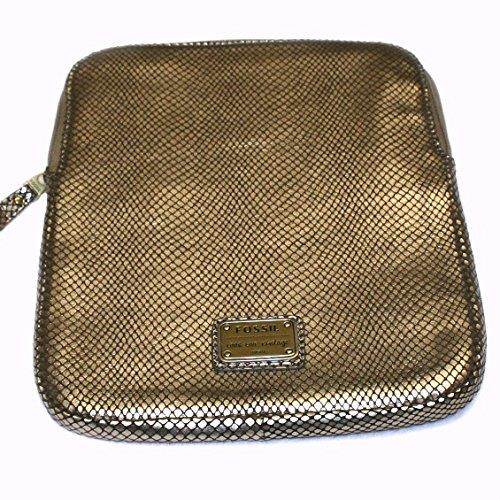
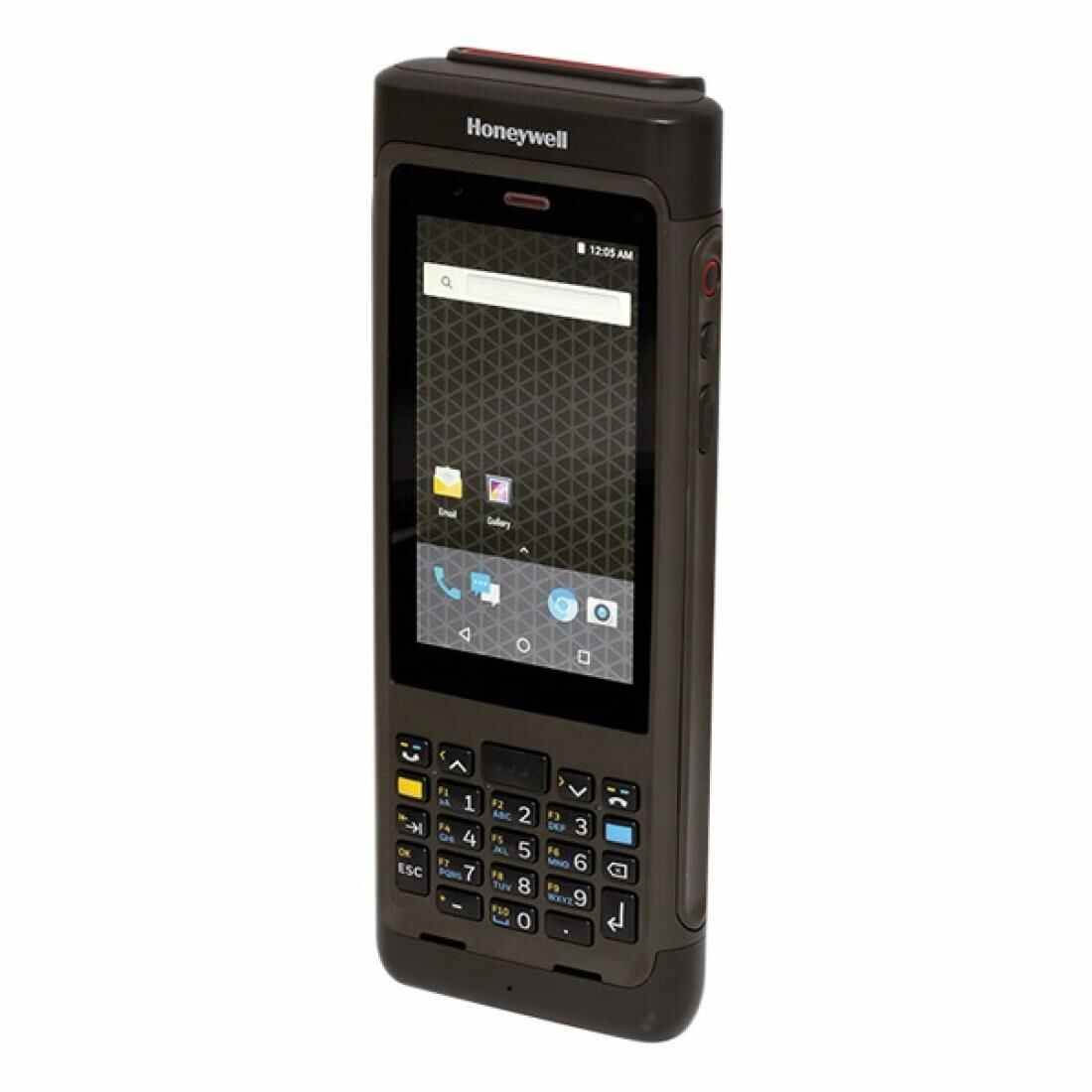
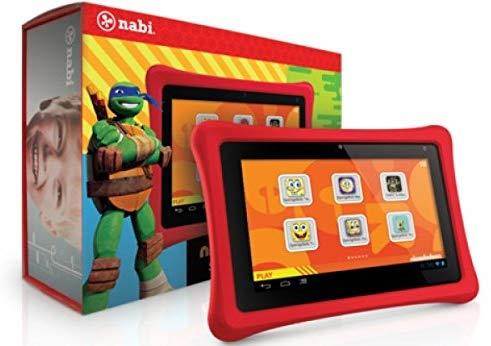
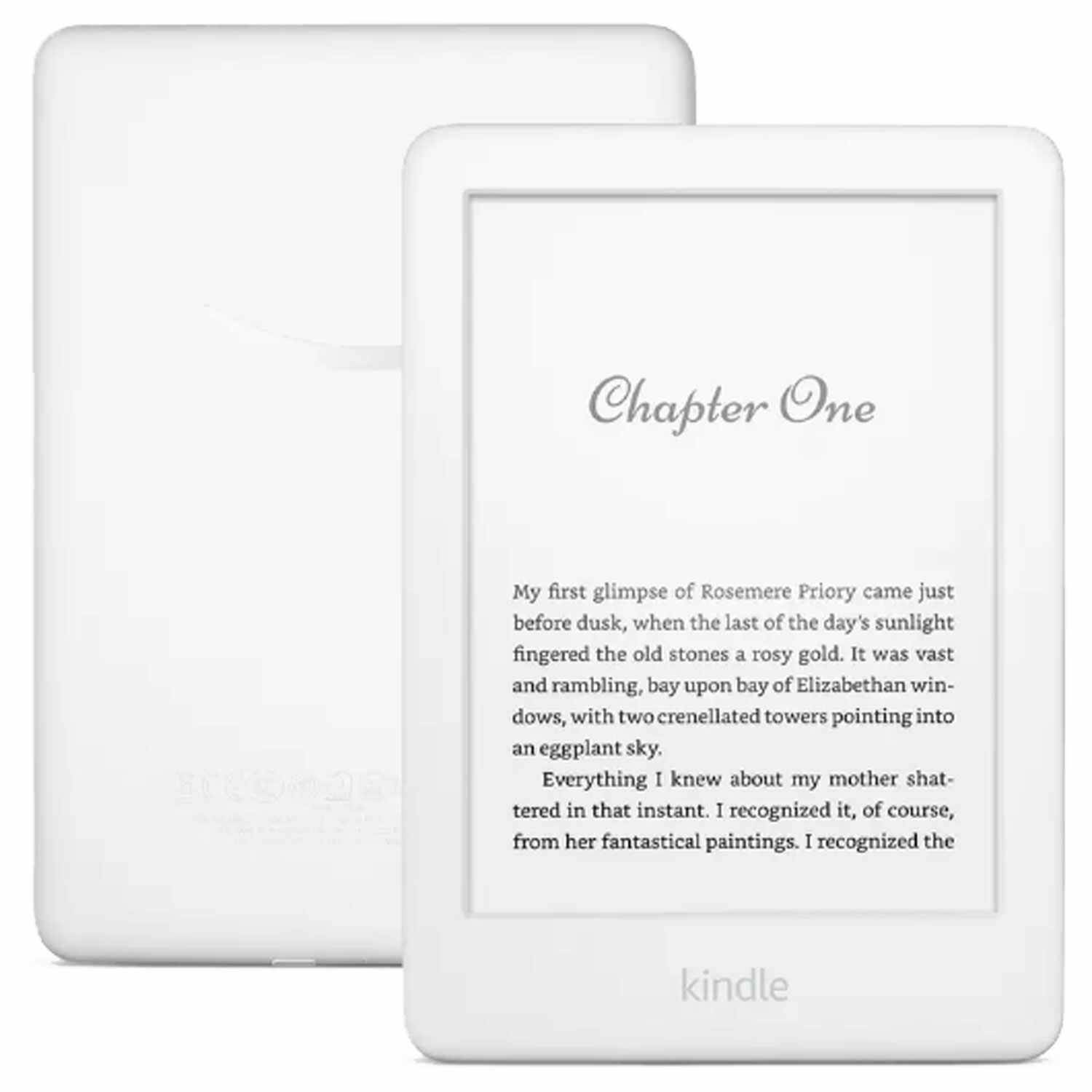
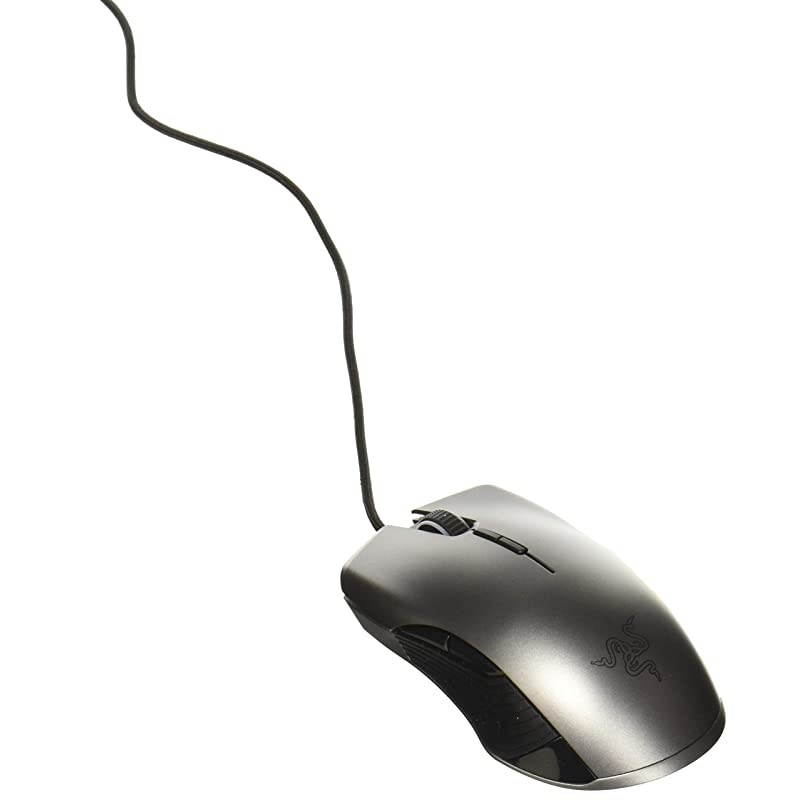






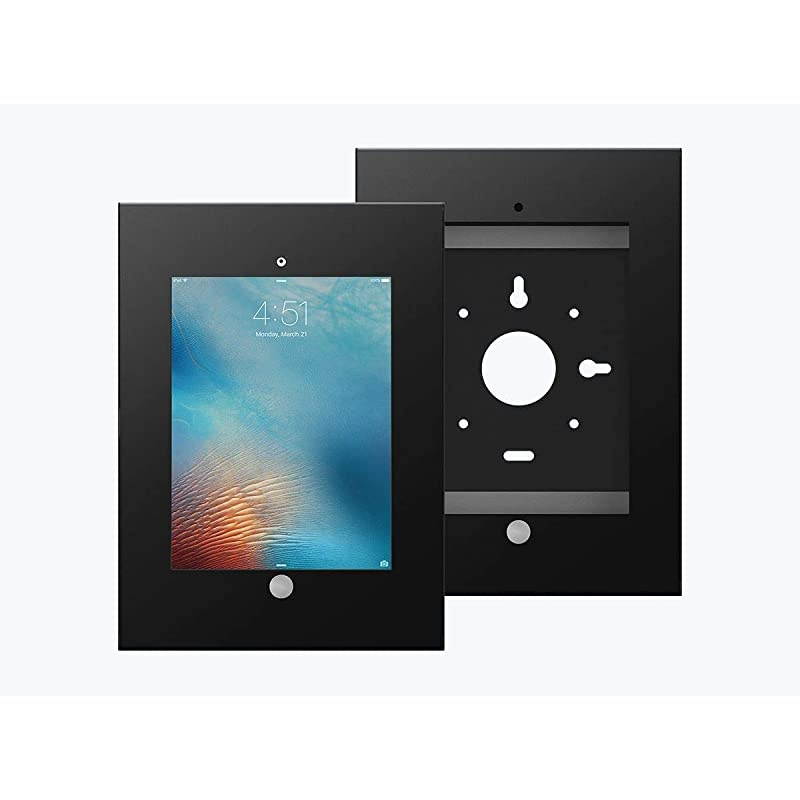
![1000 Watt Voltage Converter Transformer by - Step Up/Down - 110V/220V - Circuit Breaker Protection -Heavy Duty/ - Convertingbox Technology - Perfect Converter [5-Years Warranty]](https://cdn.cartnear.com/7f7048c3871030f7d1c58ff1397364bd.jpg)