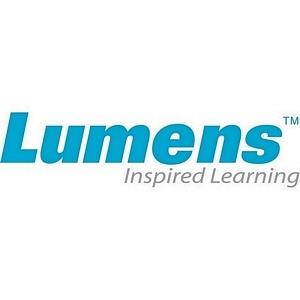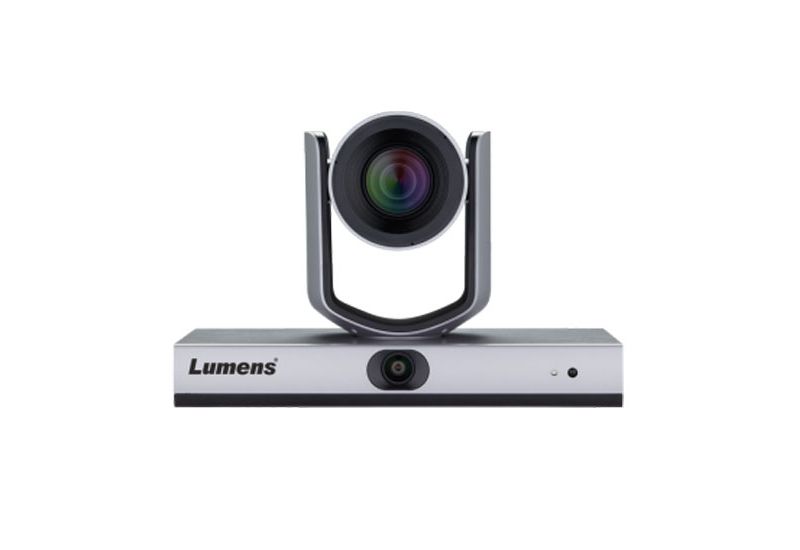Trusted shipping
Easy returns
Secure shopping
Buy Lumens VC-A50PN 20x Optical Zoom, 1080p Hi-Definition PTZ IP Camera, 60fps, NDI, White in United States - Cartnear.com

Lumens VC-A50PN 20x Optical Zoom, 1080p Hi-Definition PTZ IP Camera, 60fps, NDI, White
CTNR1316562 0842183002514 CTNR1316562Lumens
2027-01-03
/itm/lumens-vc-a50pn-20x-optical-zoom-1080p-hi-definition-ptz-ip-camera-60fps-ndi-white-1316562
USD
2394.71
$ 2,394.71 $ 2,418.90 1% Off
Item Added to Cart
customer
*Product availability is subject to suppliers inventory
SHIPPING ALL OVER UNITED STATES
100% MONEY BACK GUARANTEE
EASY 30 DAYSRETURNS & REFUNDS
24/7 CUSTOMER SUPPORT
TRUSTED AND SAFE WEBSITE
100% SECURE CHECKOUT
| Brand | Lumens |
|---|---|
| Color | White |
NDI Technology
Connect directly to an NDI network, utilizing NDI-based video production workflows without additional configuration, reducing cost and set-up time.
Ethernet, HDMI, and 3G-SDI synchronous image outputs
The VC-A50PN has Ethernet, HDMI, and 3G-SDI outputs that are simultaneously active. It supports live broadcasting with MJPEG, H.264 / SVC format with latency of less than 120ms.
Ethernet low latency
Supports low-latency and the fast response time is less than 120 ms that allows unnoticeable delays between a live image and its output on the screen.
Features
Image Quality
The VC-A50PN is equipped with a professional 1/2.8 inch image sensor with Full HD 1080p output resolution. The sensor provides high color reproduction, high-definition signals, and crystal-clear image quality.
Ethernet Interface
The VC-A50PN supports MJPEG and H.264 / SVC video compression format that can reduce the bandwidth for transmitting video. This technology can decrease hard disk space when recording.
Easy Installation
Powered by PoE+ (Power over Ethernet) allowing a cost- effective and simple installation.
Supports NDI Technology
The VC-A50PN can connect directly to a NDI network, utilizing NDI-based video production workflows without additional configuration, reducing cost and set-up time.
Wide Range Pan/Tilt/Zoom Action
The VC-A50PN has a wide shooting area (pan angle from -170 Degree to +170 Degree ; tilt angle from -30 Degree to +90 Degree ), as well as quiet, fast, and precise positioning movements.
Audio Input Support
The VC-A50PN has a stereo audio input with AAC encoding transmission through the Internet, SDI and HDMI extending the distance of an audio device. This enhances sound quality while reducing installation cost.
Multiple Signal Interface Formats
The VC-A50PN is able to switch video output formats to Full HD for compatibility in various display devices.
Ethernet Low-Latency
The VC-A50PN supports low- latency and the fast response time is less than 120 ms that allows unnoticeable delays between a live image and its output on the screen.
Connect directly to an NDI network, utilizing NDI-based video production workflows without additional configuration, reducing cost and set-up time.
Ethernet, HDMI, and 3G-SDI synchronous image outputs
The VC-A50PN has Ethernet, HDMI, and 3G-SDI outputs that are simultaneously active. It supports live broadcasting with MJPEG, H.264 / SVC format with latency of less than 120ms.
Ethernet low latency
Supports low-latency and the fast response time is less than 120 ms that allows unnoticeable delays between a live image and its output on the screen.
Features
Image Quality
The VC-A50PN is equipped with a professional 1/2.8 inch image sensor with Full HD 1080p output resolution. The sensor provides high color reproduction, high-definition signals, and crystal-clear image quality.
Ethernet Interface
The VC-A50PN supports MJPEG and H.264 / SVC video compression format that can reduce the bandwidth for transmitting video. This technology can decrease hard disk space when recording.
Easy Installation
Powered by PoE+ (Power over Ethernet) allowing a cost- effective and simple installation.
Supports NDI Technology
The VC-A50PN can connect directly to a NDI network, utilizing NDI-based video production workflows without additional configuration, reducing cost and set-up time.
Wide Range Pan/Tilt/Zoom Action
The VC-A50PN has a wide shooting area (pan angle from -170 Degree to +170 Degree ; tilt angle from -30 Degree to +90 Degree ), as well as quiet, fast, and precise positioning movements.
Audio Input Support
The VC-A50PN has a stereo audio input with AAC encoding transmission through the Internet, SDI and HDMI extending the distance of an audio device. This enhances sound quality while reducing installation cost.
Multiple Signal Interface Formats
The VC-A50PN is able to switch video output formats to Full HD for compatibility in various display devices.
Ethernet Low-Latency
The VC-A50PN supports low- latency and the fast response time is less than 120 ms that allows unnoticeable delays between a live image and its output on the screen.