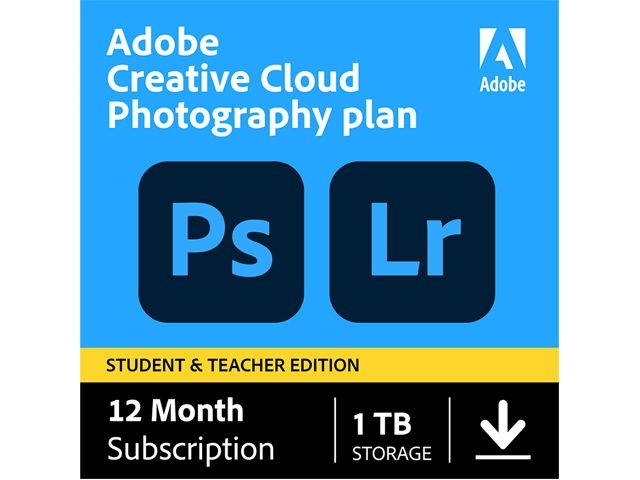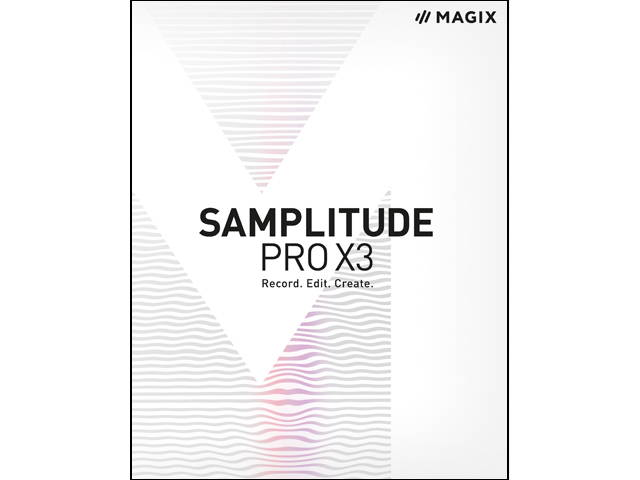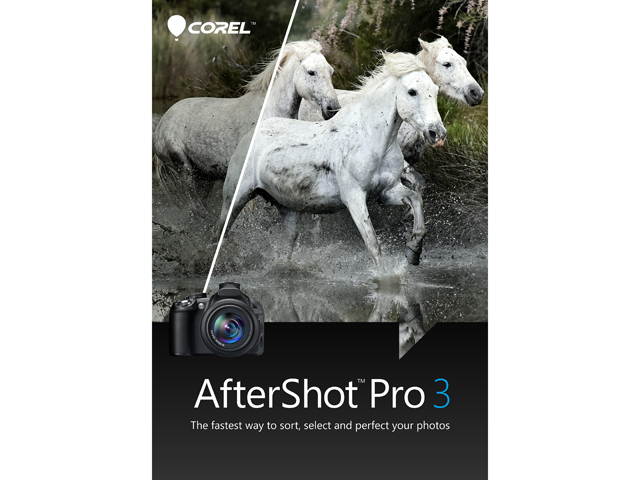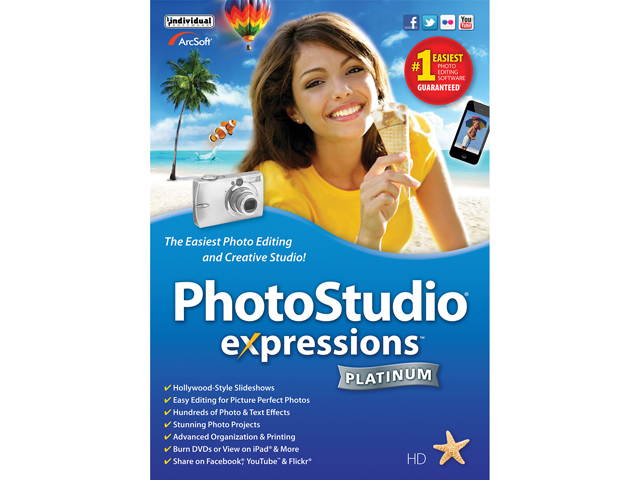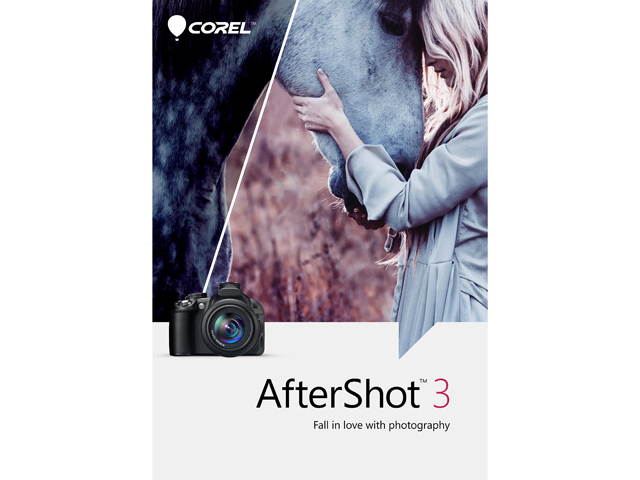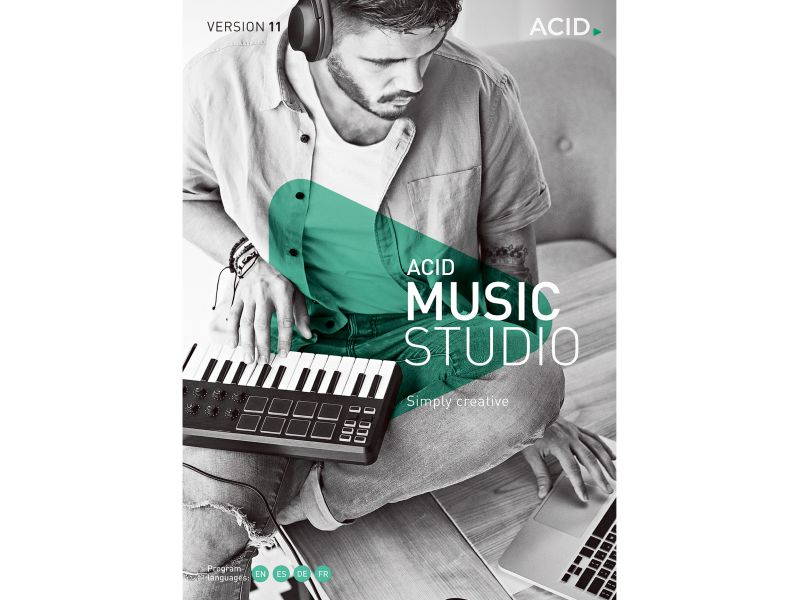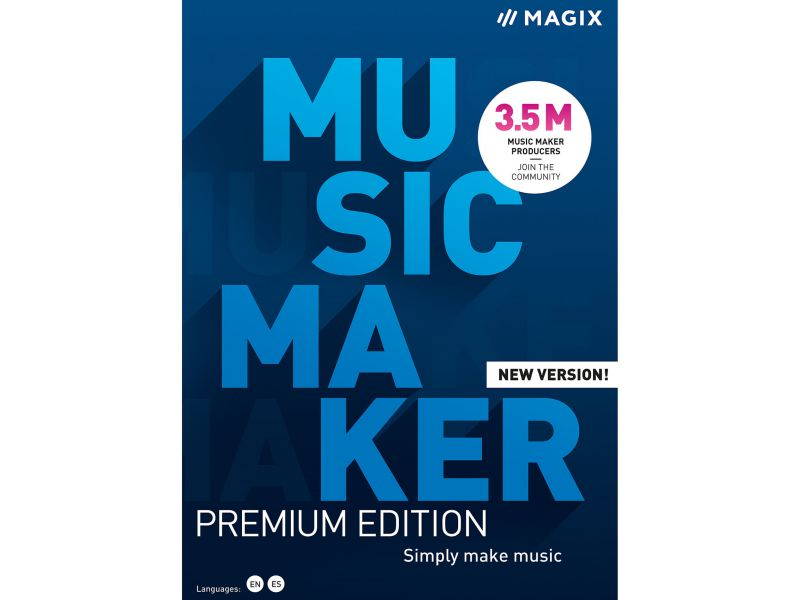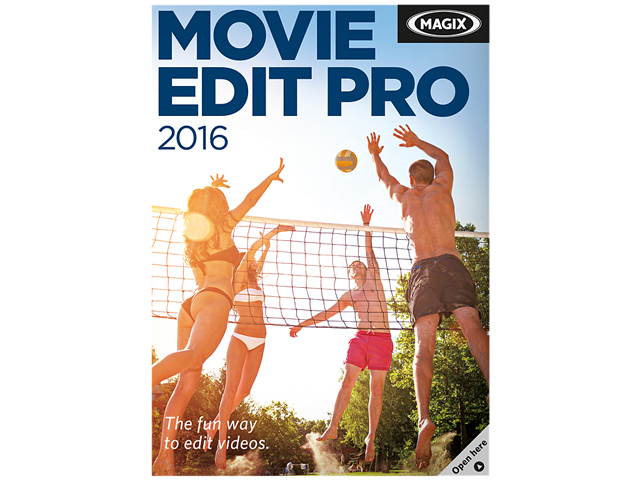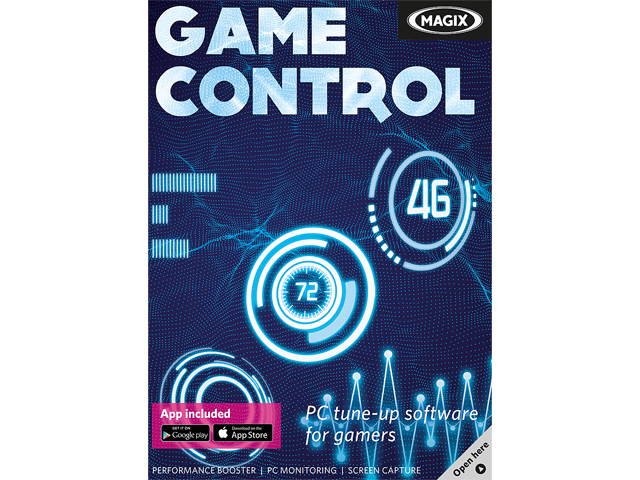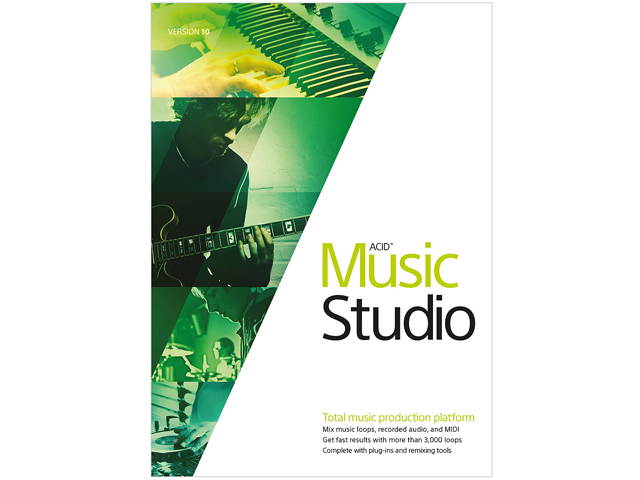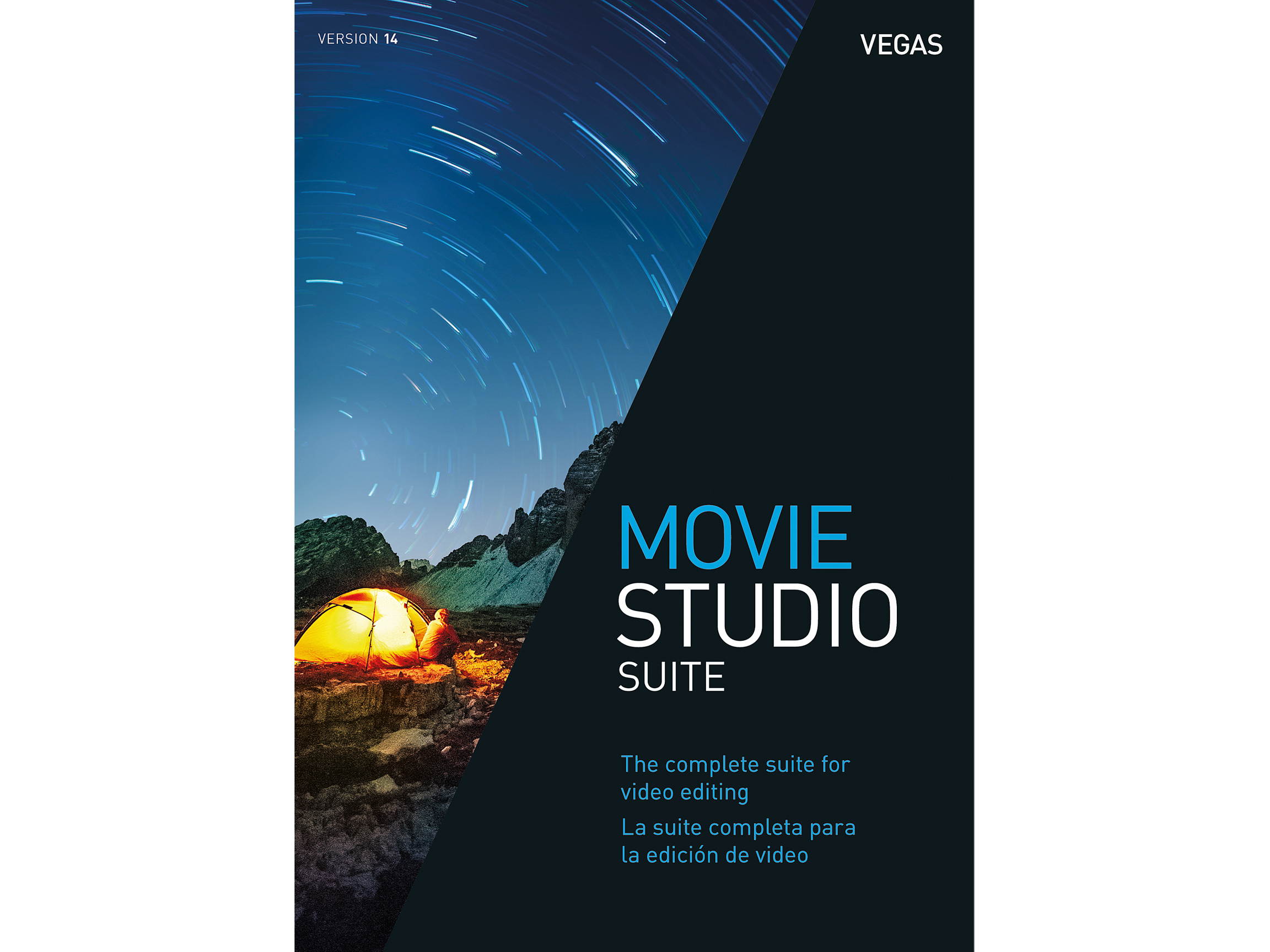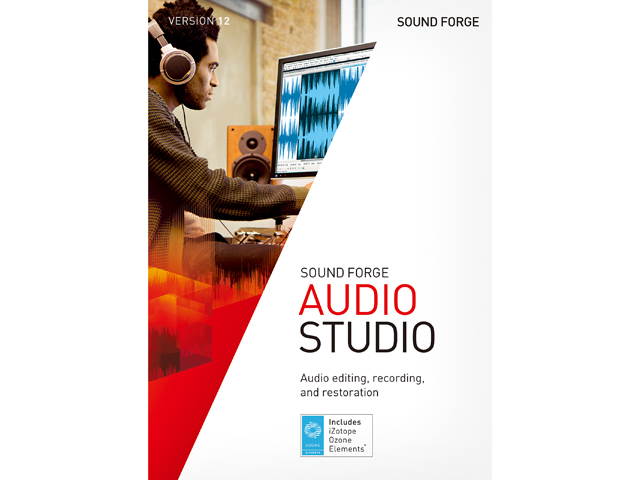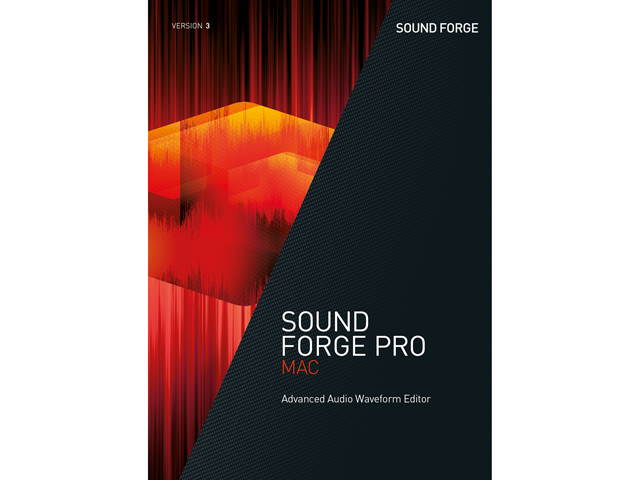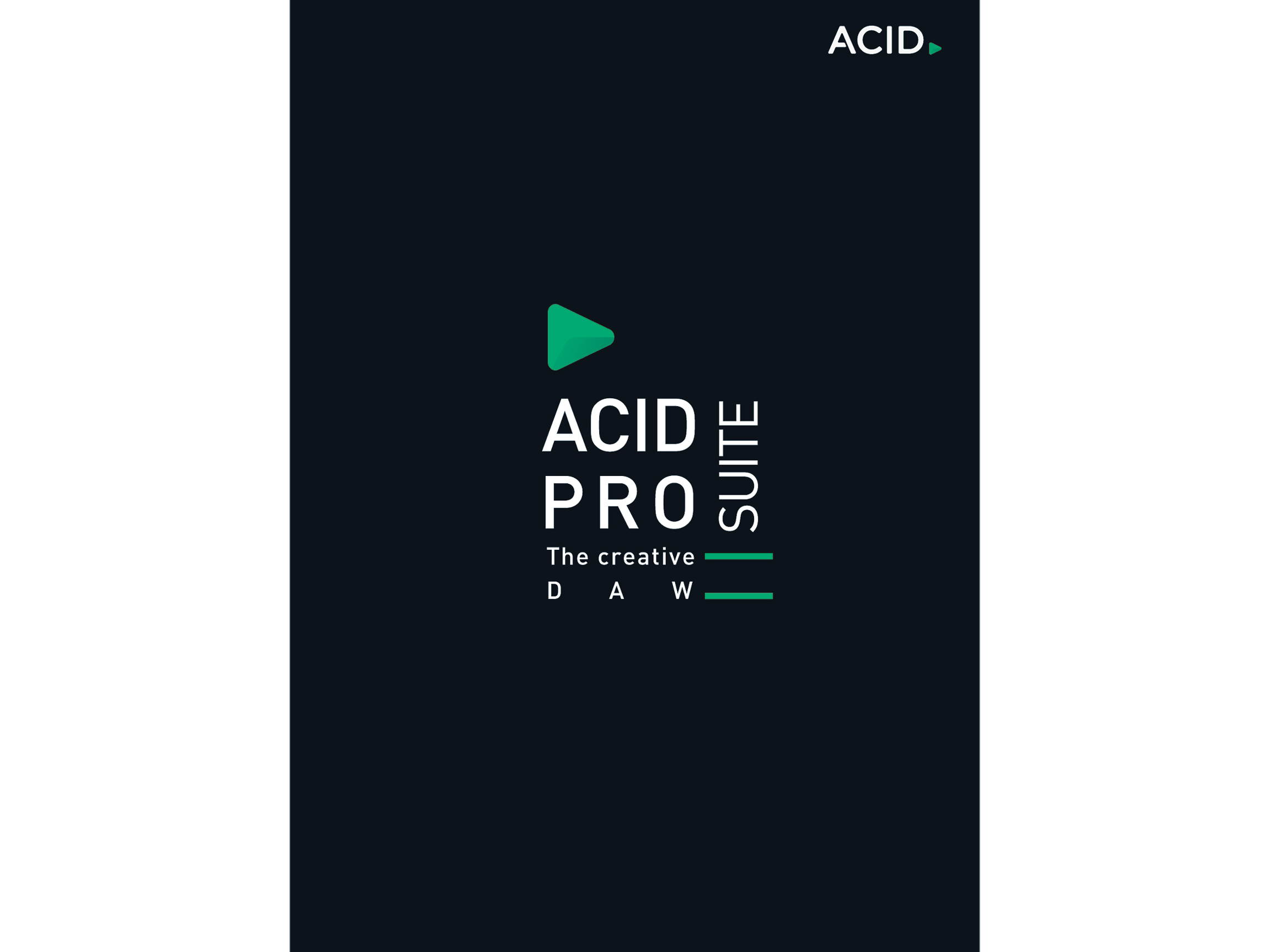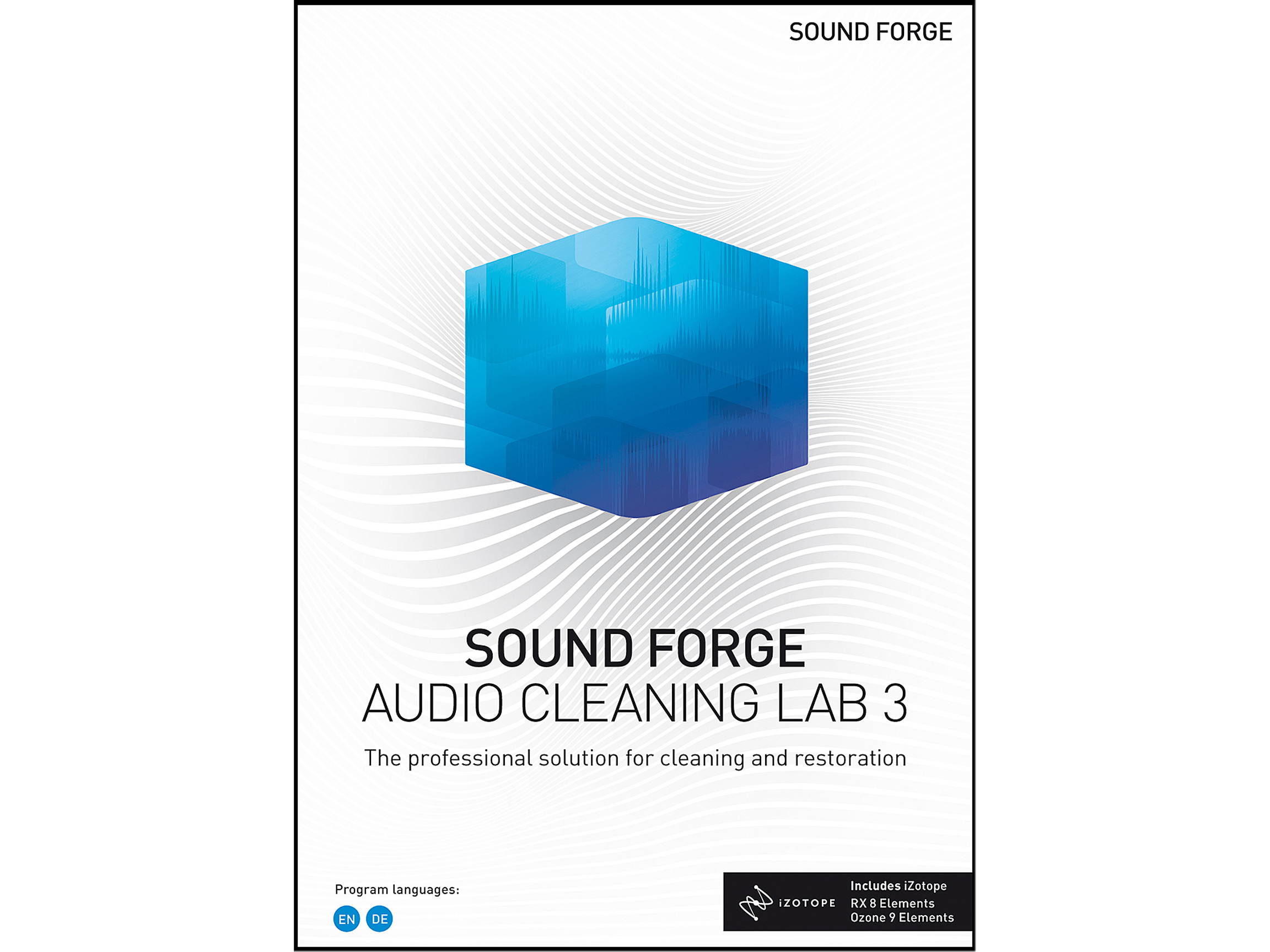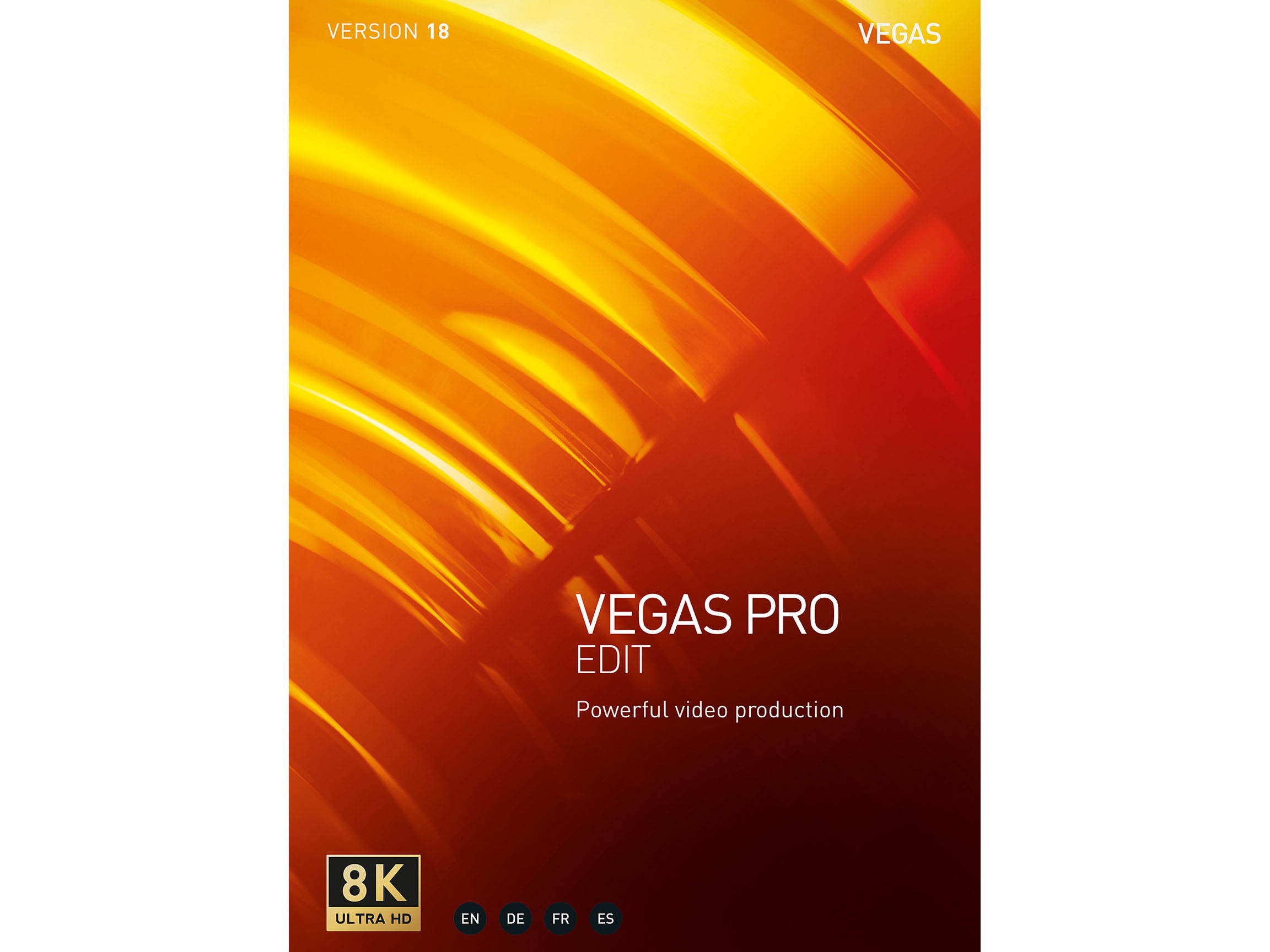Trusted shipping
Easy returns
Secure shopping
Buy MAGIX Photo Manager deluxe - Download in United States - Cartnear.com
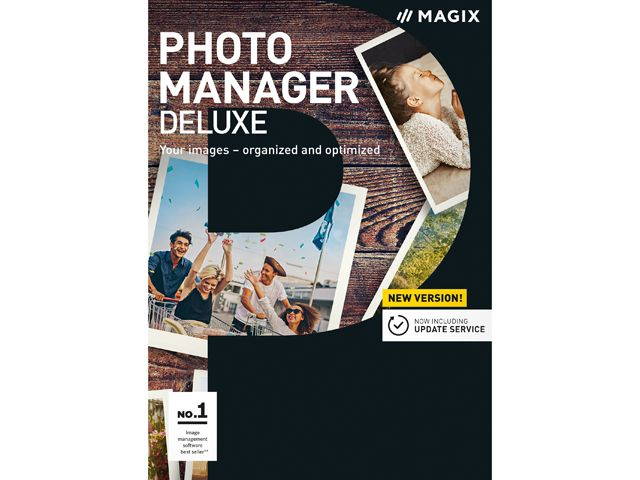
MAGIX Photo Manager deluxe - Download
CTNR1166497 CTNR1166497MAGIX
2027-01-22
/itm/magix-photo-manager-deluxe-download-1166497
USD
53.89
$ 53.89 $ 54.99 2% Off
Item Added to Cart
customer
*Product availability is subject to suppliers inventory
SHIPPING ALL OVER UNITED STATES
100% MONEY BACK GUARANTEE
EASY 30 DAYSRETURNS & REFUNDS
24/7 CUSTOMER SUPPORT
TRUSTED AND SAFE WEBSITE
100% SECURE CHECKOUT
| Brand | MAGIX |
|---|---|
| Model | ANR007626ESD |
| Packaging | Download |
| Name | Photo Manager deluxe - Download |
| Operating Systems Supported | Microsoft Windows Vista / 7 / 8 / 10 |
| System Requirements | All MAGIX programs are developed with user-friendliness in mind so that all the basic features run smoothly and can be fully controlled, even on low-performance computers. The technical data for your computer can be found in the control panel of your operating system. Minimum System Requirements Processor: 1.83 GHz RAM: 512 MB Graphics card: Onboard, min. resolution 1024 x 600px Hard drive memory: 600 MB free disk space for program installation Internet connection: Required for registering and validating the program, as well as for some program features. Program requires one-time registration. |
| Feature | New features Cloud import Enjoy improved import functions in Photo Manager Deluxe. Easily import photos and videos from various cloud services and combine your local data with media on the cloud. Wireless Smartphone import Upload photos and videos via Wi-Fi directly to Photo Manager from your smartphone. Then, you can easily browse, sort and rediscover your most beautiful images and recordings. For performance optimized workflows Thanks to improvements in stability & performance, it's easier than ever to edit your projects. This guarantees comfortable workflows and ensures that the program is even more dependable and stable. Innovative design improvements The optimized user interface ensures simple and intuitive program operation. Thanks to new features and a clearly structured functional area, Photo Manager makes managing your photos even easier. |