Trusted shipping
Easy returns
Secure shopping
Buy Mcbazel Brook Ras1ution Racing Wheel G27 G25 Driving Force GT Pro Steering Wheel Converter Adapter for PS3 PS4 Xbox 360 Xbox One Nintendo Switch with Gam3Gear Keychain in United States - Cartnear.com

Mcbazel Brook Ras1ution Racing Wheel G27 G25 Driving Force GT Pro Steering Wheel Converter Adapter for PS3 PS4 Xbox 360 Xbox One Nintendo Switch with Gam3Gear Keychain
CTNR1358816 CTNR1358816Mcbazel
2027-02-08
/itm/mcbazel-brook-ras1ution-racing-wheel-g27-g25-driving-force-gt-pro-steering-wheel-converter-adapter-for-ps3-ps4-xbox-360-xbox-one-nintendo-switch-with-gam3gear-keychain-1358816
USD
163.86
$ 163.86 $ 167.20 2% Off
Item Added to Cart
customer
*Product availability is subject to suppliers inventory
SHIPPING ALL OVER UNITED STATES
100% MONEY BACK GUARANTEE
EASY 30 DAYSRETURNS & REFUNDS
24/7 CUSTOMER SUPPORT
TRUSTED AND SAFE WEBSITE
100% SECURE CHECKOUT
Description: Include all Brook Gaming technology, the great evolution of Brook Super Converter. You can play all kinds of racing games on different consoles with your favorite device by Ras1ution!
Features: - Support PS3, PS4, Xbox 360, Xbox One, and Nintendo Switch - Support different kinds of racing wheel controllers - Use mobile App to update firmware - Easy set up Steering Wheel Range and Force Feedback Strength through out App - Enjoy the lag-free game experience - Enjoy all racing games on different consoles with your favorite racing wheel How to
Use:
1. Connect the Ras1ution converter to the console
2. Connect your racing wheel to USB port 1
3. Press the start button to choose the platform (switch on the left or right key) and press the start button again to save
4. You can set the force feedback strength (+/- 5 stages)/steering range (+/- 5 stages)/ Language on menu and press start button to save
5. In force feedback strength and steering range pages, you can press the left or right key to increase or decrease, and press the start button to save.
6. In setting pages, you can press down key to resume default setting or press up key back to the menu.
7. Brook supply the Ras1ution app, you can download from App store/Google play to set and save the mode as you wish (this profile will save in your mobile, you can connect it no matter where you are)
8. You can connect to PC or using Bluetooth to update the firmware of
Ras1ution NOTE: User Guide and latest Firmware can be downloaded via QR Code
Compatible with: -
Logitech: Driving Force GT Racing Wheel / G25 / G27 / G29 / Driving Force Pro -
Hori: Steering
Controller - Microsoft: Wireless Racing Wheel
Package Includes: 1 x Ras1ution converter 1 x Type-C Cable (100cm) 1 x Gam3Gear Keychain
Features: - Support PS3, PS4, Xbox 360, Xbox One, and Nintendo Switch - Support different kinds of racing wheel controllers - Use mobile App to update firmware - Easy set up Steering Wheel Range and Force Feedback Strength through out App - Enjoy the lag-free game experience - Enjoy all racing games on different consoles with your favorite racing wheel How to
Use:
1. Connect the Ras1ution converter to the console
2. Connect your racing wheel to USB port 1
3. Press the start button to choose the platform (switch on the left or right key) and press the start button again to save
4. You can set the force feedback strength (+/- 5 stages)/steering range (+/- 5 stages)/ Language on menu and press start button to save
5. In force feedback strength and steering range pages, you can press the left or right key to increase or decrease, and press the start button to save.
6. In setting pages, you can press down key to resume default setting or press up key back to the menu.
7. Brook supply the Ras1ution app, you can download from App store/Google play to set and save the mode as you wish (this profile will save in your mobile, you can connect it no matter where you are)
8. You can connect to PC or using Bluetooth to update the firmware of
Ras1ution NOTE: User Guide and latest Firmware can be downloaded via QR Code
Compatible with: -
Logitech: Driving Force GT Racing Wheel / G25 / G27 / G29 / Driving Force Pro -
Hori: Steering
Controller - Microsoft: Wireless Racing Wheel
Package Includes: 1 x Ras1ution converter 1 x Type-C Cable (100cm) 1 x Gam3Gear Keychain


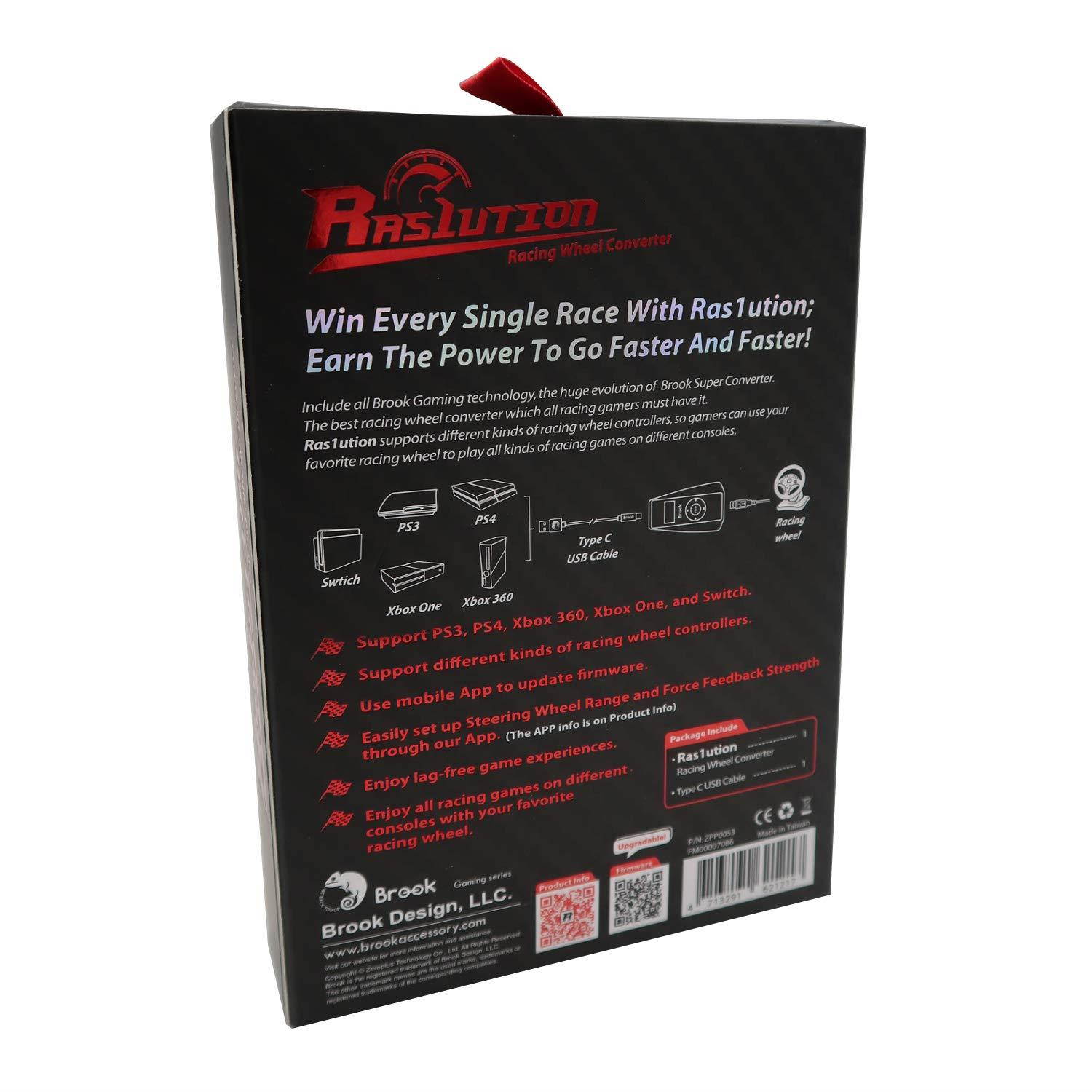




























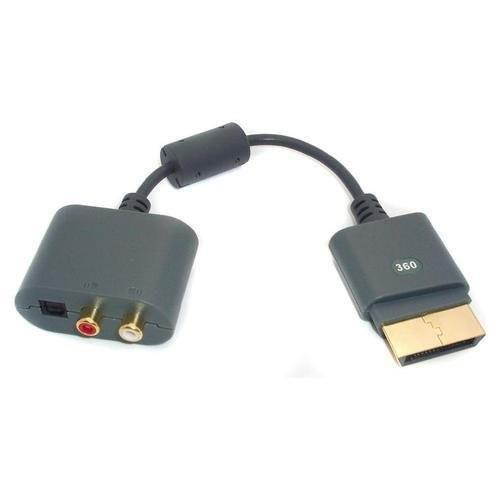


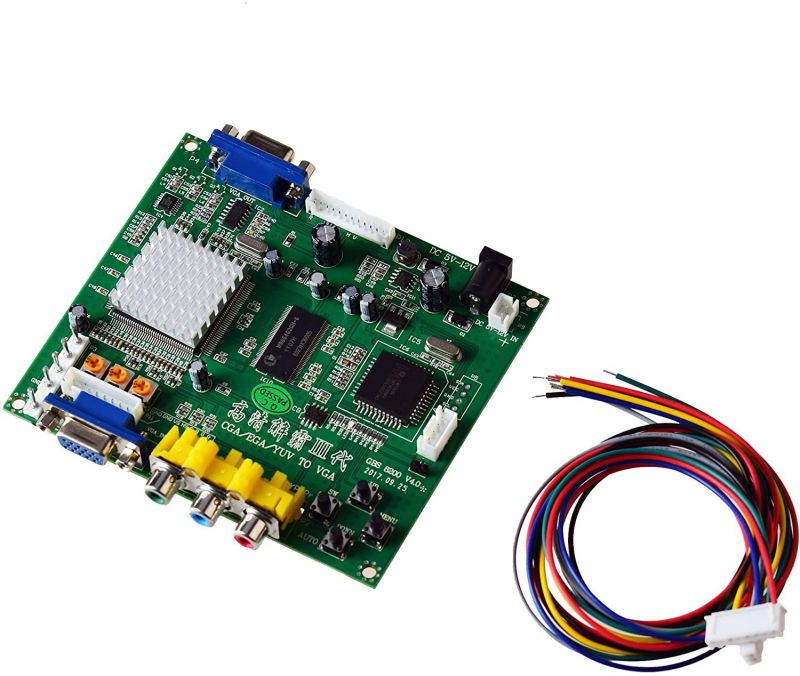


![mcbazel replacement xbox controller to pc usb adapter cable [not for xbox 360 or xbox one]](https://cdn.cartnear.com/df18a6258eb62cac136cd4c85abe630a.jpg)


