Trusted shipping
Easy returns
Secure shopping
- Clothing, Shoes, Jewelry & Watches
- Home, Garden, Outdoor & Pets
- Electronics
- Audio, Video & Portable Devices
- Cables
- Adapters & Gender Changers
- Headsets, Speakers & Soundcards
- Power Protection
- 3D Printing
- Video Cards & Video Devices
- Tools & Components
- Sound Cards
- Alternative Energy
- Barebone / Mini Computers
- SSDs
- Accessories
- Mobile Accessories
- Storage Devices
- Personal Care
- Healthcare
- Home Theatre Systems
- Laptops, Computers & Office
- Speakers & Audio Systems
- Tech Services & Support
- Projectors, TVs & Home Theater
- Wi-Fi & Networking
- Cell Phones
- Electronics Deals
- Headphones
- Tablets & E-Readers
- Digital Cameras
- Home Phones
- Tech Accessories
- Electronics Sanitizing & Cleaning Supplies
- Smart Home
- Batteries, Power Banks & Chargers
- Wearable Technology
- GPS & Navigation
- Movies, Music, Books & Games
- Luggage
- Bible Covers
- Briefcases
- Camo
- Coolers
- Toiletry Bags
- Tote Bags
- Backpacks
- Carry-on Luggage
- Checked Luggage
- Lunch Bags
- Travel Accessories
- Luggage Deals
- Laptop Bags & Briefcases
- Kids' Luggage
- Duffels & Gym Bags
- Suitcases
- RFID Blocking Luggage & Travel Accessories
- Luggage Sets
- Mens' Luggage
- Handbags
- Accessories
- Outdoor
- Beauty Luggage
- Travel Totes
- Garment Bags
- Weekenders
- Messenger Bags
- Beauty & Health
- Category List
- Clothing, Shoes, Jewelry & Watches
- Home, Garden, Outdoor & Pets
- Electronics
- Audio, Video & Portable Devices
- Cables
- Adapters & Gender Changers
- Headsets, Speakers & Soundcards
- Power Protection
- 3D Printing
- Video Cards & Video Devices
- Tools & Components
- Sound Cards
- Alternative Energy
- Barebone / Mini Computers
- SSDs
- Accessories
- Mobile Accessories
- Storage Devices
- Personal Care
- Healthcare
- Home Theatre Systems
- Laptops, Computers & Office
- Speakers & Audio Systems
- Tech Services & Support
- Projectors, TVs & Home Theater
- Wi-Fi & Networking
- Cell Phones
- Electronics Deals
- Headphones
- Tablets & E-Readers
- Digital Cameras
- Home Phones
- Tech Accessories
- Electronics Sanitizing & Cleaning Supplies
- Smart Home
- Batteries, Power Banks & Chargers
- Wearable Technology
- GPS & Navigation
- Movies, Music, Books & Games
- Luggage
- Bible Covers
- Briefcases
- Camo
- Coolers
- Toiletry Bags
- Tote Bags
- Backpacks
- Carry-on Luggage
- Checked Luggage
- Lunch Bags
- Travel Accessories
- Luggage Deals
- Laptop Bags & Briefcases
- Kids' Luggage
- Duffels & Gym Bags
- Suitcases
- RFID Blocking Luggage & Travel Accessories
- Luggage Sets
- Mens' Luggage
- Handbags
- Accessories
- Outdoor
- Beauty Luggage
- Travel Totes
- Garment Bags
- Weekenders
- Messenger Bags
- Beauty & Health
- Baby & Toys
- Sports & Outdoors
- School & Office Supplies
- Breakroom & Janitorial Supplies
- Diaries
- Utility & Stationary
- Pens & Pencils
- Teacher Supplies & Classroom Decorations
- Paper
- Markers
- Binders
- School Supplies
- Packing & Mailing Supplies
- Tape, Adhesives & Fasteners
- Boards & Easels
- Crayons
- Desk Organization
- Pencils
- Filing & Organizers
- Journals
- Pens
- Labels & Label Makers
- Tools & Equipment
- Calendars
- Sticky Notes
- Notebooks
- Erasers & Correction Tape
- Pencil Cases
- Planners
- Retail Store Supplies
- Highlighters
- Locker Accessories
- Cute School Supplies
- School & Office Accessories
- Food & Grocery
- Shops All
- Unique-Bargains
- Cool cold
- Wesdar
- i-Star
- CoCoCo
- Targus
- Cooling Device Accessories
- Xtrike Me
- Tech/Gaming
- Gift Cards
- Women's Accessories
- Flash
- Men's Clothing
- Gift Ideas
- Brand Experiences
- Sale on Select School & Art Supplies
- Jewelry
- Featured Brands
- Nursing Items
- Storage
- Men's Shoes
- College
- School & Office Supplies
- Bullseye's Playground
- PRIDE
- Women's and Men's Shoes & Accessories
- Holiday Trees, Lights & More Sale
- Women's Dresses
- Gingerbread
- Caregiver Essentials
- Baby Bath
- select School Supplies
- Doorbusters
- Bedding & Bath
- Women's Sandals
- Sandals for the Family
- Men's Accessories
- Shops All
- One-day Easter sale
- select Health Items
- Friendsgiving
- Women's Tops, Shorts & Shoes
- Made By Design Organization
- Baby Mealtime
- For New & Expecting Parents
- Crayola Kids' Daily Deal
- Spritz Party Supplies
- Wellness Icon Glossary
- Our Generation Dolls & Accessories Kids' Daily Deal
- select Home items
- Mas Que
- Baby Apparel
- Children's Board Books Kids' Daily Deal
- Select Office Furniture
- Most-added Wedding Registry Items
Buy Mini USB WiFi Adapter 650Mbps Wireless Network Adapter for Desktop PC Laptop MacBook, WiFi Dongle Nano Size Portable Lanyard Design Compatible with Windows 10/7/8/8.1/XP/Vista Mac OS X 10.6 - 10.15.3 in United States - Cartnear.com
Mini USB WiFi Adapter 650Mbps Wireless Network Adapter for Desktop PC Laptop MacBook, WiFi Dongle Nano Size Portable Lanyard Design Compatible with Windows 10/7/8/8.1/XP/Vista Mac OS X 10.6 - 10.15.3
CTNR1462804 CTNR1462804HANNORD
2027-01-22
/itm/mini-usb-wifi-adapter-650mbps-wireless-network-adapter-for-desktop-pc-laptop-macbook-wifi-dongle-nano-size-portable-lanyard-design-compatible-with-windows-107881xpvista-mac-os-x-106-10153-1462804
USD
14.15
$ 14.15 $ 14.29 1% Off
Item Added to Cart
customer
*Product availability is subject to suppliers inventory
SHIPPING ALL OVER UNITED STATES
100% MONEY BACK GUARANTEE
EASY 30 DAYSRETURNS & REFUNDS
24/7 CUSTOMER SUPPORT
TRUSTED AND SAFE WEBSITE
100% SECURE CHECKOUT
| Brand | EDUP |
|---|---|
| Model | EP-AC1651 |
| Wireless Data Rates | 650 Megabits Per Second |
| Interface | USB 2.0 |
| Frequency Band | 2.4 GHz / 5 GHz |
| Antenna | External Antenna |
| Color | Black |
| System Requirements | Windows Vista, Windows XP, Mac OS X 10.6 Snow Leopard, Windows 10 |
| Dimensions | 0.8 x 0.65 x 0.24 inches |
Get Faster AC WiFi for your Desktop PC
This Nano wifi card provides high-speed Wi-Fi of up to 433Mops over 5GHz ,200Mbps over 2.4GHz for HD video streaming, lag-free online gaming and web surfing.(TV, Projector, Printer isn’t supported)
Install your adapter easily by plugging into your desktop to upgrade your connection. Provides freedom to move desktops anywhere with a WiFi connection.
Greater Coverage with Beamforming
Beamforming technology smartly focuses Wi-Fi signals towards connected devices for stable connections and a boosted range.
Advanced Chip & MU - MIMO technology
The Realtek RTL8811CU-CG is a highly integrated single-chip that supports 1-stream 802.11ac solutions with Multi-user MIMO, which ensures more devices process data simultaneously, no more delay in sequence.
Soft - AP Mode
The wifi adapters supports the latest Wi-Fi standard - IEEE 802.11ac, offering transfer rates that are faster than mostly similar adapters, turning a wired internet connection to a desktop PC or Laptop into a Wi-Fi hotspot.
Miniature Design:
With its miniature size and sleek design, users can connect the Nano adapter to any USB port and leave it there.
Knowing the following will give you a better product experience.
1. The specification of this wireless USB adapter is 650Mbps (2.4G: 200Mbps, 5G: 433Mbps). A router with 650Mbps or above can maximize the performance of our USB wifi adapter.
2. It has nothing to do with the quality of this adapter when you can't get the maximum speed. The network environment, router, barriers, laptop and PC 's internal memory…the interference of many factors can affect the speed.
3. Please plug the Wi-Fi dongle into the USB ports behind the computer host if you have a desktop. This way will let the Wi-Fi dongle get enough power.
4. This Wi-Fi dongle will not boost the speed of original router, which only helps your computer to receive the router's signal and speed better.
5. Please turn off the built-in Wi-Fi when using on a laptop.( If there is built-in Wi-Fi function in your laptop ).
6.If your wifi adapter is unavailable suddenly, please open your computer“Device Manager” to check if the driver is disabled.

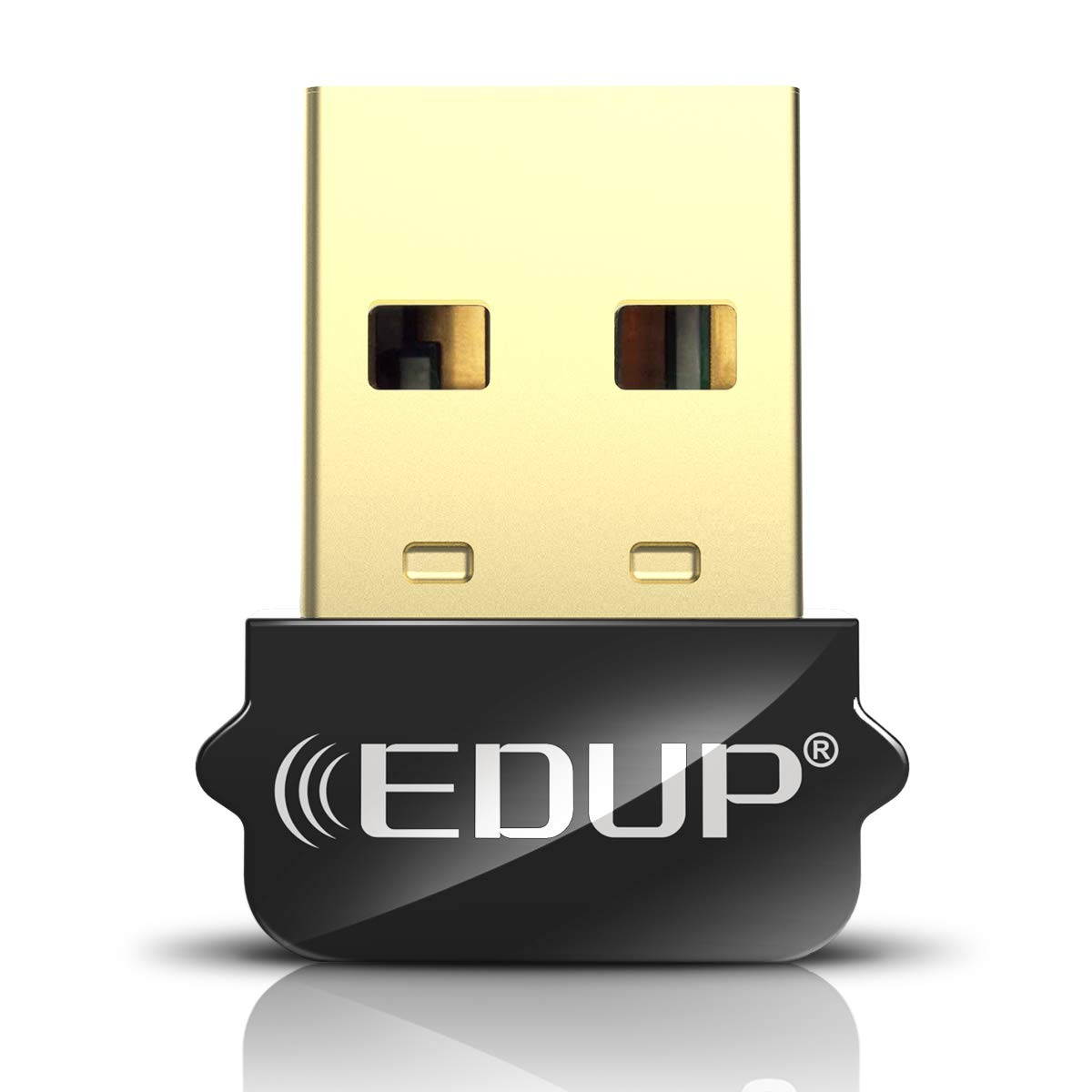


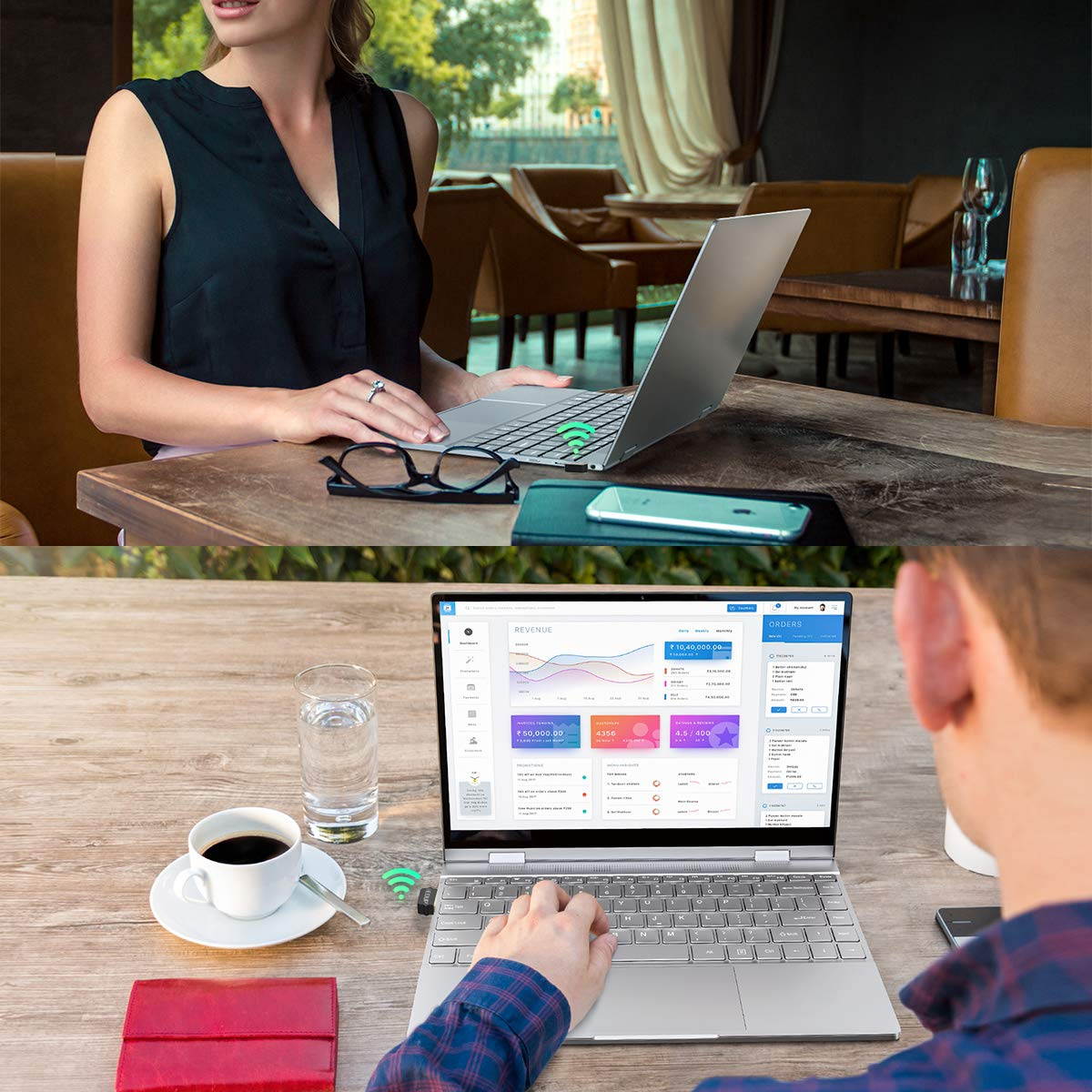


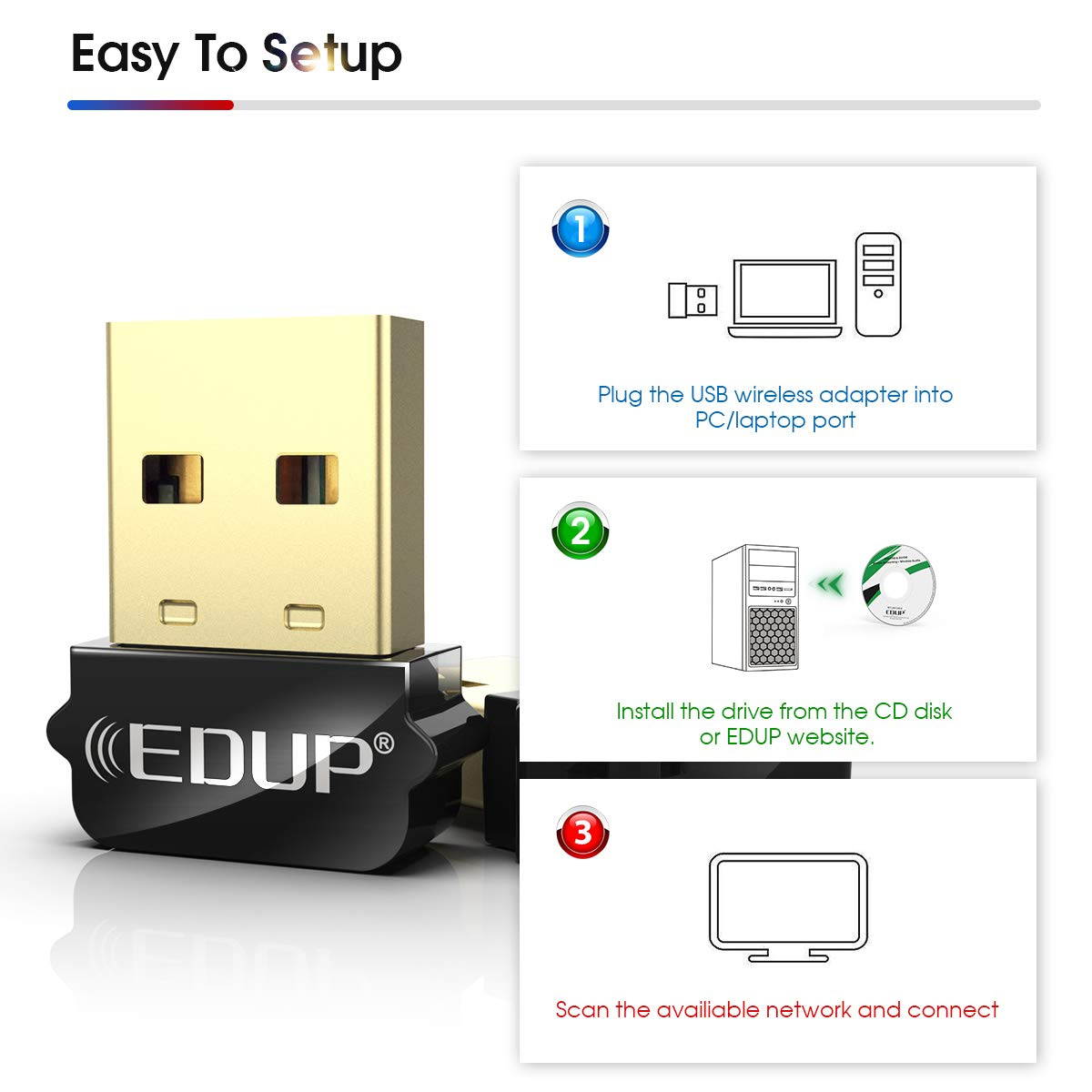

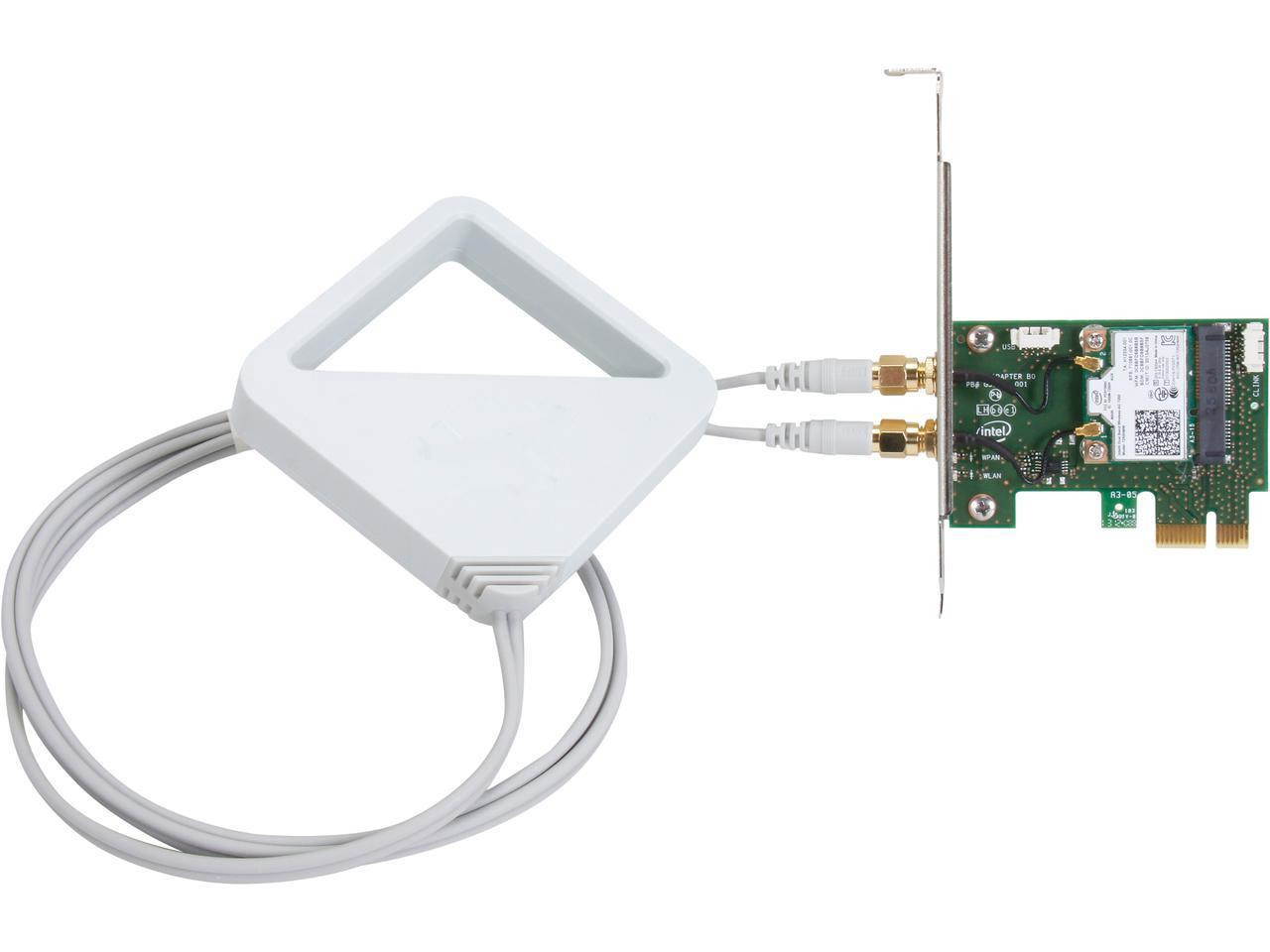



























![Hannord 3.5mm Male to Female Stereo Audio Extension Cable [Hi-Fi Sound] [Gold Plated Jack] Nylon-Braided AUX Extension Cord Adapter Compatible with iPhone iPad Smartphone Tablets Media Players, 6.6FT](https://cdn.cartnear.com/318eb6462460a0966caa4822298b753e.jpg)







![Digital Optical Audio Cable Toslink Cable -[24K Gold-Plated, Ultra-Durable] Hannord Nylon Braided Fiber Optic Male to Male Cord for Home Theater, Sound Bar, TV, PS4, Xbox, Playstation & More - 6.6ft](https://cdn.cartnear.com/472927bdc4812e7269cb01ac8b384d0e.jpg)
![USB C to HDMI Cable, Hannord USB Type-C to HDMI 3 Feet Cable [Thunderbolt 3 Compatible] for MacBook Pro 2019/2018/2017, MacBook Air/iPad Pro 2018, Samsung Galaxy S10/S9, Surface Book 2 and More](https://cdn.cartnear.com/5ab37f338cc1772467ad0942b026ee74.jpg)


