Trusted shipping
Easy returns
Secure shopping
- Clothing, Shoes, Jewelry & Watches
- Home, Garden, Outdoor & Pets
- Electronics
- Audio, Video & Portable Devices
- Cables
- Adapters & Gender Changers
- Headsets, Speakers & Soundcards
- Power Protection
- 3D Printing
- Video Cards & Video Devices
- Tools & Components
- Sound Cards
- Alternative Energy
- Barebone / Mini Computers
- SSDs
- Accessories
- Mobile Accessories
- Storage Devices
- Personal Care
- Healthcare
- Home Theatre Systems
- Laptops, Computers & Office
- Speakers & Audio Systems
- Tech Services & Support
- Projectors, TVs & Home Theater
- Wi-Fi & Networking
- Cell Phones
- Electronics Deals
- Headphones
- Tablets & E-Readers
- Digital Cameras
- Home Phones
- Tech Accessories
- Electronics Sanitizing & Cleaning Supplies
- Smart Home
- Batteries, Power Banks & Chargers
- Wearable Technology
- GPS & Navigation
- Movies, Music, Books & Games
- Luggage
- Bible Covers
- Briefcases
- Camo
- Coolers
- Toiletry Bags
- Tote Bags
- Backpacks
- Carry-on Luggage
- Checked Luggage
- Lunch Bags
- Travel Accessories
- Luggage Deals
- Laptop Bags & Briefcases
- Kids' Luggage
- Duffels & Gym Bags
- Suitcases
- RFID Blocking Luggage & Travel Accessories
- Luggage Sets
- Mens' Luggage
- Handbags
- Accessories
- Outdoor
- Beauty Luggage
- Travel Totes
- Garment Bags
- Weekenders
- Messenger Bags
- Beauty & Health
- Category List
- Clothing, Shoes, Jewelry & Watches
- Home, Garden, Outdoor & Pets
- Electronics
- Audio, Video & Portable Devices
- Cables
- Adapters & Gender Changers
- Headsets, Speakers & Soundcards
- Power Protection
- 3D Printing
- Video Cards & Video Devices
- Tools & Components
- Sound Cards
- Alternative Energy
- Barebone / Mini Computers
- SSDs
- Accessories
- Mobile Accessories
- Storage Devices
- Personal Care
- Healthcare
- Home Theatre Systems
- Laptops, Computers & Office
- Speakers & Audio Systems
- Tech Services & Support
- Projectors, TVs & Home Theater
- Wi-Fi & Networking
- Cell Phones
- Electronics Deals
- Headphones
- Tablets & E-Readers
- Digital Cameras
- Home Phones
- Tech Accessories
- Electronics Sanitizing & Cleaning Supplies
- Smart Home
- Batteries, Power Banks & Chargers
- Wearable Technology
- GPS & Navigation
- Movies, Music, Books & Games
- Luggage
- Bible Covers
- Briefcases
- Camo
- Coolers
- Toiletry Bags
- Tote Bags
- Backpacks
- Carry-on Luggage
- Checked Luggage
- Lunch Bags
- Travel Accessories
- Luggage Deals
- Laptop Bags & Briefcases
- Kids' Luggage
- Duffels & Gym Bags
- Suitcases
- RFID Blocking Luggage & Travel Accessories
- Luggage Sets
- Mens' Luggage
- Handbags
- Accessories
- Outdoor
- Beauty Luggage
- Travel Totes
- Garment Bags
- Weekenders
- Messenger Bags
- Beauty & Health
- Baby & Toys
- Sports & Outdoors
- School & Office Supplies
- Breakroom & Janitorial Supplies
- Diaries
- Utility & Stationary
- Pens & Pencils
- Teacher Supplies & Classroom Decorations
- Paper
- Markers
- Binders
- School Supplies
- Packing & Mailing Supplies
- Tape, Adhesives & Fasteners
- Boards & Easels
- Crayons
- Desk Organization
- Pencils
- Filing & Organizers
- Journals
- Pens
- Labels & Label Makers
- Tools & Equipment
- Calendars
- Sticky Notes
- Notebooks
- Erasers & Correction Tape
- Pencil Cases
- Planners
- Retail Store Supplies
- Highlighters
- Locker Accessories
- Cute School Supplies
- School & Office Accessories
- Food & Grocery
- Shops All
- Unique-Bargains
- Cool cold
- Wesdar
- i-Star
- CoCoCo
- Targus
- Cooling Device Accessories
- Xtrike Me
- Tech/Gaming
- Gift Cards
- Women's Accessories
- Flash
- Men's Clothing
- Gift Ideas
- Brand Experiences
- Sale on Select School & Art Supplies
- Jewelry
- Featured Brands
- Nursing Items
- Storage
- Men's Shoes
- College
- School & Office Supplies
- Bullseye's Playground
- PRIDE
- Women's and Men's Shoes & Accessories
- Holiday Trees, Lights & More Sale
- Women's Dresses
- Gingerbread
- Caregiver Essentials
- Baby Bath
- select School Supplies
- Doorbusters
- Bedding & Bath
- Women's Sandals
- Sandals for the Family
- Men's Accessories
- Shops All
- One-day Easter sale
- select Health Items
- Friendsgiving
- Women's Tops, Shorts & Shoes
- Made By Design Organization
- Baby Mealtime
- For New & Expecting Parents
- Crayola Kids' Daily Deal
- Spritz Party Supplies
- Wellness Icon Glossary
- Our Generation Dolls & Accessories Kids' Daily Deal
- select Home items
- Mas Que
- Baby Apparel
- Children's Board Books Kids' Daily Deal
- Select Office Furniture
- Most-added Wedding Registry Items
Buy Minolta MN4K20NV 4K Ultra HD 3" Touchscreen Camcorder with Night Vision in United States - Cartnear.com
Minolta MN4K20NV 4K Ultra HD 3" Touchscreen Camcorder with Night Vision
CTNR1222429 084438961379 CTNR1222429Minolta
2027-02-06
/itm/minolta-mn4k20nv-4k-ultra-hd-3-touchscreen-camcorder-with-night-vision-1222429
USD
158.98
$ 158.98 $ 163.90 3% Off
Item Added to Cart
customer
*Product availability is subject to suppliers inventory
SHIPPING ALL OVER UNITED STATES
100% MONEY BACK GUARANTEE
EASY 30 DAYSRETURNS & REFUNDS
24/7 CUSTOMER SUPPORT
TRUSTED AND SAFE WEBSITE
100% SECURE CHECKOUT
Minolta's MN4K20NV Ultra HD 4K night vision camcorder captures videos and pictures, day or night. With 30.0 MP max resolution, 4K Ultra HD video resolution, 16x digital zoom and anti-shake image stabilization provide superb images. An infrared LED, with up to 35 feet of coverage, and a 3.0" 262k IPS Touch LCD are ideal for night scenes and low-light conditions. With a maximum 128GB capacity SDXC storage slot, you can record hours of video and thousands of pictures.
Features
Capture 30MP Still Photos
Preserve the moment with stunning high-resolution photos suitable for cropping or enlarging..
Record Ultra HD 4K HD Video
Capture super sharp video in 4K Ultra HD at 24fps or 1080p Full HD at 60 fps.
16x digital zoom.
Infrared Night Vision Mode
Built-in IR sensor illuminates your view in the dark and captures videos & photos with precision and clarity.
Intelligent Scene Modes
Covers a wide variety of shooting situations
Select the mode suitable to your shot environment and the camera adjusts settings automatically
3.0" LCD Monitor
262k IPS LCD Touch Screen
Easily compose shots and review photos.
SDXC Memory Card Slot
Gives you greater control over the amount of memory your camera has available.
Comes with a 16GB SDHC card.
Maximum compatible card: 128GB.
Anti-Shake Image Stabilization
Enables image capture in high speed and low-light by electronically eliminating blur and cancelling camera shake.
Loop Recording
Allows you to set a maximum duration for each video clip recorded.
Time Lapse
Enables capture of long sequences of events in a much short time interval. With a variety of intervals from 1 sec - 30 minutes, you can capture long events and play them back in a fraction of the time.
Face Detection
Sets your camera to detect faces in a scene and automatically adjusts the settings for the most optimal picture performance.
Fully Expandable With Extra Accessories & Attachments
Attach lens filters & lens accessories to the front 37mm lens threading. External microphones and assistive lighting can also be attached utilizing power from the built-in hot-shoe mount. When attaching an external microphone, be sure to mount it to the hot-shoe mount and also insert the 3.5mm plug into the MIC port.
Features
Capture 30MP Still Photos
Preserve the moment with stunning high-resolution photos suitable for cropping or enlarging..
Record Ultra HD 4K HD Video
Capture super sharp video in 4K Ultra HD at 24fps or 1080p Full HD at 60 fps.
16x digital zoom.
Infrared Night Vision Mode
Built-in IR sensor illuminates your view in the dark and captures videos & photos with precision and clarity.
Intelligent Scene Modes
Covers a wide variety of shooting situations
Select the mode suitable to your shot environment and the camera adjusts settings automatically
3.0" LCD Monitor
262k IPS LCD Touch Screen
Easily compose shots and review photos.
SDXC Memory Card Slot
Gives you greater control over the amount of memory your camera has available.
Comes with a 16GB SDHC card.
Maximum compatible card: 128GB.
Anti-Shake Image Stabilization
Enables image capture in high speed and low-light by electronically eliminating blur and cancelling camera shake.
Loop Recording
Allows you to set a maximum duration for each video clip recorded.
Time Lapse
Enables capture of long sequences of events in a much short time interval. With a variety of intervals from 1 sec - 30 minutes, you can capture long events and play them back in a fraction of the time.
Face Detection
Sets your camera to detect faces in a scene and automatically adjusts the settings for the most optimal picture performance.
Fully Expandable With Extra Accessories & Attachments
Attach lens filters & lens accessories to the front 37mm lens threading. External microphones and assistive lighting can also be attached utilizing power from the built-in hot-shoe mount. When attaching an external microphone, be sure to mount it to the hot-shoe mount and also insert the 3.5mm plug into the MIC port.






















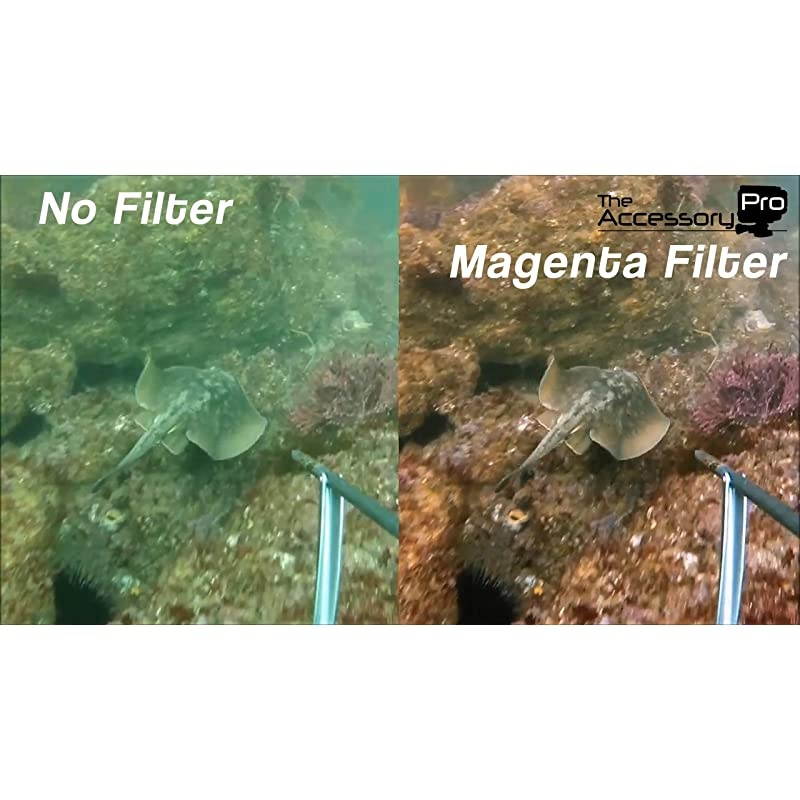





![Minolta Mn35z-p 20-megapixel 1080p Full Hd Wi-fi Mn35z Bridge Camera With 35x Zoom [purple]](https://cdn.cartnear.com/7c4a58d04b0bdbcdfc6f8573489a4f4c.jpg)
















