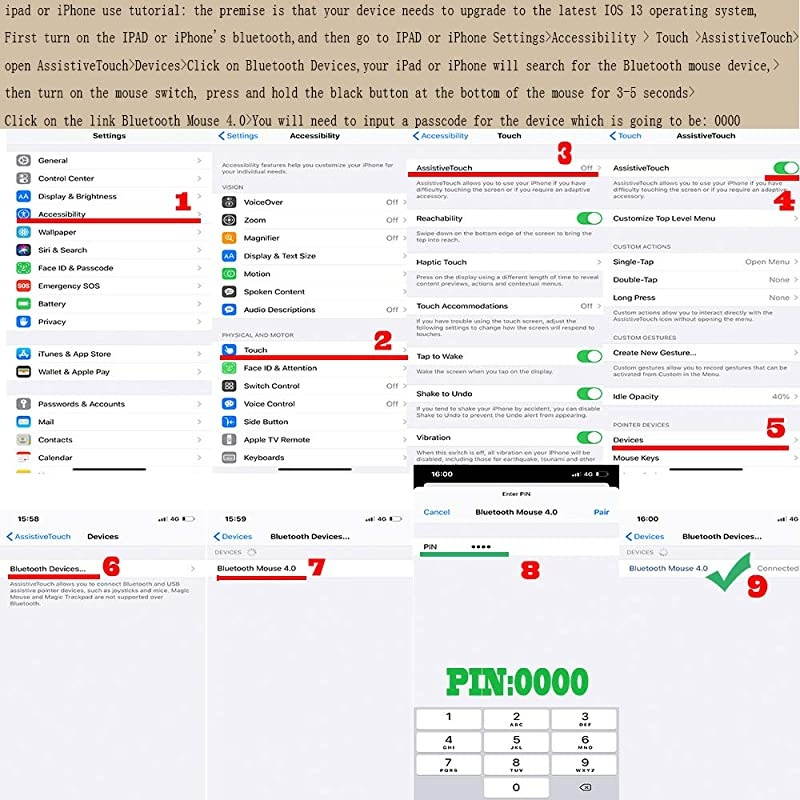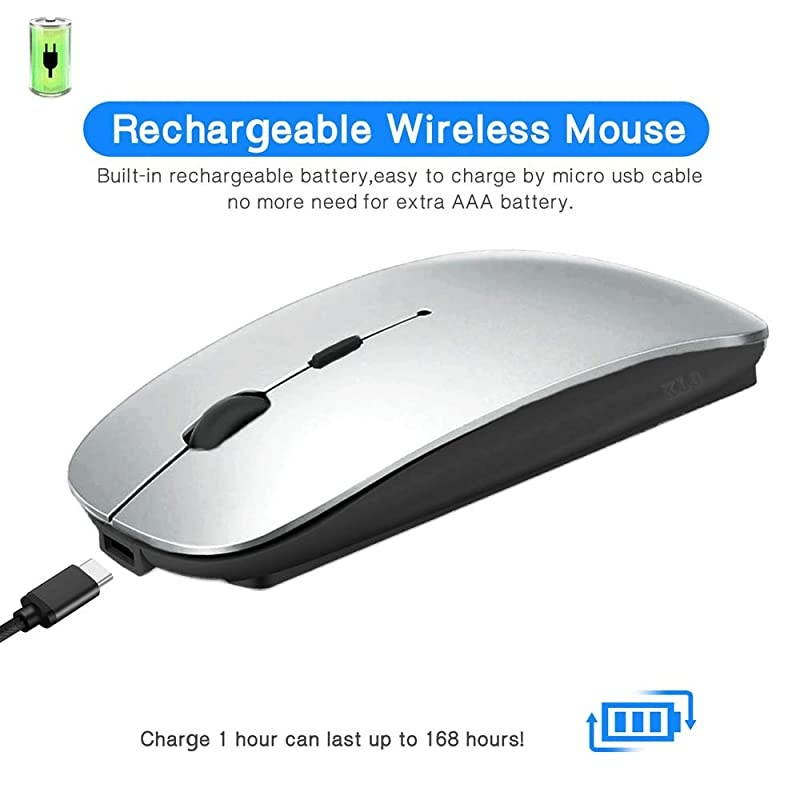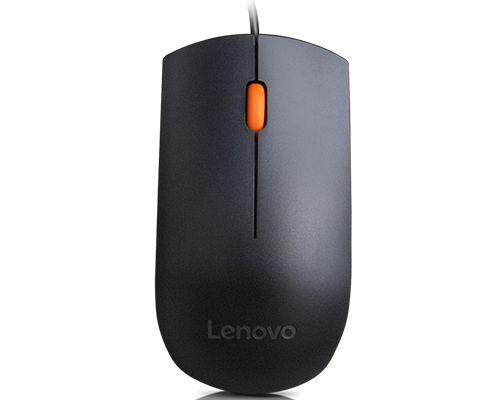Trusted shipping
Easy returns
Secure shopping
Buy Mouse for MacBook proMacBook airLaptopiMacipad Wireless Mouse for MacBook pro MacBook AiriMacLaptopNotebookpc BTSilverBlack in United States - Cartnear.com

Mouse for MacBook proMacBook airLaptopiMacipad Wireless Mouse for MacBook pro MacBook AiriMacLaptopNotebookpc BTSilverBlack
CTNR1553159 CTNR1553159Dlorah Ventures Inc.
2027-01-10
/itm/mouse-for-macbook-promacbook-airlaptopimacipad-wireless-mouse-for-macbook-pro-macbook-airimaclaptopnotebookpc-btsilverblack-1553159
USD
25.98
$ 25.98 $ 26.51 2% Off
Item Added to Cart
customer
*Product availability is subject to suppliers inventory
SHIPPING ALL OVER UNITED STATES
100% MONEY BACK GUARANTEE
EASY 30 DAYSRETURNS & REFUNDS
24/7 CUSTOMER SUPPORT
TRUSTED AND SAFE WEBSITE
100% SECURE CHECKOUT
Color: BT/Silver-BlackAdopt 4.0 technology, built-in 450mAH A product lithium battery, configuration charging line, like a mobile phone, easy to charge, more scientific, charge and discharge of more than 500 times, the mouse no longer need to buy a battery.
size: 113mm
x 58mm x23mm weight: 3.1
oz package: mouse x1, USB Charging Cable x1
How to use wireless mouse: ipad
or iPhone use tutorial: the premise is that your device needs to upgrade to the latest IOS 13 operating system, First turn on the IPAD or iPhone's bluetooth, and then go to IPAD or iPhone Settings>Accessibility>Touch>AssistiveTouch >open AssistiveTouch>Devices>Click on Devices, your iPad or iPhone will search for the mouse device, >then turn on the mouse switch, press and hold the black button at the bottom of the mouse for 3-5 seconds>Click on the link Mouse 4.0 >You will need to input a passcode for the dev and then click connect, Enter
pairing password: 0000.
Apple Mac MacBook/pro/Air 2012/2013/2014/2015/2016/2017/2018/2019: first, open the mouse switch, open the computer system preferences, open the bluetooth, when the computer display is searching for nearby devices, hold down the mouse button (at the bottom of the mouse small black button) and keep 3 to 8 seconds, and then your computer display the search mouse, device click on the link, and then the connection is successful Win7/8/10/XP series notebook computer usage instructions: First, open the mouse switch, open the computer settings, open the device function, open add, open, when the computer display is searching for nearby devices, hold down the mouse button (at the bottom of the mouse small black button) and keep 3 to 8 seconds, and then your computer display the search mouse, device click on the link, and then the connection is successful
size: 113mm
x 58mm x23mm weight: 3.1
oz package: mouse x1, USB Charging Cable x1
How to use wireless mouse: ipad
or iPhone use tutorial: the premise is that your device needs to upgrade to the latest IOS 13 operating system, First turn on the IPAD or iPhone's bluetooth, and then go to IPAD or iPhone Settings>Accessibility>Touch>AssistiveTouch >open AssistiveTouch>Devices>Click on Devices, your iPad or iPhone will search for the mouse device, >then turn on the mouse switch, press and hold the black button at the bottom of the mouse for 3-5 seconds>Click on the link Mouse 4.0 >You will need to input a passcode for the dev and then click connect, Enter
pairing password: 0000.
Apple Mac MacBook/pro/Air 2012/2013/2014/2015/2016/2017/2018/2019: first, open the mouse switch, open the computer system preferences, open the bluetooth, when the computer display is searching for nearby devices, hold down the mouse button (at the bottom of the mouse small black button) and keep 3 to 8 seconds, and then your computer display the search mouse, device click on the link, and then the connection is successful Win7/8/10/XP series notebook computer usage instructions: First, open the mouse switch, open the computer settings, open the device function, open add, open, when the computer display is searching for nearby devices, hold down the mouse button (at the bottom of the mouse small black button) and keep 3 to 8 seconds, and then your computer display the search mouse, device click on the link, and then the connection is successful