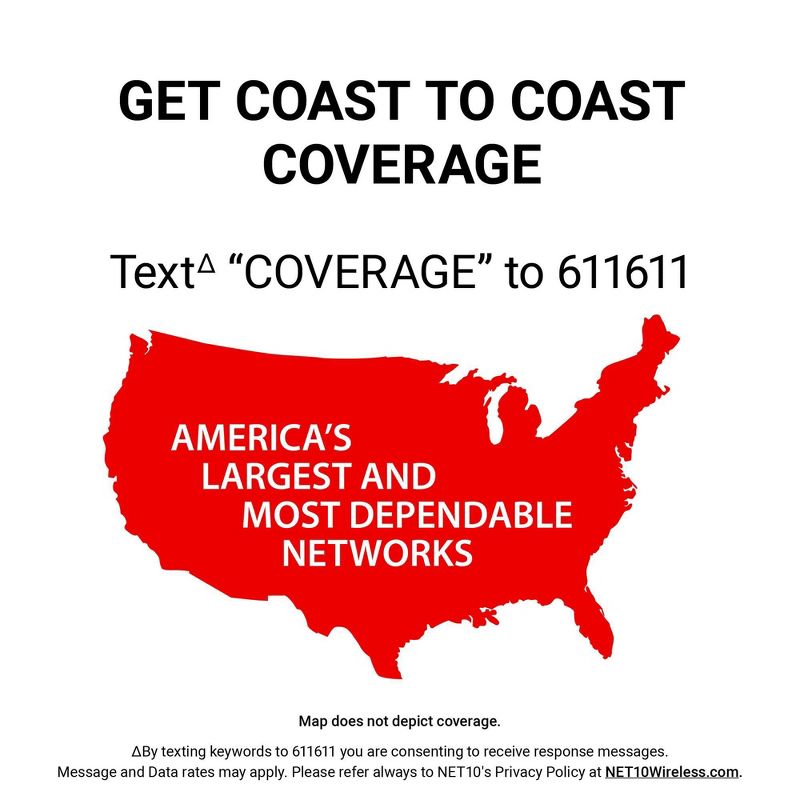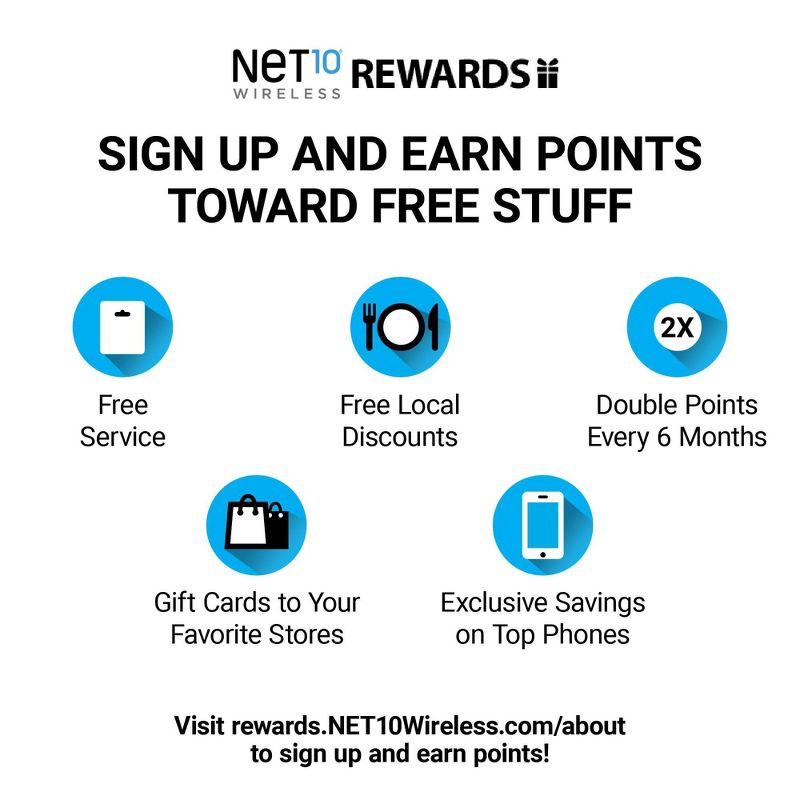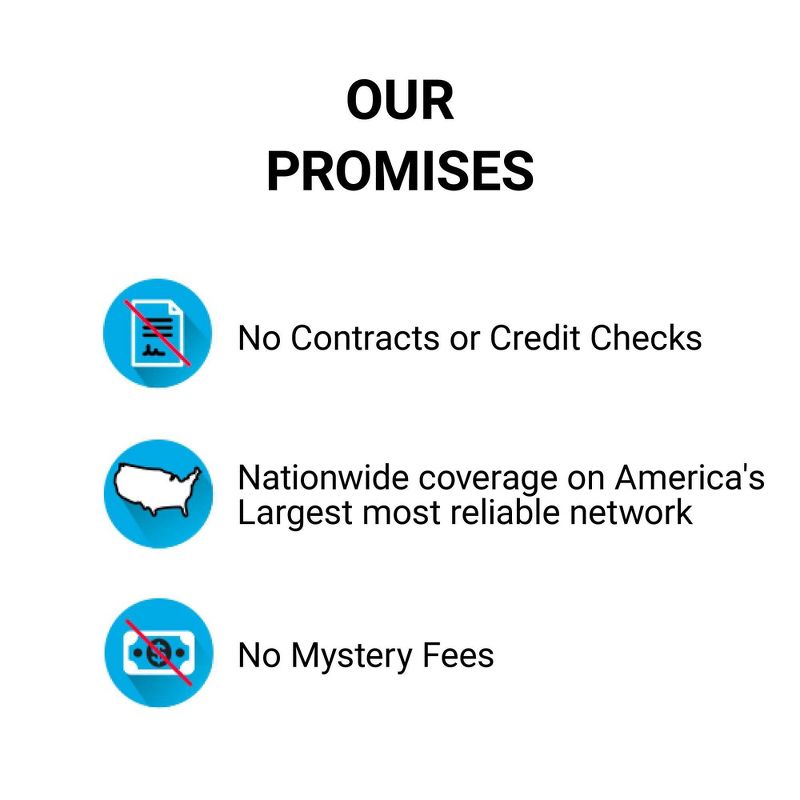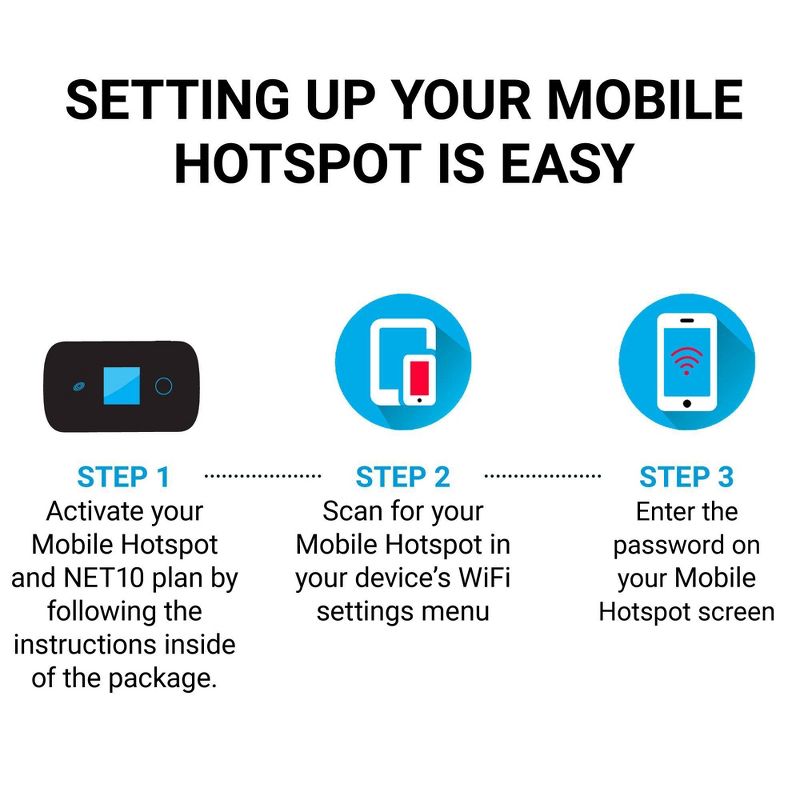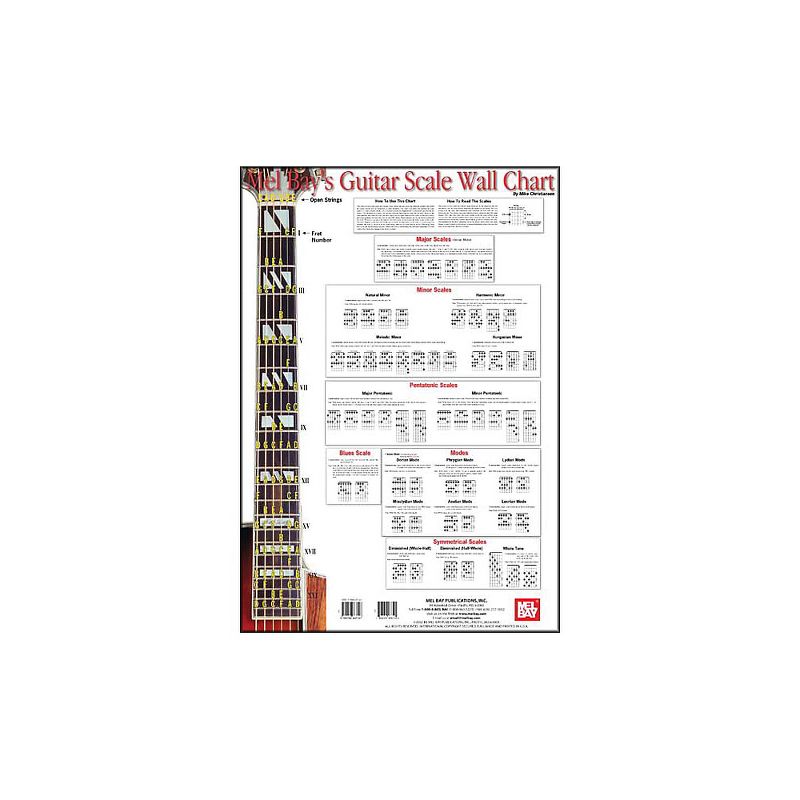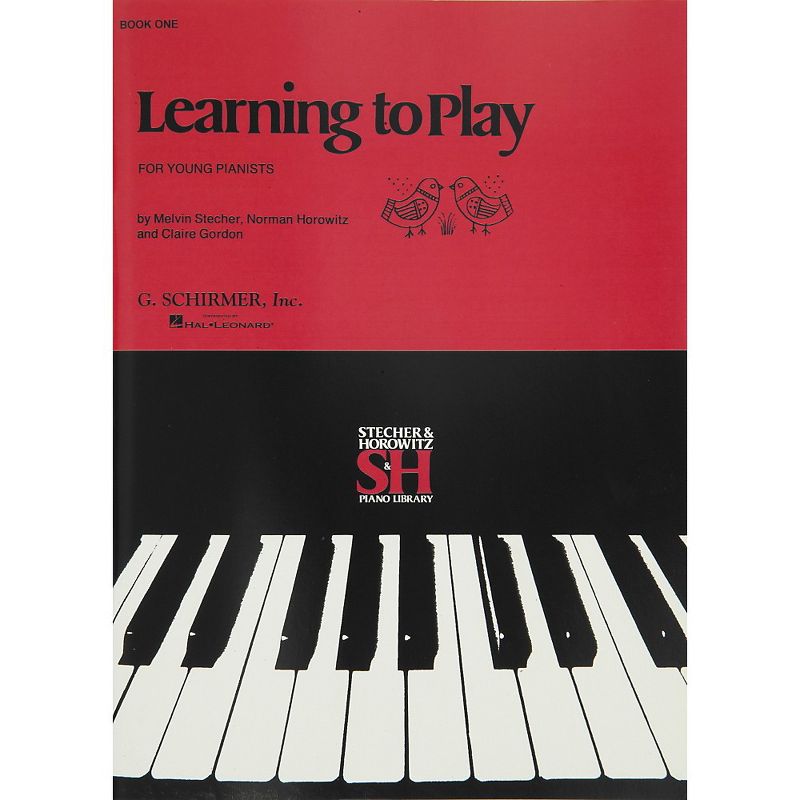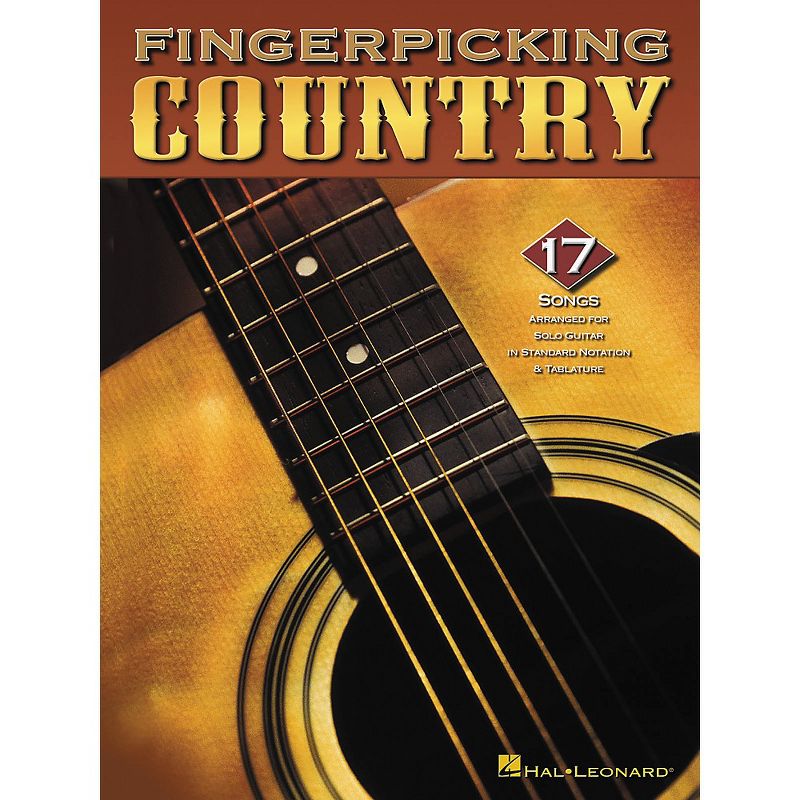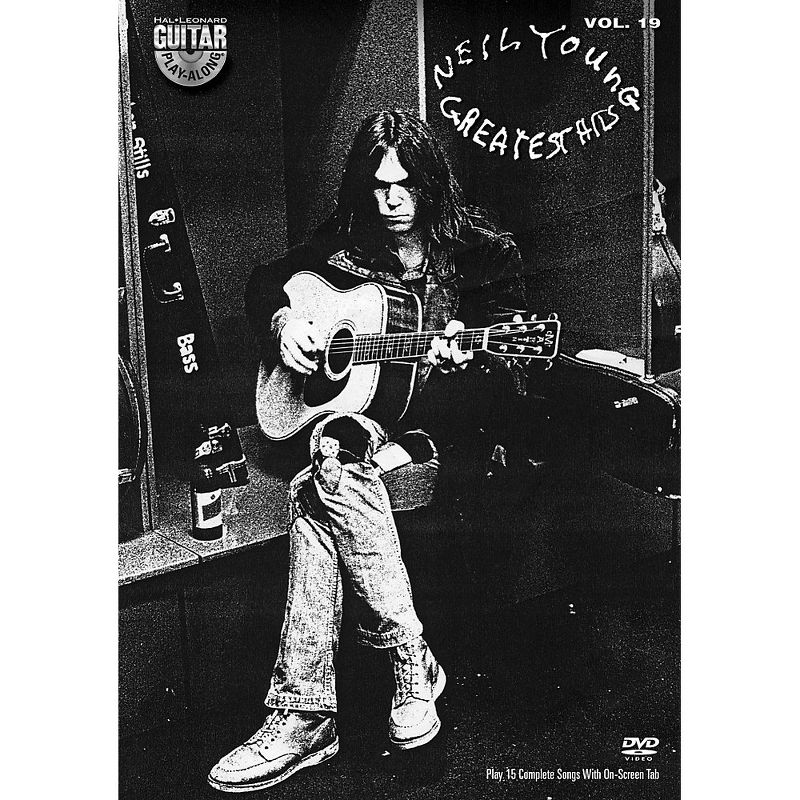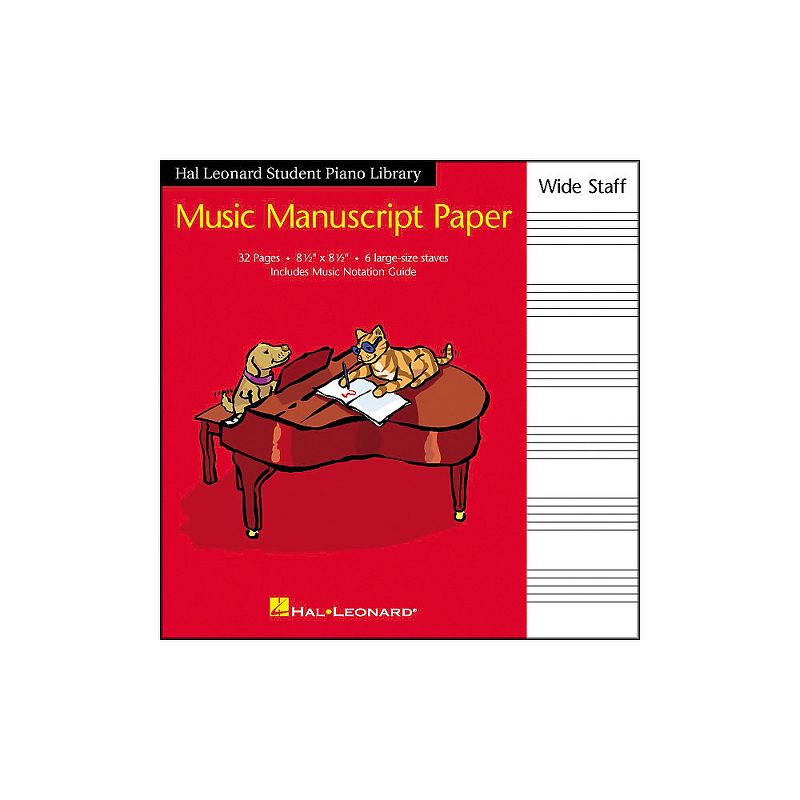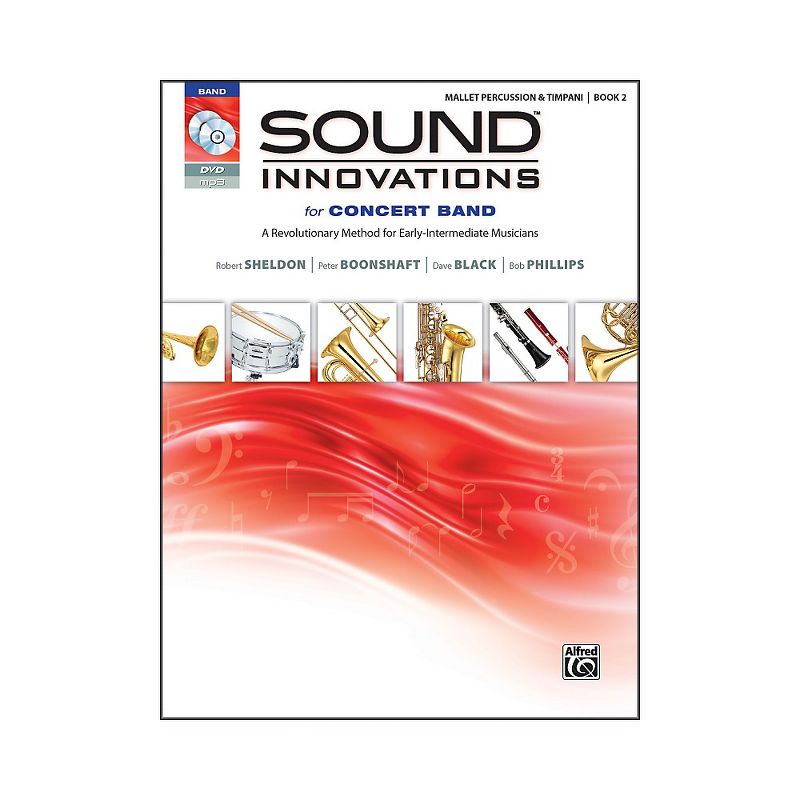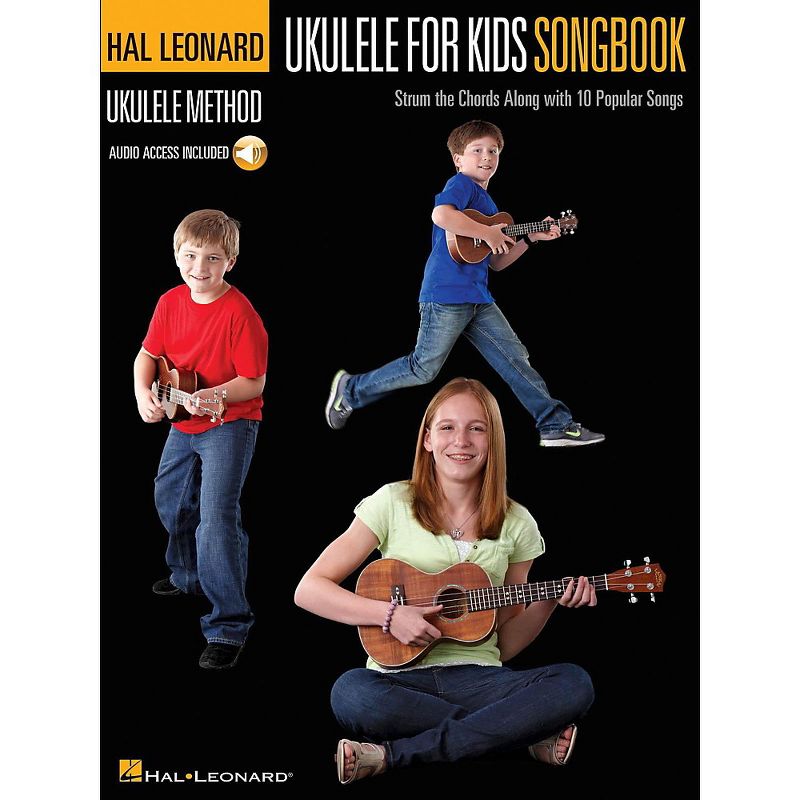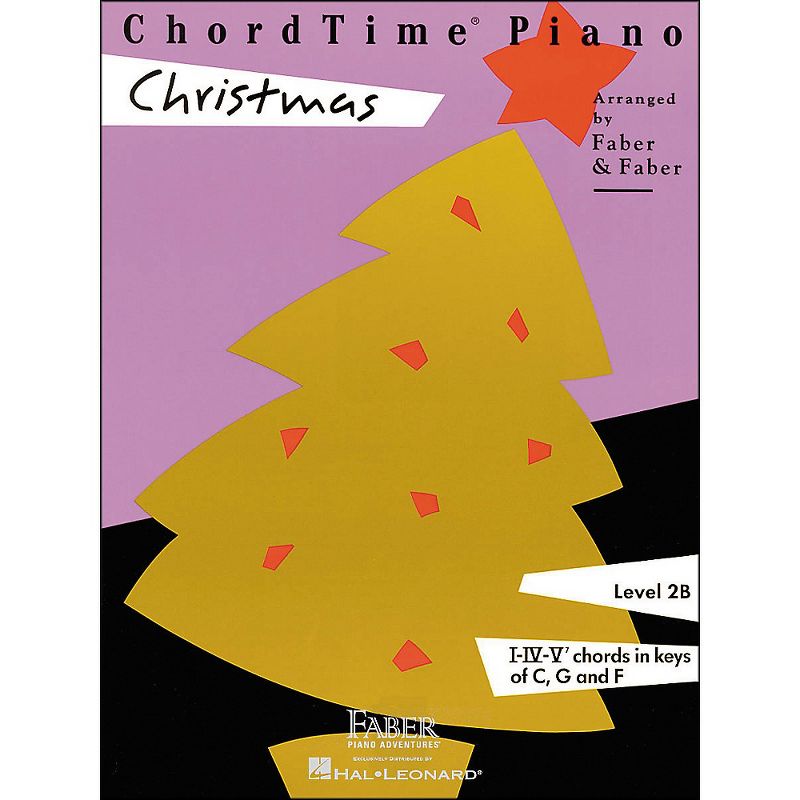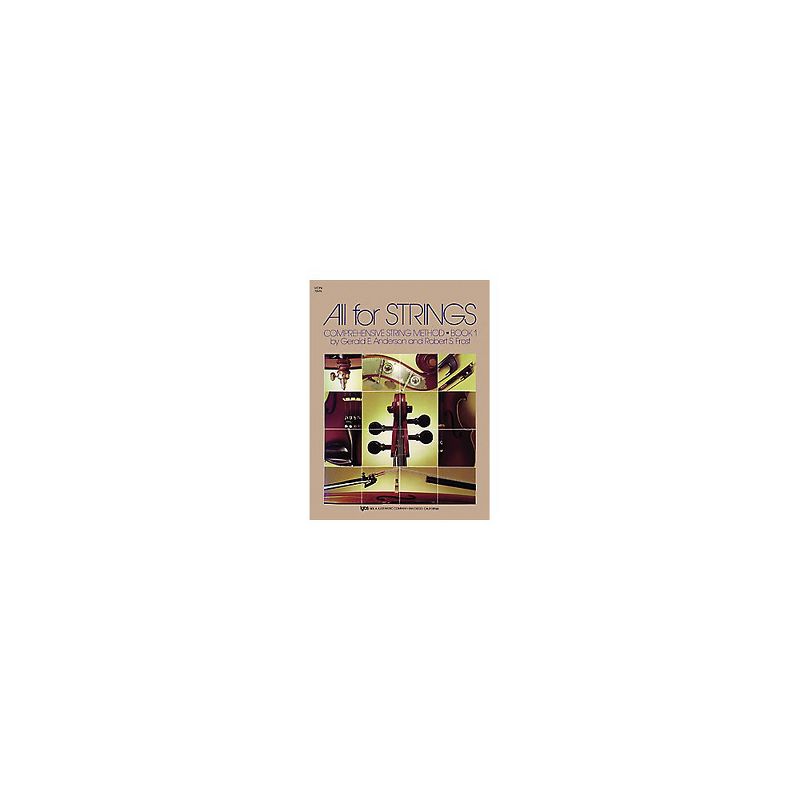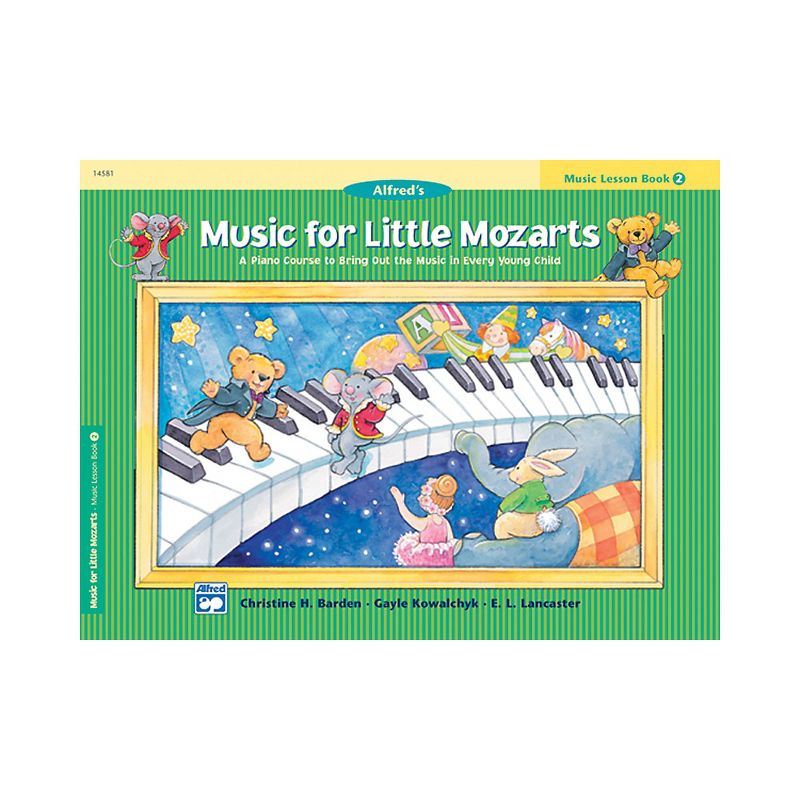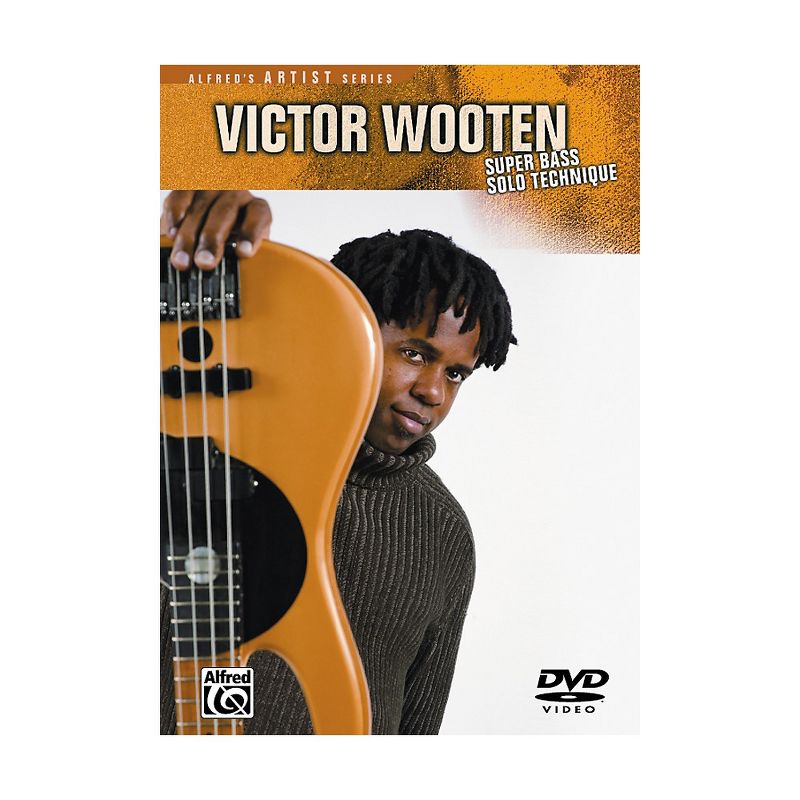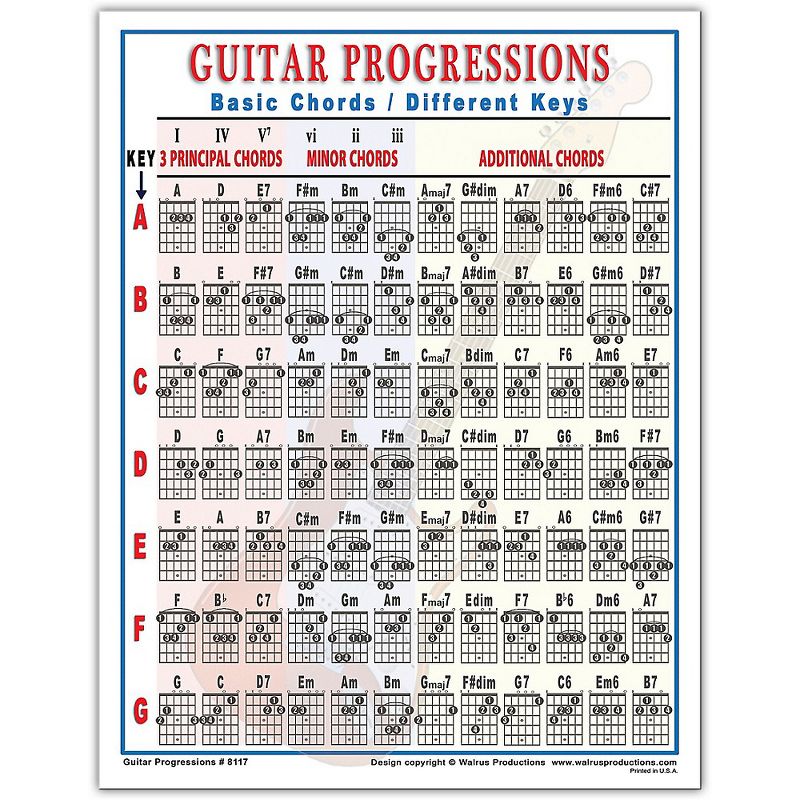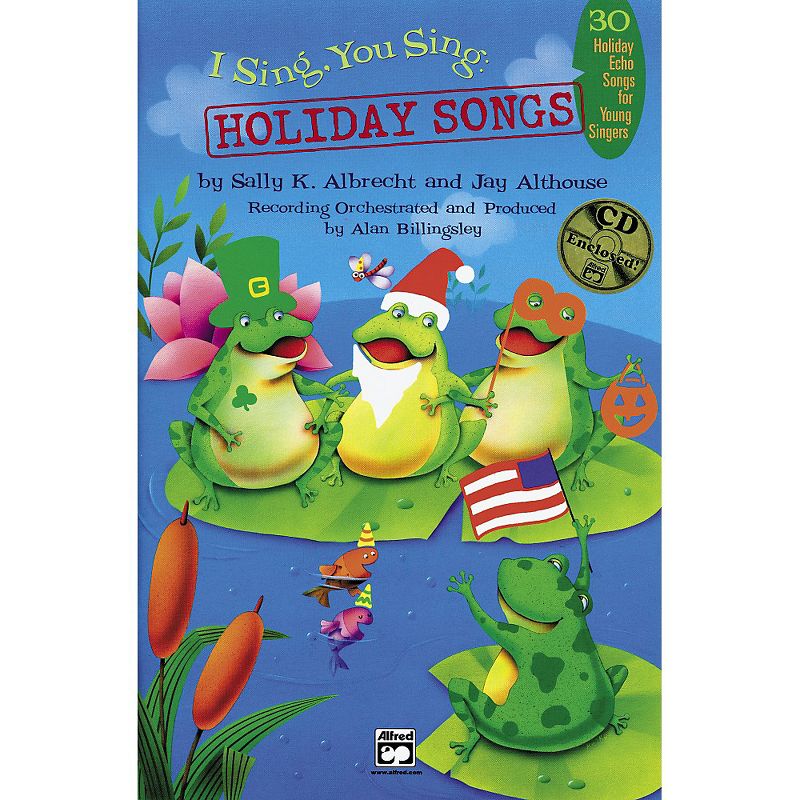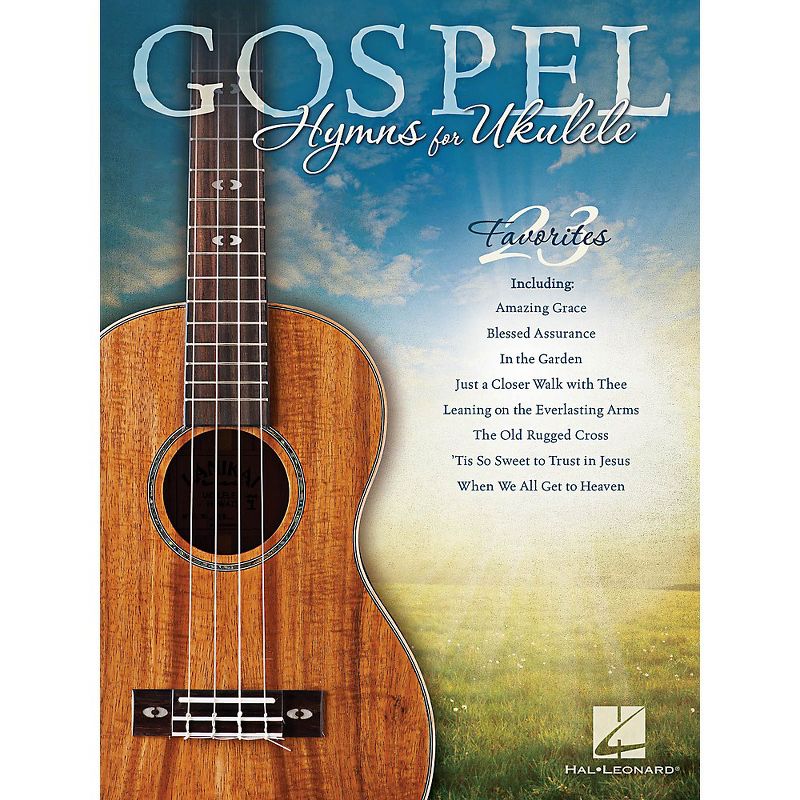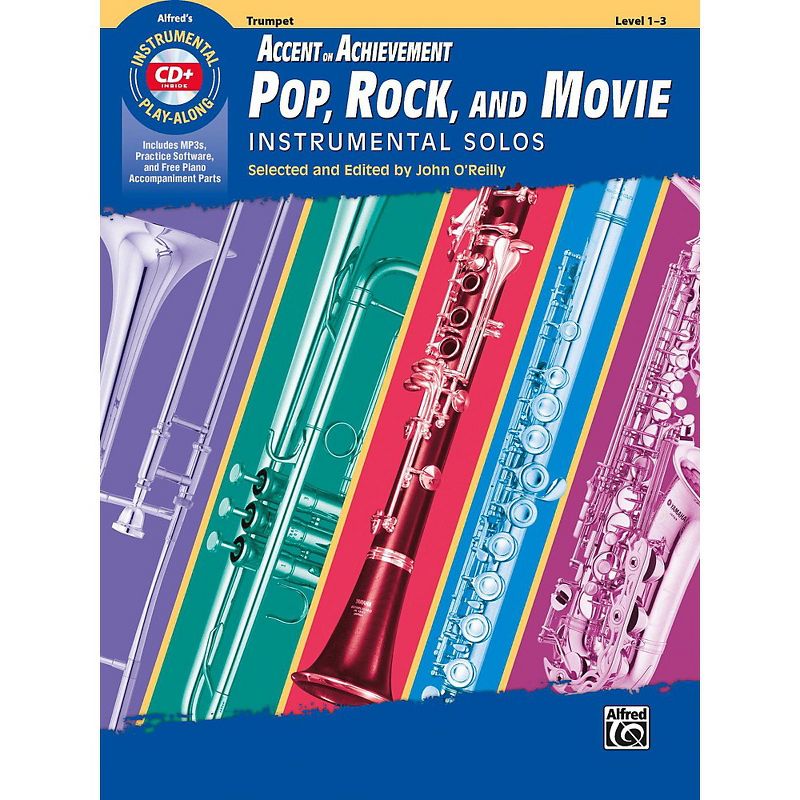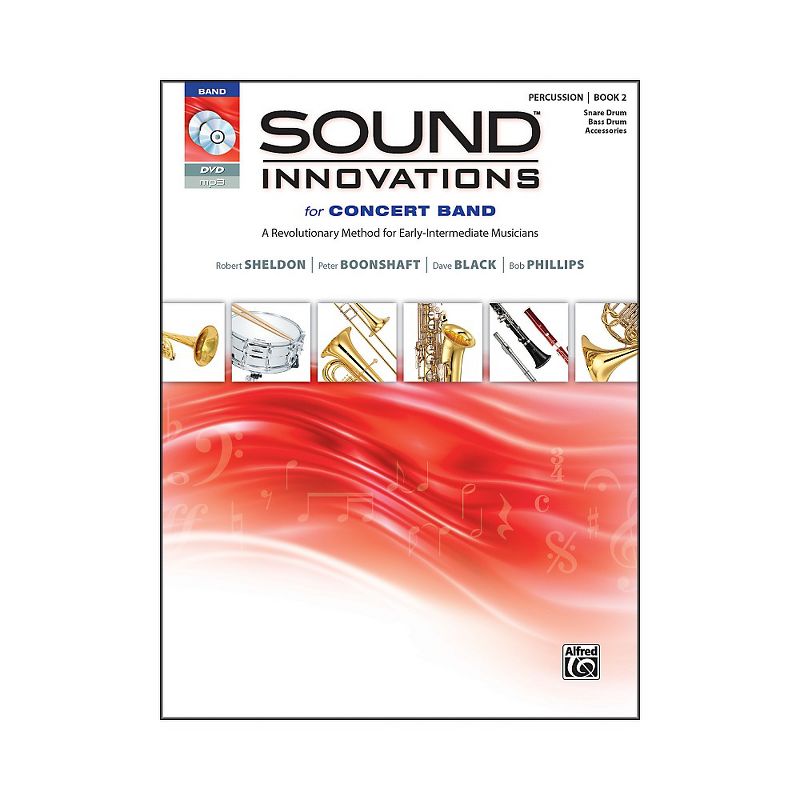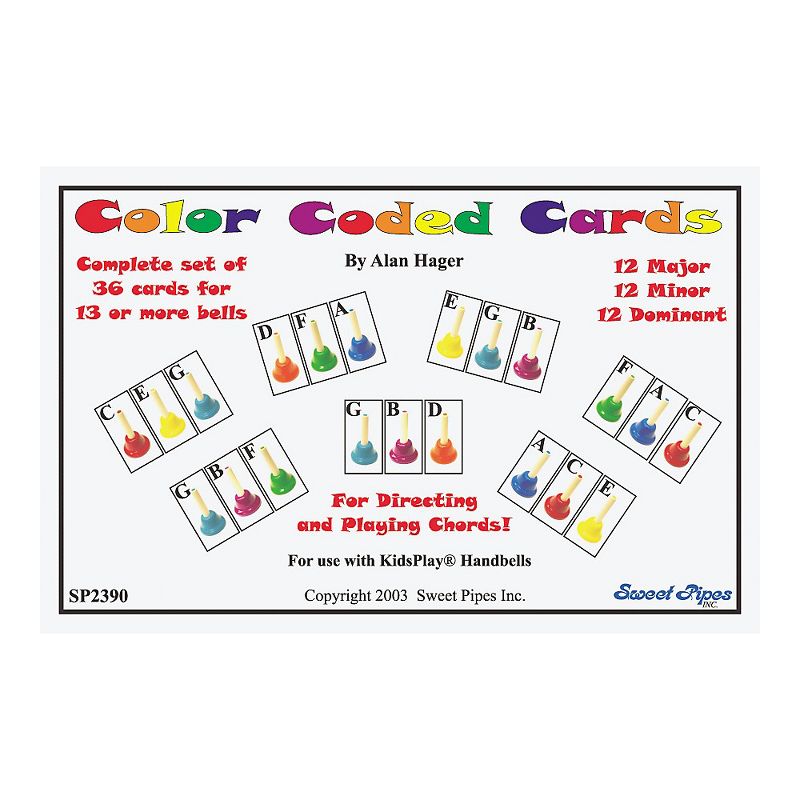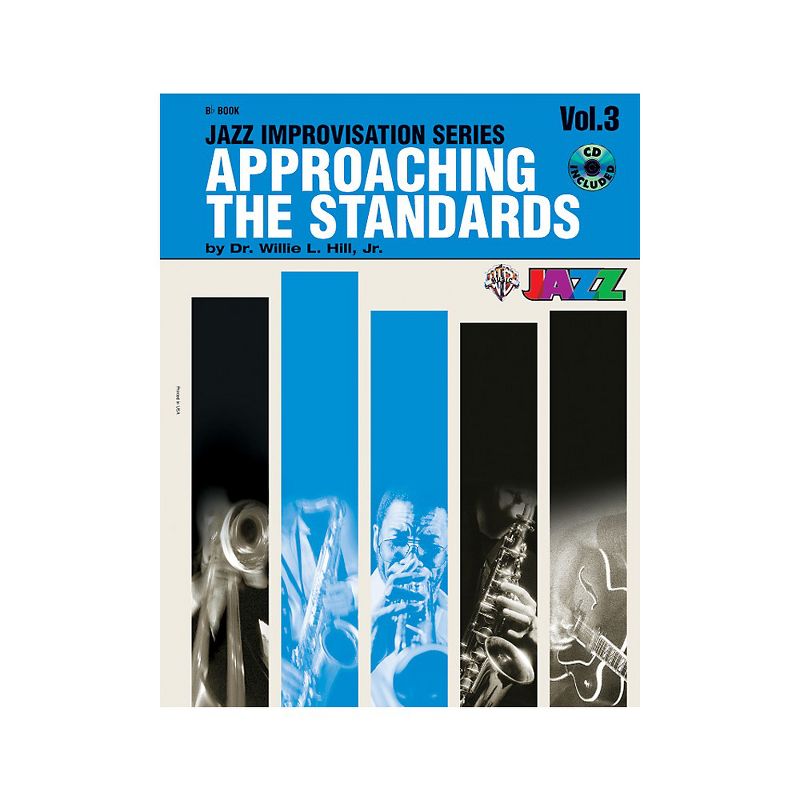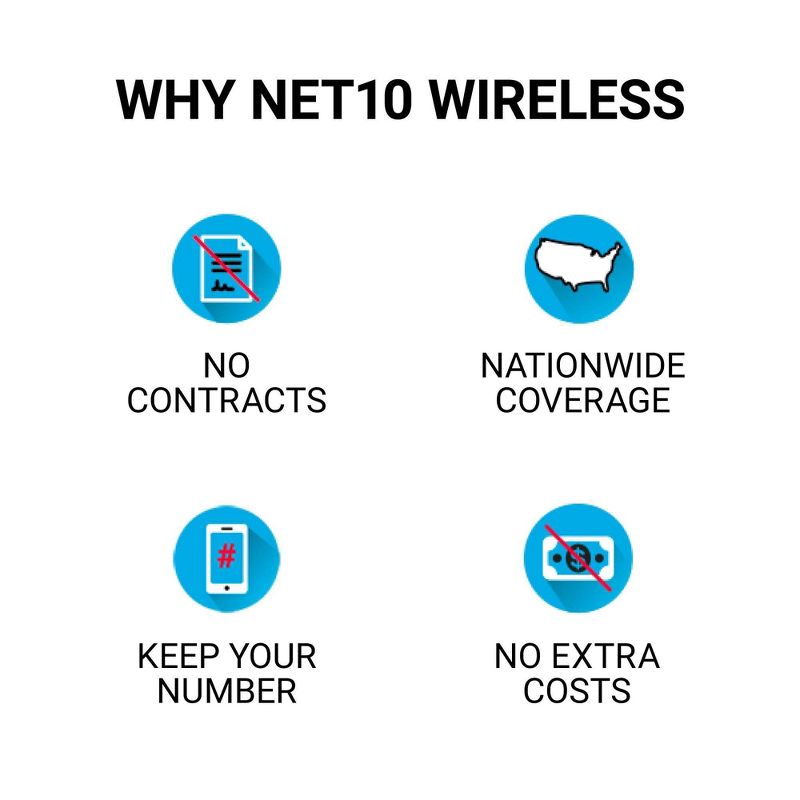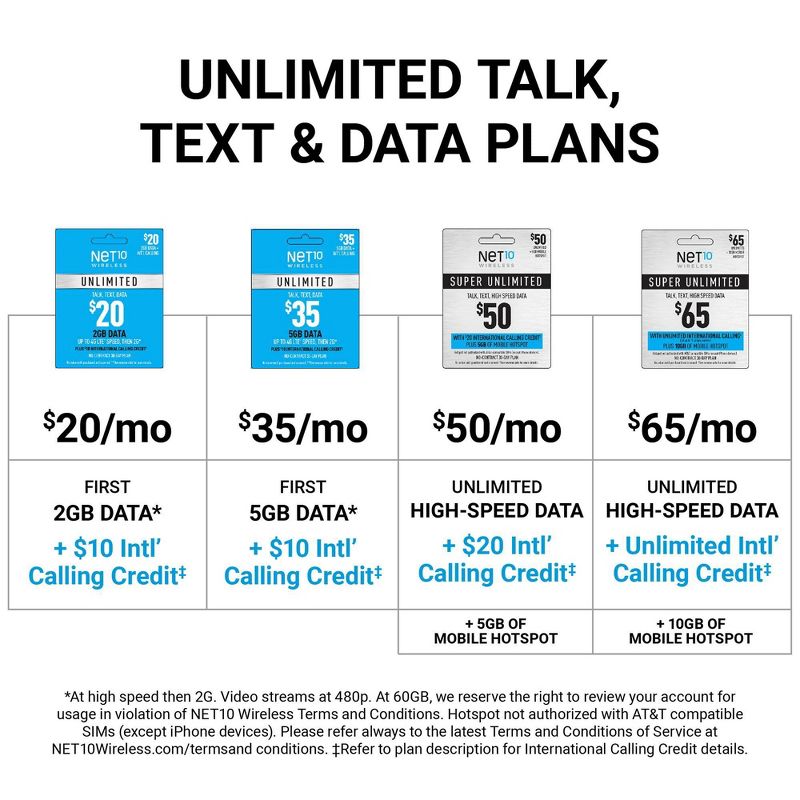Trusted shipping
Easy returns
Secure shopping
Buy Net10 Moxee Pre-Paid Mobile Wifi Hotspot in United States - Cartnear.com

Net10 Moxee Pre-Paid Mobile Wifi Hotspot
CTNR94661 0616960373100 CTNR94661Net 10
2027-01-02
/itm/net10-moxee-pre-paid-mobile-wifi-hotspot-94661
USD
52.79
$ 52.79 $ 54.99 4% Off
Item Added to Cart
customer
*Product availability is subject to suppliers inventory
SHIPPING ALL OVER UNITED STATES
100% MONEY BACK GUARANTEE
EASY 30 DAYSRETURNS & REFUNDS
24/7 CUSTOMER SUPPORT
TRUSTED AND SAFE WEBSITE
100% SECURE CHECKOUT
Dimensions (Overall): 2.6 Inches (H) x 4.4 Inches (W) x .63 Inches (D)
Weight: 4.3 Ounces
Includes: Quick Start Guide, Instruction Manual
Required, Not Included: Service Plan
Material: Plastic
Battery: 1 Lithium Ion, Required, Included
Warranty: 1 Year Limited Warranty. To obtain a copy of the manufacturer's or supplier's warranty for this item prior to purchasing the item,
•Requires NET10 Mobile Hotspot Data Plan (NOT INCLUDED)
•4G LTE† speeds
•Connect up to 16 devices anytime, anywhere
•2.4”– 4:3 TFT LCD, full-color screen for easy setup and use
•1GB RAM and 2GB ROM storage
You live your best wireless life by staying connected anytime, anywhere. The no-contract NET10 Wireless Prepaid Mobile Hotspot by Moxee allows you to connect
up to 16 devices on the go with blazing fast LTE† speeds. The small, compact device
is easy for travel and its full-color screen makes setup and use a breeze. Keep
streaming, watching, gaming and working wherever you are with the NET10 Wireless
Prepaid Mobile Hotspot by Moxee.
Text from Images
Image 3: Get coast to coast coverage. Text COVERAGE to 611611 to check the coverage in your area. NET10 runs on America's largest and most dependable networks.
Image 4: Find your perfect NET10 Hotspot Plan from these four options. The $10 per month plan provides 1GB of high speed data, the $20 per month plan provides 2GB of high speed data, the $30 per month plan provides 2.5GB of high speed data, and the $50 per month plan provides 10GB of high speed data.
Image 5: NET10 Rewards allows you to earn points toward free stuff including Free Service, Free Local Discounts, Double Points Every 6 Months, Gift Cards to your favorite stores, and exclusive savings on top phones. Visit rewards.net10wireless.com/about to sign up and earn points!
Image 6: By joining NET10, we promise you no contracts or credit checks, nationwide coverage on America's largest most reliable network, and no mystery fees.
Image 7: Setting up your mobile hotspot is as easy as these three steps. Step 1 Activate your Mobile Hotspot and NET10 plan by following the instructions inside of the package you receive. Step 2 Scan for your Mobile hotspot in your device's WiFi settings menu. Step 3 is to enter the password on your Mobile Hotspot screen.
Weight: 4.3 Ounces
Includes: Quick Start Guide, Instruction Manual
Required, Not Included: Service Plan
Material: Plastic
Battery: 1 Lithium Ion, Required, Included
Warranty: 1 Year Limited Warranty. To obtain a copy of the manufacturer's or supplier's warranty for this item prior to purchasing the item,
•Requires NET10 Mobile Hotspot Data Plan (NOT INCLUDED)
•4G LTE† speeds
•Connect up to 16 devices anytime, anywhere
•2.4”– 4:3 TFT LCD, full-color screen for easy setup and use
•1GB RAM and 2GB ROM storage
You live your best wireless life by staying connected anytime, anywhere. The no-contract NET10 Wireless Prepaid Mobile Hotspot by Moxee allows you to connect
up to 16 devices on the go with blazing fast LTE† speeds. The small, compact device
is easy for travel and its full-color screen makes setup and use a breeze. Keep
streaming, watching, gaming and working wherever you are with the NET10 Wireless
Prepaid Mobile Hotspot by Moxee.
Text from Images
Image 3: Get coast to coast coverage. Text COVERAGE to 611611 to check the coverage in your area. NET10 runs on America's largest and most dependable networks.
Image 4: Find your perfect NET10 Hotspot Plan from these four options. The $10 per month plan provides 1GB of high speed data, the $20 per month plan provides 2GB of high speed data, the $30 per month plan provides 2.5GB of high speed data, and the $50 per month plan provides 10GB of high speed data.
Image 5: NET10 Rewards allows you to earn points toward free stuff including Free Service, Free Local Discounts, Double Points Every 6 Months, Gift Cards to your favorite stores, and exclusive savings on top phones. Visit rewards.net10wireless.com/about to sign up and earn points!
Image 6: By joining NET10, we promise you no contracts or credit checks, nationwide coverage on America's largest most reliable network, and no mystery fees.
Image 7: Setting up your mobile hotspot is as easy as these three steps. Step 1 Activate your Mobile Hotspot and NET10 plan by following the instructions inside of the package you receive. Step 2 Scan for your Mobile hotspot in your device's WiFi settings menu. Step 3 is to enter the password on your Mobile Hotspot screen.