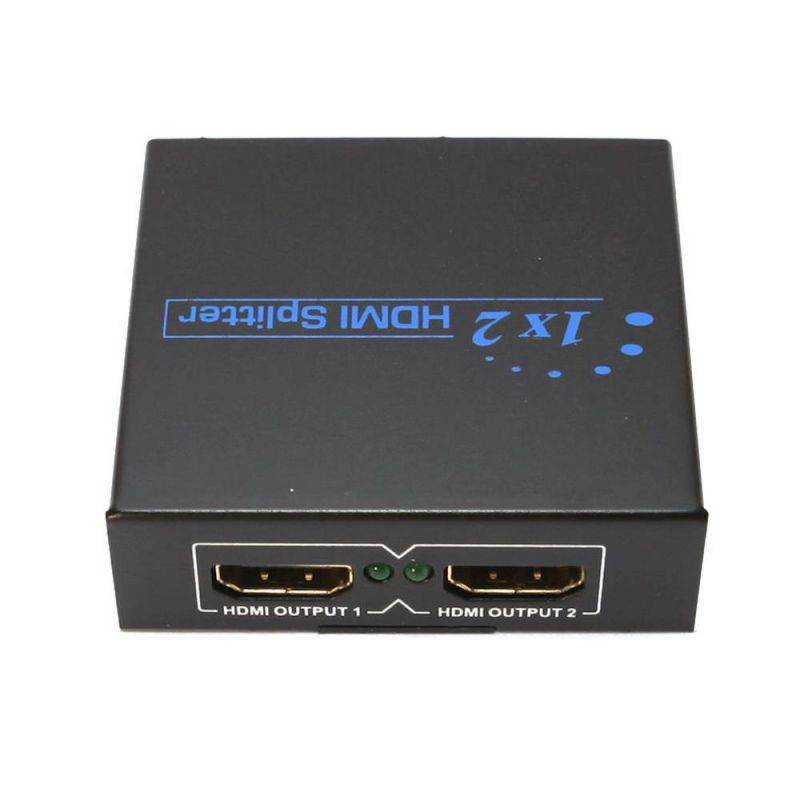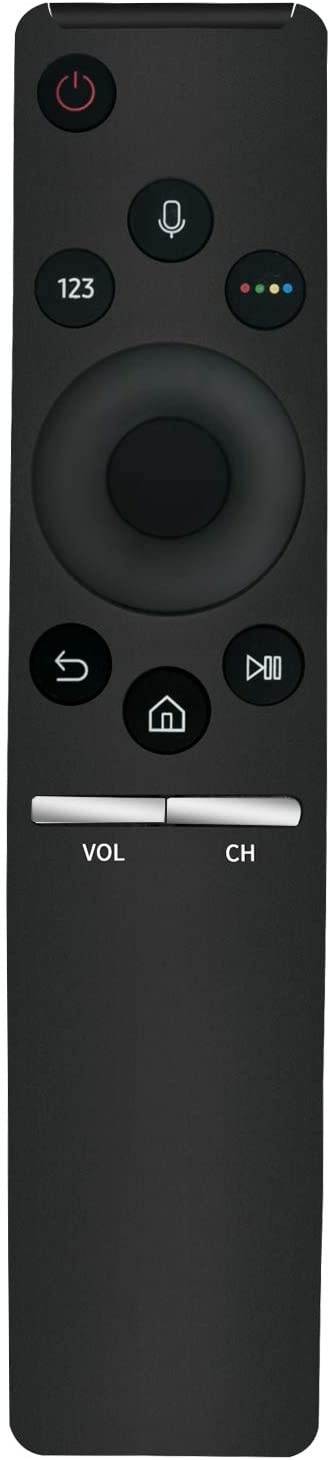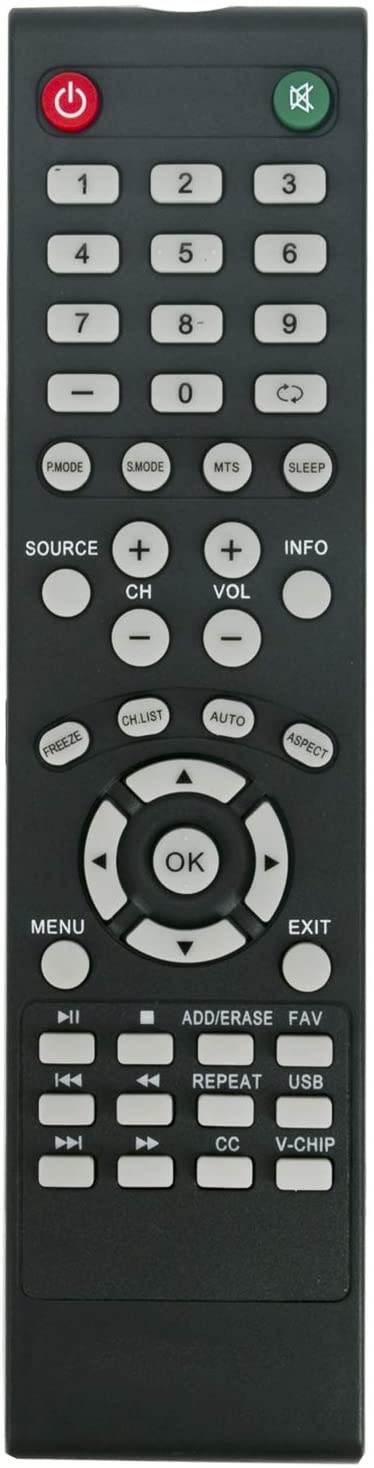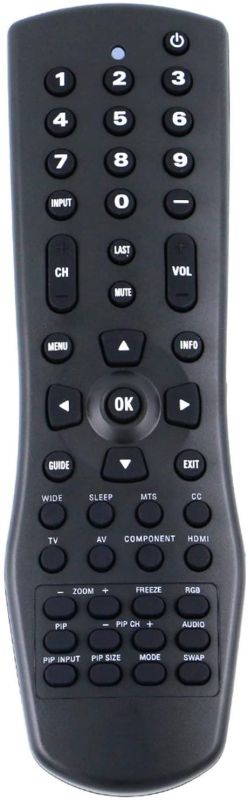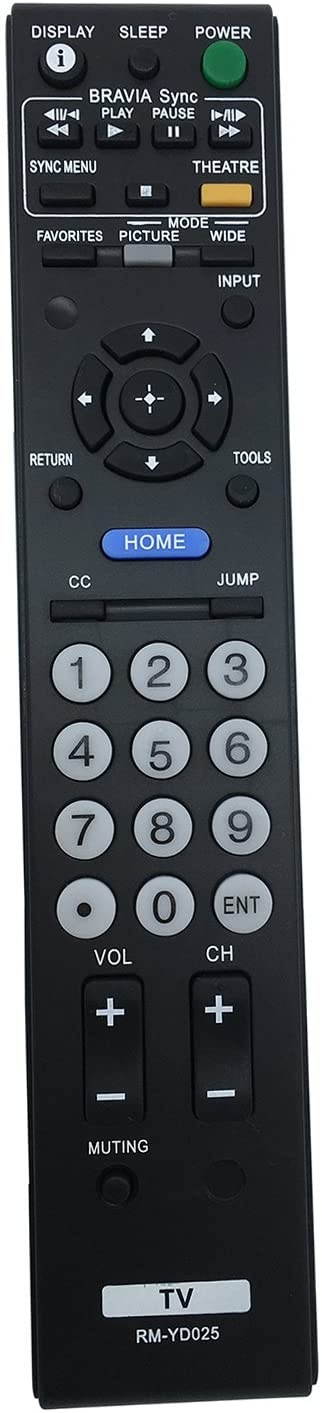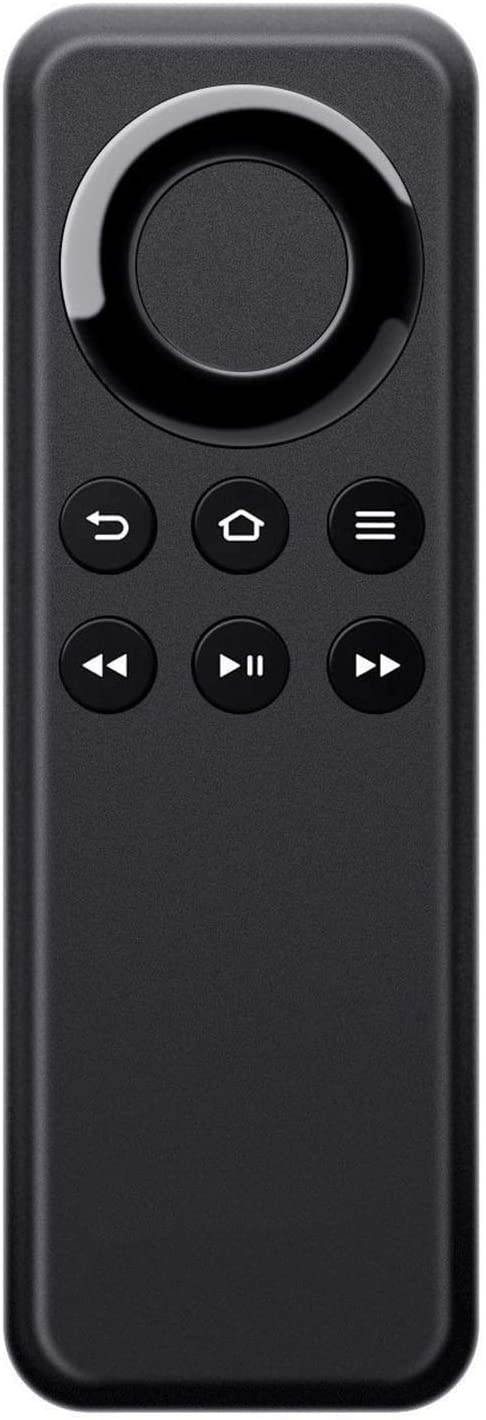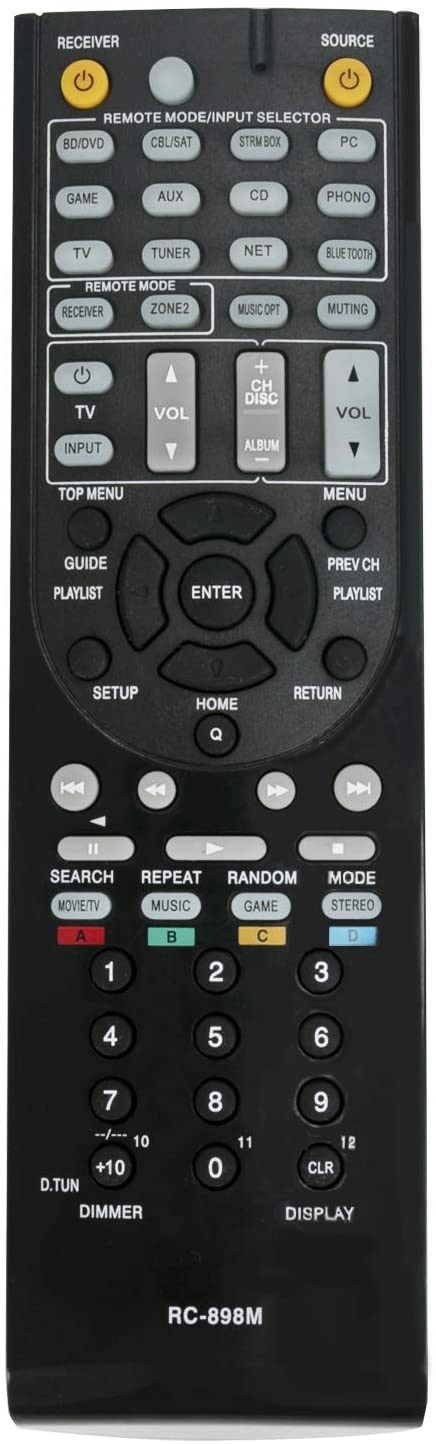Trusted shipping
Easy returns
Secure shopping
- Clothing, Shoes, Jewelry & Watches
- Home, Garden, Outdoor & Pets
- Electronics
- Audio, Video & Portable Devices
- Cables
- Adapters & Gender Changers
- Headsets, Speakers & Soundcards
- Power Protection
- 3D Printing
- Video Cards & Video Devices
- Tools & Components
- Sound Cards
- Alternative Energy
- Barebone / Mini Computers
- SSDs
- Accessories
- Mobile Accessories
- Storage Devices
- Personal Care
- Healthcare
- Home Theatre Systems
- Laptops, Computers & Office
- Speakers & Audio Systems
- Tech Services & Support
- Projectors, TVs & Home Theater
- Wi-Fi & Networking
- Cell Phones
- Electronics Deals
- Headphones
- Tablets & E-Readers
- Digital Cameras
- Home Phones
- Tech Accessories
- Electronics Sanitizing & Cleaning Supplies
- Smart Home
- Batteries, Power Banks & Chargers
- Wearable Technology
- GPS & Navigation
- Movies, Music, Books & Games
- Luggage
- Bible Covers
- Briefcases
- Camo
- Coolers
- Toiletry Bags
- Tote Bags
- Backpacks
- Carry-on Luggage
- Checked Luggage
- Lunch Bags
- Travel Accessories
- Luggage Deals
- Laptop Bags & Briefcases
- Kids' Luggage
- Duffels & Gym Bags
- Suitcases
- RFID Blocking Luggage & Travel Accessories
- Luggage Sets
- Mens' Luggage
- Handbags
- Accessories
- Outdoor
- Beauty Luggage
- Travel Totes
- Garment Bags
- Weekenders
- Messenger Bags
- Beauty & Health
- Category List
- Clothing, Shoes, Jewelry & Watches
- Home, Garden, Outdoor & Pets
- Electronics
- Audio, Video & Portable Devices
- Cables
- Adapters & Gender Changers
- Headsets, Speakers & Soundcards
- Power Protection
- 3D Printing
- Video Cards & Video Devices
- Tools & Components
- Sound Cards
- Alternative Energy
- Barebone / Mini Computers
- SSDs
- Accessories
- Mobile Accessories
- Storage Devices
- Personal Care
- Healthcare
- Home Theatre Systems
- Laptops, Computers & Office
- Speakers & Audio Systems
- Tech Services & Support
- Projectors, TVs & Home Theater
- Wi-Fi & Networking
- Cell Phones
- Electronics Deals
- Headphones
- Tablets & E-Readers
- Digital Cameras
- Home Phones
- Tech Accessories
- Electronics Sanitizing & Cleaning Supplies
- Smart Home
- Batteries, Power Banks & Chargers
- Wearable Technology
- GPS & Navigation
- Movies, Music, Books & Games
- Luggage
- Bible Covers
- Briefcases
- Camo
- Coolers
- Toiletry Bags
- Tote Bags
- Backpacks
- Carry-on Luggage
- Checked Luggage
- Lunch Bags
- Travel Accessories
- Luggage Deals
- Laptop Bags & Briefcases
- Kids' Luggage
- Duffels & Gym Bags
- Suitcases
- RFID Blocking Luggage & Travel Accessories
- Luggage Sets
- Mens' Luggage
- Handbags
- Accessories
- Outdoor
- Beauty Luggage
- Travel Totes
- Garment Bags
- Weekenders
- Messenger Bags
- Beauty & Health
- Baby & Toys
- Sports & Outdoors
- School & Office Supplies
- Breakroom & Janitorial Supplies
- Diaries
- Utility & Stationary
- Pens & Pencils
- Teacher Supplies & Classroom Decorations
- Paper
- Markers
- Binders
- School Supplies
- Packing & Mailing Supplies
- Tape, Adhesives & Fasteners
- Boards & Easels
- Crayons
- Desk Organization
- Pencils
- Filing & Organizers
- Journals
- Pens
- Labels & Label Makers
- Tools & Equipment
- Calendars
- Sticky Notes
- Notebooks
- Erasers & Correction Tape
- Pencil Cases
- Planners
- Retail Store Supplies
- Highlighters
- Locker Accessories
- Cute School Supplies
- School & Office Accessories
- Food & Grocery
- Shops All
- Unique-Bargains
- Cool cold
- Wesdar
- i-Star
- CoCoCo
- Targus
- Cooling Device Accessories
- Xtrike Me
- Tech/Gaming
- Gift Cards
- Women's Accessories
- Flash
- Men's Clothing
- Gift Ideas
- Brand Experiences
- Sale on Select School & Art Supplies
- Jewelry
- Featured Brands
- Nursing Items
- Storage
- Men's Shoes
- College
- School & Office Supplies
- Bullseye's Playground
- PRIDE
- Women's and Men's Shoes & Accessories
- Holiday Trees, Lights & More Sale
- Women's Dresses
- Gingerbread
- Caregiver Essentials
- Baby Bath
- select School Supplies
- Doorbusters
- Bedding & Bath
- Women's Sandals
- Sandals for the Family
- Men's Accessories
- Shops All
- One-day Easter sale
- select Health Items
- Friendsgiving
- Women's Tops, Shorts & Shoes
- Made By Design Organization
- Baby Mealtime
- For New & Expecting Parents
- Crayola Kids' Daily Deal
- Spritz Party Supplies
- Wellness Icon Glossary
- Our Generation Dolls & Accessories Kids' Daily Deal
- select Home items
- Mas Que
- Baby Apparel
- Children's Board Books Kids' Daily Deal
- Select Office Furniture
- Most-added Wedding Registry Items
Buy New Network 52.0 Replacement Remote Control Compatible with Dish Network with 3 Modes SAT TV AUX in United States - Cartnear.com
New Network 52.0 Replacement Remote Control Compatible with Dish Network with 3 Modes SAT TV AUX
CTNR1198362 CTNR1198362Beyution
2027-01-12
/itm/new-network-520-replacement-remote-control-compatible-with-dish-network-with-3-modes-sat-tv-aux-1198362
USD
55.53
$ 55.53 $ 56.09 1% Off
Item Added to Cart
customer
*Product availability is subject to suppliers inventory
SHIPPING ALL OVER UNITED STATES
100% MONEY BACK GUARANTEE
EASY 30 DAYSRETURNS & REFUNDS
24/7 CUSTOMER SUPPORT
TRUSTED AND SAFE WEBSITE
100% SECURE CHECKOUT
New Network 52.0 Replacement Remote Control Compatible with Dish Network.Model:
Network 52.0 Remote for DishWe sold replacement 52.0 remote Control fit for Dish Network with 3 Modes SAT TV AUX .Wireless Technology make it easy to control your tv even you stand inside or outside up to 200 feet away from your receiver.All-In-One-Place:
Easily find movies, sports, and shows that are live, on your DVR, or on demand via HOME button.Turn On Your Remote:
? Remove the back cover by pushing the tab upward, and remove the PULL tab;? Replace the back cover;? Open the front panel of your DISH receiver, and press the SYS INFO button;? Press the SAT button on the side of the remote control;? You will hear three beeps from the remote control, indicating it has paired with your DISH receiver.Pair Your Remote:
? Press the Home button twice;? Select Settings and then Remote Control;? Select TV and then TV Pairing Wizard;? Follow the Prompts;? If desired, pair your remote with an auxilliary device such as a Blu-ray player or stereo.Locate Your Remote Anytime:
? Open the front panel of your Dish Receiver;? Press the LOCATE REMOTE button;? You will hear a series of beeps from your remote, allowing you to find it.Pacakge Included:
1pcs x Replacement Remote Control (Needs 2 AAA batteries, Battery is NOT included)Note:
If you are not sure whether the remote we sold work with your Dish Device, please email to us before you order it, we will help you find the right remote control.Thanks for your supporting in advance!Product informationProduct Dimensions5 x 2 x 0.7 inchesItem Weight2 ouncesASINB08PF6G8NXItem model numberBE-DI-S-H-52-0-APPSCustomer Reviews4.3 out of 5 stars18 ratings4.3 out of 5 starsBest Sellers Rank#1,421 in Remote ControlsDate First AvailableDecember 2, 2020ManufacturerBeyution incWarranty & SupportProduct Warranty:
For warranty information about this product, please click here FeedbackWould you like to tell us about a lower price?Products related to this itemSponsoredHide feedbackPage 1 of 1Start overPage 1 of 1Previous page of related Sponsored Products Feedback
Network 52.0 Remote for DishWe sold replacement 52.0 remote Control fit for Dish Network with 3 Modes SAT TV AUX .Wireless Technology make it easy to control your tv even you stand inside or outside up to 200 feet away from your receiver.All-In-One-Place:
Easily find movies, sports, and shows that are live, on your DVR, or on demand via HOME button.Turn On Your Remote:
? Remove the back cover by pushing the tab upward, and remove the PULL tab;? Replace the back cover;? Open the front panel of your DISH receiver, and press the SYS INFO button;? Press the SAT button on the side of the remote control;? You will hear three beeps from the remote control, indicating it has paired with your DISH receiver.Pair Your Remote:
? Press the Home button twice;? Select Settings and then Remote Control;? Select TV and then TV Pairing Wizard;? Follow the Prompts;? If desired, pair your remote with an auxilliary device such as a Blu-ray player or stereo.Locate Your Remote Anytime:
? Open the front panel of your Dish Receiver;? Press the LOCATE REMOTE button;? You will hear a series of beeps from your remote, allowing you to find it.Pacakge Included:
1pcs x Replacement Remote Control (Needs 2 AAA batteries, Battery is NOT included)Note:
If you are not sure whether the remote we sold work with your Dish Device, please email to us before you order it, we will help you find the right remote control.Thanks for your supporting in advance!Product informationProduct Dimensions5 x 2 x 0.7 inchesItem Weight2 ouncesASINB08PF6G8NXItem model numberBE-DI-S-H-52-0-APPSCustomer Reviews4.3 out of 5 stars18 ratings4.3 out of 5 starsBest Sellers Rank#1,421 in Remote ControlsDate First AvailableDecember 2, 2020ManufacturerBeyution incWarranty & SupportProduct Warranty:
For warranty information about this product, please click here FeedbackWould you like to tell us about a lower price?Products related to this itemSponsoredHide feedbackPage 1 of 1Start overPage 1 of 1Previous page of related Sponsored Products Feedback