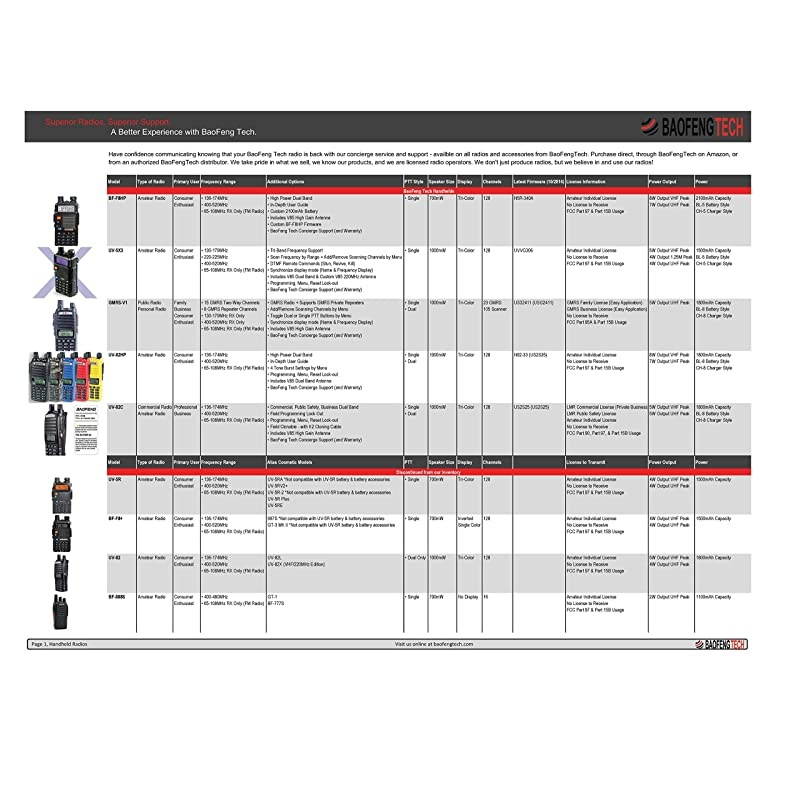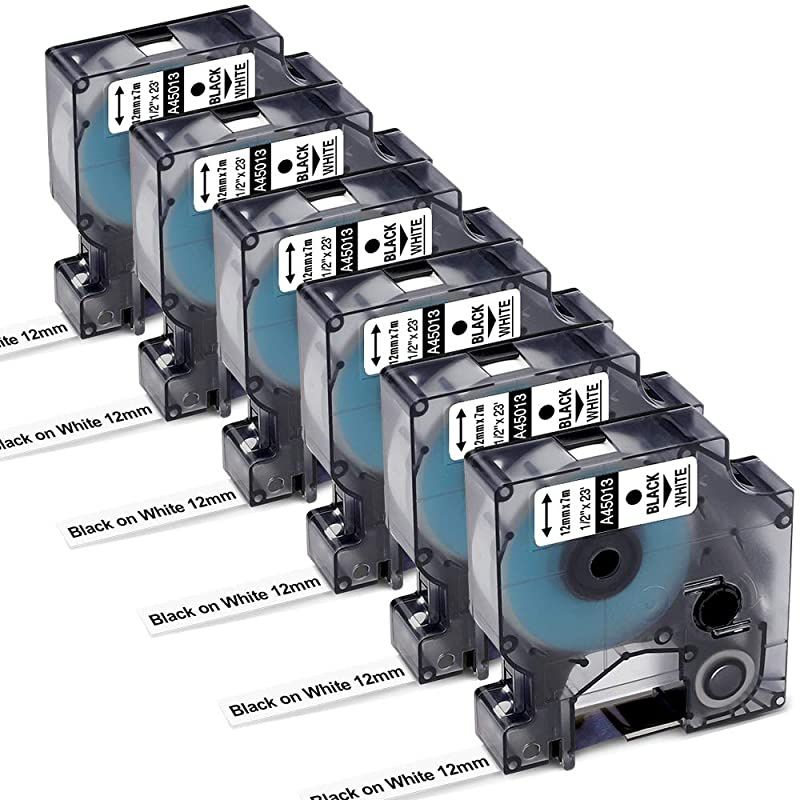Trusted shipping
Easy returns
Secure shopping
Buy PC03 FTDI Genuine USB Programming Cable for , BaoFeng, Kenwood, and AnyTone Radio in United States - Cartnear.com

PC03 FTDI Genuine USB Programming Cable for , BaoFeng, Kenwood, and AnyTone Radio
CTNR1190291 CTNR1190291Tiki Products International LLC
Tiki Products International LLC
2027-02-28
/itm/pc03-ftdi-genuine-usb-programming-cable-for-baofeng-kenwood-and-anytone-radio-1190291
USD
28.31
$ 28 $ 29 3% Off
Item Added to Cart
customer
*Product availability is subject to suppliers inventory
SHIPPING ALL OVER UNITED STATES
100% MONEY BACK GUARANTEE
EASY 30 DAYSRETURNS & REFUNDS
24/7 CUSTOMER SUPPORT
TRUSTED AND SAFE WEBSITE
100% SECURE CHECKOUT
Genuine FTDI Chipset - Works with the latest Windows, Mac OS X, and Linux Drivers If you are tired of messing with the "counterfeit prolific chips" in the 'other' cables available on - this cable this is your answer. This cable works with the latest FTDI drivers The drivers are also downloadable directly from http: //baofengtech. com/pccable Drivers are available which allow FTDI devices to work with the following operating systems: Windows, Max OSX, and Linux Works with the BaoFeng UV-5Rs, UV-82s, BF-F8HP, UV-5X3, UV-82HP and more! Works with the BaoFeng and Kenwood portable radios requiring the 2-pin KPG-22 type connector. Also works with other models of radios that use the same 2-pin configuration including: AnyTone, FDC, Linton, Puxing, Surecom, Weierwei, Wouxun, and Quansheng.
Q: Do I need to back-date or install a prolific driver?
A: NO those procedures found online are for counterfeit cables. This cable will automatically install with the drivers on your computer.
Q: My computer did not automatically install the driver now what?
A: Download the and update to the latest
FTDI driver at: baofengtech. com/pccable or at anytonetech.
com/anytone-usb-cable Q: I need help using the software
A: Miklor. com is an excellent resource site for AnyTone and BaoFeng FAQs and Software questions.
Q: Do I need to back-date or install a prolific driver?
A: NO those procedures found online are for counterfeit cables. This cable will automatically install with the drivers on your computer.
Q: My computer did not automatically install the driver now what?
A: Download the and update to the latest
FTDI driver at: baofengtech. com/pccable or at anytonetech.
com/anytone-usb-cable Q: I need help using the software
A: Miklor. com is an excellent resource site for AnyTone and BaoFeng FAQs and Software questions.