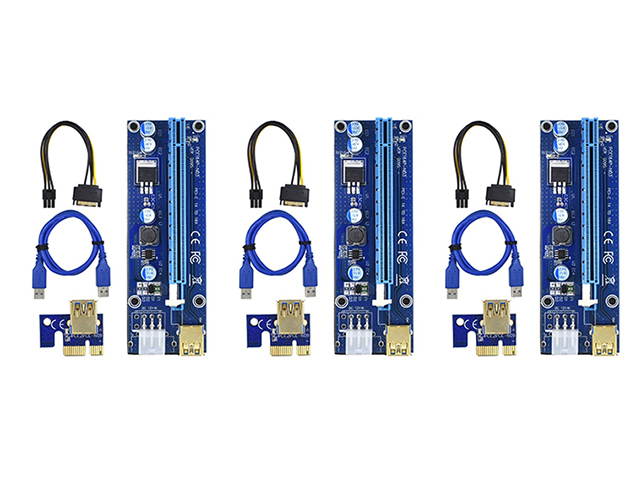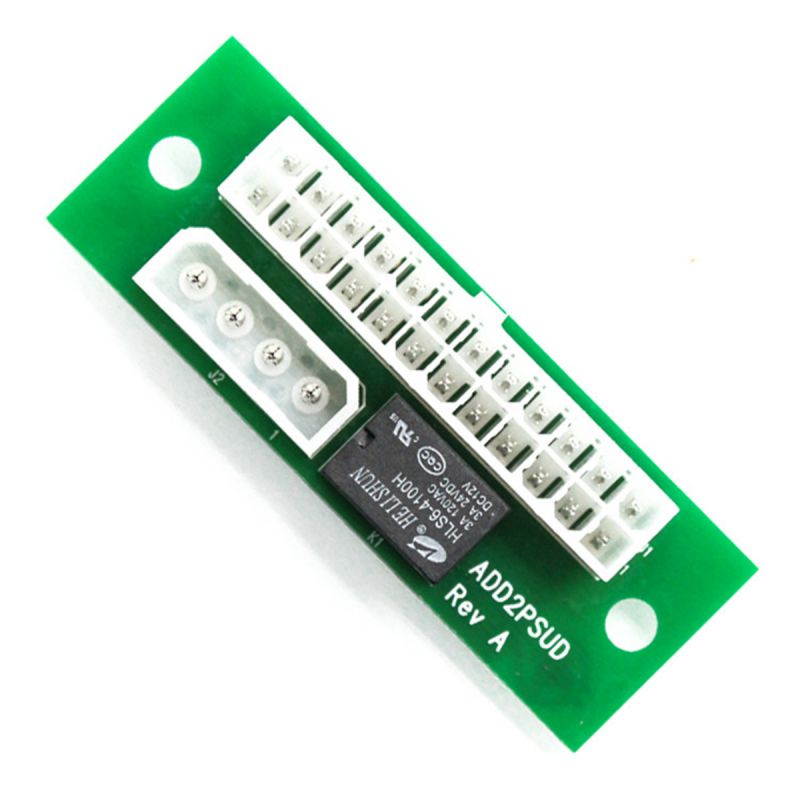Trusted shipping
Easy returns
Secure shopping
Buy PCI-E 4.0 x16 Power Extension Cable For ATX Computer Cases Shielded Stable High Speed Cable 250mm in United States - Cartnear.com
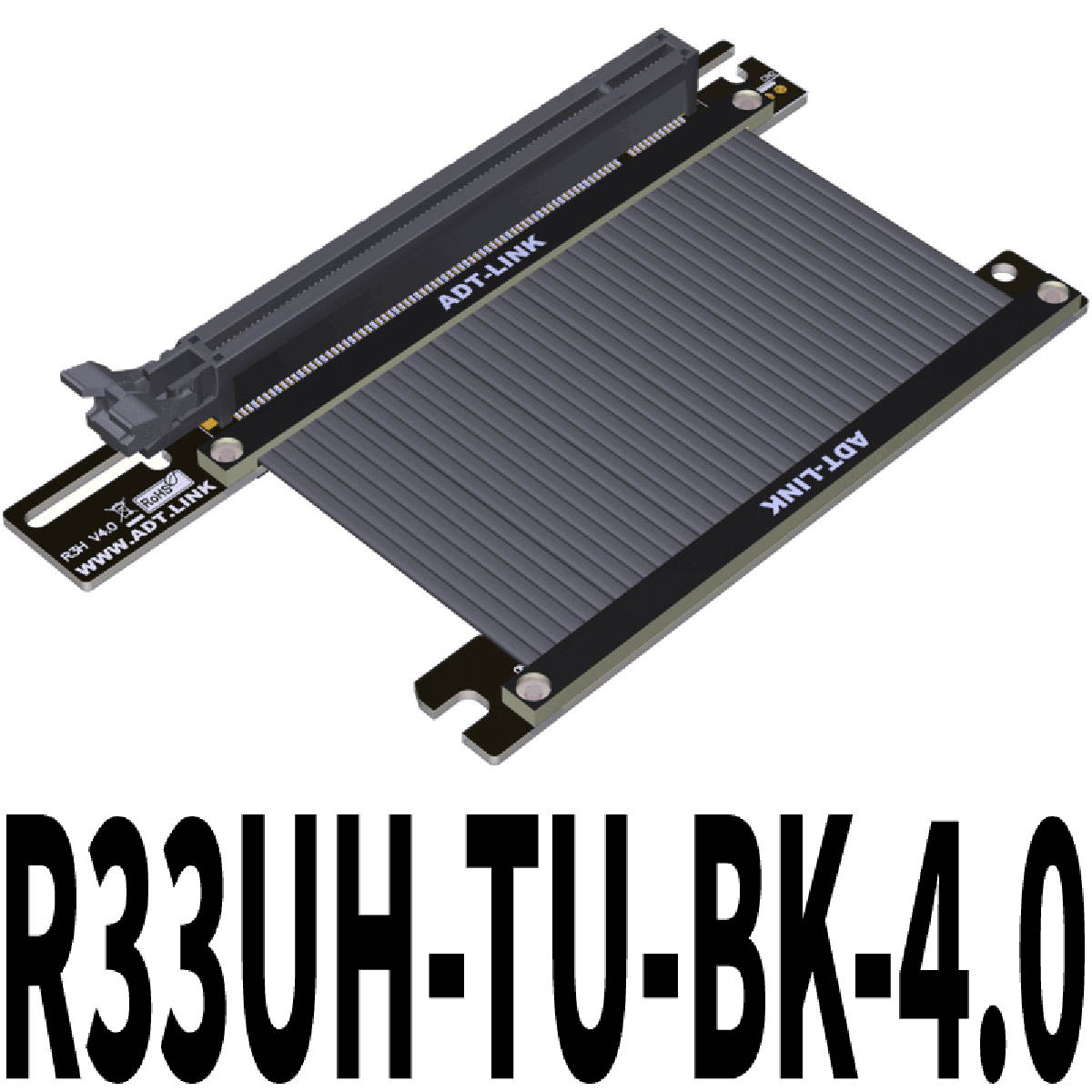
PCI-E 4.0 x16 Power Extension Cable For ATX Computer Cases Shielded Stable High Speed Cable 250mm
CTNR1816780 CTNR1816780POWINSUN
2027-01-26
/itm/pci-e-40-x16-power-extension-cable-for-atx-computer-cases-shielded-stable-high-speed-cable-250mm-1816780
USD
57.71
$ 57.71 $ 58.29 1% Off
Color
Black & Blue
Black
Black & Clear
Black & Light Blue
Black & Grey
Item Added to Cart
customer
*Product availability is subject to suppliers inventory
SHIPPING ALL OVER UNITED STATES
100% MONEY BACK GUARANTEE
EASY 30 DAYSRETURNS & REFUNDS
24/7 CUSTOMER SUPPORT
TRUSTED AND SAFE WEBSITE
100% SECURE CHECKOUT
| Color | Black & Blue |
|---|
What is the quality of the wire? Is there shielding?
There is a metal layer shield with advanced EMI shielding conductive polymer, a new material for EMI shielding, and a flat cable design. This technology allows each cable to be completely covered by a conductive polymer EMI shield to prevent incoming or outgoing emissions of electromagnetic frequencies, to miniaturize interference and performance degradation, and to reduce the weight of the extender. Wire thickness? Soft? Bendable?
The thickness of the cable is 0.9 mm, which is stiff but can be bent slightly without affecting its use.
How compatible is the extension cable?
Does it pick up cards? Full speed compatibility with PCIE 4.0 graphics cards and motherboards, BIOS does not need to be slowed down, the extension cable is also backward compatible with motherboards and graphics cards that support PCIE 3.0 specifications.
Why is the performance worse after connecting the extension cable? Or card slow lag or black screen does not work?
Connected to the graphics card extension cable performance or function abnormally, the common problems are three.
1. Extension cable assembly error, graphics card extension cable should be installed in the CPU nearest the graphics card slot, the other slot performance is poor.
2. graphics card gold fingers or motherboard slot terminal contact is not good or have oxide, resulting in slow card lag, gold finger contact points should be clean and clean.
3. motherboard aging, aging graphics card, equipment more than 4 years is not recommended to use extension cables. Graphics card performance test, runtime loss within one percent is normal, if the runtime is less than one percent that is abnormal.
Why is there a loss of graphics card extension cable problem?
The longer the cable, signal attenuation, signal interference, signal delay, the three major anomalies will be more obvious, the three major anomalies is the main cause of loss occurs.
Product measurements below 25 cm cable length can be PCIe 4.0 full speed operation, more than 30 cm signal attenuation. Extension line length of 10cm loss of about 0.1 %, line length of 20cm loss of about 0.2 %, line length of 30cm loss of about 0.3 %
Tip:
The extension cable is only supported near the CPU slot, other more distant slots do not support the use.
There is a metal layer shield with advanced EMI shielding conductive polymer, a new material for EMI shielding, and a flat cable design. This technology allows each cable to be completely covered by a conductive polymer EMI shield to prevent incoming or outgoing emissions of electromagnetic frequencies, to miniaturize interference and performance degradation, and to reduce the weight of the extender. Wire thickness? Soft? Bendable?
The thickness of the cable is 0.9 mm, which is stiff but can be bent slightly without affecting its use.
How compatible is the extension cable?
Does it pick up cards? Full speed compatibility with PCIE 4.0 graphics cards and motherboards, BIOS does not need to be slowed down, the extension cable is also backward compatible with motherboards and graphics cards that support PCIE 3.0 specifications.
Why is the performance worse after connecting the extension cable? Or card slow lag or black screen does not work?
Connected to the graphics card extension cable performance or function abnormally, the common problems are three.
1. Extension cable assembly error, graphics card extension cable should be installed in the CPU nearest the graphics card slot, the other slot performance is poor.
2. graphics card gold fingers or motherboard slot terminal contact is not good or have oxide, resulting in slow card lag, gold finger contact points should be clean and clean.
3. motherboard aging, aging graphics card, equipment more than 4 years is not recommended to use extension cables. Graphics card performance test, runtime loss within one percent is normal, if the runtime is less than one percent that is abnormal.
Why is there a loss of graphics card extension cable problem?
The longer the cable, signal attenuation, signal interference, signal delay, the three major anomalies will be more obvious, the three major anomalies is the main cause of loss occurs.
Product measurements below 25 cm cable length can be PCIe 4.0 full speed operation, more than 30 cm signal attenuation. Extension line length of 10cm loss of about 0.1 %, line length of 20cm loss of about 0.2 %, line length of 30cm loss of about 0.3 %
Tip:
The extension cable is only supported near the CPU slot, other more distant slots do not support the use.

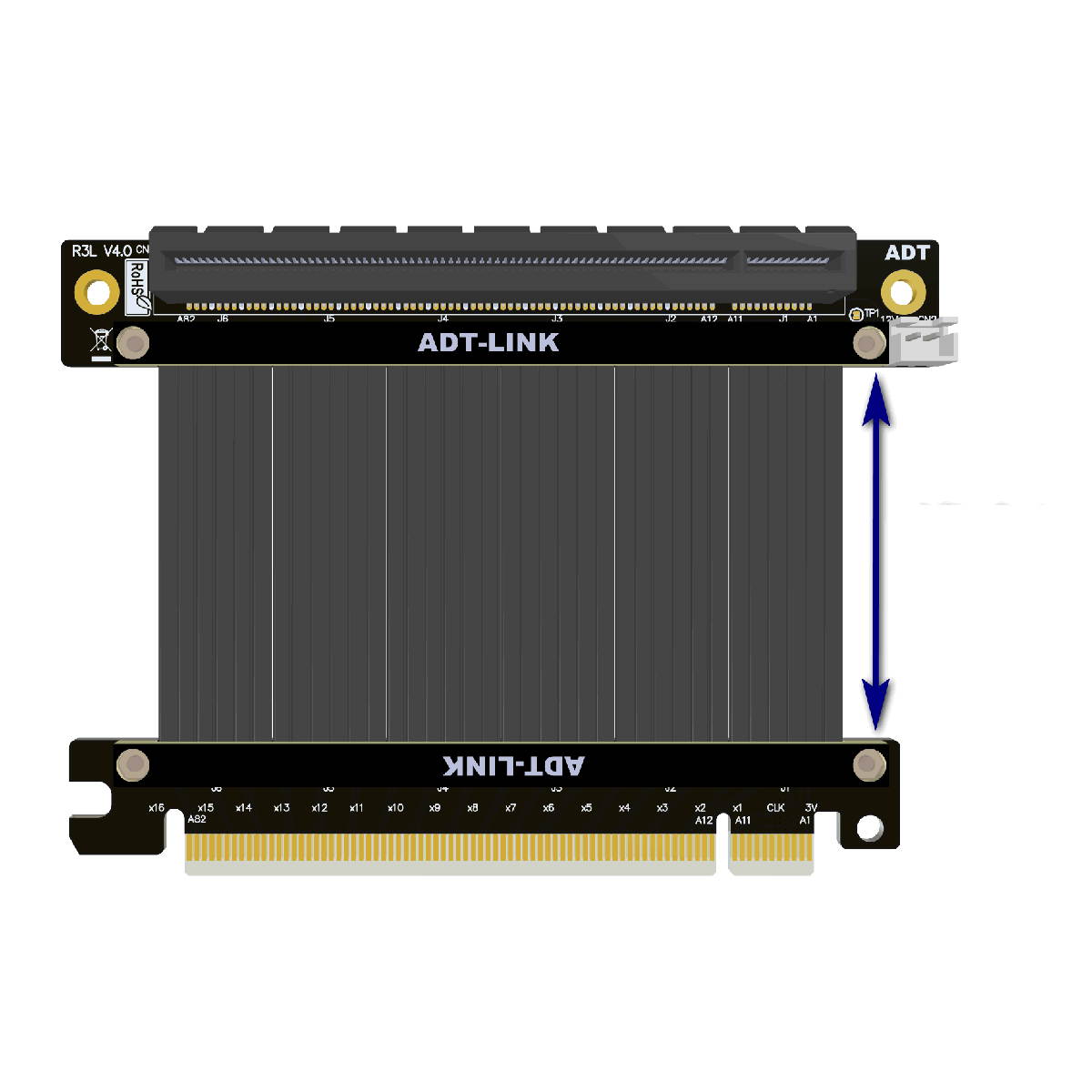
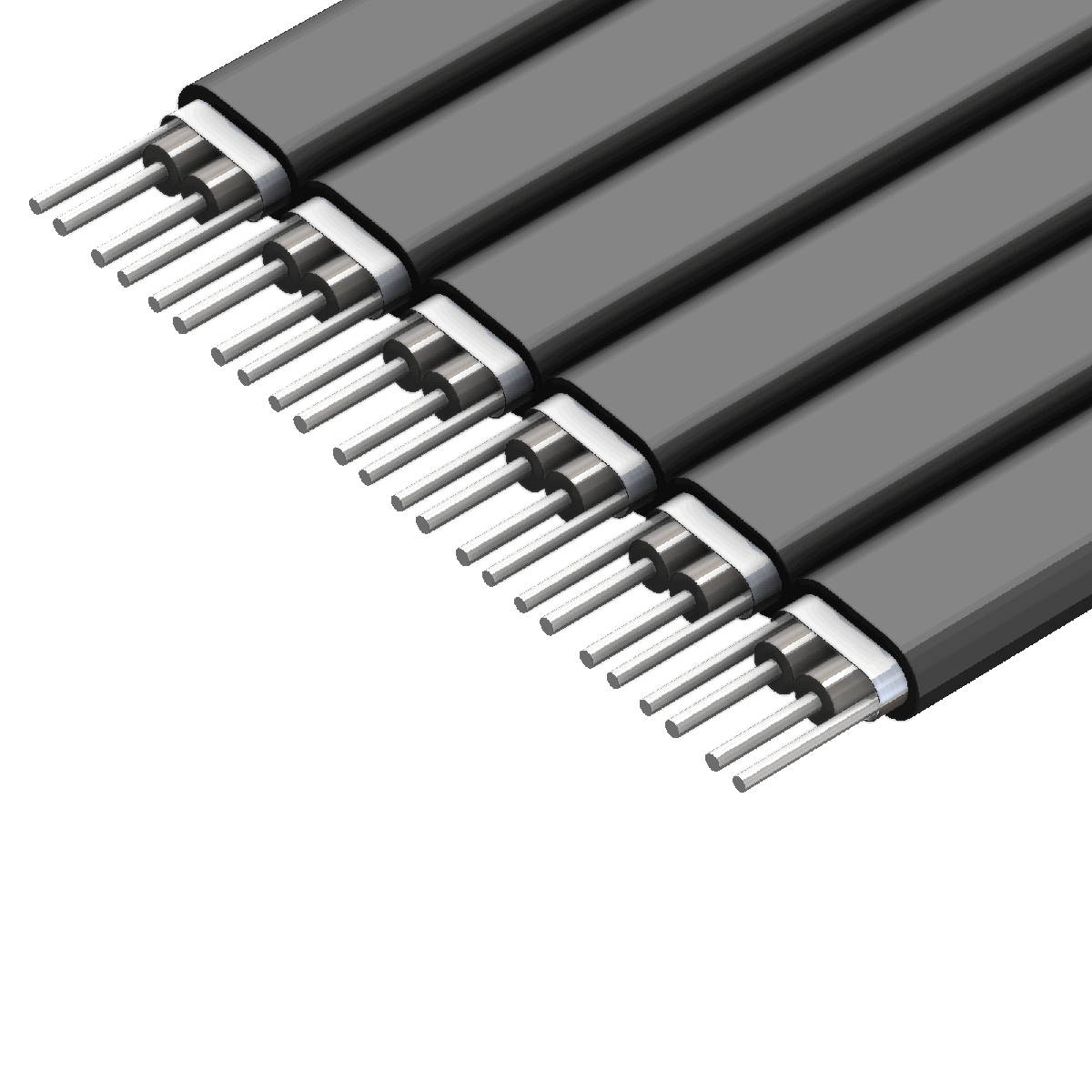


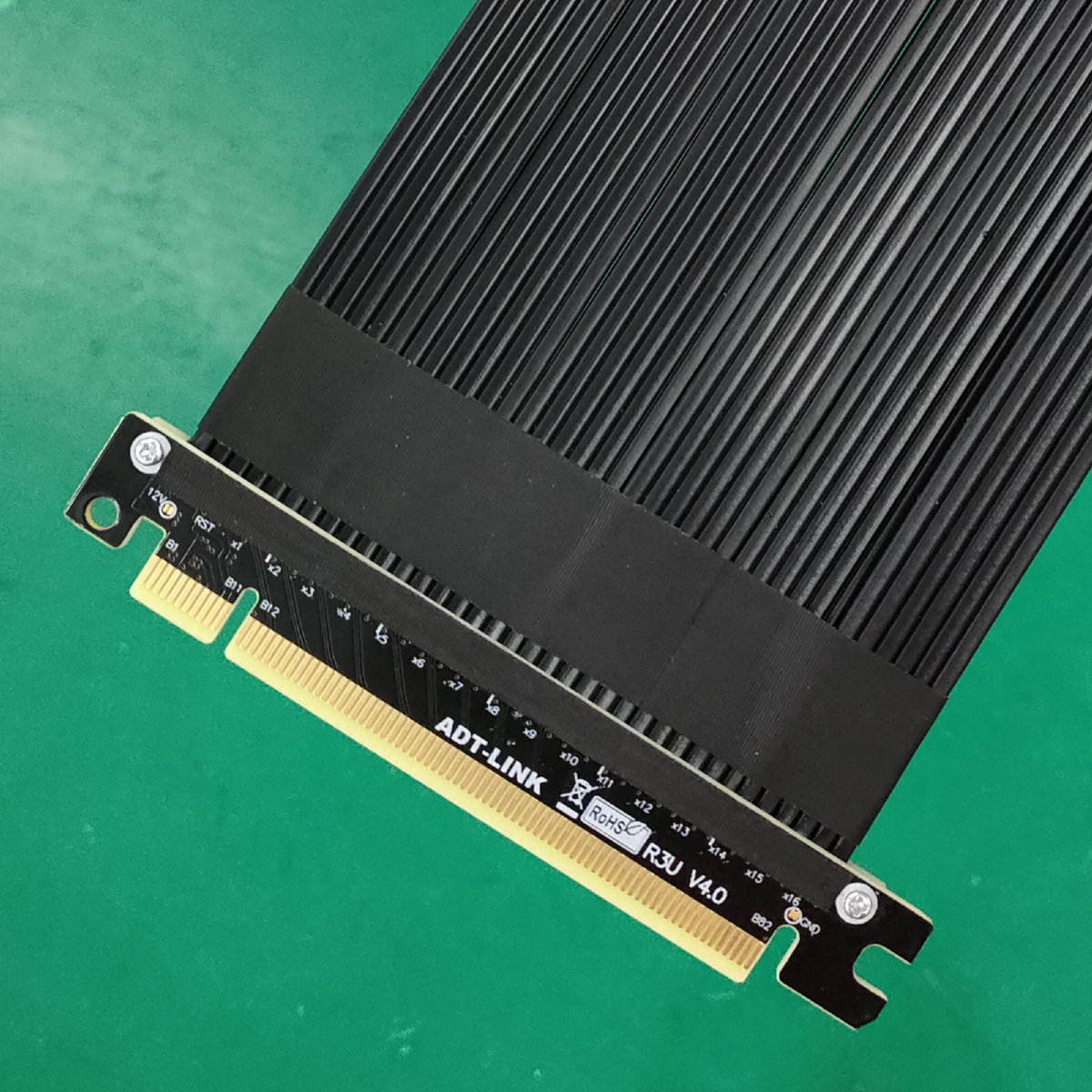
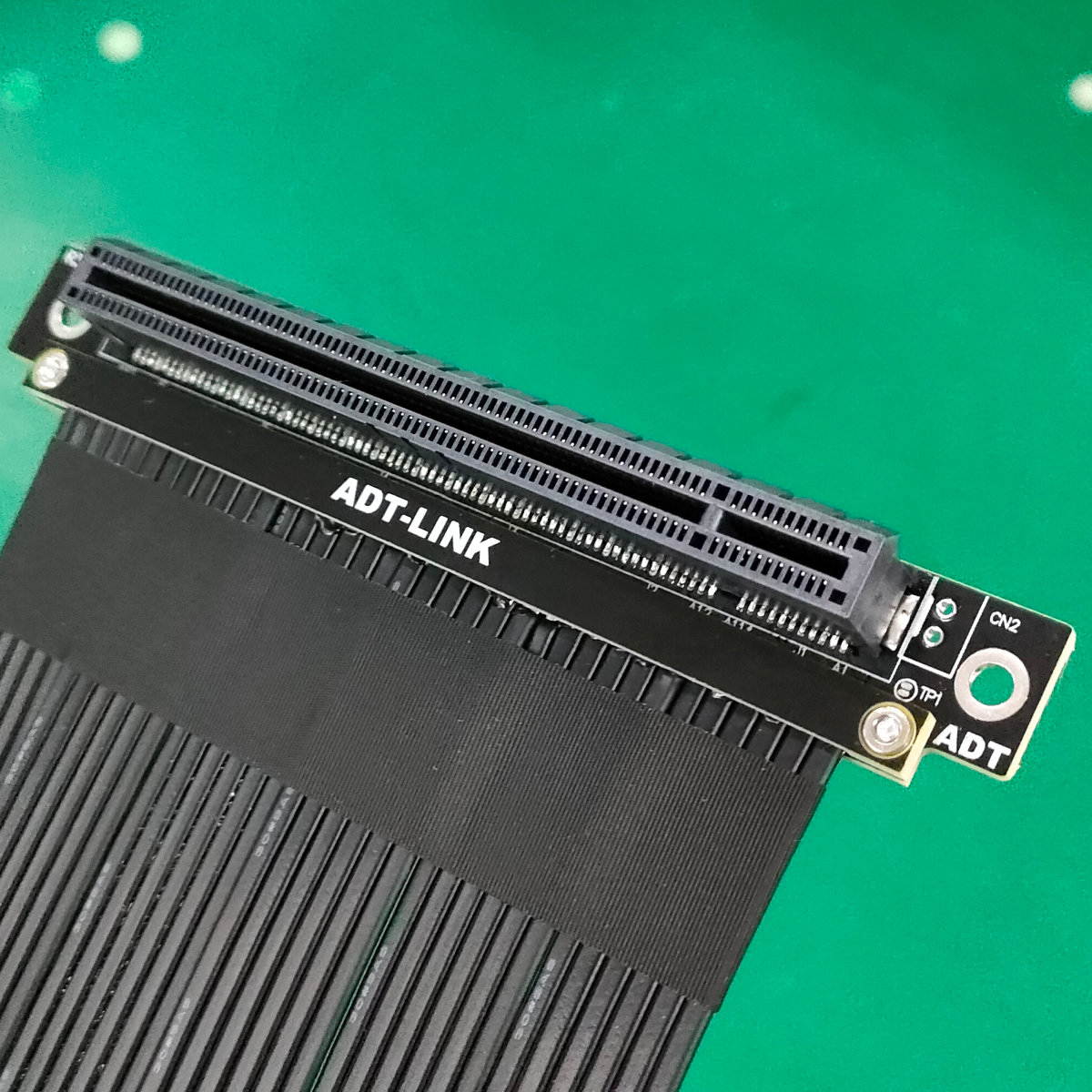

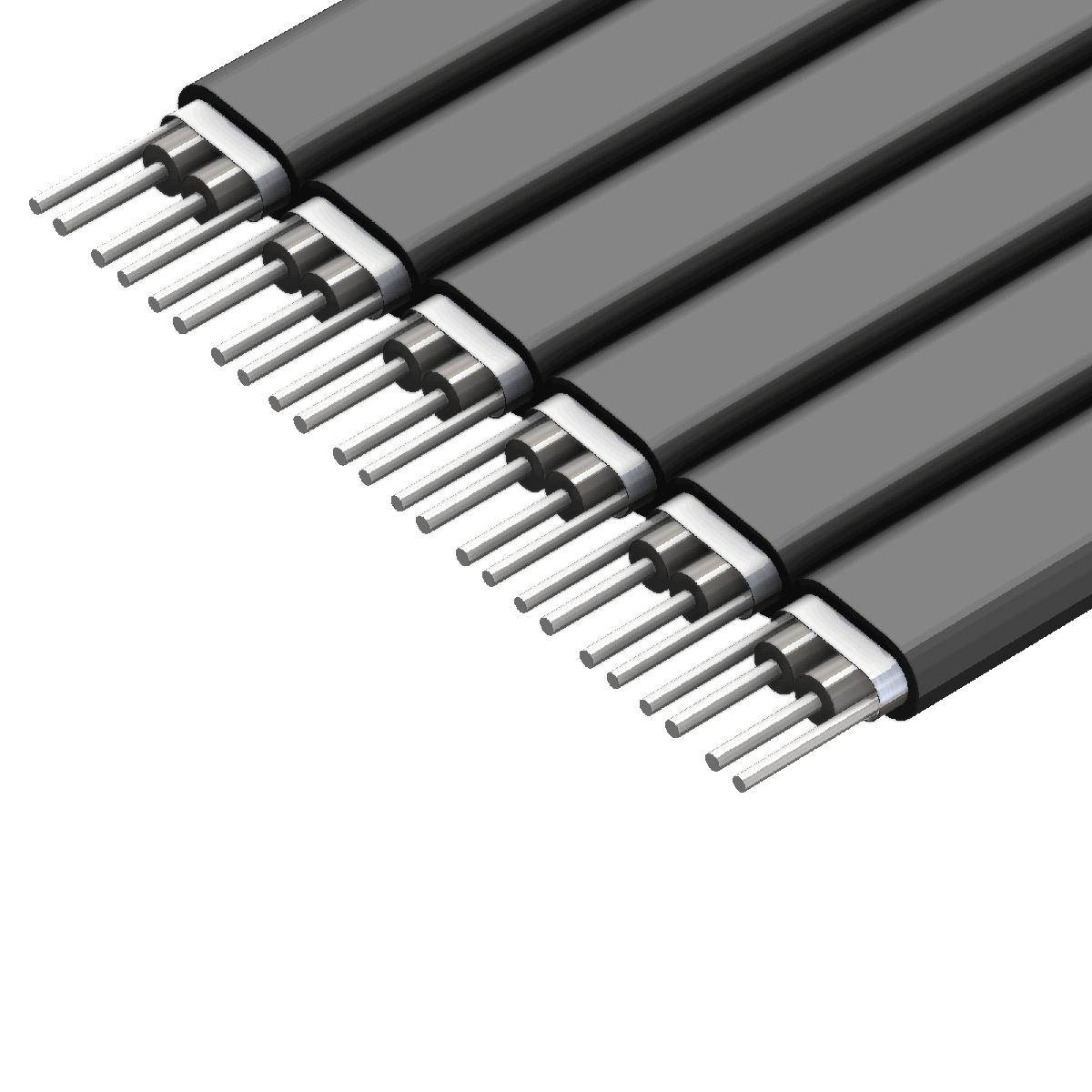

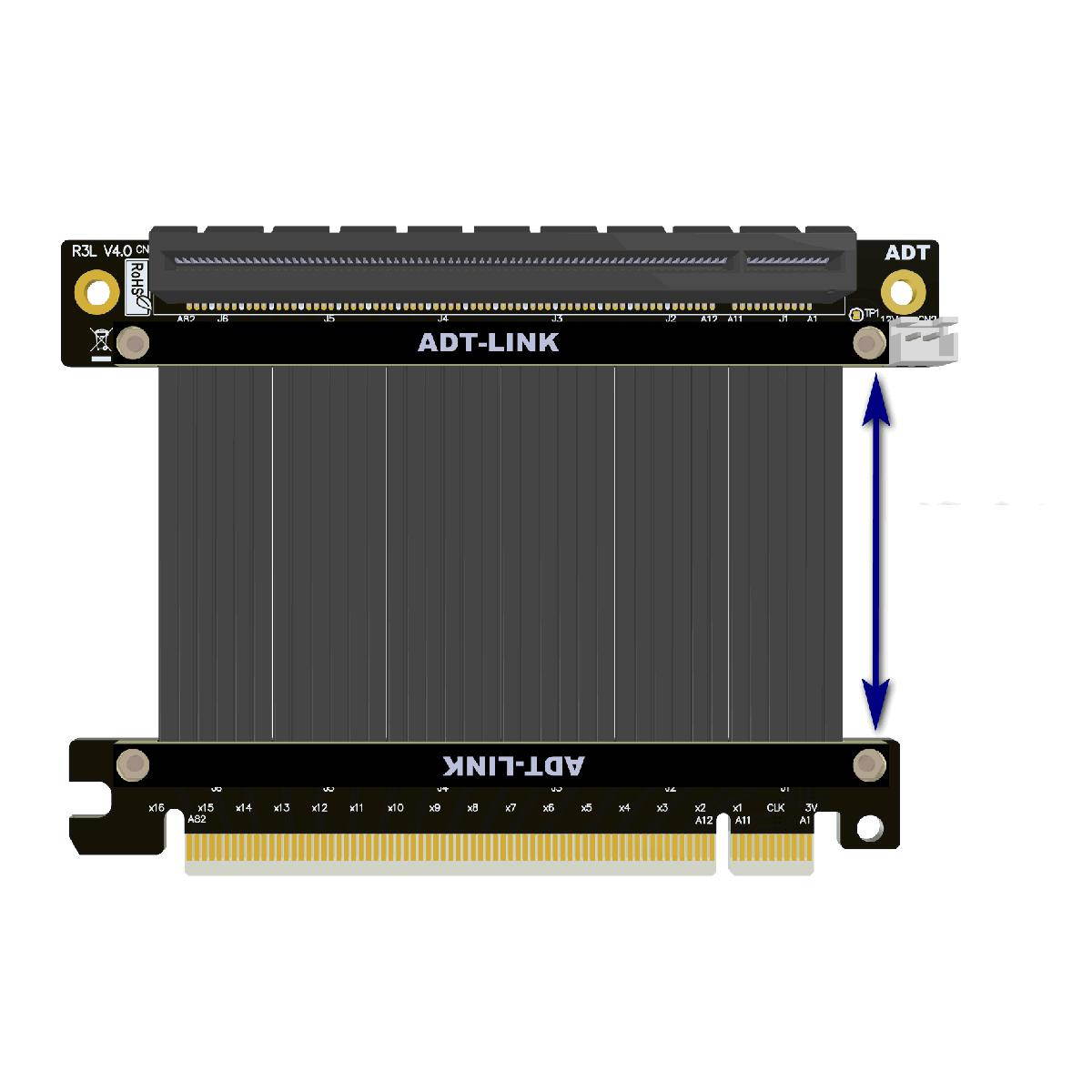

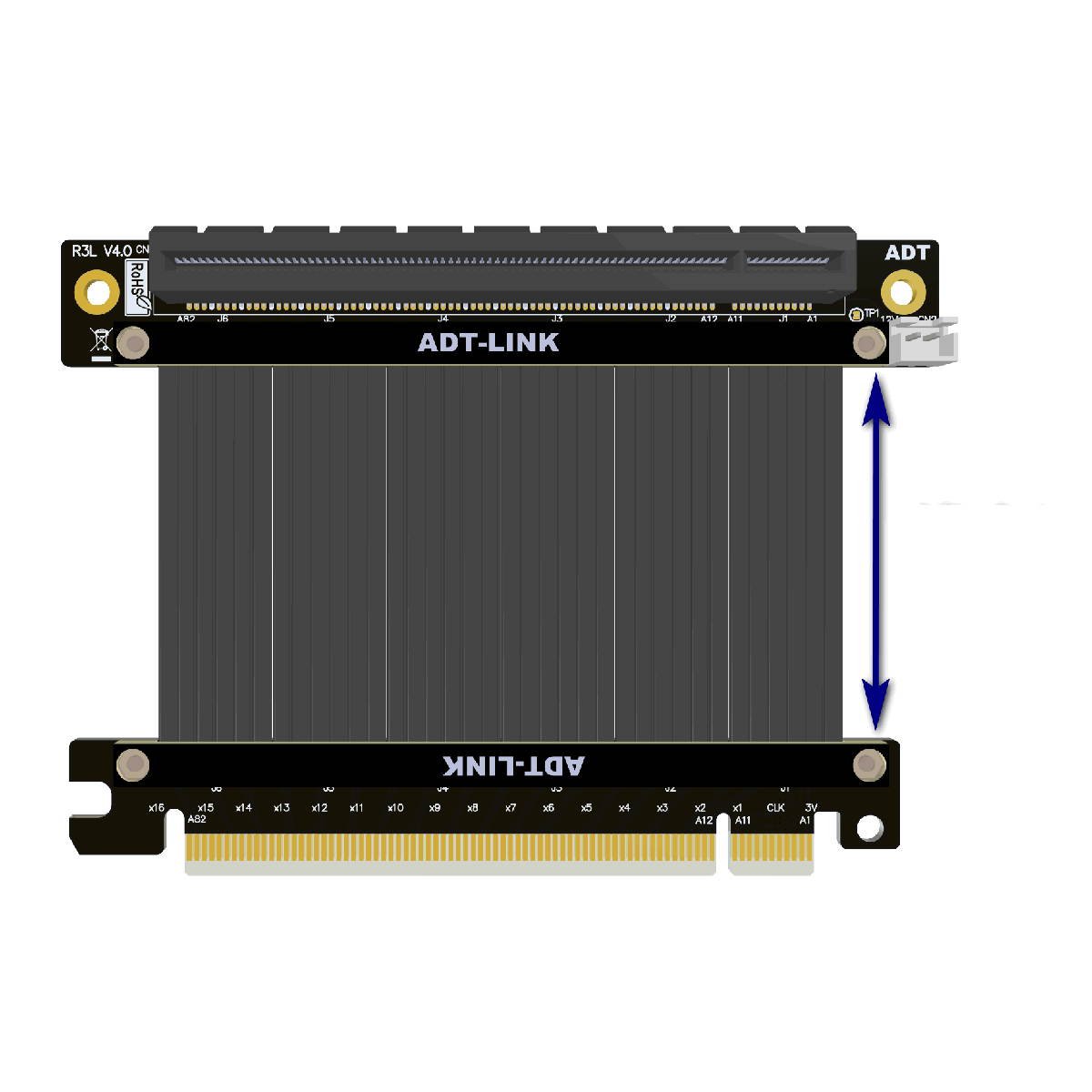
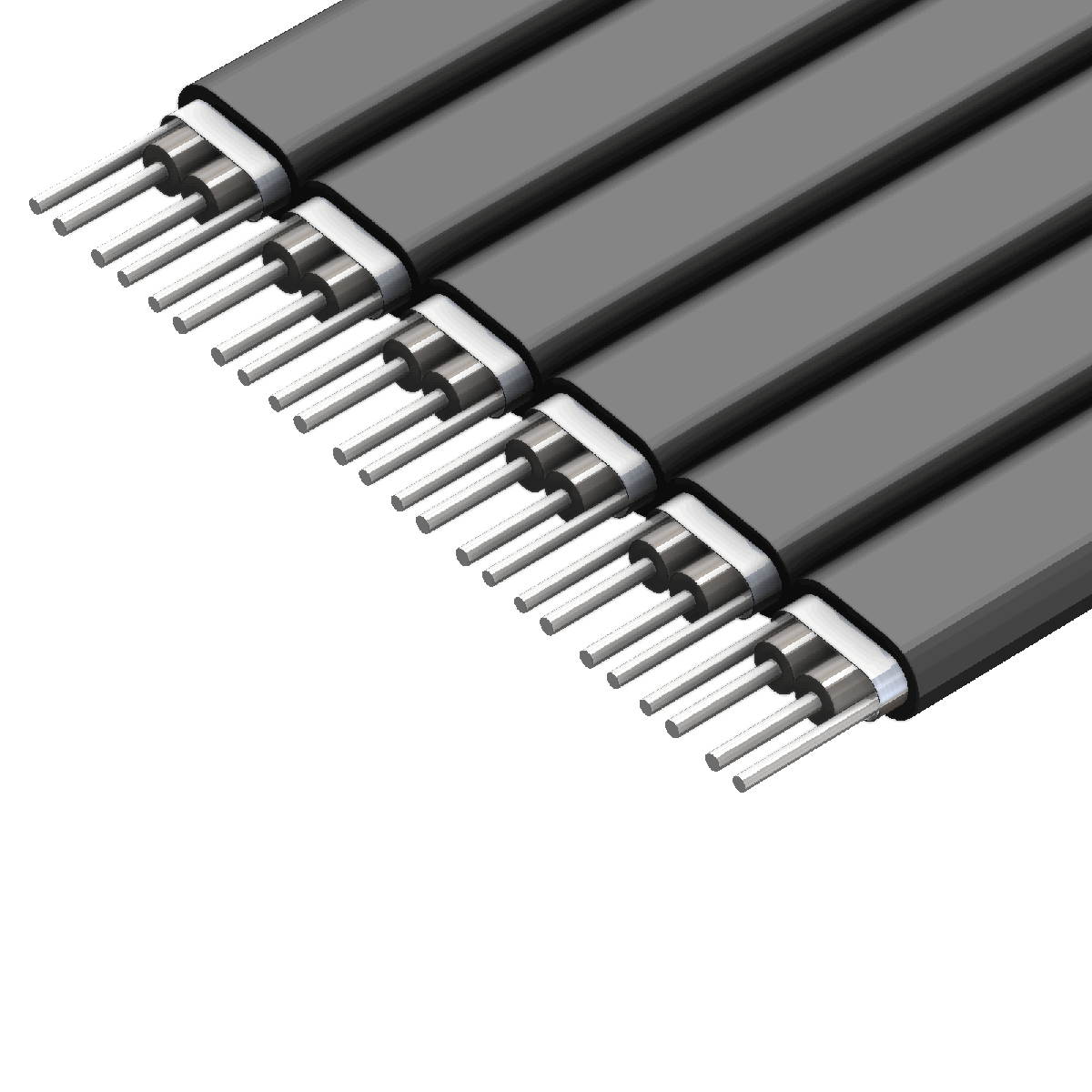
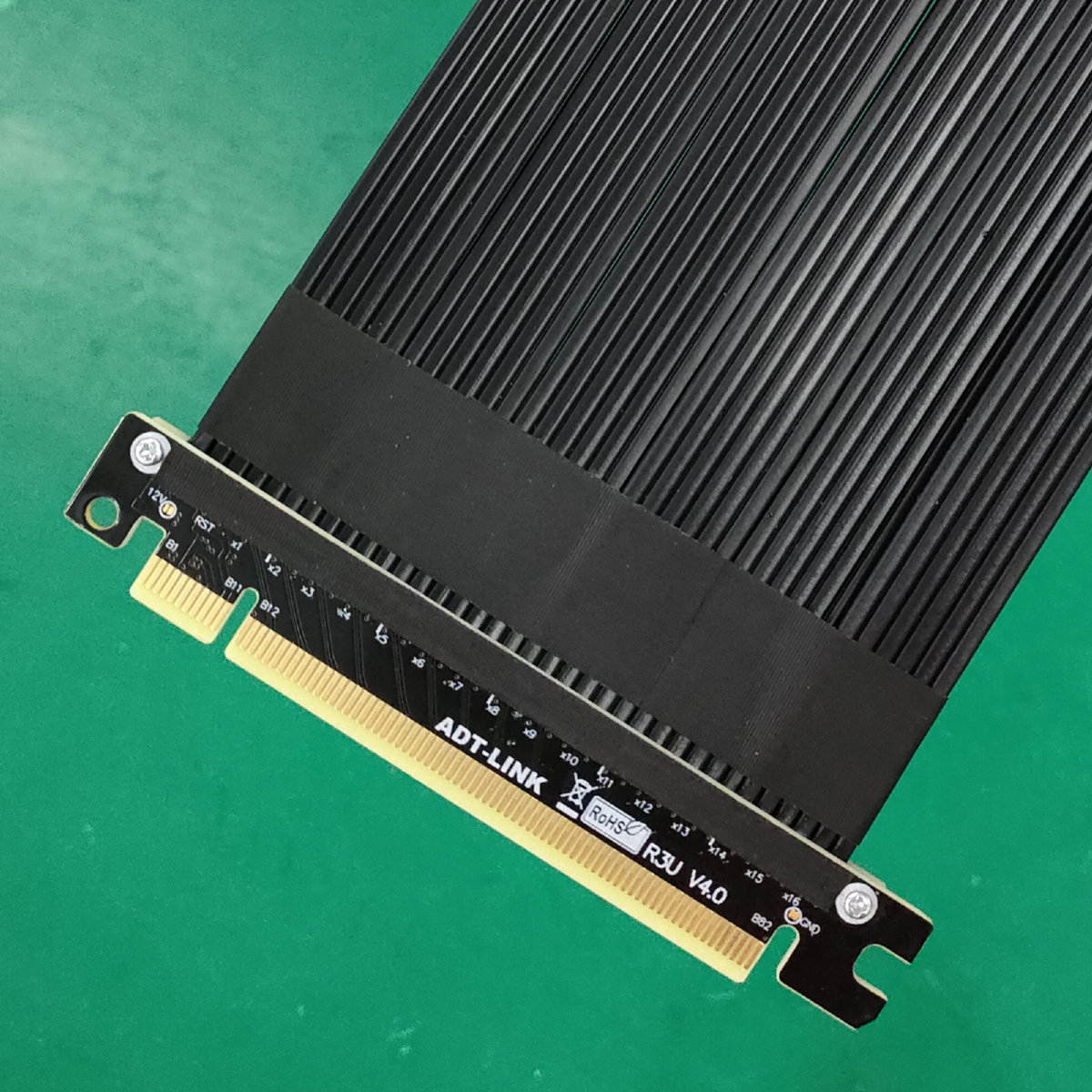


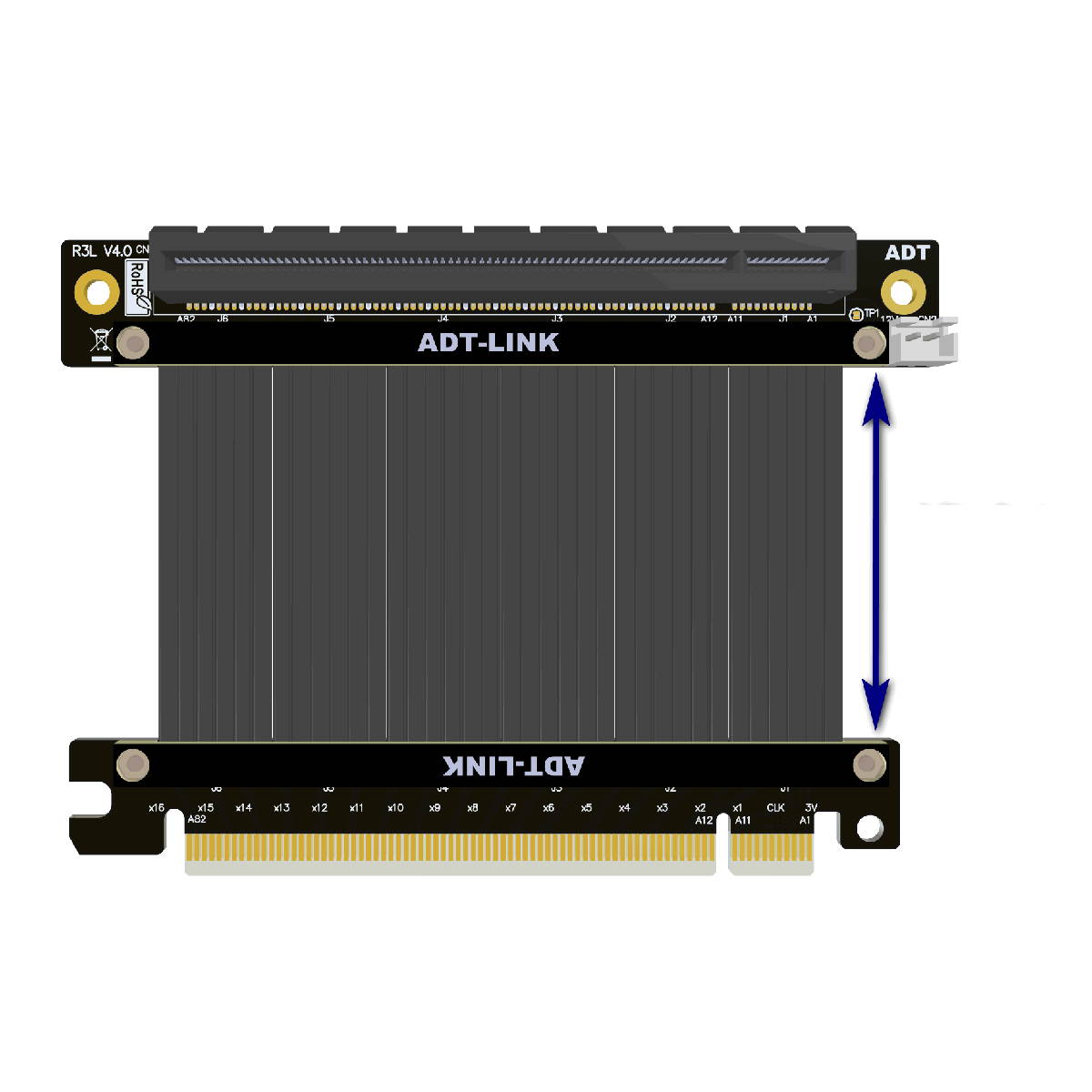
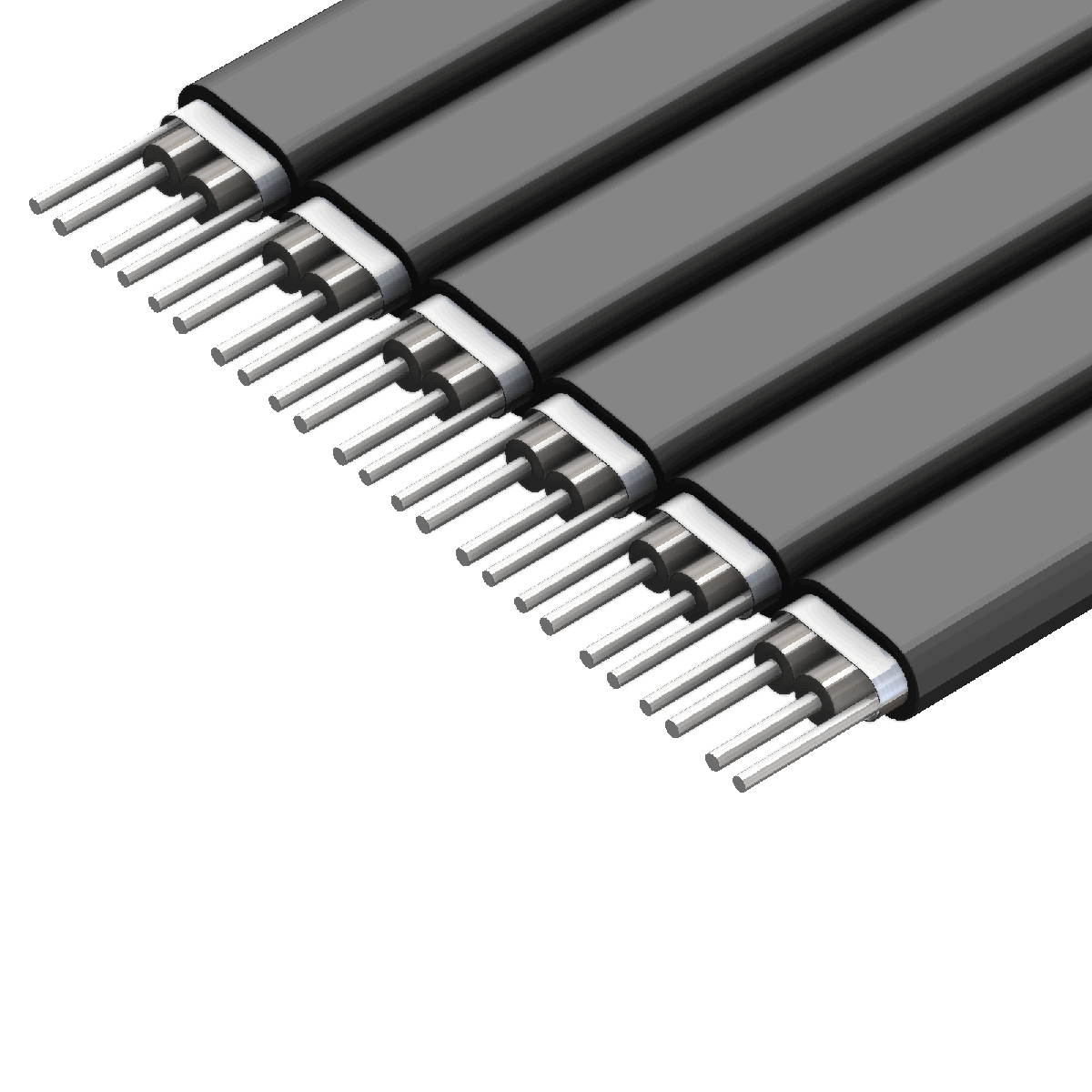


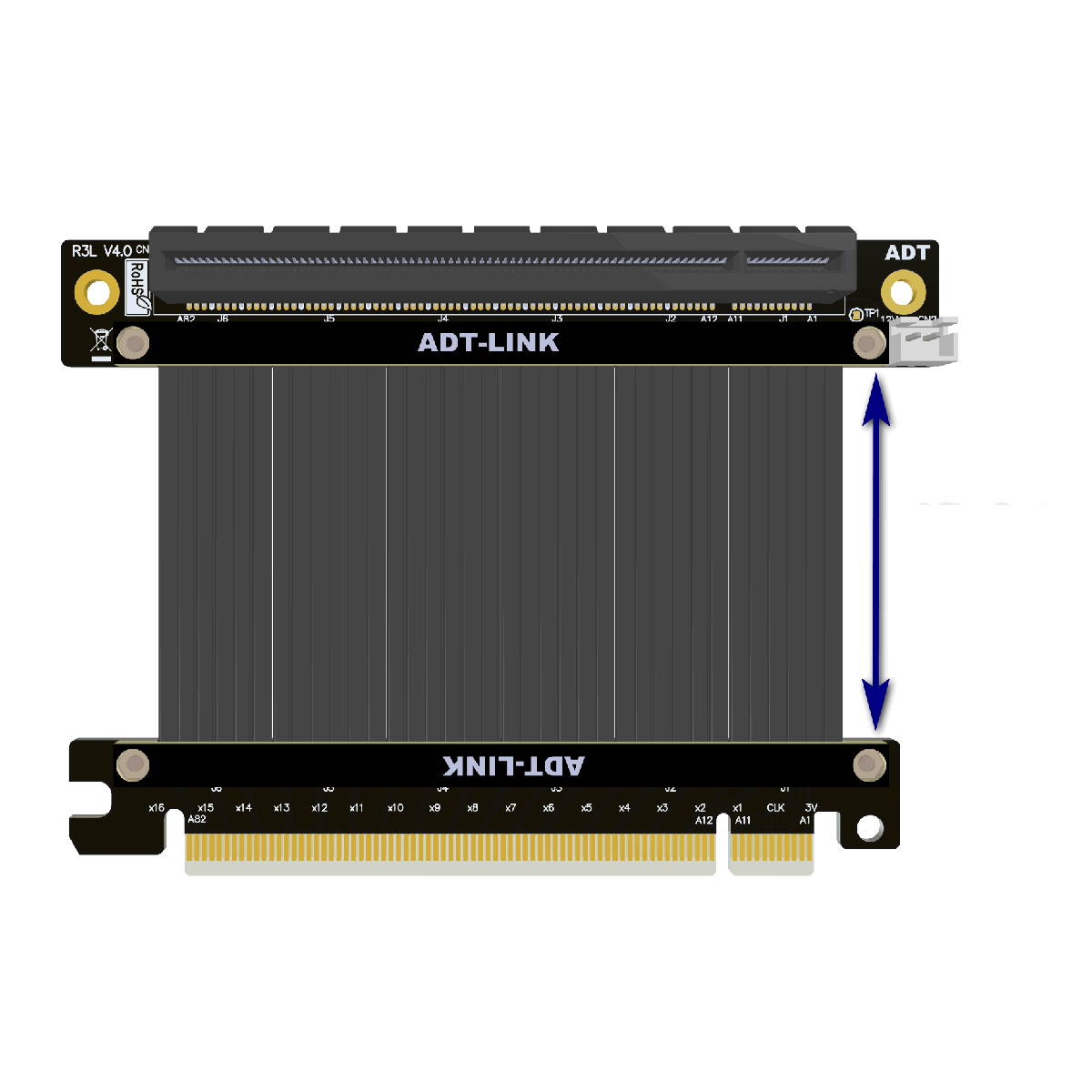
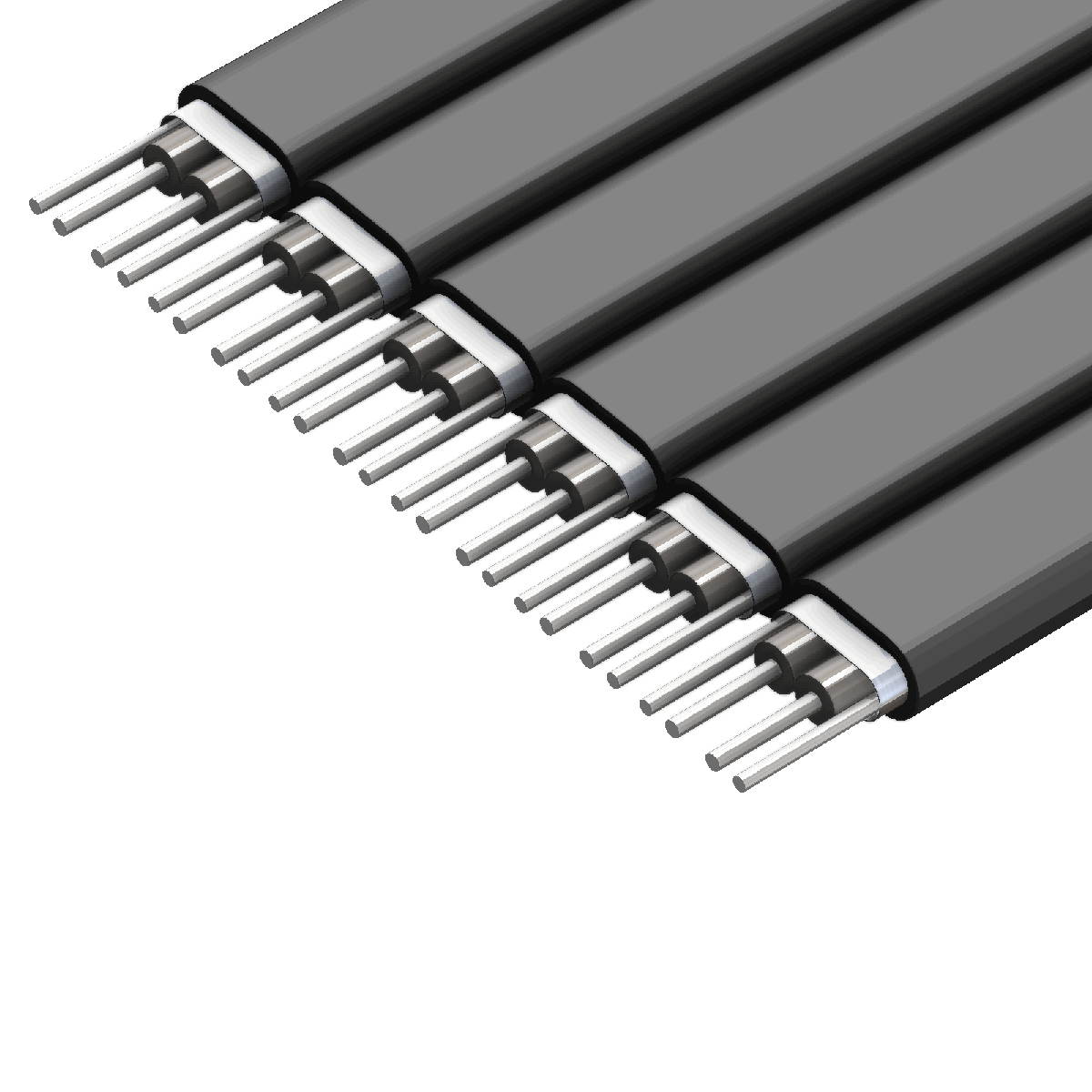


















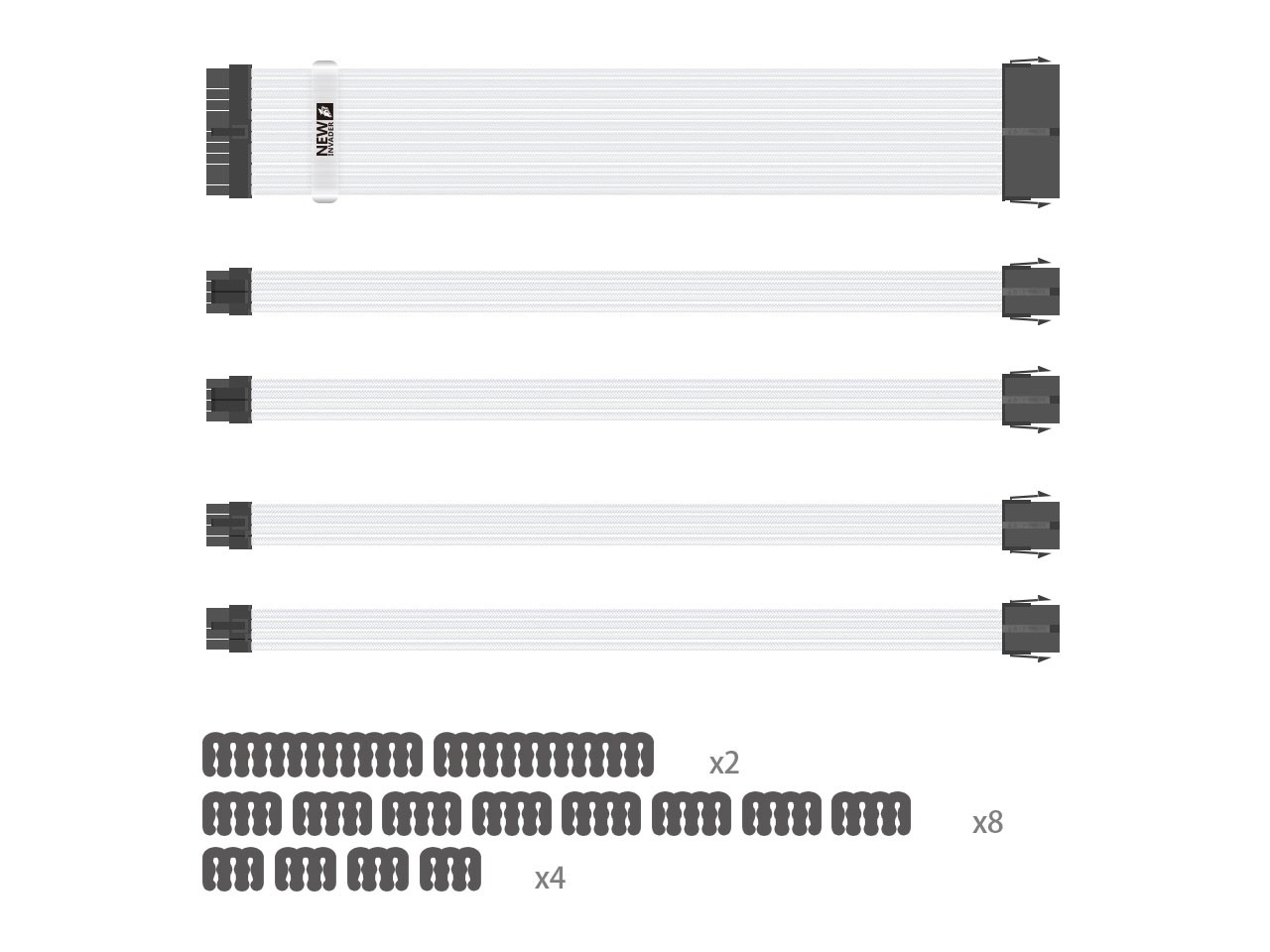




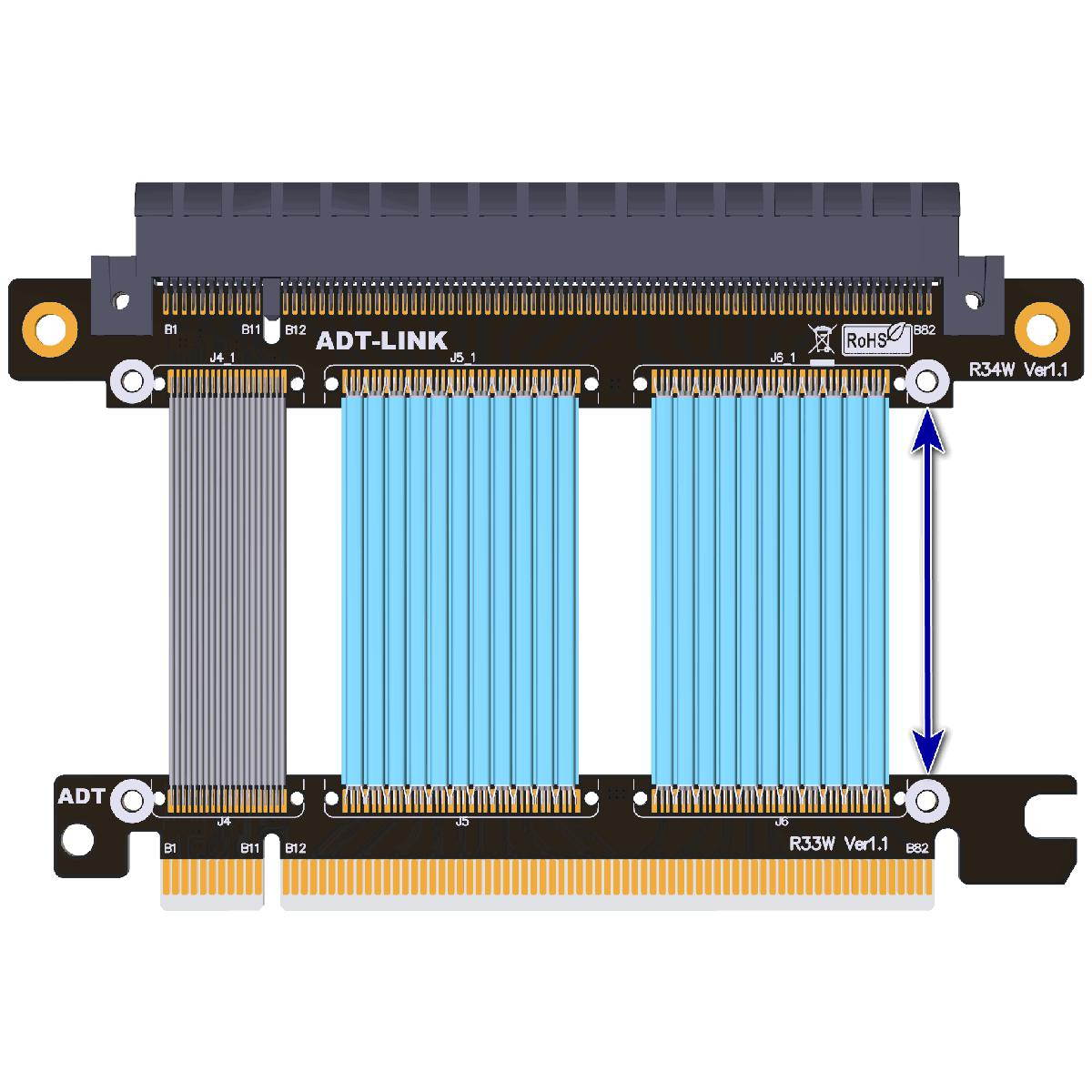

![Designed for iPhone 12 Pro/12 Case 6.1", Magnetic Phone Case Compatible with MagSafe, [Anti-Yellow] [Ultra Slim] [200% Drop Protection] TPU+PC Hybrid Protective Cover for iPhone 12 Pro - Clear](https://cdn.cartnear.com/26a1de089f909ad8d8c5f0901519ebad.jpg)