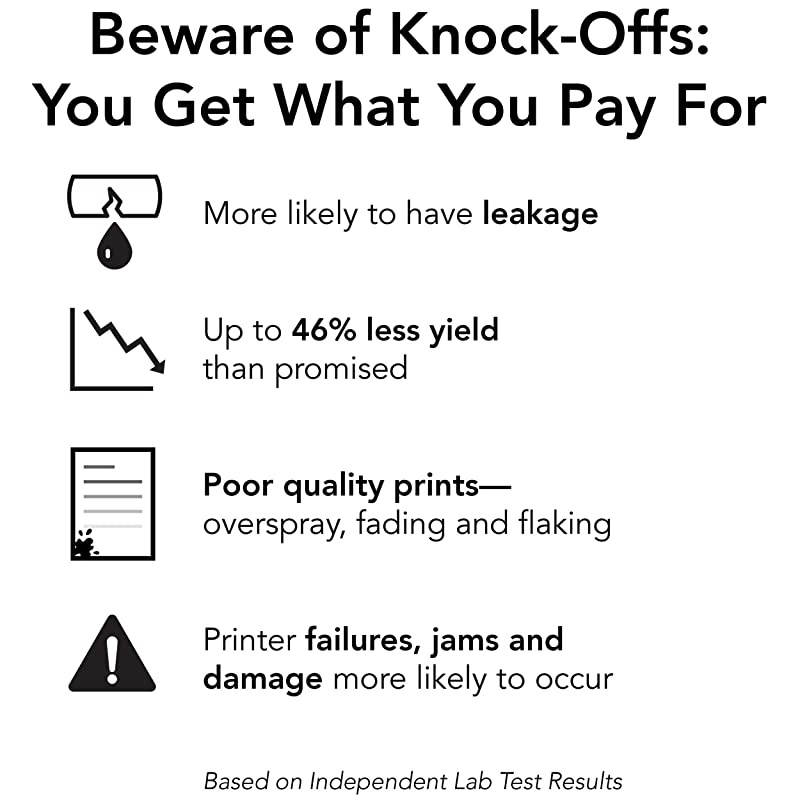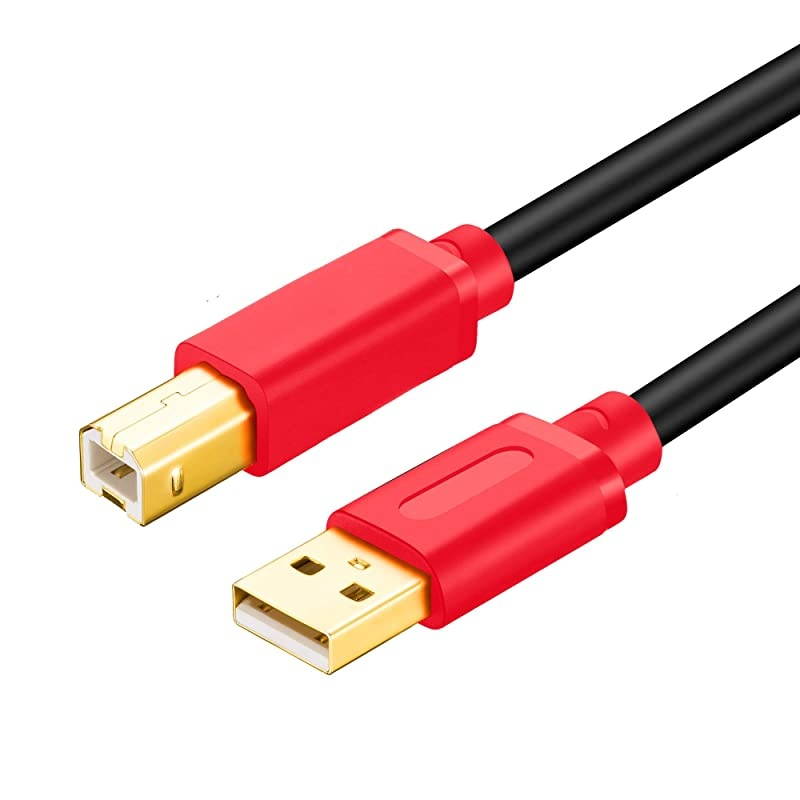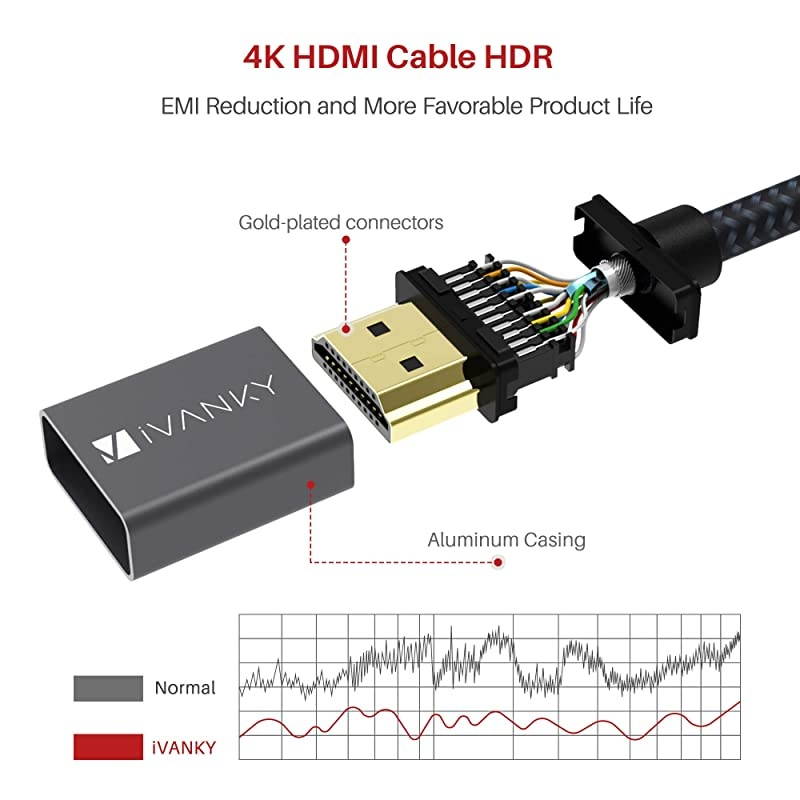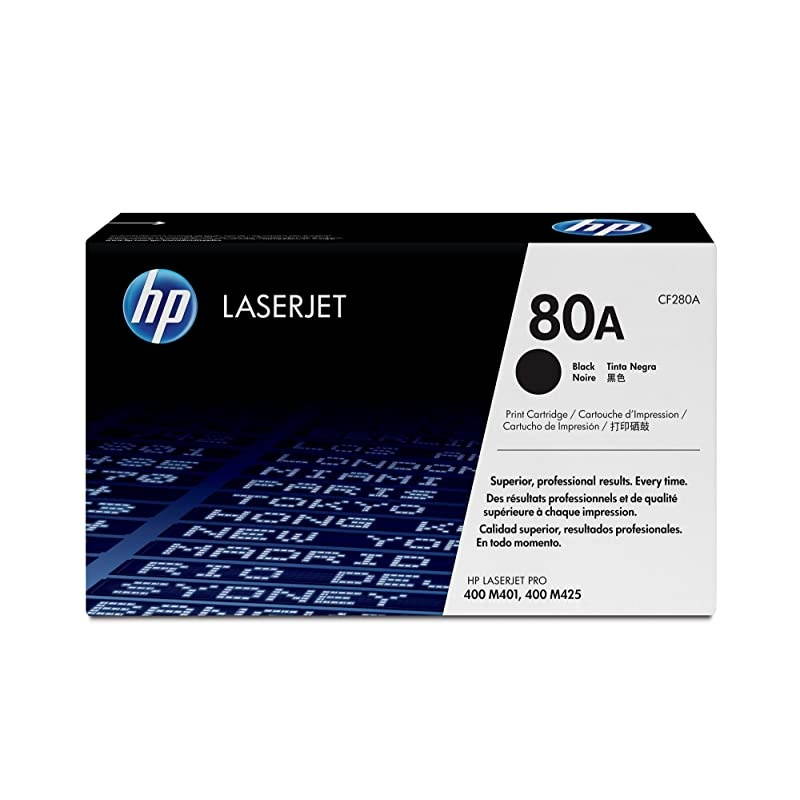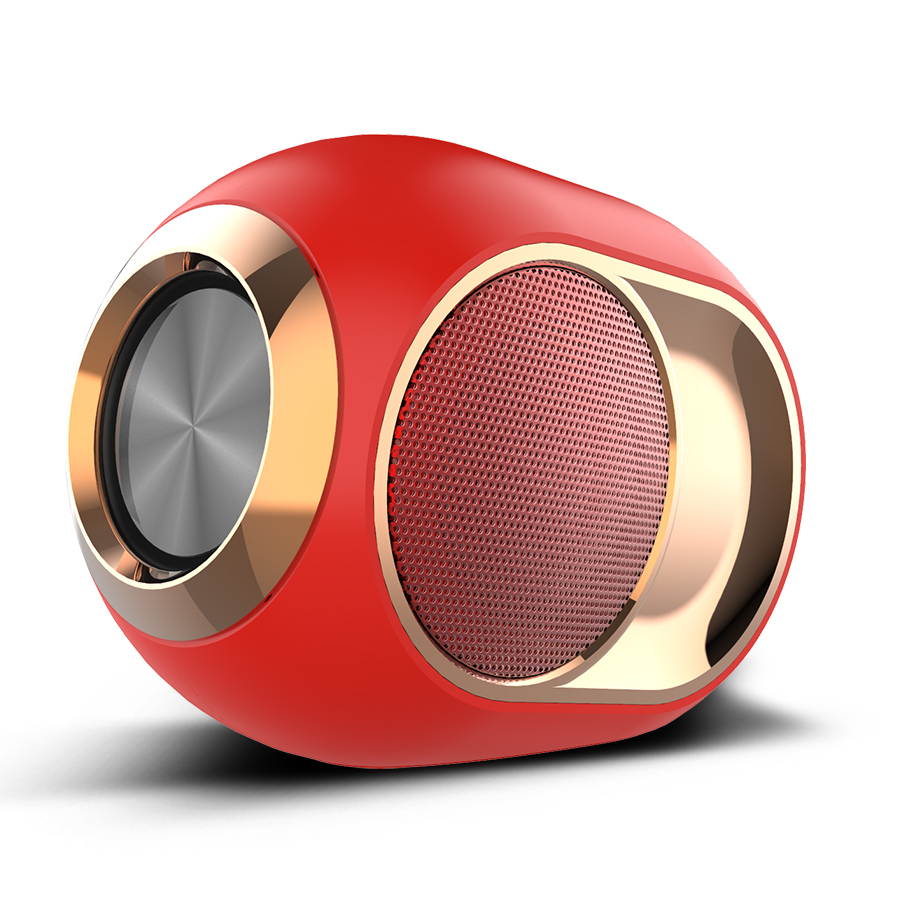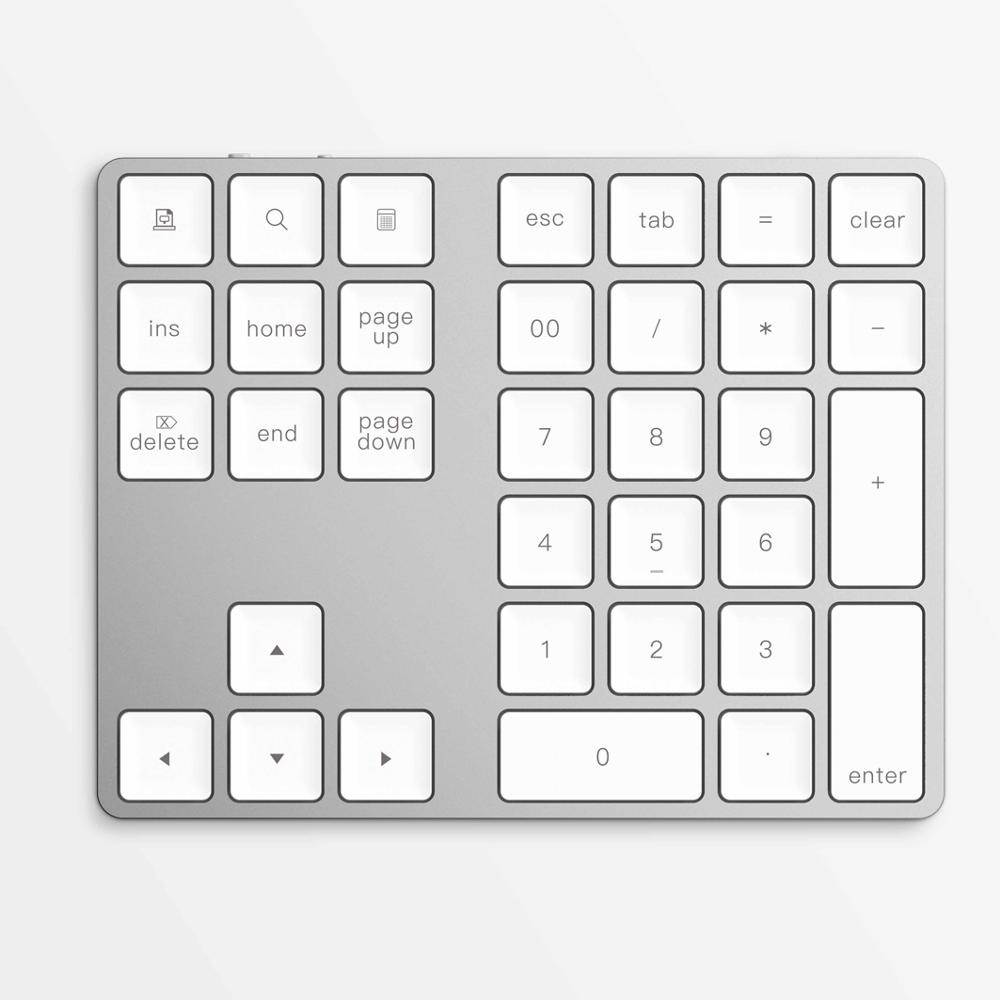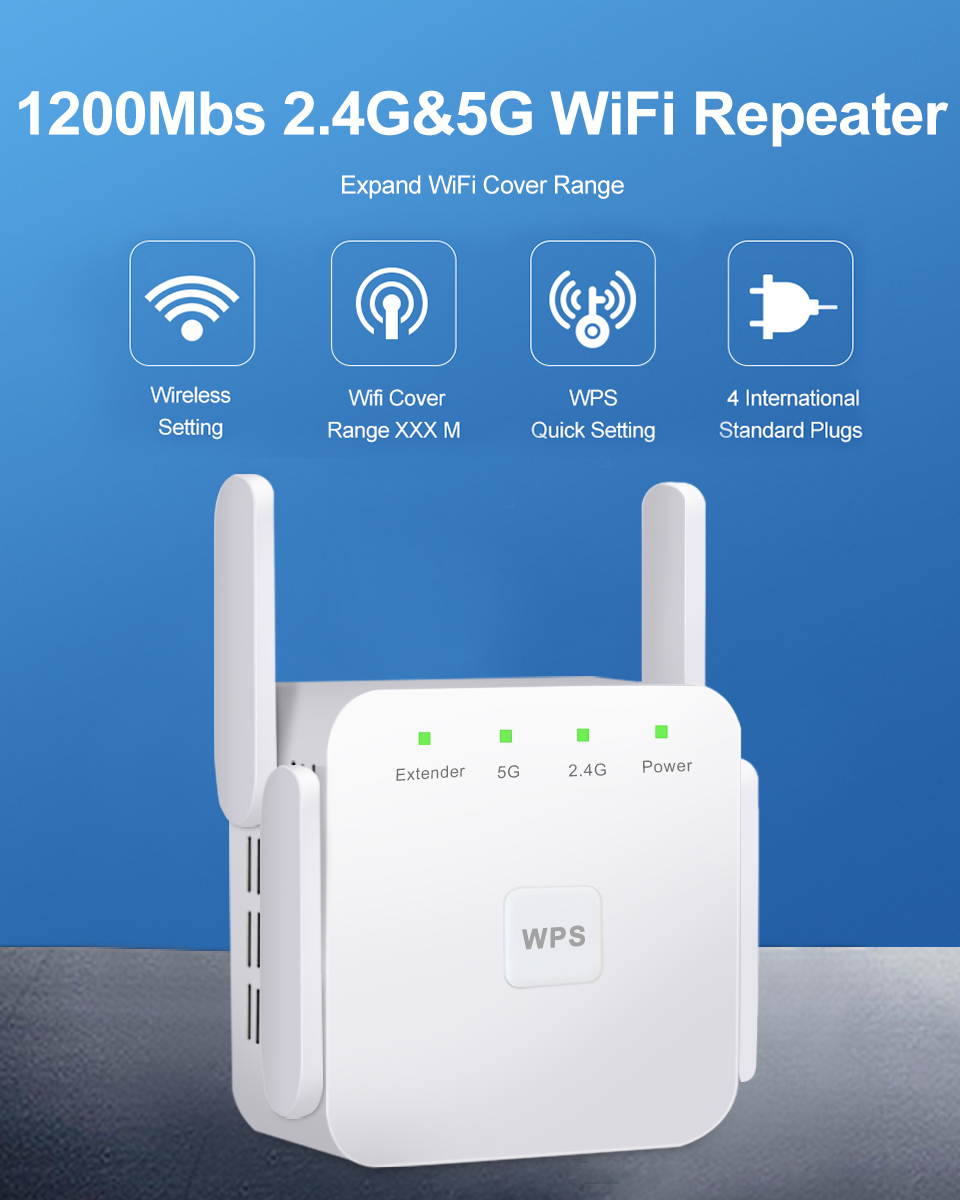Trusted shipping
Easy returns
Secure shopping
- Clothing, Shoes, Jewelry & Watches
- Home, Garden, Outdoor & Pets
- Electronics
- Audio, Video & Portable Devices
- Cables
- Adapters & Gender Changers
- Headsets, Speakers & Soundcards
- Power Protection
- 3D Printing
- Video Cards & Video Devices
- Tools & Components
- Sound Cards
- Alternative Energy
- Barebone / Mini Computers
- SSDs
- Accessories
- Mobile Accessories
- Storage Devices
- Personal Care
- Healthcare
- Home Theatre Systems
- Laptops, Computers & Office
- Speakers & Audio Systems
- Tech Services & Support
- Projectors, TVs & Home Theater
- Wi-Fi & Networking
- Cell Phones
- Electronics Deals
- Headphones
- Tablets & E-Readers
- Digital Cameras
- Home Phones
- Tech Accessories
- Electronics Sanitizing & Cleaning Supplies
- Smart Home
- Batteries, Power Banks & Chargers
- Wearable Technology
- GPS & Navigation
- Movies, Music, Books & Games
- Luggage
- Bible Covers
- Briefcases
- Camo
- Coolers
- Toiletry Bags
- Tote Bags
- Backpacks
- Carry-on Luggage
- Checked Luggage
- Lunch Bags
- Travel Accessories
- Luggage Deals
- Laptop Bags & Briefcases
- Kids' Luggage
- Duffels & Gym Bags
- Suitcases
- RFID Blocking Luggage & Travel Accessories
- Luggage Sets
- Mens' Luggage
- Handbags
- Accessories
- Outdoor
- Beauty Luggage
- Travel Totes
- Garment Bags
- Weekenders
- Messenger Bags
- Beauty & Health
- Category List
- Clothing, Shoes, Jewelry & Watches
- Home, Garden, Outdoor & Pets
- Electronics
- Audio, Video & Portable Devices
- Cables
- Adapters & Gender Changers
- Headsets, Speakers & Soundcards
- Power Protection
- 3D Printing
- Video Cards & Video Devices
- Tools & Components
- Sound Cards
- Alternative Energy
- Barebone / Mini Computers
- SSDs
- Accessories
- Mobile Accessories
- Storage Devices
- Personal Care
- Healthcare
- Home Theatre Systems
- Laptops, Computers & Office
- Speakers & Audio Systems
- Tech Services & Support
- Projectors, TVs & Home Theater
- Wi-Fi & Networking
- Cell Phones
- Electronics Deals
- Headphones
- Tablets & E-Readers
- Digital Cameras
- Home Phones
- Tech Accessories
- Electronics Sanitizing & Cleaning Supplies
- Smart Home
- Batteries, Power Banks & Chargers
- Wearable Technology
- GPS & Navigation
- Movies, Music, Books & Games
- Luggage
- Bible Covers
- Briefcases
- Camo
- Coolers
- Toiletry Bags
- Tote Bags
- Backpacks
- Carry-on Luggage
- Checked Luggage
- Lunch Bags
- Travel Accessories
- Luggage Deals
- Laptop Bags & Briefcases
- Kids' Luggage
- Duffels & Gym Bags
- Suitcases
- RFID Blocking Luggage & Travel Accessories
- Luggage Sets
- Mens' Luggage
- Handbags
- Accessories
- Outdoor
- Beauty Luggage
- Travel Totes
- Garment Bags
- Weekenders
- Messenger Bags
- Beauty & Health
- Baby & Toys
- Sports & Outdoors
- School & Office Supplies
- Breakroom & Janitorial Supplies
- Diaries
- Utility & Stationary
- Pens & Pencils
- Teacher Supplies & Classroom Decorations
- Paper
- Markers
- Binders
- School Supplies
- Packing & Mailing Supplies
- Tape, Adhesives & Fasteners
- Boards & Easels
- Crayons
- Desk Organization
- Pencils
- Filing & Organizers
- Journals
- Pens
- Labels & Label Makers
- Tools & Equipment
- Calendars
- Sticky Notes
- Notebooks
- Erasers & Correction Tape
- Pencil Cases
- Planners
- Retail Store Supplies
- Highlighters
- Locker Accessories
- Cute School Supplies
- School & Office Accessories
- Food & Grocery
- Shops All
- Unique-Bargains
- Cool cold
- Wesdar
- i-Star
- CoCoCo
- Targus
- Cooling Device Accessories
- Xtrike Me
- Tech/Gaming
- Gift Cards
- Women's Accessories
- Flash
- Men's Clothing
- Gift Ideas
- Brand Experiences
- Sale on Select School & Art Supplies
- Jewelry
- Featured Brands
- Nursing Items
- Storage
- Men's Shoes
- College
- School & Office Supplies
- Bullseye's Playground
- PRIDE
- Women's and Men's Shoes & Accessories
- Holiday Trees, Lights & More Sale
- Women's Dresses
- Gingerbread
- Caregiver Essentials
- Baby Bath
- select School Supplies
- Doorbusters
- Bedding & Bath
- Women's Sandals
- Sandals for the Family
- Men's Accessories
- Shops All
- One-day Easter sale
- select Health Items
- Friendsgiving
- Women's Tops, Shorts & Shoes
- Made By Design Organization
- Baby Mealtime
- For New & Expecting Parents
- Crayola Kids' Daily Deal
- Spritz Party Supplies
- Wellness Icon Glossary
- Our Generation Dolls & Accessories Kids' Daily Deal
- select Home items
- Mas Que
- Baby Apparel
- Children's Board Books Kids' Daily Deal
- Select Office Furniture
- Most-added Wedding Registry Items
Buy Portable Negative Film Scanner 5MP 35mm 135mm Slide Film Converter Photo Digital Image Viewer with 2.4" LCD Build-in Editing Software in United States - Cartnear.com
Portable Negative Film Scanner 5MP 35mm 135mm Slide Film Converter Photo Digital Image Viewer with 2.4" LCD Build-in Editing Software
CTNR1421248 CTNR1421248Shenzhen Sengulink Technology company
Shenzhen Sengulink Technology company
2027-01-12
/itm/portable-negative-film-scanner-5mp-35mm-135mm-slide-film-converter-photo-digital-image-viewer-with-24-lcd-build-in-editing-software-1421248
USD
82.15
$ 82.15 $ 84.69 3% Off
Item Added to Cart
customer
*Product availability is subject to suppliers inventory
SHIPPING ALL OVER UNITED STATES
100% MONEY BACK GUARANTEE
EASY 30 DAYSRETURNS & REFUNDS
24/7 CUSTOMER SUPPORT
TRUSTED AND SAFE WEBSITE
100% SECURE CHECKOUT
| Model | EC718 |
|---|---|
| Type | Film |
| Color | Black |
Overview:
Convert 35mm/ 135mm positive, negative and slide films(color and monochrome) into digital JPEG format in seconds.
With several buttons on the top, supporting preview, playback, adjust functions.
Support 512MB SD card (max.32GB, not included), you can directly place SD card into the slot expansion and scan the pictures.
Vibrant full-color 2.4" LCD screen for your scanned slides and films, convenient to watch, no computer or software needed.
Supporting multiple languages, English, French, German, Italian, Spanish and Japanese.
Made of ABC material, portable and durable. Perfect device to help you easily organize and externalize your old pictures and always keep memory alive.
Specification:
Functions: Film Scanner / USB MSDC
Interface: MSDC: USB 2.0 (high speed)
CPU: Intel Pentium 42.8GHz Above
Image Sensor: 1/3.2" CMOS
Picture Format: JPEG
Resolution: 5Mega
Display: 2.4" TFT LCD Screen(480*234)
Lens: Fixed Focus F/6.0, F=6.34mm
Focus Range: 5.6cm
Sensitivity: Auto
Exposure Control: Automatic/Manual(-2.0EV- +2.0EV)
White balance: Auto
Film Type: 35 / 135mm film, Monochrome, Slide
Light Source: Backlight Compensation
TV-Out type: NTSC/PAL
Picture Effects: B&W,Slides, Negatives
Scan Quality: 1800Dpi &3600 Dpi(interpolation)
Memory: Support 512MB or Above(SD card up to 32G,not include)
Hard Disk Capacity: At Least 200MB
Video Card: 64MB or High Top Video Card
Transmission Connection: Standard USB2.0 or Above
Language: English, French, German, Italian, Spanish, Japanese, etc.
Power supply: DC 5V (Adapter USB port)
Operation System: Windows XP, VISTA, Win 7/8, MAC 10.7.3 Above
Item Size: 8.6 * 8.6 * 10.2 cm / 3.4 * 3.4 *4.0 in
Package Size: 27 * 14 * 10cm / 10.6 * 5.5 * 3.9in
Package Weight: Approx., 573g / 20.2oz
Package contents:
1 * Scanner
1 * USB Cable (80cm)
1 * AV Cable (100cm)
2 * Positive Slide Holders
1 * User Manual
1 * Brush
How To Connect With Computer
Take USB cable connect film scanner to computer ,
1. Click Scanner "Power----(SD card into Scanner)----MENU----USB MSDC----SCAN OK"
Computer system will automatically installs driver software
( Note: if your computer not permit to install driver software,you can click USB xx icon to change the system set ) as below picture show
2. After Successful installation, ( installation need waiting about 15 minutes),
repeat one time : Click "Power----(SD card into Scanner)----MENU----USB MSDC----SCAN OK"
then you can open scanner removable disk on computer and to view and edit captured pictures.
( Notice: when you view and edit pictures on computer, don't touch the Film Scanner button, because the SD card will be automatically closed (show " Card error ") , you need to plug the SD card again)