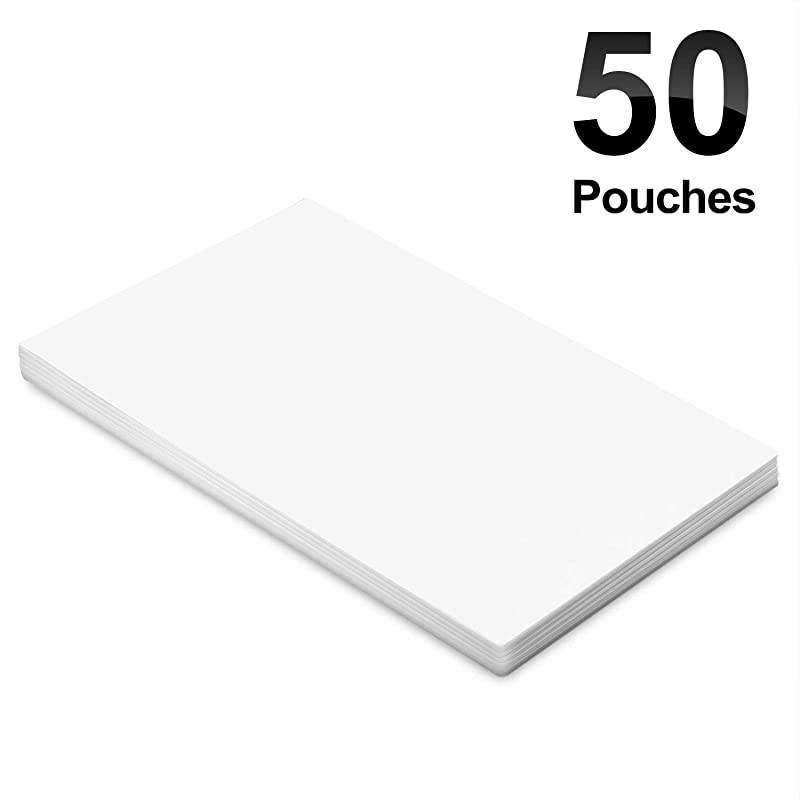Buy Presentation Clicker Red Laser Pointer 100FT Wireless Presenter Remote PowerPoint Clicker Presentation Remote, 2.4GHz Presentation Pointer for Mac, Laptop, Computer Cat Laser Toy in United States - Cartnear.com

Presentation Clicker Red Laser Pointer 100FT Wireless Presenter Remote PowerPoint Clicker Presentation Remote, 2.4GHz Presentation Pointer for Mac, Laptop, Computer Cat Laser Toy
CTNR1296393 06973157214962 CTNR1296393$ 14 $ 14 1% Off
*Product availability is subject to suppliers inventory
SHIPPING ALL OVER UNITED STATES
100% MONEY BACK GUARANTEE
EASY 30 DAYSRETURNS & REFUNDS
24/7 CUSTOMER SUPPORT
TRUSTED AND SAFE WEBSITE
100% SECURE CHECKOUT
| Type | 2.4 GHz Wireless |
|---|---|
| Power Supply | 1 x AAA Battery |
| Receiver Interface | USB |
| Laser Pointer Supported | Yes |
| Color | Black |
| System Requirement | USB Port |
Product description:
Anout This Item:
?100FT Presentation Clicker and Cat Laser Toy?This wireless presenter remote is with 100ft wireless long range which is also suitable for large rooms. The laser light is bright for you to highlight your points or to play with your cats!
?Easy to Operate?Plug & Play intelligent design, without need to install any software (For mac, you may need to complete an easy set-up first). The powerpoint clicker for laptop supports functions: Page forward/backward, black /full screen.
?Widely Compatible?Presentation remote clicker supports systems: Windows 2003, XP, Vista, 7, 8, 10, Mac, Linux, Android; Presentation pointer supports software: Prezi, Keynote, Google Slides, MS Word, Excel, PowerPoint, ACD See, website, PDF
?With Superior Details? ?Bumped-buttons design for operating the presenter without looking down at it. ?Soft and large rubber buttons ?Magnetic usb storage ?Simple but elegant classic design; Comfortable holding feeling; Slender & space-saving
?3 Years Guarantee? 3 years guarantee & free usb if lost in three years. What you get: 1x Clicker for Powerpoint Presentations; 1x Portable Pouch Case; 1x User Manual, 1x Warranty Card.Transmitter Features:
Frequency: 2.4GHz
Control Distance: more than 100m
Max Output: less than 5mW
Light Distance: more than 200m
Battery: 1 x AAA Battery (Not included)
Working Voltage: 1.5V
Sleep Current less 10uA
Dimension: 138.8*17.6*15mm
Weight: 18.6g
Recevier Features:
USB Version: USB 1.1, compatible with USB2.0, USB 3.0
Working Voltage: 4.5-5.5V DC
Dimension: 24.7*13.8*5.14mm
Weight: 1.6g
Warranty: Lifetime warranty. You can get another USB chip, if you lost the original USB chip within 2 years
Package listing:
1 x Wireless Presenter remote control
1 x Wireless Receiver
1 x carry bag
1 x User Manual
Notice: If you find out the up and down keys in using didn't do the work what you want it to do, please press "?" and "?" keys 1 second at the same time. After the indicator light flashing, you can loosen your fingers. In this way, presenter can switch to one of the three modes: 1. The Page Up and Page Down 2. The Up and Down 3. The right and left