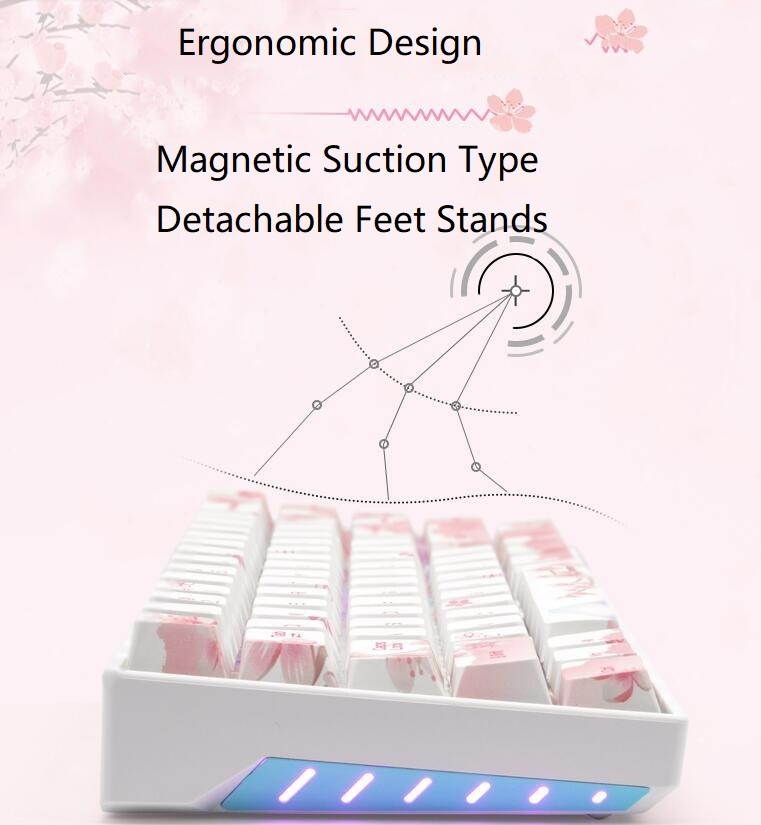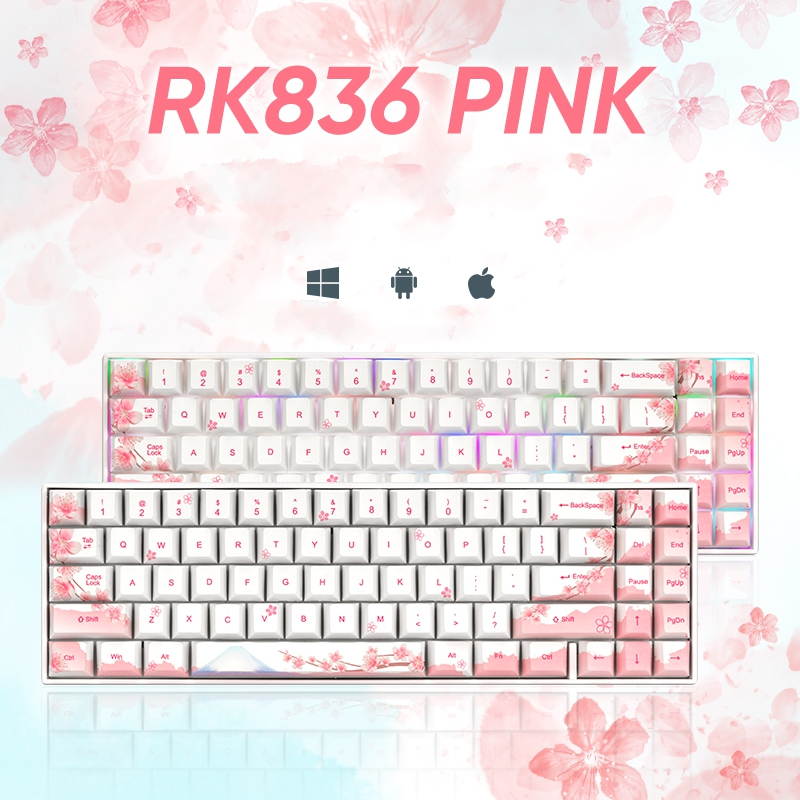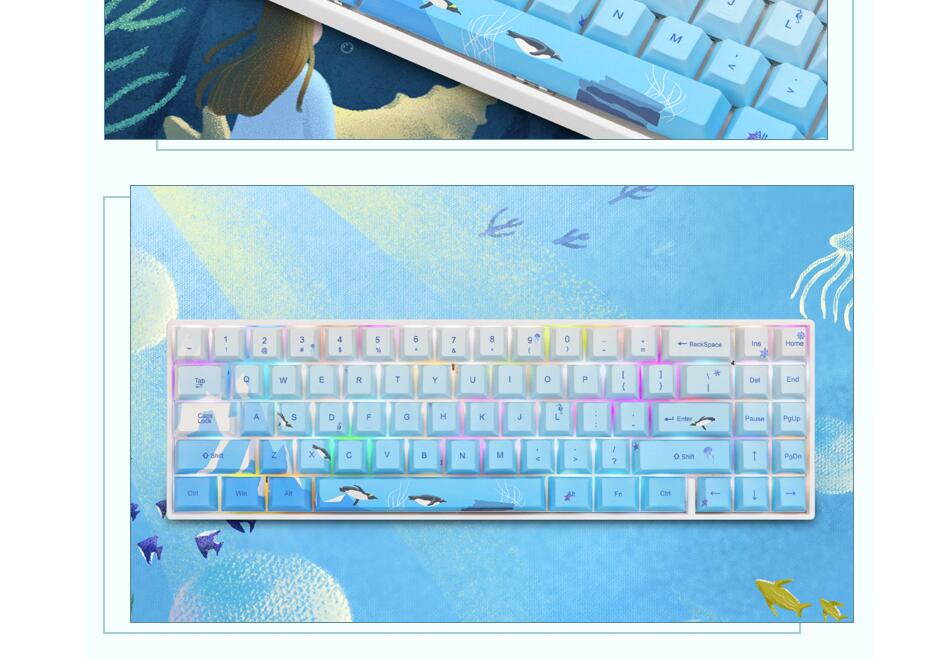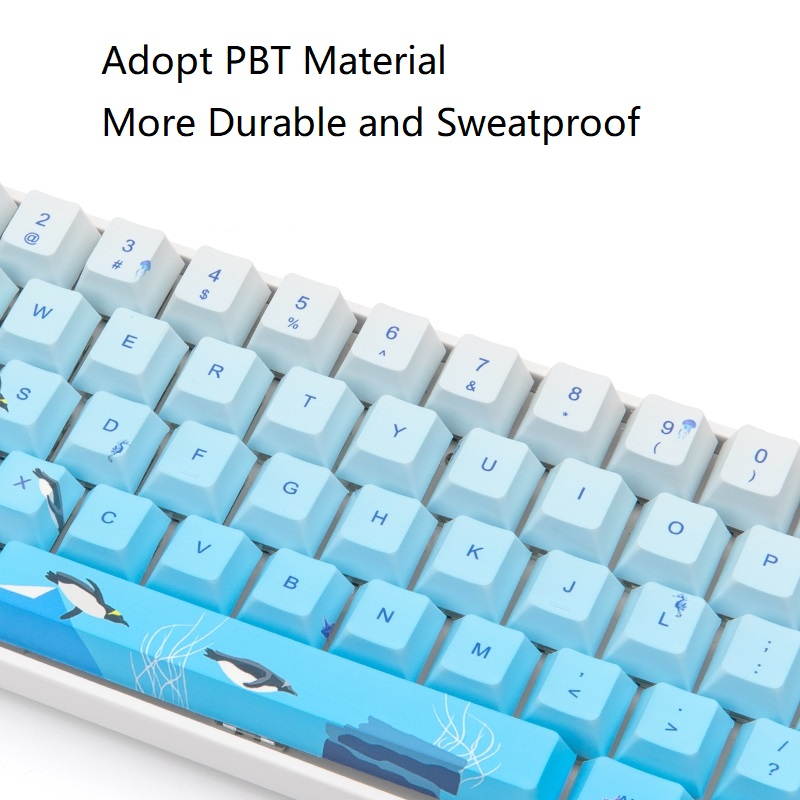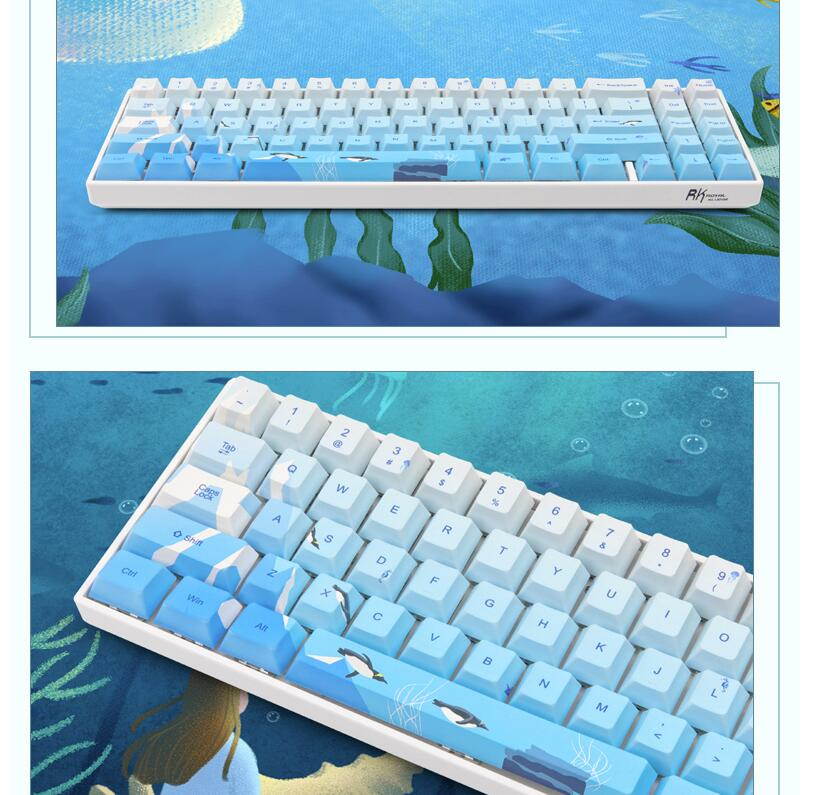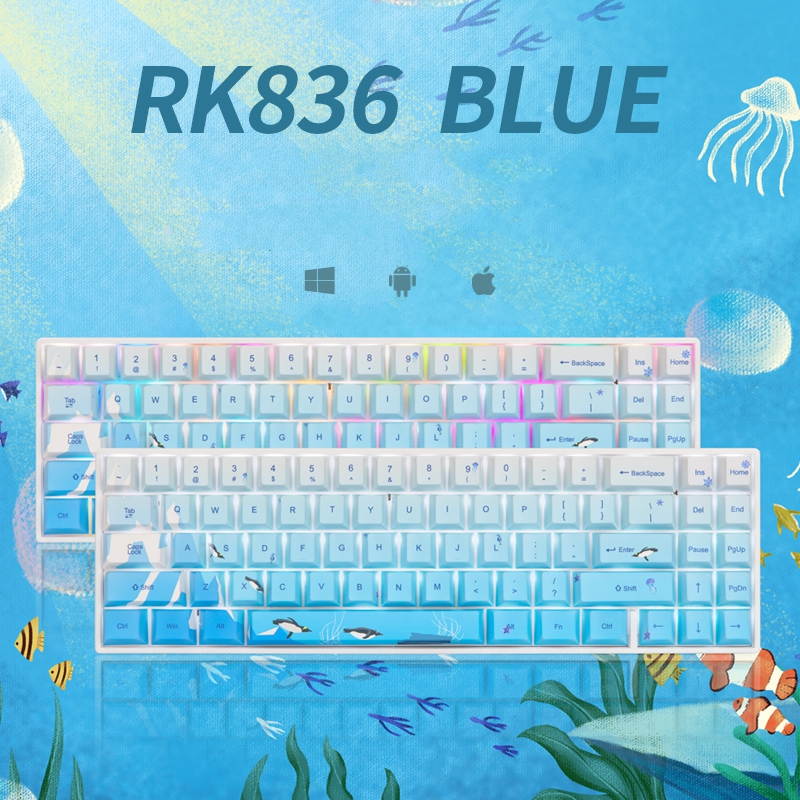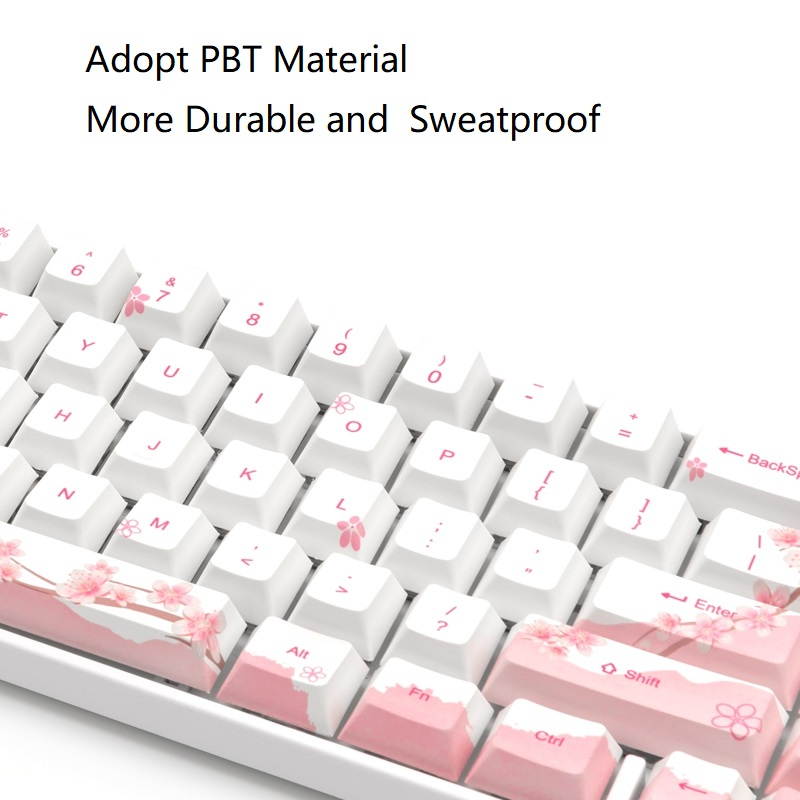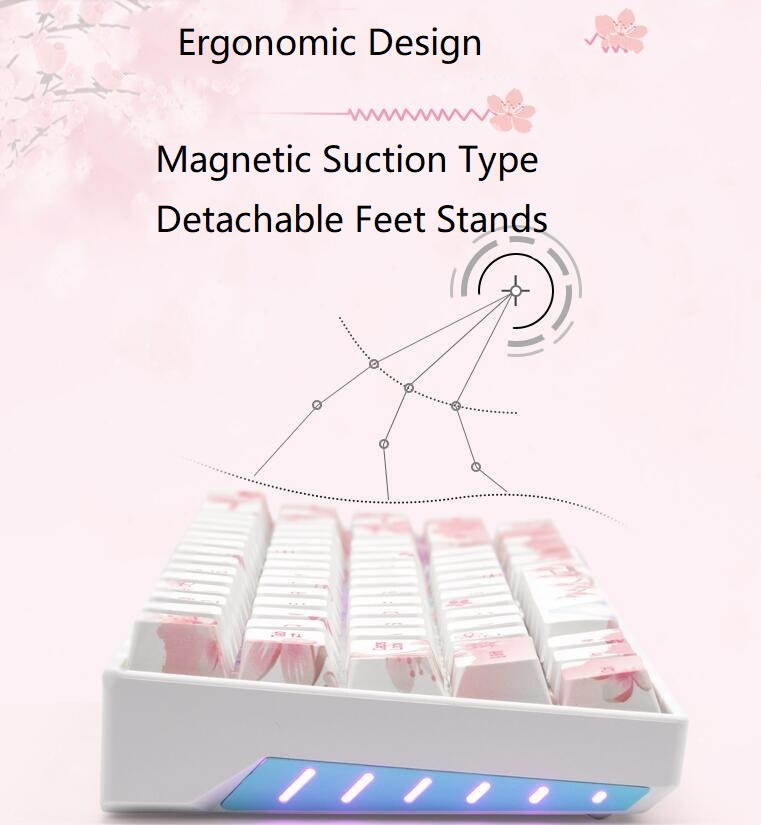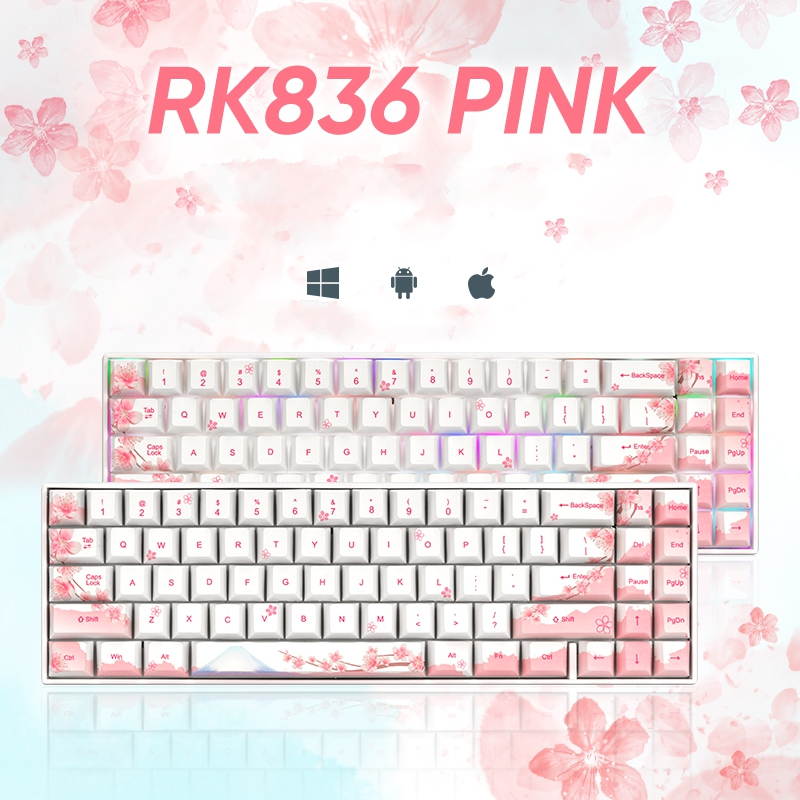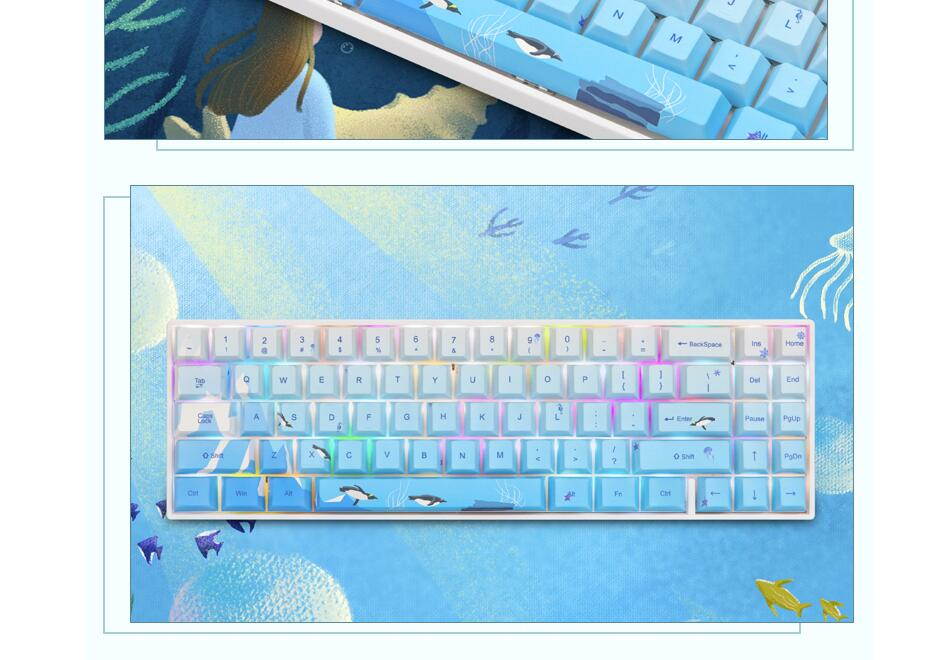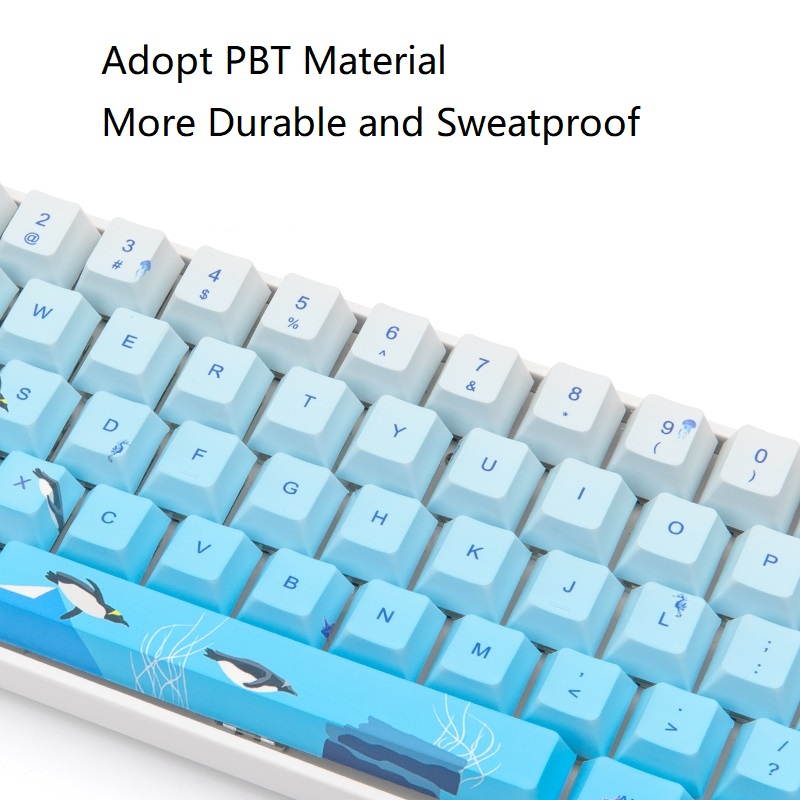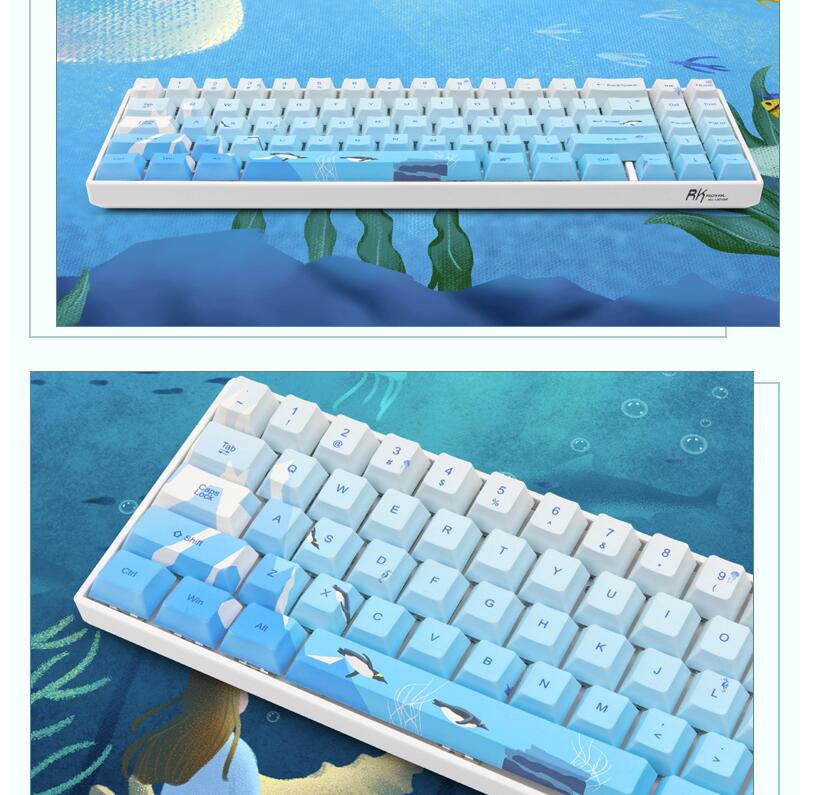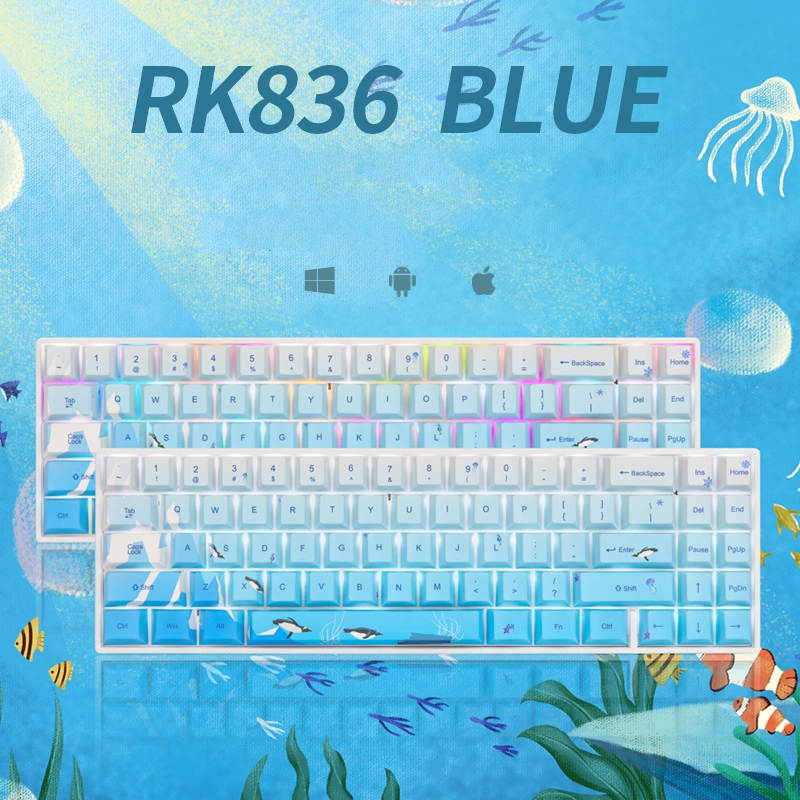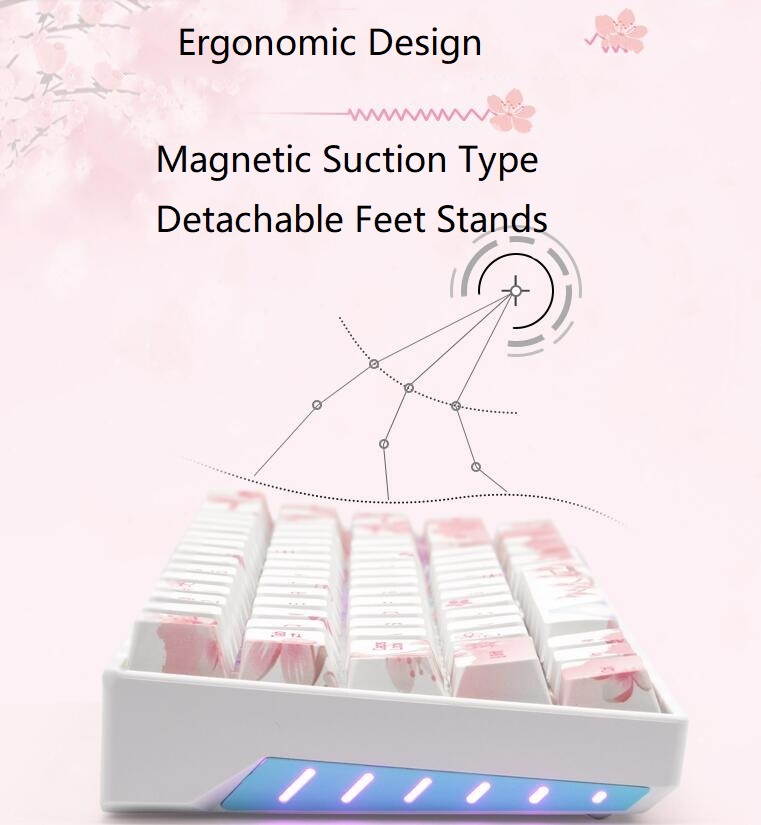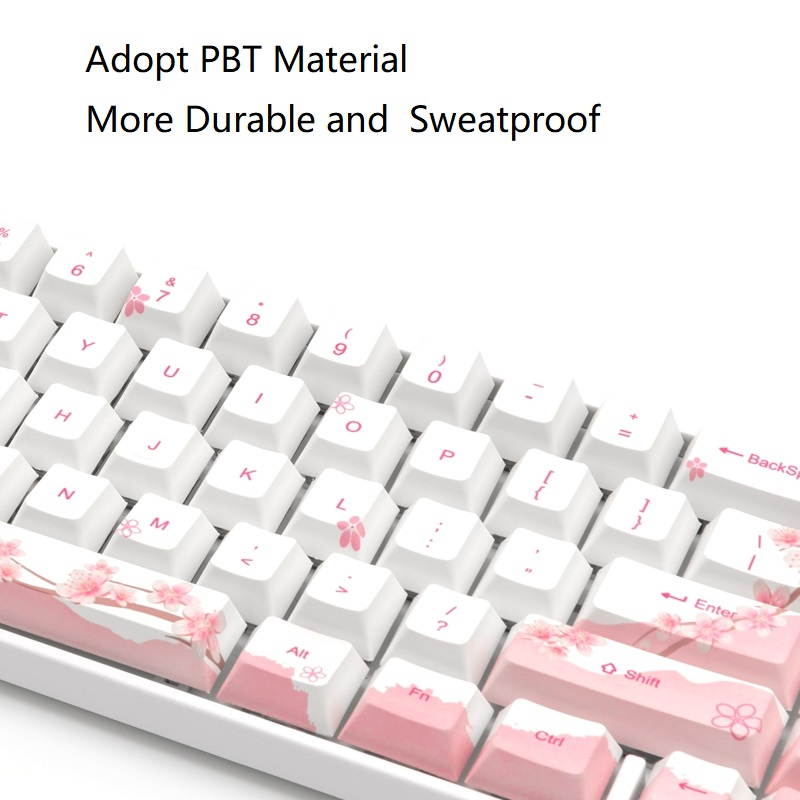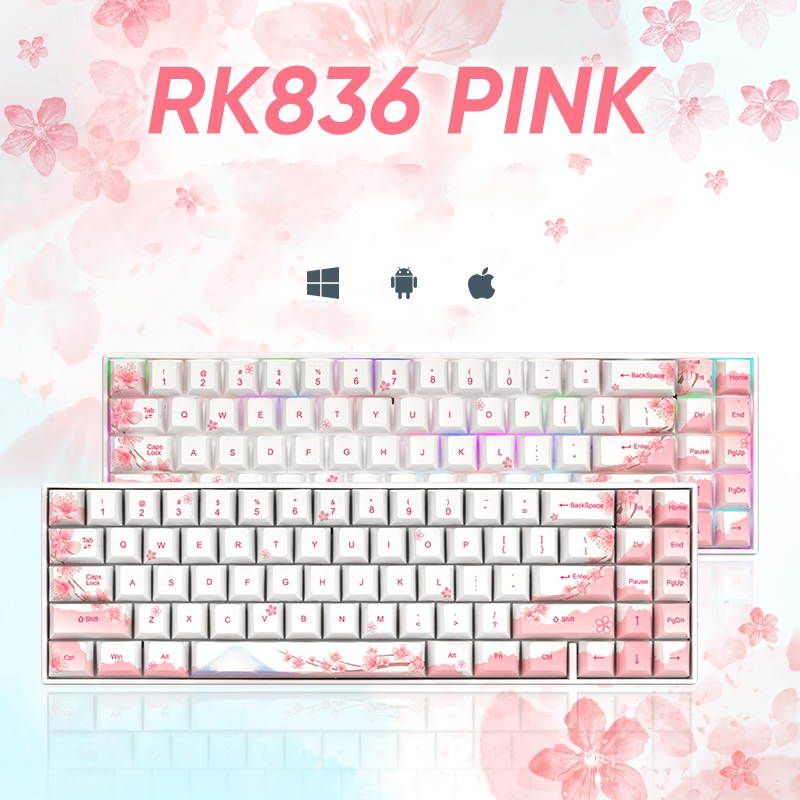Trusted shipping
Easy returns
Secure shopping
- Clothing, Shoes, Jewelry & Watches
- Home, Garden, Outdoor & Pets
- Electronics
- Audio, Video & Portable Devices
- Cables
- Adapters & Gender Changers
- Headsets, Speakers & Soundcards
- Power Protection
- 3D Printing
- Video Cards & Video Devices
- Tools & Components
- Sound Cards
- Alternative Energy
- Barebone / Mini Computers
- SSDs
- Accessories
- Mobile Accessories
- Storage Devices
- Personal Care
- Healthcare
- Home Theatre Systems
- Laptops, Computers & Office
- Speakers & Audio Systems
- Tech Services & Support
- Projectors, TVs & Home Theater
- Wi-Fi & Networking
- Cell Phones
- Electronics Deals
- Headphones
- Tablets & E-Readers
- Digital Cameras
- Home Phones
- Tech Accessories
- Electronics Sanitizing & Cleaning Supplies
- Smart Home
- Batteries, Power Banks & Chargers
- Wearable Technology
- GPS & Navigation
- Movies, Music, Books & Games
- Luggage
- Bible Covers
- Briefcases
- Camo
- Coolers
- Toiletry Bags
- Tote Bags
- Backpacks
- Carry-on Luggage
- Checked Luggage
- Lunch Bags
- Travel Accessories
- Luggage Deals
- Laptop Bags & Briefcases
- Kids' Luggage
- Duffels & Gym Bags
- Suitcases
- RFID Blocking Luggage & Travel Accessories
- Luggage Sets
- Mens' Luggage
- Handbags
- Accessories
- Outdoor
- Beauty Luggage
- Travel Totes
- Garment Bags
- Weekenders
- Messenger Bags
- Beauty & Health
- Category List
- Clothing, Shoes, Jewelry & Watches
- Home, Garden, Outdoor & Pets
- Electronics
- Audio, Video & Portable Devices
- Cables
- Adapters & Gender Changers
- Headsets, Speakers & Soundcards
- Power Protection
- 3D Printing
- Video Cards & Video Devices
- Tools & Components
- Sound Cards
- Alternative Energy
- Barebone / Mini Computers
- SSDs
- Accessories
- Mobile Accessories
- Storage Devices
- Personal Care
- Healthcare
- Home Theatre Systems
- Laptops, Computers & Office
- Speakers & Audio Systems
- Tech Services & Support
- Projectors, TVs & Home Theater
- Wi-Fi & Networking
- Cell Phones
- Electronics Deals
- Headphones
- Tablets & E-Readers
- Digital Cameras
- Home Phones
- Tech Accessories
- Electronics Sanitizing & Cleaning Supplies
- Smart Home
- Batteries, Power Banks & Chargers
- Wearable Technology
- GPS & Navigation
- Movies, Music, Books & Games
- Luggage
- Bible Covers
- Briefcases
- Camo
- Coolers
- Toiletry Bags
- Tote Bags
- Backpacks
- Carry-on Luggage
- Checked Luggage
- Lunch Bags
- Travel Accessories
- Luggage Deals
- Laptop Bags & Briefcases
- Kids' Luggage
- Duffels & Gym Bags
- Suitcases
- RFID Blocking Luggage & Travel Accessories
- Luggage Sets
- Mens' Luggage
- Handbags
- Accessories
- Outdoor
- Beauty Luggage
- Travel Totes
- Garment Bags
- Weekenders
- Messenger Bags
- Beauty & Health
- Baby & Toys
- Sports & Outdoors
- School & Office Supplies
- Breakroom & Janitorial Supplies
- Diaries
- Utility & Stationary
- Pens & Pencils
- Teacher Supplies & Classroom Decorations
- Paper
- Markers
- Binders
- School Supplies
- Packing & Mailing Supplies
- Tape, Adhesives & Fasteners
- Boards & Easels
- Crayons
- Desk Organization
- Pencils
- Filing & Organizers
- Journals
- Pens
- Labels & Label Makers
- Tools & Equipment
- Calendars
- Sticky Notes
- Notebooks
- Erasers & Correction Tape
- Pencil Cases
- Planners
- Retail Store Supplies
- Highlighters
- Locker Accessories
- Cute School Supplies
- School & Office Accessories
- Food & Grocery
- Shops All
- Unique-Bargains
- Cool cold
- Wesdar
- i-Star
- CoCoCo
- Targus
- Cooling Device Accessories
- Xtrike Me
- Tech/Gaming
- Gift Cards
- Women's Accessories
- Flash
- Men's Clothing
- Gift Ideas
- Brand Experiences
- Sale on Select School & Art Supplies
- Jewelry
- Featured Brands
- Nursing Items
- Storage
- Men's Shoes
- College
- School & Office Supplies
- Bullseye's Playground
- PRIDE
- Women's and Men's Shoes & Accessories
- Holiday Trees, Lights & More Sale
- Women's Dresses
- Gingerbread
- Caregiver Essentials
- Baby Bath
- select School Supplies
- Doorbusters
- Bedding & Bath
- Women's Sandals
- Sandals for the Family
- Men's Accessories
- Shops All
- One-day Easter sale
- select Health Items
- Friendsgiving
- Women's Tops, Shorts & Shoes
- Made By Design Organization
- Baby Mealtime
- For New & Expecting Parents
- Crayola Kids' Daily Deal
- Spritz Party Supplies
- Wellness Icon Glossary
- Our Generation Dolls & Accessories Kids' Daily Deal
- select Home items
- Mas Que
- Baby Apparel
- Children's Board Books Kids' Daily Deal
- Select Office Furniture
- Most-added Wedding Registry Items
Buy RK71 Mechanical Keyboard RGB Backlit 71 Keys Small Compact Gaming Keyboard, PBT Keycaps Wired/Wireless Bluetooth Mini Keyboard for iOS Android Windows PC and MacOS, Blue Switch( Cherry Blossom) in United States - Cartnear.com
RK71 Mechanical Keyboard RGB Backlit 71 Keys Small Compact Gaming Keyboard, PBT Keycaps Wired/Wireless Bluetooth Mini Keyboard for iOS Android Windows PC and MacOS, Blue Switch( Cherry Blossom)
CTNR1515752 CTNR1515752Royal Kludge
2027-01-21
/itm/rk71-mechanical-keyboard-rgb-backlit-71-keys-small-compact-gaming-keyboard-pbt-keycaps-wiredwireless-bluetooth-mini-keyboard-for-ios-android-windows-pc-and-macos-blue-switch-cherry-blossom-1515752
USD
117.35
$ 117.35 $ 120.98 3% Off
Key Switch Type
Blue Switch - Tactile & Clicky
Brown Switch - Tactile Quiet
Red Switch - Linear & Quiet
Keyboard Color
Pink / White
Black
Blue
Item Added to Cart
customer
*Product availability is subject to suppliers inventory
SHIPPING ALL OVER UNITED STATES
100% MONEY BACK GUARANTEE
EASY 30 DAYSRETURNS & REFUNDS
24/7 CUSTOMER SUPPORT
TRUSTED AND SAFE WEBSITE
100% SECURE CHECKOUT
| Brand | RK |
|---|---|
| Model | RK836 |
| Design Style | Gaming |
| Normal Keys | 71 |
| Key Switch Type | Blue Switch - Tactile & Clicky |
| Keyboard Color | Pink / White |
| Backlit | Yes |
| Type | Bluetooth/Wired |
| Mouse Included | No |
| Operating System Supported | MacOS and Windows Dual |
| Style | Full RGB |
| Size | Medium |
MacOS and
Windows Design: Function Keys and Shortcut Keys are design for both MacOS and Windows, such as applications switch, brightness adjust and so on Multi-Device and
Dual Connect Mode: RK71 Mechanical Keyboard can connect up to five Bluetooth devices simultaneously and can switch among them easily 71 keys: Tiny Size Ultra Compact Mechanical Keyboard with 71 keys and it's good for Office and Home using. The 71 keys compact layout makes it ideal for reduced spaces
Blue Switch: Tactile and Clicky with a bump feel. Blue Switch is the best switch for playing game.
RGB Backlight: 18 RGB backlight modes, 8 monochrome backlight modes and 5 full color backlight. These modes will give you more enjoyable when you gaming or typing at night. RK Royal Kludge RK71 is an RGB Mechanical Keyboard with 71 keys. RK71 supports Bluetooth and wired dual mode connections to the device. The most incredible is this RK71 is Compatible with MacOS and Windows Systems. RK71 has various application designs, such as two-color key caps, All keys without conflict, brilliant color backlit, independent arrow keys and so on. RK71 RGB Mechanical Keyboard is your good choose in office or home even if in game. Not only it is over-engineered and built to take a beating, it also has great ergonomics and a space saving design delivering a pure, fluid gaming experience. No matter how long you type or how intense your gaming marathons, you are always comfortable. Bluetooth Mode Multi-Devices and
Dual Connect Mode: RK71 Mechanical Keyboard can connect up to five devices simultaneously and can switch among them easily. Bluetooth mode brings you more convenience when you need to type, operation distance up to 10m.
Fn+P: Bluetooth and USB mode switch
Fn+P: Long press 3 seconds until P flashing to search Bluetooth devices.
Fn+Q/W/E/R/T: switch 5 Bluetooth devices any time. Support MacOS and Windows Dual System This RK71 is designed for MacOS and Windows System. In MacOS mode, you would be convenience to use the function keys such as applications switch, mission control, brightness adjust, volume and so on. Press Fn+S to switch to Mac Mode, Press Fn+A to switch to Windows Mode. Press Fn+Ctrl (Left) to switch to screen brightness, volume, media control, and mission controls function. After pressing Fn+Ctrl (Left), you don't need to press Fn+1 or 2 to control screen brightness, you just need to press 1 and then the screen brightness will change. Volume, media controls and mission control also can be used When you don't need to use screen brightness, volume, media controls or mission control, you just need to press Fn+Ctrl (Left) again to release these functions. The 1 or 2 or 3 these number can occur when you just press 1 or 2 or 3
Windows Design: Function Keys and Shortcut Keys are design for both MacOS and Windows, such as applications switch, brightness adjust and so on Multi-Device and
Dual Connect Mode: RK71 Mechanical Keyboard can connect up to five Bluetooth devices simultaneously and can switch among them easily 71 keys: Tiny Size Ultra Compact Mechanical Keyboard with 71 keys and it's good for Office and Home using. The 71 keys compact layout makes it ideal for reduced spaces
Blue Switch: Tactile and Clicky with a bump feel. Blue Switch is the best switch for playing game.
RGB Backlight: 18 RGB backlight modes, 8 monochrome backlight modes and 5 full color backlight. These modes will give you more enjoyable when you gaming or typing at night. RK Royal Kludge RK71 is an RGB Mechanical Keyboard with 71 keys. RK71 supports Bluetooth and wired dual mode connections to the device. The most incredible is this RK71 is Compatible with MacOS and Windows Systems. RK71 has various application designs, such as two-color key caps, All keys without conflict, brilliant color backlit, independent arrow keys and so on. RK71 RGB Mechanical Keyboard is your good choose in office or home even if in game. Not only it is over-engineered and built to take a beating, it also has great ergonomics and a space saving design delivering a pure, fluid gaming experience. No matter how long you type or how intense your gaming marathons, you are always comfortable. Bluetooth Mode Multi-Devices and
Dual Connect Mode: RK71 Mechanical Keyboard can connect up to five devices simultaneously and can switch among them easily. Bluetooth mode brings you more convenience when you need to type, operation distance up to 10m.
Fn+P: Bluetooth and USB mode switch
Fn+P: Long press 3 seconds until P flashing to search Bluetooth devices.
Fn+Q/W/E/R/T: switch 5 Bluetooth devices any time. Support MacOS and Windows Dual System This RK71 is designed for MacOS and Windows System. In MacOS mode, you would be convenience to use the function keys such as applications switch, mission control, brightness adjust, volume and so on. Press Fn+S to switch to Mac Mode, Press Fn+A to switch to Windows Mode. Press Fn+Ctrl (Left) to switch to screen brightness, volume, media control, and mission controls function. After pressing Fn+Ctrl (Left), you don't need to press Fn+1 or 2 to control screen brightness, you just need to press 1 and then the screen brightness will change. Volume, media controls and mission control also can be used When you don't need to use screen brightness, volume, media controls or mission control, you just need to press Fn+Ctrl (Left) again to release these functions. The 1 or 2 or 3 these number can occur when you just press 1 or 2 or 3