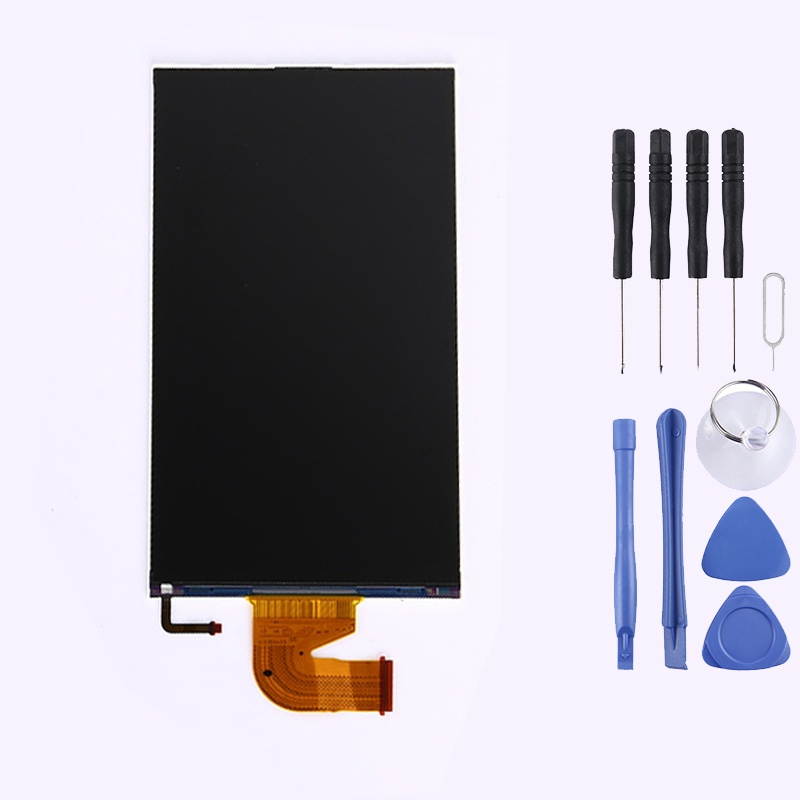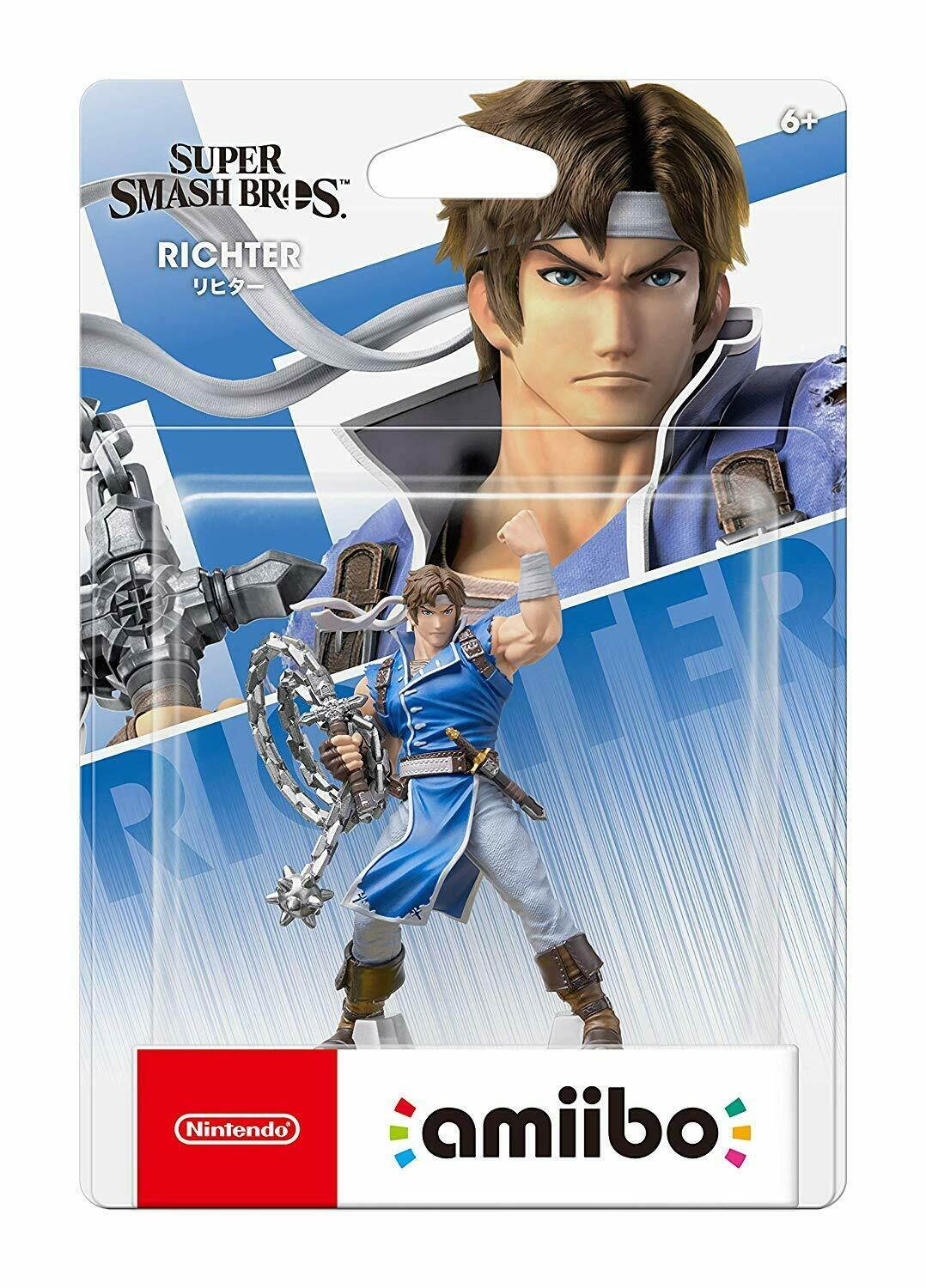Trusted shipping
Easy returns
Secure shopping
Buy STOGA Wireless Controller for Switch/Lite Fresh Green ,Gamepad Joystick with 6-Axis Gyro,Auto Turbo,Cute Gamepad Joypad Remote Replacement for Nintendo Switch controller in United States - Cartnear.com

STOGA Wireless Controller for Switch/Lite Fresh Green ,Gamepad Joystick with 6-Axis Gyro,Auto Turbo,Cute Gamepad Joypad Remote Replacement for Nintendo Switch controller
CTNR1091956 CTNR1091956STOGA
2027-01-16
/itm/stoga-wireless-controller-for-switchlite-fresh-green-gamepad-joystick-with-6-axis-gyroauto-turbocute-gamepad-joypad-remote-replacement-for-nintendo-switch-controller-1091956
USD
27.73
$ 27.73 $ 28.59 3% Off
Item Added to Cart
customer
*Product availability is subject to suppliers inventory
SHIPPING ALL OVER UNITED STATES
100% MONEY BACK GUARANTEE
EASY 30 DAYSRETURNS & REFUNDS
24/7 CUSTOMER SUPPORT
TRUSTED AND SAFE WEBSITE
100% SECURE CHECKOUT
| Color | N/A |
|---|---|
| Edition | N/A |
Important Notice
As the Switch Host now updates to 12.0 version, it may cause our controller fail to work with your Switch. If our wireless pro controller cannot be connected with your Switch, please follow the steps to update your Switch controller.
How to update the Switch controller
Step 1: When the Nintendo Switch dock is worked on, turn on the Switch console, put it in the switch dock, and enter the main interface.
Step 2: Connect the Controller to the Switch dock with a Type-C cable.
Step 3: When the controller indicator is on, press the A button to connect. When the connection is successful, unplug the Type-C cable, and the controller can automatically connect to the console.
Step 4: When the Console is turned off, just press the HOME button to reconnect in wake-up mode.