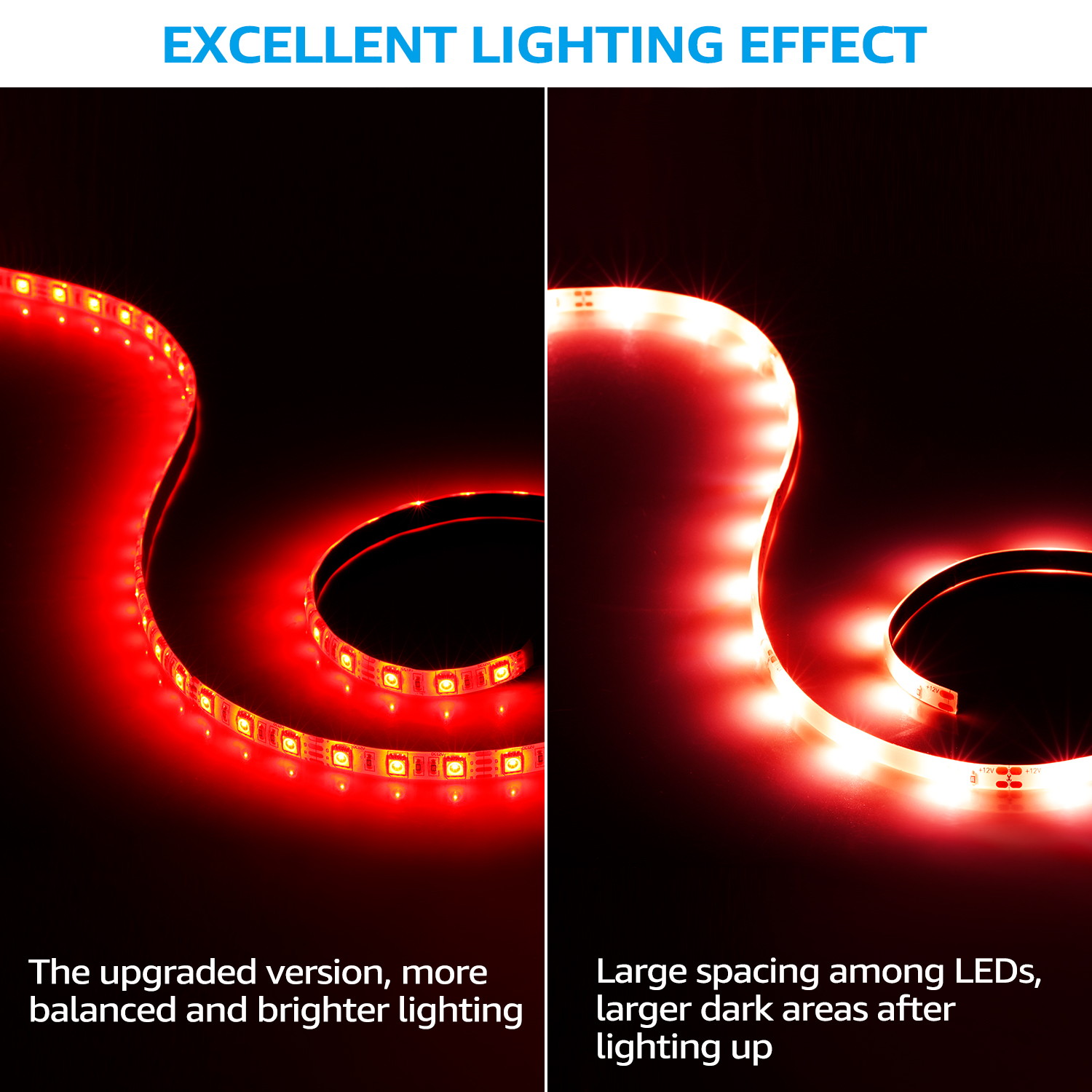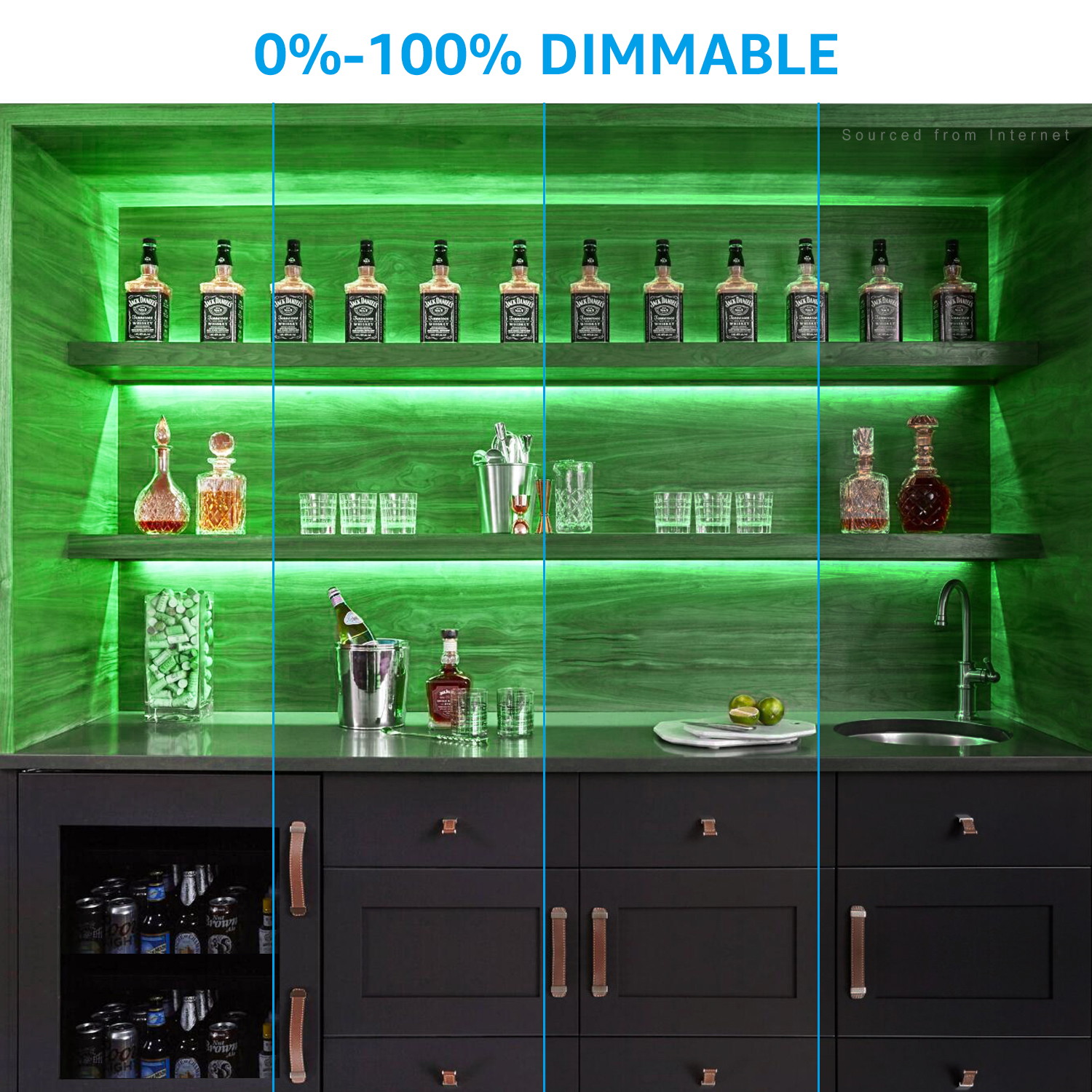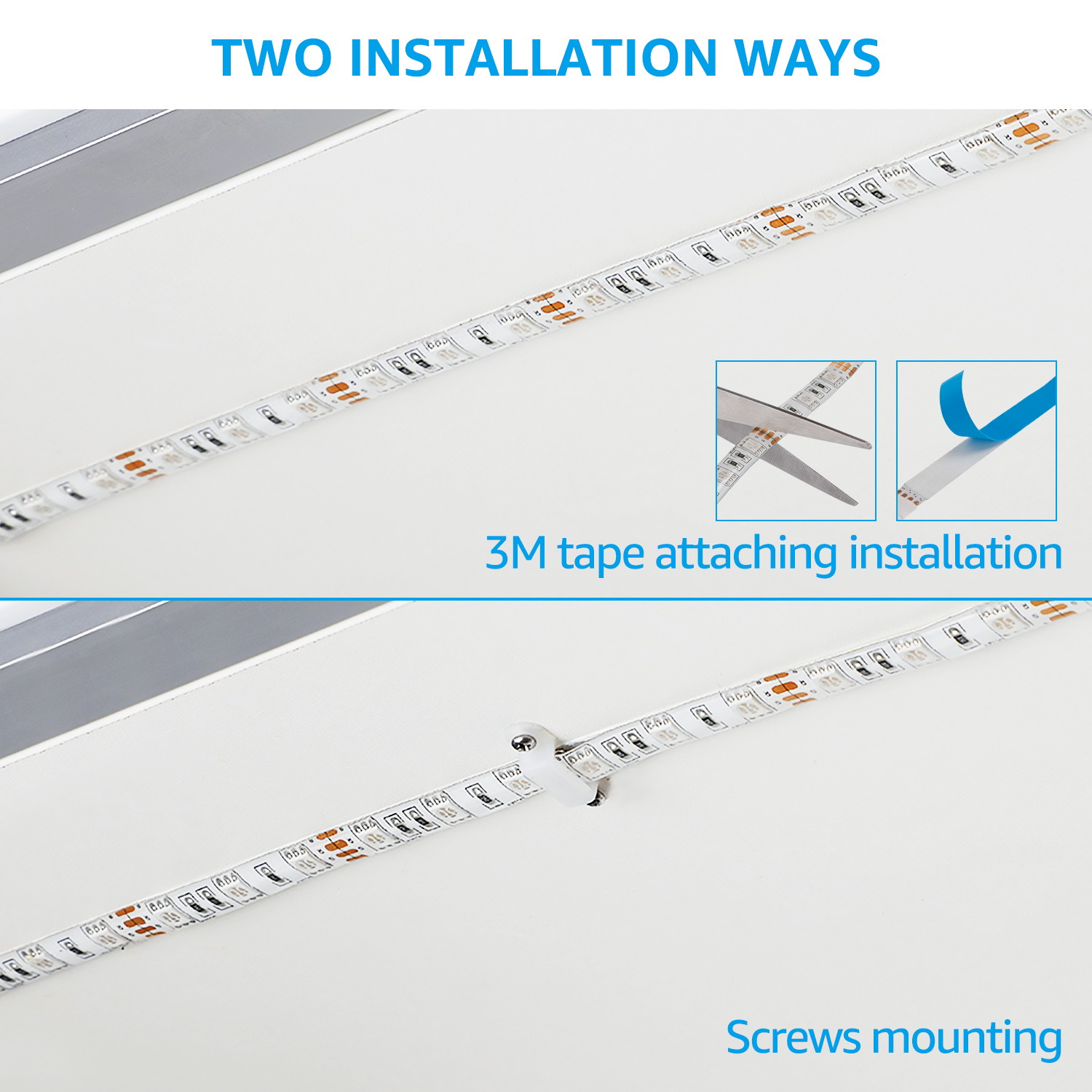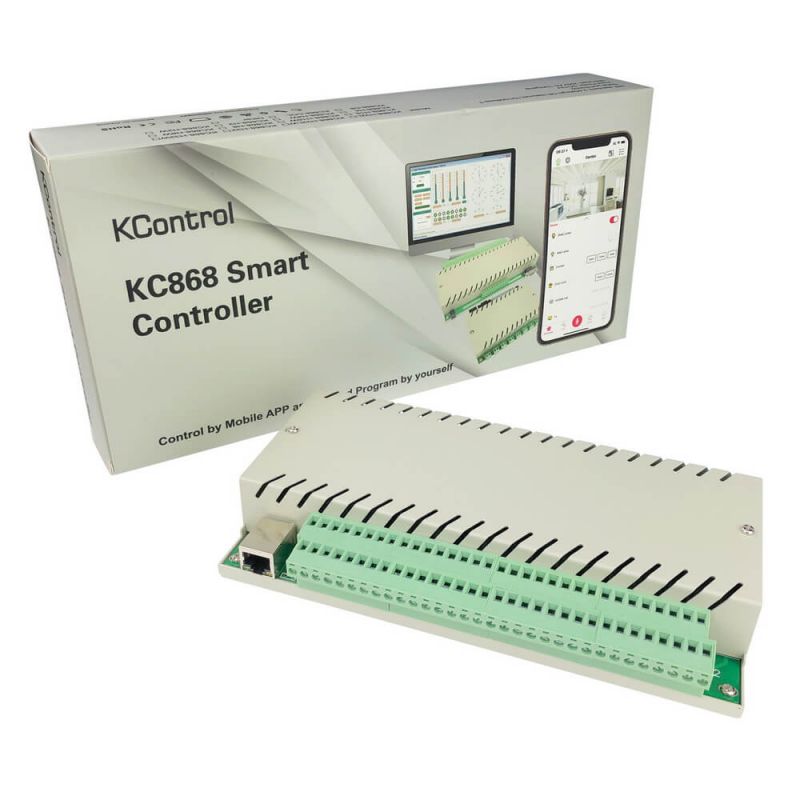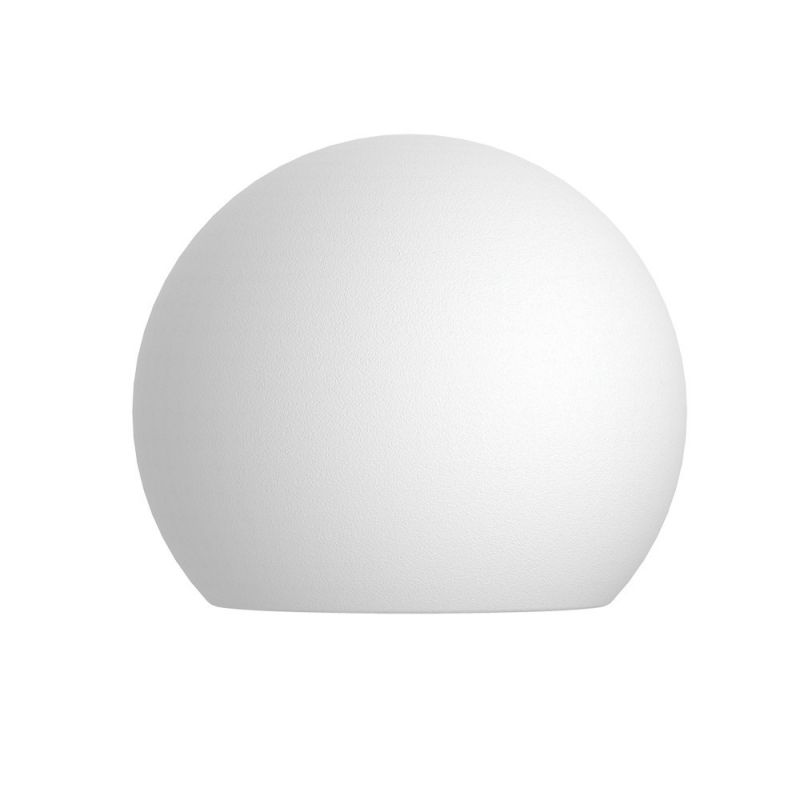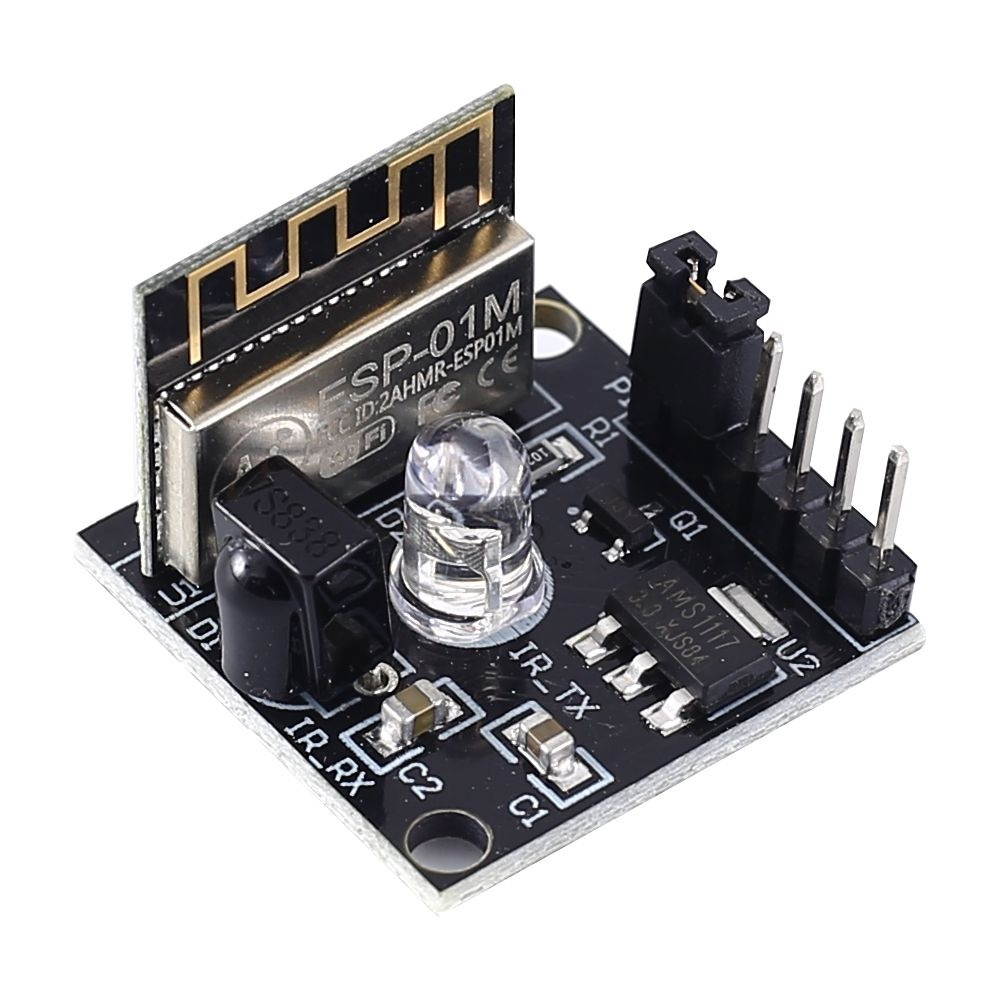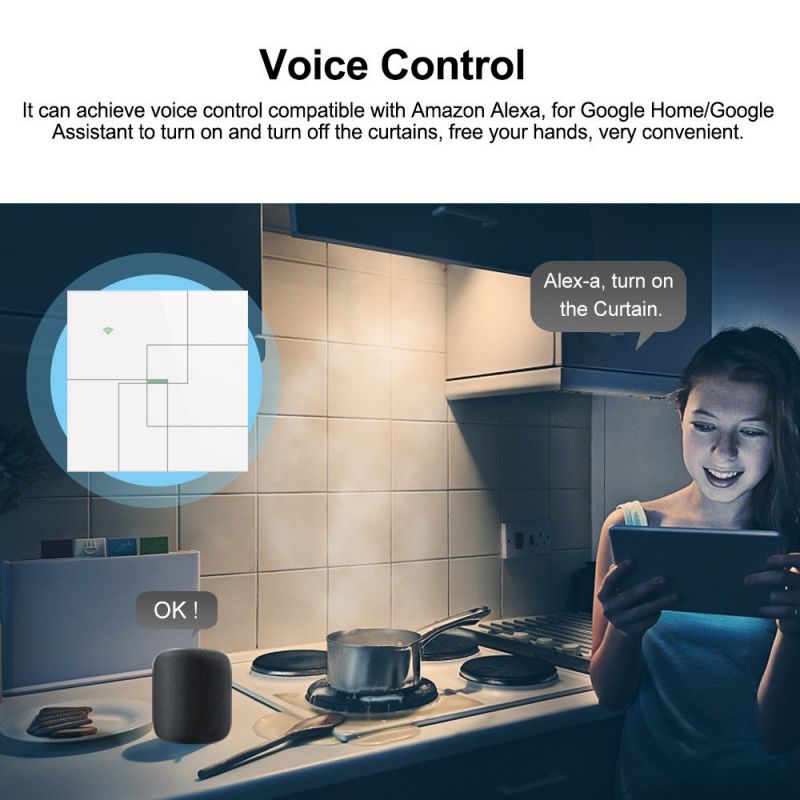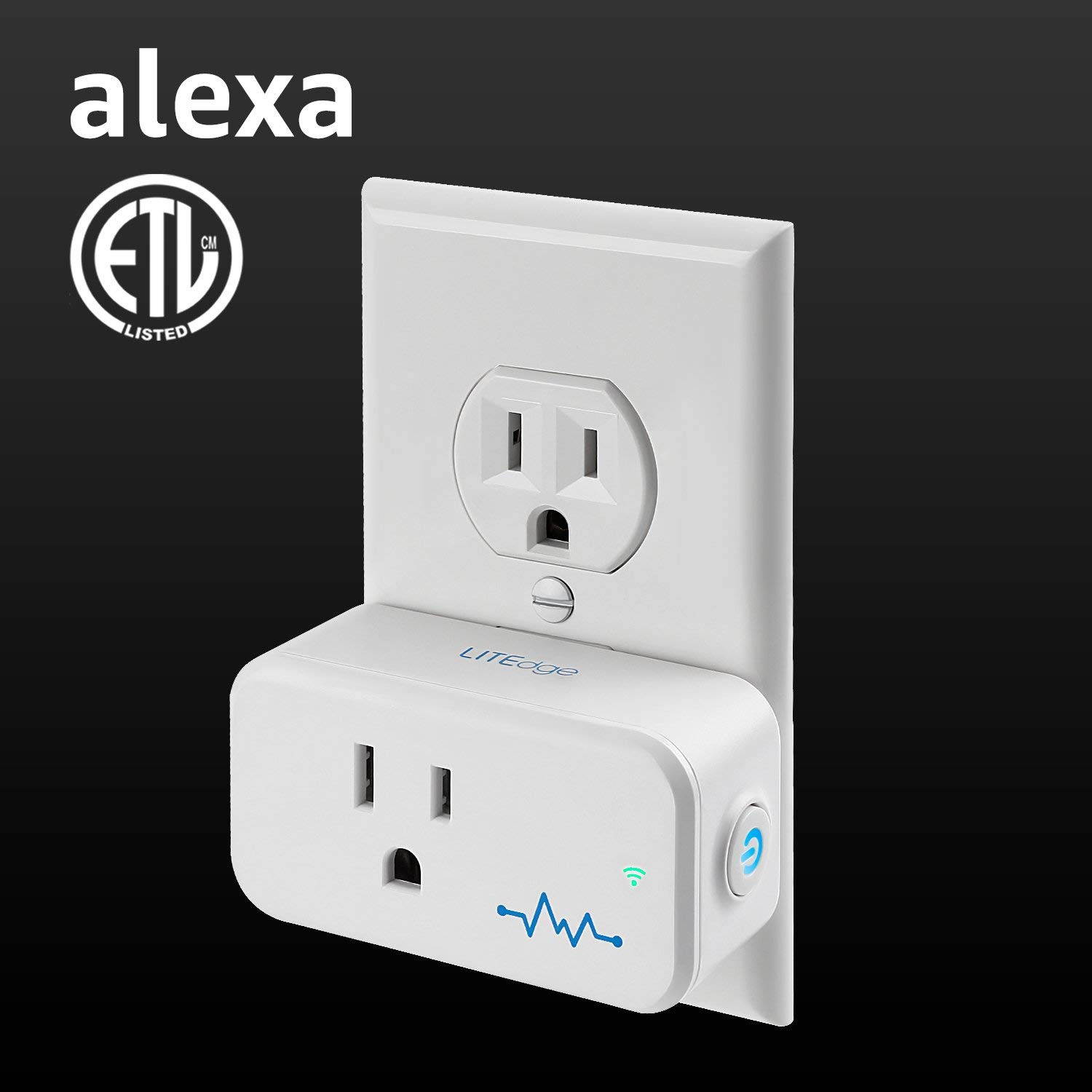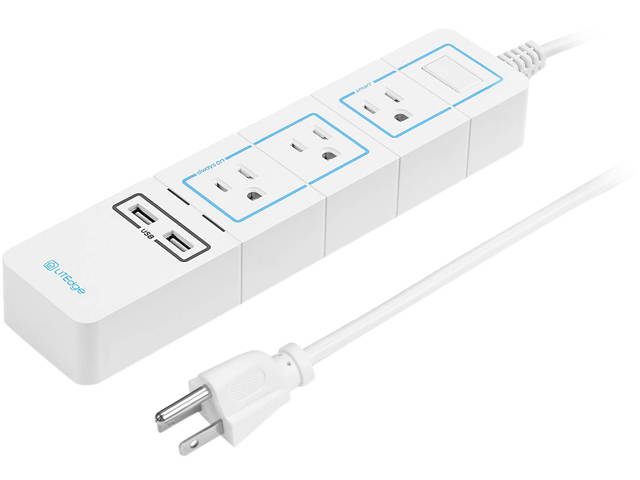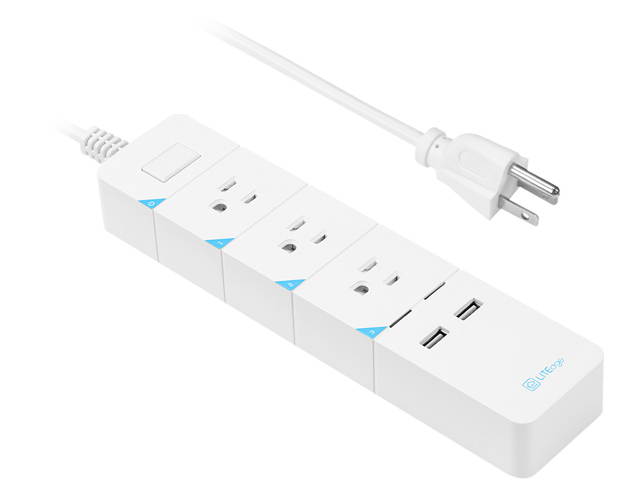Trusted shipping
Easy returns
Secure shopping
- Clothing, Shoes, Jewelry & Watches
- Home, Garden, Outdoor & Pets
- Electronics
- Audio, Video & Portable Devices
- Cables
- Adapters & Gender Changers
- Headsets, Speakers & Soundcards
- Power Protection
- 3D Printing
- Video Cards & Video Devices
- Tools & Components
- Sound Cards
- Alternative Energy
- Barebone / Mini Computers
- SSDs
- Accessories
- Mobile Accessories
- Storage Devices
- Personal Care
- Healthcare
- Home Theatre Systems
- Laptops, Computers & Office
- Speakers & Audio Systems
- Tech Services & Support
- Projectors, TVs & Home Theater
- Wi-Fi & Networking
- Cell Phones
- Electronics Deals
- Headphones
- Tablets & E-Readers
- Digital Cameras
- Home Phones
- Tech Accessories
- Electronics Sanitizing & Cleaning Supplies
- Smart Home
- Batteries, Power Banks & Chargers
- Wearable Technology
- GPS & Navigation
- Movies, Music, Books & Games
- Luggage
- Bible Covers
- Briefcases
- Camo
- Coolers
- Toiletry Bags
- Tote Bags
- Backpacks
- Carry-on Luggage
- Checked Luggage
- Lunch Bags
- Travel Accessories
- Luggage Deals
- Laptop Bags & Briefcases
- Kids' Luggage
- Duffels & Gym Bags
- Suitcases
- RFID Blocking Luggage & Travel Accessories
- Luggage Sets
- Mens' Luggage
- Handbags
- Accessories
- Outdoor
- Beauty Luggage
- Travel Totes
- Garment Bags
- Weekenders
- Messenger Bags
- Beauty & Health
- Category List
- Clothing, Shoes, Jewelry & Watches
- Home, Garden, Outdoor & Pets
- Electronics
- Audio, Video & Portable Devices
- Cables
- Adapters & Gender Changers
- Headsets, Speakers & Soundcards
- Power Protection
- 3D Printing
- Video Cards & Video Devices
- Tools & Components
- Sound Cards
- Alternative Energy
- Barebone / Mini Computers
- SSDs
- Accessories
- Mobile Accessories
- Storage Devices
- Personal Care
- Healthcare
- Home Theatre Systems
- Laptops, Computers & Office
- Speakers & Audio Systems
- Tech Services & Support
- Projectors, TVs & Home Theater
- Wi-Fi & Networking
- Cell Phones
- Electronics Deals
- Headphones
- Tablets & E-Readers
- Digital Cameras
- Home Phones
- Tech Accessories
- Electronics Sanitizing & Cleaning Supplies
- Smart Home
- Batteries, Power Banks & Chargers
- Wearable Technology
- GPS & Navigation
- Movies, Music, Books & Games
- Luggage
- Bible Covers
- Briefcases
- Camo
- Coolers
- Toiletry Bags
- Tote Bags
- Backpacks
- Carry-on Luggage
- Checked Luggage
- Lunch Bags
- Travel Accessories
- Luggage Deals
- Laptop Bags & Briefcases
- Kids' Luggage
- Duffels & Gym Bags
- Suitcases
- RFID Blocking Luggage & Travel Accessories
- Luggage Sets
- Mens' Luggage
- Handbags
- Accessories
- Outdoor
- Beauty Luggage
- Travel Totes
- Garment Bags
- Weekenders
- Messenger Bags
- Beauty & Health
- Baby & Toys
- Sports & Outdoors
- School & Office Supplies
- Breakroom & Janitorial Supplies
- Diaries
- Utility & Stationary
- Pens & Pencils
- Teacher Supplies & Classroom Decorations
- Paper
- Markers
- Binders
- School Supplies
- Packing & Mailing Supplies
- Tape, Adhesives & Fasteners
- Boards & Easels
- Crayons
- Desk Organization
- Pencils
- Filing & Organizers
- Journals
- Pens
- Labels & Label Makers
- Tools & Equipment
- Calendars
- Sticky Notes
- Notebooks
- Erasers & Correction Tape
- Pencil Cases
- Planners
- Retail Store Supplies
- Highlighters
- Locker Accessories
- Cute School Supplies
- School & Office Accessories
- Food & Grocery
- Shops All
- Unique-Bargains
- Cool cold
- Wesdar
- i-Star
- CoCoCo
- Targus
- Cooling Device Accessories
- Xtrike Me
- Tech/Gaming
- Gift Cards
- Women's Accessories
- Flash
- Men's Clothing
- Gift Ideas
- Brand Experiences
- Sale on Select School & Art Supplies
- Jewelry
- Featured Brands
- Nursing Items
- Storage
- Men's Shoes
- College
- School & Office Supplies
- Bullseye's Playground
- PRIDE
- Women's and Men's Shoes & Accessories
- Holiday Trees, Lights & More Sale
- Women's Dresses
- Gingerbread
- Caregiver Essentials
- Baby Bath
- select School Supplies
- Doorbusters
- Bedding & Bath
- Women's Sandals
- Sandals for the Family
- Men's Accessories
- Shops All
- One-day Easter sale
- select Health Items
- Friendsgiving
- Women's Tops, Shorts & Shoes
- Made By Design Organization
- Baby Mealtime
- For New & Expecting Parents
- Crayola Kids' Daily Deal
- Spritz Party Supplies
- Wellness Icon Glossary
- Our Generation Dolls & Accessories Kids' Daily Deal
- select Home items
- Mas Que
- Baby Apparel
- Children's Board Books Kids' Daily Deal
- Select Office Furniture
- Most-added Wedding Registry Items
Buy TORCHSTAR 16.4 ft 300LEDs Smart Wifi LED Strip Lights, Waterproof Dimmable Tape Lights, WiFi Remote APP Controlled 5050 RGB Rope Lights, Color Changing Cuttable LED Lighting Kit for Party, Holiday in United States - Cartnear.com
TORCHSTAR 16.4 ft 300LEDs Smart Wifi LED Strip Lights, Waterproof Dimmable Tape Lights, WiFi Remote APP Controlled 5050 RGB Rope Lights, Color Changing Cuttable LED Lighting Kit for Party, Holiday
CTNR1123451 0676753045010 CTNR1123451TorchStar LED
2027-01-06
/itm/torchstar-164-ft-300leds-smart-wifi-led-strip-lights-waterproof-dimmable-tape-lights-wifi-remote-app-controlled-5050-rgb-rope-lights-color-changing-cuttable-led-lighting-kit-for-party-holiday-1123451
USD
52.27
$ 52.27 $ 53.89 3% Off
Item Added to Cart
customer
*Product availability is subject to suppliers inventory
SHIPPING ALL OVER UNITED STATES
100% MONEY BACK GUARANTEE
EASY 30 DAYSRETURNS & REFUNDS
24/7 CUSTOMER SUPPORT
TRUSTED AND SAFE WEBSITE
100% SECURE CHECKOUT
| Protocol | WiFi |
|---|---|
| Type | Lighting Kit |
Max connect up to 16.4 ft, this cuttable strip light is perfect for your cabinet, dining room, upstairs, kitchen, desk, etc. Smart APP Control You firstly need to download Smart Life APP and install it on your phone. Make sure that your phone is connected to a 2.4GH z network. Firstly, connect the light to the power supply and press the switch to turn on the light. Secondly, press and hold the switch for 3-5s to make the indicator light flash. Thirdly, click "Add Device" to bind your light to the APP, then you can access later using your phone.
Use the APP, you can switch the light on/off, change the brightness, modes and color. Alexa Control Open your Alexa APP. Click "Home" and then select "skills" to enter the Alexa Skill's page. Search Smart Life, then click " Enable" to activate and bind your Smart Life APP with your Alexa APP, then login to your Smart Life APP account. Now, you successfully activate and bound your APP to your Alexa skills. Then, command your
Echo device by saying: Alexa, discover my devices. " Your Echo device will automatically scan and show your lighting devices. It will take about 20s. Now, you can control your light using Alexa, just
give commands by saying: "Alexa, turn on/off the light, adjust the brightness, modes or color. " Controller Control There is a button on the controller, you can press it to turn the light on/off or switch the modes. Warranty This product comes with a 24-month warranty for your rights and benefits as a customer.
Specification Input voltage: 100V-240V
Output voltage: DC12V
Beam angle: 160°
Working temp: 32°F- 140°F
Waterproof rating: IP65
Use the APP, you can switch the light on/off, change the brightness, modes and color. Alexa Control Open your Alexa APP. Click "Home" and then select "skills" to enter the Alexa Skill's page. Search Smart Life, then click " Enable" to activate and bind your Smart Life APP with your Alexa APP, then login to your Smart Life APP account. Now, you successfully activate and bound your APP to your Alexa skills. Then, command your
Echo device by saying: Alexa, discover my devices. " Your Echo device will automatically scan and show your lighting devices. It will take about 20s. Now, you can control your light using Alexa, just
give commands by saying: "Alexa, turn on/off the light, adjust the brightness, modes or color. " Controller Control There is a button on the controller, you can press it to turn the light on/off or switch the modes. Warranty This product comes with a 24-month warranty for your rights and benefits as a customer.
Specification Input voltage: 100V-240V
Output voltage: DC12V
Beam angle: 160°
Working temp: 32°F- 140°F
Waterproof rating: IP65