Trusted shipping
Easy returns
Secure shopping
Buy Type-C Bluetooth 5.0 Audio Wireless Transmitter Adapter for Nintendo Switch PS4 PC in United States - Cartnear.com

Type-C Bluetooth 5.0 Audio Wireless Transmitter Adapter for Nintendo Switch PS4 PC
CTNR1276878 CTNR1276878WELTEAYO
2027-02-25
/itm/type-c-bluetooth-50-audio-wireless-transmitter-adapter-for-nintendo-switch-ps4-pc-1276878
USD
23.71
$ 24 $ 24 2% Off
Item Added to Cart
customer
*Product availability is subject to suppliers inventory
SHIPPING ALL OVER UNITED STATES
100% MONEY BACK GUARANTEE
EASY 30 DAYSRETURNS & REFUNDS
24/7 CUSTOMER SUPPORT
TRUSTED AND SAFE WEBSITE
100% SECURE CHECKOUT
| Type | Audio Signal Converters |
|---|---|
| Color | Black |
| Connector Style | Standard |
| Output | n/a |
Features:
1. This Bluetooth adapter with 5.0 version for fast pairing! Just let the adapter to Bluetooth connect your Bluetooth
speaker devices and plug this Bluetooth transmitter to switch type-c port of Switch. 10 meters barrier-free transmission
2. Using digital output has native advantage on less loss sound quality, lower latency. Smooth transmission with impeccable sound quality for excellent game feel .
3. Plug and play, connect and enjoy. Simple dual headphones connection setup. LED indicators showing the active audio code and which headphone is in use.
4. The switch Bluetooth adapter low latency technology compatible for Nintendo switch, connected to Bluetooth
receivers, earphones, wireless Bluetooth headphone and Bluetooth Speakers.
5. This switch Bluetooth adapter built-in smart USB PD pass through charging technology. Continuously wireless
6. audio streaming with pass through charging to switch, and no overheating. This Nintendo switch Bluetooth adapter
7. with USB-C to USB-A converter to work on switch dock, PS4 console and PC. Free aux microphone for voice input in online games.
Specifications:
- Color: Black
- Model: Type-C wireless audio transmitter
- Bluetooth version: 5.0+EDR
- Bluetooth protocol: A2DP
- Frequency range: 2.402GHz - -2 480GHz
- SNR: >90dB
- Operating voltage: 5V
- Input: Type- -C
- Material: PC
- Operating distance: Up to 10m
- Dimensions: about 47.8*27*7.85mm
- Platforms: Nintendo Switch, Switch Lite, PS4, PC
- Supported protocols: Qualcomm aptX LL, aptX, SBC, A2DP, AFH, HFP, HSP
Package Included:
1 x Bluetooth Audio Adapter (not include Nintendo switch)
1 x User Manual
Basic operations:
1. Turn on/off:Shutdown status,Long press multi-function button 3 seconds boot,In the connection state, press the multi-function button for 3 seconds to shut down.
2. Matching and searching:Turn off Bluetooth on your mobile phone and notebook before switching on.,In order to avoid misconnection, Long press multi-function button to boot and then enter Bluetooth search,Turn on your Bluetooth headset,The adapter automatically connects back to the Bluetooth device last time,Five seconds can't connect to the last Bluetooth,Start searching for new Bluetooth headsets,The blue indicator is in a flash state;Bluetooth Connection Successful,Blue indicator changed from flash to slow(4 seconds flash/1 second light)
3. Tips:Connecting your Bluetooth for the first time may be slower. Just a moment, please. After successful matching,The next connection will be very fast
4. Launching distance:The effective launching distance of this product is more than 10 meters.
5. Standby:When Bluetooth is disconnected without connection,Automatic shutdown after 8 minutes
6. Reset:In connection state, Just click on the multi-function button to clear the history matching,Enter the re-search function.















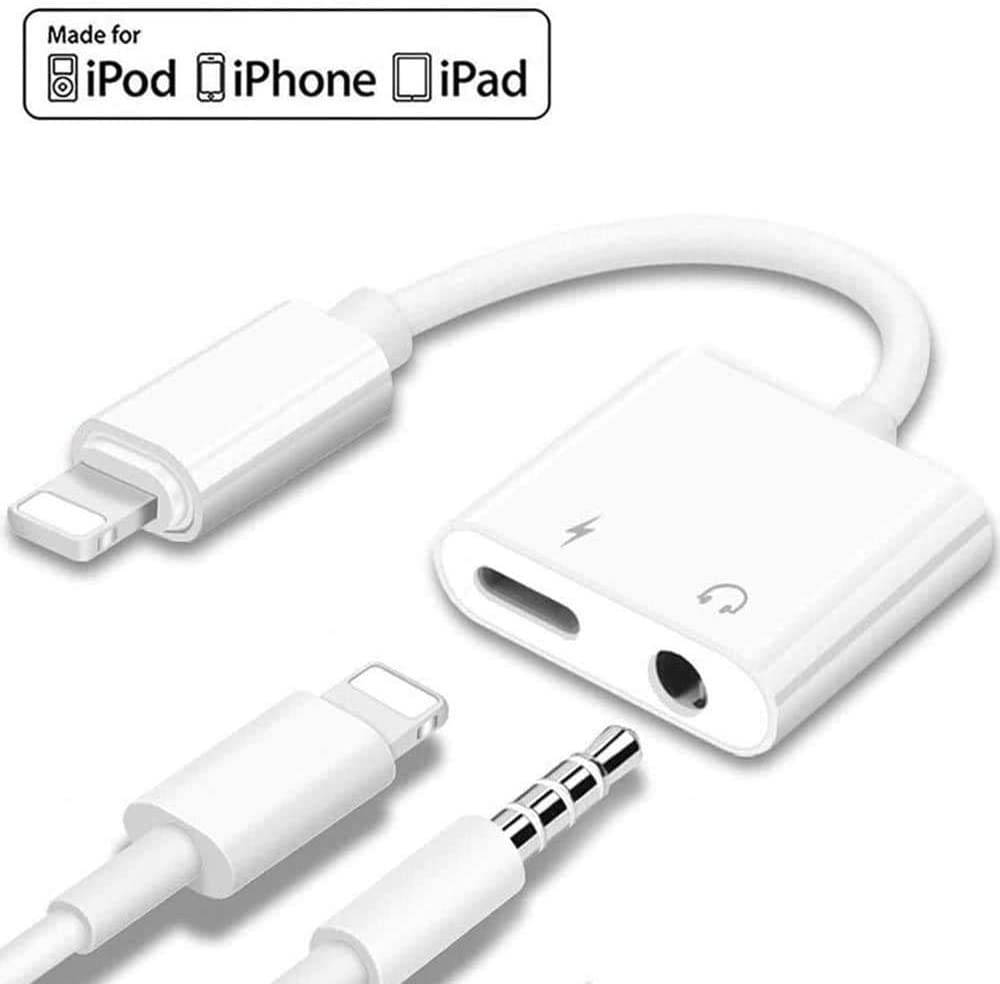














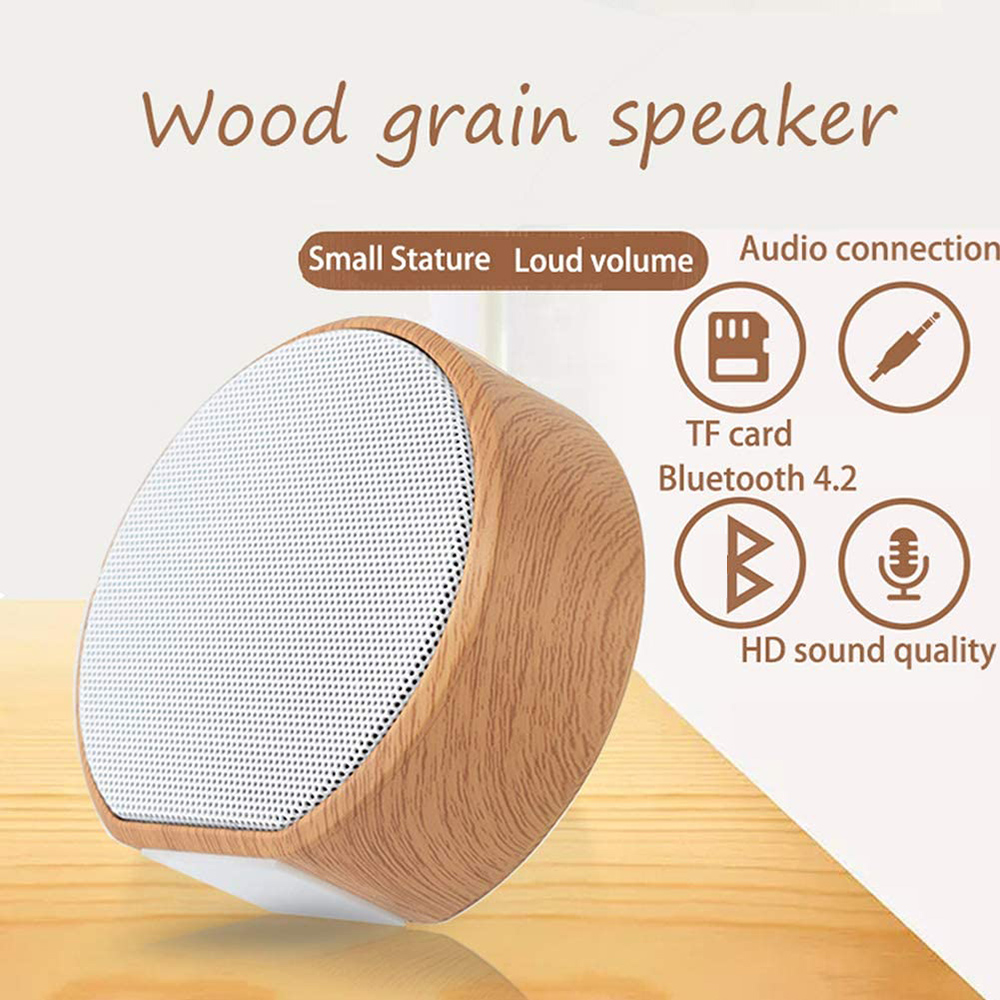
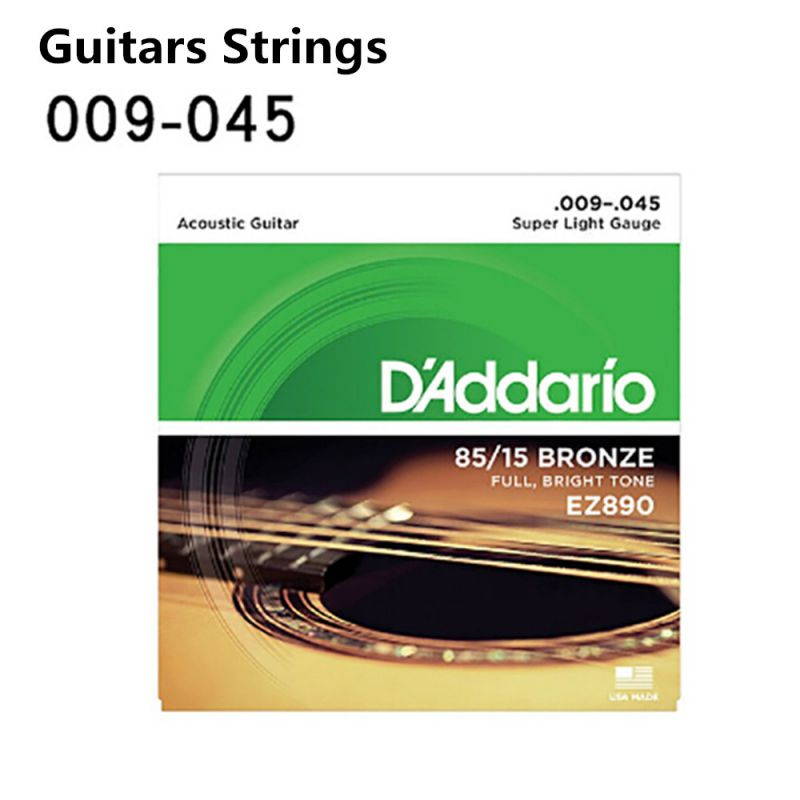

![Insten [4 Pair / 8 Pcs] Thumb Grip for Xbox One PS4 Controller, Silicone Analog Thumbgrips Stick Cover Compatible with PS4 Xbox One S X Elite Wireless Controllers Joystick Cap Gamepad Anti-Slip](https://cdn.cartnear.com/84f69b94263224fcc933a9c93015db91.jpg)













