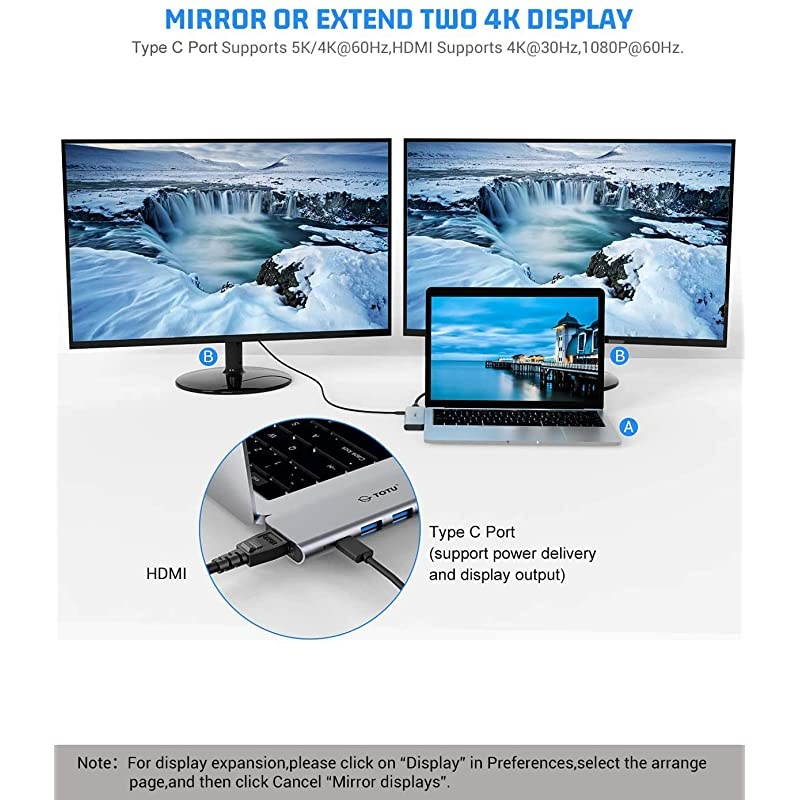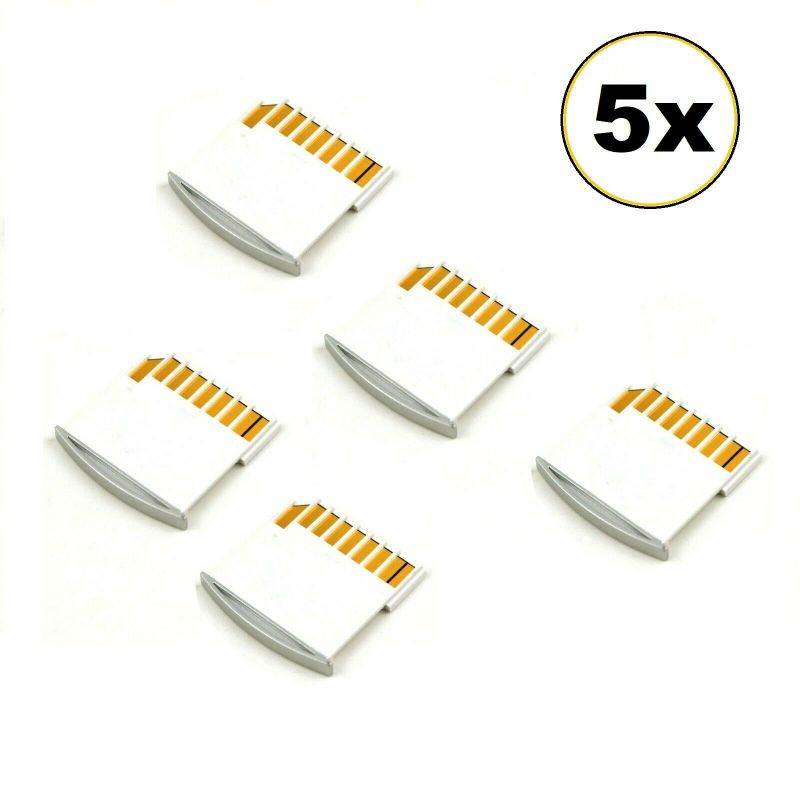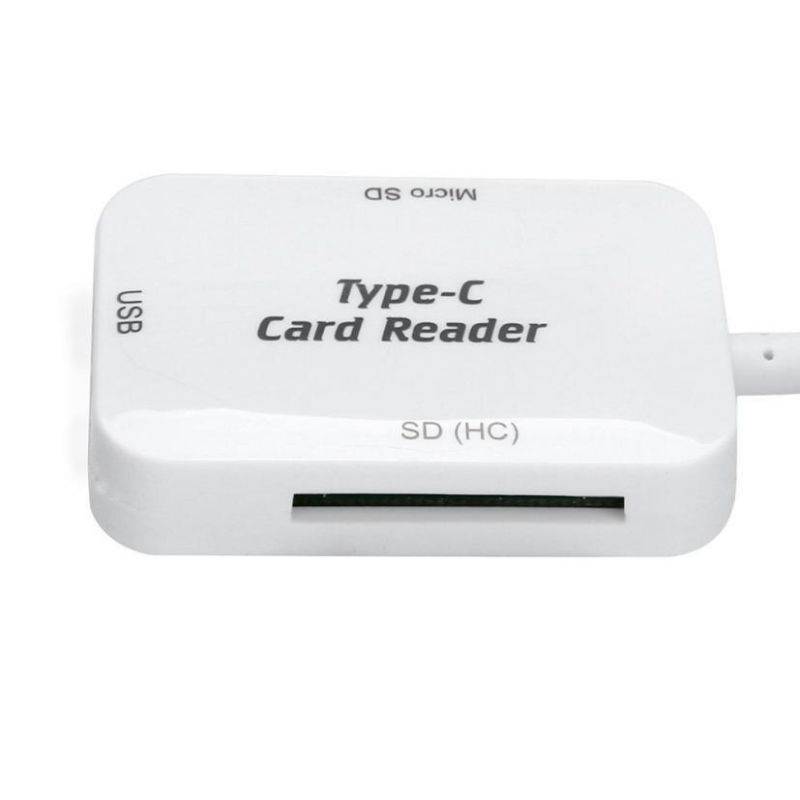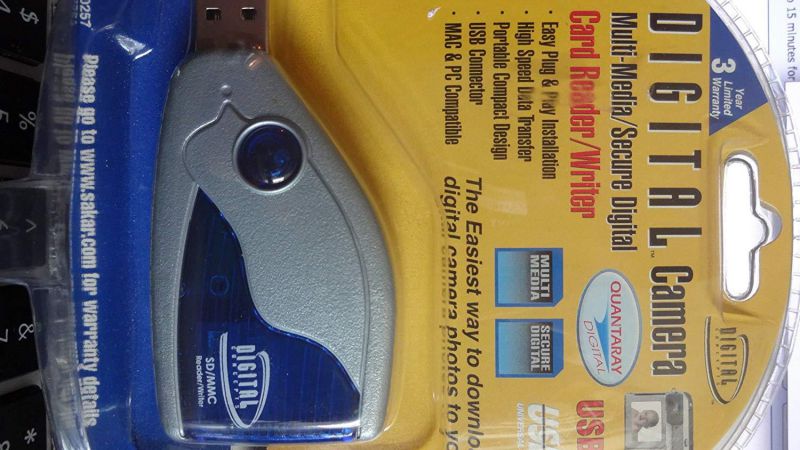Trusted shipping
Easy returns
Secure shopping
Buy USB C Hub Docking for MacBook Air, MacBook Pro, Type C Hub with 4K HDMI, 100W Power Delivery, 40Gbps Type C 5K@60Hz,2 USB 3.0, Type C Data Port(5Gbps),SD/TF Card Reader in United States - Cartnear.com

USB C Hub Docking for MacBook Air, MacBook Pro, Type C Hub with 4K HDMI, 100W Power Delivery, 40Gbps Type C 5K@60Hz,2 USB 3.0, Type C Data Port(5Gbps),SD/TF Card Reader
CTNR1492467 CTNR1492467IPCamPower
2027-01-12
/itm/usb-c-hub-docking-for-macbook-air-macbook-pro-type-c-hub-with-4k-hdmi-100w-power-delivery-40gbps-type-c-5k60hz2-usb-30-type-c-data-port5gbpssdtf-card-reader-1492467
USD
38.54
$ 38.54 $ 38.93 1% Off
Item Added to Cart
customer
*Product availability is subject to suppliers inventory
SHIPPING ALL OVER UNITED STATES
100% MONEY BACK GUARANTEE
EASY 30 DAYSRETURNS & REFUNDS
24/7 CUSTOMER SUPPORT
TRUSTED AND SAFE WEBSITE
100% SECURE CHECKOUT
Specifications: Plug
and play:
YesMaterial: Aluminum
alloysDimensions: 4. 72 x 1. 3 x 0.
42inWeight: 1.
7ozHDMI Port Resolution: Up to 4K@30HzUSB 3.1 Gen2 Type C Port
Input / Output: DC 5V-20V (up to 100W PD for your Mac computer or up to 15W for a connected device)
Speed: Up to 40Gbps with Type C devices and up to 10Gbps with USB 3.
1 Gen 2 devicesResolution: Up to 5K@60Hz. 40Gb/s USB-C supporting video up to 5K@60Hz or 2X4K@30Hz, 40Gb/s data and max 100W full speed power delivery pass through charging. USB 3. 0 Type-C data
Port Speed: up to 5GbpsUSB 3. 0 Type-A data
Ports Output: DC 5V 900mA Max, not recommended for charging.
Speed: up to 5GbpsSD & TF Card
Slots Capacity: Up to 2TB.
Speed: Up to 5GbpsCompatible
Devices Full list: For MacBook Pro 2016/2017/2018/2019/2020For MacBook Air 2018/2019/2020Supported
Systems:
macOSNote: 1. The final resolution performance of output depends on the resolution supported of your host devices. (Only when your devices support 4K resolution, the video output will be 4K). 2. When the USB flash drive is connected to the USB 3. 0 port, the wireless mouse will be stuck. It is recommended to use a wired mouse to avoid frequency interference between the wireless device and USB 3.0. 3. For a stable connection, do not use this hub with multiple high-power devices. It supports one hard drive max. 4. It is not recommended to use USB 3. 0 Type-A ports for charging. The USB 3. 0 port is used for data transfer. 6. 7 in 2 hub also work with Apple Super Drive DVD player. But please insert the power supply first. 7. Mirror or Extend Two 4K
Display: Connect USB-C MacBook Pro to 4K HDMI display (40Gbps Type-C port supports video up to 5K or 2 x 4K at 30Hz, 40Gbps data and max 100W power delivery to charge MacBook Pro/Air at full speed), providing vivid, HD quality videos & picture for an even better viewing experience.
and play:
YesMaterial: Aluminum
alloysDimensions: 4. 72 x 1. 3 x 0.
42inWeight: 1.
7ozHDMI Port Resolution: Up to 4K@30HzUSB 3.1 Gen2 Type C Port
Input / Output: DC 5V-20V (up to 100W PD for your Mac computer or up to 15W for a connected device)
Speed: Up to 40Gbps with Type C devices and up to 10Gbps with USB 3.
1 Gen 2 devicesResolution: Up to 5K@60Hz. 40Gb/s USB-C supporting video up to 5K@60Hz or 2X4K@30Hz, 40Gb/s data and max 100W full speed power delivery pass through charging. USB 3. 0 Type-C data
Port Speed: up to 5GbpsUSB 3. 0 Type-A data
Ports Output: DC 5V 900mA Max, not recommended for charging.
Speed: up to 5GbpsSD & TF Card
Slots Capacity: Up to 2TB.
Speed: Up to 5GbpsCompatible
Devices Full list: For MacBook Pro 2016/2017/2018/2019/2020For MacBook Air 2018/2019/2020Supported
Systems:
macOSNote: 1. The final resolution performance of output depends on the resolution supported of your host devices. (Only when your devices support 4K resolution, the video output will be 4K). 2. When the USB flash drive is connected to the USB 3. 0 port, the wireless mouse will be stuck. It is recommended to use a wired mouse to avoid frequency interference between the wireless device and USB 3.0. 3. For a stable connection, do not use this hub with multiple high-power devices. It supports one hard drive max. 4. It is not recommended to use USB 3. 0 Type-A ports for charging. The USB 3. 0 port is used for data transfer. 6. 7 in 2 hub also work with Apple Super Drive DVD player. But please insert the power supply first. 7. Mirror or Extend Two 4K
Display: Connect USB-C MacBook Pro to 4K HDMI display (40Gbps Type-C port supports video up to 5K or 2 x 4K at 30Hz, 40Gbps data and max 100W power delivery to charge MacBook Pro/Air at full speed), providing vivid, HD quality videos & picture for an even better viewing experience.