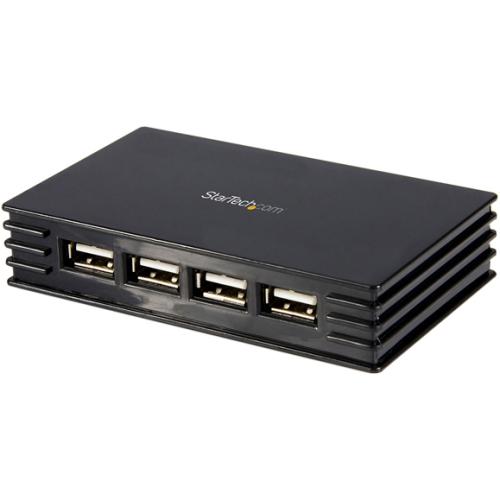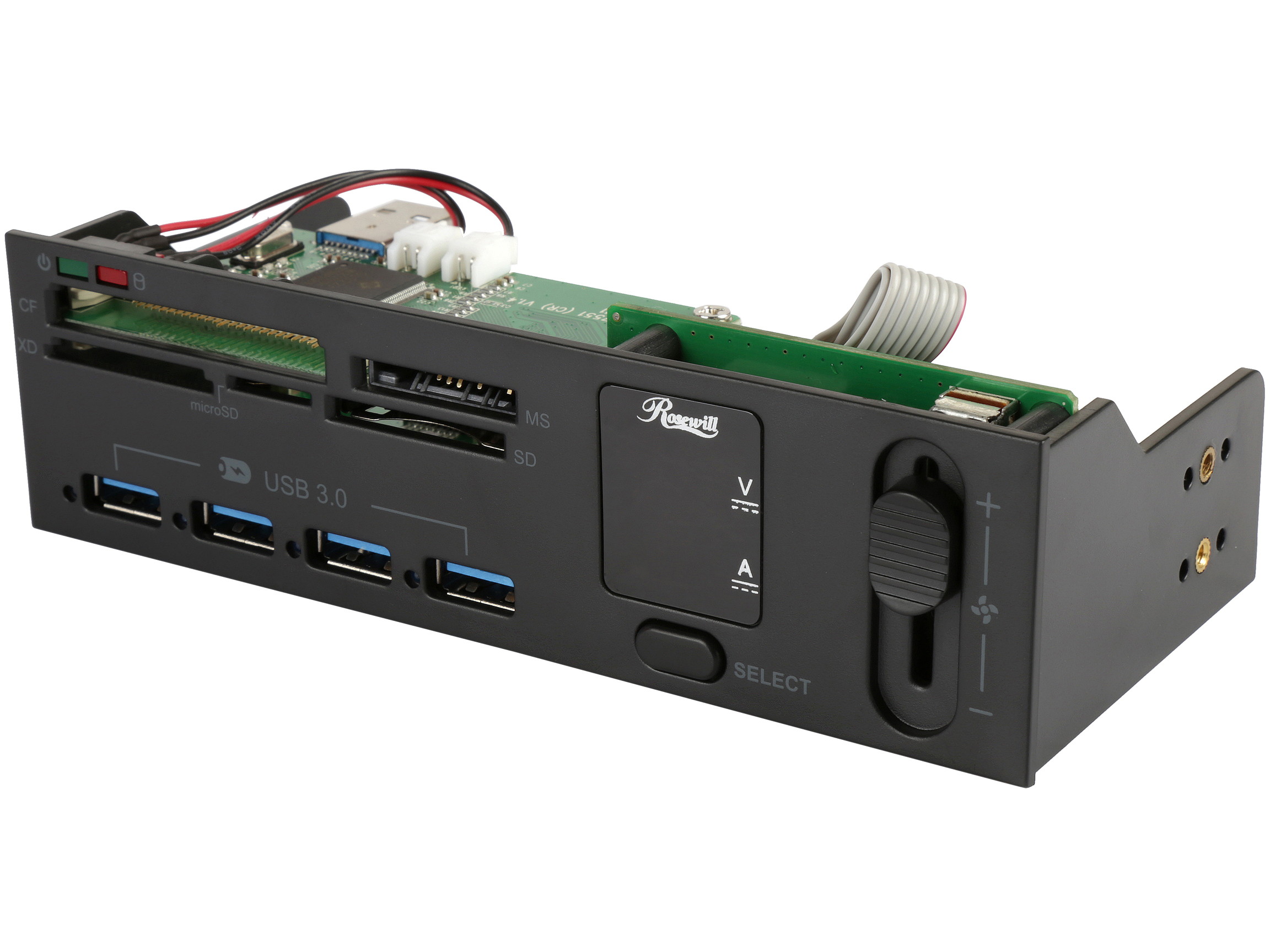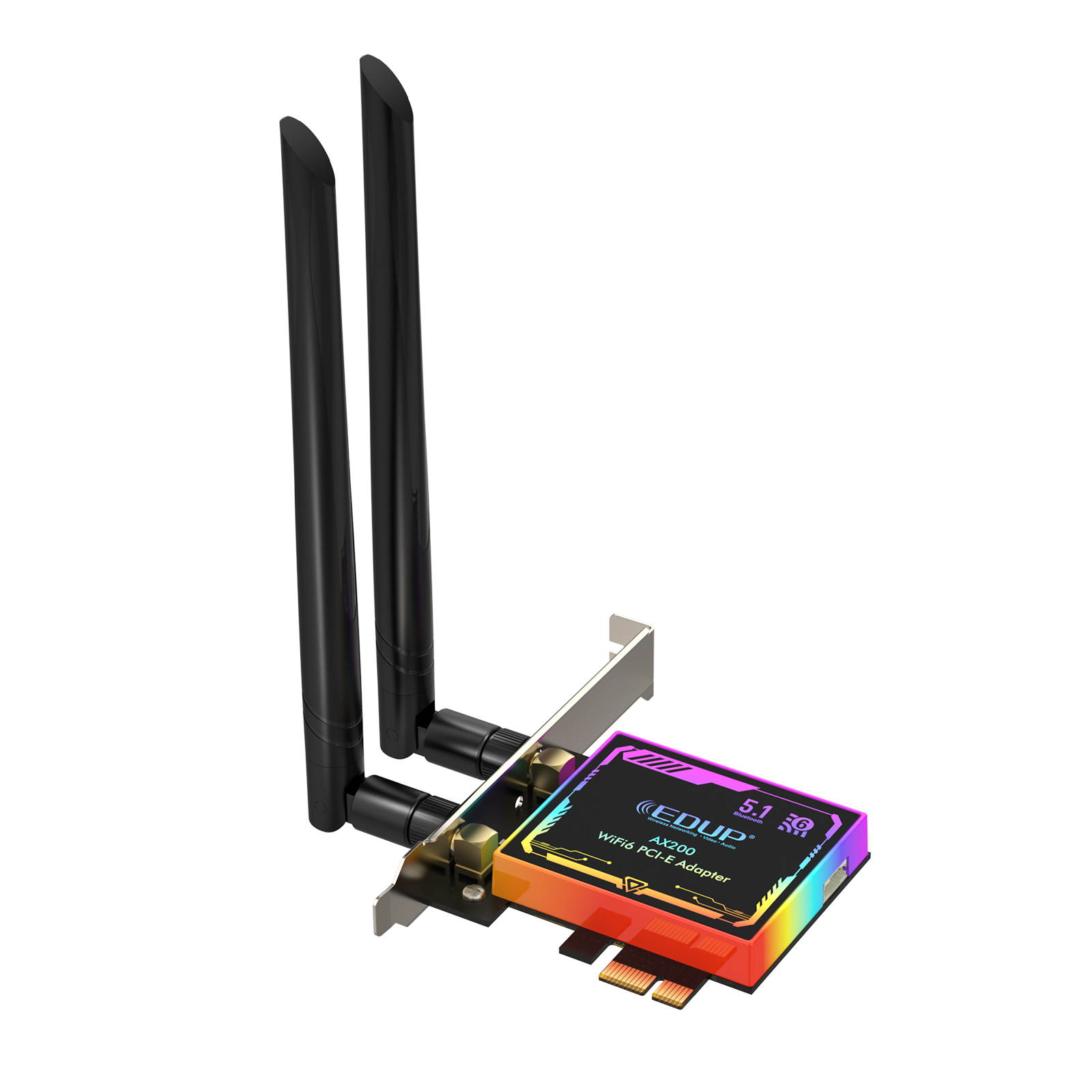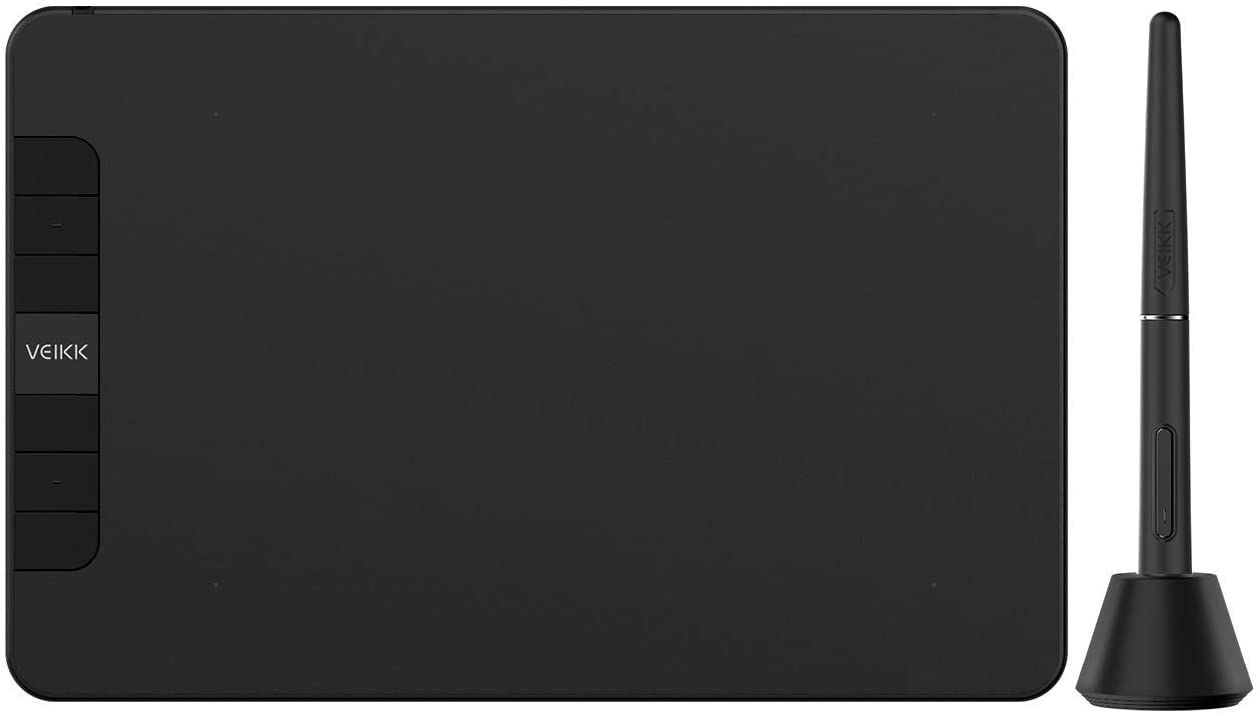Trusted shipping
Easy returns
Secure shopping
- Clothing, Shoes, Jewelry & Watches
- Home, Garden, Outdoor & Pets
- Electronics
- Audio, Video & Portable Devices
- Cables
- Adapters & Gender Changers
- Headsets, Speakers & Soundcards
- Power Protection
- 3D Printing
- Video Cards & Video Devices
- Tools & Components
- Sound Cards
- Alternative Energy
- Barebone / Mini Computers
- SSDs
- Accessories
- Mobile Accessories
- Storage Devices
- Personal Care
- Healthcare
- Home Theatre Systems
- Laptops, Computers & Office
- Speakers & Audio Systems
- Tech Services & Support
- Projectors, TVs & Home Theater
- Wi-Fi & Networking
- Cell Phones
- Electronics Deals
- Headphones
- Tablets & E-Readers
- Digital Cameras
- Home Phones
- Tech Accessories
- Electronics Sanitizing & Cleaning Supplies
- Smart Home
- Batteries, Power Banks & Chargers
- Wearable Technology
- GPS & Navigation
- Movies, Music, Books & Games
- Luggage
- Bible Covers
- Briefcases
- Camo
- Coolers
- Toiletry Bags
- Tote Bags
- Backpacks
- Carry-on Luggage
- Checked Luggage
- Lunch Bags
- Travel Accessories
- Luggage Deals
- Laptop Bags & Briefcases
- Kids' Luggage
- Duffels & Gym Bags
- Suitcases
- RFID Blocking Luggage & Travel Accessories
- Luggage Sets
- Mens' Luggage
- Handbags
- Accessories
- Outdoor
- Beauty Luggage
- Travel Totes
- Garment Bags
- Weekenders
- Messenger Bags
- Beauty & Health
- Category List
- Clothing, Shoes, Jewelry & Watches
- Home, Garden, Outdoor & Pets
- Electronics
- Audio, Video & Portable Devices
- Cables
- Adapters & Gender Changers
- Headsets, Speakers & Soundcards
- Power Protection
- 3D Printing
- Video Cards & Video Devices
- Tools & Components
- Sound Cards
- Alternative Energy
- Barebone / Mini Computers
- SSDs
- Accessories
- Mobile Accessories
- Storage Devices
- Personal Care
- Healthcare
- Home Theatre Systems
- Laptops, Computers & Office
- Speakers & Audio Systems
- Tech Services & Support
- Projectors, TVs & Home Theater
- Wi-Fi & Networking
- Cell Phones
- Electronics Deals
- Headphones
- Tablets & E-Readers
- Digital Cameras
- Home Phones
- Tech Accessories
- Electronics Sanitizing & Cleaning Supplies
- Smart Home
- Batteries, Power Banks & Chargers
- Wearable Technology
- GPS & Navigation
- Movies, Music, Books & Games
- Luggage
- Bible Covers
- Briefcases
- Camo
- Coolers
- Toiletry Bags
- Tote Bags
- Backpacks
- Carry-on Luggage
- Checked Luggage
- Lunch Bags
- Travel Accessories
- Luggage Deals
- Laptop Bags & Briefcases
- Kids' Luggage
- Duffels & Gym Bags
- Suitcases
- RFID Blocking Luggage & Travel Accessories
- Luggage Sets
- Mens' Luggage
- Handbags
- Accessories
- Outdoor
- Beauty Luggage
- Travel Totes
- Garment Bags
- Weekenders
- Messenger Bags
- Beauty & Health
- Baby & Toys
- Sports & Outdoors
- School & Office Supplies
- Breakroom & Janitorial Supplies
- Diaries
- Utility & Stationary
- Pens & Pencils
- Teacher Supplies & Classroom Decorations
- Paper
- Markers
- Binders
- School Supplies
- Packing & Mailing Supplies
- Tape, Adhesives & Fasteners
- Boards & Easels
- Crayons
- Desk Organization
- Pencils
- Filing & Organizers
- Journals
- Pens
- Labels & Label Makers
- Tools & Equipment
- Calendars
- Sticky Notes
- Notebooks
- Erasers & Correction Tape
- Pencil Cases
- Planners
- Retail Store Supplies
- Highlighters
- Locker Accessories
- Cute School Supplies
- School & Office Accessories
- Food & Grocery
- Shops All
- Unique-Bargains
- Cool cold
- Wesdar
- i-Star
- CoCoCo
- Targus
- Cooling Device Accessories
- Xtrike Me
- Tech/Gaming
- Gift Cards
- Women's Accessories
- Flash
- Men's Clothing
- Gift Ideas
- Brand Experiences
- Sale on Select School & Art Supplies
- Jewelry
- Featured Brands
- Nursing Items
- Storage
- Men's Shoes
- College
- School & Office Supplies
- Bullseye's Playground
- PRIDE
- Women's and Men's Shoes & Accessories
- Holiday Trees, Lights & More Sale
- Women's Dresses
- Gingerbread
- Caregiver Essentials
- Baby Bath
- select School Supplies
- Doorbusters
- Bedding & Bath
- Women's Sandals
- Sandals for the Family
- Men's Accessories
- Shops All
- One-day Easter sale
- select Health Items
- Friendsgiving
- Women's Tops, Shorts & Shoes
- Made By Design Organization
- Baby Mealtime
- For New & Expecting Parents
- Crayola Kids' Daily Deal
- Spritz Party Supplies
- Wellness Icon Glossary
- Our Generation Dolls & Accessories Kids' Daily Deal
- select Home items
- Mas Que
- Baby Apparel
- Children's Board Books Kids' Daily Deal
- Select Office Furniture
- Most-added Wedding Registry Items
Buy USB C to Ethernet Adapter, Type C to RJ45 Thunderbolt 3/Type-C Gigabit Ethernet LAN Network Adapter 10/100/1000 Mbps Compatible with MacBook Pro 2019/2018/2017, MacBook Air, Dell XPS and More in United States - Cartnear.com
USB C to Ethernet Adapter, Type C to RJ45 Thunderbolt 3/Type-C Gigabit Ethernet LAN Network Adapter 10/100/1000 Mbps Compatible with MacBook Pro 2019/2018/2017, MacBook Air, Dell XPS and More
CTNR1537033 CTNR1537033EDUP
2027-01-11
/itm/usb-c-to-ethernet-adapter-type-c-to-rj45-thunderbolt-3type-c-gigabit-ethernet-lan-network-adapter-101001000-mbps-compatible-with-macbook-pro-201920182017-macbook-air-dell-xps-and-more-1537033
USD
18.13
$ 18.13 $ 18.69 3% Off
Item Added to Cart
customer
*Product availability is subject to suppliers inventory
SHIPPING ALL OVER UNITED STATES
100% MONEY BACK GUARANTEE
EASY 30 DAYSRETURNS & REFUNDS
24/7 CUSTOMER SUPPORT
TRUSTED AND SAFE WEBSITE
100% SECURE CHECKOUT
| Brand | EDUP |
|---|---|
| Model | EP-9802 |
| Color | Silver |
| Type | USB C to Ethernet Adapter |
| Standards | USB 2.0/1.1, IEEE 1394 |
| Thunderbolt 3 | No |
| Ports | USB C to Ethernet Adapter |
| Features | USB C to Ethernet Adapter, Type C to RJ45 Thunderbolt 3/Type-C Gigabit Ethernet LAN Network Adapter 10/100/1000 Mbps |
USB C to 10/100/1000 Mbps RJ45 LAN Wired Ethernet Adapter
Gigabit high-speed network port automatically adapt to 10/100/1000 Mbps network environmentT
ype c + LAN port, convenient for Apple computer to connect ethernet cableA
luminum alloy material-convenient heat dissipationC
E, FC certification ; Portable DesignC
hipset - RTL8153P
lug & Play system: Win 8/ 8.1/ 10 32 & 64-bit and Mac OS X 10.9 and above;R
equired Driver system: Windows 2003 - Win 7 32 & 64-bit, Mac OS X 10.9 below.
( Install Built-in driver Steps: Please Plug the adapter in - Open "computer"icon - right click to open built-in CD Driver "RTL_UL" and install "RTK_NIC_DRIVER_INSTALLER.sfx", then free to use )
Advanced Material
With RTL8153 chipset, heat dissipation material. Engineered with a sleek aluminum-alloy housing, well-built & sturdy cable in a gunmetal finish, essential companion of all type-c port laptop.
Unibody USB-C Gigabit Ethernet Adapter
Connect to the internet instantly using any USB-C device, and enjoy stable connection speeds of up to 1 Gbps for enjoying movies ,tv shows ,gaming and browsing with no lag. All wrapped in a premium, durable unibody.(NOTE:To reach 1000Mbps, ensure connect with CAT6 & above Ethernet cables and 1000Mbps router)
Compact & Portable
The compact and lightweight design fits effortlessly into your bag or pocket for superior portability. Small enough to take for traveling anywhere.
Knowing these for your better using experience:
1. Please check your system carefully if you need to install the built-in driver to enable the enthernet adapter to work. After installing, you are free to use.
2. Some system might disable the ethernet adapter to test its real speed. For example, after upgrading mac os 10.15.4, 1000Mbps might cannot be recognized automatically.
3. To reach 1000Mbps, please ensure connect with CAT6 & above Ethernet cables and 1000Mbps & above router.