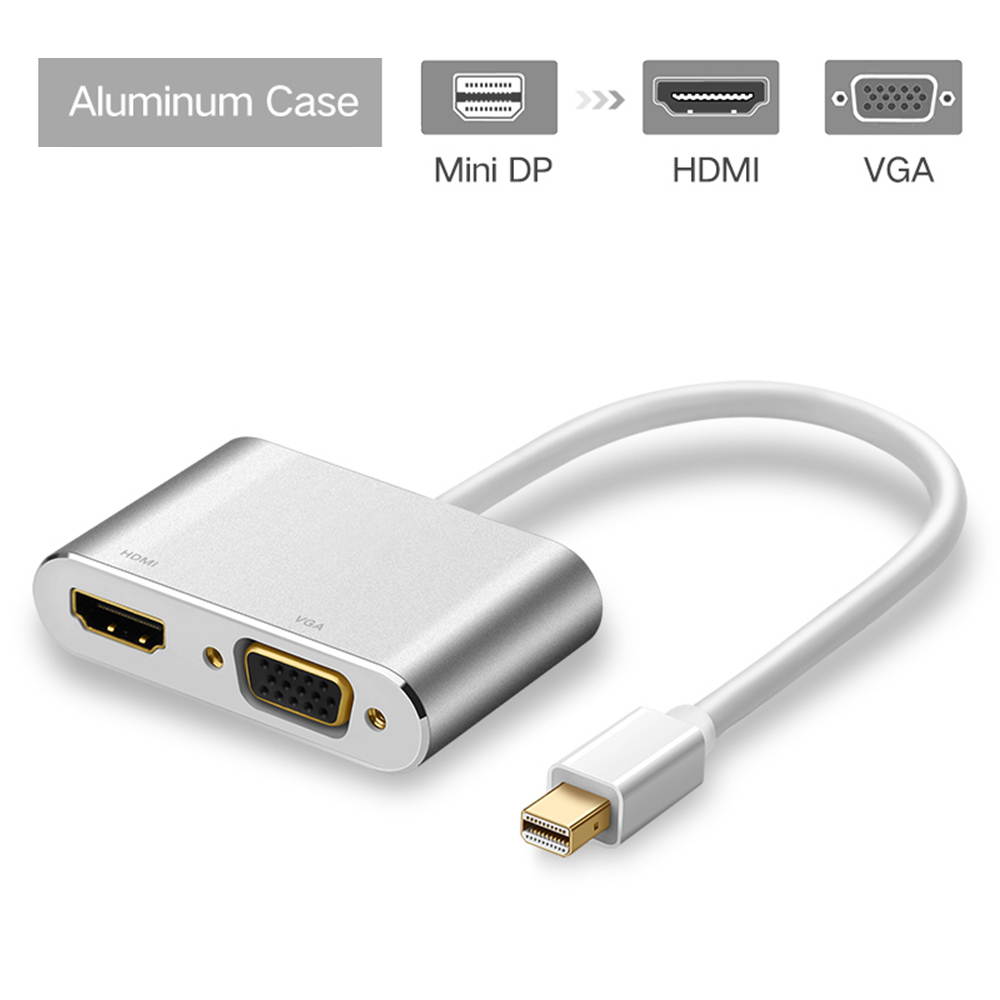Trusted shipping
Easy returns
Secure shopping
- Clothing, Shoes, Jewelry & Watches
- Home, Garden, Outdoor & Pets
- Electronics
- Audio, Video & Portable Devices
- Cables
- Adapters & Gender Changers
- Headsets, Speakers & Soundcards
- Power Protection
- 3D Printing
- Video Cards & Video Devices
- Tools & Components
- Sound Cards
- Alternative Energy
- Barebone / Mini Computers
- SSDs
- Accessories
- Mobile Accessories
- Storage Devices
- Personal Care
- Healthcare
- Home Theatre Systems
- Laptops, Computers & Office
- Speakers & Audio Systems
- Tech Services & Support
- Projectors, TVs & Home Theater
- Wi-Fi & Networking
- Cell Phones
- Electronics Deals
- Headphones
- Tablets & E-Readers
- Digital Cameras
- Home Phones
- Tech Accessories
- Electronics Sanitizing & Cleaning Supplies
- Smart Home
- Batteries, Power Banks & Chargers
- Wearable Technology
- GPS & Navigation
- Movies, Music, Books & Games
- Luggage
- Bible Covers
- Briefcases
- Camo
- Coolers
- Toiletry Bags
- Tote Bags
- Backpacks
- Carry-on Luggage
- Checked Luggage
- Lunch Bags
- Travel Accessories
- Luggage Deals
- Laptop Bags & Briefcases
- Kids' Luggage
- Duffels & Gym Bags
- Suitcases
- RFID Blocking Luggage & Travel Accessories
- Luggage Sets
- Mens' Luggage
- Handbags
- Accessories
- Outdoor
- Beauty Luggage
- Travel Totes
- Garment Bags
- Weekenders
- Messenger Bags
- Beauty & Health
- Category List
- Clothing, Shoes, Jewelry & Watches
- Home, Garden, Outdoor & Pets
- Electronics
- Audio, Video & Portable Devices
- Cables
- Adapters & Gender Changers
- Headsets, Speakers & Soundcards
- Power Protection
- 3D Printing
- Video Cards & Video Devices
- Tools & Components
- Sound Cards
- Alternative Energy
- Barebone / Mini Computers
- SSDs
- Accessories
- Mobile Accessories
- Storage Devices
- Personal Care
- Healthcare
- Home Theatre Systems
- Laptops, Computers & Office
- Speakers & Audio Systems
- Tech Services & Support
- Projectors, TVs & Home Theater
- Wi-Fi & Networking
- Cell Phones
- Electronics Deals
- Headphones
- Tablets & E-Readers
- Digital Cameras
- Home Phones
- Tech Accessories
- Electronics Sanitizing & Cleaning Supplies
- Smart Home
- Batteries, Power Banks & Chargers
- Wearable Technology
- GPS & Navigation
- Movies, Music, Books & Games
- Luggage
- Bible Covers
- Briefcases
- Camo
- Coolers
- Toiletry Bags
- Tote Bags
- Backpacks
- Carry-on Luggage
- Checked Luggage
- Lunch Bags
- Travel Accessories
- Luggage Deals
- Laptop Bags & Briefcases
- Kids' Luggage
- Duffels & Gym Bags
- Suitcases
- RFID Blocking Luggage & Travel Accessories
- Luggage Sets
- Mens' Luggage
- Handbags
- Accessories
- Outdoor
- Beauty Luggage
- Travel Totes
- Garment Bags
- Weekenders
- Messenger Bags
- Beauty & Health
- Baby & Toys
- Sports & Outdoors
- School & Office Supplies
- Breakroom & Janitorial Supplies
- Diaries
- Utility & Stationary
- Pens & Pencils
- Teacher Supplies & Classroom Decorations
- Paper
- Markers
- Binders
- School Supplies
- Packing & Mailing Supplies
- Tape, Adhesives & Fasteners
- Boards & Easels
- Crayons
- Desk Organization
- Pencils
- Filing & Organizers
- Journals
- Pens
- Labels & Label Makers
- Tools & Equipment
- Calendars
- Sticky Notes
- Notebooks
- Erasers & Correction Tape
- Pencil Cases
- Planners
- Retail Store Supplies
- Highlighters
- Locker Accessories
- Cute School Supplies
- School & Office Accessories
- Food & Grocery
- Shops All
- Unique-Bargains
- Cool cold
- Wesdar
- i-Star
- CoCoCo
- Targus
- Cooling Device Accessories
- Xtrike Me
- Tech/Gaming
- Gift Cards
- Women's Accessories
- Flash
- Men's Clothing
- Gift Ideas
- Brand Experiences
- Sale on Select School & Art Supplies
- Jewelry
- Featured Brands
- Nursing Items
- Storage
- Men's Shoes
- College
- School & Office Supplies
- Bullseye's Playground
- PRIDE
- Women's and Men's Shoes & Accessories
- Holiday Trees, Lights & More Sale
- Women's Dresses
- Gingerbread
- Caregiver Essentials
- Baby Bath
- select School Supplies
- Doorbusters
- Bedding & Bath
- Women's Sandals
- Sandals for the Family
- Men's Accessories
- Shops All
- One-day Easter sale
- select Health Items
- Friendsgiving
- Women's Tops, Shorts & Shoes
- Made By Design Organization
- Baby Mealtime
- For New & Expecting Parents
- Crayola Kids' Daily Deal
- Spritz Party Supplies
- Wellness Icon Glossary
- Our Generation Dolls & Accessories Kids' Daily Deal
- select Home items
- Mas Que
- Baby Apparel
- Children's Board Books Kids' Daily Deal
- Select Office Furniture
- Most-added Wedding Registry Items
Buy USB C to HDMI Adapter, USB Type-C to HDMI Adapter 4K Cable [Thunderbolt 3 Compatible], Video Audio Output for MacBook Pro 2019/2018/2017, MacBook Air, iPad Pro 2018, Samsung, Huawei Mate 20 and More in United States - Cartnear.com
USB C to HDMI Adapter, USB Type-C to HDMI Adapter 4K Cable [Thunderbolt 3 Compatible], Video Audio Output for MacBook Pro 2019/2018/2017, MacBook Air, iPad Pro 2018, Samsung, Huawei Mate 20 and More
CTNR1387520 CTNR1387520SMA
2027-01-29
/itm/usb-c-to-hdmi-adapter-usb-type-c-to-hdmi-adapter-4k-cable-thunderbolt-3-compatible-video-audio-output-for-macbook-pro-201920182017-macbook-air-ipad-pro-2018-samsung-huawei-mate-20-and-more-1387520
USD
12.93
$ 12.93 $ 13.19 2% Off
Item Added to Cart
customer
*Product availability is subject to suppliers inventory
SHIPPING ALL OVER UNITED STATES
100% MONEY BACK GUARANTEE
EASY 30 DAYSRETURNS & REFUNDS
24/7 CUSTOMER SUPPORT
TRUSTED AND SAFE WEBSITE
100% SECURE CHECKOUT
| Type | Type C to HDMI |
|---|---|
| Color | Black |
| Thunderbolt 3 | Yes |
| Connector Number | 1 |
| Connect From | 1 x USB Type C |
| Connect To | 1 x HDMI |
| Terminal Gender | Male to Female |
| Style | 1 Port |
USB C to HDMI Adapter:
- 4K High Resolution:It supports 4K resolution (3840 x 2160 30 Hz) with no transmission loss and delay. You could enjoy cinema-like experience easily at home.
- Flawless Transmission:The premium copper cores covered with double shielding enhances its anti-interference ability to ensure flawless transmission of digital signal.
- Plug and Play: Our USB C to HDMI adapter is easy to be used to connect USB-C devices to HDMI enabled televisions and displays without any software or driver, providing stunning quality image and high quality sound for your ultimate viewing experience.
USB Type C Compatible Devices (Partial List)
- 2018/2017/2016 MacBook Pro
- 2018 MacBook Air
- 2018 iPad Pro
- 2017 iMac(As Host)
- 2017/2016/2015 Macbook
- ChromeBook Pixel 2015
- Dell XPS 12 (9250), Dell XPS 13 (9350/9550)
- HP Spectre 13, HP Elite x3, HP EliteBook Folio G1
- SamSung Galaxy Note9/ S9 / S9 Plus
- SamSung Galaxy Note8/ S8 / S8 Plus
- Huawei Mate 20 Pro/ P20/ P20 Pro
- Huawei Mate 10 Pro/ Mate 10
Notes:
1. The adapter is not compatible with devices which do not support the protocol of DP Alt Mode.
2. 4K resolution requires a 4K equipped source, HDMI cable and output display.
3. It does not support USB-C smartphones and tablets, for most of them work with with MHL solution or SlimPort solution instead of DP Alt mode.
4. For certain monitors such as Philips 288P6(4K 30Hz), Dell P2715Q (4K 30Hz) may turn on and off every minute as connected with a long HDMI cable, for stable output, we highly recommend using a short HDMI cable within 5.9ft to connect your display.
5. It is not suggested to be used with HP Spectre x360, Lenovo Yoga 910.
6. iMac 2017 must be worked as a host computer.

![USB C to HDMI Adapter, USB Type-C to HDMI Adapter 4K Cable [Thunderbolt 3 Compatible], Video Audio Output for MacBook Pro 2019/2018/2017, MacBook Air, iPad Pro 2018, Samsung, Huawei Mate 20 and More](https://cdn.cartnear.com/87cc833a1d76eba8f6cd4eef05c5d93c.jpg)
![USB C to HDMI Adapter, USB Type-C to HDMI Adapter 4K Cable [Thunderbolt 3 Compatible], Video Audio Output for MacBook Pro 2019/2018/2017, MacBook Air, iPad Pro 2018, Samsung, Huawei Mate 20 and More](https://cdn.cartnear.com/33fd50e342d402b38a5fe0b703ee8dd2.jpg)
![USB C to HDMI Adapter, USB Type-C to HDMI Adapter 4K Cable [Thunderbolt 3 Compatible], Video Audio Output for MacBook Pro 2019/2018/2017, MacBook Air, iPad Pro 2018, Samsung, Huawei Mate 20 and More](https://cdn.cartnear.com/ad62e73df36dbe68b7181ee21706ba99.jpg)
![USB C to HDMI Adapter, USB Type-C to HDMI Adapter 4K Cable [Thunderbolt 3 Compatible], Video Audio Output for MacBook Pro 2019/2018/2017, MacBook Air, iPad Pro 2018, Samsung, Huawei Mate 20 and More](https://cdn.cartnear.com/0d302714bda0e4717cf82971aa6a5567.jpg)
![USB C to HDMI Adapter, USB Type-C to HDMI Adapter 4K Cable [Thunderbolt 3 Compatible], Video Audio Output for MacBook Pro 2019/2018/2017, MacBook Air, iPad Pro 2018, Samsung, Huawei Mate 20 and More](https://cdn.cartnear.com/b00da65ef62fba6f333f161dffe52624.jpg)
![USB C to HDMI Adapter, USB Type-C to HDMI Adapter 4K Cable [Thunderbolt 3 Compatible], Video Audio Output for MacBook Pro 2019/2018/2017, MacBook Air, iPad Pro 2018, Samsung, Huawei Mate 20 and More](https://cdn.cartnear.com/1d5a9885a96df354cdfe9b3438e42d4d.jpg)
![USB C to HDMI Adapter, USB Type-C to HDMI Adapter 4K Cable [Thunderbolt 3 Compatible], Video Audio Output for MacBook Pro 2019/2018/2017, MacBook Air, iPad Pro 2018, Samsung, Huawei Mate 20 and More](https://cdn.cartnear.com/2d616ebe50330a3ad328041771001bfc.jpg)
![USB C to HDMI Adapter, USB Type-C to HDMI Adapter 4K Cable [Thunderbolt 3 Compatible], Video Audio Output for MacBook Pro 2019/2018/2017, MacBook Air, iPad Pro 2018, Samsung, Huawei Mate 20 and More](https://cdn.cartnear.com/208d2365d5b815c824630dc6c532d008.jpg)
![USB C to HDMI Adapter, USB Type-C to HDMI Adapter 4K Cable [Thunderbolt 3 Compatible], Video Audio Output for MacBook Pro 2019/2018/2017, MacBook Air, iPad Pro 2018, Samsung, Huawei Mate 20 and More](https://cdn.cartnear.com/11569eb0fede045df574905a5cb860e7.jpg)
![USB C to HDMI Adapter, USB Type-C to HDMI Adapter 4K Cable [Thunderbolt 3 Compatible], Video Audio Output for MacBook Pro 2019/2018/2017, MacBook Air, iPad Pro 2018, Samsung, Huawei Mate 20 and More](https://cdn.cartnear.com/0f300e4cc484ef304d088f996c18d4b7.jpg)
![USB C to HDMI Adapter, USB Type-C to HDMI Adapter 4K Cable [Thunderbolt 3 Compatible], Video Audio Output for MacBook Pro 2019/2018/2017, MacBook Air, iPad Pro 2018, Samsung, Huawei Mate 20 and More](https://cdn.cartnear.com/9fa3847a238431b7b55c0a2ba49d662c.jpg)
![USB C to HDMI Adapter, USB Type-C to HDMI Adapter 4K Cable [Thunderbolt 3 Compatible], Video Audio Output for MacBook Pro 2019/2018/2017, MacBook Air, iPad Pro 2018, Samsung, Huawei Mate 20 and More](https://cdn.cartnear.com/6c1ce1f9a8788f39d8e39a8ef40d40e3.jpg)
![USB C to HDMI Adapter, USB Type-C to HDMI Adapter 4K Cable [Thunderbolt 3 Compatible], Video Audio Output for MacBook Pro 2019/2018/2017, MacBook Air, iPad Pro 2018, Samsung, Huawei Mate 20 and More](https://cdn.cartnear.com/b34c4f7d3dd904d2c910451540c955ea.jpg)
![USB C to HDMI Adapter, USB Type-C to HDMI Adapter 4K Cable [Thunderbolt 3 Compatible], Video Audio Output for MacBook Pro 2019/2018/2017, MacBook Air, iPad Pro 2018, Samsung, Huawei Mate 20 and More](https://cdn.cartnear.com/cb4483f3ee94f1ae532a40034baecd07.jpg)
![USB C to HDMI Adapter, USB Type-C to HDMI Adapter 4K Cable [Thunderbolt 3 Compatible], Video Audio Output for MacBook Pro 2019/2018/2017, MacBook Air, iPad Pro 2018, Samsung, Huawei Mate 20 and More](https://cdn.cartnear.com/220845bf617fcb1bc346f258931f64e7.jpg)
![USB C to HDMI Adapter, USB Type-C to HDMI Adapter 4K Cable [Thunderbolt 3 Compatible], Video Audio Output for MacBook Pro 2019/2018/2017, MacBook Air, iPad Pro 2018, Samsung, Huawei Mate 20 and More](https://cdn.cartnear.com/bbba3e96439c6f2cbe3140d6791ada0b.jpg)
![USB C to HDMI Adapter, USB Type-C to HDMI Adapter 4K Cable [Thunderbolt 3 Compatible], Video Audio Output for MacBook Pro 2019/2018/2017, MacBook Air, iPad Pro 2018, Samsung, Huawei Mate 20 and More](https://cdn.cartnear.com/25b1383be13de142a08ca693b8e79f19.jpg)
![USB C to HDMI Adapter, USB Type-C to HDMI Adapter 4K Cable [Thunderbolt 3 Compatible], Video Audio Output for MacBook Pro 2019/2018/2017, MacBook Air, iPad Pro 2018, Samsung, Huawei Mate 20 and More](https://cdn.cartnear.com/6b0ddc372f0f2446bc7e562fa0a158e8.jpg)
![USB C to HDMI Adapter, USB Type-C to HDMI Adapter 4K Cable [Thunderbolt 3 Compatible], Video Audio Output for MacBook Pro 2019/2018/2017, MacBook Air, iPad Pro 2018, Samsung, Huawei Mate 20 and More](https://cdn.cartnear.com/7fa552949f1432de594d825ab964e213.jpg)
![USB C to HDMI Adapter, USB Type-C to HDMI Adapter 4K Cable [Thunderbolt 3 Compatible], Video Audio Output for MacBook Pro 2019/2018/2017, MacBook Air, iPad Pro 2018, Samsung, Huawei Mate 20 and More](https://cdn.cartnear.com/e622e2a22c93075ffa1ceb600bda666e.jpg)
![USB C to HDMI Adapter, USB Type-C to HDMI Adapter 4K Cable [Thunderbolt 3 Compatible], Video Audio Output for MacBook Pro 2019/2018/2017, MacBook Air, iPad Pro 2018, Samsung, Huawei Mate 20 and More](https://cdn.cartnear.com/3a52d9ccc3c6a2e9c1f9b5f439af0cd8.jpg)
![USB C to HDMI Adapter, USB Type-C to HDMI Adapter 4K Cable [Thunderbolt 3 Compatible], Video Audio Output for MacBook Pro 2019/2018/2017, MacBook Air, iPad Pro 2018, Samsung, Huawei Mate 20 and More](https://cdn.cartnear.com/cf166fd8b0c5c7a0fa025fec534daa72.jpg)
![USB C to HDMI Adapter, USB Type-C to HDMI Adapter 4K Cable [Thunderbolt 3 Compatible], Video Audio Output for MacBook Pro 2019/2018/2017, MacBook Air, iPad Pro 2018, Samsung, Huawei Mate 20 and More](https://cdn.cartnear.com/7046c7ec2f08640da631d6c4213afcac.jpg)
![USB C to HDMI Adapter, USB Type-C to HDMI Adapter 4K Cable [Thunderbolt 3 Compatible], Video Audio Output for MacBook Pro 2019/2018/2017, MacBook Air, iPad Pro 2018, Samsung, Huawei Mate 20 and More](https://cdn.cartnear.com/e06060505351a3f1cf715ebff2c3f235.jpg)
![USB C to HDMI Adapter, USB Type-C to HDMI Adapter 4K Cable [Thunderbolt 3 Compatible], Video Audio Output for MacBook Pro 2019/2018/2017, MacBook Air, iPad Pro 2018, Samsung, Huawei Mate 20 and More](https://cdn.cartnear.com/2c8422f2eca7ea858b70301b4d45a137.jpg)
![USB C to HDMI Adapter, USB Type-C to HDMI Adapter 4K Cable [Thunderbolt 3 Compatible], Video Audio Output for MacBook Pro 2019/2018/2017, MacBook Air, iPad Pro 2018, Samsung, Huawei Mate 20 and More](https://cdn.cartnear.com/35300ba52435a6d97a1db84e14e2132d.jpg)
![USB C to HDMI Adapter, USB Type-C to HDMI Adapter 4K Cable [Thunderbolt 3 Compatible], Video Audio Output for MacBook Pro 2019/2018/2017, MacBook Air, iPad Pro 2018, Samsung, Huawei Mate 20 and More](https://cdn.cartnear.com/5a0b26ed1b1c38f2241cd5d9bea5163c.jpg)
![USB C to HDMI Adapter, USB Type-C to HDMI Adapter 4K Cable [Thunderbolt 3 Compatible], Video Audio Output for MacBook Pro 2019/2018/2017, MacBook Air, iPad Pro 2018, Samsung, Huawei Mate 20 and More](https://cdn.cartnear.com/8ca4f799048621d3683e61a2a78461aa.jpg)