Trusted shipping
Easy returns
Secure shopping
Buy WiFi Card, PCIe Wireless Card AC1200,Bluetooth 4.1 Dual Band Wireless Network Card, PCI-E Wireless WiFi Network Adapter for Desktop PC, Suppots Windows 7/8.1/10 in United States - Cartnear.com

WiFi Card, PCIe Wireless Card AC1200,Bluetooth 4.1 Dual Band Wireless Network Card, PCI-E Wireless WiFi Network Adapter for Desktop PC, Suppots Windows 7/8.1/10
CTNR1764452 CTNR1764452SMA
2027-01-30
/itm/wifi-card-pcie-wireless-card-ac1200bluetooth-41-dual-band-wireless-network-card-pci-e-wireless-wifi-network-adapter-for-desktop-pc-suppots-windows-78110-1764452
USD
32
$ 32.00 $ 32.99 3% Off
Item Added to Cart
customer
*Product availability is subject to suppliers inventory
SHIPPING ALL OVER UNITED STATES
100% MONEY BACK GUARANTEE
EASY 30 DAYSRETURNS & REFUNDS
24/7 CUSTOMER SUPPORT
TRUSTED AND SAFE WEBSITE
100% SECURE CHECKOUT
| Wireless Data Rates | 2. 4 GHz 00Mbps or 5GHz 867Mbps |
|---|---|
| Interface | PCI Express |
| Frequency Band | 2.4 GHz / 5 GHz |
| Antenna | Dual Band Antenna |
| Color | Black |
| Class | 5 dBi |
| Type | 1-Pack |
| Wireless Speed | AC1200 |
Dual-Band Wireless-AC1200 Bluetooth 4.1 PCI-E Adapter WiFi + Bluetooth card which Built in
Intel Chipset: High-speed wireless
Internet connectivity: Provides high-speed Wi-Fi of up to 867Mops over 5GHz, 300 Mbps over 2.4GH z for accelerated gaming, downloading, file sharing, HD and 4K video streaming, video conferencing, multitasking, and wireless performance.
Bluetooth 4.1 technology: Equipped with advanced technology and compatible with 99% Bluetooth capacity devices, Wireless connect mouse, keyboard, earphone, speaker. ect.
Bluetooth: The Bluetooth 4.1 feature is a nice touch, especially when using wireless headsets and peripherals since most desktops don't have a dedicated Bluetooth chip set. The Bluetooth requires a USB 2.0 header connection, which can be achieved by plugging the included cable into a USB 2.0 header on your motherboard.
Antenna: The wifi 1200Mbps bluetooth 4.1 PCIe card provides high-speed Wi-Fi of up to 867 Mbps over 5GHz, 300 Mbps over 2.4GH z.
WiFi: Two 5dBi external antennas for easy alignment to achieve the best signal.
Package: PCIe WiFi Bluetooth Card 2*5dBi Antenna 1*Low profile PCIE bracket (for smaller PCs) 1*Screwdriver 2*Screws 1*Bluetooth/USB 2.0 header cable 1*Mini CD driver 1*User Manual Three steps to finish the quick installation:
1. Open the side cover of the chassis and remove the chassis back cover screws of the PCI-E card slot. (Do NOT install this PCI-E card when the computer is on)
2. Plug the PCIe network card into PCIe interface. PCI-e/ X1 / X4/ X8/ X16 slot are available. (Please plug it into the corresponding slot tightly)
3. Plug the external wire of PCI-E card into the 9-pin USB interface, and install the screws to secure the bezel.
NOTE: The external wire needs to be plugged into the motherboard 9-pin USB interface to enable the bluetooth function.
Intel Chipset: High-speed wireless
Internet connectivity: Provides high-speed Wi-Fi of up to 867Mops over 5GHz, 300 Mbps over 2.4GH z for accelerated gaming, downloading, file sharing, HD and 4K video streaming, video conferencing, multitasking, and wireless performance.
Bluetooth 4.1 technology: Equipped with advanced technology and compatible with 99% Bluetooth capacity devices, Wireless connect mouse, keyboard, earphone, speaker. ect.
Bluetooth: The Bluetooth 4.1 feature is a nice touch, especially when using wireless headsets and peripherals since most desktops don't have a dedicated Bluetooth chip set. The Bluetooth requires a USB 2.0 header connection, which can be achieved by plugging the included cable into a USB 2.0 header on your motherboard.
Antenna: The wifi 1200Mbps bluetooth 4.1 PCIe card provides high-speed Wi-Fi of up to 867 Mbps over 5GHz, 300 Mbps over 2.4GH z.
WiFi: Two 5dBi external antennas for easy alignment to achieve the best signal.
Package: PCIe WiFi Bluetooth Card 2*5dBi Antenna 1*Low profile PCIE bracket (for smaller PCs) 1*Screwdriver 2*Screws 1*Bluetooth/USB 2.0 header cable 1*Mini CD driver 1*User Manual Three steps to finish the quick installation:
1. Open the side cover of the chassis and remove the chassis back cover screws of the PCI-E card slot. (Do NOT install this PCI-E card when the computer is on)
2. Plug the PCIe network card into PCIe interface. PCI-e/ X1 / X4/ X8/ X16 slot are available. (Please plug it into the corresponding slot tightly)
3. Plug the external wire of PCI-E card into the 9-pin USB interface, and install the screws to secure the bezel.
NOTE: The external wire needs to be plugged into the motherboard 9-pin USB interface to enable the bluetooth function.

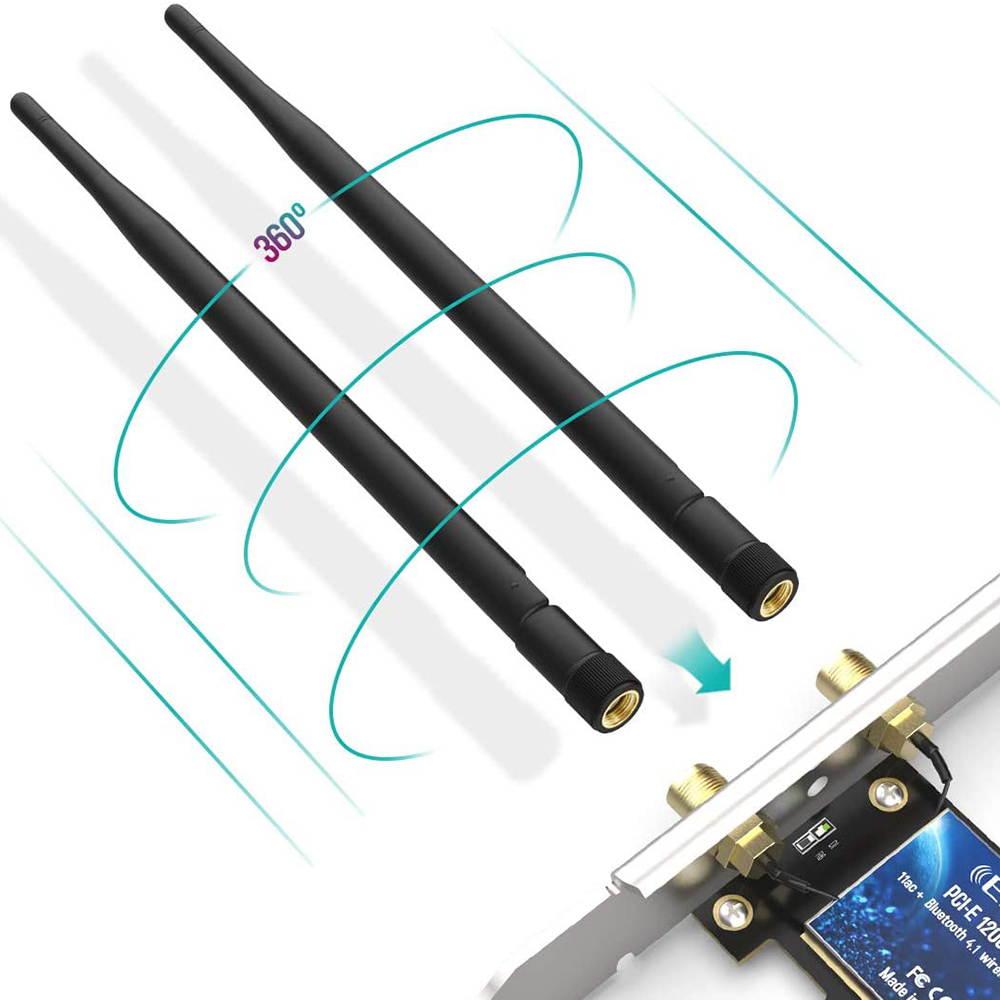


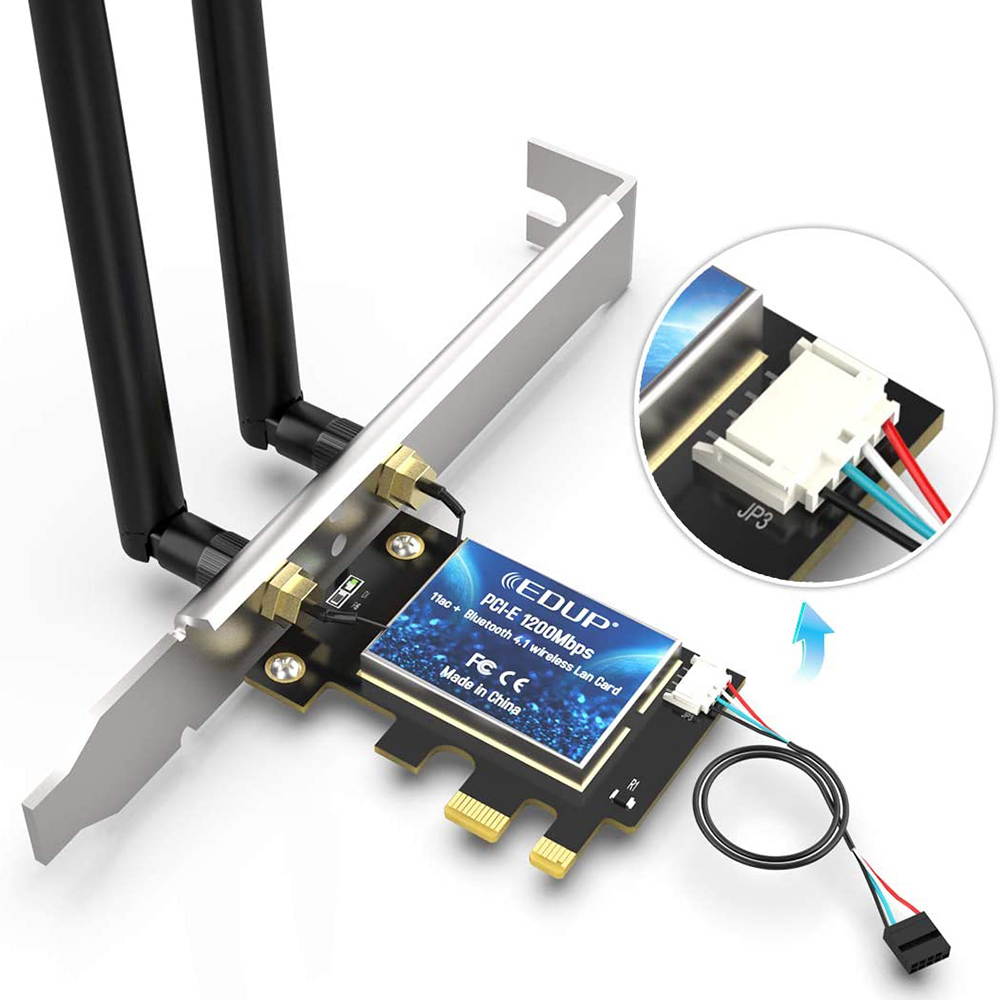



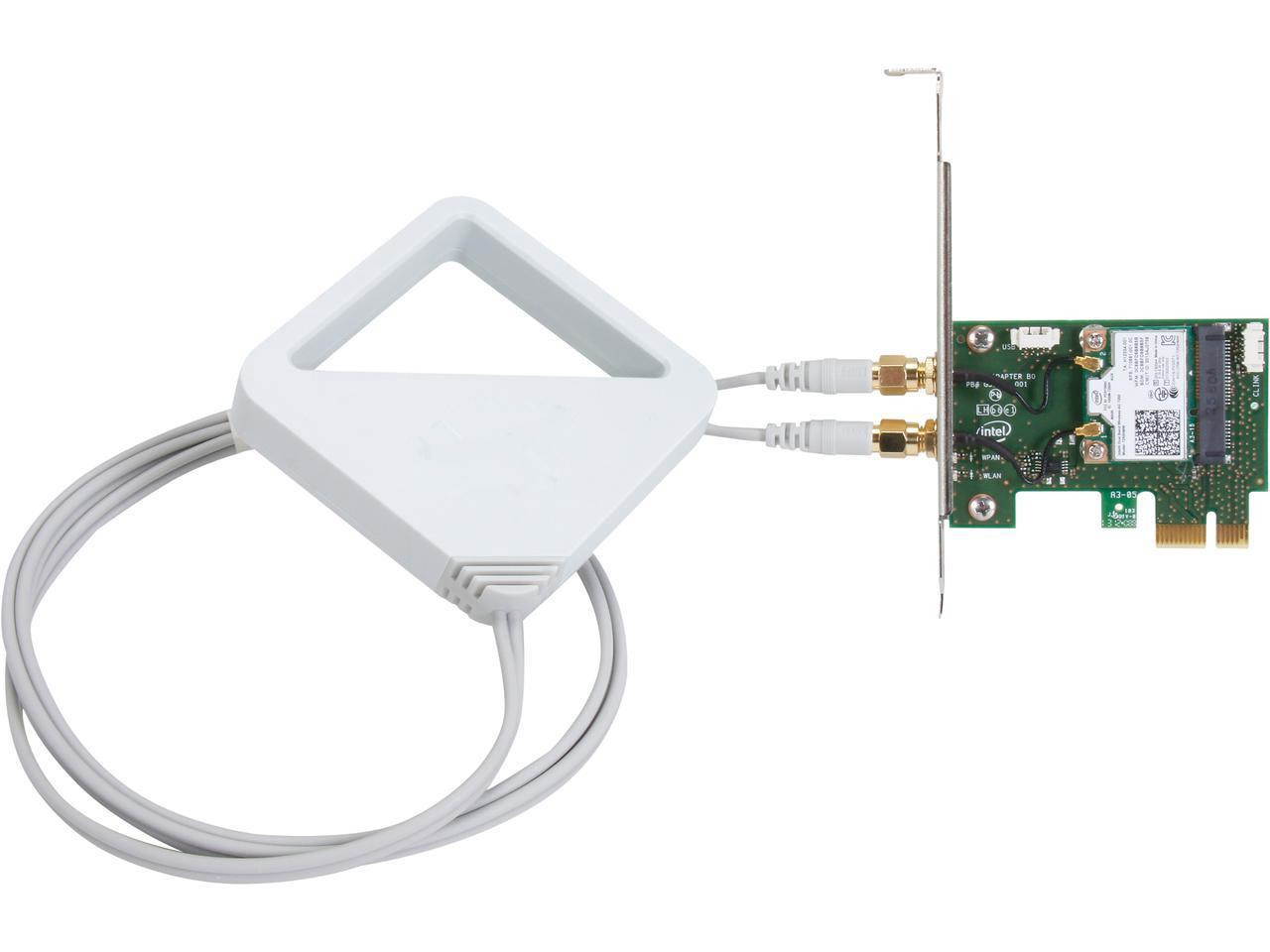
























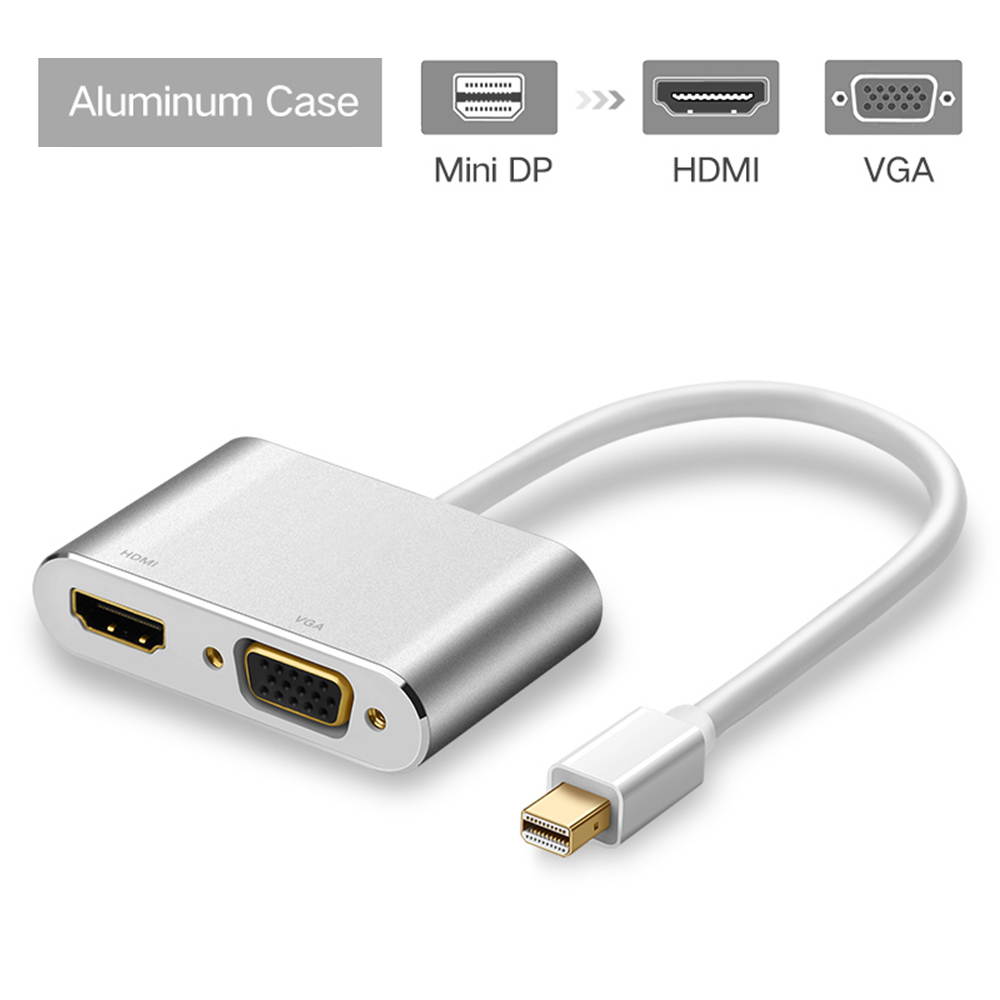




![USB C to HDMI Adapter, USB Type-C to HDMI Adapter 4K Cable [Thunderbolt 3 Compatible], Video Audio Output for MacBook Pro 2019/2018/2017, MacBook Air, iPad Pro 2018, Samsung, Huawei Mate 20 and More](https://cdn.cartnear.com/87cc833a1d76eba8f6cd4eef05c5d93c.jpg)









