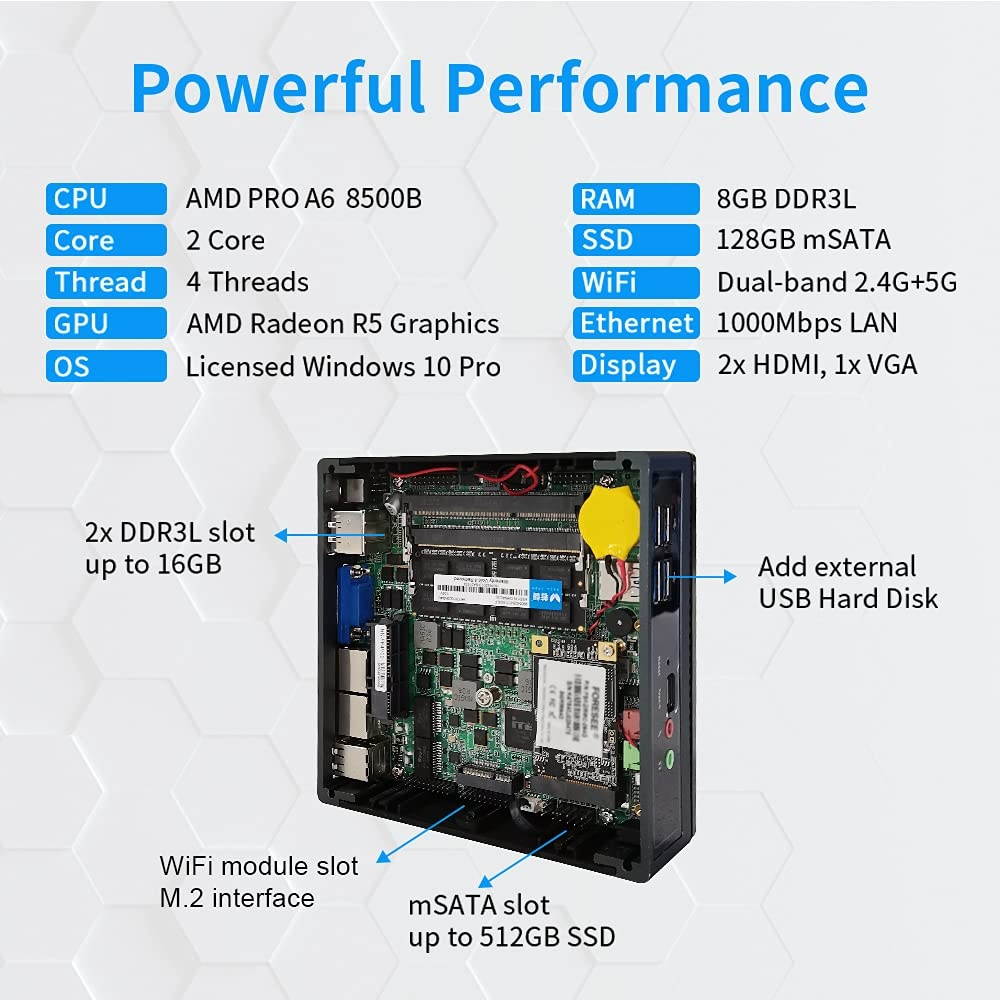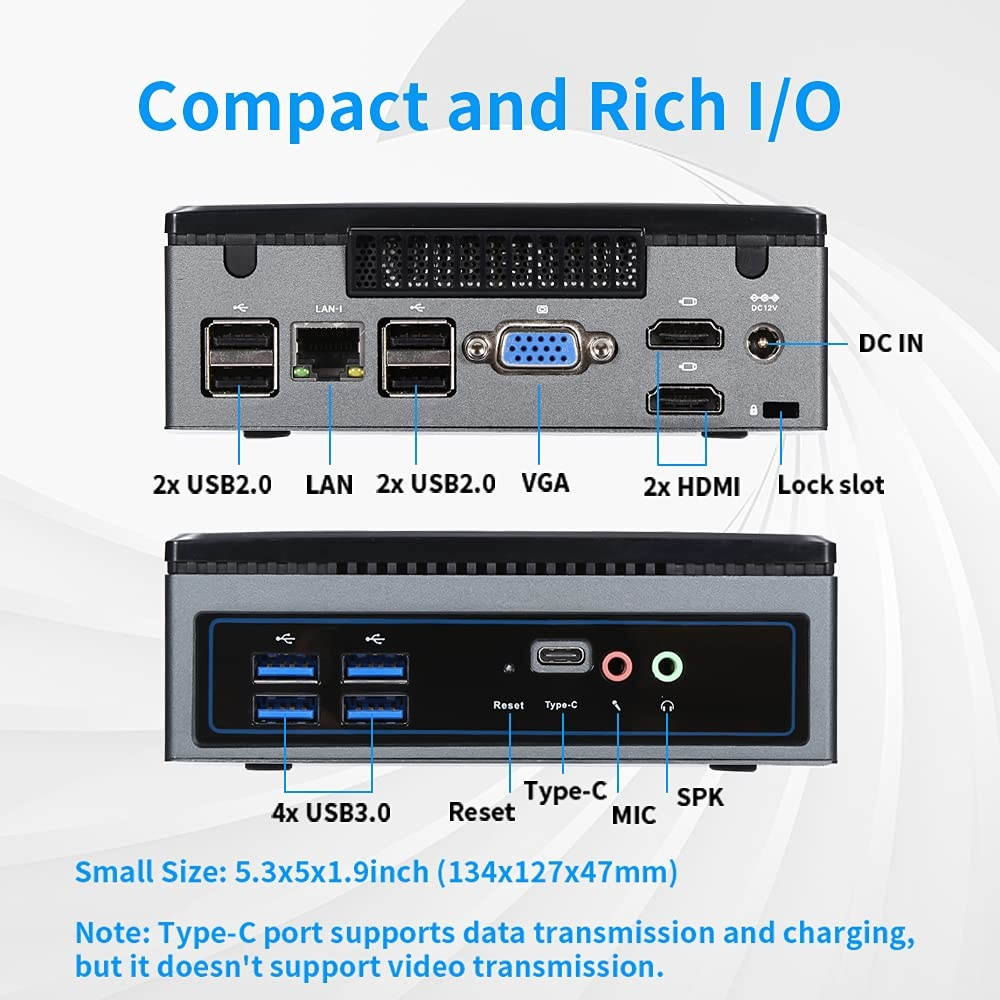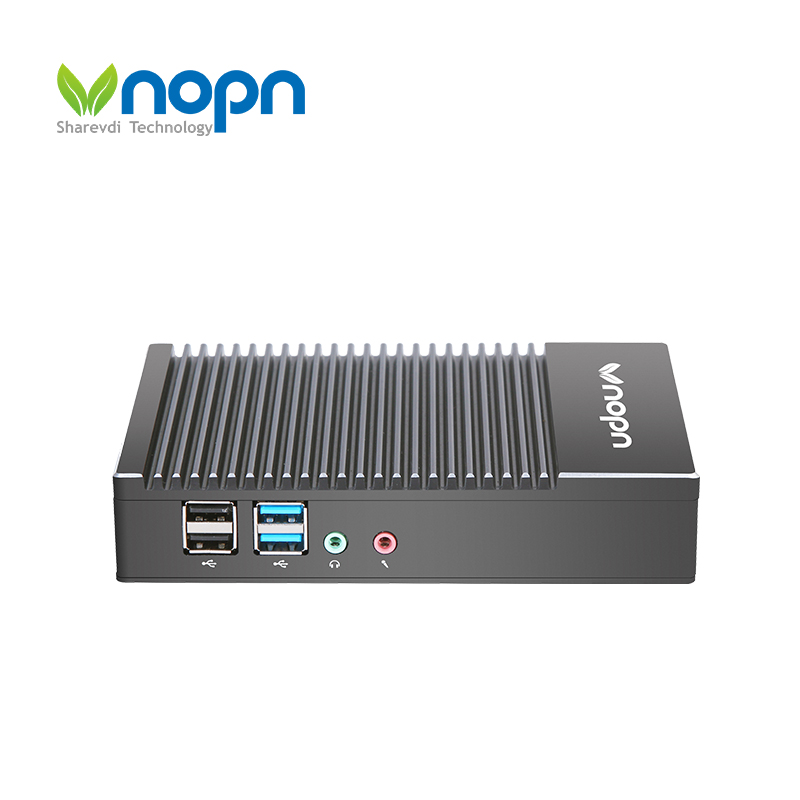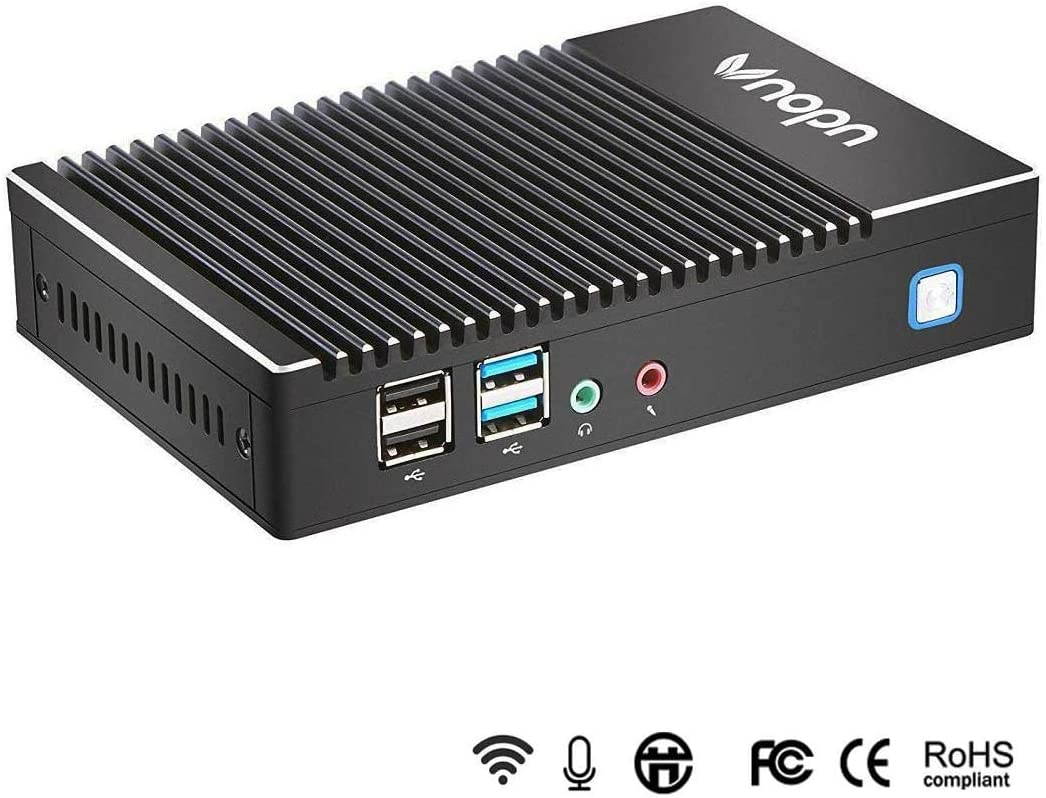Trusted shipping
Easy returns
Secure shopping
Buy Vnopn K8 Mini PC Windows 10 Pro 64bit with License, Micro Computer AMD A6 8500B Processor 2C/4T, up to 3.0GHz, 8G DDR3 128G SSD, Support Triple HD Display/2.4G+5G WiFi/8 USB/Type-C/Auto Power on in United States - Cartnear.com

Vnopn K8 Mini PC Windows 10 Pro 64bit with License, Micro Computer AMD A6 8500B Processor 2C/4T, up to 3.0GHz, 8G DDR3 128G SSD, Support Triple HD Display/2.4G+5G WiFi/8 USB/Type-C/Auto Power on
CTNR1602167 CTNR1602167vnopn
2027-01-26
/itm/vnopn-k8-mini-pc-windows-10-pro-64bit-with-license-micro-computer-amd-a6-8500b-processor-2c4t-up-to-30ghz-8g-ddr3-128g-ssd-support-triple-hd-display24g5g-wifi8-usbtype-cauto-power-on-1602167
USD
296.44
$ 296.44 $ 302.49 2% Off
Item Added to Cart
customer
*Product availability is subject to suppliers inventory
SHIPPING ALL OVER UNITED STATES
100% MONEY BACK GUARANTEE
EASY 30 DAYSRETURNS & REFUNDS
24/7 CUSTOMER SUPPORT
TRUSTED AND SAFE WEBSITE
100% SECURE CHECKOUT
Tips to Better Use Vnopn Mini PC
1. Enter BIOS: After you press the power switch, please keep pressing "Delete" key immediately.
2. It supports auto power on after power failure, wake on lan and PXE boot etc. You can setup it in the BIOS setting.
3. Regularly delete the software distribution folder in windows directory to keep updating size use down. This folder is used for windows updating.
4. Make sure that the new disk you added has had the partition added, otherwise, windows will not recognize the disk.
Highlights
1. Installed windows 10 pro 64-bit with license (Activated. You can connect to the keyboard & mouse to run it directly). It also supports linux ubuntu, etc. You can press "DEL" to enter BIOS to setup Auto power on/Wake on Lan/PXE/RTC Boot.
2. It adopts amd Radeon R5 graphics card to bring you an excellent visual expericence of watching TV and movies and also improve work efficiency and meet multiple needs.
3. Gigabit Ethernet and high-speed wireless connections allow you handle work tasks more efficiently and meet more needs. It also has a fan and air vents to accelerate heat dissipation to keep it running for 7*24 hours.
4. Its large capacity allows you to run multiple software smoothly, watch and store movies, photos and large-capacity work files, making your work and life easier.
System
The small pc has been installed windows 10 pro 64-bit (Activated with a windows license).
It also supports windows 7/8/linux ubuntu, etc.
Processor
CPU: AMD PRO A6 8500B 2 core 4 threads, 1.6-3.0GHz, 1MB Cache
GPU: AMD Radeon R5 Graphics
Storage
Memory:
RAM: 8GB, 2*DDR3L Slot, up to 16GB
Hard Disk:
SSD: 128GB, 1*mSATA Slot, up to 512GB
I/O Ports
1* Type-C, 4* USB3.0, 4* USB2.0
2* HDMI, 1* VGA
1* RJ45 LAN(Gigabit Ethernet)
1* Reset
1* MIC & SPK
1* DC
1* Power Button
Wireless Tech
WiFi: 2.4G+5G, 802.11B/G/N, M.2 PCIE Interface
Package List
1* Mini PC
1* Power Supply
2* WiFi Antenna
1* VESA Mount & Screws
1* User Manual
1. Enter BIOS: After you press the power switch, please keep pressing "Delete" key immediately.
2. It supports auto power on after power failure, wake on lan and PXE boot etc. You can setup it in the BIOS setting.
3. Regularly delete the software distribution folder in windows directory to keep updating size use down. This folder is used for windows updating.
4. Make sure that the new disk you added has had the partition added, otherwise, windows will not recognize the disk.
Highlights
1. Installed windows 10 pro 64-bit with license (Activated. You can connect to the keyboard & mouse to run it directly). It also supports linux ubuntu, etc. You can press "DEL" to enter BIOS to setup Auto power on/Wake on Lan/PXE/RTC Boot.
2. It adopts amd Radeon R5 graphics card to bring you an excellent visual expericence of watching TV and movies and also improve work efficiency and meet multiple needs.
3. Gigabit Ethernet and high-speed wireless connections allow you handle work tasks more efficiently and meet more needs. It also has a fan and air vents to accelerate heat dissipation to keep it running for 7*24 hours.
4. Its large capacity allows you to run multiple software smoothly, watch and store movies, photos and large-capacity work files, making your work and life easier.
System
The small pc has been installed windows 10 pro 64-bit (Activated with a windows license).
It also supports windows 7/8/linux ubuntu, etc.
Processor
CPU: AMD PRO A6 8500B 2 core 4 threads, 1.6-3.0GHz, 1MB Cache
GPU: AMD Radeon R5 Graphics
Storage
Memory:
RAM: 8GB, 2*DDR3L Slot, up to 16GB
Hard Disk:
SSD: 128GB, 1*mSATA Slot, up to 512GB
I/O Ports
1* Type-C, 4* USB3.0, 4* USB2.0
2* HDMI, 1* VGA
1* RJ45 LAN(Gigabit Ethernet)
1* Reset
1* MIC & SPK
1* DC
1* Power Button
Wireless Tech
WiFi: 2.4G+5G, 802.11B/G/N, M.2 PCIE Interface
Package List
1* Mini PC
1* Power Supply
2* WiFi Antenna
1* VESA Mount & Screws
1* User Manual