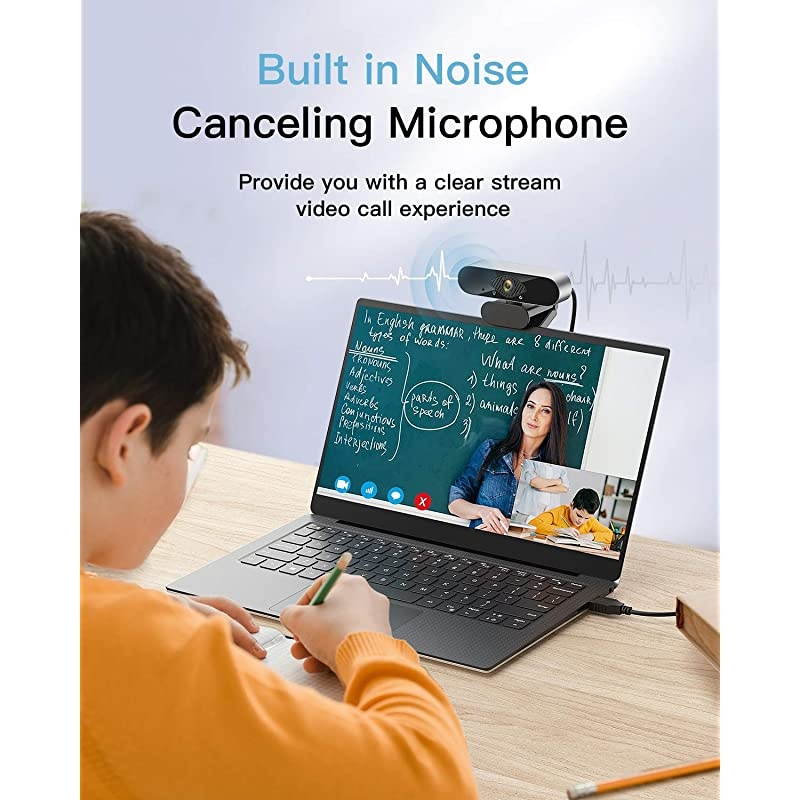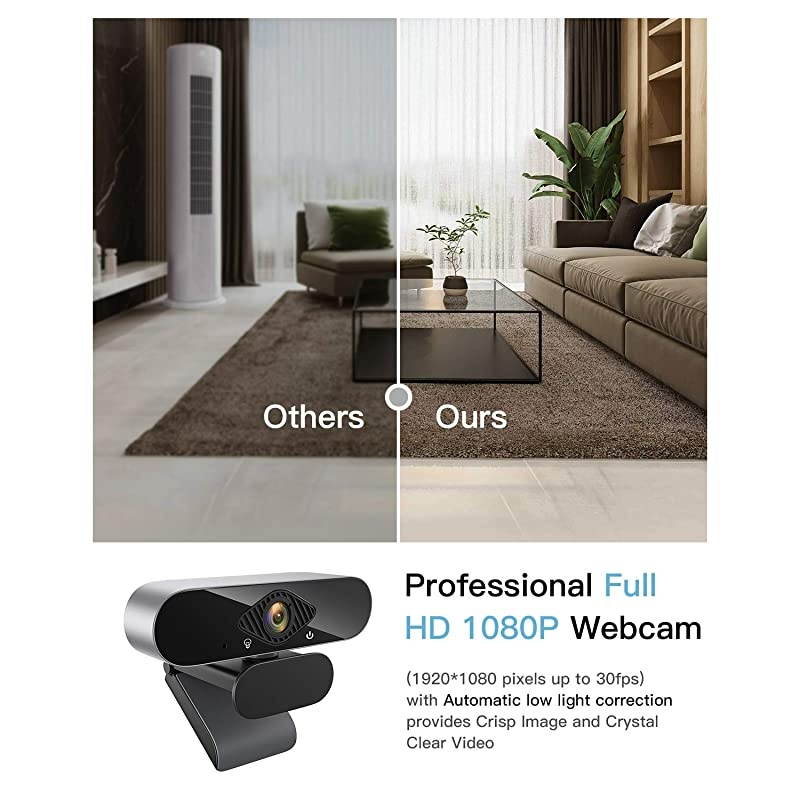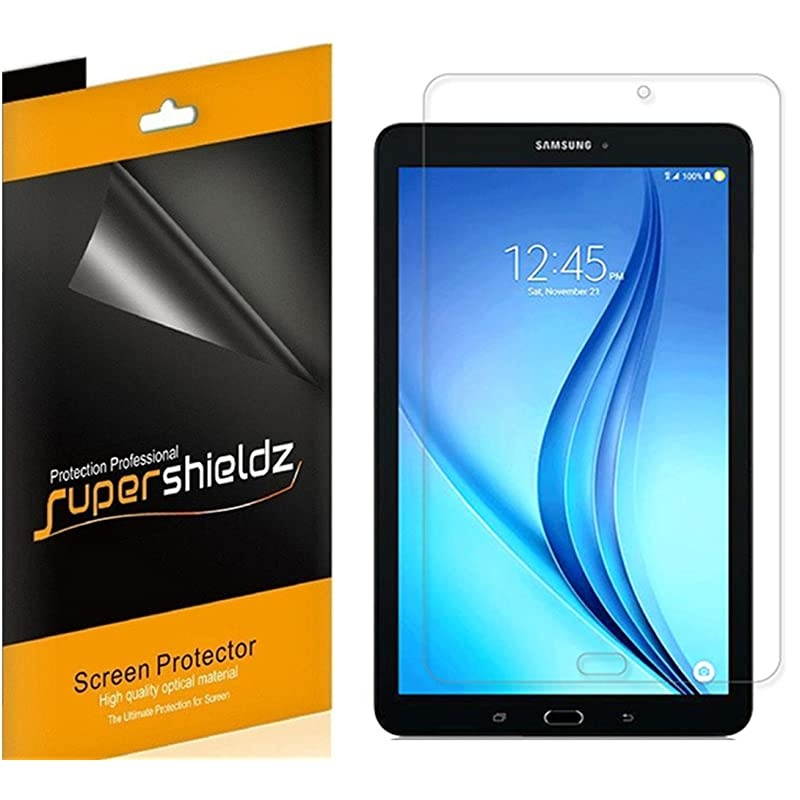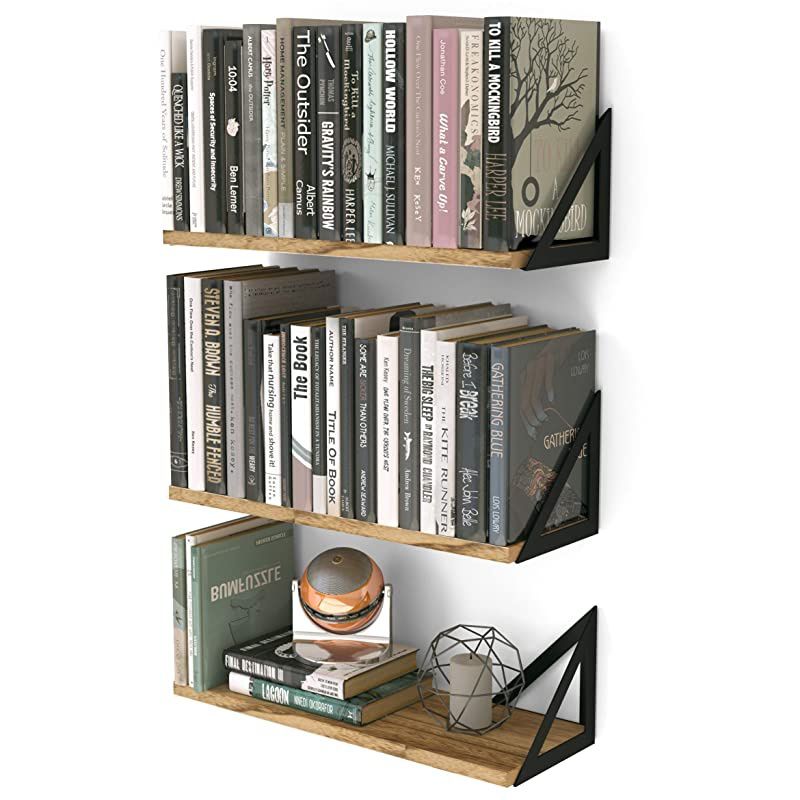Trusted shipping
Easy returns
Secure shopping
Buy Webcam with MicrophoneHD USB Streaming Webcam for Desktop PC Computer Web Camera with 120Degree Wide View AnglePlug and Play Desktop Webcam for Video Calling Recording ConferencingGaming in United States - Cartnear.com

Webcam with MicrophoneHD USB Streaming Webcam for Desktop PC Computer Web Camera with 120Degree Wide View AnglePlug and Play Desktop Webcam for Video Calling Recording ConferencingGaming
CTNR1785785 CTNR1785785Mechanix Wear
2027-01-13
/itm/webcam-with-microphonehd-usb-streaming-webcam-for-desktop-pc-computer-web-camera-with-120degree-wide-view-angleplug-and-play-desktop-webcam-for-video-calling-recording-conferencinggaming-1785785
USD
17.6
$ 17.60 $ 17.78 1% Off
Item Added to Cart
customer
*Product availability is subject to suppliers inventory
SHIPPING ALL OVER UNITED STATES
100% MONEY BACK GUARANTEE
EASY 30 DAYSRETURNS & REFUNDS
24/7 CUSTOMER SUPPORT
TRUSTED AND SAFE WEBSITE
100% SECURE CHECKOUT
Key Features Full HD Webcam with 30fps frame rate Built-in microphone with Automatic Noise Reduction Compatible with Various System & mainstream software Automatic White Balance & Automatic Color Correction Plug & Play, Very Easy to Use Good Compatibility "Compatible with various operating system: Windows 10, Windows 7/8, Chrome OS( 29.01547 or above) Mac OS( 10.6 or above ), Android TV V 5.0 or above, etc. "
Suitable for mainstream software: Skype, OBS, YouTube, Facebook Live, Twitter, Twitch, Xbox One, Zoom, etc. HOW TO SET UP THE WEBCAM? Step1. Attach the webcam to your computer. Plug the webcam's USB cable into one of the rectangular USB ports on the side or back of your computer.
Note: If you're on a Mac, you'll most likely need to buy a USB to USB-C adapter in order to fit a normal webcam. Make sure that you plug the webcam directly into your computer, not a USB hub. USB hubs are often too underpowered to operate a webcam. Step2. It's a plug&play type so it won't come with a CD. Plug the webcam into your computer will start the setup process. The setup process will involve clicking through a series of preference windows before clicking an Install button. Step3. Follow any on-screen instructions. Pay attention to the windows' information here. You'll most likely need to select certain preferences that will help the webcam work later. Step4. Adjust the webcam as needed. Step5. Start a video call with you Skype or something else. Test the webcam's sound. While speaking into the webcam, look for spikes in activity next to the "Audio" (or similarly titled) section in the webcam's window. If you don't see any activity here, your webcam's microphone isn't working and might need to be enabled from the webcam's or computer's settings.
Package: 1* USB Webcam 1*user manual
Suitable for mainstream software: Skype, OBS, YouTube, Facebook Live, Twitter, Twitch, Xbox One, Zoom, etc. HOW TO SET UP THE WEBCAM? Step1. Attach the webcam to your computer. Plug the webcam's USB cable into one of the rectangular USB ports on the side or back of your computer.
Note: If you're on a Mac, you'll most likely need to buy a USB to USB-C adapter in order to fit a normal webcam. Make sure that you plug the webcam directly into your computer, not a USB hub. USB hubs are often too underpowered to operate a webcam. Step2. It's a plug&play type so it won't come with a CD. Plug the webcam into your computer will start the setup process. The setup process will involve clicking through a series of preference windows before clicking an Install button. Step3. Follow any on-screen instructions. Pay attention to the windows' information here. You'll most likely need to select certain preferences that will help the webcam work later. Step4. Adjust the webcam as needed. Step5. Start a video call with you Skype or something else. Test the webcam's sound. While speaking into the webcam, look for spikes in activity next to the "Audio" (or similarly titled) section in the webcam's window. If you don't see any activity here, your webcam's microphone isn't working and might need to be enabled from the webcam's or computer's settings.
Package: 1* USB Webcam 1*user manual