Trusted shipping
Easy returns
Secure shopping
Buy WiFi 6 AX3000 PCIe WiFi Card, Up to 2400Mbps, Bluetooth 5.0, 802.11AX Dual Band Wireless Adapter with MU-MIMO, OFDMA, Ultra-Low Latency, Supports Windows 10 (64bit) only in United States - Cartnear.com

WiFi 6 AX3000 PCIe WiFi Card, Up to 2400Mbps, Bluetooth 5.0, 802.11AX Dual Band Wireless Adapter with MU-MIMO, OFDMA, Ultra-Low Latency, Supports Windows 10 (64bit) only
CTNR1342160 CTNR1342160NURBENN
2027-02-04
/itm/wifi-6-ax3000-pcie-wifi-card-up-to-2400mbps-bluetooth-50-80211ax-dual-band-wireless-adapter-with-mu-mimo-ofdma-ultra-low-latency-supports-windows-10-64bit-only-1342160
USD
45.27
$ 45.27 $ 46.19 2% Off
Item Added to Cart
customer
*Product availability is subject to suppliers inventory
SHIPPING ALL OVER UNITED STATES
100% MONEY BACK GUARANTEE
EASY 30 DAYSRETURNS & REFUNDS
24/7 CUSTOMER SUPPORT
TRUSTED AND SAFE WEBSITE
100% SECURE CHECKOUT
| Brand | EDUP |
|---|---|
| Model | EP-9636 Pro |
| Wireless Data Rates | Up to 3000Mbps |
| Interface | PCI Express |
| Frequency Band | 2.4 GHz / 5 GHz |
| Channels | 1~11 CH(N.America), 1~13 CH (EU), 1~14 CH(Japan) |
| Antenna | External Antenna |
| Color | Black |
| Features | WiFi 6 Wireless Network Card for PC, Wireless PCIE WiFi Network Card Up to 3000Mbps with Bluetooth 5.0 Intel AX200 Chip |
| Dimensions | Bluetooth Adapter for PC with Bluetooth 5.0 provides 4x Range over Bluetooth 4.2, doubles the transmit speed for faster transmissions thereby reducing the overall power.Idea for headset, Keyboard, Mouse and others for more conveniences and demands with this bluetooth adapter WiFi 6 PCIe Wireless networking card for PC( Note: you have to insert the power cable to the Motherboard 9 pin usb2.0/3.0 interface for Bluetooth function. ) |
| Temperature | PCIe WiFi Card MUMIMO effectively improves signal gain when multiple users are sending and receiving at the same time. Deliver from 80 MHz to 160 MHz, double throughput, ultra-low latency and uninterrupted connectivity so you can enjoy ultra-responsive real-time gaming or an immersive VR |
| Humidity | WiFi 6 Adapter can be used with all current Wi-Fi routers. As long as you can search for the WiFi network, you can connect and use it. It is backward compatible with 802.11a/b/g/n/ ac Wi-Fi standard. Wireless Adapter for Desktop Computer only compatible with Windows 10. Supports all PCIE standards, and the PCIE X1 slot has the best compatibility. |
| Class | 6 dBi |
| Type | 1-Pack |
| Wireless Speed | AC3000 |
Compatible Devices
Desktop with PCI-E XI/PCI-E X4/PCI-E X8/PCI-E XI6/socket
Bluetooth Peripherals
Bluetooth speaker, Bluetooth headset, Bluetooth mouse, mobile phone,tablet and other devices that support Bluetooth connection
System Support
Only For Microsoft Windows 10
Product Features
1.Support 802.11AX standard, support 160MHz bandwidth
2.Support 2976Mbps wireless rate
3.Support Bluetooth 5.0
4.PCI-E socket
5.The movable antenna with a base can flexibly move the position
of the antenna at will, and the signal has no dead angle
Installation Instructions
1.Open the side cover of the chassis and remove the chassis baffle corresponding to the PCI-E slot
2.Insert the product into the PCI-E card slot, firmly and firmly
3.Bluetooth cable connection, connect one end of the Bluetooth cable to the motherboard interface, and the other end of the Bluetooth cable to the Bluetooth interface of this product
4.Fix the baffle of the card on the main chassis with fixing screws
5.Screw the antenna to the antenna base, and screw the other end of the cable to the wireless network card



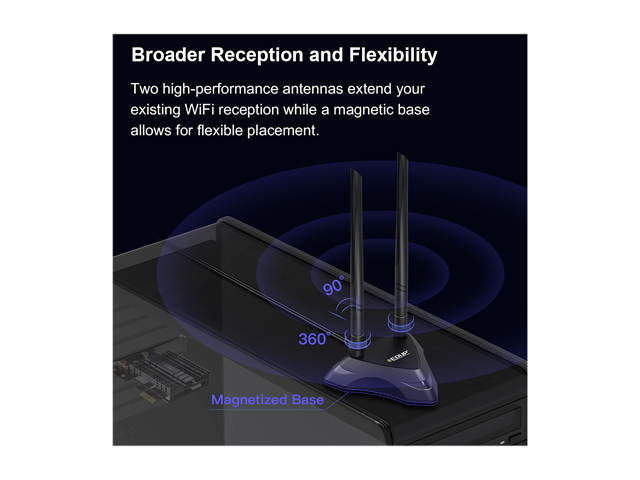




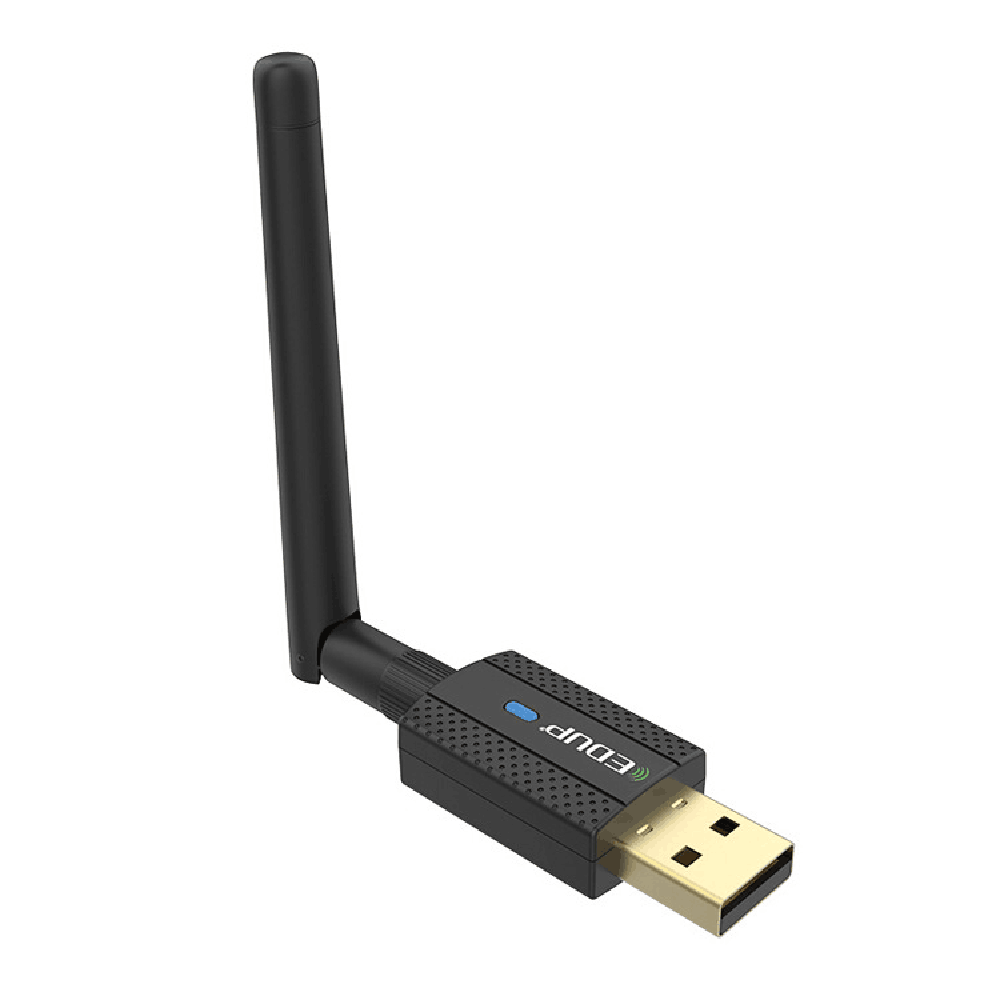



















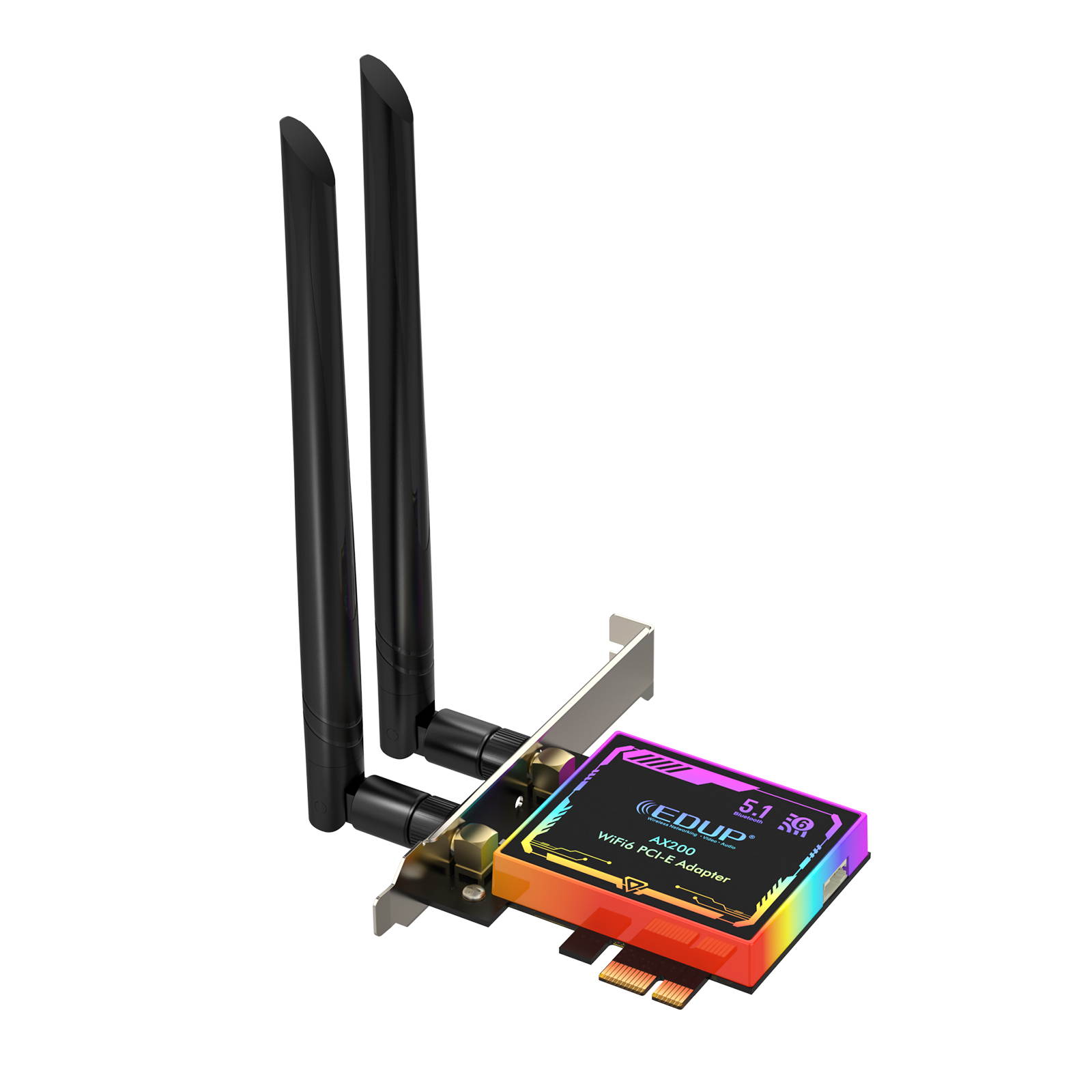












![USB C to SD/MicroSD Card Reader, Nurbenn USB Type C[Thunderbolt 3] SD Adapter Compatible for MacBook Pro, MacBook,MacBook Air/iPad Pro 2018, Samsung Galaxy S10/S9/S8, Surface Book 2 and More - Gray](https://cdn.cartnear.com/8e19efee38bb768d6294e669acf5f7fe.jpg)



