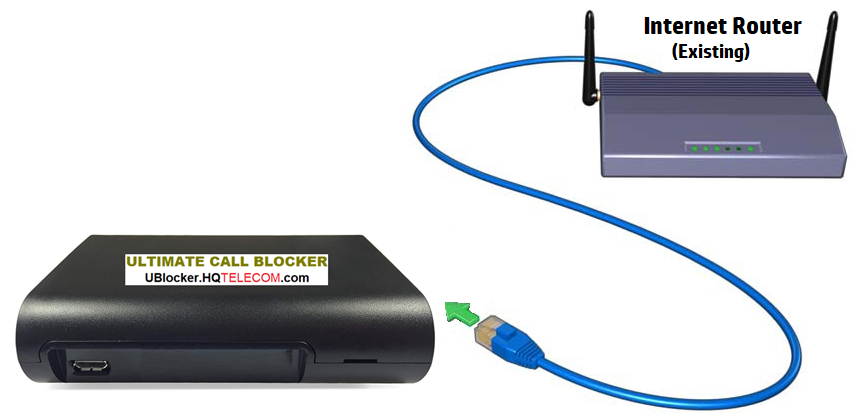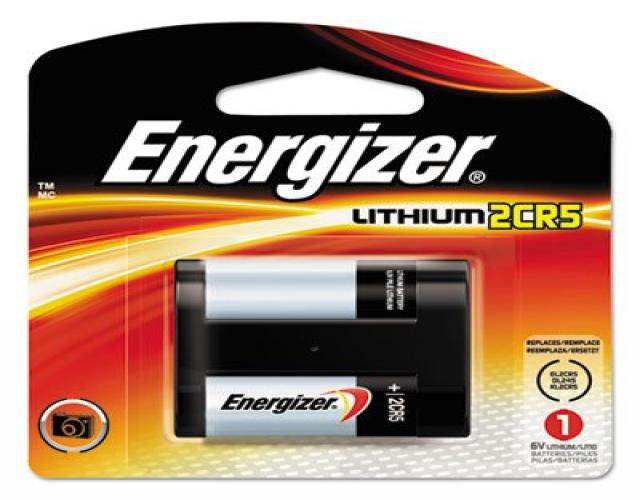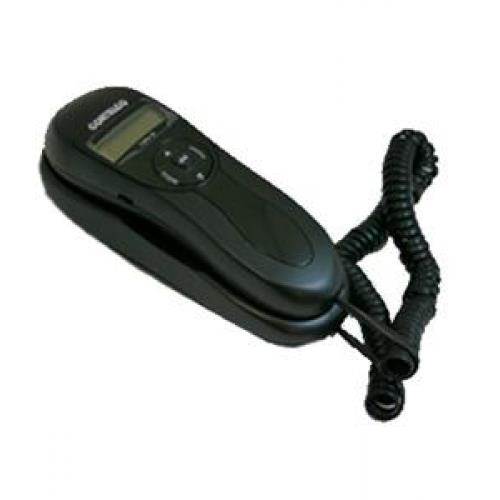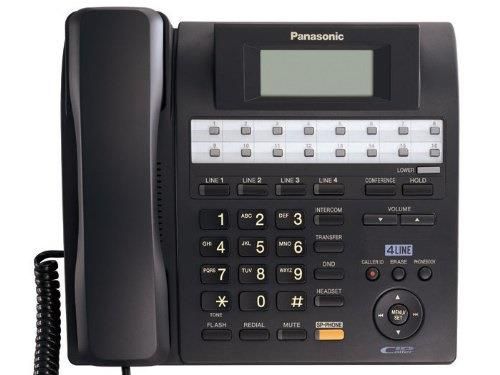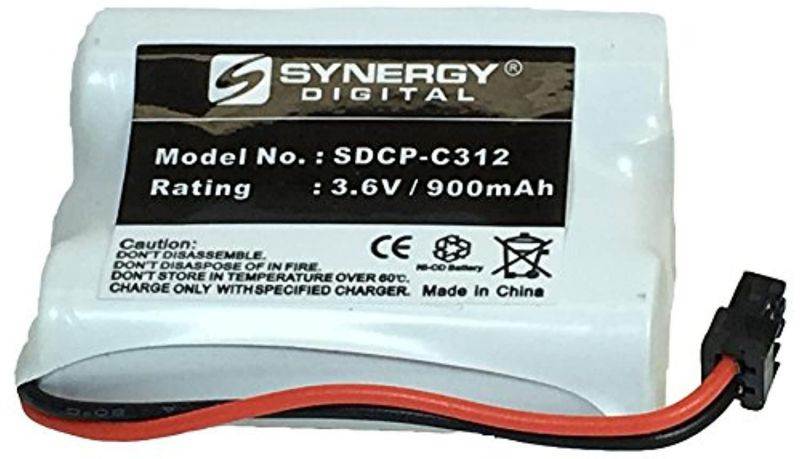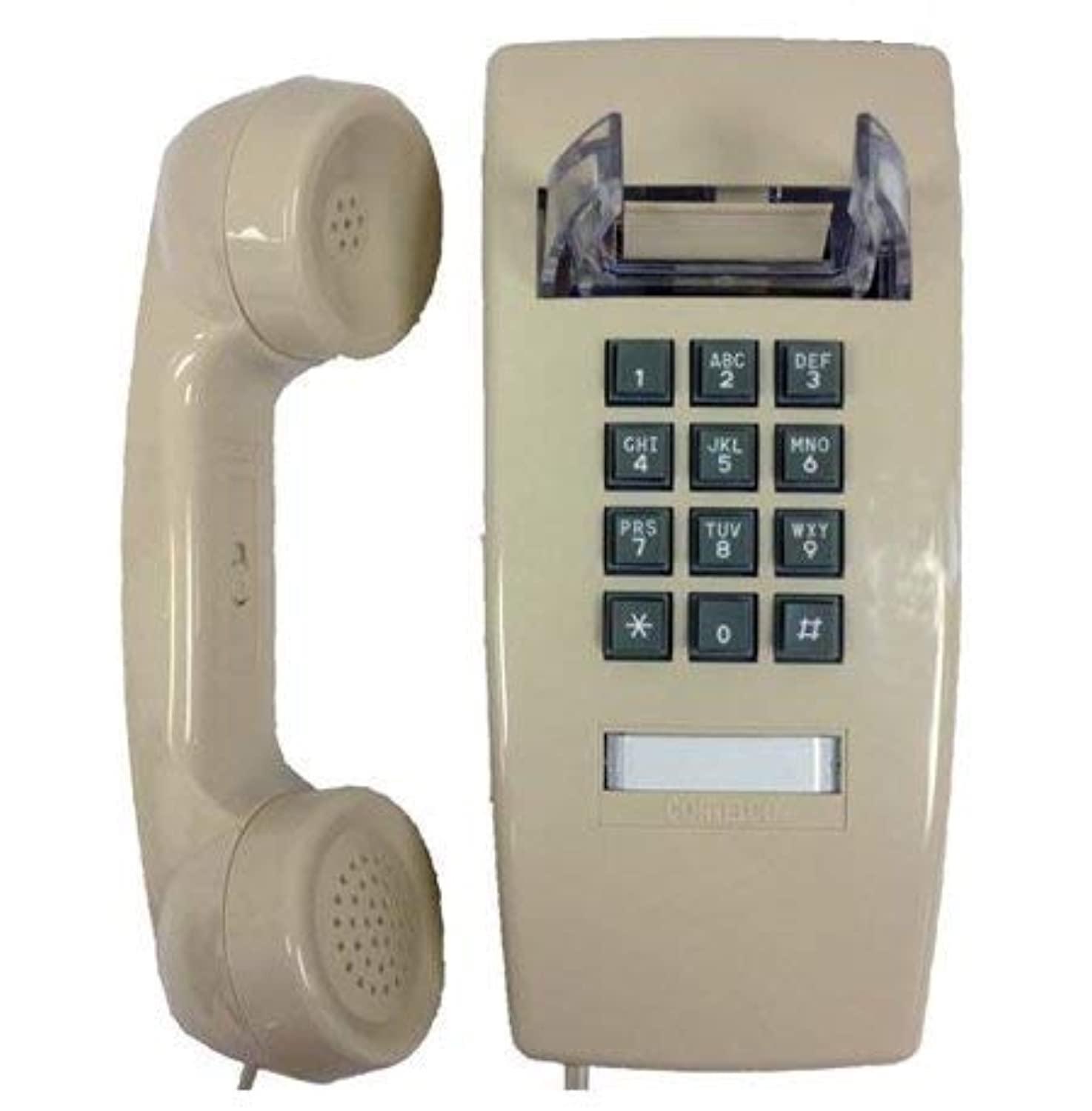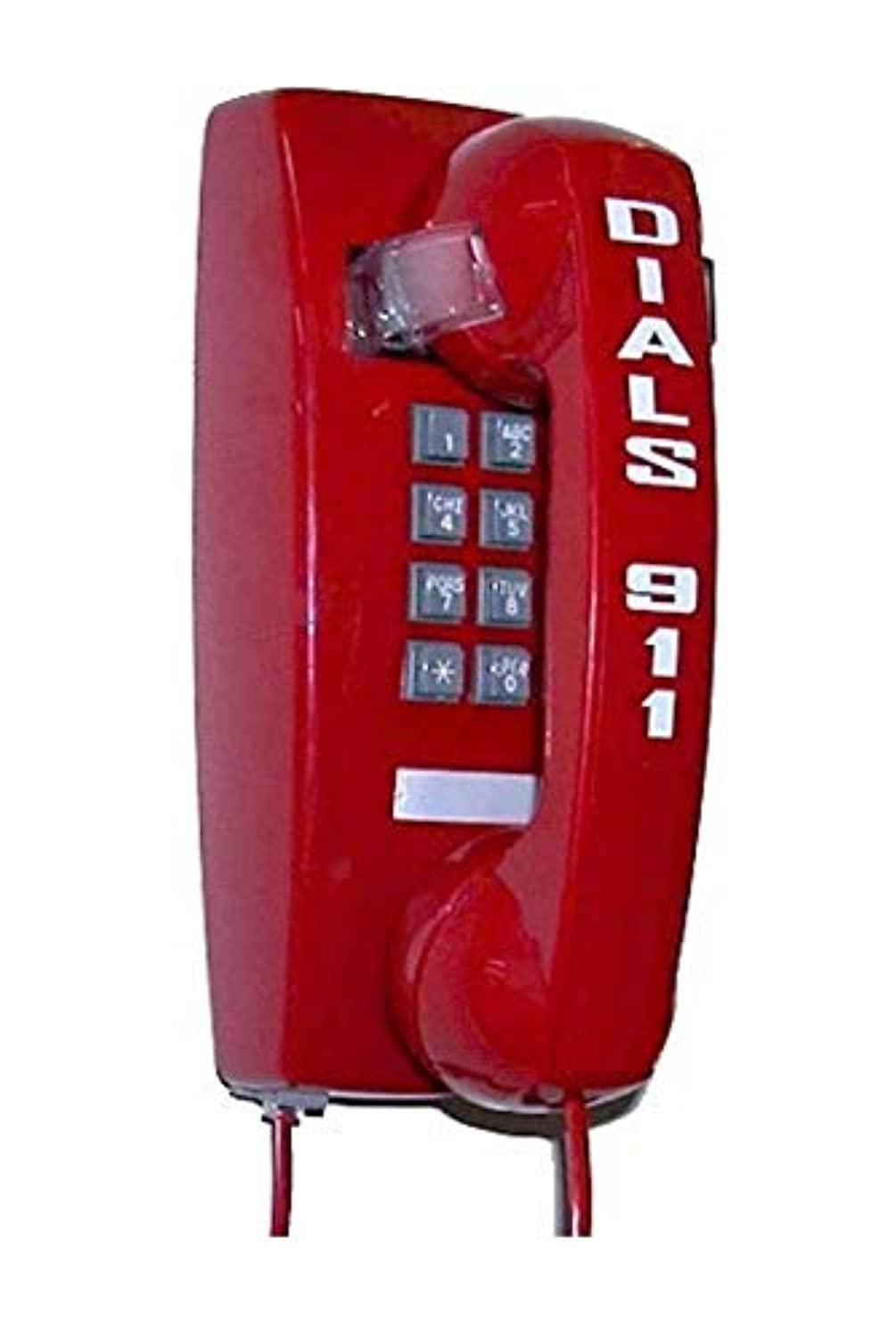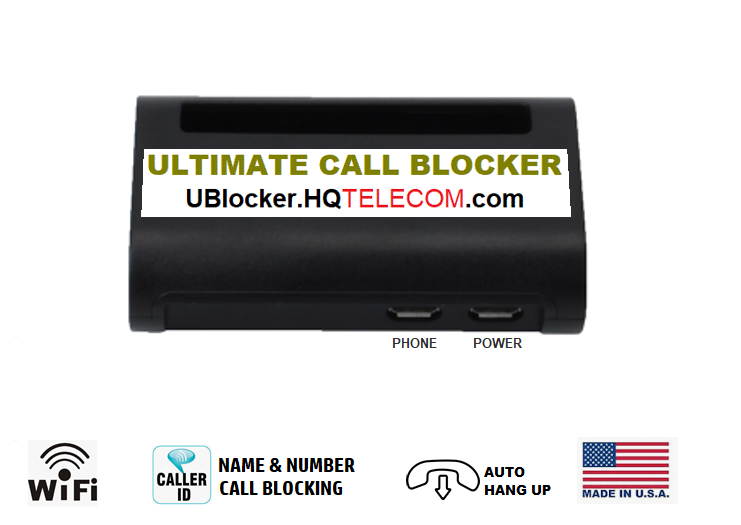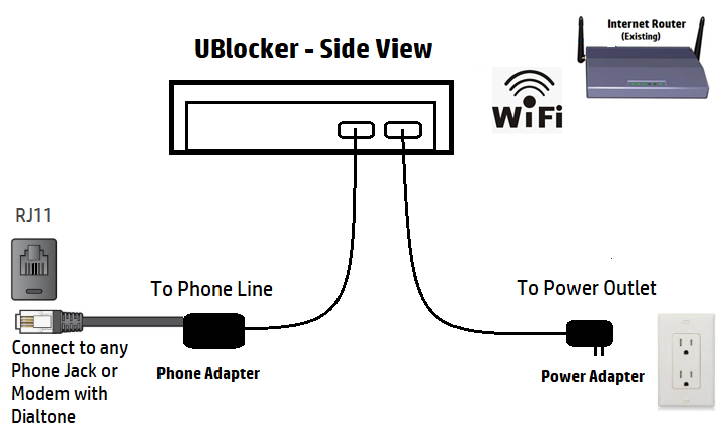Trusted shipping
Easy returns
Secure shopping
Buy WIFI / LAN Support – The WL version features the ability to connect this device via WIFI and LAN/Ethernet to provide real-time blocking of unwanted calls in United States - Cartnear.com

WIFI / LAN Support – The WL version features the ability to connect this device via WIFI and LAN/Ethernet to provide real-time blocking of unwanted calls
CTNR1321413 CTNR1321413HQTelecom OEM
2027-02-02
/itm/wifi-lan-support-the-wl-version-features-the-ability-to-connect-this-device-via-wifi-and-lanethernet-to-provide-real-time-blocking-of-unwanted-calls-1321413
USD
171.4
$ 171.40 $ 174.90 2% Off
Item Added to Cart
customer
*Product availability is subject to suppliers inventory
SHIPPING ALL OVER UNITED STATES
100% MONEY BACK GUARANTEE
EASY 30 DAYSRETURNS & REFUNDS
24/7 CUSTOMER SUPPORT
TRUSTED AND SAFE WEBSITE
100% SECURE CHECKOUT
| Lines Supported | Single |
|---|
The ULTIMATE CALL BLOCKER (LAN/WIFI) (UBlocker) is an Internet-enabled system that uses the power of cloud computing to protect any telephone landline by virtually blocking ALL unsolicited calls without even having to TOUCH A BUTTON! The UBlocker features two (2) blacklists, as
described below: GLOBAL BLACKLIST - This list has 150, 000+ phone numbers linked to unsolicited calling. The UBlocker searches this list to AUTOMATICALLY block scam calls, robocalls, political calls, telemarketing calls, and many other unsolicited calls WITHOUT HAVING TO PUSH A BUTTON OR TALK TO ANYONE! These calls are disconnected after 1 ring.
NOTE: The Global BLACKLIST is a service operated & maintained by HQTelecom, and it is included with your purchase for 12 months. USER BLACKLIST - The UBlocker allow users to block UNLIMITED phone numbers, names, and area codes / prefixes via the web. Users can manage their lists of allowed numbers (Whitelist), blocked numbers (Blacklist) calls, and new numbers (recent incoming calls) using a web-based interface with 24x7 access from any PC, laptop, tablet or smartphone. NAME BLOCKING - In addition to number and area codes, the UBlocker also has the ability to BLOCK calls using NAMES including OUT OF AREA, UNKNOWN, PRIVATE, and any other name (or partial names) that shows in the Caller ID of your existing phone handset. WHITELIST MODE (ON/OFF) - Another new feature (only available in the UBlocker) is the WHITELIST MODE (ON/OFF) – When turned ON, it blocks all calls except those in your WHITELIST. This option will give you TOTAL PRIVACY!
IMPORTANT REQUIREMENTS: Before you purchase your UBlocker, please make sure you have all these 3 items: (1) THE CALLER ID SERVICE MOST BE ACTIVE ON YOUR LINE. THIS SERVICE IS PROVIDED BY YOUR PHONE SERVICE PROVIDER.
(TIP: If you are able to read the name & phone numbers on your existing phone's caller id display, then you have this service active). (2) INTERNET SERVICE and Router with an Ethernet port available to connect the UBlocker LAN IS ALSO REQUIRED FOR THIS PRODUCT TO WORK. (3) YOU ALSO NEED AN INTERNET-ENABLE DEVICE (PC, TABLET or SMARTPHONE) to configure your UBlocker, and manage your lists online using any browser (IE, Firefox, Chrome, etc).
described below: GLOBAL BLACKLIST - This list has 150, 000+ phone numbers linked to unsolicited calling. The UBlocker searches this list to AUTOMATICALLY block scam calls, robocalls, political calls, telemarketing calls, and many other unsolicited calls WITHOUT HAVING TO PUSH A BUTTON OR TALK TO ANYONE! These calls are disconnected after 1 ring.
NOTE: The Global BLACKLIST is a service operated & maintained by HQTelecom, and it is included with your purchase for 12 months. USER BLACKLIST - The UBlocker allow users to block UNLIMITED phone numbers, names, and area codes / prefixes via the web. Users can manage their lists of allowed numbers (Whitelist), blocked numbers (Blacklist) calls, and new numbers (recent incoming calls) using a web-based interface with 24x7 access from any PC, laptop, tablet or smartphone. NAME BLOCKING - In addition to number and area codes, the UBlocker also has the ability to BLOCK calls using NAMES including OUT OF AREA, UNKNOWN, PRIVATE, and any other name (or partial names) that shows in the Caller ID of your existing phone handset. WHITELIST MODE (ON/OFF) - Another new feature (only available in the UBlocker) is the WHITELIST MODE (ON/OFF) – When turned ON, it blocks all calls except those in your WHITELIST. This option will give you TOTAL PRIVACY!
IMPORTANT REQUIREMENTS: Before you purchase your UBlocker, please make sure you have all these 3 items: (1) THE CALLER ID SERVICE MOST BE ACTIVE ON YOUR LINE. THIS SERVICE IS PROVIDED BY YOUR PHONE SERVICE PROVIDER.
(TIP: If you are able to read the name & phone numbers on your existing phone's caller id display, then you have this service active). (2) INTERNET SERVICE and Router with an Ethernet port available to connect the UBlocker LAN IS ALSO REQUIRED FOR THIS PRODUCT TO WORK. (3) YOU ALSO NEED AN INTERNET-ENABLE DEVICE (PC, TABLET or SMARTPHONE) to configure your UBlocker, and manage your lists online using any browser (IE, Firefox, Chrome, etc).