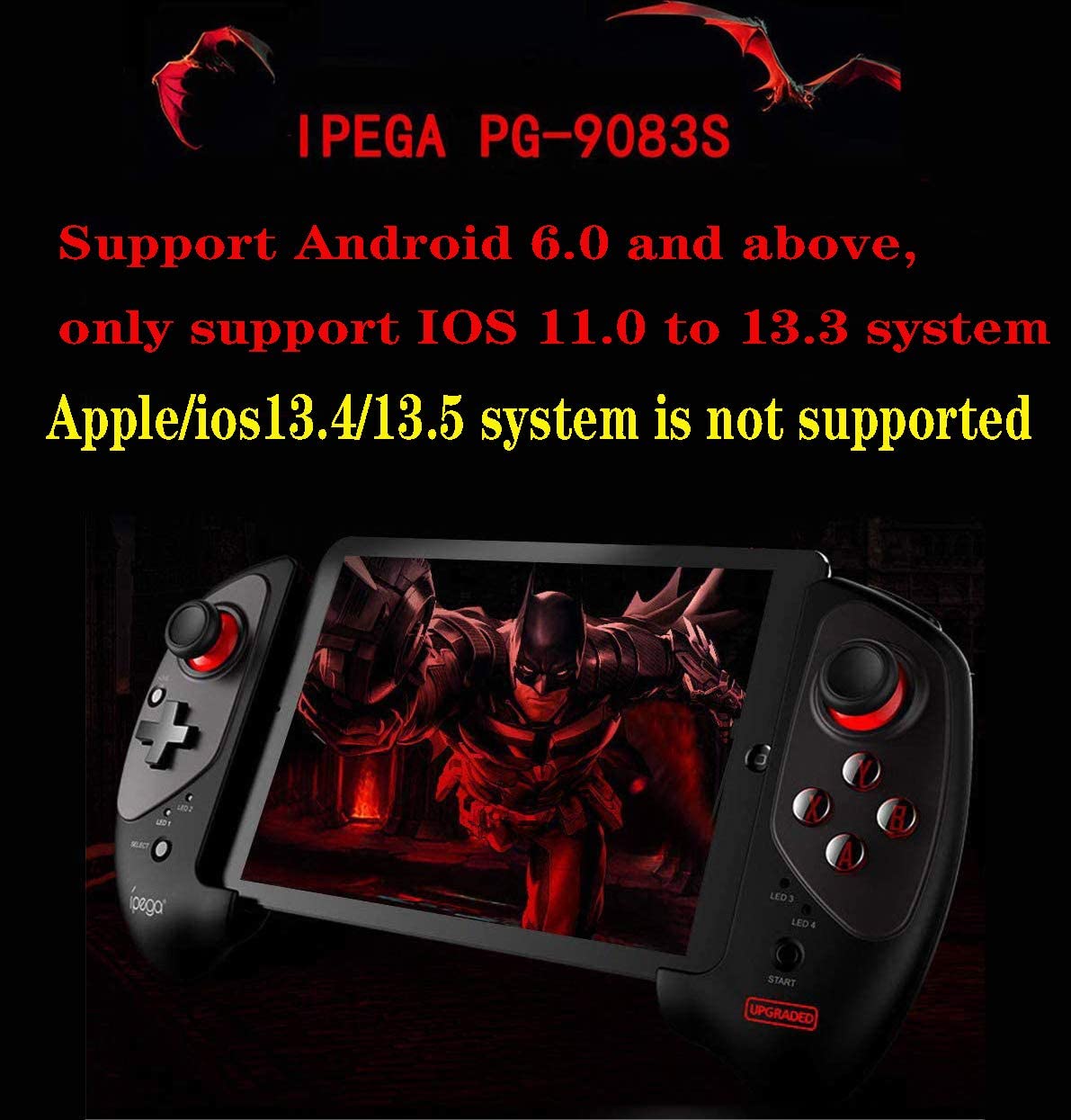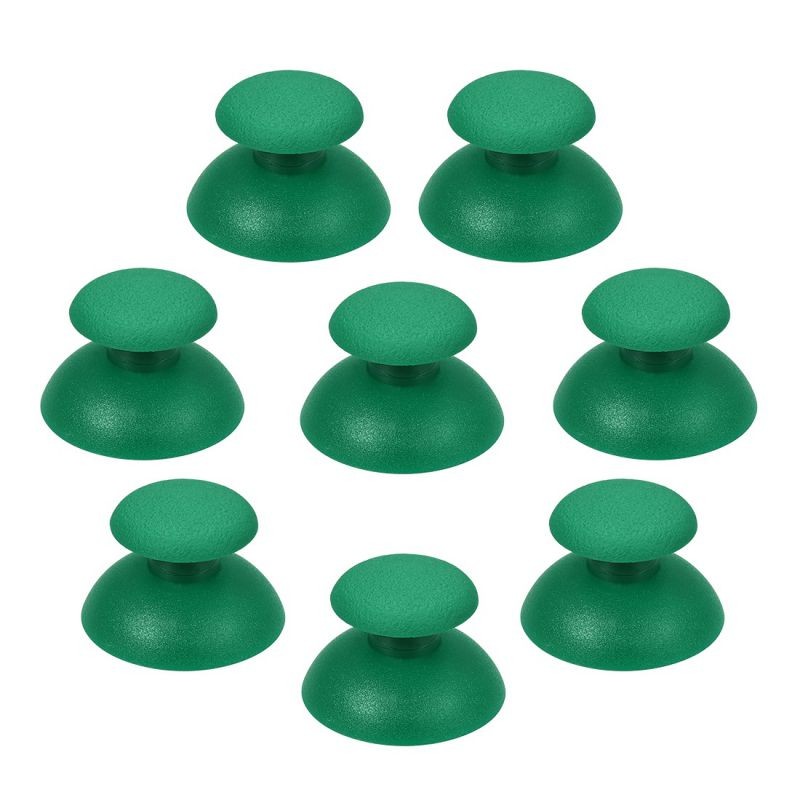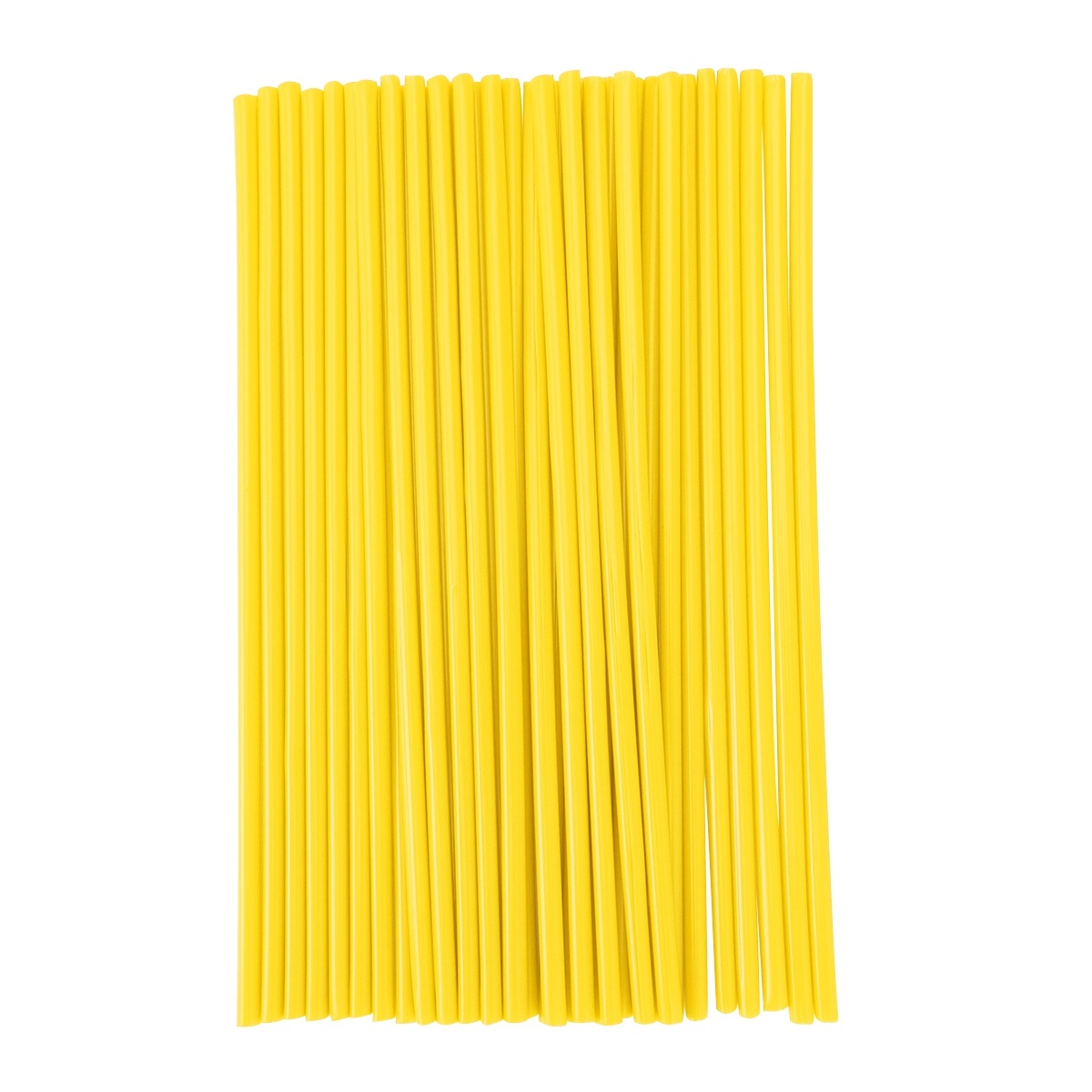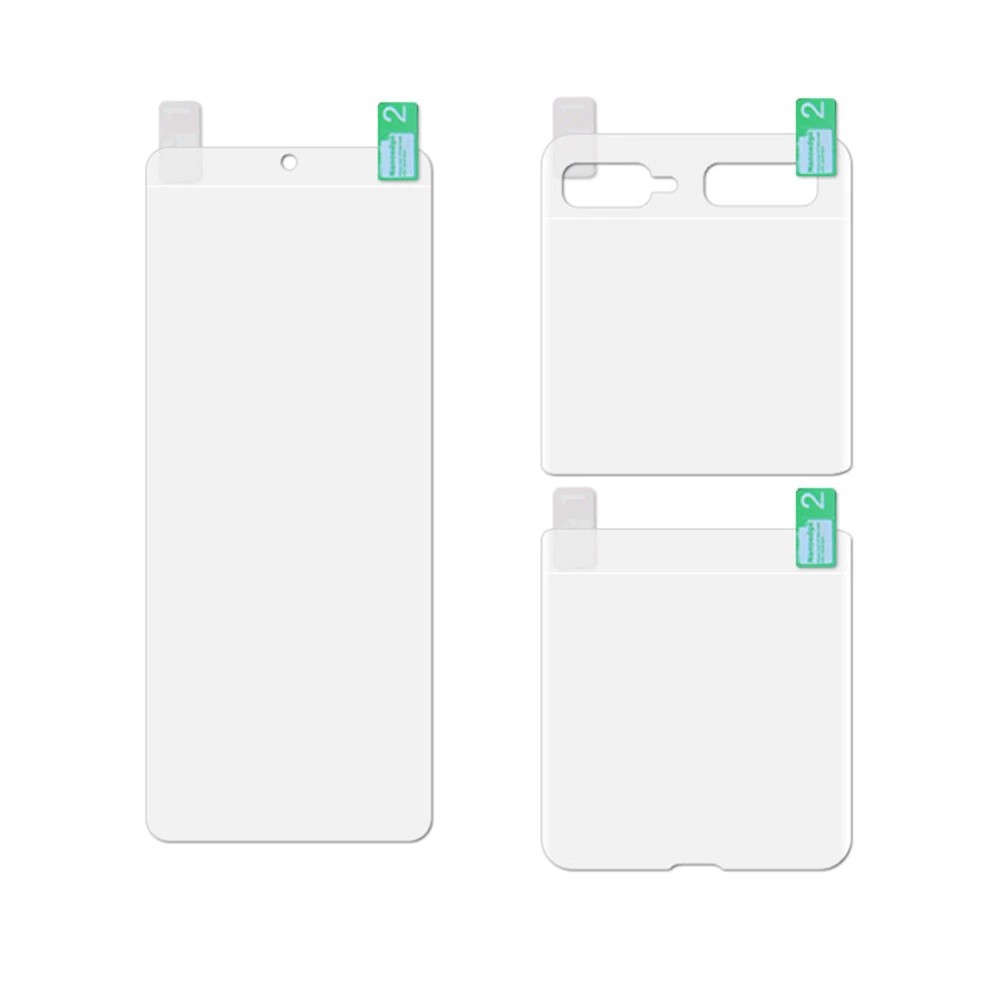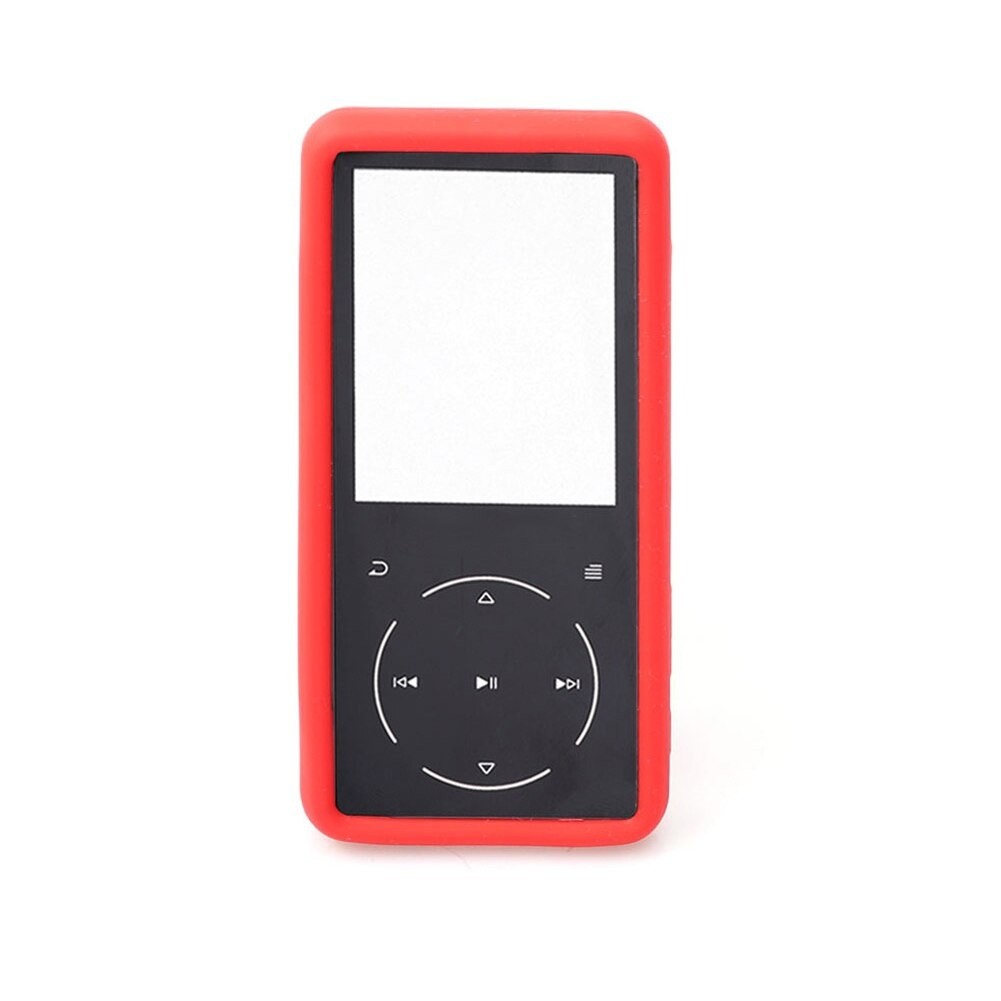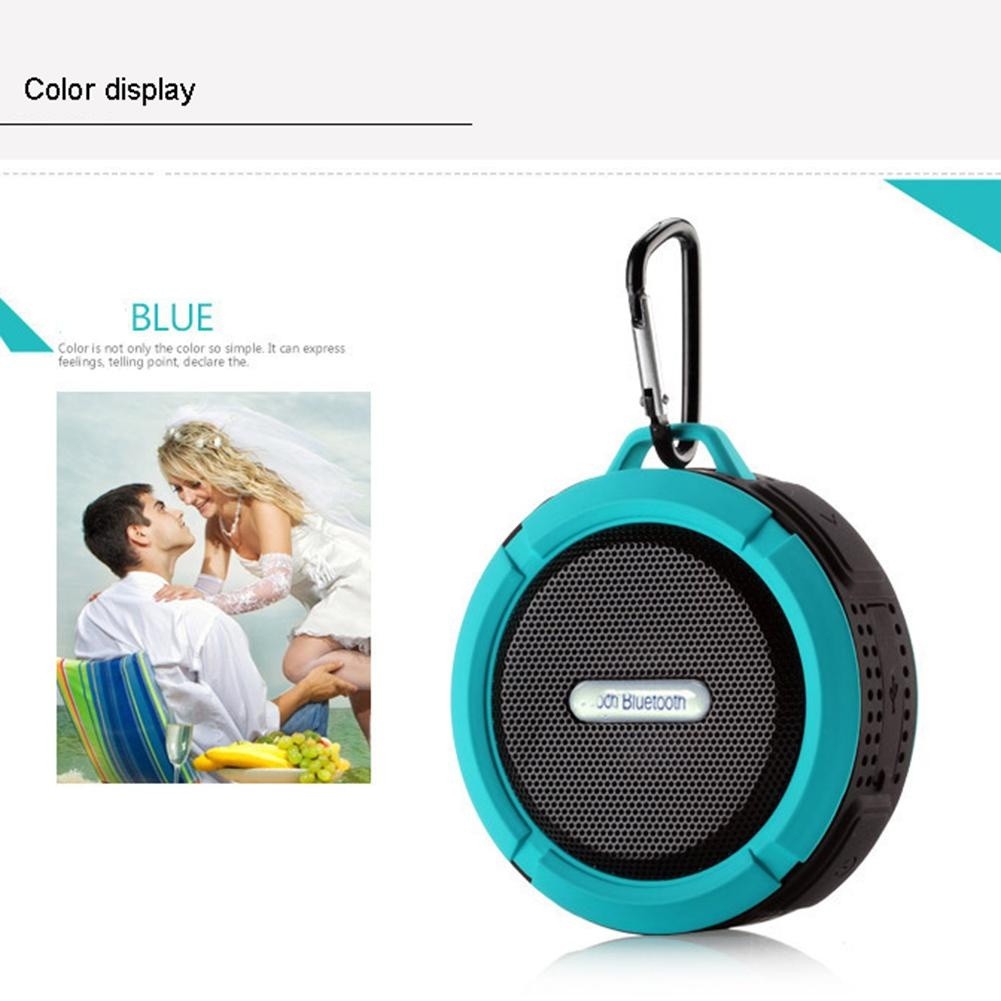Trusted shipping
Easy returns
Secure shopping
- Clothing, Shoes, Jewelry & Watches
- Home, Garden, Outdoor & Pets
- Electronics
- Audio, Video & Portable Devices
- Cables
- Adapters & Gender Changers
- Headsets, Speakers & Soundcards
- Power Protection
- 3D Printing
- Video Cards & Video Devices
- Tools & Components
- Sound Cards
- Alternative Energy
- Barebone / Mini Computers
- SSDs
- Accessories
- Mobile Accessories
- Storage Devices
- Personal Care
- Healthcare
- Home Theatre Systems
- Laptops, Computers & Office
- Speakers & Audio Systems
- Tech Services & Support
- Projectors, TVs & Home Theater
- Wi-Fi & Networking
- Cell Phones
- Electronics Deals
- Headphones
- Tablets & E-Readers
- Digital Cameras
- Home Phones
- Tech Accessories
- Electronics Sanitizing & Cleaning Supplies
- Smart Home
- Batteries, Power Banks & Chargers
- Wearable Technology
- GPS & Navigation
- Movies, Music, Books & Games
- Luggage
- Bible Covers
- Briefcases
- Camo
- Coolers
- Toiletry Bags
- Tote Bags
- Backpacks
- Carry-on Luggage
- Checked Luggage
- Lunch Bags
- Travel Accessories
- Luggage Deals
- Laptop Bags & Briefcases
- Kids' Luggage
- Duffels & Gym Bags
- Suitcases
- RFID Blocking Luggage & Travel Accessories
- Luggage Sets
- Mens' Luggage
- Handbags
- Accessories
- Outdoor
- Beauty Luggage
- Travel Totes
- Garment Bags
- Weekenders
- Messenger Bags
- Beauty & Health
- Category List
- Clothing, Shoes, Jewelry & Watches
- Home, Garden, Outdoor & Pets
- Electronics
- Audio, Video & Portable Devices
- Cables
- Adapters & Gender Changers
- Headsets, Speakers & Soundcards
- Power Protection
- 3D Printing
- Video Cards & Video Devices
- Tools & Components
- Sound Cards
- Alternative Energy
- Barebone / Mini Computers
- SSDs
- Accessories
- Mobile Accessories
- Storage Devices
- Personal Care
- Healthcare
- Home Theatre Systems
- Laptops, Computers & Office
- Speakers & Audio Systems
- Tech Services & Support
- Projectors, TVs & Home Theater
- Wi-Fi & Networking
- Cell Phones
- Electronics Deals
- Headphones
- Tablets & E-Readers
- Digital Cameras
- Home Phones
- Tech Accessories
- Electronics Sanitizing & Cleaning Supplies
- Smart Home
- Batteries, Power Banks & Chargers
- Wearable Technology
- GPS & Navigation
- Movies, Music, Books & Games
- Luggage
- Bible Covers
- Briefcases
- Camo
- Coolers
- Toiletry Bags
- Tote Bags
- Backpacks
- Carry-on Luggage
- Checked Luggage
- Lunch Bags
- Travel Accessories
- Luggage Deals
- Laptop Bags & Briefcases
- Kids' Luggage
- Duffels & Gym Bags
- Suitcases
- RFID Blocking Luggage & Travel Accessories
- Luggage Sets
- Mens' Luggage
- Handbags
- Accessories
- Outdoor
- Beauty Luggage
- Travel Totes
- Garment Bags
- Weekenders
- Messenger Bags
- Beauty & Health
- Baby & Toys
- Sports & Outdoors
- School & Office Supplies
- Breakroom & Janitorial Supplies
- Diaries
- Utility & Stationary
- Pens & Pencils
- Teacher Supplies & Classroom Decorations
- Paper
- Markers
- Binders
- School Supplies
- Packing & Mailing Supplies
- Tape, Adhesives & Fasteners
- Boards & Easels
- Crayons
- Desk Organization
- Pencils
- Filing & Organizers
- Journals
- Pens
- Labels & Label Makers
- Tools & Equipment
- Calendars
- Sticky Notes
- Notebooks
- Erasers & Correction Tape
- Pencil Cases
- Planners
- Retail Store Supplies
- Highlighters
- Locker Accessories
- Cute School Supplies
- School & Office Accessories
- Food & Grocery
- Shops All
- Unique-Bargains
- Cool cold
- Wesdar
- i-Star
- CoCoCo
- Targus
- Cooling Device Accessories
- Xtrike Me
- Tech/Gaming
- Gift Cards
- Women's Accessories
- Flash
- Men's Clothing
- Gift Ideas
- Brand Experiences
- Sale on Select School & Art Supplies
- Jewelry
- Featured Brands
- Nursing Items
- Storage
- Men's Shoes
- College
- School & Office Supplies
- Bullseye's Playground
- PRIDE
- Women's and Men's Shoes & Accessories
- Holiday Trees, Lights & More Sale
- Women's Dresses
- Gingerbread
- Caregiver Essentials
- Baby Bath
- select School Supplies
- Doorbusters
- Bedding & Bath
- Women's Sandals
- Sandals for the Family
- Men's Accessories
- Shops All
- One-day Easter sale
- select Health Items
- Friendsgiving
- Women's Tops, Shorts & Shoes
- Made By Design Organization
- Baby Mealtime
- For New & Expecting Parents
- Crayola Kids' Daily Deal
- Spritz Party Supplies
- Wellness Icon Glossary
- Our Generation Dolls & Accessories Kids' Daily Deal
- select Home items
- Mas Que
- Baby Apparel
- Children's Board Books Kids' Daily Deal
- Select Office Furniture
- Most-added Wedding Registry Items
Buy Wireless 4.0 Smart PUBG Mobile Game Controller for Android/iOS Mobile Phone Tablet (Android 6.0 and Higher Systems, ios11.0-13.3 Systems, not Compatible with 13.4 and Higher Systems) in United States - Cartnear.com
Wireless 4.0 Smart PUBG Mobile Game Controller for Android/iOS Mobile Phone Tablet (Android 6.0 and Higher Systems, ios11.0-13.3 Systems, not Compatible with 13.4 and Higher Systems)
CTNR1156251 CTNR1156251YOUHUA
2027-01-06
/itm/wireless-40-smart-pubg-mobile-game-controller-for-androidios-mobile-phone-tablet-android-60-and-higher-systems-ios110-133-systems-not-compatible-with-134-and-higher-systems-1156251
USD
74.68
$ 74.68 $ 76.99 3% Off
Item Added to Cart
customer
*Product availability is subject to suppliers inventory
SHIPPING ALL OVER UNITED STATES
100% MONEY BACK GUARANTEE
EASY 30 DAYSRETURNS & REFUNDS
24/7 CUSTOMER SUPPORT
TRUSTED AND SAFE WEBSITE
100% SECURE CHECKOUT
| Features | 1.NOTE: Does NOT support Apple IOS 13.4 and higher systems, Android compatibility: Compatible with Android 6.0 and above, compatible with mobile phone models such as Samsung Galaxy S9 / S9 + S10/S10+ NOTE 10 Galaxy S20 S20+ 5G /Huawei Mate 20 / 20plus/P30/P40 Pro P30 P30 Pro ,OPPO R17 ,VIVO X23 X27 X30 X30 PRO /xiaomi 10/10pro Smartphones and tablets (make sure your system is Android 6.0 or higher before purchasing). Phones that do NOT support MediaTek chips, 2.Start-up method: NOTE: Customers must choose the startup mode for pairing according to their own devices. There is a button on the left side of the handle, there are three startup modes: iosV3 direct mode, Android V3 direct mode, Android standard game mode, mode After the key selection is correct, press and hold the HOME button to start, the LED light flashes quickly, turn on the mobile phone wireless , and pairing. After the connection is successful, the LED light is always on, |
|---|
- Wireless 4.0 Joystick Gamepad Controller Mobile for Samsung Galaxy S10/S10+ /S20 S20+5G/Huawei P40 Pro P30 P30 Pro Mate Android Mobile Smartphone Tablet (Android 6.0 Higher System)
Note: After the customer receives the handle, please follow the instructions on the manual to connect. If you have any questions, you can search for the related videos on the youtube video to watch -9083S, thank you. This product has been upgraded, the product supports direct connection and direct play, no need for redundant game platform and complex settings and activation operations (supports Android 6.0 or above, IOS11.0--13.3 system,Does not support ios13.4 13.5 system devices).
Download shootingplus V3 APP, customize the button settings, according to different game needs,
1. The virtual joystick should be aligned with the set button shaking, and there should be no deviation.
2. It is recommended to enlarge the radius of the virtual joystick at home when setting it, too small will cause the joystick to not match the virtual joystick, and it will not work properly.
1. [Android V3 direct play mode]: set the mode switch and Android mode (the position of the first two files): long press the HOME button for 3 seconds to turn on, then the LED indicator flashes quickly; turn on the wireless function of the andriod device, click scan: Choose a pairing connection,
2.[IOS V3 Direct Play Mode]: Set the mode switch to the second file, press and hold the HOME button for 3 seconds to turn on the phone. At this time, the LED indicator flashes quickly, the wireless function of the iOS device is turned on, the pairing is selected, and the connection is successful. The LED light is always on,
3.[Andriod standard mode]:
set the mode switch to the Rightmost position,Press and hold "HOME"button for 3 seconds to turn on the gamepad ,At this time ,the LED3 indicator flashes quickly,then scarch "PG-9083"on mobile bluethooth and pair it ,LED3 indicator will be always on after connected successfuly!if youconnected before ,press the HOME button directly,LED indicator will flash slowly,automatically reconnect
Product model: 9083S wireless 4.0,
transmission distance = 8 meters
Battery capacity: 380mAH
Continuous use time: 15 hours
Product weight: 232±5g
Product size: 215X128X55MM Package includes:
wireless game controller
1XUSB Cable
1xManual