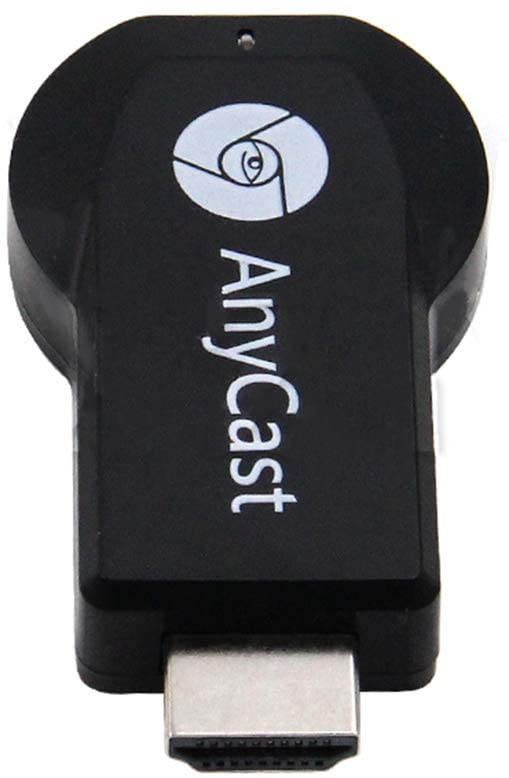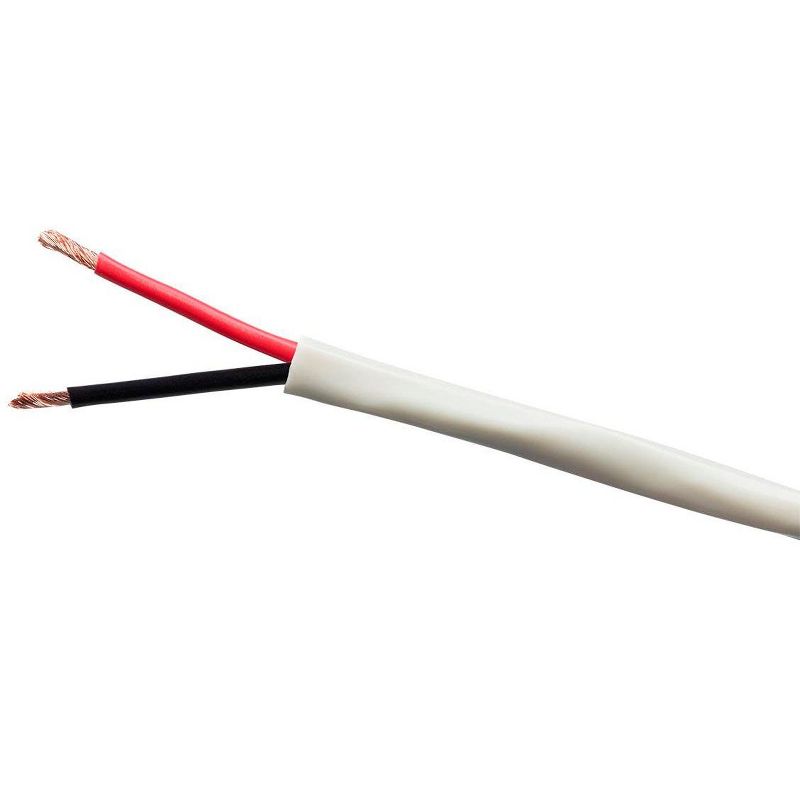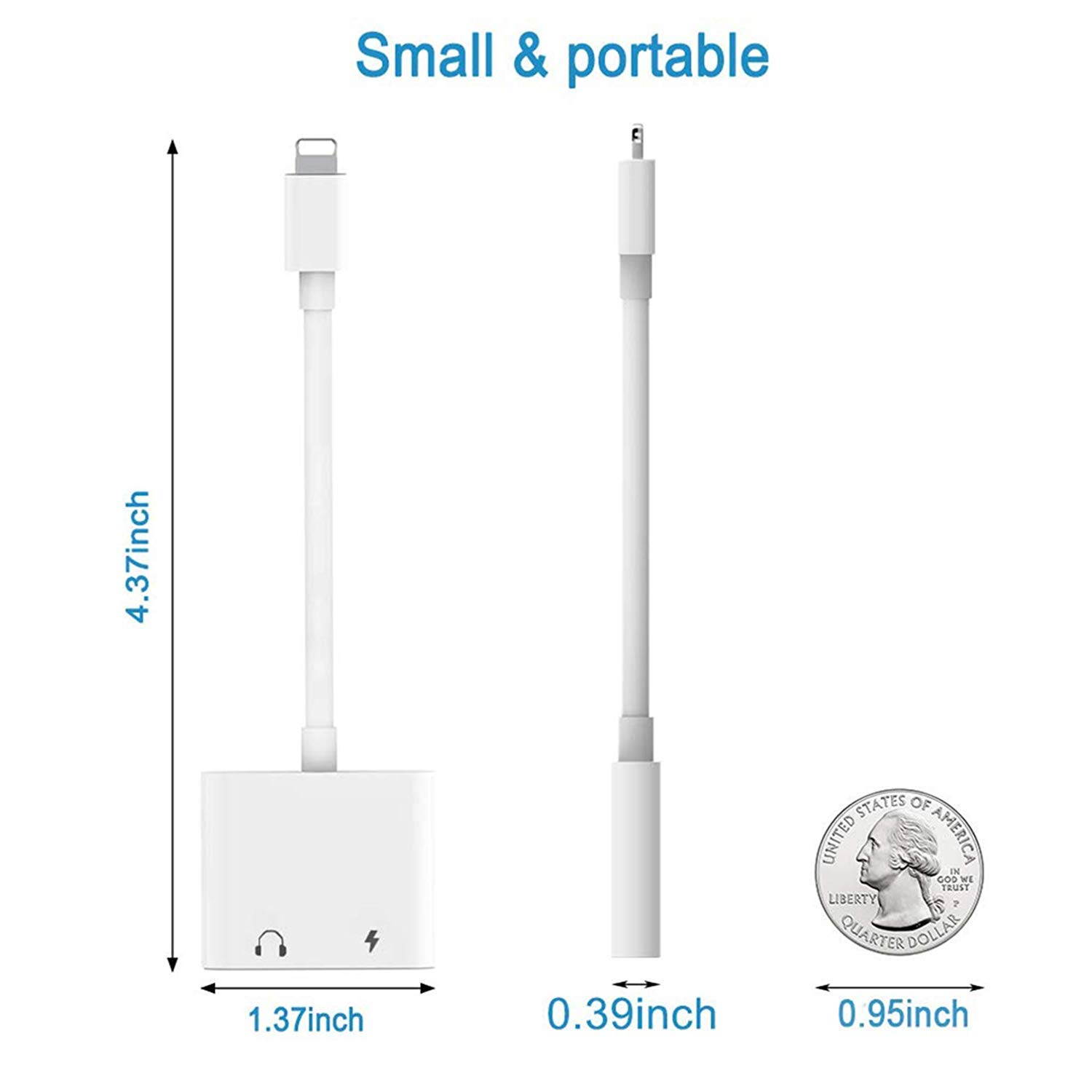Trusted shipping
Easy returns
Secure shopping
Buy Wireless display adapter WiFi dongle receiver WiFi display M4 Plus HDMI in United States - Cartnear.com

Wireless display adapter WiFi dongle receiver WiFi display M4 Plus HDMI
CTNR1749663 CTNR1749663Hamzan
2027-01-02
/itm/wireless-display-adapter-wifi-dongle-receiver-wifi-display-m4-plus-hdmi-1749663
USD
35.93
$ 35.93 $ 36.29 1% Off
Item Added to Cart
customer
*Product availability is subject to suppliers inventory
SHIPPING ALL OVER UNITED STATES
100% MONEY BACK GUARANTEE
EASY 30 DAYSRETURNS & REFUNDS
24/7 CUSTOMER SUPPORT
TRUSTED AND SAFE WEBSITE
100% SECURE CHECKOUT
| Color | Black |
|---|
Upgrade version:RAM dual-core chipset, H.265 / HEVC decoder, support 4K (3840 X 2160) and 1080P resolution, no need to switch in Miracast Airplay DLNA mode. Anycast M100 can wirelessly mirror the entire screen of mobile devices (iOS and Android devices) on HDTV / Projector / Monitor.
IOS user settings: Connect Anycast, b in the WiFi list of the iOS device. Access the IP address 192.168.203.1 through a browser to connect to the wifi internet, c. Confirm that your phone is connected to the same wifi, d. Turn on Airpaly Mirroring and wirelessly project your iOS screen to the TV. Now you can see what is displayed on the iOS device on the TV.
Settings for Android users:Open the Miracast function on the Android device, and then select "Any Broadcast" to cast your device to the TV. If you don't know Miracast, you can download the "EZMira" application by scanning the QR code on the screen, now open the "EZMira" application to connect to Anycast, and it will provide you with guidance. Now your small screen will be mirrored to the big screen.
Multiple modes:Support Miracast, DLNA, Airplay, Ezmira, and can sync projected photos, videos, music, office files, web browsers, and real-time cameras from iPhone and Android smartphones or tablets to large-screen TVs or via WiFi. Projector, designed for WiFi PowerPoint presentations and video conferences.
Wide compatibility:Support Miracast / Airplay / DLNA. Compatible with Android 4.4+ and iOS 9.0+, MacOS 10+, Windows 8.1+ (Miracast must be enabled, please check first). You can wirelessly share photos/videos or movies from your phone/tablet to the big screen during a gathering of friends or a family gathering. Share presentations or files on the big screen in a meeting or classroom. Incompatible with applications with protocol protection, such as Netflix / Amazon Video / HBO go / Hulu Plus sky go / DIRECTV, etc.