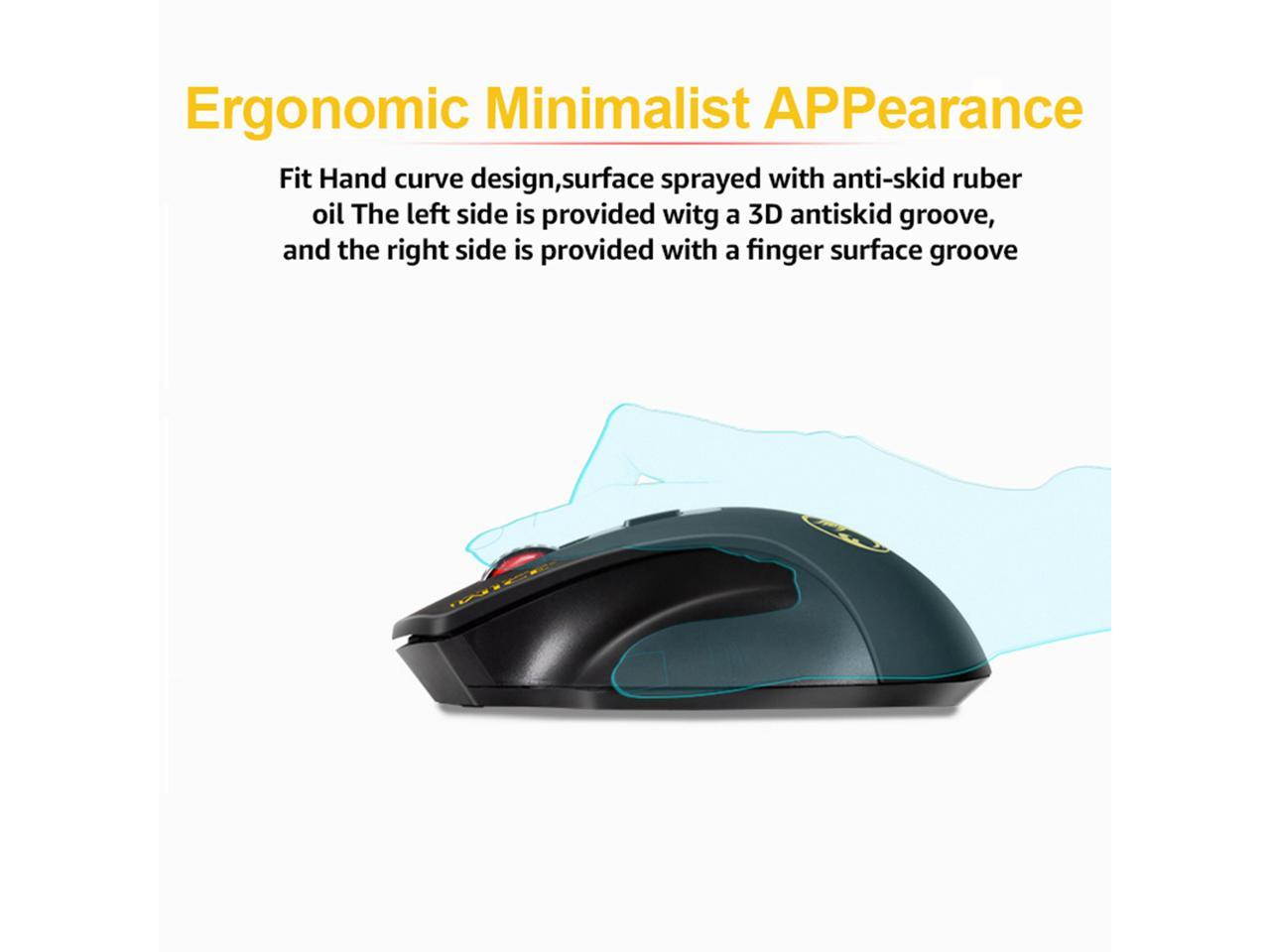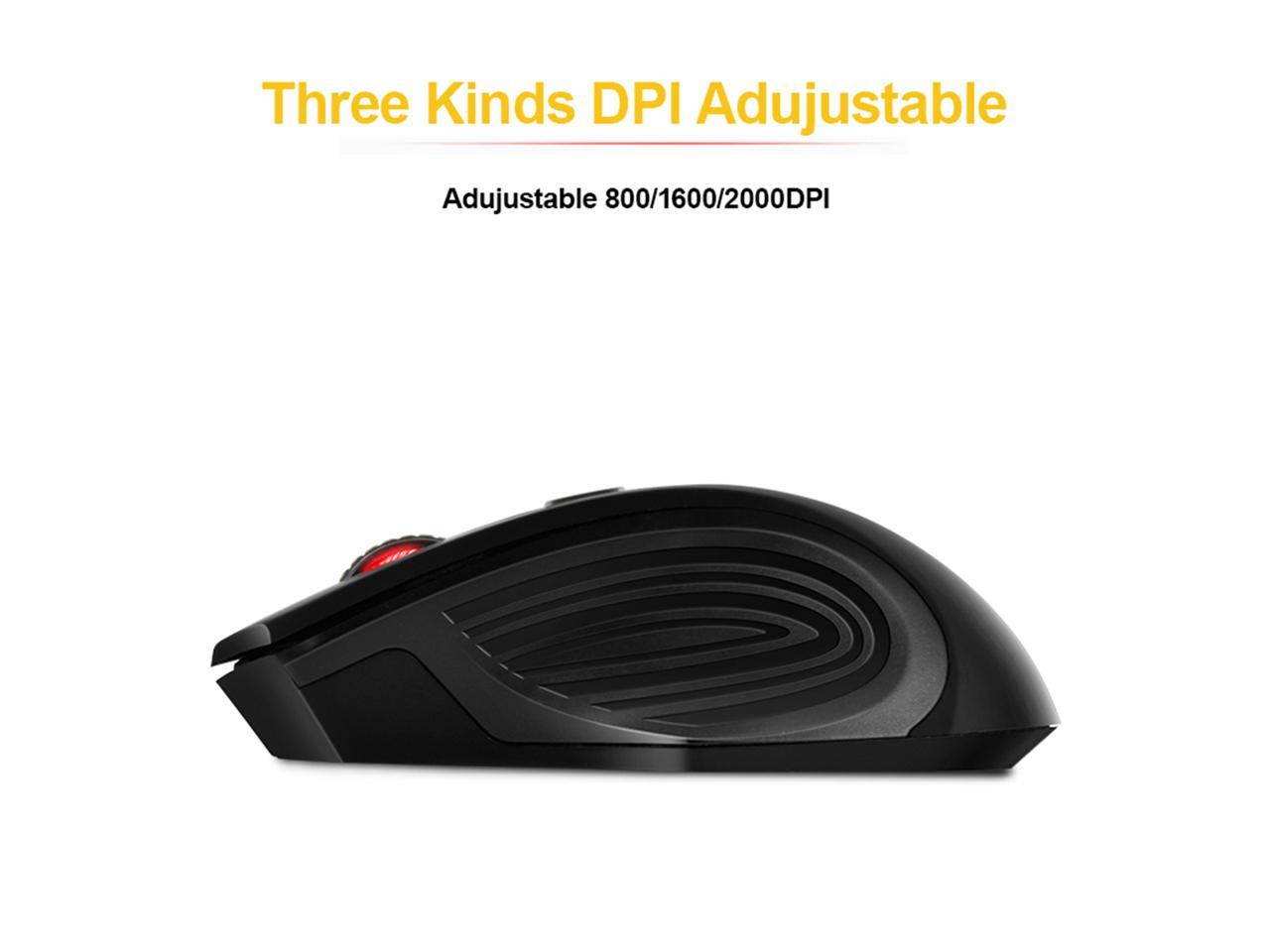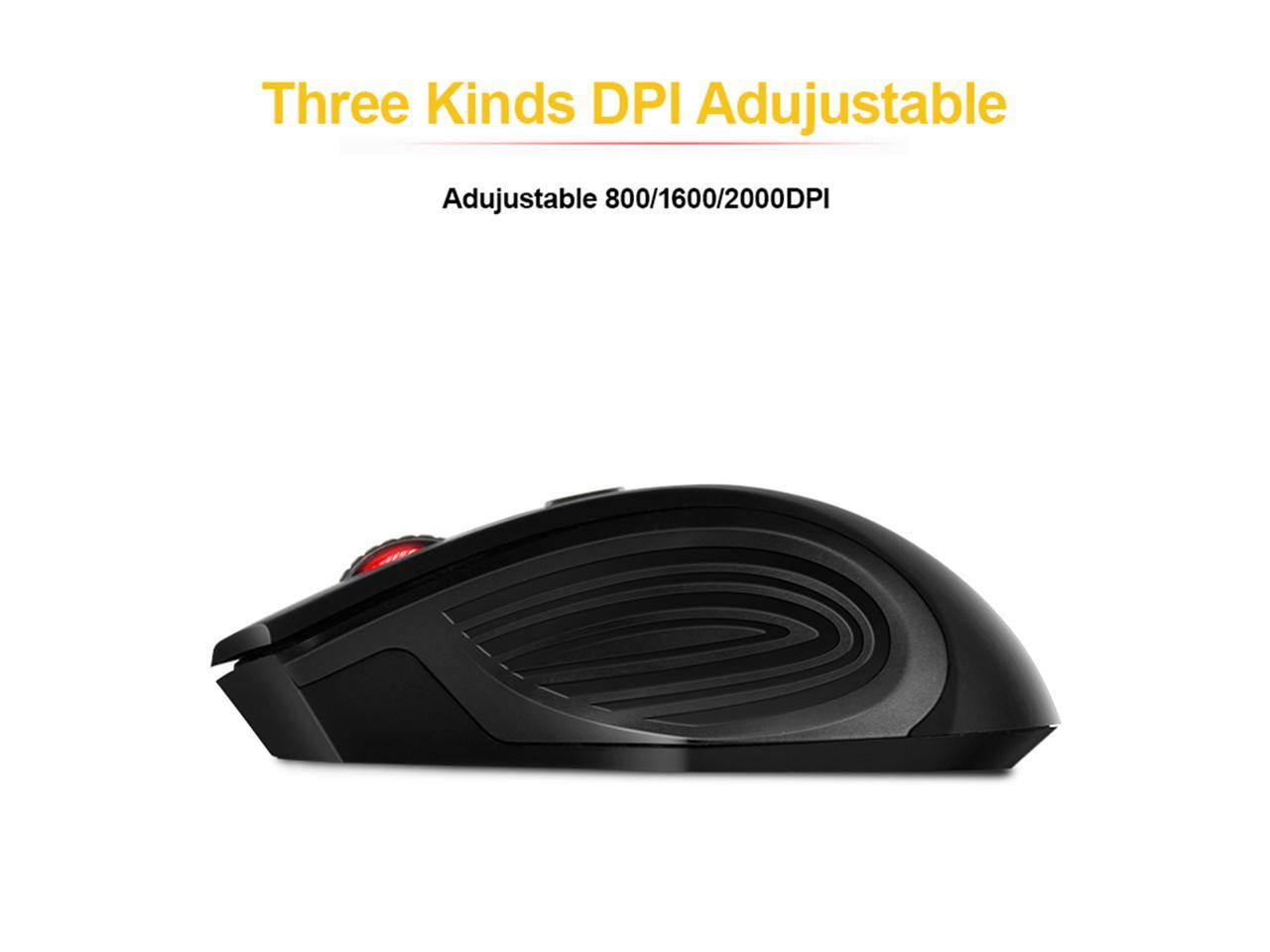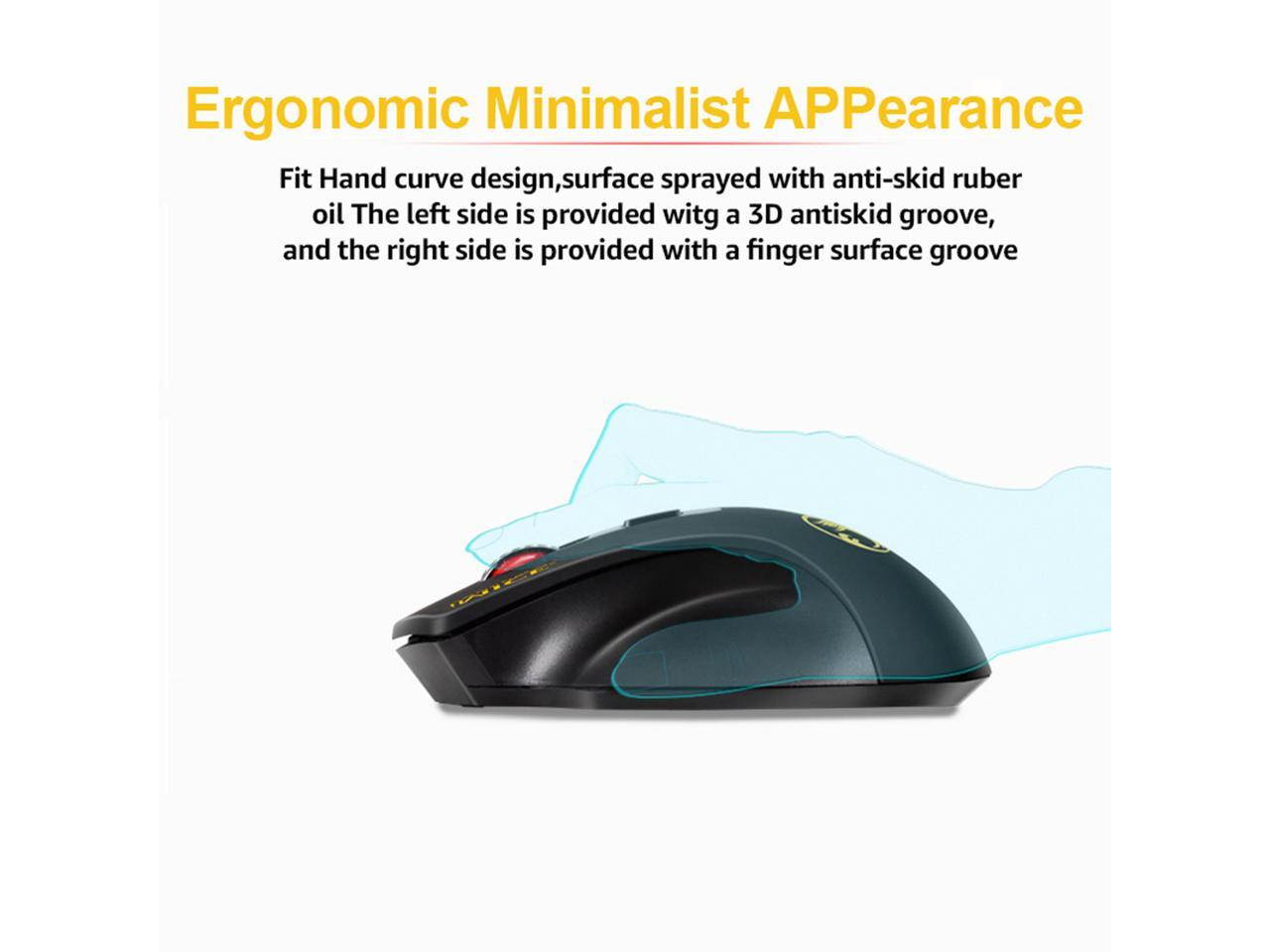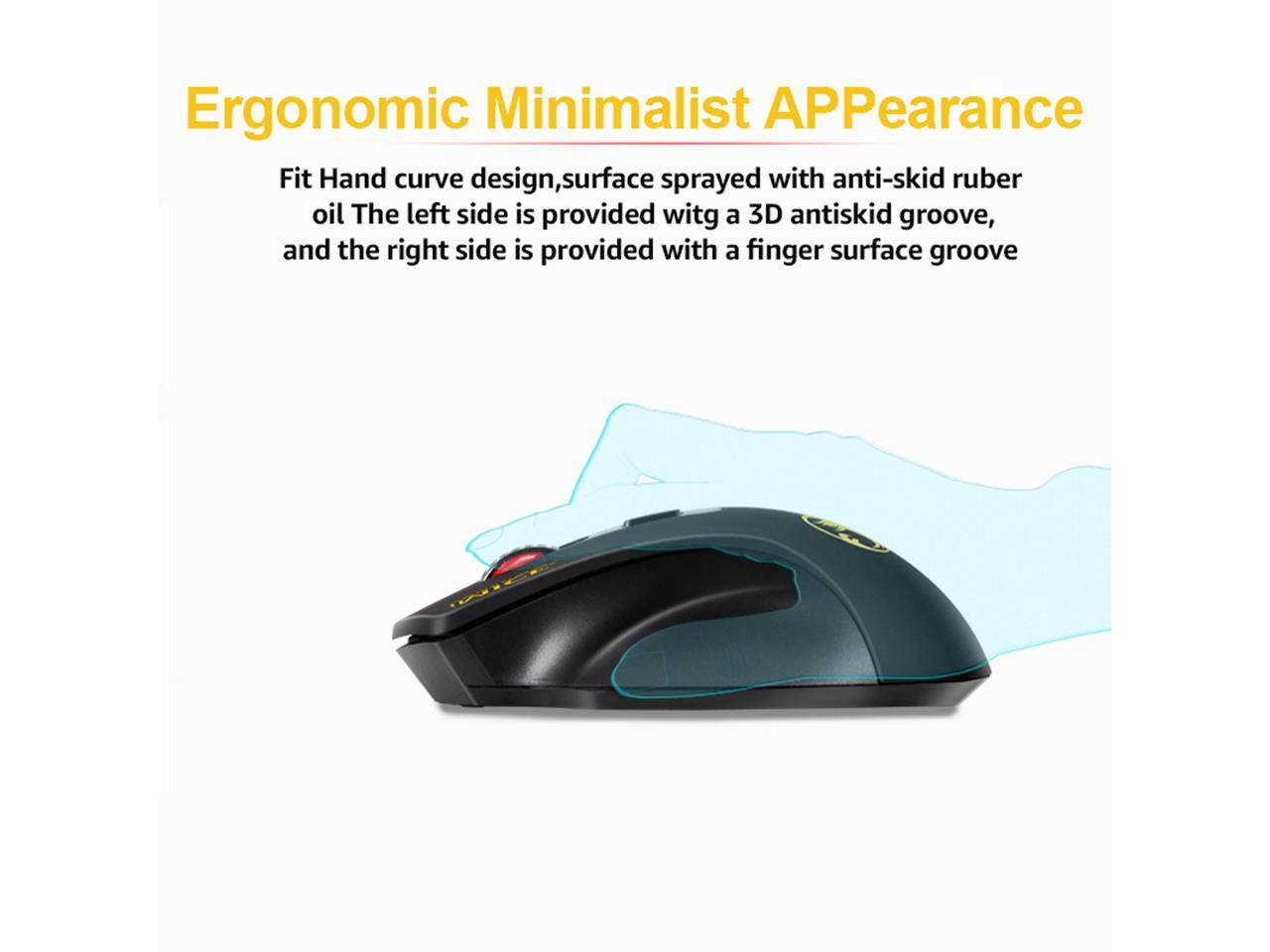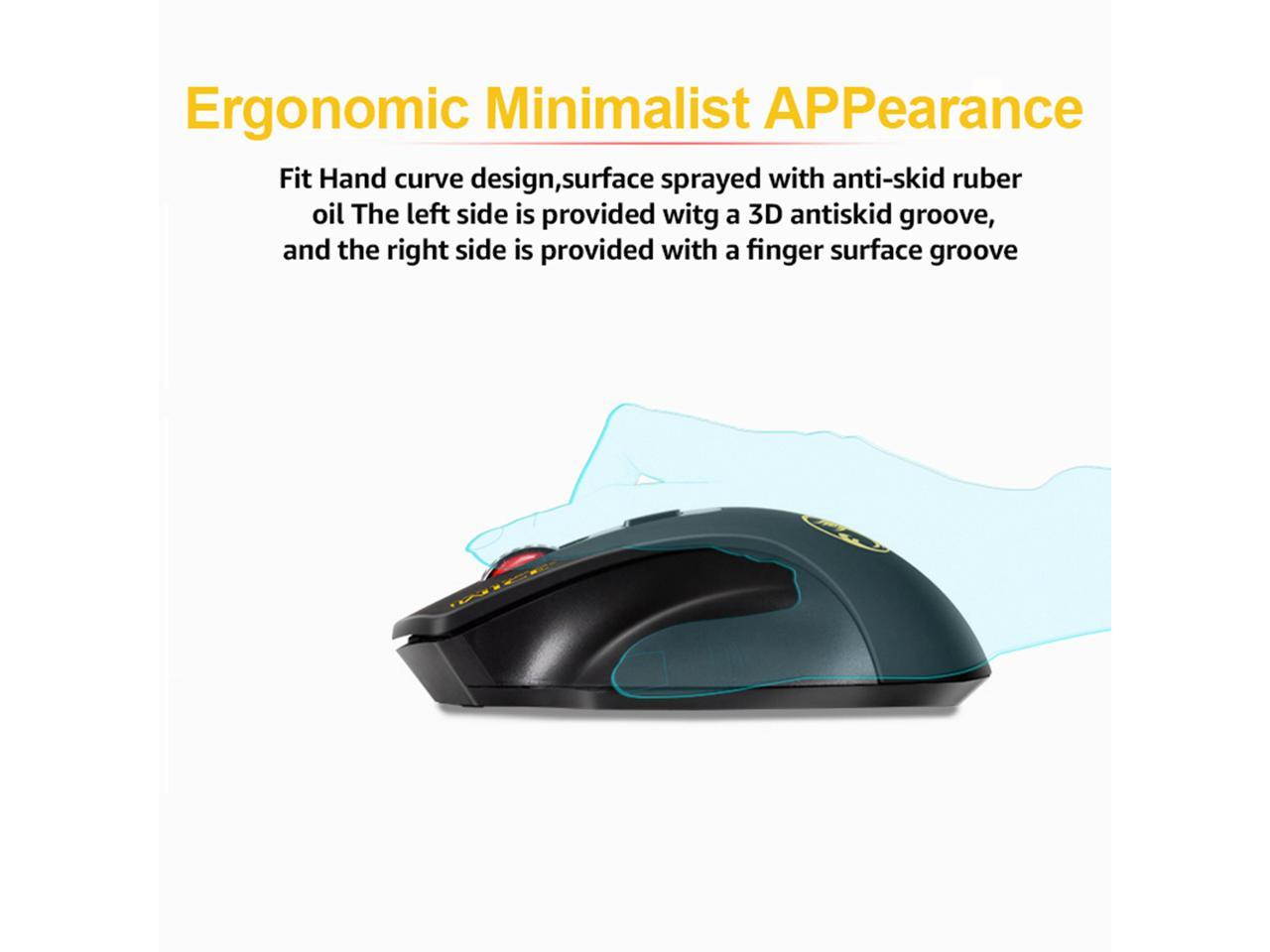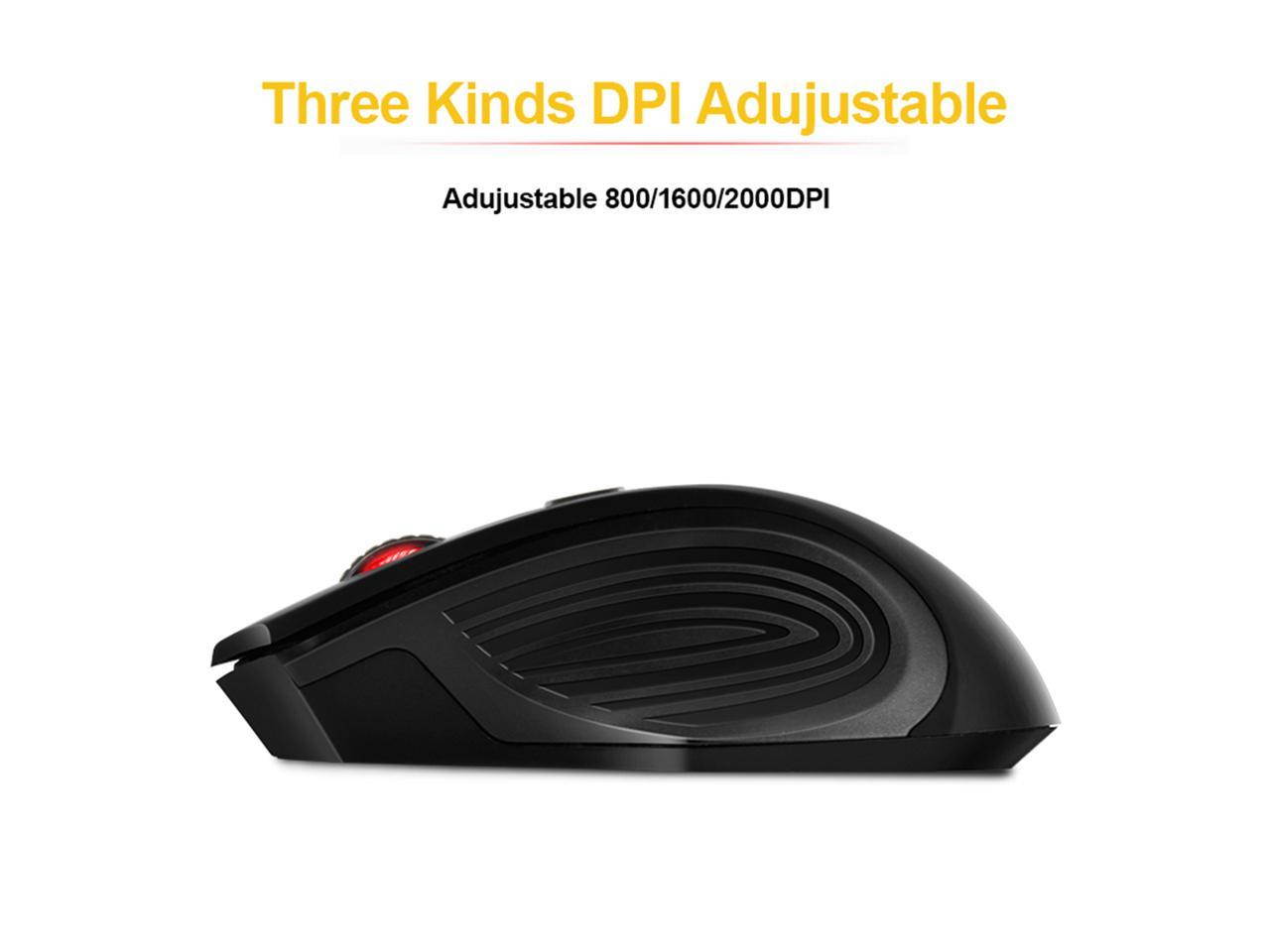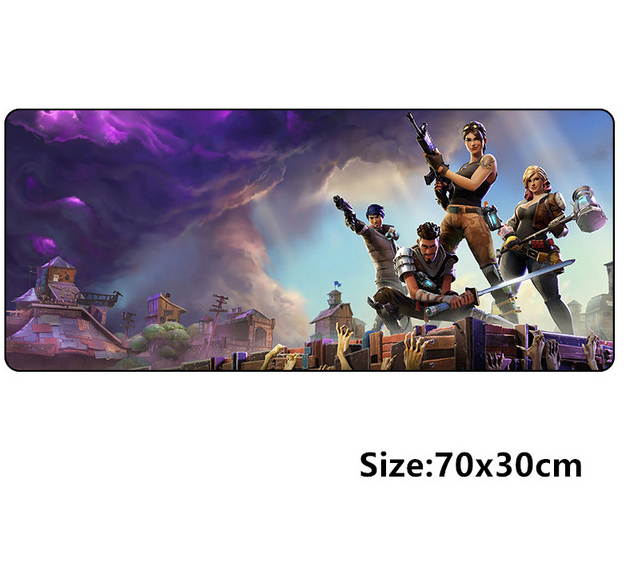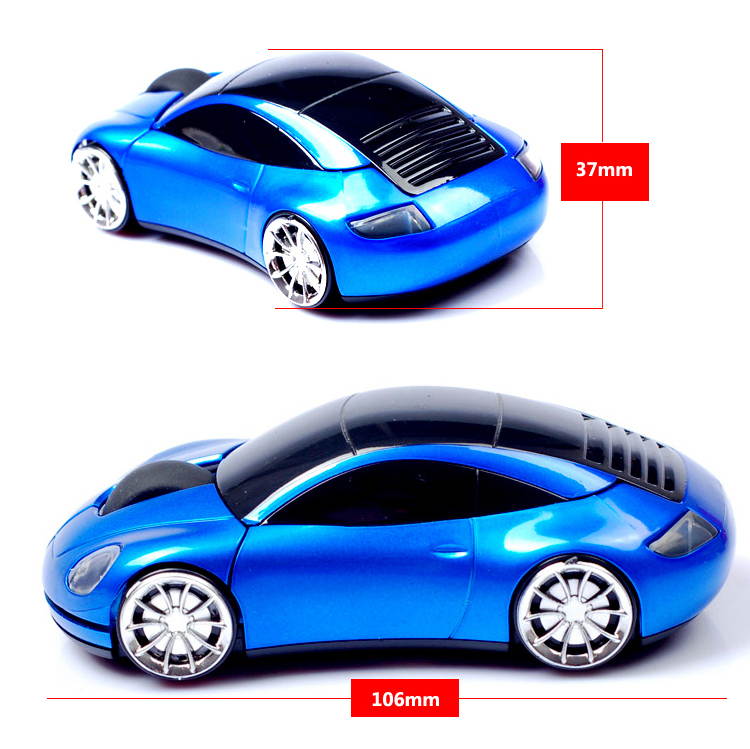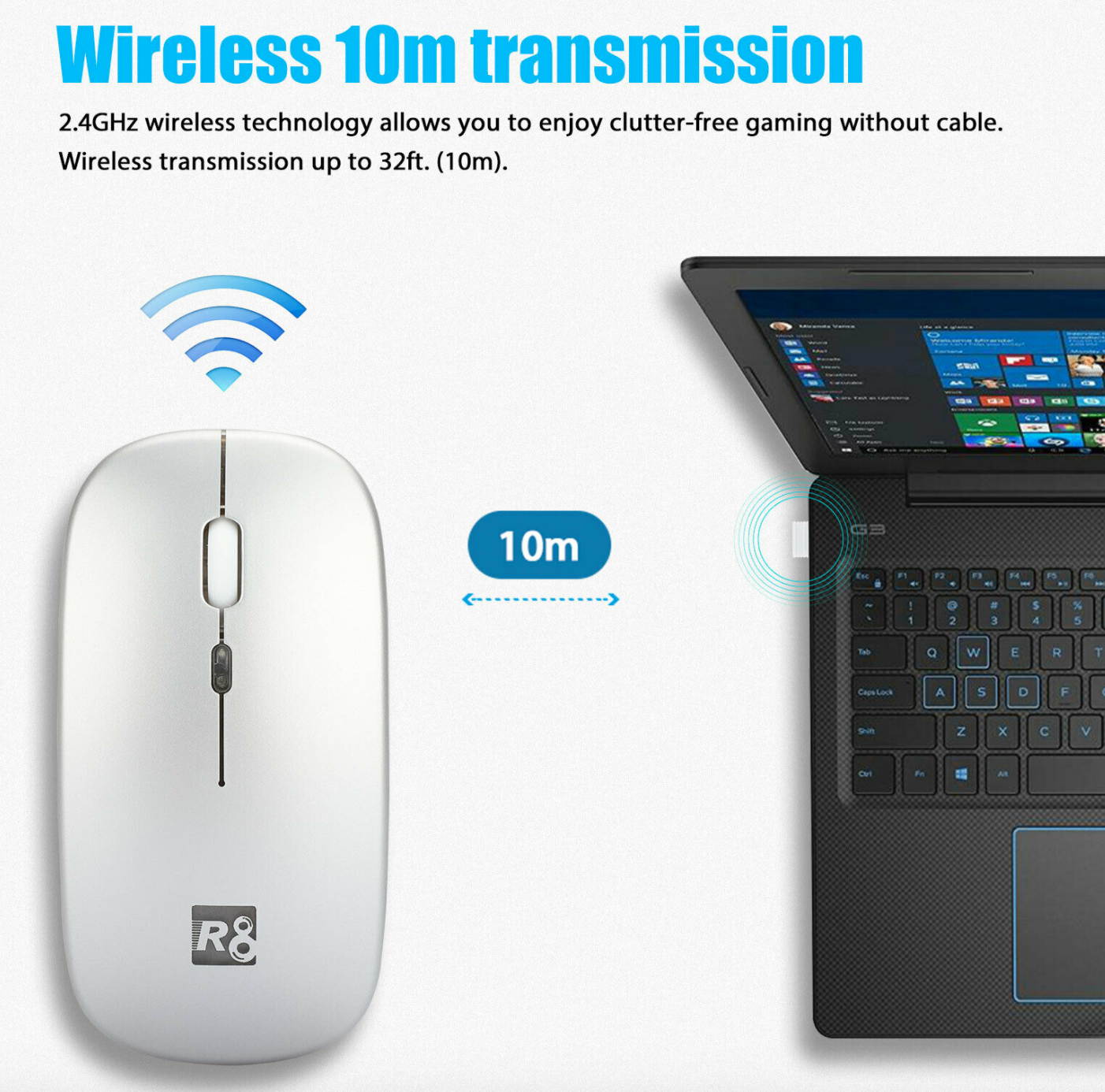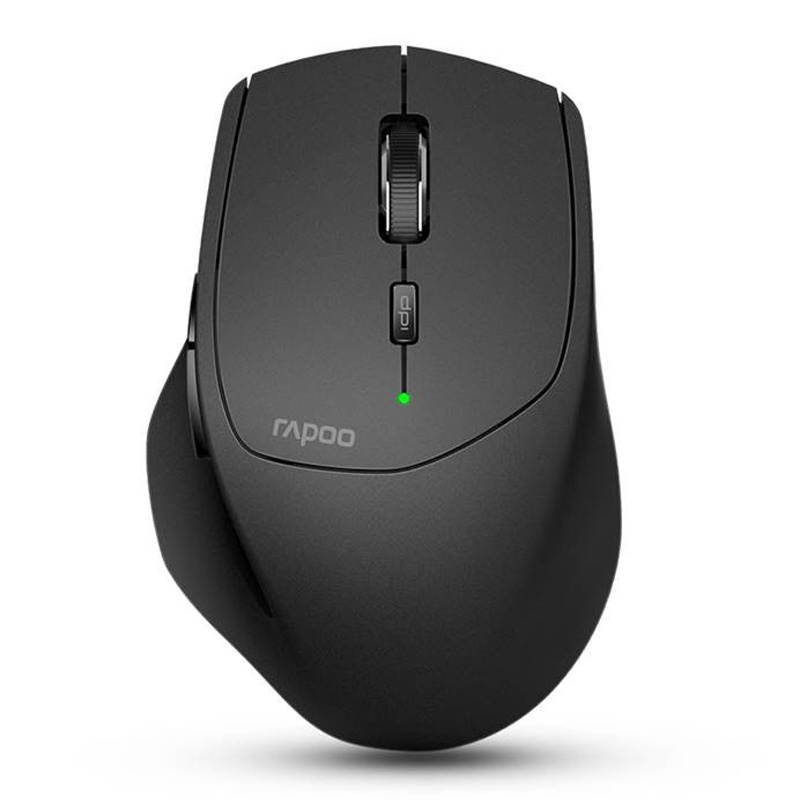Trusted shipping
Easy returns
Secure shopping
Buy Wireless Mouse,Wireless Gaming Mouse,Full-size Mouse,Ergonomic Hand Grips,Mechanical Switches,Long battery life,Desktop Laptop PC Gaming Mouse, for Windows 7/8/10/XP Vista Linux MacOs in United States - Cartnear.com

Wireless Mouse,Wireless Gaming Mouse,Full-size Mouse,Ergonomic Hand Grips,Mechanical Switches,Long battery life,Desktop Laptop PC Gaming Mouse, for Windows 7/8/10/XP Vista Linux MacOs
CTNR1529067 CTNR1529067iMICE
2027-01-11
/itm/wireless-mousewireless-gaming-mousefull-size-mouseergonomic-hand-gripsmechanical-switcheslong-battery-lifedesktop-laptop-pc-gaming-mouse-for-windows-7810xp-vista-linux-macos-1529067
USD
15.12
$ 15.12 $ 15.59 3% Off
Color
Black
Green
Grey
Red
Item Added to Cart
customer
*Product availability is subject to suppliers inventory
SHIPPING ALL OVER UNITED STATES
100% MONEY BACK GUARANTEE
EASY 30 DAYSRETURNS & REFUNDS
24/7 CUSTOMER SUPPORT
TRUSTED AND SAFE WEBSITE
100% SECURE CHECKOUT
| Brand | IMICE |
|---|---|
| Name | E-1800 |
| Model | E-1800 |
| Type | RF Wireless |
| Power Supply | 1 x AA Battery |
| Distance | Up to 30 feet |
| Interface | USB |
| Hand Orientation | Both Hands |
| Tracking Method | Laser |
| Buttons | 4 |
| Scrolling Capability | Tilt Wheel |
| Color | Black |
| Maximum dpi | 1600 dpi |
| Windows Vista | Works with Windows Vista |
| Version | Large |
| Operating System Supported | Windows 98/ ME/ 2000/ XP; Mac OS X 10.X + |
| System Requirement | USB port |
This wireless mouse is suitable for all brands, all models of desktops and Laptops,Plug and play No complex Bluetooth connection required/without downloading any drivers .It is compatible with Mac iMac Macbook Pro Macbook Air /MacBook2010/2011/2012/2013/2014/2015/2016/2017/2018/2019/2020 Windows XP, Vista, win7, 8, 10/11 Windows Vista/Windows Vista/Windows ME and is suitable for desktop, Laptop, PC, and other devices.(Not for iPad)
This is a high-precision wireless mouse, which is very suitable for playing games or office use.Number of Buttons: 3 (plus scroll wheel): Adjustable DPI/sensitivity button, Next/Last Page (for web browsing) ,Powered by 1*AA batteries (NO included):
Wireless Mouse·1600 DPI. It can move freely within a range of up to 10 m through 2.4 GHz wireless transmission.You can use it easily without interference from cables, and enjoy more freedom than I thought.Adjustable with three levels precision (800/1200/1600 DPI), which can be tracked more precisely and correctly, the speed of the mouse can be controlled more freely and the operation can be more precise.
Ergonomically designed to reduce stress and discomfort associated with overuse in your hands, wrist, elbows, forearms, and shoulders by maintaining a neutral "handshake" grip
Remove the battery cover, take out the nano wireless receiver, install an 1AA battery in the battery slot, turn on the power switch at the bottom of the mouse, and then insert the nano wireless receiver into the USB port of your computer. The computer automatically recognizes the mouse, plug and play,?Note: if your laptop / MacBook / Pro / air port is C-type, use a combination of C-type adapter and nano wireless receiver and plug this combination into the computer / laptop port c?