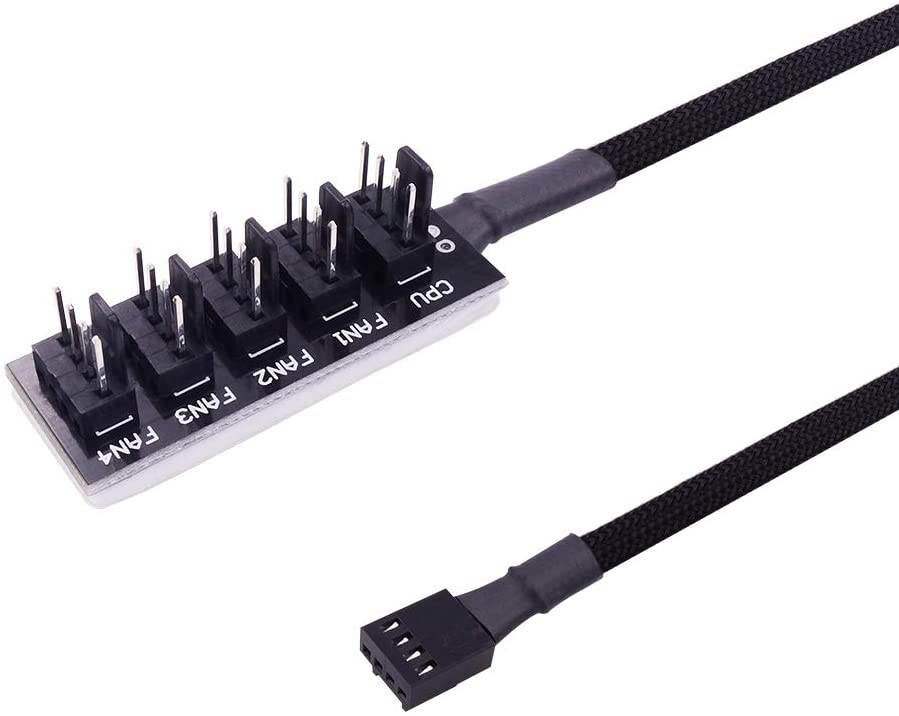Buy YOBO A66 RGB Gaming Headset 7.1 Sound Stereo RGB Headphones with Microphone for PS4 Laptop Desktop PC Gamer in United States - Cartnear.com

YOBO A66 RGB Gaming Headset 7.1 Sound Stereo RGB Headphones with Microphone for PS4 Laptop Desktop PC Gamer
CTNR1604665 CTNR1604665$ 41.37 $ 41.79 1% Off
*Product availability is subject to suppliers inventory
SHIPPING ALL OVER UNITED STATES
100% MONEY BACK GUARANTEE
EASY 30 DAYSRETURNS & REFUNDS
24/7 CUSTOMER SUPPORT
TRUSTED AND SAFE WEBSITE
100% SECURE CHECKOUT
| Color | Black / Blue |
|---|---|
| App-Enabled | Yes |
| Headphone Frequency Response | 20-20000Hz |
| Noise Cancelling | Yes |
| Connector | 3.5mm/ USB |
| Ear Coupling | Circumaural |
| Cord Length | line length 2.2 meters |
| Speaker | Stereo |
| Version | 7.1 RGB with USB connector |
YOBO A66 RGB Gaming Headset 7.1 Sound Stereo RGB Headphones with Microphone for PS4 Laptop Desktop PC Gamer
Product description
Unique design · Perfect comfort:Built-in ear-tilt design, in line with the human ear shape, to prevent the ear bones from squeezing pain, making the ear and earphones more appropriate, increasing the sound quality(In the drawing),Only for the perfect customer experience.
A66 Gaming Headset is a primary kind of headset for PC/Xbox One/PS4/Xbox 360/Skype/Webinar/ Phone Communication which brings you vivid sound field, sound clarity and sound shock feeling, capable of various games and office business.
Its super soft Over-ear pads is more comfortable for long time wear, and it is a great headphone especially perfect for gamer! Gentle Reminder: For healthy game habits, Please take off the headphone every 1-2 hours to get your ears and eyes relax and Protect them from long-term games.
specification:
Plug type: straight plug type
Headphone category: headset
Headphone type: colorful glare headset
Headphone output sound source: PC computer
Wired headset: line length 2.2 meters
Sounding principle: moving coil
Frequency response range: 20-20000Hz
Impedance: 32O
Sensitivity: 100dB / mW
Plug diameter: 3.5mm
Speaker diameter: 50mm
Color box size: 20cm * 11cm * 21cm
Weight with color box: 435g
Ear muff material: leather
Headset interface: USB (plug the USB connector, LED light is on, unplug for off) + 3.5mm stereo audio and mic plug)
Headphone cable material: braided cable
Uses: mobile phones, computers, voice, sports, video games, e-sports, etc.
Package Included:
1*Gaming Headset
1*User Manual
1*PC Extension cable
Notes:
PS4 ( plug the 3.5mm line into the PS4 console)
New version Xbox one( connect the 3.5mm port to xbox one console)
Older xbox one (connect the 3.5mm port to the adapter)
Nintendo Switch (connect the 3.5mm line into the Nintendo Switch console.)
PC, Laptop & MAC (need use PC extension cable)
1. Please test it with your cell-phone before apply the headset, to make sure it works well.
2.Sound is too small or no sound:Ensure that your audio devices work properly and sound switch has been turned on.Turn up the sound volume level, Ensure connecting the plug of headset to audio source correctly.