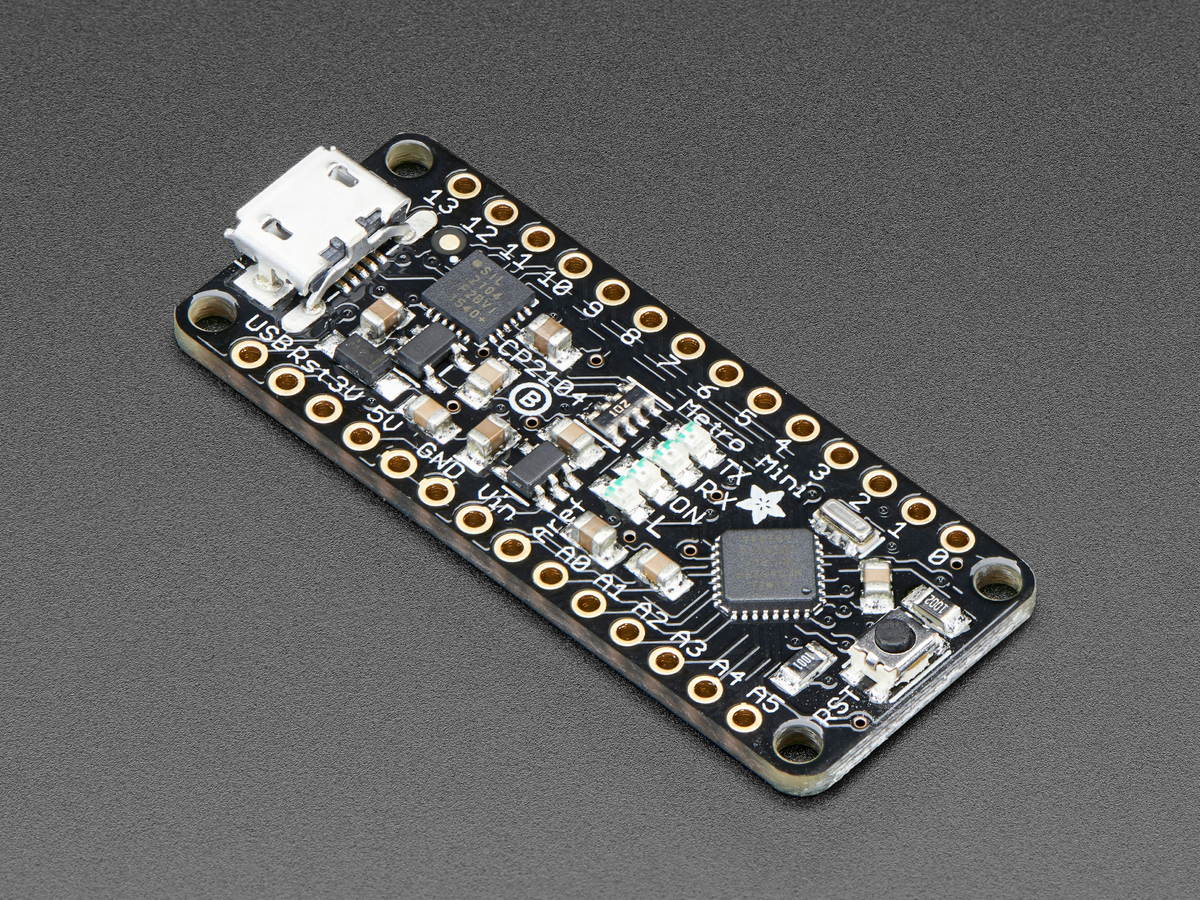Adafruit Standalone Momentary Capacitive Touch Sensor Breakout
Key Features: Single "momentary" capacitive touch sensor Red LED indicator when touched Save power by disconnecting the LED from the output pin Designed with the more-responsive "fast mode" This breakout board is the simplest way to create a project with a single "momentary" capacitive touch sensor. Just power with 1.8 to 5.5VDC and touch the pad to activate the sensor. When a capacitive load is detected (e. g. a person touches the sensor-pad area) the red LED lights up and the output pin goes high. You can also solder a wire to the middle pad and create your own capacitive pad if the built-in one isn & #39; t suited to your project. If you want to save power, the LED can be disconnected from the output pin (cut the trace between the jumper marked as such). Designed with the more-responsive "fast mode", it draws about 0.5 mA. If you need ultra-low (~50uA) power usage, the mode jumper can be cut on one side & soldered closed on the other to fix it into that mode. Check Adafruit & #39; s datasheet for specific power usage measurements. Item Specifics Size: 20mm / 0.8" x 28mm / 1.1" Weight: 1.87 g
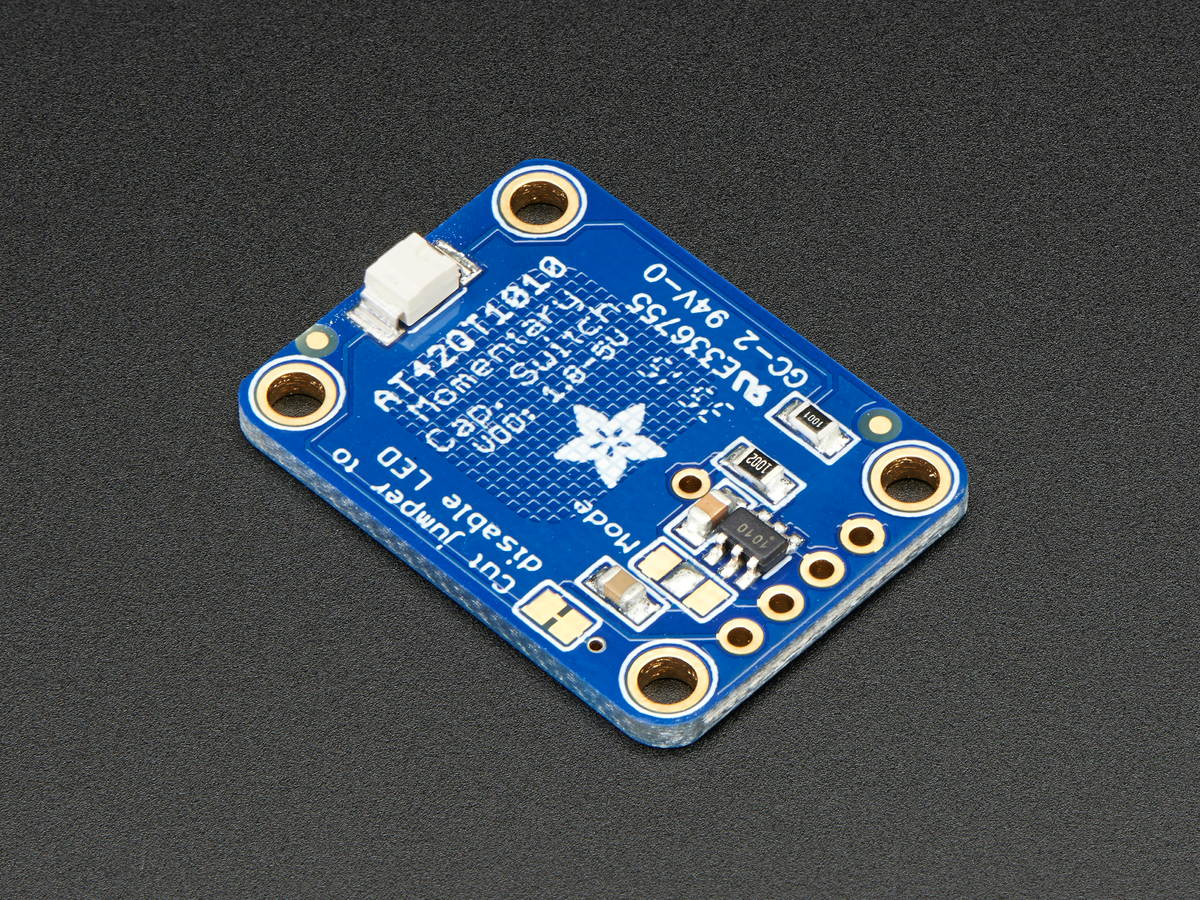
adafruit htu21df temperature & humidity sensor breakout board ada1899
It's summer and you're sweating and your hair's all frizzy and all you really want to know is why the weatherman said this morning that today's relative humidity would max out at a perfectly reasonable 52% when it feels more like 77%. Enter the HTU21D-F Temperature + Humidity Sensor - the best way to prove the weatherman wrong! This I2C digital humidity sensor is an accurate and intelligent alternative to the much simpler Humidity and Temperature Sensor - SHT15 Breakout It has a typical accuracy of 2% with an operating range that's optimized from 5% to 95% RH. Operation outside this range is still possible - just the accuracy might drop a bit. The temperature output has an accuracy of 1C from -30~90C. If you're looking to measure temperature more accurately, we recommend the MCP9808 High Accuracy I2C Temperature Sensor Breakout Board. Such a lovely chip - so we spun up a breakout board that includes the Filtered version (the white bit of plastic which is a PTFE filter to keep the sensor clean), a 3.3V regulator and I2C level shifting circuitry. This lets you use it safely with any kind of microcontroller with 3.3V-5V power or logic. Each order comes with one fully assembled and tested PCB breakout and a small piece of header. You'll need to solder the header onto the PCB but it's fairly easy and takes only a few minutes even for a beginner.UPC NO:701980281617 SKU:ADIB00OKJFLWO
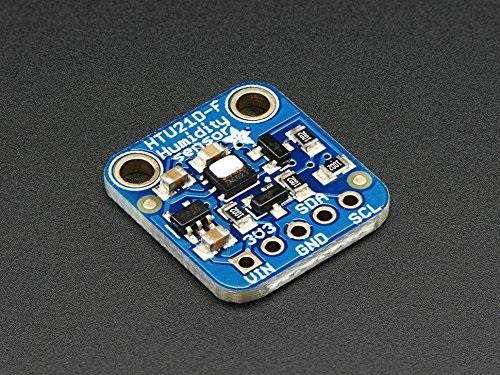
adafruit panel mount extension usb cable micro b male to micro b female ada3258
Check out this handy MicroUSB extension cable, which will make it easy for you to enclose a device that has a Btype (micro USB host) port. Great if you need to extend the USB port for your Raspberry Pi, Arduino, Feather or really anything development board. This Micro-B male/female extension cable features a male USB Micro-B plug on one end, and a bulkhead mountable Micro-B female receptacle on the other. The jack half has two mounting 'ears' with 4-40 screws installed, 18mm apart. The ears are flexible so the holes don't have to be drilled very precisely. The screws can be put on from the back for 'reverse' mounting if the box thickness is a problem. The entire unit is about 12" long from tip to tip (with approx 10" cabling between connectors). Rated for high-speed USB 2.0 use. Features: Embedded 4-40 screws (no threading required) Mounting screws includedWired straight throughUSB 2.0 compatible UPC NO: 604776613282 SKU: ADIB0718XQPGB

12mm Diffused Thin Digital RGB LED Pixels (Strand of 25)(WS2801)
RGB Pixels are digitally-controllable lights you can set to any color, or animate. Each RGB LED and controller chip is molded into a 'dot' of silicone. The dots are weatherproof and rugged. There are four flanges molded in so that you can 'push' them into a 12mm drill hole in any material up to 1.5mm/0.06" thick. They're typically used to make outdoor signs. We also have flat-backed pixels that are essentially the same, but are not as long and thin.The pixels are connected by a 4-conductor cable. +5V (Red), Ground (Blue), Data (Yellow) and Clock (Green). Data is shifted down from one pixel to the next so that you can easily cut the strand or attach more onto the end.Each dot is digitally controlled, with an internal 8-bit PWM LED driver (24-bit color for 16 million different shades). The pixels must be clocked by a microcontroller, we have an example code linked below that works on an Arduino, it should be simple to adapt it to any other microcontroller.The pixels use 8mm diffused RGB LEDs, with a 120 degree beam width. The total max brightness of all LEDs is about 1600mcd but with the light more evenly distributed & mixed than a clear LED. (Please note: mcd ratings of LEDs are notoriously inflated by most LED sellers, so be extra-skeptical when reviewing LED ratings!)Sold by the strand, each strand has 25 pixels in series! Each strand has two JST SM 4-pin connectors so you can connect multiple strands in a row, as many as you wish, just watch for how much current they want. We now have LED pixel strands with the power wires (red & blue) spliced out so its really easy to connect 5VDC in using a 2.1mm jack terminal adapter. We have a 5V/2A supply that should be able to drive 2 or more strands and a 5V/10A supply that can drive up to 160 LEDs all lit up at onceIf you want to connect to the input of a strand (to wire it to power and a microcontroller) please get a receptacle connector. If you want to connect to the output, get a plug cable.You can drive these with an Arduino using any two microcontroller digital pins, check this library which also has example code to demonstrate the strands and be sure to read our very detailed tutorial on usage!Technical Details: 12mm diameter (0.45") 75mm deep (1.5") 80mm / 3" apart on the strand 25 pieces per strand New! These pixels use a WS2801 chip for full 24 bit color 5V power, 60mA maximum per pixel (LED on full white) 2-pin SPI-like protocol WS2801 Datasheet for the chip inside each pixel Brightness: Red = 3.3 Lumens/300 mcd, Green = 10 Lumens/1000 mcd, Blue = 2.7 Lumens/300 mcd (mcd calculation based on full 120 degree beam)
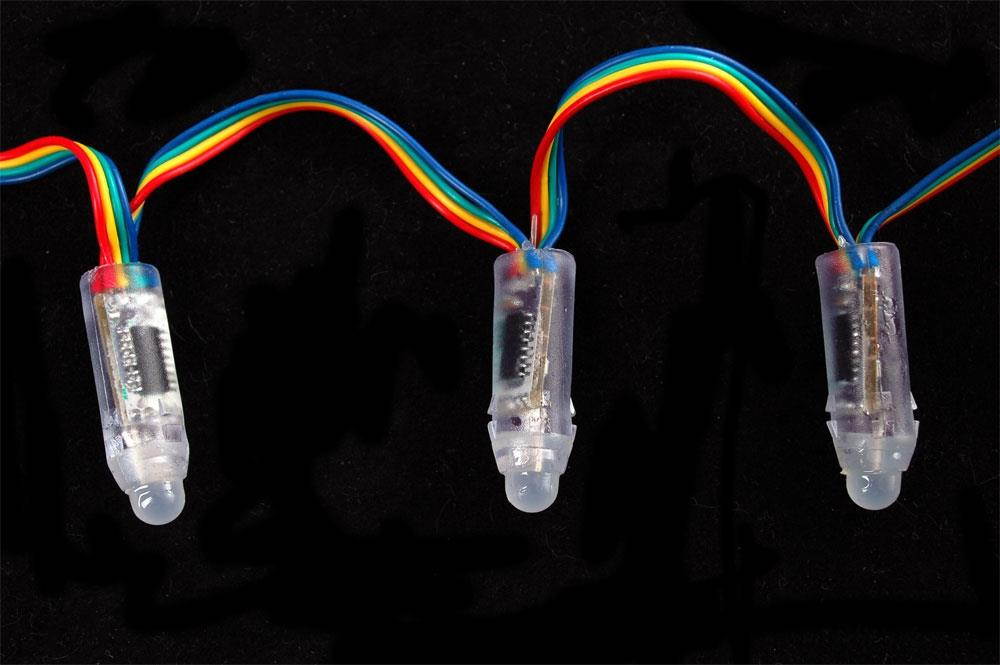
Adafruit FadeCandy - Dithering USB-Controlled Driver for NeoPixels
A new collaboration between Adafruit & Micah from Scanlime, we are excited to introduce Fadecandy, a NeoPixel driver with built in dithering, that can be controlled over USB. Fadecandy is not just hardware! It is a kit of both hardware and software parts that make LED art projects easier to build and better-looking so sculptors and makers and multimedia artists can concentrate on beautiful things instead of reinventing the wheel. It's an easy way to get started and an advanced tool for professionals. It's a collection of simple parts that work well together: Firmware that uses unique dithering and color correction algorithms to raise the bar for quality while getting out of the way of your creativity. Open source hardware for connecting cheap and popular WS2811 based LEDs to a laptop, desktop, or Raspberry Pi over USB. Fadecandy Server Software, which communicates with one Fadecandy board or dozens. It runs on Windows, Linux, and Mac OS, and on embedded platforms like Raspberry Pi. The Open Pixel Control protocol, a simple way of getting pixel data from your creative tools into the Fadecandy server. Libraries and examples for popular languages. We have Python and Processing already, with Javascript and Max coming soon. LEDs! Fadecandy works with Adafruit's popular WS2811/WS2812 LEDs. Each controller board supports up to 512 LEDs, arranged as 8 strips of 64 each. Headers are not included but we have tons of different kinds of dual header in the shop if you want to solder something into the pads. Fadecandy is designed to enable art that is subtle, interactive, and playful - exploring the interplay between light, form, and shadow. If you’re tired of seeing project after project with frenetic blinky rainbow fades, you’ll appreciate how easy it is to create expressive lighting! It's also battle tested! The firmware was originally developed to run the Ardent Mobile Cloud Platform, a Burning Man project which used 2500 LEDs to project ever-changing rolling cloud patterns onto the interior of a translucent plastic sculpture. It used five Fadecandy boards, a single Raspberry Pi, and the effects were written in a mixture of C and Python. The lighting on this project blew people away, and it made me realize just how much potential there is for creative lighting, but it takes significant technical drudgery to get beyond frenetic-rainbow-fade into territory where the lighting can really add to an art piece instead of distracting from it.
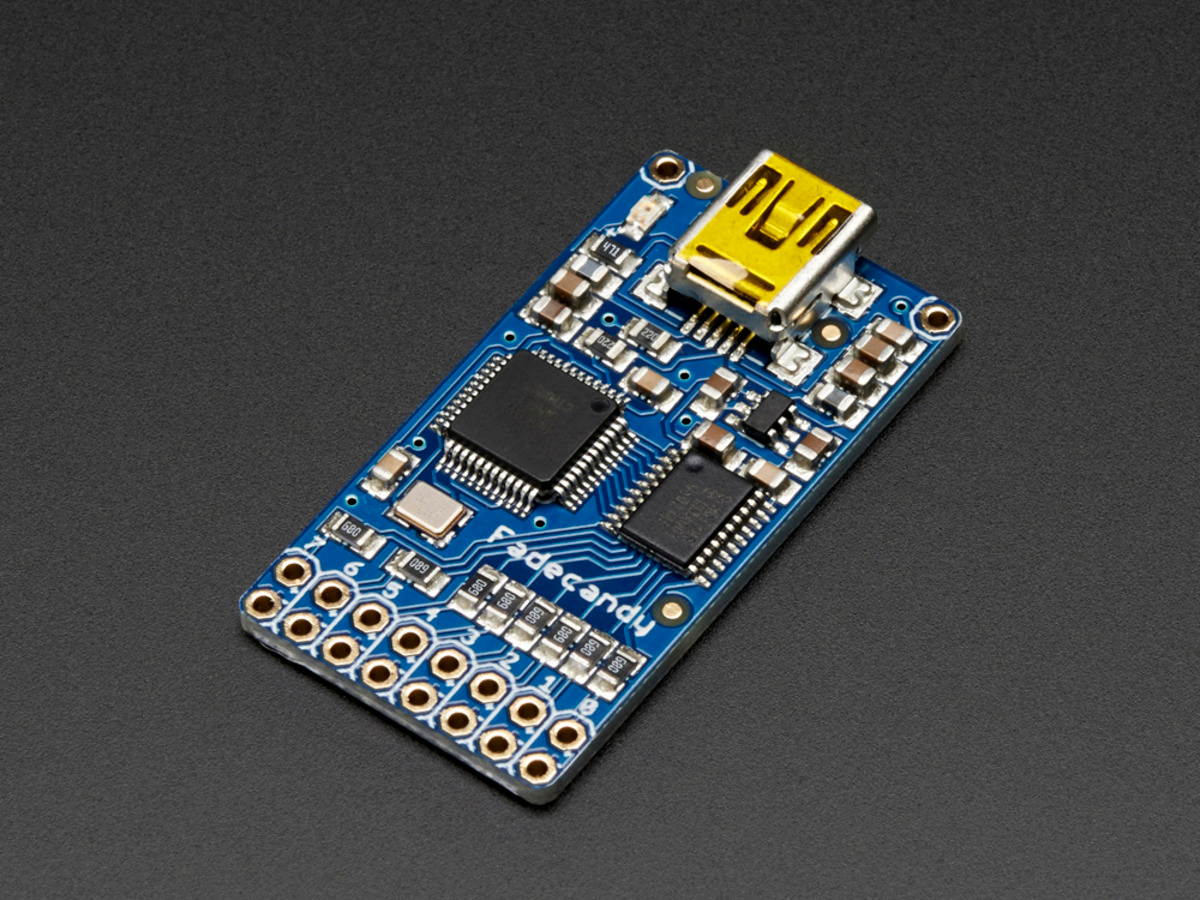
Adafruit Software Defined Radio Receiver USB Stick - RTL2832 w/R820T
Key Features: Easiest way possible to have fun with a powerful, configurable receiver Can tune into signals from 24MHz to 1850MHz Very compact (but very good quality) RTL2832+R820T module with an MCX RF connector Basic & #39; DVB-T & #39; antenna (not available in the US but will work in Europe) If you & #39; ve ever been curious about software defined radio (SDR), this USB stick is the easiest way possible to have fun with a powerful, configurable receiver. Packed with the powerful RTL2832U and R820T tuner, it can tune into signals from 24MHz to 1850MHz. That means you can use a computer (with Windows, Mac, or Linux) to tune into: FM Radio, AM signals (but not AM radio), CW (morse code! ), unencrypted radio signals (such as those used by many police and fire departments), POCSAG pagers, and more. Please note! Depending on your location, listening in to some radio signals may not be legal. So consider this your warning to check before & #39; accidentally & #39; tuning into naughty frequencies. Item Specifics Antennae Length: 120.65 mm / 4.75" Wire Length: 1168.4 mm / 46" USB Dongle: 22.24 mm x 23.1 mm x 9.9 mm / 0.87" x 0.9" x 0.38"

Adafruit Fingerprint sensor
Secure your project with biometrics - this all-in-one optical fingerprint sensor will make adding fingerprint detection and verification super simple. These modules are typically used in safes - there's a high powered DSP chip that does the image rendering, calculation, feature-finding and searching. Connect to any microcontroller or system with TTL serial, and send packets of data to take photos, detect prints, hash and search. You can also enroll new fingers directly - up to 162 finger prints can be stored in the onboard FLASH memory. There's a red LED in the lens that lights up during a photo so you know its working. We like this particular sensor because not only is it easy to use, it also comes with fairly straight-forward Windows software that makes testing the module simple - you can even enroll using the software and see an image of the fingerprint on your computer screen. But, of course, we wouldn't leave you a datasheet and a "good luck!" - we wrote a full Arduino library so that you can get running in under 10 minutes. The library can enroll and search so its perfect for any project . We've also written a detailed tutorial on wiring and use . This is by far the best fingerprint sensor you can get.UPC:701851954671SKU:ADIB00QSIZSOG

Adafruit 3" Diameter Speaker - 8 Ohm 1 Watt
Key Features: 3" Diameter speaker 1W, 8 Ohm Works great with our Wave shield or class D amplifier board. Handy mounting tabs Listen up! This 3" diameter speaker cone is the perfect addition to any audio project where you need an 8 ohm impedance and 1W or less of power. We particularly like this cone as it has 4 handy mounting tabs 60mm apart. Item Specifics Weight: 50.48 g Size: 3.06" x 3.06" x 1"

Plastic Water Solenoid Valve - 12V - 1/2 NPT
Control the flow of fluid using the flow of electrons! This liquid valve would make a great addition to your robotic gardening project. There are two 1/2" (Nominal non-taped National Pipe) outlets. Normally, the valve is closed. When 12VDC is applied to the two terminals, the valve opens and water can push through. The valve has a gasket arrangement inside, so there is a minimum pressure requirement of 0.02 Mpa (3 PSI). Also, liquid can only flow one direction. We tried this solenoid at various DC voltages and found we could actuate it down at 6VDC (although it was a little slower to open). Here is the current draw table for various voltages. We suggest a TIP120 or N-Channel power FET with a 1N4001 kickback diode to drive this from a microcontroller pin. For a power supply, our 9V 1A or 12V 1A power adapters will do the job. If you want a beefier water valve, we also carry a brass version which does not have a minimum pressure requirement and can be used with liquid flow in either direction. Voltage Current6V 160 mA7V 190 mA8V 220 mA9V 240 mA10V 270 mA11V 300 mA12V 320 mAThese solenoids are not rated for food safety or use with anything but water. Technical Details: 1/2" Nominal NPS Working Pressure: 0.02 Mpa - 0.8 Mpa Working Temperature: 1? - 75? Response time (open): = 0.15 sec Response time (close): = 0.3 sec Actuating voltage: 12VDC (but we found it would work down to 6V) Actuating life: = 50 million cycles Weight: 4.3 oz Dimensions: 3" x 2.25" x 2"

Adafruit ADXL335-5V Ready Triple-axis Accelerometer (+-3g Analog Out)
Key Features: Fully assembled and tested Comes with 8 pin 0.1" standard header Two 2mm ( 0.08" ) mounting holes for easy attachment. The XYZ filter capacitors are 0.1 uF for a 50 Hz bandwidth Your favorite triple-axis accelerometer has been updated to now have an on-board 3.3V regulator - making it a perfect choice for interfacing with a 5V microcontroller such as the Arduino. This breakout comes with 3 analog outputs for X, Y and Z axis measurements on a 0.75" x 0.75" breakout board. The ADXL335 is the latest and greatest from Analog Devices, known for their exceptional quality MEMS devices. The VCC takes up to 5V in and regulates it to 3.3V with an output pin. The analog outputs are ratiometric: that means that 0g measurement output is always at half of the 3.3V output ( 1.65V ), -3g is at 0v and 3g is at 3.3V with full scaling in between. Item Specifics Board size: 0.75" x 0.75" Mounting hole size: 2 mm VCC voltage: up to 5V Analog Outputs: Ratiometric XYZ Filter Capacitors: 0.1 uF for a 50 Hz bandwidth Fully Assembled
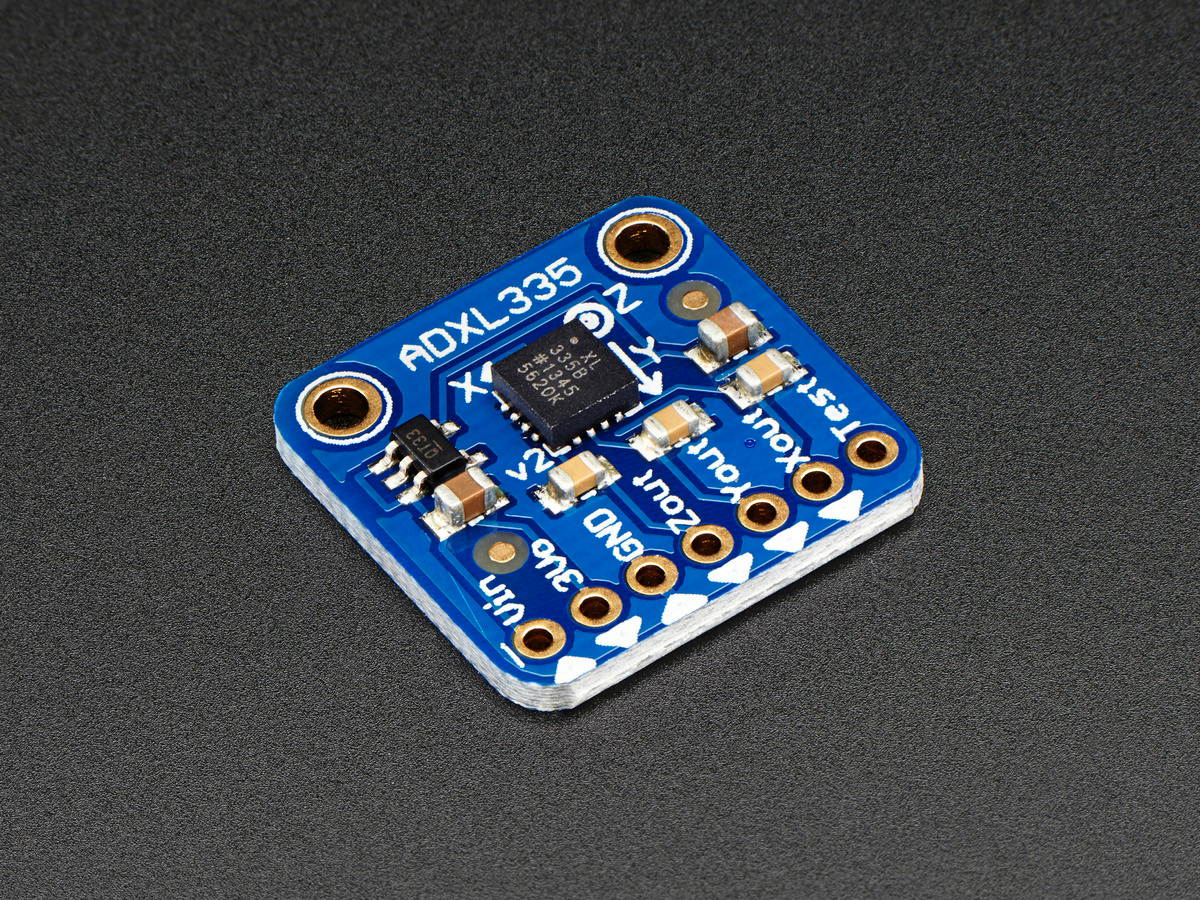
RF Development Tools Adafruit Feather 32u4 RFM69HCW Packet Radio - 868 / 915 MHz
- This is the Adafruit Feather 32u4 Radio (RFM69HCW) 900MHz - our take on an microcontroller packet radio transceiver with built in USB and battery charging. Its an Adafruit Feather 32u4 with a 900 MHz radio module cooked in! Great for making wireless networks that can go further than 2.4GH z 802.15. 4 and similar, are more flexible than Bluetooth LE and without the high power requirements of WiFi. We have other boards in the Feather family, check'em out here. This is the 900 MHz radio version, which can be used for either 868MHz or 915MHz transmission/reception - the exact radio frequency is determined when you load the software since it can be tuned around dynamically. We also sell a 433MHz version of the same radio chipset and if you want much longer range, check out the LoRa 900MHz Feather At the Feather 32u4's heart is at ATmega32u4 clocked at 8 MHz and at 3.3V logic, a chip setup we've had tons of experience with as it's the same as the Flora. This chip has 32K of flash and 2K of RAM, with built in USB so not only does it have a USB-to-Serial program & debug capability built in with no need for an FTDI-like chip, it can also act like a mouse, keyboard, USB MIDI device, etc. To make it easy to use for portable projects, we added a connector for any of our 3.7V Lithium polymer batteries and built in battery charging. You don't need a battery, it will run just fine straight from the micro USB connector. But, if you do have a battery, you can take it on the go, then plug in the USB to recharge. The Feather will automatically switch over to USB power when its available. We also tied the battery thru a divider to an analog pin, so you can measure and monitor the battery voltage to detect when you need a recharge.

Adafruit Bluefruit LE SPI Friend - Bluetooth Low Energy (BLE)
Would you like to add powerful and easy-to-use Bluetooth Low Energy to your robot, art or other electronics project? Heck yeah! With BLE now included in modern smart phones and tablets, its fun to add wireless connectivity. So what you really need is the new Adafruit Bluefruit LE SPI Friend! The Bluefruit LE SPI Friend makes it easy to add Bluetooth Low Energy connectivity to anything with 4 or 5 GPIO pins. With SPI, you don't have to worry about baud rates, flow control, or giving up a hardware UART port. Connect to your Arduino or other microcontroller using the common four-pin SPI interface (MISO, MOSI, SCK and CS) plus a 5th GPIO pin for interrupts (to let the Arduino know when data or a response is ready). If you like Serial communication more than SPI, we also have a version that can talk UART The board is capable of much more than just sending strings over the air! Thanks to an easy to learn AT command set, you have full control over how the device behaves, including the ability to define and manipulate your own GATT Services and Characteristics, or change the way that the device advertises itself for other Bluetooth Low Energy devices to see. You can also use the AT commands to query the die temperature, check the battery voltage, and more, check the connection RSSI or MAC address, and tons more. Really, way too long to list here! Download our free Android/iOS app and you're ready to rock! Using our Bluefruit iOS App or Android App, you can quickly get your project prototyped by using your iOS or Android phone/tablet as a controller. We have a color picker, quaternion/accelerometer/gyro/magnetometer or location (GPS), and an 8-button control game pad.UPC:717520029113SKU:ADIB01F3U8V0W
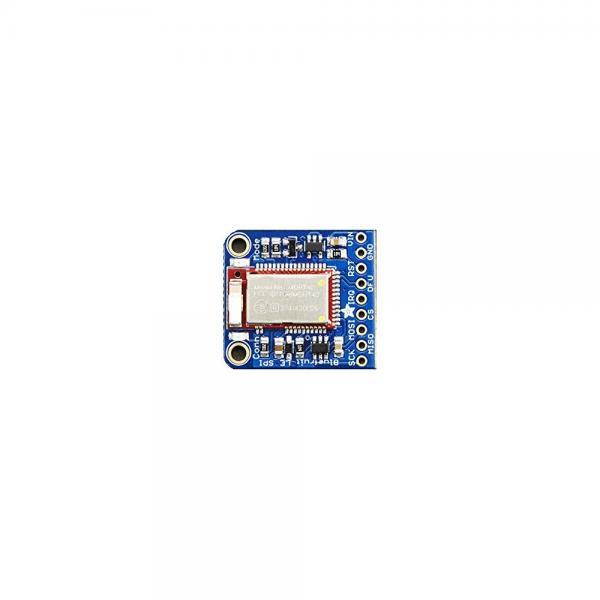
ADAFRUIT INDUSTRIES 1141 DATA LOGGING SHIELD BOARD, ARDUINO
Core Architecture:-.Core Architecture:-.Core Sub-Architecture:-.Core Sub-Architecture:-.For Use With:Arduino UNO, Duemilanove, Diecimila, Leonardo or ADK / Mega R3 or Higher.For Use With:Arduino UNO, D.Kit Contents:Data Logging Shield Board.Kit Contents:Data Logging S.SVHC:To Be Advised.Silicon Core Number:-.Silicon Core Number:-.Silicon Family Name:-.Silicon Family Name:-.Silicon Manufacturer:-.Silicon Manufacturer:-

TV-B-Gone Kit
When we were putting together the TV-B-Gone kit, we started imagining a dystopian future, filled with televisions, where this kit would be super useful and we'd be a hero for having one. And while maybe that's dramatic, the TV-B-Gone is perfect for playing pranks on your friends during the Super Bowl or getting some peace and quiet during dinner. The TV-B-Gone is a kit that, when soldered together, allows you to turn off almost any television within 150 feet or more. It works on over 230 total power codes - 115 American/Asian and another 115 European codes. You can select which zone you want during kit assembly. This is an unassembled kit which means that soldering is required - but it’s very easy and a great introduction to soldering in general. The kit’s powered by 2x AA batteries - that aren’t included - and the output comes from 2x narrow beam IR LEDs and 2x wide-beam IR LEDs. The TV-B-Gone covers almost any television from the brands listed below, including the latest flat-screens and plasma TVs. There’s also lots more info on the TV-B-Gone website. And now for the brands! Acer, Admiral, Aiko, Alleron, Anam National, AOC, Apex, Baur, Bell & Howell, Brillian, Bush, Candle, Citizen, Contec, Cony, Crown, Curtis Mathes, Daiwoo, Dimensia, Electrograph, Electrohome, Emerson, Fisher, Fujitsu, Funai, Gateway, GE, Goldstar, Grundig, Grunpy, Hisense, Hitachi, Infinity, JBL, JC Penney, JVC, LG, Logik, Loewe, LXI, Majestic, Magnavox, Marantz, Maxent, Memorex, Mitsubishi, MGA, Montgomery Ward, Motorola, MTC, NEC, Neckermann, NetTV, Nikko, NTC, Otto Versand, Palladium, Panasonic, Philco, Philips, Pioneer, Portland, Proscan, Proton, Pulsar, Pye, Quasar, Quelle, Radio Shack, Realistic, RCA, Samsung, Sampo, Sansui, Sanyo, Scott, Sears, SEI, Sharp, Signature, Simpson, Sinudyne, Sonolor, Sony, Soundesign, Sylviana, Tatung, Teknika, Thompson, Toshiba, Universum, Viewsonic, Wards, White Westinghouse, Zenith
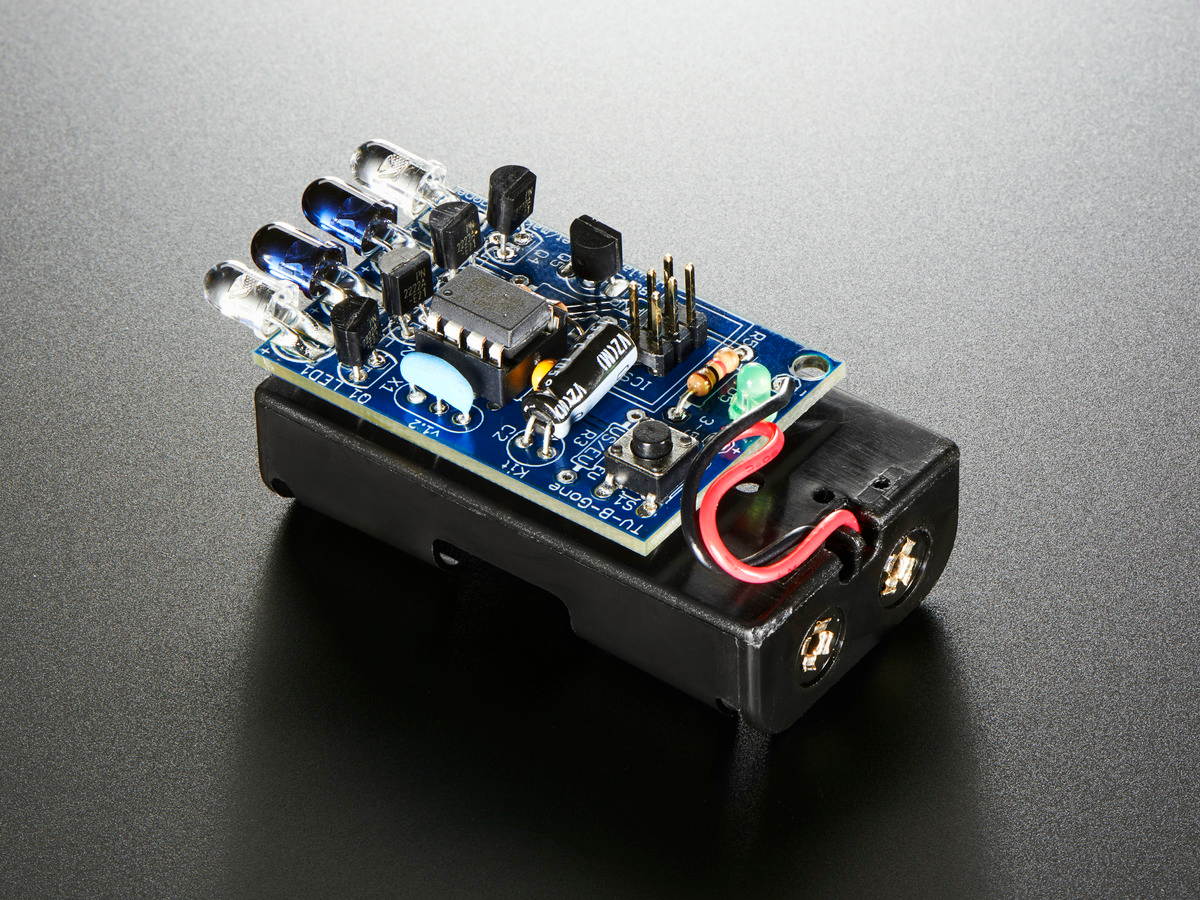
ADAFRUIT INDUSTRIES 1115 BLUE & WHITE 16X2 LCD + KEYPAD KIT, RASPBERRY PI
Accessory Type:LCD + Keypad Kit.Accessory Type:LCD + Keypad Kit.Features:Blue & White, 16 x 2.Features:Blue & Whi.For Use With:Raspberry Pi.For Use With:Raspberry Pi.RoHS Compliant:NA.SVHC:To Be Advised

Adafruit DC & Stepper Motor HAT for Raspberry Pi - Mini Kit
Let your robotic dreams come true with the new DC+Stepper Motor HAT from Adafruit. This Raspberry Pi add-on is perfect for any motion project as it can drive up to 4 DC or 2 Stepper motors with full PWM speed control. Since the Raspberry Pi does not have a lot of PWM pins, we use a fully-dedicated PWM driver chip onboard to both control motor direction and speed. This chip handles all the motor and speed controls over I2C. Only two pins (SDA & SCL) are required to drive the multiple motors, and since it's I2C you can also connect any other I2C devices or HATs to the same pins. In fact, you can even stack multiple Motor HATs, up to 32 of them, for controlling up to 64 stepper motors or 128 DC motors (or a mix of the two) - just remember to purchase and solder in a stacking header instead of the one we include. Motors are controlled by TB6612 MOSFET drivers with 1.2A per channel current capability (you can draw up to 3A peak for approx 20ms at a time), a big improvement over L293D drivers and there are built-in flyback diodes as well. We even had a little space so we added a polarity protection FET on the power pins and a bit of prototyping area. And the HAT is assembled and tested here at Adafruit so all you have to do is solder on the included 2x20 plain header and the terminal blocks. Install the easy-to-use Python library, check out the examples and you're ready to go! Comes with an assembled & tested HAT, terminal blocks, and 2x20 plain header. Some soldering is required to assemble the headers onUPC:711978444085SKU:ADIB00TIY5JM8

Adafruit STEMMA Soil Sensor - I2C Capacitive Moisture Sensor
Key Features: Updated in early 2020 to give a better range of values from soil moisture sensing I2C interface Determine your soil moisture via innovative capacitive measurement instead of resistive! No longer worry about your sensor oxidizing requiring repetitive re-calibration Most low cost soil sensors are resistive style, where there's two prongs and the sensor measures the conductivity between the two. These work OK at first, but eventually start to oxidize because of the exposed metal. Even if they're gold plated! The resistivity measurement goes up and up, so you constantly have to re-calibrate your code. Also, resistive measurements don't always work in loose soil. This design is superior with a capacitive measurement. Capacitive measurements use only one probe, don't have any exposed metal, and don't introduce any DC currents into your plants. Adafruit uses the built in capacitive touch measurement system built into the ATSAMD10 chip, which will give you a reading ranging from about 200 (very dry) to 2000 (very wet). As a bonus, you see the ambient temperature from the internal temperature sensor on the microcontroller, it's not high precision, maybe good to + or - 2 degrees Celsius. To make it so you can use the sensor with just about any microcontroller, Adafruit added an I2C interface. Connect a 4-pin JST-PH cable (not included) to your microcontroller or single board computer to 3-5V power, Ground, I2C SDA and I2C SCL and load the code. No soldering required. Item Specifics Size: 3.0 x 0.6 x 0.3 Weight: 4.0 g
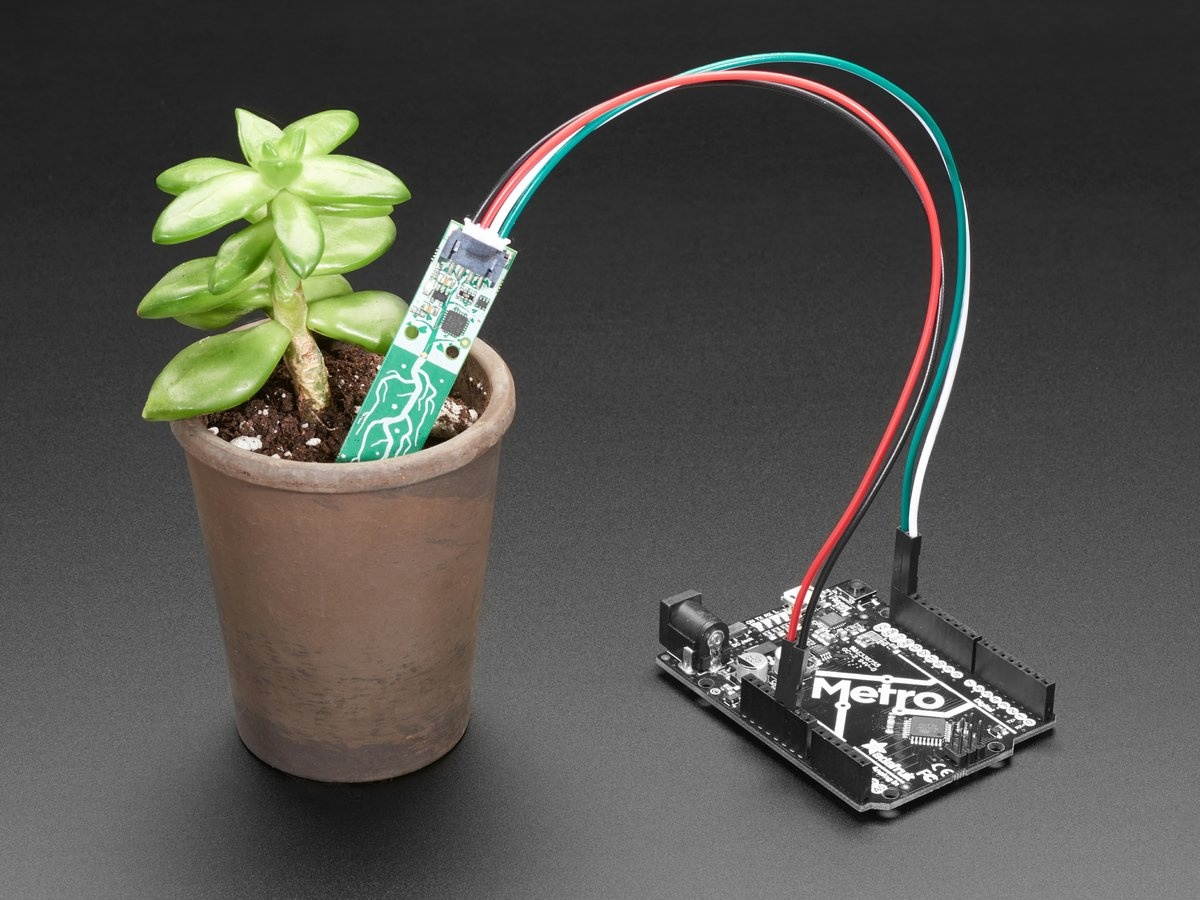
Adafruit APDS9960 Proximity, Light, RGB, and Gesture Sensor
Key Features: Add basic gesture sensing, RGB color sensing, proximity sensing, or ambient light sensing to your project Integrated IR LED and driver, along with four directional photodiodes sense reflected IR energy from the LED Measure the distance an object is from the front of the sensor (up to a few centimeters) with 8-bit resolution Detects simple gestures (left to right, right to left, up to down, down to up are currently supported) This breakout is chock full o & apos; sensors! Add basic gesture sensing, RGB color sensing, proximity sensing, or ambient light sensing to your project with the Adafruit APDS9960 Proximity, Light, RGB, and Gesture Sensor. When connected to your microcontroller (running our library code) it can detect simple gestures (left to right, right to left, up to down, down to up are currently supported), return the amount of red, blue, green, and clear light, or return how close an object is to the front of the sensor. This device uses an I2C interface so it & apos; s easy to wire up and use. The APDS9960 from Avago Technologies has an integrated IR LED and driver, along with four directional photodiodes that sense reflected IR energy from the LED. Its proximity detection feature allows it to measure the distance an object is from the front of the sensor (up to a few centimeters) with 8-bit resolution. For your convenience, Adafruit placed the sensor on a PCB with a 3.3V regulator and some level shifting so it can be easily used with your favorite 3.3V or 5V microcontroller. SparkFun qwiic compatible STEMMA QT connectors are built - in for the I2C bus so you don & apos; t even need to solder! Just wire up to your favorite microcontroller or computer with a plug-and-play QT cable to light/color/proximity data ASAP. Item Specifics QT cable not included
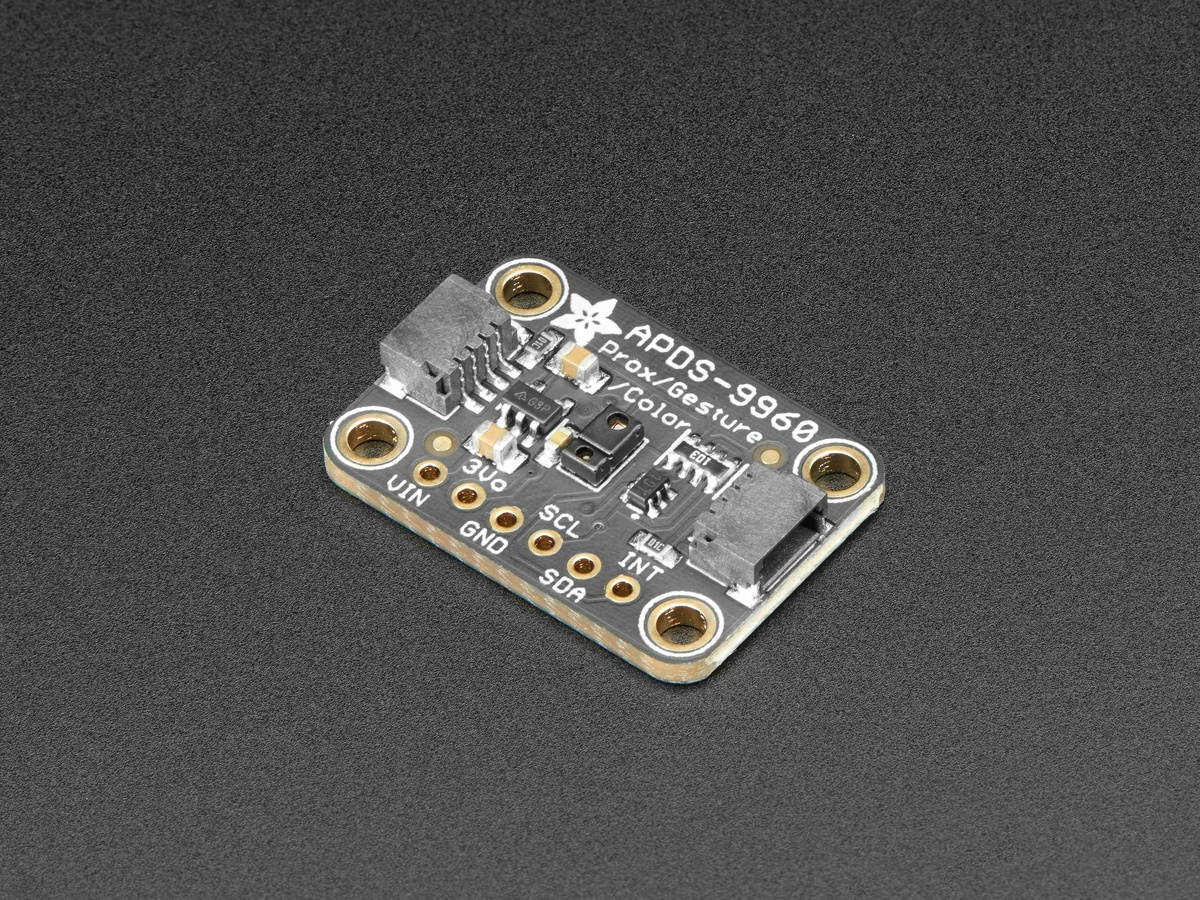
Adafruit 1070 Short Flex Sensor
This sensor can detect flexing or bending in one direction. They were popularized by being used in the Nintendo PowerGlove as a gaming interface. These sensors are easy to use, they are basically resistors that change value based on how much their flexed. If they're unflexed, the resistance is about ~25KO. When flexed all the way the resistance rises to ~100KO. They're pretty similar to FSRs so following this tutorial will get you started. You can use an analog input on a micro-controller (with a pullup resistor) or a digital input with the use of a 0.1 uF capacitor for RC timing. The bottom part of the sensor (where the pins are crimped on) is very delicate so make sure to have strain relief - such as clamping or gluing that part so as not to rip out the contacts!
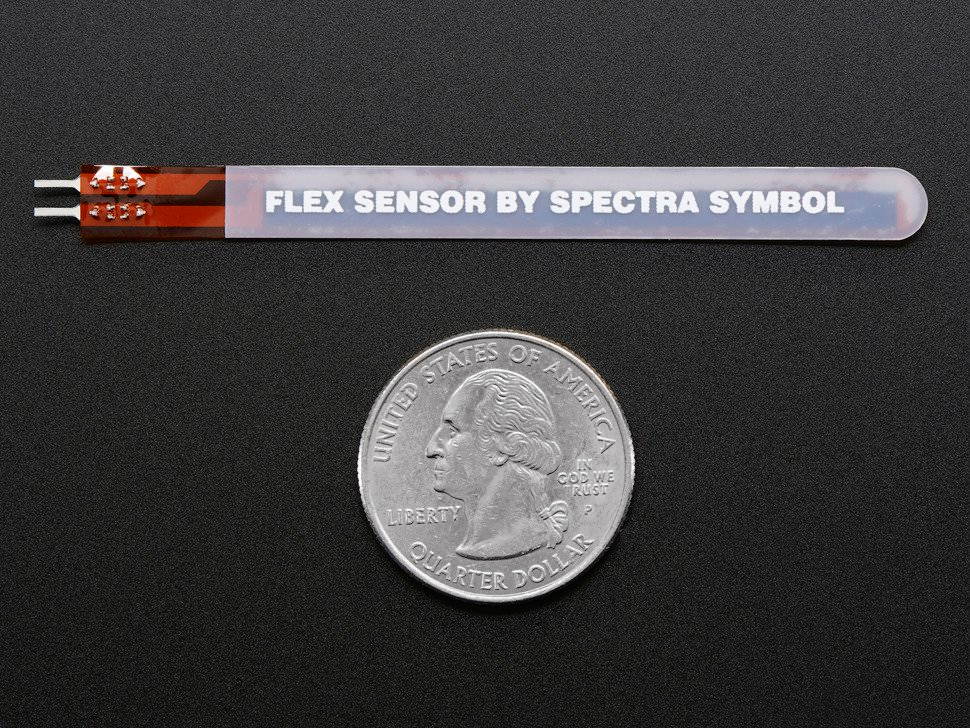
Adafruit Thin Plastic Speaker w/Wires - 8 ohm 0.25W
Key Features: Perfect addition to any audio project 8 & Omega; impedance and 0.25W of power Originally designed for & #39; talking & #39; greeting cards Very simple, plastic body is extremely lightweight and thin Listen up! This 1.5" diameter speaker cone is the perfect addition to any audio project where you need an 8 & Omega; impedance and are using 0.25W of power. The speakers are rated at 0.25W, with a maximum input of 0.5W (printed wattage on back of speaker may have either value). We particularly like this cone as it & #39; s very simple and its plastic body is extremely lightweight and thin. Originally designed for & #39; talking & #39; greeting cards, its fairly loud yet lightweight. Works great with Adafruit & #39; s Wave shield or class D amplifier board. Just be careful not to overdrive the speaker as high volumes can blow it out! Start with lower volume and increase carefully. Item Specifics Resonant Frequency: 440 & plusmn; 20% HZ Impedance: 8 ohm & plusmn; 15% at 1500HZ Rated Input Power: 0.25 W Maximum Input Power: 0.5W - printed wattage on back of speaker may have either value Frequency Range: 440~20KHz Diameter: 39mm / 1.5" Weight: 4.6 g
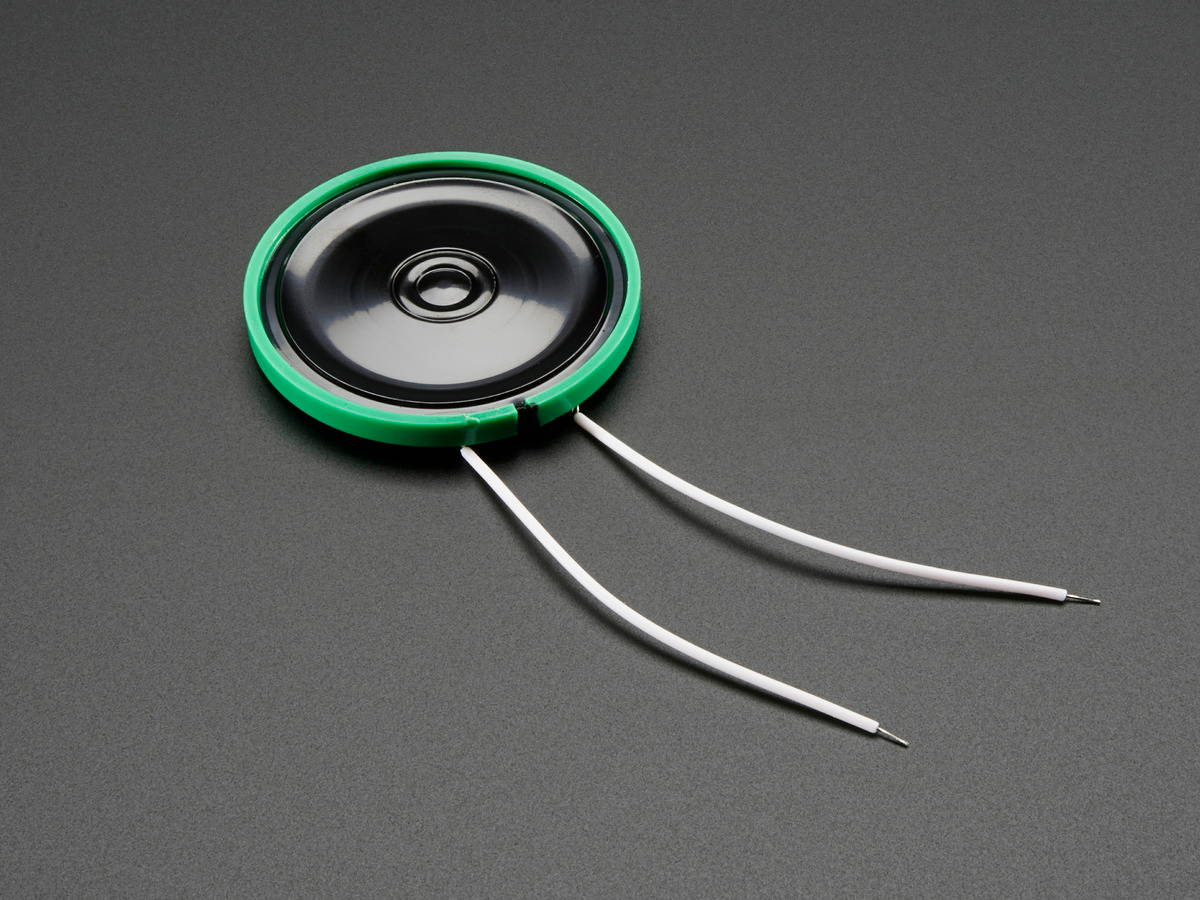
adafruit wifi / 802.11 development tools huzzah esp8266 breakout 1 piece
Add Internet to your next project with an adorable, bite-sized WiFi microcontroller, at a price you like! The ESP8266 processor from Espressif is an 80 MHz microcontroller with a full WiFi front-end (both as client and access point) and TCP/IP stack with DNS support as well. While this chip has been very popular, its also been very difficult to use. Most of the low cost modules are not breadboard friendly, don't have an onboard 500mA 3.3V regulator or level shifting, and aren't CE or FCC emitter certified....UNTIL NOW! The Adafruit HUZZAH ESP8266 breakout is what we designed to make working with this chip super easy and a lot of fun. We took a certified module with an onboard antenna, and plenty of pins, and soldered it onto our designed breakout PCBs. We added in: Reset button, User button that can also put the chip into bootloading mode, Red LED you can blink, Level shifting on the UART and reset pin, Two diode-protected power inputs (one for a USB cable, another for a battery) Two parallel, breadboard-friendly breakouts on either side give you access to: 1 x Analog input (1.8V max) 9 x GPIO (3.3V logic), which can also be used for I2C or SPI 2 x UART pins 2 x 3-6V power inputs, reset, enable, LDO-disable, 3.3V output Each order comes with one assembled and tested HUZZAH ESP8266 breakout board, and a stick of 0.1" header that you can solder on and plug the breakout into a breadboard. A soldering iron and solder are required for that, and aren't included. Solderless breadboard also not included. You'll really want a USB-serial cable such as a USB console cable (good for Windows, not suggested for MacOSX users), FTDI Friend (great for any OS), or FTDI cable (great for any OS) to upload software to the HUZZAH ESP8266!UPC NO:717520030263 SKU:ADIB0131V0WYI
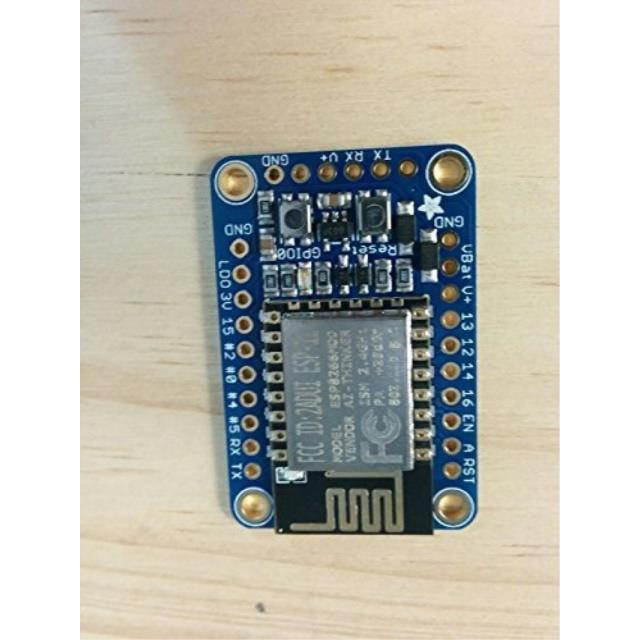
Audio IC Development Tools Stereo 3.7W Class D Audio Amplifier (1 piece)
This incredibly small stereo amplifier is surprisingly powerful - able to deliver 2 x 3.7W channels into 3 ohm impedance speakers. Inside the miniature chip is a class D controller, able to run from 2.7V - 5.5VDC. Since the amp is a class D, its incredibly efficient (over 90% efficient when driving an 8O speaker at over a Watt) - making it perfect for portable and battery-powered projects. It has built in thermal and over-current protection but we could barely tell it got hot. This board is a welcome upgrade to basic "LM386" amps! The inputs of the amplifier go through 1.0 uF capacitors, so they are fully 'differential' - if you don't have differential outputs, simply tie the R- and L- to ground. The outputs are "Bridge Tied" - that means they connect directly to the outputs, no connection to ground. The output is a 360KHz square wave PWM that is then 'averaged out' by the speaker coil - the high frequencies are not heard. All the above means that you can't connect the output into another amplifier, it should drive the speakers directly. Comes with a fully assembled and tested breakout board with 1.0 uF input capacitors. We also include header to plug it into a breadboard, 3.5 mm screw-terminal blocks so you can easily attach/detach your speakers, and a 2x4 header + jumper to change the amplifier gain on the fly. You will be ready to rock in 15 minutes! Speakers are not included, use any 3ohm or greater impedance speakers. UPC: 720189972874 SKU: ADIB00N42NP6W
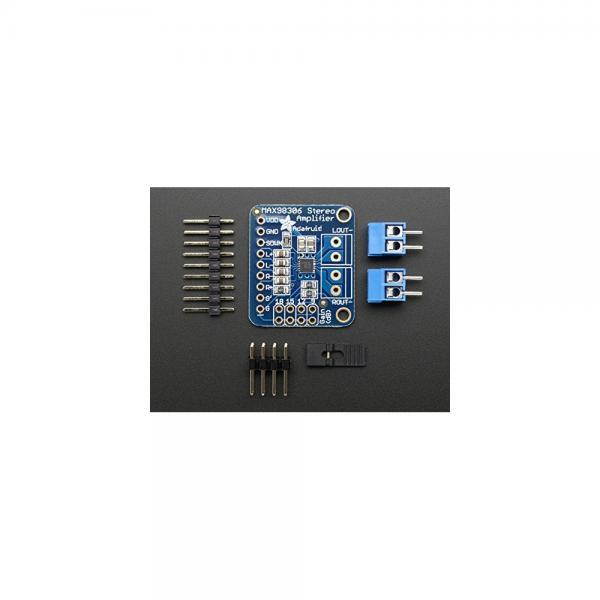
Aluminum SMT Heat Sink - 0.27"x0.27" square
If you want to heat sink a SoC, motor driver, or other surface-mount package part, you might find yourself struggling to find a good heat sink. These sinks from Cool Innovations are beloved by our favorite engineers for their low cost, ease of use and low thermal resistance!The heat sink is a 0.27" x 0.27" (6.7mm x 6.7mm) square with four round 'fins' sticking out the top. The total height is 0.3" (7.6mm) but you can easily file it down if you need a shorter heat sink to fit in a case). Simply use thermal tape or a small amount of thermal paste to attach to the top of any flat chip. There is no thermal tape included with this product. Ideal for medium flat BGAs, TSSOPs, QFNs, etc!In still air, the thermal resistance is approximately 70ºC/WTechnical Details:Datasheet for Cool Innovations 3-020203U

Terminal Block - 2-pin 3.5mm - pack of 5!
Nothing makes a project harder to maintain than a lot of loose wiring. That's why we like to use terminal blocks whenever making PCB-to-Wire connections. These particular 3.5mm terminal blocks are our favorite: big enough for a range of wire gauges, easy to adjust with a screwdriver, and not too chunky. The only down-side is that they do not fit into 2.5mm spaced holes (they're 3.5mm spaced) - but they do fit in most perf/proto-board if you rotate them diagonally (see photo above). They don't fit nicely into solderless breadboards.These terminal blocks are designed to 'snap' together. You can attach as many 3-pin or 2-pin ones along as you'd like to make arbitrary length of terminal block.So useful, we sell them as a pack of 5! Each order will net you 5 pieces of 2-pin connectors. Check out our 5 x 3-pin connector pack as well.Technical Details:Datasheet for 3.5mm terminal blocks
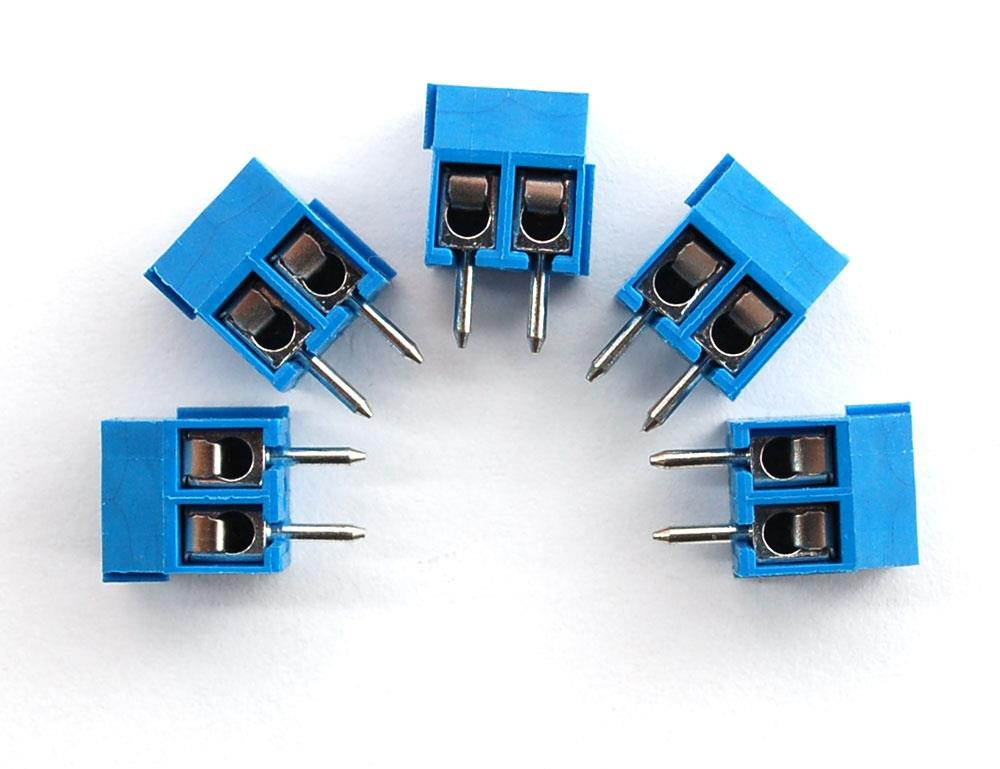
Aluminum SMT Heat Sink - 0.5"x0.5" square
If you want to heat sink a SoC, motor driver, or other surface-mount package part, you might find yourself struggling to find a good heat sink. These sinks from Cool Innovations are beloved by our favorite engineers for their low cost, ease of use and low thermal resistance!The heat sink is a 0.5" x 0.5" (12.5mm x 12.5mm) square with nine round 'fins' sticking out the top. The total height is 0.4" (10mm) but you can easily file it down if you need a shorter heat sink to fit in a case). Simply use thermal tape or a small amount of thermal paste to attach to the top of any flat chip. There is no thermal tape included with this product. Ideal for large flat BGAs, TSSOPs, QFNs, etc!In still air, the thermal resistance is 26ºC/WTechnical Details:Datasheet for Cool Innovations 3-050504M

Adafruit Motor/Stepper/Servo Shield for Arduino v2.3 Kit
New! As of 3/21/2014 we are shipping motor shields with the terminal blocks, and power jumper pre-soldered on. You'll still need to do a little soldering to put on the shield-headers (or stacking headers) but it should be even easier and faster to get started! The original Adafruit Motorshield kit is one of our most beloved kits, which is why we decided to make something even better. We have upgraded the shield kit to make the bestest, easiest way to drive DC and Stepper motors. This shield will make quick work of your next robotics project! We kept the ability to drive up to 4 DC motors or 2 stepper motors, but added many improvements: Instead of a L293D darlington driver, we now have the TB6612 MOSFET driver: with 1.2A per channel and 3A peak current capability. It also has much lower voltage drops across the motor so you get more torque out of your batteries, and there are built-in flyback diodes as well. Instead of using a latch and the Arduino's PWM pins, we have a fully-dedicated PWM driver chip onboard. This chip handles all the motor and speed controls over I2C. Only two pins (SDA & SCL) are required to drive the multiple motors, and since it's I2C you can also connect any other I2C devices or shields to the same pins. This also makes it drop-in compatible with any Arduino, such as the Uno, Due, Leonardo and Mega R3. Completely stackable design: 5 address-select pins means up to 32 stackable shields: that's 64 steppers or 128 DC motors! What on earth could you do with that many steppers? I have no idea but if you come up with something send us a photo because that would be a pretty glorious project. Lots of other little improvements such as a polarity protection FET on the power pins and a bit of prototyping area. And the shield is assembled and tested here at Adafruit so all you have to do is solder on straight or stacking headers and the terminal blocks. Lets check out these specs again: * 2 connections for 5V 'hobby' servos connected to the Arduino's high-resolution dedicated timer - no jitter! * 4 H-Bridges: TB6612 chipset provides 1.2A per bridge (3A peak) with thermal shutdown protection, internal kickback protection diodes. Can run motors on 4.5VDC to 13.5VDC. * Up to 4 bi-directional DC motors with individual 8-bit speed selection (so, about 0.5 % resolution) * Up to 2 stepper motors (unipolar or bipolar) with single coil, double coil, interleaved or micro-stepping. * Motors automatically disabled on power-up * Big terminal block connectors to easily hook up wires (18-26AWG) and power * Arduino reset button brought up top * Polarity protected 2-pin terminal block and jumper to connect external power, for separate logic/motor supplies * Tested compatible with Arduino UNO, Leonardo, ADK/Mega R3, Due, Diecimila & Duemilanove. Works with Mega/ADK R2 and earlier with 2 wire jumpers. * Download the easy-to-use Arduino software library, check out the examples and you're ready to go! Comes with an assembled & tested shield, terminal block, plain header, jumper. Some soldering is required to assemble the headers on. Stacking headers not included, but we sell them in the shop so if you want to stack shields, please pick them up at the same time. Arduino and motors are not included but we have lots of motors in the shop and all our hobby servos, DC motors, and stepper motors work great.
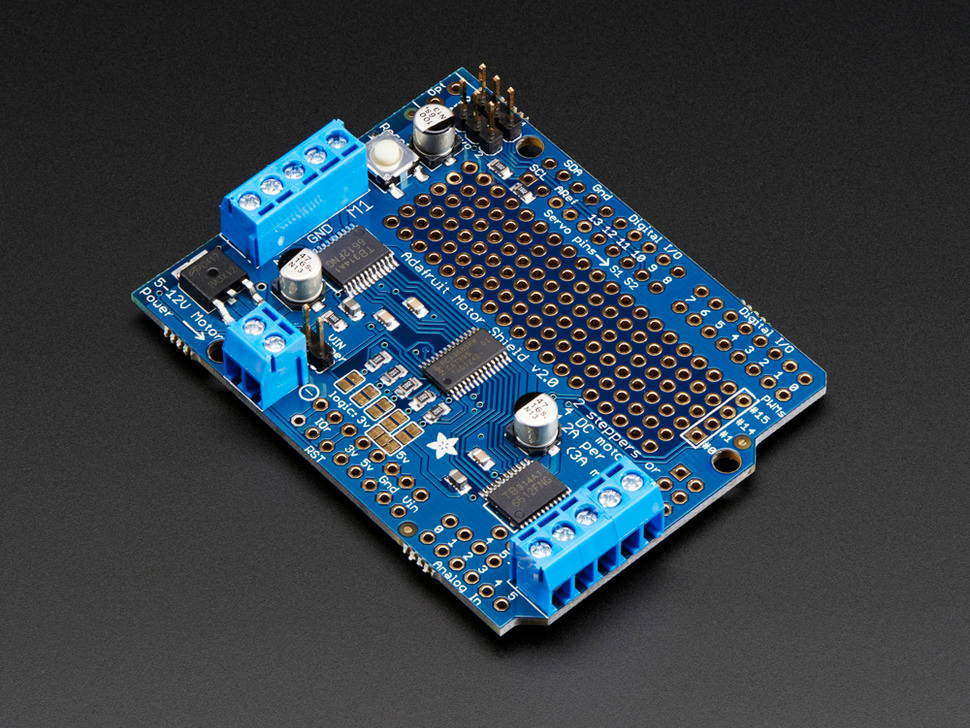
Fixed Laser Mounting Stand
Use this nice fixed laser mount to attach any of our laser diode modules to your desk, robot, shark, etc. A set-screw holds the laser in place. Has a flat mounting plate with four holes for easy attachment and adjustment. Fits all of our modules. Laser not included. Technical Details: Dimensions: 35mm x 30mm x 18mm Mounting hole diameter: 3.5 mm / 0.14" Mounting hole pattern: Square 14.8 mm (along the length) x 23.8 mm (along the width) Fits lasers with up to 12.5 mm diameter ( 0.5" ) Weight: 22 grams
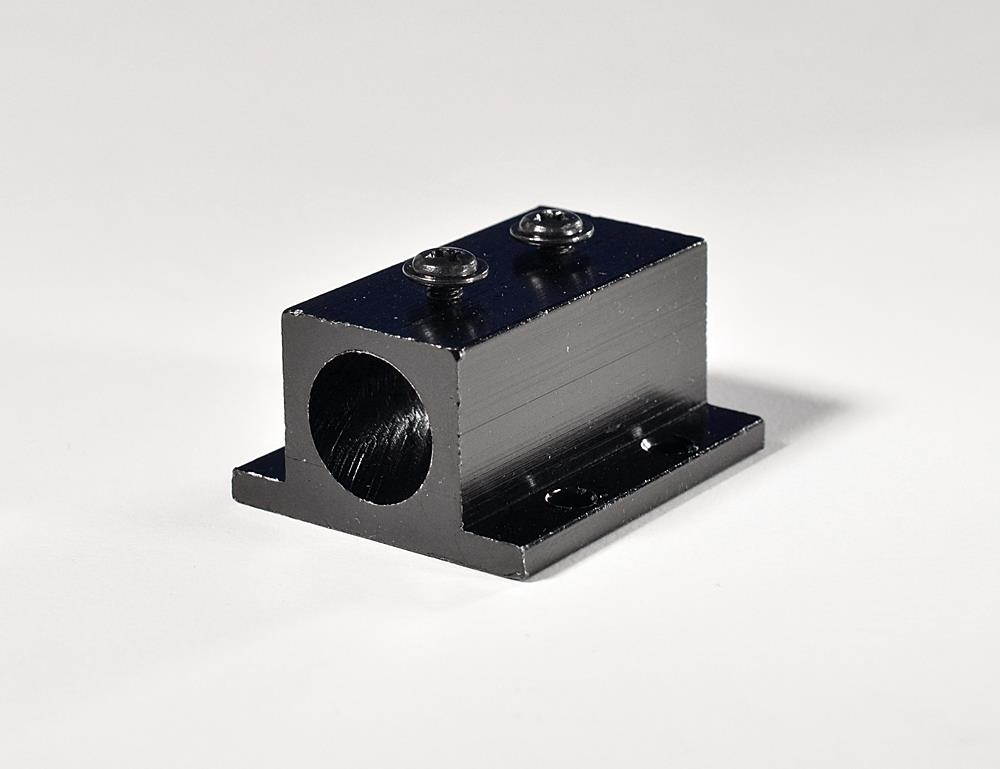
Small Reduction Stepper Motor - 12VDC 48-Step 1/16 Gearing
This is a great first stepper motor, good for small projects and experimenting with steppers. This uni-polar motor has a built in mounting plate with two mounting holes. There are only 32 step ( 11.25 degree) per revolution, and inside is a 1/16 reduction gear set. (Actually its 1/ 16.032 but for most purposes 1/16 is a good enough approximation) What this means is that there are really 32* 16.032 steps per revolution = 513 steps! The shaft is flattened so its easy to attach stuff to it with a set-screw. A perfect first stepper motor and works well with the Motor Shield for Arduino. The gearing has a few side effects which are important to note. First, you can turn the stepper by hand but not as smoothly as an un-geared stepper. It also means you shouldn't use interleaved or micro-stepping to control or it will take forever to turn. Instead use single or double stepping. The torque is fairly high but its slower than un-geared steppers - we maxed out at about 80 RPM when powering with 12VDC and about 50 RPM on 9VDC. To use with the Adafruit Motor Shield, connect red to ground (middle), orange and pink to one motor port (say M1) and blue and yellow to the other motor port (say M2). So in order, thats: orange - pink - red - blue - yellow. Then just use the example code that comes with the Adafruit Motor Shield library and set the constructor to Adafruit_StepperMotor *myMotor = AFMS. getStepper(513, motornum) and the speed at 5 RPM by calling motor->setSpeed (5). Otherwise, you can also wire it up with some transistors and use the Arduino Stepper library (on the Arduino web site). Unipolar stepper with 0.1" spaced 5-pin cable connector32 steps per revolution1/ 16.025 geared down reduction5V-12V DC suggested operationWeight: 37 g. Dimensions: 28mm diameter, 20mm tall not including 9mm shaft with 5mm diameter9" / 23 cm long cableHolding Torque @ 12VDC: 250 gram-force*cm, 25 N*mm/ 3.5 oz-force*inShaft: 5mm diameter flattenedMore tech info and tutorials are available on the Adafruit web site.
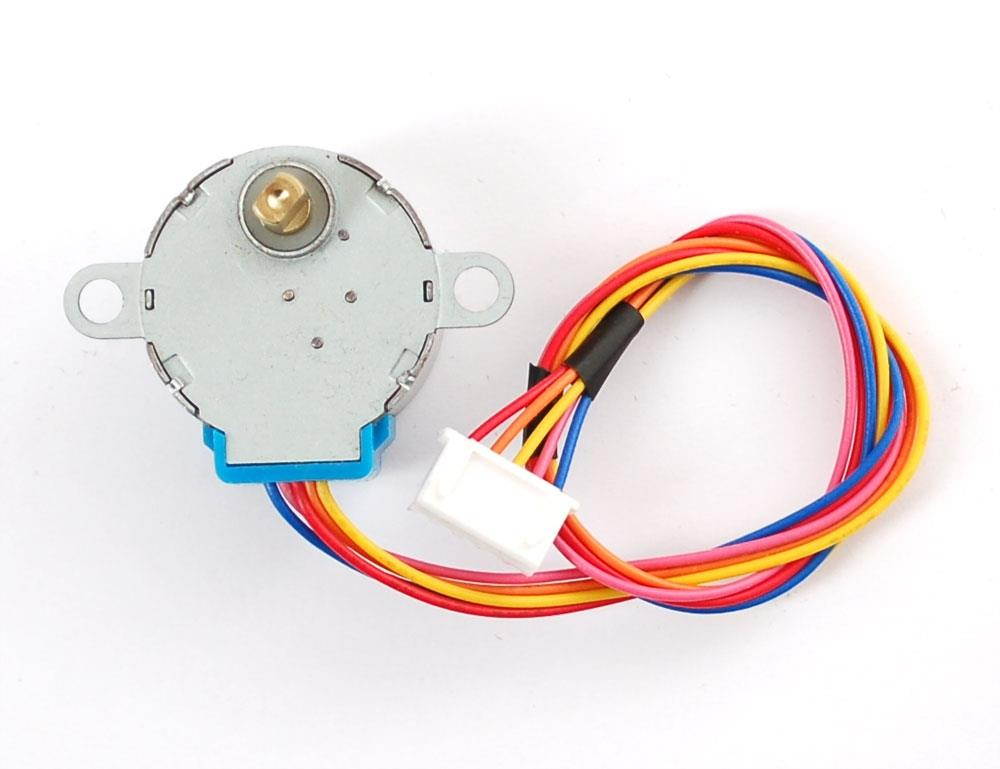
Micro Servo - High Torque Metal Gear
Add more power to your robot with this metal-geared servo. The tiny little servo can rotate approximately 180 degrees (90 in each direction), and works just like the standard kinds you're used to but smaller. You can use any servo code, hardware or library to control these servos. Good for beginners who want to make stuff move without building a motor controller with feedback & gear box, especially since it will fit in small places. Of course, its not nearly as strong as a standard servo. Works great with the Motor Shield for Arduino, our 16-channel Servo Driver, or by just wiring up with the Servo library. Comes with a few horns and hardware. To control with an Arduino, we suggest connecting the orange control wire to pin 9 or 10 and using the Servo library included with the Arduino IDE (see here for an example sketch). Position "0" (1.5ms pulse) is middle, "90" (~2ms pulse) is all the way to the right, "-90" (~1ms pulse) is all the way to the left.Technical Details:Size : 22.8 x 12.2 x 28.5 mmVoltage : 4.8V to 6V DCWeight: 13.4 gramsSpeed : 0.1 sec/60degrees (at 4.8V), 0.08 sec/60 degrees (at 6.0V)Stall Torque : At 4.8V: 1.8 kg-cm / 25 oz-in. At 6.0V: 2.2 kg-cm / 30.5 oz-in
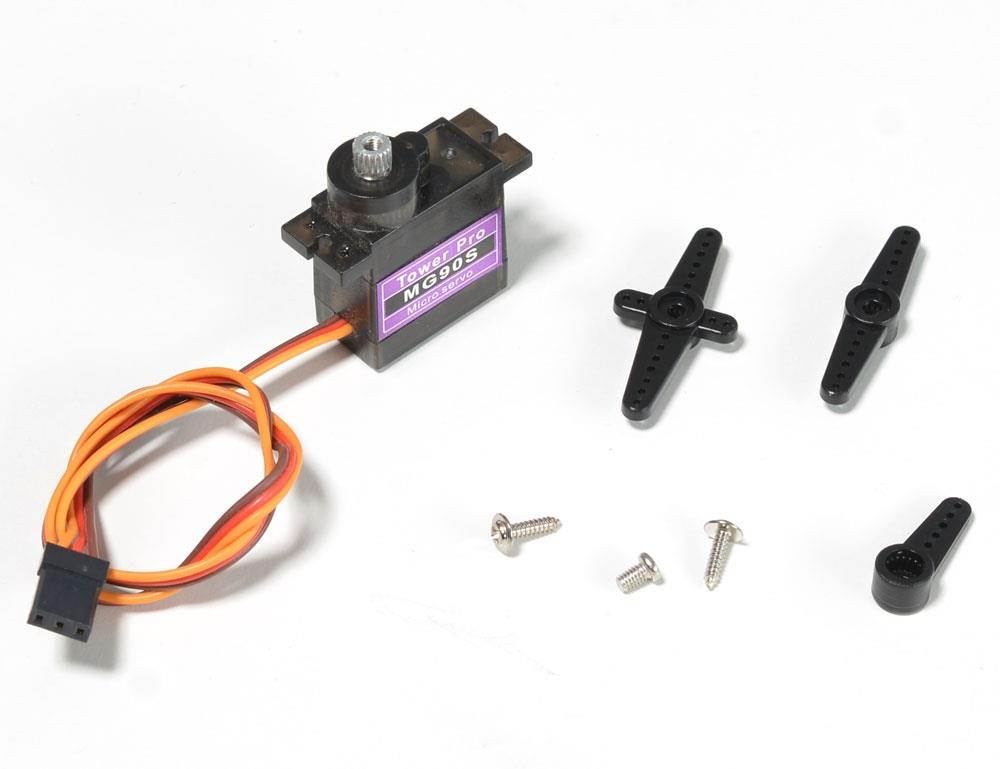
EL wire starter pack - Green 2.5 meter (8.2 ft)
A little bundle to get you started! This project pack contains: 2.5 meters (over 8 ft) of high-brightness, long-life EL wire in Green. 2.5 meters is the maximum amount for the pocket driver - it is cut and soldered so it's ready to go! Pocket EL inverter runs on 2 AA Alkaline or rechargeable batteries (not included) 2 inches of heat shink, both 1/8" and 1/4" for protecting the EL wire after soldering if you end up wanting to change the wire up 2 inches of copper tape, used when soldering EL wire 2 inches of foam tape, we use this to pad the inside of the inverter to quiet it downWe used this to make our awesome TRON bagSoldering to EL wire is a little tricky but luckily we wrote a detailed step-by-step tutorial! You'll need wire strippers, a soldering iron & solder, copper tape and heat shrink. A third-hand tool is really useful as well.Please note! EL tape, EL wire and EL panel are made with different processes - the color and brightness will not be consistent between the different types of EL products. The EL tape will not match the EL wire or EL panel exactly, they all will be slightly different colors.

Adafruit Black Shortening microSD Adapter for Raspberry Pi & Macbooks [ADA1763]
Adafruit Part Number: 1763 Stock Type: Raspberry Pi >> Accessories >> SD Cards In Stock & Ready to Ship Adding shortening to a Pi makes it fatter - but this kind of shortening makes your Pi a little slimmer! This black short-style microSD adapter slides in where the SD card goes but is 9mm shorter. This makes it stick out a lot less and makes for a more elegant (and less accident-prone) Pi. All you have to do is pop in a microSD card for a sleeker machine! The outer edge of the SD adapter has a deep grove for a fingernail to pull on for removal. Because its just a shorter microSD adapter, this short microSD adapter will work in any Raspberry Pi case ( our, other, low-profile microSD adapter card is a bit thicker and doesn't work in all cases, including the Adafruit Pi case and PiBows). Protrudes from edge of Raspberry Pi 8mm when installed This microSD adapter also worked great in our Macbook pro - load it up with a 64 microSD card and you've got a ton more storage, but without the sticking-out of a normal sized SD. MicroSD card and Raspberry Pi NOT INCLUDED We also have these in blue, pink, and green!
![Adafruit Black Shortening microSD Adapter for Raspberry Pi & Macbooks [ADA1763]](https://cdn.cartnear.com/4c92d1ad534ae6789d0ff7a9ee76d9cc.jpg)
Adafruit 1304 Micro Lipo - USB LiIon/LiPoly charger - v1
Oh so adorable, this is the tiniest little lipo charger, so handy you can keep it any project box! Its also easy to use. Simply plug in the gold plated contacts into any USB port and a 3.7V/4.2V lithium polymer or lithium ion rechargeable battery into the JST plug on the other end. There are two LEDs - one red and one green. While charging, the red LED is lit. When the battery is fully charged and ready for use, the green LED turns on. Seriously, it could not get more easy.
Charging is performed in three stages: first a preconditioning charge, then a constant-current fast charge and finally a constant-voltage trickle charge to keep the battery topped-up. The charge current is 100mA by default, so it will work with any size battery and USB port. If you want you can easily change it over to 500mA mode by soldering closed the jumper on the back, for when you'll only be charging batteries with 500mAh size or larger.
For use with Adafruit LiPoly/LiIon batteries only! Other batteries may have different voltage, chemistry, polarity or pinout.
Comes assembled and tested with a free bonus JST cable!
5V input via PCB-style USB connector
For charging single Lithium Ion/Lithium Polymer 3.7/4.2v batteries (not for older 3.6/4.1v cells)
100mA charge current, adjustable to 500mA by soldering a jumper closed
Free 2-pin JST cable included!
The MicroLipo charger can get hot during charging. Grab it by the sides and unplug then let cool before removing the battery - take care not to touch the components during charging!
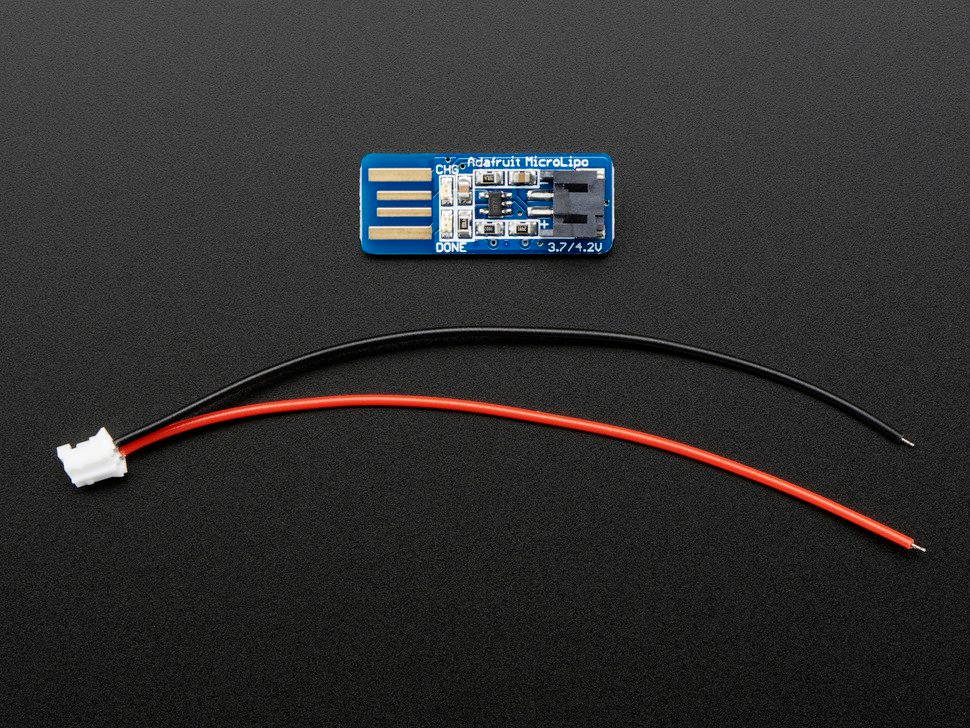
Adafruit Small Enclosed Piezo w/Wires [ADA1740]
This small (14mm diameter) piezo element is nicely enclosed so you can attach easily. Piezo elements convert vibration to voltage or voltage to vibration. That means you can use this as a buzzer for making beeps, tones and alerts AND you can use it as a sensor, to detect fast movements like knocks. You can also use it under a drum pad to make a drum/crash sensor It's rated for up to 9Vpp use but you can also use 3V square waves and its plenty loud. For music use with an Arduino, check out the Tone tutorial . For sensing, the Knock tutorial is your guide! There are thin wires attached, we plugged them into a solderless breadboard, but they might too thin to plug in directly into the Arduino socket headers.UPC:701851952134SKU:ADIB00OKCR7EG
![Adafruit Small Enclosed Piezo w/Wires [ADA1740]](https://cdn.cartnear.com/686b08b57c4e04d7e2d1dffaedba4f64.jpg)
adafruit pid 3179 feather m0 rfm95 lora radio 433mhz
Feather is the new development board from Adafruit, and like its namesake it is thin, light, and lets you fly! We designed Feather to be a new standard for portable microcontroller cores. This is the Adafruit Feather M0 RFM96 LoRa Radio (433 MHz) - our take on an microcontroller with a "Long Range (LoRa)" packet radio transceiver with built in USB and battery charging. Its an Adafruit Feather M0 with a 433MHz radio module cooked in! Great for making wireless networks that are more flexible than Bluetooth LE and without the high power requirements of WiFi. This is the 433 MHz radio version. We also sell a 898/915 MHz version of the same radio chipset! At the Feather M0's heart is an ATSAMD21G18 ARM Cortex M0 processor, clocked at 48 MHz and at 3.3V logic, the same one used in the new Arduino Zero. This chip has a whopping 256K of FLASH (8x more than the Atmega328 or 32u4) and 32K of RAM (16x as much)! This Feather M0 LoRa Radio uses the extra space left over to add an RFM9x LoRa 868/915 MHz radio module. These radios are not good for transmitting audio or video, but they do work quite well for small data packet transmission when you need more range than 2.4 GHz (BT, BLE, WiFi, ZigBee). SX1276 LoRa based module with SPI interface Packet radio with ready-to-go Arduino libraries Uses the license-free ISM bands (ITU "Europe" @ 433MHz and ITU "Americas" @ 900MHz) +5 to +20 dBm up to 100 mW Power Output Capability (power output selectable in software) ~300uA during full sleep, ~120mA peak during +20dBm transmit, ~40mA during active radio listening. Simple wire antenna or spot for uFL connector Our initial tests with default library settings: over 1.2mi/2Km line-of-sight with wire quarter-wave antennas. (With setting tweaking and directional antennas, 20Km is possible).UPC NO:717520028956 SKU:ADIB01GSH6N72
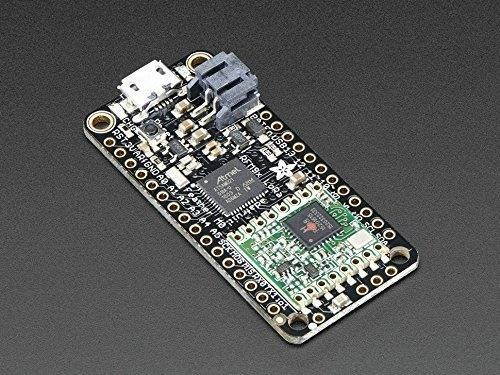
Adafruit 3 inch Speaker - 4 Ohm 3W
Key Features: 3" diameter speaker cone Perfect addition to any audio project needing 3W's or less of power 4 handy mounting tabs Listen up! This 3" diameter speaker cone is the perfect addition to any audio project where you need an 4 ohm impedance and 3W or less of power. We particularly like this cone as it has 4 handy mounting tabs 60mm apart. Item Specifics Weight: 50.48 g Size: 77.8 mm x 77.8 mm x 25.49 / 3.06" x 3.06" x 1"

Tiny breadboard
This a tiny little breadboard... half the size of a half-size breadboard! Measures 1.4" x 1.6" ( 3.5 cm x 4.5 cm)Perfect for tiny projects and for sticking onto the top of Arduino protoshields! Technical Details: Dimensions: 1.4" x 1.6" x 0.3" ( 3.5 cm x 4.5 cm x 0.9 cm) Weight: 13.1 g / 0.5 oz
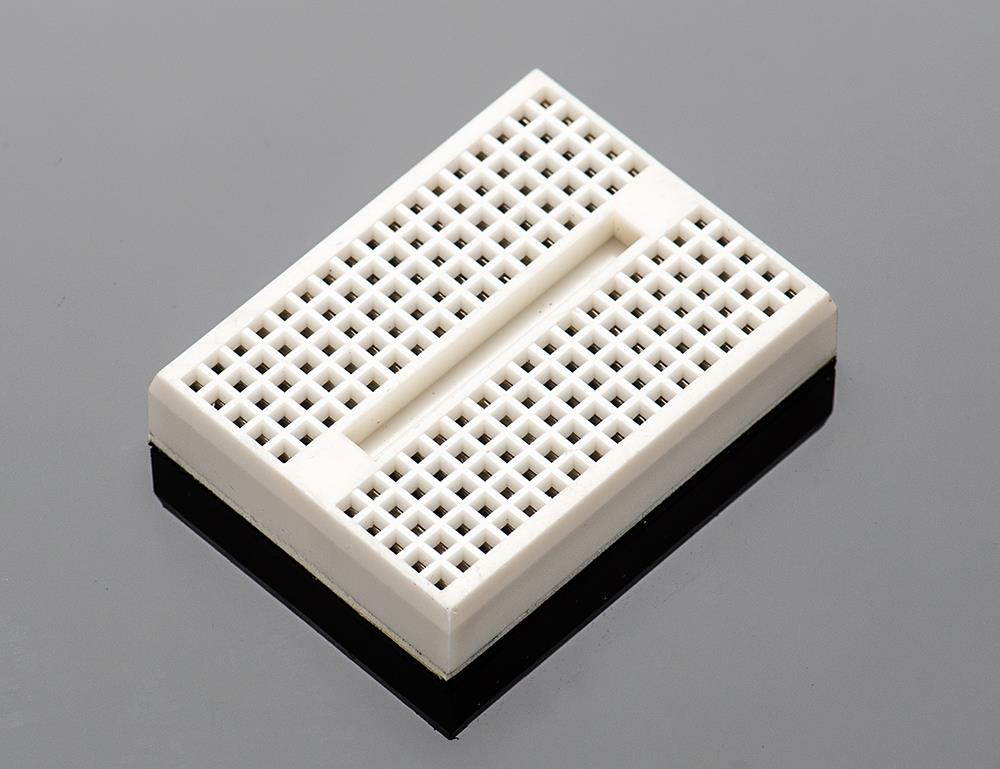
Tilt ball switch
The "poor man's" accelerometer! Tilt sensors are switches that can detect basic motion/orientation. The metal tube has a little metal ball that rolls around in it, when its tilted upright, the ball rolls onto the contacts sticking out of end and shorts them together. Be sure to read our detailed tutorial including diagrams and example code. Technical Details: Dimensions: Diameter: 4mm/ 0.16 in Height: 11.62 mm/ 0.46 in Weight: 0.61 g/ 0.02 oz

Adafruit FONA 808 - Mini cellular gSM + gPS Breakout ADA2542]
cellular + gPS tracking, all in one Introducing Adafruit FONA 808 MinigSM + gPS, an all-in-one cellular phone module with that lets you add location-tracking, voice, text, SMS and data to your project in an tiny package. This module measures only 1.75 x 1.6 but packs a surprising amount of technology into its little frame. At the heart is a powerfull gSM cellular module (we use the latest SIM808) with integrated gPS. This module can do just about everything. Onboard LiPoly battery charging circuitry so you can take your project on the go. Use any 500mAh+ LiPoly or LiIon battery and recharge over the MicroUSB when necessary. Two LEDs let you know when its charging and done Standard 4-pole TRRS headphone jack. Use any Android or iPhone-compatible headset with mic Breakouts for external 32O speaker and electret mic if you dont want to use a headphone Level shifting circuitry so you can run it with 2.8V to 5V logic. Vibrational motor (buzzer) driver so you can have noiseless notifications uFL connections for external antennas Indicator LEDs for power and network connectivity Standard SIM slides into the back On its own, this module cant do anything. It requires a microcontroller to drive it! We suggest and use an Arduino but any 3-5V microcontroller with a UART can send and receive commands over the RX/TX pins. UPC NO: 600346598942 SKU: CONSEB011YGWAGK
![Adafruit FONA 808 - Mini cellular gSM + gPS Breakout ADA2542]](https://cdn.cartnear.com/05229a23d9fc02c91474615128009b17.jpg)
Adafruit Flora RGB Smart NeoPixel version 2 - Sheet of 20
Key Features: 20 pixels on a sheet Full 24-bit color ability with PWM taken care of by the controller chip Designed specifically for wearables Chainable design So, you want lots and lots of NeoPixels? And you want them for less? Not a problem! Here & #39; s a sheet of Flora NeoPixels fresh from the (reflow) oven. Cut them off as you need & #39; em and save a pretty penny while you & #39; re at it. We suggest cutting them out with diagonal cutters or heavy-duty scissors. What & #39; s a wearable project without LEDs? Our favorite part of the Flora platform is these tiny smart pixels. Designed specifically for wearables, these updated Flora NeoPixels have ultra-cool technology: these ultra-bright LEDs have a constant-current driver cooked right into the LED package! The pixels are chainable - so you only need 1 pin/wire to control as many LEDs as you like. They & #39; re easy to sew, and the chainable design means no crossed threads. These pixels have full 24-bit color ability with PWM taken care of by the controller chip. The driver is constant current so it & #39; s OK if your battery power changes or fluctuates a little. Each pixel draws as much as 60mA (all three RGB LEDs on for full brightness white). In theory, the Flora can drive up to 500 pixels at 30 FPS (it will run out of RAM after that). However, after about 10 pixels (or if the distance between pixels is more than an inch or two) the resistance of the thread can affect the power supply. For large quantities of pixels over 10, you may want to consider using stranded core wire or copper braid to provide a "power bus" for the pixels - the current draw will add up fast! Item Specifics Size: 0.5" ( 12.5 mm) diameter circle PCB Thickness: 0.1" ( 2.5 mm) total Speed Protocol: 800 KHz Power: 5-9VDC (can run at 3.5V but color will be dimmed) Constant current: 18.5 mA per LED (~55mA max total per pixel)
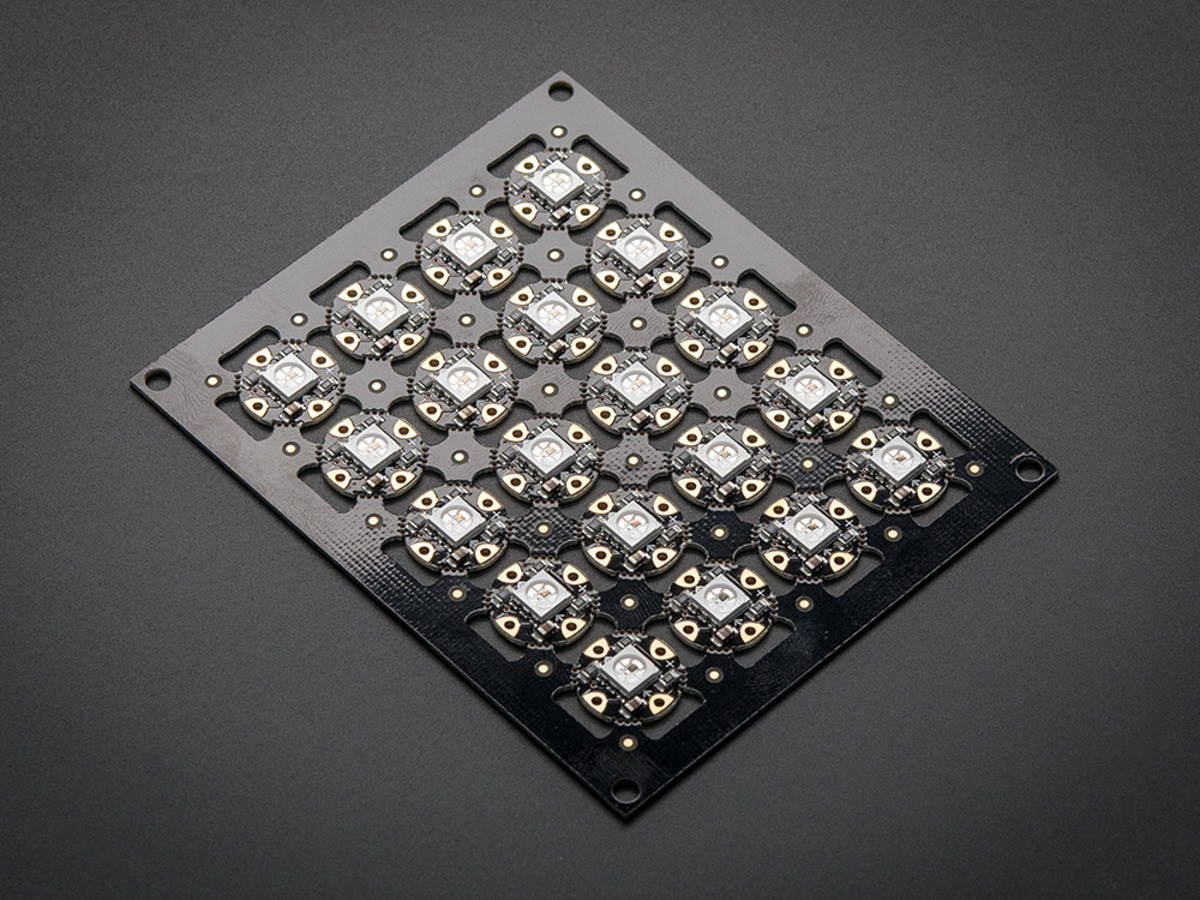
Adafruit NeoPixel Diffused 5mm Through-Hole LED - 5 Pack
Key Features: Diffused type Neopixel 5mm LEDs RGB LED with 4 legs Control the LED with high speed PWM for 24-bit color Fast and responsive with a milky-diffusing lens for a soft look If you like NeoPixel strips you & #39; ll love these 5mm diffused through-hole NeoPixels. All the single-pin-controlling-hundreds-of-LEDs goodness in a breadboard friendly format. Each LED looks just like a shorter version of the classic through-hole 5mm RGB LED with 4 legs, but instead of just red/green/blue there & #39; s a little chip inside that can control the LED with high speed PWM for 24-bit color. Power them with 5V and chain them together, tying the Data-Out pin of one to the Data-in of the previous one in the chain. If you & #39; re using an Arduino, you can control these LEDs with our wonderfully-written Neopixel library for Arduino. They also work great with Adafruit Trinkets. Note that these are "RGB" instead of "GRB" format used in the 5050-sized LEDs you are so used to. Check in the NeoPixel example code for how to swap the colors automagically. Item Specifics 5 pack of diffused-type LEDs Weight: 0.3 g May ship with either WS2812B or SK6812-based LEDs.
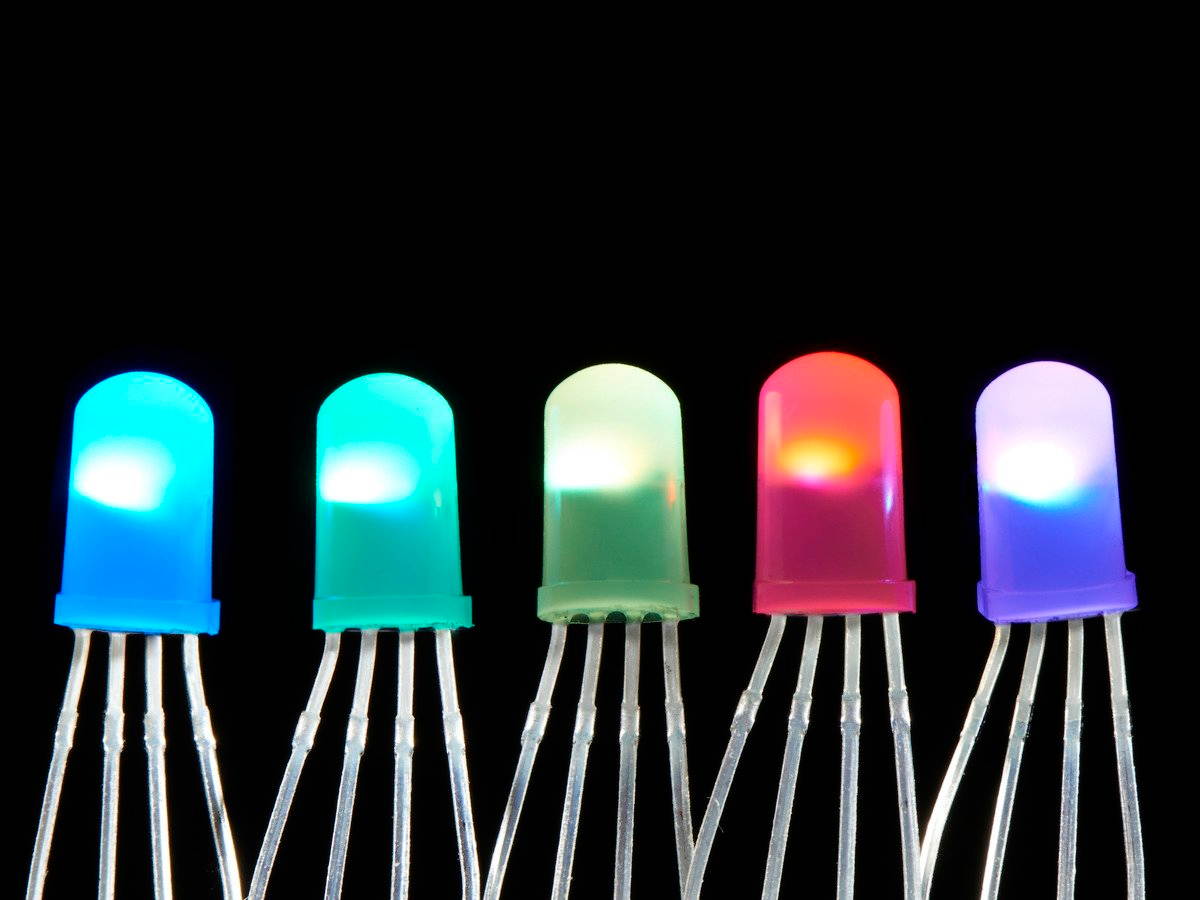
adafruit inductive charging set 5v @ 500ma max ada1407
The squarish board with two chips on it is the transmitter (power with 9V). The longer board is the output andyou can connect that to the part ofyour project that needs powering. Inductive charging is a way of powering a device without a direct wire connection. Most people have seen inductive charging in a rechargable electric toothbrush: you may have noticed that you recharge it by placing it into the holder, but there's no direct plug. These chargers work by taking a power transformer and splitting it in half, an AC waveform is generated into one, and couples into the second coil. This is a basic charger set, and it does work, providing 5V DC output from the output half when the input half is powered with 9V to 12VDC. You can draw as much as ~500mA if the coils are 2 or 3 mm apart. If you only need 100 or 200mA you can be up 7mm apart. For 10mA draw, the coils can be up to half an inch ( 12.5 mm) apart. Any non-ferrous/non-conductive material (eg air, wood, leather, plastic, paper, glass) can be used between the two coils. The material doesn't affect the distance or efficiency. The coils do need to be fairly co-axial, try to get them to be parallel and have the circles line up for best power-transfer. (This is why the electric toothbrush must fit into the plastic holder, it's lining up the two coils for best efficiency) Because its an air-core transformer, it's fairly inefficient. Only about 40% of the energy in shows up on the other end, but for low power or charging project. If you draw 5V 100mA on the output side ( 0.5W ), you'll need 0.5W * 2.5 / 9V = ~150mA from the input end. The quiescent current is about 70mA at all time, even when the other coil is not anywhere near by. These are basic modules, probably used for some low cost toy. We don't have any datasheets or specifications for them. We do see a feedback resistor divider on the output side using 06 UPC NO: 711978441954 SKU: ADIB00SLYAIG8
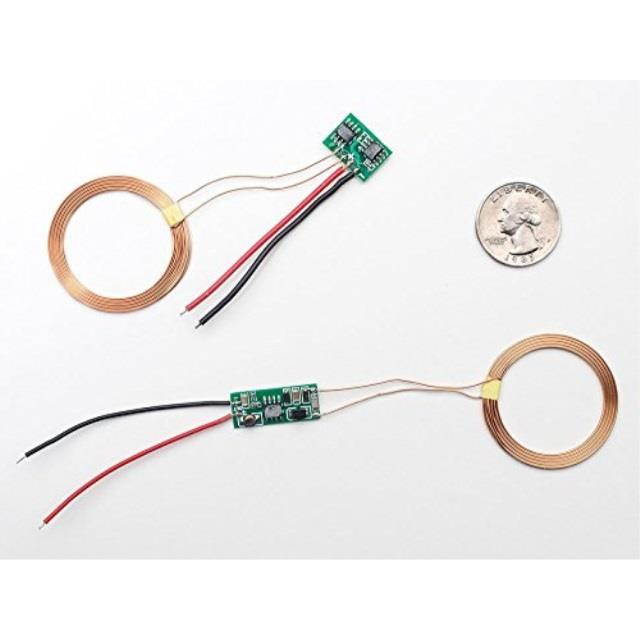
Lithium Ion Battery - 3.7v 2000mAh
Lithium ion polymer (also known as 'lipo' or 'lipoly') batteries are thin, light and powerful. The output ranges from 4.2V when completely charged to 3.7V. This battery has a capacity of 2000mAh. The batteries come pre-attached with a genuine 2-pin JST-PH connector as shown and include the necessary protection circuitry. Because they have a genuine JST connector, not a knock-off, the cable wont snag or get stuck in a matching JST jack, they click in and out smoothly. The included protection circuitry keeps the battery voltage from going too high (over-charging) or low (over-use) which means that the battery will cut-out when completely dead at 3.0V. It will also protect against output shorts. However, even with this protection it is very important that you only use a LiIon/LiPoly constant-voltage/constant-current charger to recharge them and at a rate of 2A or less (500mA is best). We suggest a Micro Lipo charger, which has a 100mA default rate. You can also set the Micro Lipo to 500mA rate for a faster charge. Like most lipos, the batteries we sell do not have thermistors built in. This is why we suggest charging at 1 C or even less - 100 to 500mA is a good rate, and available from any USB port if using a USB-powered charger Additional safety notes: Do not use a NiMH/NiCad/lead-acid charger! Also, do not abuse these batteries, do not short, bend, crush or puncture. Never charge or use unattended. Always inspect batteries and surrounding circuitry constantly for any damage, loose wiring, or possibility of short circuits. Polarity matches all Adafruit LiPoly/LiIon chargers and boards, other brands may have reverse polarity and can destroy your battery. As with all Lithium ion polymer batteries and with any power source - they should be used by experts who are comfortable working with power supplies
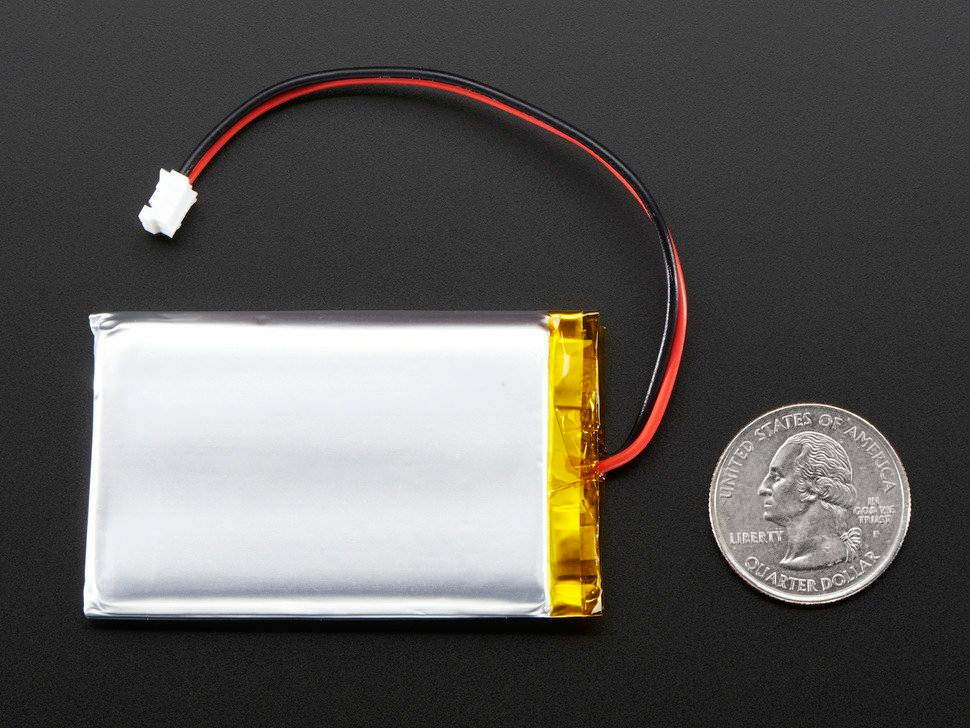
Arcade Button - 30mm Translucent Pink
A button is a button, and a switch is a switch, but these translucent arcade buttons are in a class of their own. They're the same size as common arcade controls (often referred to as 30mm diameter) but have some nice things going for them that justify the extra dollar. First, they look fantastic, all 6 colors have a crystal translucent glossy look. Although they do not have LEDs built in, we're confident that sticking a diffused LED into the body would make it light up very nicely. They are also shorter than cheap arcade controls, and snap into place, so you only need 1.5" of depth ( 1.25" if you bend the contacts over). The button action is smooth, without a strong click, yet you can definitely feel when the button is pressed. A tiny micro-switch is pre-installed, with gold plated contacts. A button is a button, and a switch is a switch, but these translucent arcade buttons are in a class of their own. They're the same size as common arcade controls (often referred to as 30mm diameter) but have some nice things going for them that justify the extra dollar. Technical Details: Weight: 12 grams There is also an image.

Adafruit Feather M0 Basic Proto - ATSAMD21 Cortex M0
Key Features: ATSAMD21G18 ARM Cortex M0 processor - the same one used in the Arduino Zero 256K of FLASH (8x more than the Atmega328 or 32u4) and 32K of RAM (16x as much) Built in USB so it has USB-to-Serial program & debug capability built in with no need for an FTDI-like chip 3.7V Lithium polymer battery connector and built in battery charging Feather is the new development board from Adafruit, and like its namesake it is thin, light, and lets you fly! We designed Feather to be a new standard for portable microcontroller cores. This is the Feather M0 Basic Proto, it has a bunch of prototyping space built right in. To make it easy to use for portable projects, you don & #39; t need a battery, it will run just fine straight from the micro USB connector. But, if you do have a battery, you can take it on the go, then plug in the USB to recharge. The Feather will automatically switch over to USB power when its available. We also tied the battery thru a divider to an analog pin, so you can measure and monitor the battery voltage to detect when you need a recharge Item Specifics Fully assembled and tested No EEPROM 32.768 KHz crystal for clock generation & RTC 3.3V regulator with 500mA peak current output USB native support, comes with USB bootloader and serial port debugging You also get tons of pins - 20 GPIO pins Hardware Serial, hardware I2C, hardware SPI support PWM outputs on all pins 6 x 12-bit analog inputs 1 x 10-bit analog ouput (DAC) Built in 100mA lipoly charger with charging status indicator LED Pin #13 red LED for general purpose blinking Power/enable pin 4 mounting holes Reset button Size: 2.0" x 0.9" x 0.28" Weight: Feather light 4.6 g Lipoly battery and USB cable not included
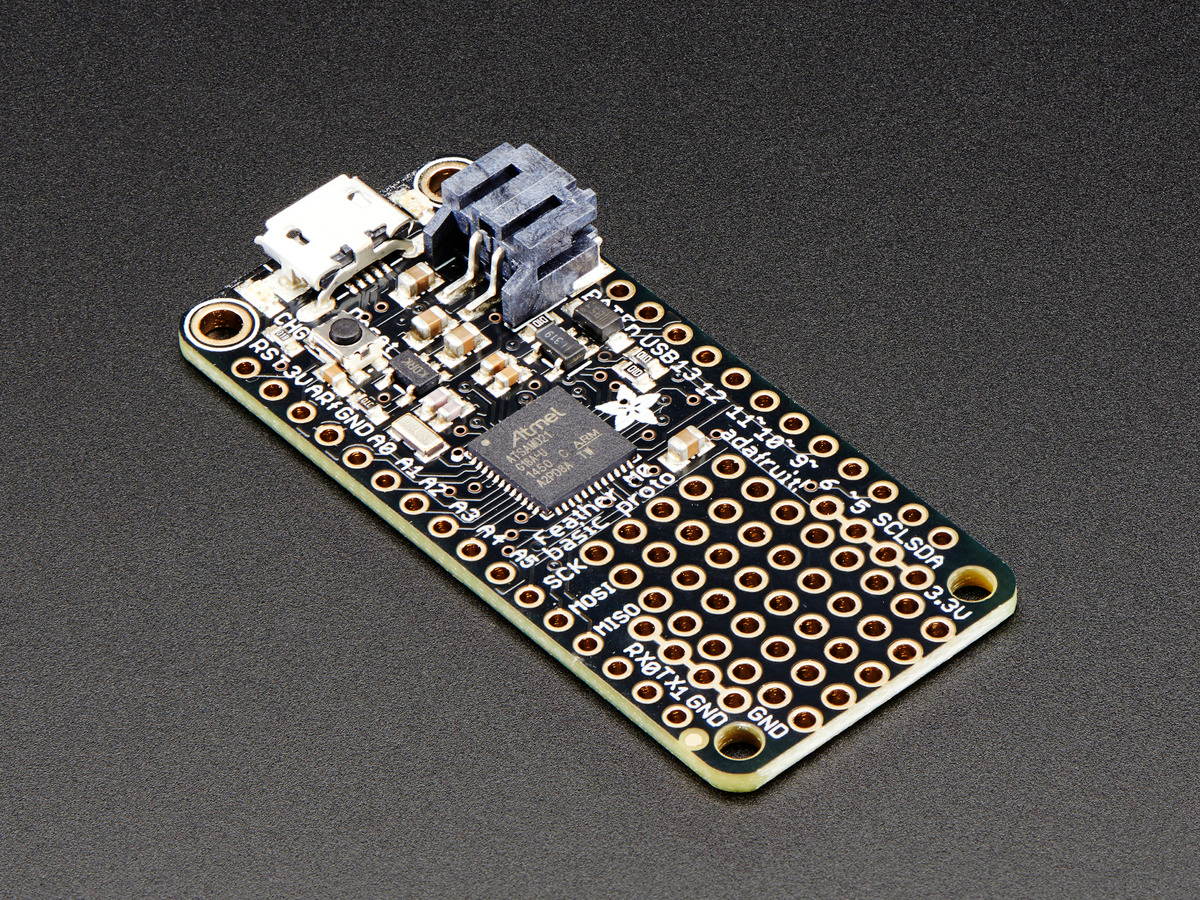
Adafruit Perma-Proto Full Breadboard PCB - 3 pack
Key Features: 3 pack of PCB proto-boards 60 rows of double 5 hole rows Big 1.2 mm through plated drill holes Gold plated finish This proto-board is the PCB you always wish you had, but never realized it! Adafruit took the basic layout of a full-sized breadboard (the PCB has 60 rows instead of 63 rows) and turned that into a beautiful PCB. The top side has a white silkscreen, and the same markings you & apos; re familiar with, to make transferring components easy. The bottom has the 5-hole pad design that matches a classic breadboard, with 4 power bus lines on the sides, and no mask so you can easily cut traces when necessary. The 1.2 mm diameter drill holes allow for parts with big leads to fit. All holes are thru-plated for strength - these wont peel off with rework. The finish is a gold plate - you won & apos; t get oxidation like with bare copper perf! There are also three mounting holes so you can attach the PCB to your project box. Item Specifics Size: 6.2" x 2.0" x 0.1" 60 rows of double 5-hole rows 4 power rails with positive/negative markings Drill holes: 1.2 mm drill holes Mounting holes: 3 x 0.125" ( 3.2 mm) - 2.95" apart
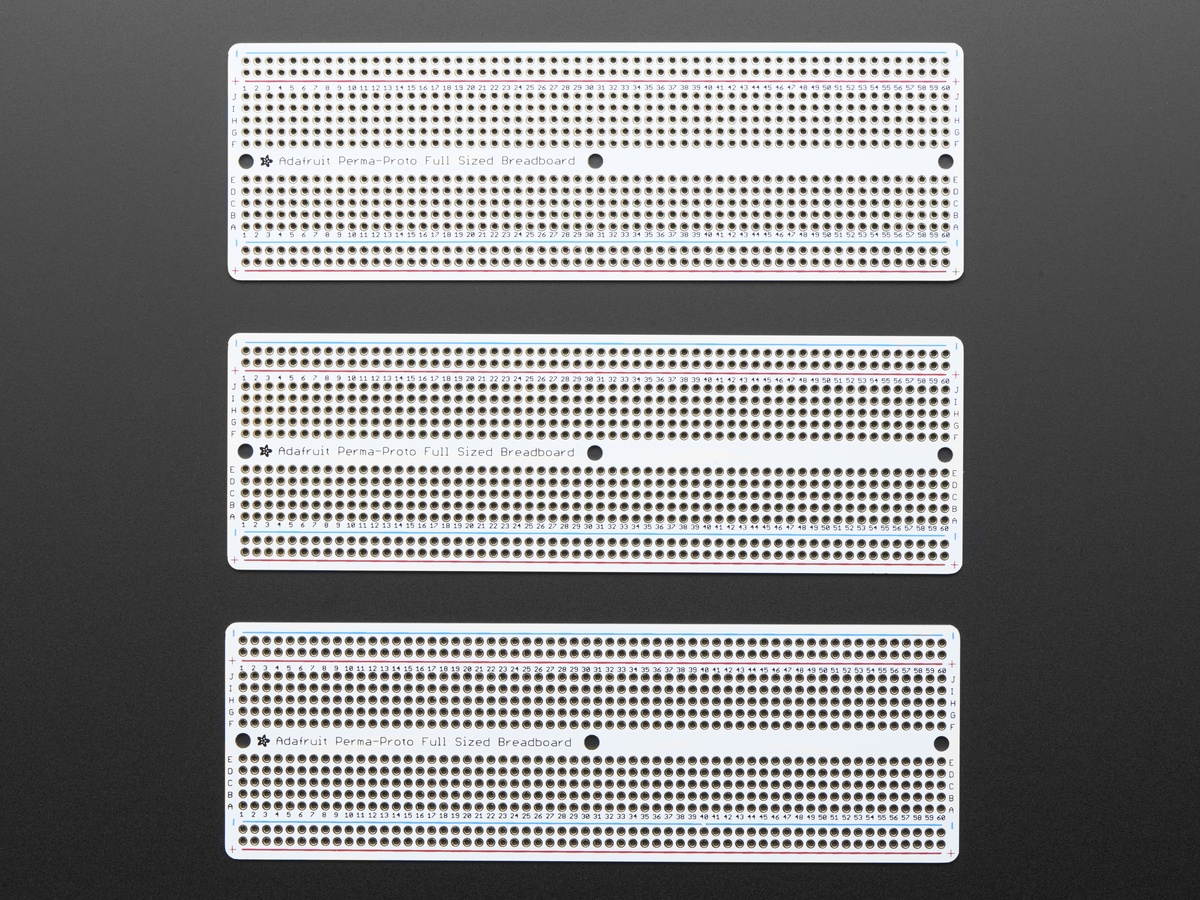
Adafruit Mini USB Microphone
Key Features: Possibly the world & #39; s smallest USB microphone Plug-and-play Mini USB Microphone needs no driver USB interface means you can use it with any computer, laptop, SBC, etc Hey, listen up! It & #39; s the world & #39; s smallest USB microphone! OK maybe it & #39; s not in the Guinness Record Book, but it is pretty darn small ! This plug-and-play Mini USB Microphone needs no driver, and its USB interface means you can use it with any computer, laptop, SBC, etc! Works great with a Raspberry Pi computer, but you can also use it with any other computer you want to record audio on. Simply plug it right in and you & #39; re ready to start recording your podcast, song, spoken-word poetry, audiobook, or whatever your heart desires! If you need to be a little closer to the audio source, you may want to pair it with a USB extension cable or a USB swivel adapter. Item Specifics Size: 22.2 mm x 18.3 mm x 7.0 mm / 0.9" x 0.7" x 0.3" Weight: 2.2 g / 0.1 oz
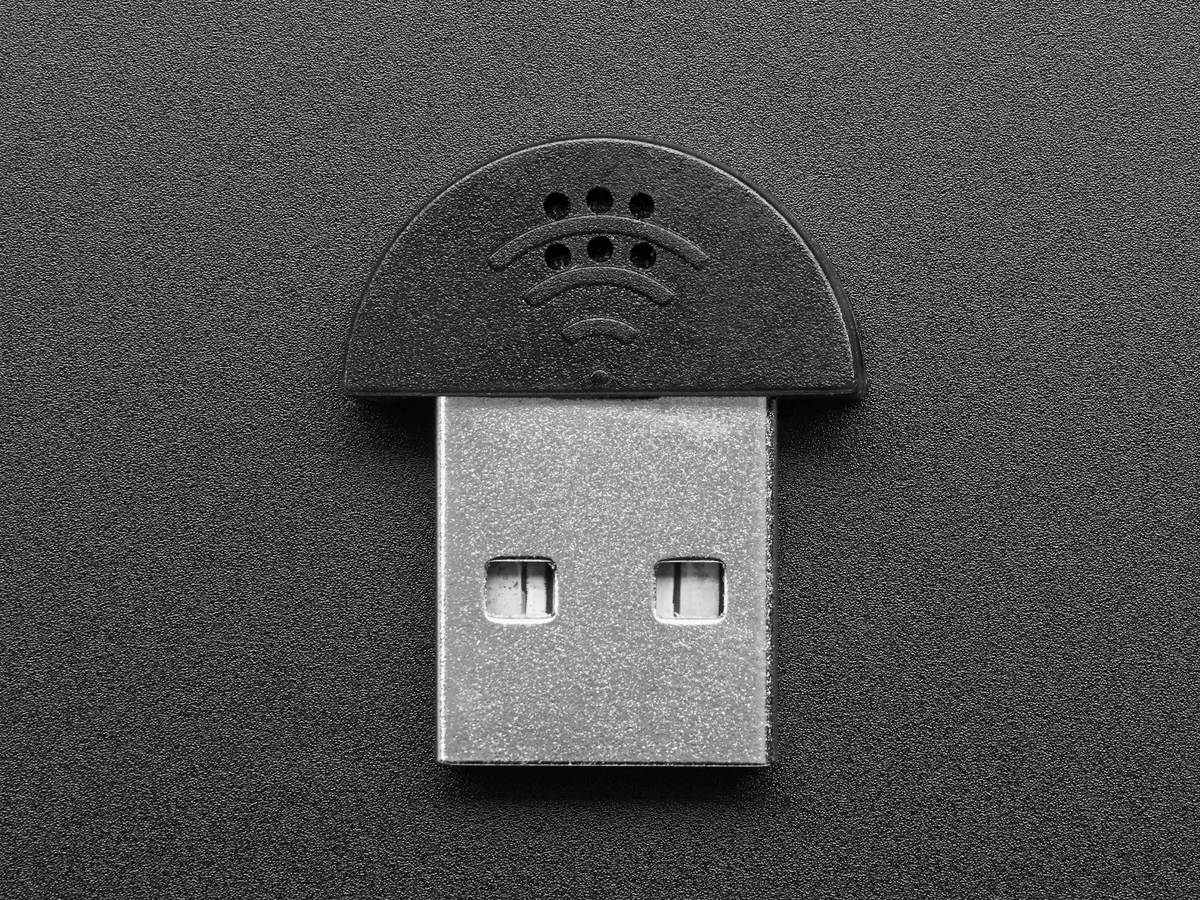
adafruit stereo enclosed speaker set 3w 4 ohm
Listen up! This set of two 2.8" x 1.2" speakers are the perfect addition to any audio project where you need 4 ohm impedance and 3W or less of power. We particularly like these speakers as they are small and enclosed for good audio volume and quality. The pair have a handy SPK input cable to add audio to your displays (the connectors are similar to the JST-PH series whichis ~2.0mm spacing). We're specifically carrying these to use with our 10.1 inch , 7 inch , or 5.6 inch 1280x800 Display w/ Audio driver boards. However, they work peachy-keen with any of our audio amps as well, such as the MAX98306 , TS2012 or TPA2016 stereo class D amplifiers.UPC NO:701851954145 SKU:ADIB00QSJ1HA4

adafruit pid 3346 i2s 3w stereo speaker bonnet for raspberry pi mini kit
Hey Mr. DJ! Turn up that Raspberry Pi mix to the max with this cute 3W Stereo Amplifier Bonnet for Raspberry Pi. (It's not big enough to be an official HAT, so we called it a bonnet, you see?) It's the exact same size as a Raspberry Pi Zero but works with any and all Raspberry Pi computers with a 2x20 connector - A+, B+, Zero, Pi 2, Pi 3, etc. We've tested it out with Raspbian (the offical operating system) and Retropie. This Bonnet uses I2S a digital sound standard, so you get really crisp audio. The digital data goes right into the amplifier so there's no static like you hear from the headphone jack. And it's super easy to get started. Just plug in any 4 to 8 speakers, up to 3 Watts, run our installer script on any Raspberry Pi, reboot and you're ready to jam! Each order comes as a fully tested PCB with a 2x20 header and 2x terminal blocks. Some light soldering is required to attach the header onto PCB so you can plug it into your Raspberry Pi. Once that's done either plug one of our enclosed speaker sets right into the JST jack in the middle or you can solder the terminal blocks in and then connect any speaker you like like our 4 3W or 8 1W. Hey you can even use a surface transducer! Our tutorial will get you set up with instructions, you'll be rockin' out in 15 minutes. Don't forget to make sure you have a good strong 5V power supply - especially if you're using the 3W 4 ohm speakers! Our 2.4A power plug is recommended. Pi Zero and speakers not included!UPC NO:717520030539 SKU:ADIB01MXYBVKZ
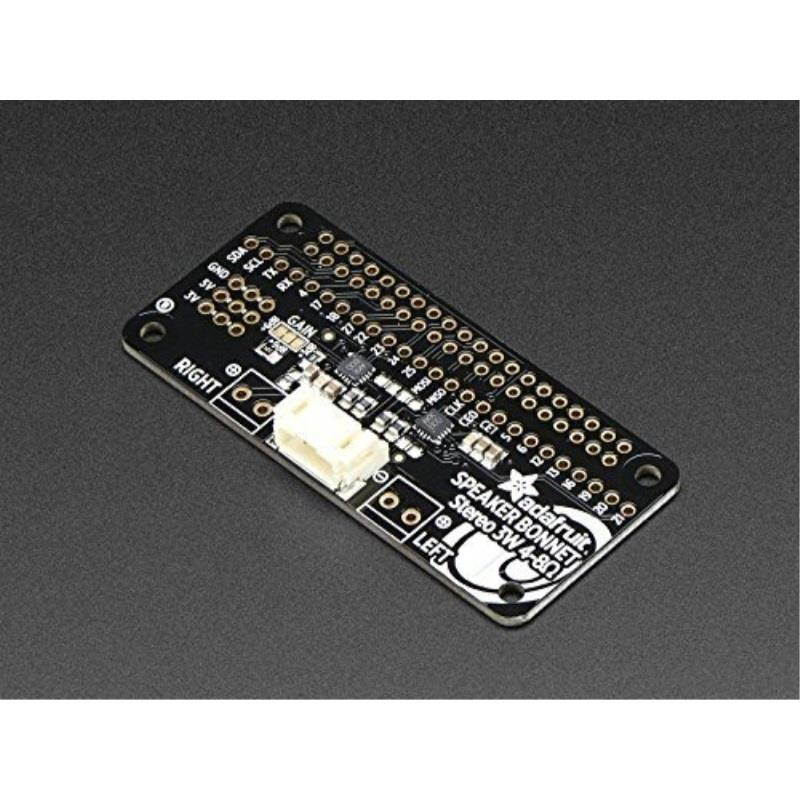
Assembled Pi Cobbler Plus - Breakout Cable for Raspberry Pi A+ / B+
Assembled Pi Cobbler Plus - Breakout Cable for Raspberry Pi A+ / B+ UPC: 702658303495 SKU: ADIB00OQTKO0M

pitft plus 480x320 3.5" tft+touchscreen for raspberry pi pi 2 and model a+ / b+
Is this not the cutest, little display for the Raspberry Pi? It features a 3.5" display with 480x320 16-bit color pixels and a resistive touch overlay just like our popular original, but this one is engineered specifically to work with the Raspberry Pi 2 and the Model A+ / B+. The plate uses the high speed SPI interface on the Pi and can use the mini display as a console, X window port, displaying images or video etc. Best of all it plugs right in on top! This PiTFT 3.5" is designed to fit nicely onto the Raspberry Pi 2 or Model A+ / B+. If you'd like to use a 3.5" display with the original Pi A or Pi B, check out this version The display uses the hardware SPI pins (SCK, MOSI, MISO, CE0, CE1) as well as GPIO #25 and #24. GPIO #18 can be used to PWM dim the backlight if you like. All other GPIO are unused. There's a 2x16 'classic Pi' connection GPIO header on the bottom, you can connect a 26-pin Pi GPIO cable to it to use any of the other pins as you like. The other GPIO are broken out into solder pads at the bottom, in case you want to use more of the GPIO. Best of all, it comes fully assembled and ready to plug into your Pi! You can use this as a display for running the X interface, or pygame. You can also have an HDMI display seperately connected. There's four mounting ears that can be used to attach the display & Pi to a bezel, or snap them off with pliers (they're perforated) for a slick exactly-the-same-size-as-a-Pi look. Adafruit created a custom kernel package based of off Notro's awesome framebuffer work, so you can install it over your existing Raspbian (or derivative) images in just a few commands. Adafruit's tutorial shows you how to install the software, as well as calibrate the touchscreen, display images such as from your PiCam and more! Please visit Adafruit for more informationUPC NO:600346598874 SKU:ADIB017PDWNKE

Adafruit Slim Sticker-type GSM/Cellular Quad-Band Antenna - 3dBi uFL [ADA1991]
Adafruit Slim Sticker-type GSM/Cellular Quad-Band Antenna - 3dBi uFL [ADA1991] Item Condition: New Brand: adafruit Item model number: 1991 Product Information - 75mm long, 2mm thick - Works with FONA, or other GSM/GPRS device Thats one slim cellular antenna! At just 75mm long from tip to tip and and with a thickness of just 2mm, this 3dBi GSM antenna is slim, compact and sensitive, with a 3dBi gain. The antenna juts out from its base with stick-on back so you attach it to an enclosure if youre making something like, say, a DIY phone. It has a tiny uFL connector on the end - which is perfect for the FONA - but will also work well for any other RF project on the 850/900/1800/1900/2100 bands, such as any other Cellular or GSM/GPRS device.
![Adafruit Slim Sticker-type GSM/Cellular Quad-Band Antenna - 3dBi uFL [ADA1991]](https://cdn.cartnear.com/5e04518af321aa0a04c6d678cd3b037f.jpg)
Fast Vibration Sensor Switch (Easy to trigger) Adafruit 1766
The "poor man's" accelerometer/motion sensor! These spring-vibration switches are high sensitivity non-directional vibration induced trigger switches. Inside is a very soft spring coiled around a long metal pin. When the switch is moved, the spring touches the center pole to make contact. So, when there's motion, the two pins will act like a closed switch. When everything is still, the switch is open. Great for basic projects and wearables!
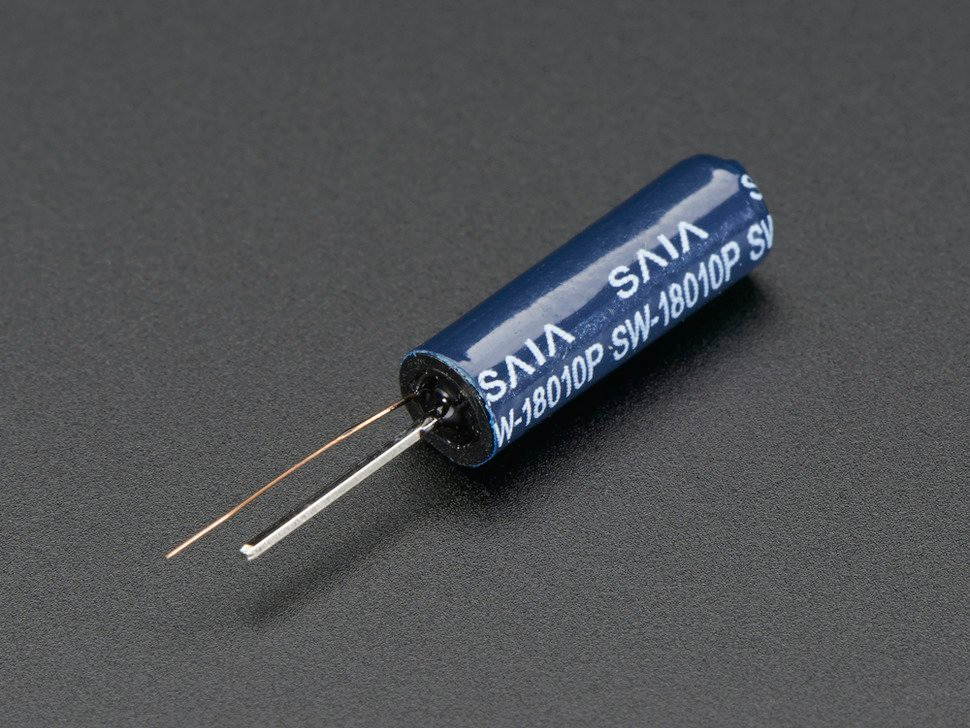
Adafruit 12-Key Capacitive Touch Sensor Breakout - MPR121
Key Features: Easy-to-use 12-channel capacitive touch sensor breakout board Supports only I2C, which can be implemented with nearly any microcontroller Select 1 of 4 addresses with the ADDR pin, for a total of 48 capacitive touch pads on one I2C 2-wire bus Handles up to 12 individual touch padsUpdated in 2021 - Now featuring STEMMA QT connectors for quick connectivity Add lots of touch sensors to your next microcontroller project with this easy-to-use 12-channel capacitive touch sensor breakout board, starring the MPR121. This chip can handle up to 12 individual touch pads. The MPR121 has support for only I2C, which can be implemented with nearly any microcontroller. You can select one of 4 addresses with the ADDR pin, for a total of 48 capacitive touch pads on one I2C 2-wire bus. Using this chip is a lot easier than doing the capacitive sensing with analog inputs: it handles all the filtering for you and can be configured for more/less sensitivity. This sensor comes as a tiny hard-to-solder chip so we put it onto a breakout board for you. Since it & #39; s a 3V-only chip, we added a 3V regulator and I2C level shifting so its safe to use with any 3V or 5V microcontroller/processor like Arduino. We even added an LED onto the IRQ line so it will blink when touches are detected, making debugging by sight a bit easier on you. Item Specifics Model: MPR121 1 - Fully assembled board 1 - stick of 0.1" header to plug into a breadboard Suggested contacts: copper foil or pyralux Dimensions: 33mm x 19mm x 2mm / 1.3" x. 8" x. 1" Weight: 2.2 g Uses I2C 7-bit address 0x5A (can be set to 0x5B, 0x5C or 0x5D)
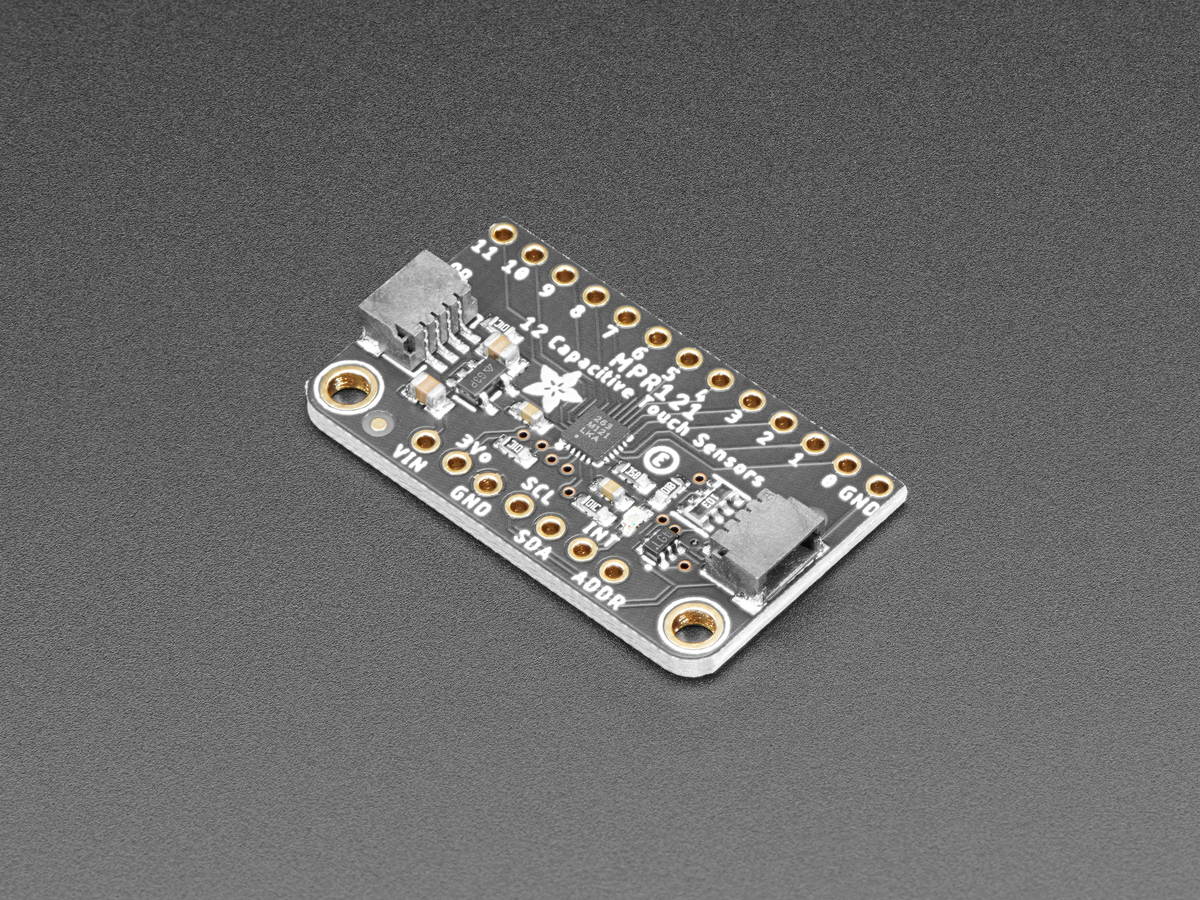
Adafruit HTU21D-F Temperature & Humidity Sensor Breakout Board
Key Features: Accurate and intelligent alternative to the much simpler Humidity and Temperature Sensor - SHT15 Breakout I2C digital humidity sensor Breakout board that includes the Filtered version (to keep the sensor clean), a 3.3V regulator and I2C level shifting circuitry Fully assembled and tested - some basic soldering required It & apos; s summer and you & apos; re sweating and your hair & apos; s all frizzy and all you really want to know is why the weatherman said this morning that today & apos; s relative humidity would max out at a perfectly reasonable 52% when it feels more like 77%. Enter the HTU21D-F Temperature + Humidity Sensor - the best way to prove the weatherman wrong! This I2C digital humidity sensor is an accurate and intelligent alternative to the much simpler Humidity and Temperature Sensor - SHT15 Breakout. It has a typical accuracy of & plusmn; 2% with an operating range that & apos; s optimized from 5% to 95% RH. Operation outside this range is still possible - just the accuracy might drop a bit. The temperature output has an accuracy of & plusmn; 1degC from -30~90degC. Such a lovely chip - so Adafruit came up with a breakout board that includes the Filtered version (the white bit of plastic which is a PTFE filter to keep the sensor clean), a 3.3V regulator and I2C level shifting circuitry. This lets you use it safely with any kind of microcontroller with 3.3V -5V power or logic. Each order comes with one fully assembled and tested PCB breakout and a small piece of header. You & apos; ll need to solder the header onto the PCB but it & apos; s fairly easy and takes only a few minutes even for a beginner. Item Specifics Size: 18mm x 16mm x 2mm / 0.7" x 0.6" x 0.08" Weight: 1g I2C 7-bit address: 0x40
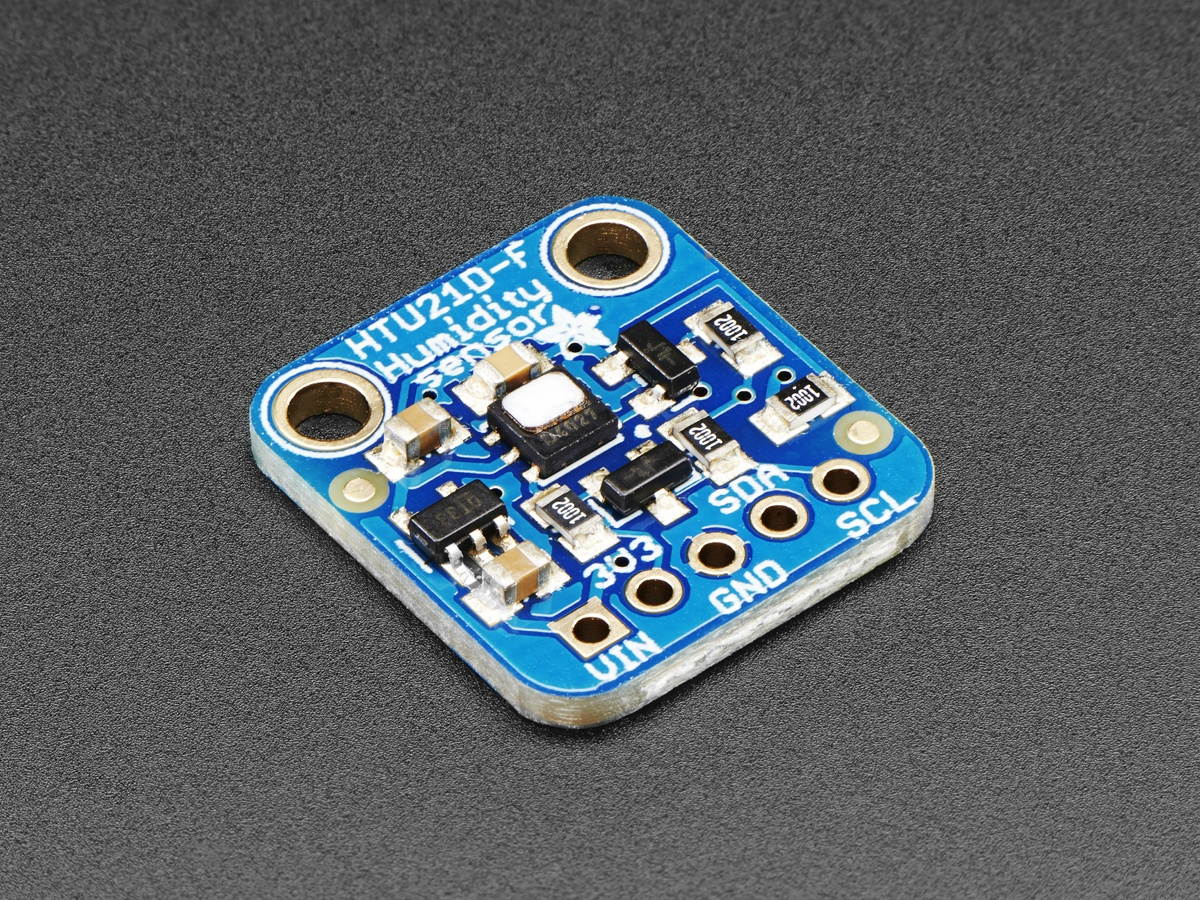
Adafruit 10K Precision Epoxy Thermistor
Key Features: Epoxy-coated Measure temperature in weather or liquids PVC coating of the wires is good up to 105 °C Additional 1% 10K resistor which you can use as calibration or for a resistor divider Need to measure something damp? This epoxy-coated precision 1% 10K thermistor is an inexpensive way to measure temperature in weather or liquids. The resistance in 25 °C is 10K (+- 1%). The resistance goes down as it gets warmer and goes up as it gets cooler. For specific temperature-to-resistance, check the lookup table. These are often used for air conditioners, water lines, and other places where they can get damp. The PVC coating of the wires is good up to 105 °C so this isn & #39; t good for very hot stuff. We even toss in an additional 1% 10K resistor which you can use as calibration or for a resistor divider. Item Specifics Resistance at 25 degrees C: 10K +- 1% B25/50 = 3950+- 1% Thermal time constant

Adafruit Metro M0 Express - Designed for CircuitPython - ATSAMD21G18
Key Features: 7-9V polarity protected DC or the micro USB connector to any 5V USB source CircuitPython now comes preloaded ATSAMD21G18 ARM Cortex M0 processor, clocked at 48 MHz and at 3.3V logic Built in USB so it has USB-to-Serial program & debug capability built in with no need for an FTDI-like chip 256K of FLASH (8x more than the Atmega328) and 32K of RAM (16x as much) Metro is our series of microcontroller boards for use with the Arduino IDE. This new Metro M0 Expressboard looks a whole lot like our original Metro 328, but with a huge upgrade. Instead of the ATmega328, this Metro features a ATSAMD21G18 chip, an ARM Cortex M0+. It & #39; s our first Metro that is designed for use with CircuitPython! CircuitPython is our beginner-oriented flavor of MicroPython - and as the name hints at, its a small but full-featured version of the popular Python programming language specifically for use with circuitry and electronics. Not only can you use CircuitPython, but the Metro M0 is also usable in the Arduino IDE. At the Metro M0 & #39; s heart is an ATSAMD21G18 ARM Cortex M0 processor, clocked at 48 MHz and at 3.3V logic, the same one used in the new Arduino Zero. This chip has a whopping 256K of FLASH (8x more than the Atmega328) and 32K of RAM (16x as much)! This chip comes with built in USB so it has USB-to-Serial program & debug capability built in with no need for an FTDI-like chip. Item Specifics 2 MB SPI Flash chip 32.768 KHz crystal (clock generation/RTC) Output: 3.3V regulator with 500mA peak 4 - Indicator LEDs 1 - NeoPixel Built-in UF2 bootloader and serial port debugging 25 GPIO pins Hardware Serial, hardware I2C, hardware SPI support PWM outputs on almost all pins 6 x 12-bit analog inputs 1 x 10-bit analog output (DAC) Power on/off switch 4 rubber bumpers Size: 2.8" x 2.1" Height (w/ barrel jack): 0.5" Weight: 20g
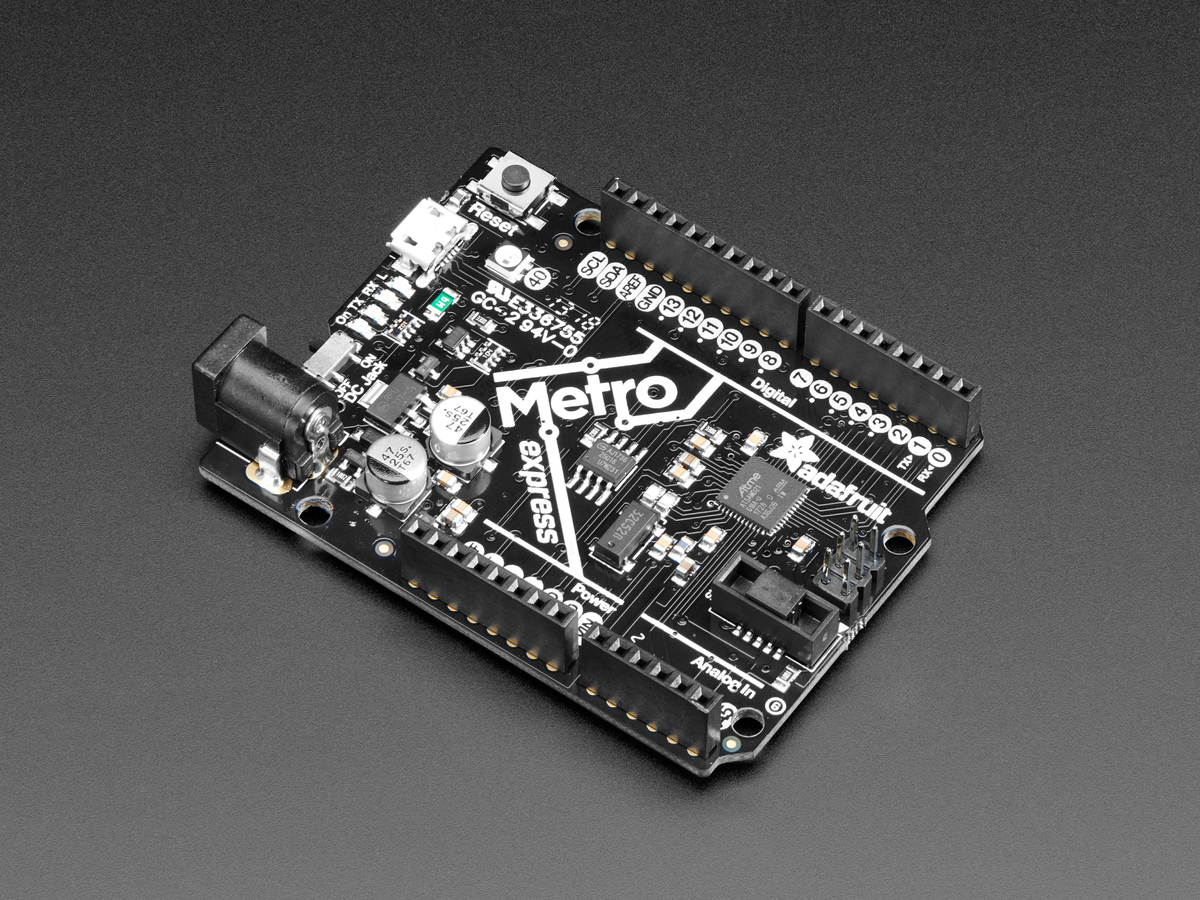
Adafruit Circuit Playground Express Enclosure
Key Features: Turn your board into an electronic snowflake Protect your Circuit Playground board from every day usage It & #39; s crystal clear, you can see all the NeoPixels shining in glorious color Only compatible with the Circuit Playground Express and the Circuit Playground Bluefruit We & #39; ve got nice cases for many of our beloved boards, but the Circuit Playground Express and Circuit Playground Bluefruit has been left out of couture enclosure game. Enter Ada-friend Mike Doell to the rescue! This minimal but elegant acrylic case will turn your board into an electronic snowflake. The enclosure is designed to snap together securely with no tools required. You can still press all the buttons and slide the switch thanks to a clever plastic widget fitted inside. The case winds around all the touch pads so you can still touch them or attach alligator clips. On the back, we have two slots that can be used to pass through ribbon or webbing up to 1"/ 2.5 mm wide There is also a slim 1/4"-20 nut that is embedded in the center back. This is compatible with any camera mounting accessory, so if you need a solid attachment, you can use any camera positioning tool or tripod. Since it & #39; s crystal clear, you can see all the NeoPixels shining in glorious color. The light sensor also works just fine and the case will not block IR messages going in or out. Even though there are no microphone or speaker holes, audio passes through the case via various small openings - we tested it and the difference is barely noticeable. Item Specifics 2 molded plastic halves with the buttons in place Size (assembled): 55.5 x 52.6 x 16.3 mm Weight: 15.5 g Does not fit the older Classic Not waterproof or weatherproof No boards, cables, or accessories are included.
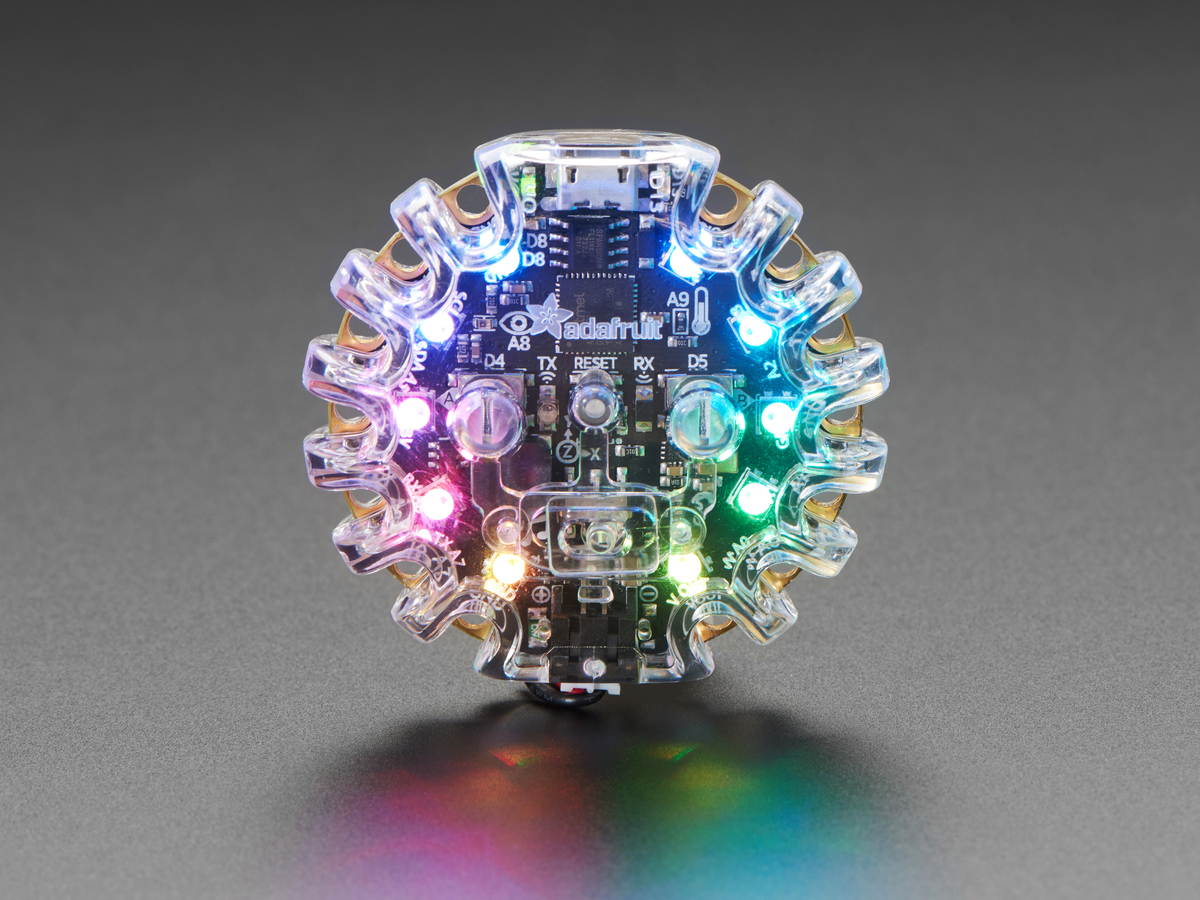
Adafruit Feather M0 Express - Designed for CircuitPython
Key Features: ATSAMD21G18 @ 48MHz with 3.3V logic/power 256KB of FLASH + 32KB of RAM Easy reprogramming Built in USB so it has USB-to-Serial program & debug capability built in with no need for an FTDI-like chip This is the first Feather that is specifically designed for use with CircuitPython! CircuitPython is our beginner-oriented flavor of MicroPython - and as the name hints at, its a small but full-featured version of the popular Python programming language specifically for use with circuitry and electronics. That doesn & #39; t mean you cant also use it with Arduino IDE! This chip comes with built in USB so it has USB-to-Serial program & debug capability built in with no need for an FTDI-like chip. The Feather M0 Express uses the extra space left over to add a Mini NeoPixel, 2 MB SPI Flash storage and a little prototyping space. You can use the SPI Flash storage like a very tiny hard drive. When used in CircuitPython, the 2 MB flash acts as storage for all your scripts, libraries and files. When used in Arduino, you can read/write files to it, like a little datalogger or SD card, and then with our helper program, access the files over USB. Item Specifics Fully assembled and tested 1 - small header No EEPROM 32.768 KHz crystal for clock generation & RTC 3.3V regulator with 500mA peak current output USB bootloader and serial port debugging 20 GPIO pins Hardware Serial, hardware I2C, hardware SPI support PWM outputs on all pins 6 x 12-bit analog inputs 1 x 10-bit analog ouput (DAC) Built in 100mA lipoly charger with charging status indicator LED Pin #13 red LED for general purpose blinking Power/enable pin 4 mounting holes Reset button Size: 51.0 mm x 22.8 mm x 7.3 mm / 2.0" x 0.9" x 0.3" Weight: 4.7 g / 0.2 oz Lipoly battery and USB cable not included CircuitPython does not come preloaded
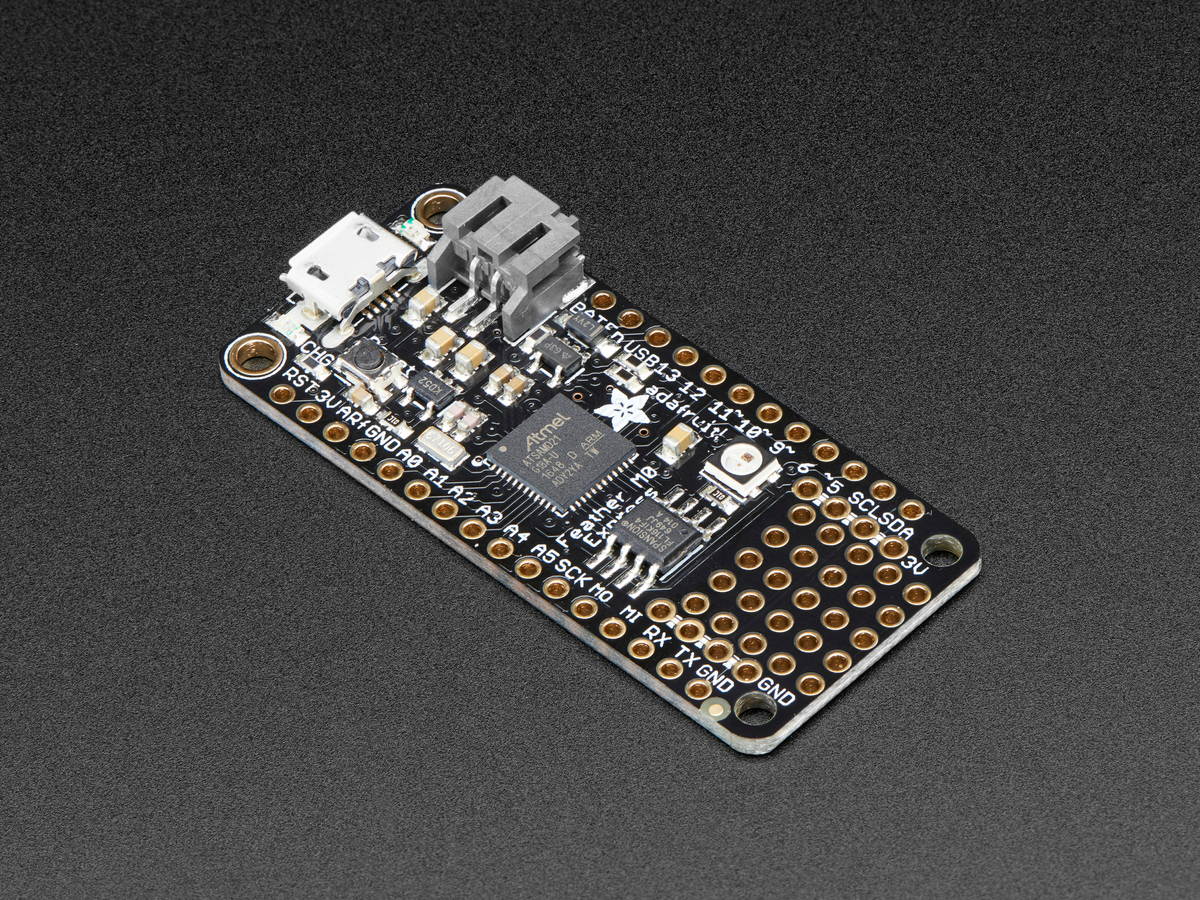
Adafruit L3GD20H Triple-Axis Gyro Breakout Board - L3GD20/L3G4200 Upgrade
Key Features: Affordable triple-axis gyro Based around the latest gyro technology, the L3GD20H from STMicro Can be set to & plusmn; 250, & plusmn; 500, or & plusmn; 2000 degree-per-second scale for a large range of sensitivity 3.3V regulator on the breakout board to power it from 5V A gyroscope is a type of sensor that can sense twisting and turning motions. Often paired with an accelerometer, you can use these to do 3D motion capture and inertial measurement (that is - you can tell how an object is moving! ) As these sensors become more popular and easier to manufacture, the prices for them have dropped to the point where you can easily afford a triple-axis gyro! Only a decade ago, this space-tech sensor would have been hundreds of dollars. This breakout board is the upgrade to the L3G4200 with three full axes of sensing. There & #39; s also built in high and low pass sensing to make data processing easier. The chip supports both I2C and SPI so you can interface with any microcontroller easily. Since this chip is a 3.3V max device, it & #39; s soldered to a breakout board with level shifting circuitry so you can use the I2C or SPI interface safely using a 5V interface device. Since we expect people will want to attach it firmly to their project, the PCB comes with four 2.1 mm mounting holes. Use #2-56 imperial or M2 screws screws. Getting started is easy - simply connect SDA to your Arduino I2C data pin (On the UNO this is A4), SCL to I2C clock (Uno: A5), GND to ground, and Vin to 3 or 5VDC. Then install and run Adafruit & #39; s easy to use Arduino library, which will print out the XYZ sensor data to the serial terminal. Item Specifics 4 mounting holes Mounting hole size: 2.1 mm Length: 30.65 mm / 1.2" Width: 19.11 mm / 0.75" Height: 3mm / 0.12" Weight: 2.02 g /. 07oz This board/chip uses I2C 7-bit address 0x6B.
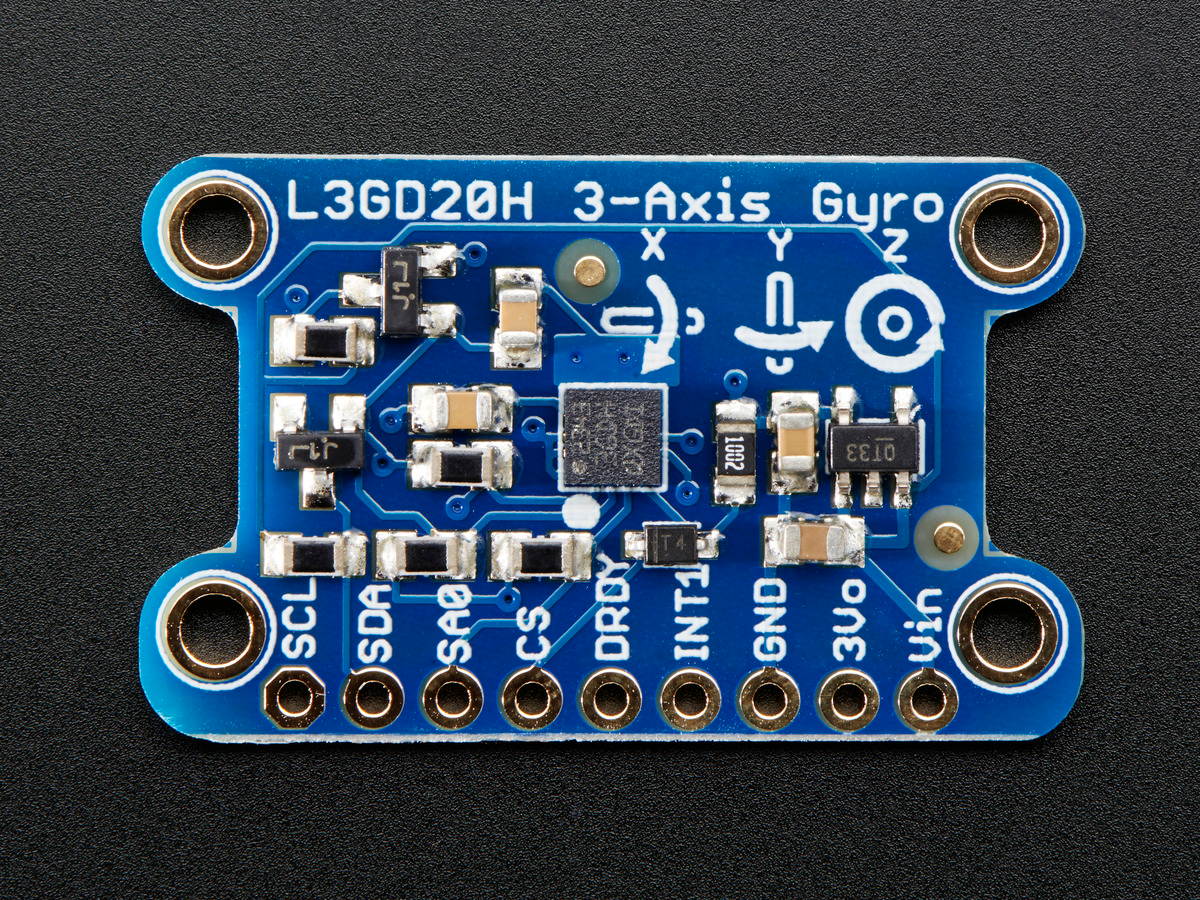
Adafruit Metro Mini 328-5V 16MHz
Key Features: ATmega328 brains - 32KB of flash (1/2 K is reserved for the bootloader), 2KB of RAM, clocked at 16MHz 20 GPIO pins, 6 are Analog in, 2 are reserved for the USB-serial converter. 6 PWMs available on 3 timers (1 x 16-bit, 2 x 8-bit) and hardware SPI port, hardware I2C port and hardware UART to USB. GPIO Logic level is 5V easily converted it to 3.3V logic Genuine FTDI hardware USB to Serial converter used by any computer to listen/send data to the METRO and launch and update code via the bootloader We sure love the ATmega328 and we use them a lot for our own projects. The processor has plenty of GPIO, Analog inputs, hardware UART SPI and I2C, timers and PWM galore - just enough for most simple projects. When we need to go small, we use a Pro Trinket 3V or 5V, but if you want to have USB-to-Serial built in, we reach for an Adafruit METRO Mini. METRO Mini is the culmination of years of playing with AVRs: we wanted a tiny, breadboard-friendly development board that is easy to use and is hacker friendly. Metro Mini can be programmed with the Arduino IDE (select & #39; UNO & #39; in the boards dropdown) There & #39; s a genuine FTDI hardware USB to Serial converter that can be used by any computer to listen/send data to the METRO, and can also be used to launch and update code via the boot loader. Plus, 4 indicator LEDs, on the top of the PCB, for easy debugging. Comes pre-loaded with the Optiboot boot loader! & nbsp; Item Specifics Fully assembled and tested board (bootloader burned in) 1 - stick of 0.1" header Some light soldering may be required Size: 20mm x 27mm x 4mm / 0.8" x 1.1" x 0.2" Header holes begin 4mm from the mounting holes Mounting Hole dimensions: 20mm x 12mm apart Uses I2C address 0x28 (default) or 0x29 Weight: 3g Green LED (Power), 2 - RX/TX LEDs (UART), Red LED connected to pin PB5 / digital #13 attached