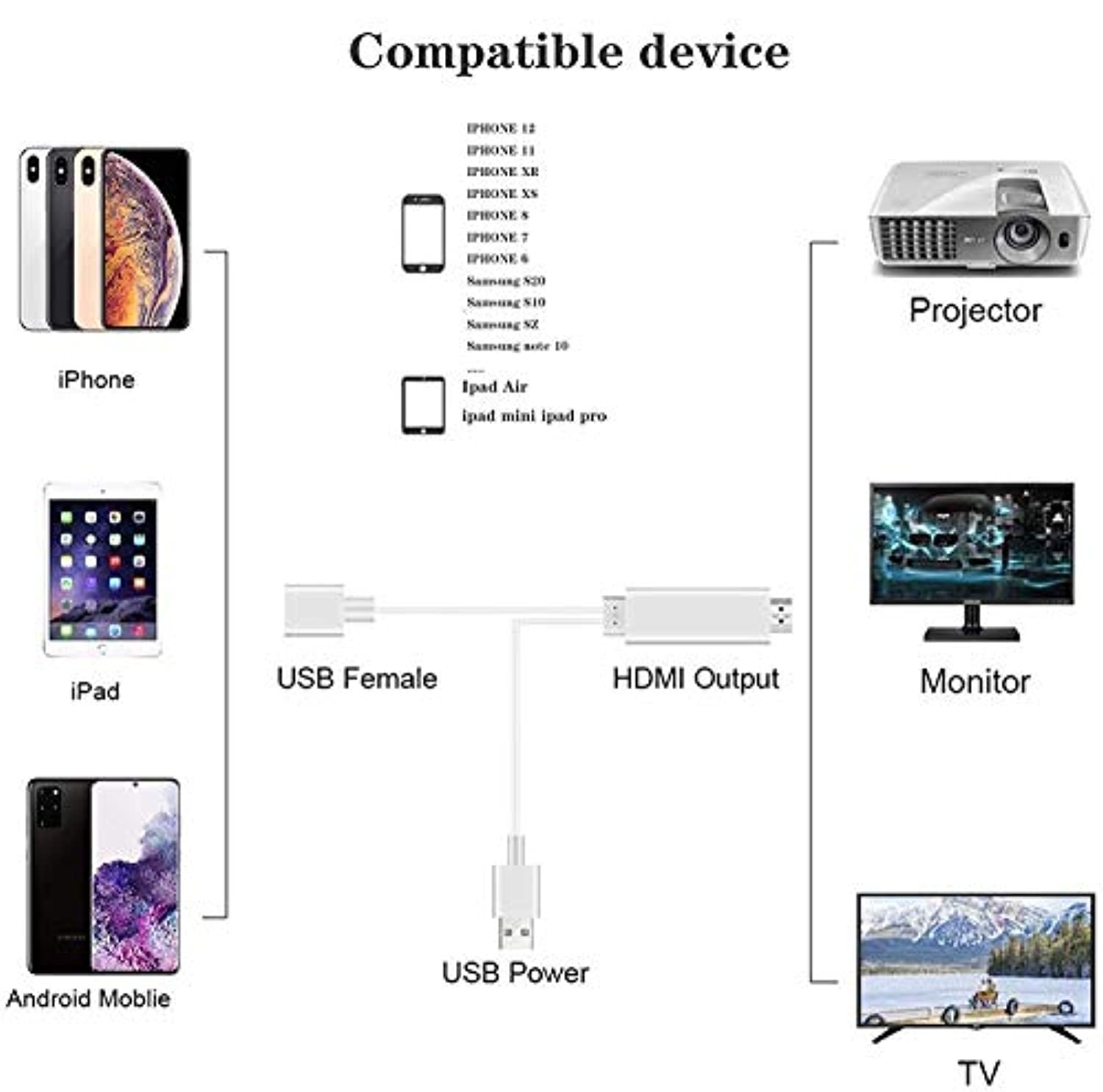Trusted shipping
Easy returns
Secure shopping
Buy 1080p webcam with microphone, usb webcam for laptop support live streaming, video calling and recording, conference, wide angle in United States - Cartnear.com

1080p webcam with microphone, usb webcam for laptop support live streaming, video calling and recording, conference, wide angle
CTNR1539628 0619191092833 CTNR1539628MiraScreen
2027-01-14
/itm/1080p-webcam-with-microphone-usb-webcam-for-laptop-support-live-streaming-video-calling-and-recording-conference-wide-angle-1539628
USD
27.9
$ 27.90 $ 28.47 2% Off
Item Added to Cart
customer
*Product availability is subject to suppliers inventory
SHIPPING ALL OVER UNITED STATES
100% MONEY BACK GUARANTEE
EASY 30 DAYSRETURNS & REFUNDS
24/7 CUSTOMER SUPPORT
TRUSTED AND SAFE WEBSITE
100% SECURE CHECKOUT
1080p webcam with microphone, usb webcam for laptop support live streaming, video calling and recording, conference, wide angle, plug and playParameters and FeatureHD 1080P COMS
Color SensorInterface: USB 2.0I mage
Focus: 50cm to InfinityManual FocusOmni Directional MicrophonesBeauty EffectSocial Software CompatibilityMulti-purpose mounting ClipSpecification of
Tripod Screw Hole: 1/4* Standard Screw HoleSystem RequirementsIBM PC or compatible PC or laptop with USB portPentium 200 or higher CPUWindows XP/VISTA/7/8/10Linux 2.6. 24 and above/UbuntuMacOS 10.6 and aboveAndroid 5.1 and aboveOver 200MB available hard disk space32MB or higher memorysupport direct X VGA cardInstallation1. place the webcam on a computer display/desktop/tripodNote: the camera doesnt contain tripod2. open the webcam clip and put it on the top of the display, make sure its firmly mounted3. connect the webcam to computer via usb interfaceAttention1. do not use it in hot/cold/dusty/humid circumstances2. avoid touching the lens with hands/sharp/coarse stuff, please use clean and soft cloth for cleaning3. avoid falling as much as possible, which may cause damages to the lens/malfunction or scratches to the surface
Color SensorInterface: USB 2.0I mage
Focus: 50cm to InfinityManual FocusOmni Directional MicrophonesBeauty EffectSocial Software CompatibilityMulti-purpose mounting ClipSpecification of
Tripod Screw Hole: 1/4* Standard Screw HoleSystem RequirementsIBM PC or compatible PC or laptop with USB portPentium 200 or higher CPUWindows XP/VISTA/7/8/10Linux 2.6. 24 and above/UbuntuMacOS 10.6 and aboveAndroid 5.1 and aboveOver 200MB available hard disk space32MB or higher memorysupport direct X VGA cardInstallation1. place the webcam on a computer display/desktop/tripodNote: the camera doesnt contain tripod2. open the webcam clip and put it on the top of the display, make sure its firmly mounted3. connect the webcam to computer via usb interfaceAttention1. do not use it in hot/cold/dusty/humid circumstances2. avoid touching the lens with hands/sharp/coarse stuff, please use clean and soft cloth for cleaning3. avoid falling as much as possible, which may cause damages to the lens/malfunction or scratches to the surface